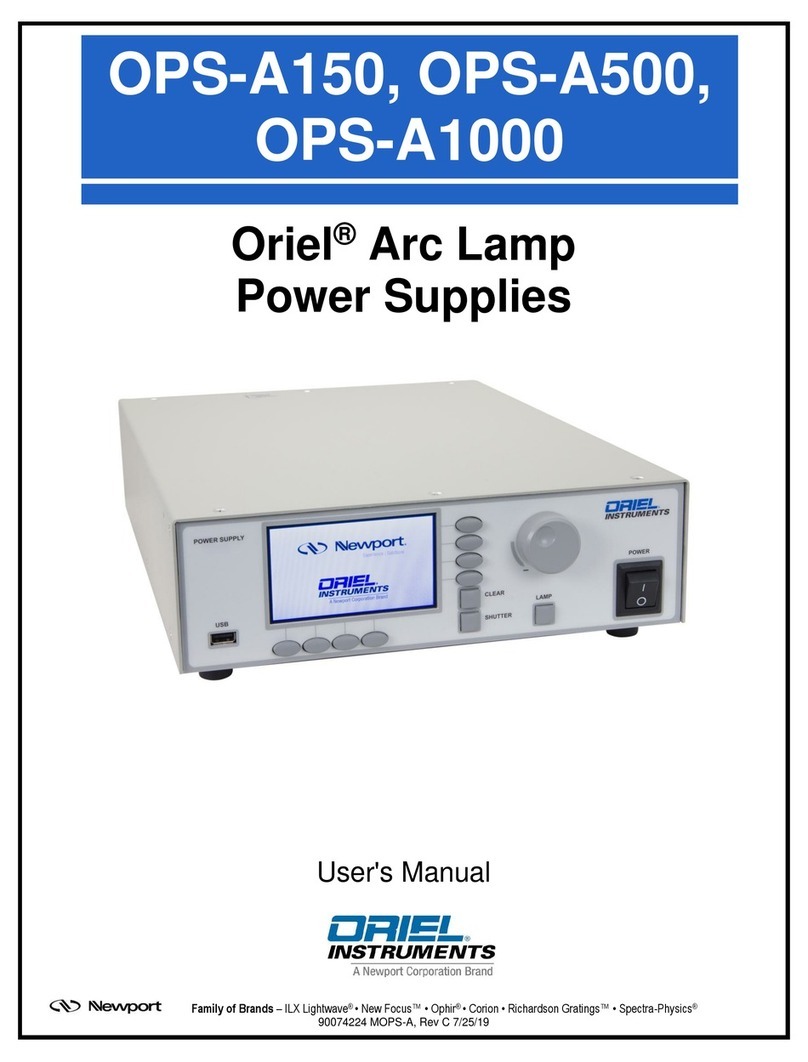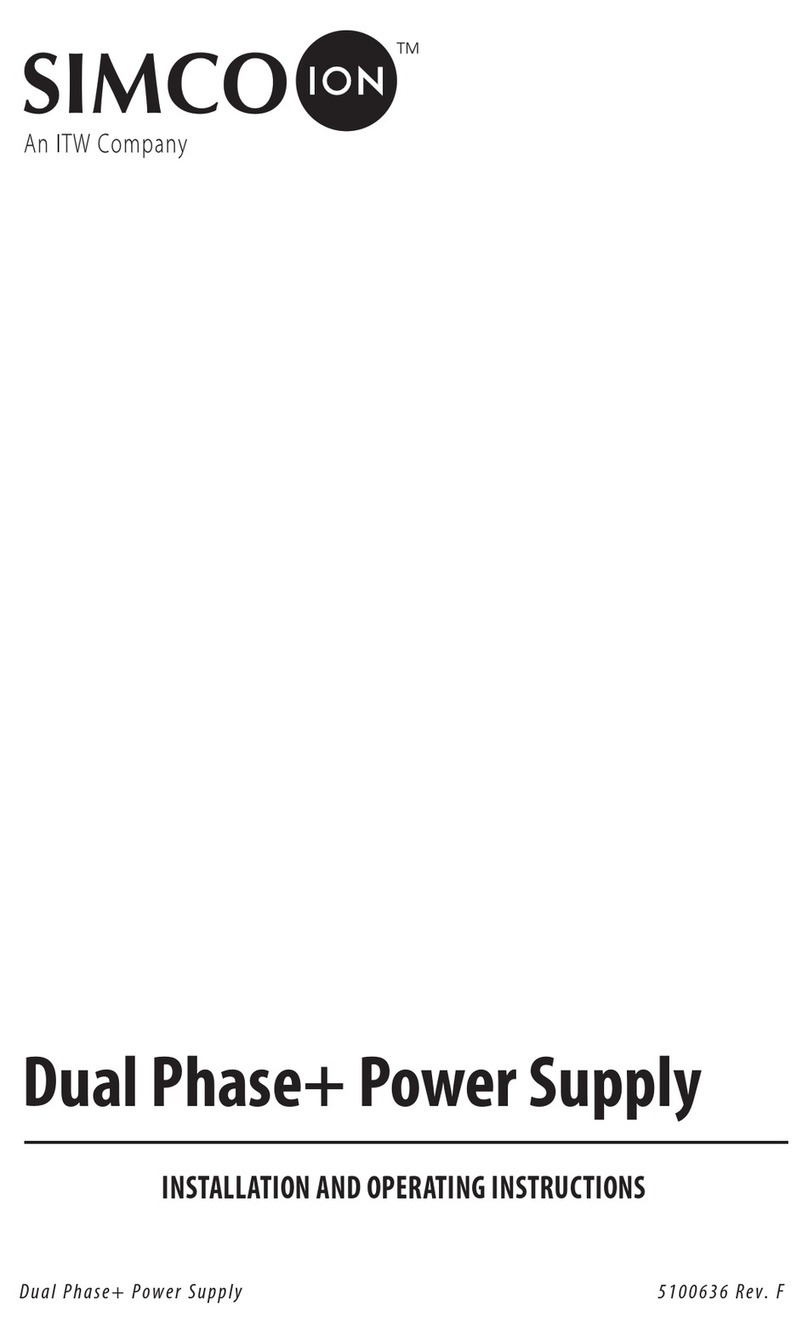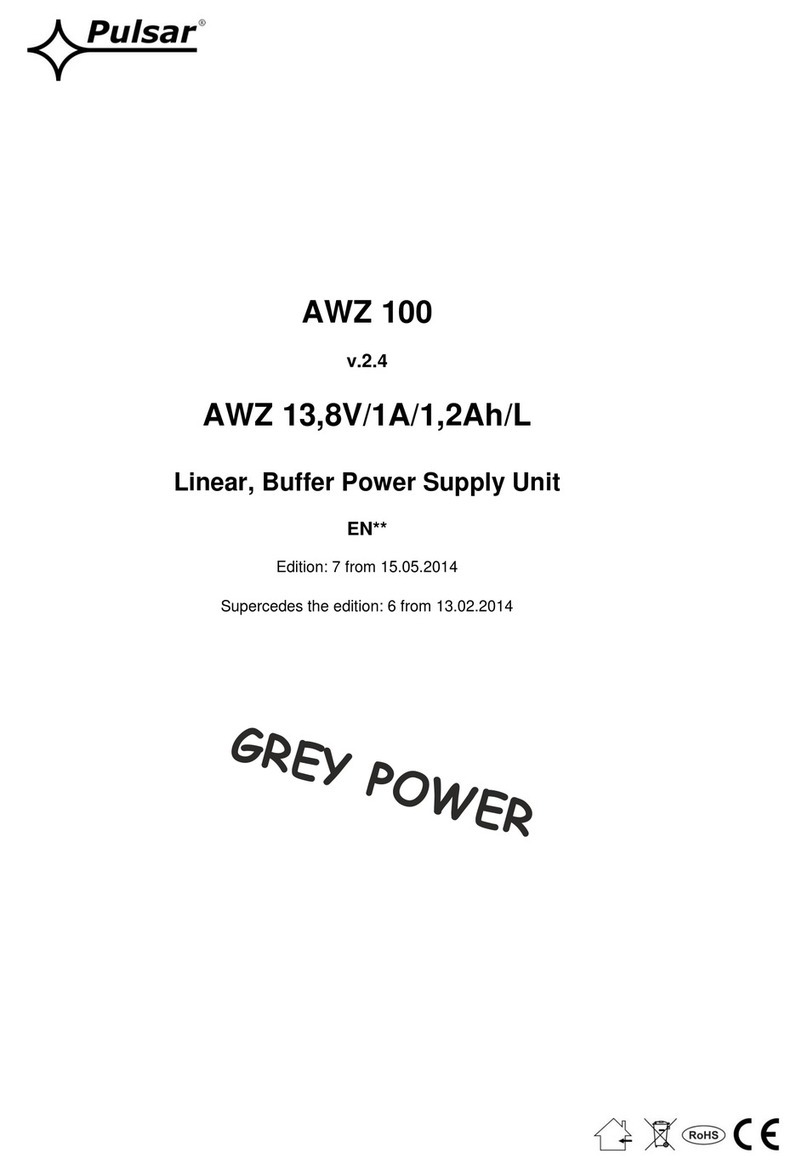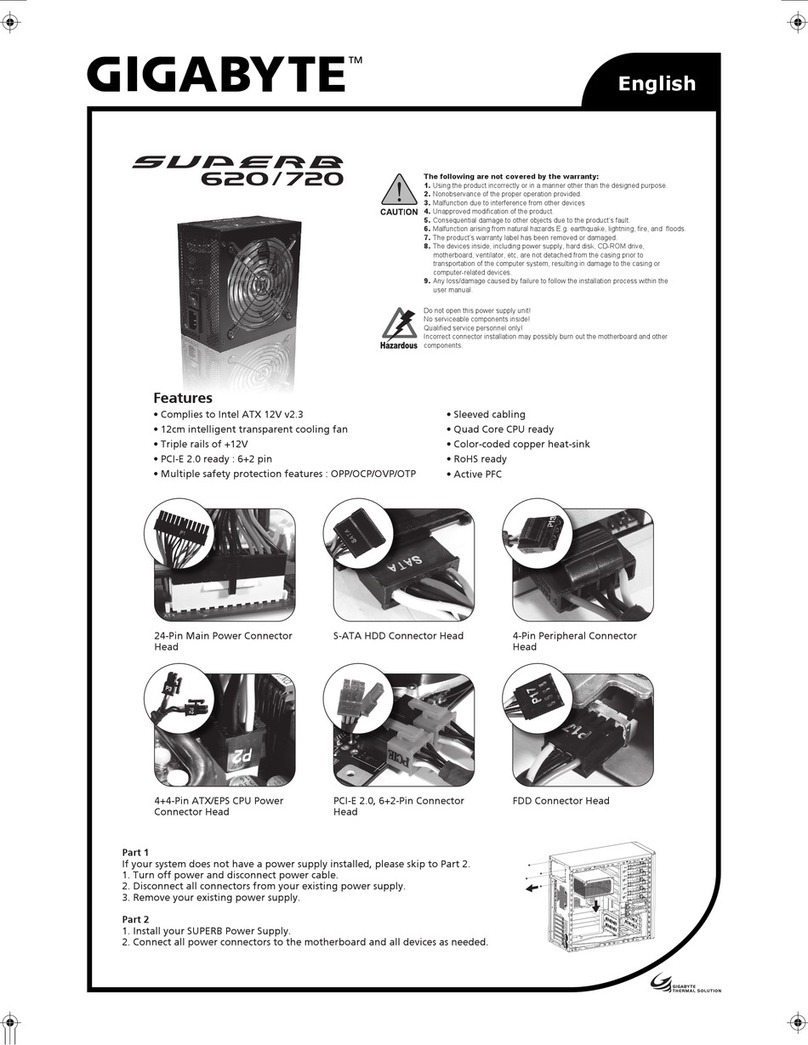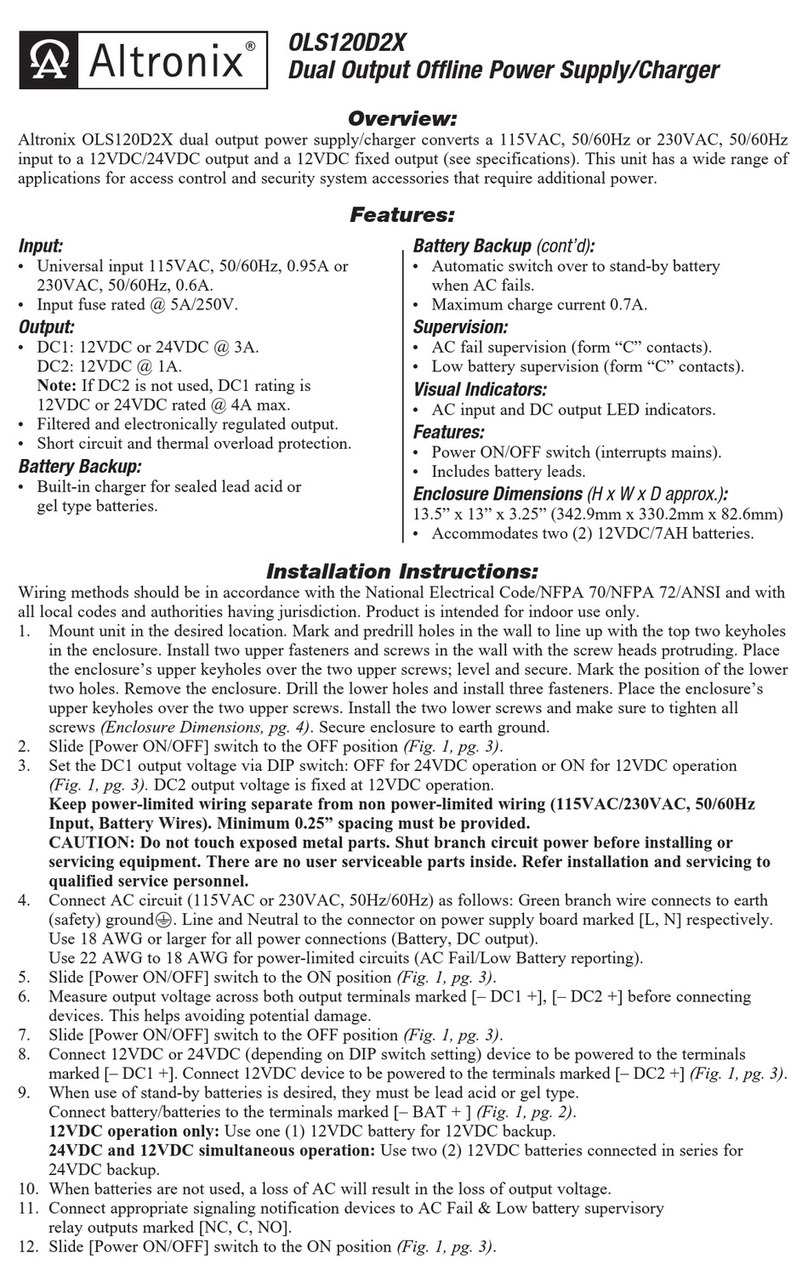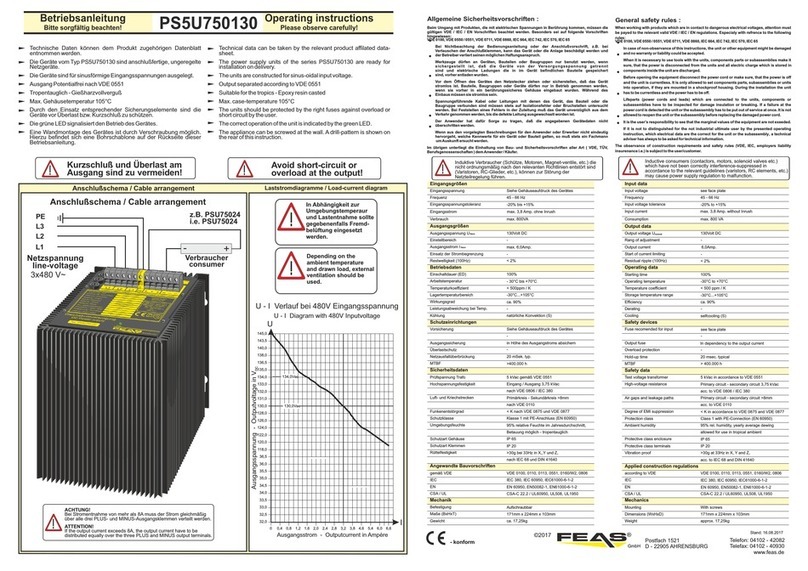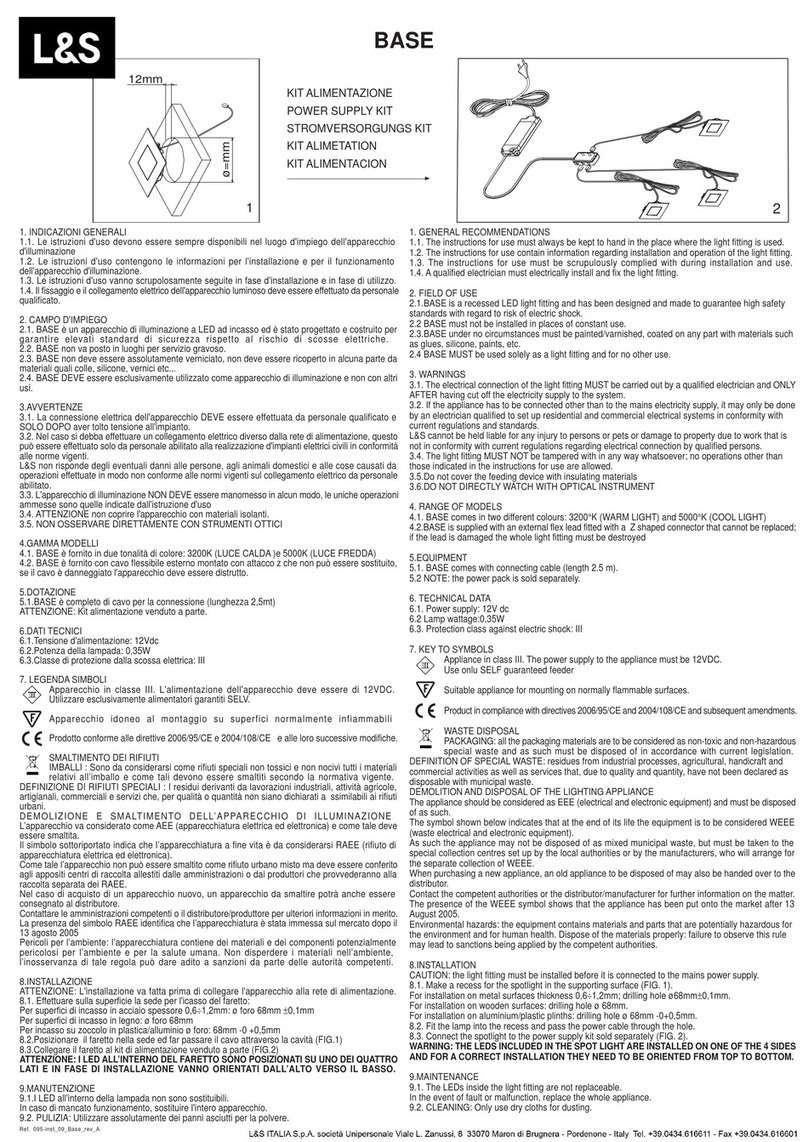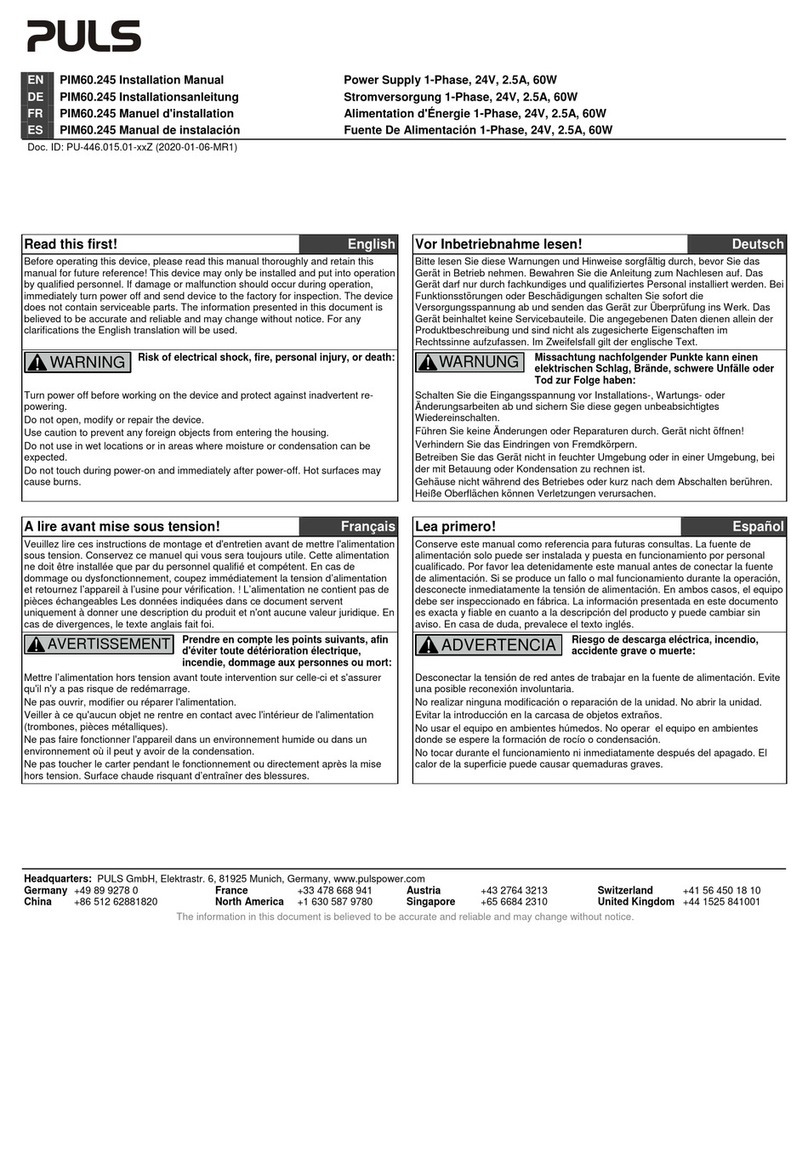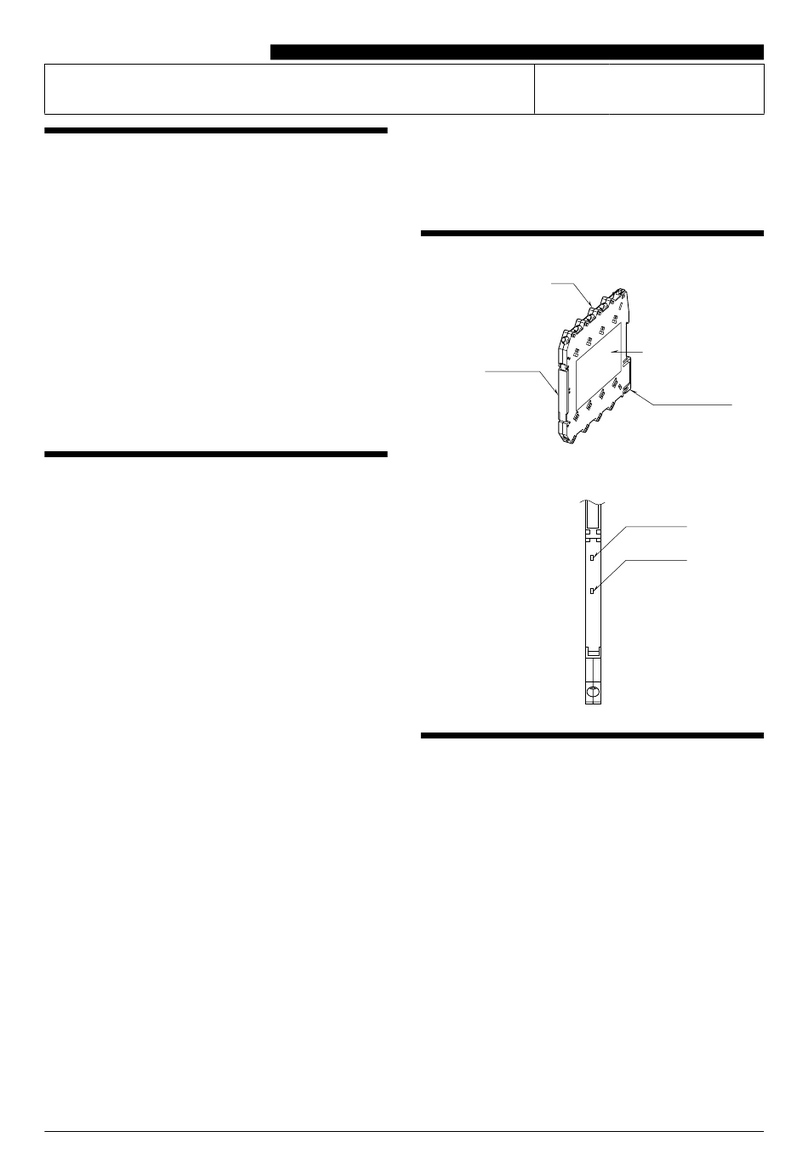Newport Oriel Instruments 70706 User manual

Family of Brands – ILX Lightwave® • New Focus™ • Ophir® • Corion • Richardson Gratings™ • Spectra-Physics®
M70706, Rev A
s
Photomultiplier
Power Supply
User's Manual
Model 70706

M70706
PHOTOMULTIPLIER POWER SUPPLY
2
TABLE OF CONTENTS
1SAFETY................................................................................................................................................3
1.1 SYMBOLS..............................................................................................................................3
2GENERAL DESCRIPTION...................................................................................................................4
2.1 FEATURES ............................................................................................................................4
3SPECIFICATIONS................................................................................................................................5
4PREPARATION FOR USE...................................................................................................................6
4.1 INSPECTION .........................................................................................................................6
4.2 RE-CONFIGURING THE POWER INPUT MODULE ............................................................6
4.3 INSTALLATION......................................................................................................................6
5USING THE POWER SUPPLY............................................................................................................7
5.1 MANUAL CONTROL..............................................................................................................7
5.2 EXTERNAL CONTROL..........................................................................................................9
6TROUBLESHOOTING .......................................................................................................................10
6.1 FAULT DIAGNOSIS.............................................................................................................10
7DECLARATION OF CONFORMITY...................................................................................................12
8WARRANTY AND SERVICE .............................................................................................................13
8.1 CONTACTING NEWPORT CORPORATION......................................................................13
8.2 REQUEST FOR ASSISTANCE / SERVICE.........................................................................14
8.3 REPAIR SERVICE...............................................................................................................14
8.4 NON-WARRANTY REPAIR.................................................................................................14
8.5 WARRANTY REPAIR ..........................................................................................................15
8.6 LOANER / DEMO MATERIAL..............................................................................................16

M70706
PHOTOMULTIPLIER POWER SUPPLY
3
1 SAFETY
DO NOT OPERATE THIS EQUIPMENT UNTIL YOU HAVE READ THIS MANUAL. THE HAZARDS
ASSOCIATED WITH THE OPERATION OF THIS EQUIPMENT FALL UNDER THE ELECTRICAL
HAZARDS. THIS POWER SUPPLY IS DESIGNED AND HAS NO HAZARD DURING NORMAL
OPERATION IN ACCORDANCE WITH THE PRECAUTIONS PRESENTED IN THIS MANUAL.
1.1 SYMBOLS
The following terms and symbols are used in this documentation and also appear on the Power
Supply where safety-related issues occur.
Electric Shock
The Electrical Shock Symbol in the figure above indicates a hazard arising from
dangerous voltage. Any mishandling could result in irreparable damage to the
equipment, and personal injury or death.
European Union CE Mark
The presence of the CE Mark on Newport Corporation equipment means that it
has been designed, tested and certified as complying with all applicable
European Union (CE) regulations and recommendations.
Alternating Voltage
This international symbol designates an alternating voltage or current.
Waste Electrical and Electronic Equipment (WEEE)
This symbol on the product or on its packaging indicates that this product must
not be disposed of with regular waste. Instead, it is the user responsibility to
dispose of waste equipment according to the local laws. The separate collection
and recycling of the waste equipment at the time of disposal will help to conserve
natural resources and ensure that it is recycled in a manner that protects human
health and the environment. For information about where the user can drop off
the waste equipment for recycling, please contact your local Newport Corporation
representative.

M70706
PHOTOMULTIPLIER POWER SUPPLY
4
2 GENERAL DESCRIPTION
The 70706 Photomultiplier Power Supplies has been specifically designed by Newport to supply the
highly regulated voltage, which photomultiplier tubes (PMT's) require.
The 70706 is used to supply negative voltages to -2000V and has positive ground.
PMTs and PMT housing are purchased separately.
2.1 FEATURES
Both the 70706 power supply has an LED digital display and two high voltage BNC outputs for
photomultiplier tubes. Since both outputs are on the same power supply, this ensures that two
similar PMT’s can be operated with a minimum of independent drift. This can be critical when one
PMT is monitoring a reference light beam, for instance, while the other is measuring the sample
signal.
A switch and banana jack inputs on the back of the unit enable the high voltage to be switched on
and off by a mechanical circuit breaker. This is a useful feature to protect a powered PMT from
exposure to high light levels by means of micro-switches on sample compartment doors and other
devices. The high voltage can also be switched on and off by a TTL signal and can therefore be
easily controlled by a computer.
Further switch and banana jack inputs on the back of the power supply enable the high voltage to
be controlled by an applied 0 to 9 volt signal instead of the front panel knob. This enables the
supply to be controlled by a computer and DIA converter.

M70706
PHOTOMULTIPLIER POWER SUPPLY
5
3 SPECIFICATIONS
Voltage Range (70706): -200 to -2000 Volts
Outputs: 2 High Voltage BNC connectors
Current Load: 2 mA
Line Regulation: 0.001%
Load Regulation: 0.001%
Drift Stability: 0.1% / 8 hrs.
Temperature Stability: 50 ppm / C
Accuracy: 1%
Repeatability: 2 Volts
Remote Enable: Contract closure or 0 volt TTL low
Remote Control: 0 to 9 Volts
Mounting: Table stand; optional rack mount
Power Requirements:
95 to 132V AC, 50/60 Hz
0.5A Fuse, Std. Speed
190 to 264V AC, 50/60 Hz
0.25A Fuse, Std. Speed
Dimensions:
16.63 x 13.38 x 4.06 inches 0Verall
(422 x 340 x 103 mm)
Weight: 10 lbs., 6 oz. (5.1 kg)

M70706
PHOTOMULTIPLIER POWER SUPPLY
6
4 PREPARATION FOR USE
4.1 INSPECTION
Upon unpacking the power supply, inspect it for any damage, which may have occurred in transit.
Save all packing materials in case the unit needs to be returned. Visually check to confirm that
there are no broken controls or connectors and that the case and panel surfaces are free from
dents and scratches. If any damage is detected, contact ORIEL.
You should have the following components:
•Photomultiplier Power Supply
•Power Cable
Check that the line voltage (AC power source) is correctly switched for your location. The indicator
is on the back of the unit, in the power receptacle, and will be either 120V or 240V. See Item 2 for
instructions on changing the line voltage selection.
Switch on the power supply and check that the indicator light goes on.
4.2 RE-CONFIGURING THE POWER INPUT MODULE
The power entry module mounted on the rear panel pr0Vides an international IEC receptacle for
power cord attachment. It has 120/240 VAC selection capability and the facility for North American
and European fusing configurations.
This unit has been set at the factory, based on destination, for either 120 VAC/ North American
fused operation or 240 VAC/European operation. Note that two European fuses are required. The
configuration can be easily verified by noting the position of the white indication pin on the power
module.
To change the selected voltage or fuse configuration, unplug the power cord from the unit and pry
off the cover/fuse block assembly with a small blade screwdriver or similar tool.
Use the indicator pin to pull the voltage selector card straight out of the housing. Orient the
indicator pin so that it points in the opposite direction from the desired voltage, as indicated on the
board. Re-insert the board with the voltage indication entering the module first and the pin pointing
out. When the cover is replaced, verify that the pin indicates the correct voltage.
The fuses are mounted on the inside of the cover. The fuse(s) furthest into the housing are the
active set. To change the fuse configuration, loosen the Phillips Head Screw, which holds the fuse
block, by two turns. Lift the fuse block up at the screw end and then slide the block away from the
screw. Invert the block and re-assemble, making sure that the end of the block opposite the screw
is engaged before seating the block at the screw end and re-tightening the screw.
(For operation at 240 VAC, the alternative North American fusing arrangement may be used for
polarized (non reversible) power socket/plug combinations. The fuse should be rated at one half
the original 120V value.)
4.3 INSTALLATION
The power supply is housed in a bench-top enclosure which includes a flip stand to tilt the unit to
facilitate its use.

M70706
PHOTOMULTIPLIER POWER SUPPLY
7
5 USING THE POWER SUPPLY
5.1 MANUAL CONTROL
•DO NOT CONNECT A PMT TO A POWER SUPPLY WHEN THE SUPPLY IS SWITCHED
ON!!
•Make sure that the Remote Enable switch on the back panel is switched off.
•Make sure that the Output Voltage Control switch on the back panel is switched to Front
Panel.
•Make sure that the supply is switched off and that the voltage control knob is turned all the
way anti-clockwise.
•Connect one or two photomultiplier tubes to the power supply via a (two) high voltage 70097
BNC cable(s).
•Plug in the power cable and switch on.
•CHECK THE MAXIMUM VOLTAGE RATING FOR YOUR PMT!!
•Adjust the high voltage to the PMT with the control knob. The voltage reading will be shown on
the LED display.
< < < WARNING > > >
Make sure the power supply is OFF when connecting or disconnecting any cables to or from the unit.

M70706
PHOTOMULTIPLIER POWER SUPPLY
8
Figure 1: 70097 Cable MHV to SHV plug
Connect this end to
the 70706 Power
Connect this end
to the Detector

M70706
PHOTOMULTIPLIER POWER SUPPLY
9
5.2 EXTERNAL CONTROL
•DO NOT CONNECT A PMT TO A POWER SUPPLY WHEN THE SUPPLY IS SWITCHED
ON!!
•Make sure that the Remote Enable switch on the back panel is switched to Remote.
•Enable/Disable Switch
The high voltage output from the power supply can be switched on or off from an external
source; this is termed disabling the supply.
A simple micro-switch can be used to control the operation of the power supply.
When there is an open circuit between the two input banana jack terminals on the back panel,
the power supply is disabled; when there is a short circuit, the power supply is enabled.
•Computer Control of Enable/Disable Switch
The power supply can be controlled by a computer with a TTL interface.
TTL high will disable the power supply and TTL low will enable the power supply.
•External Voltage Control
A computer with a DIA interface can be used to adjust the output voltage for programmed
control.
Make sure that the Output Voltage Control switch on the back panel is switched to Remote.
The high voltage output from the power supply can be adjusted from an external source. A 0 to
9 volt DC signal applied to the input banana jack terminals on the back panel will control the
output voltage from 0 to -2000 volts. The control voltage to output high voltage ratio is not
precisely 9:2000.
The minimum guaranteed high voltage is 200V at 0V input and the maximum is 2000V at 9V
input, although the actual output voltage may exceed this range. The voltage reading will be
shown on the LED display.
CHECK THE MAXIMUM VOLTAGE RATING FOR YOUR PMT!!
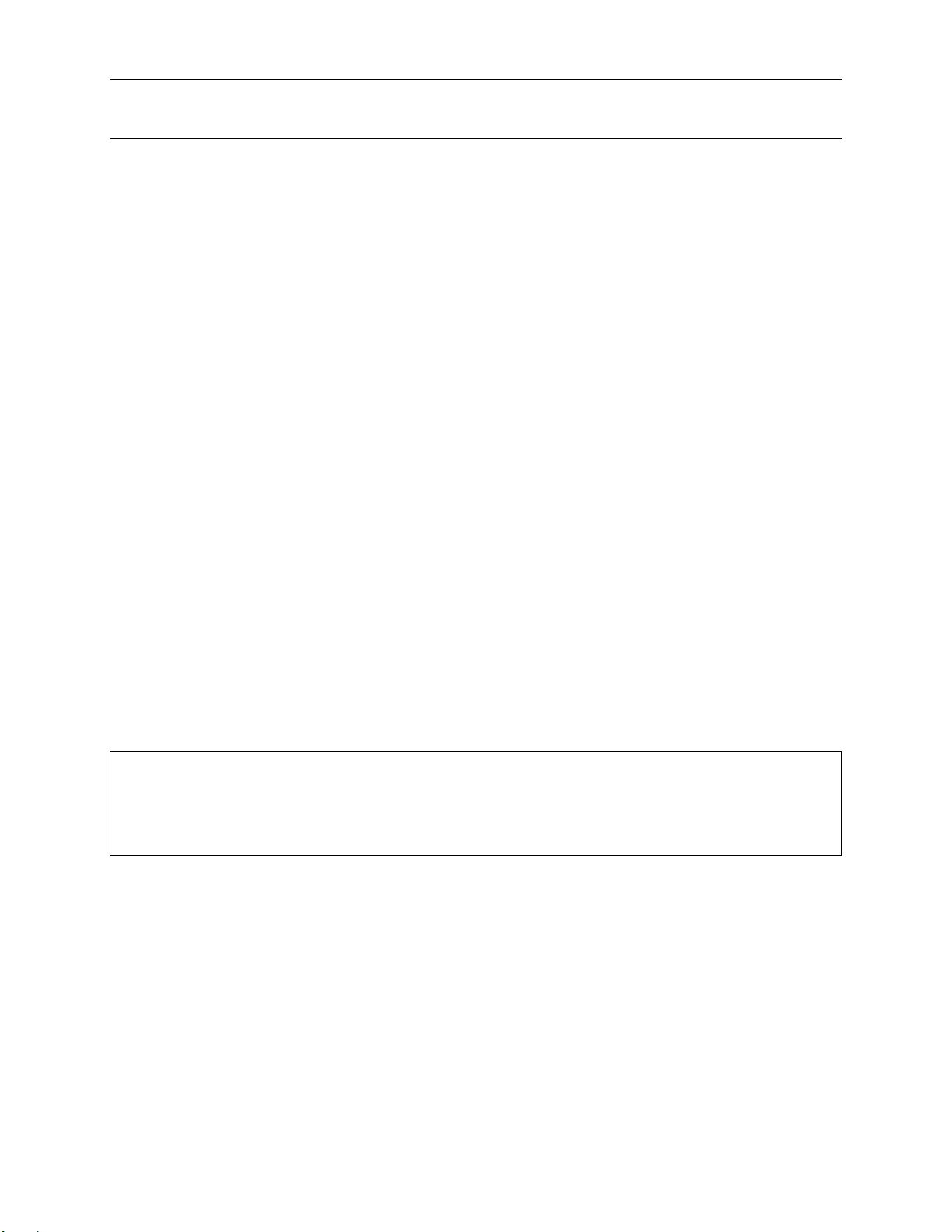
M70706
PHOTOMULTIPLIER POWER SUPPLY
10
6 TROUBLESHOOTING
6.1 FAULT DIAGNOSIS
If operational problems are encountered, the configuration of the instrumentation should be checked
before the power supply is considered defective. The following list of externally recognizable problems is
provided to assist in this determination.
•No power on indication and meter not illuminated
Check connection to AC supply and fuse(s).
•Output can not be adjusted from the front panel
First, disconnect the load from the high voltage BNC connectors. If this does not alleviate the
problem, check that Remote Enable on rear panel is switched off or, if Remote is elected, that the
binding posts do in fact have a low level TTL signal or a contact closure/short circuit applied. Check
that the rear panel Output Voltage Control is set to the Front Panel position.
•Output can not be adjusted using remote voltage control
Check as above except Output Voltage Control must be set to Remote.
Verify that appropriate control voltage is being applied.
•Remote enable function not effective
Check switch selection on rear panel. Measure control levels at Remote binding posts to be either
TTL (<0.8 VDC low, >2.4 VDC high) or, with contact closure, 0 volts for a low and 5 volts for a high.
Note that the output voltage response to a high level on this control input may require several
seconds for full decay if lightly loaded.
If the above checks have not resolved the problem, contact the Customer Service Department to arrange
for service.
< < < WARNING > > >
POTENTIALLY LETHAL VOLTAGE LEVELS EXIST WITHIN THIS UNIT WHEN POWER IS APPLIED
AND FOR MANY MINUTES AFTER POWER HAS BEEN REMOVED. NEVER REMOVE THE COVE
R
FROM THIS UNIT.

M70706
PHOTOMULTIPLIER POWER SUPPLY
11
Figure 2: Power Supply Features
1. Power Switch
5. Front Panel/Remote Enable/Disable Switch
2. LED Display
6. Front Panel/Remote Voltage Control Switch
3. Voltage Control Knob
7. 120/240V AC Line Selection/Fuse Location
4. Dual High Voltage Outputs
1
2
3
4
5
6
7

M70706
PHOTOMULTIPLIER POWER SUPPLY
12
7 DECLARATION OF CONFORMITY
EC DECLARATION OF CONFORMITY
Manufacturer’s name: Newport Corporation
Manufacturer’s address:
150 Long Beach Boulevard
Stratford, CT 06615 USA
Declares that the product:
Product Name: ORIEL®Photomultiplier Power Supply
Model Numbers:
70706
Type of equipment:
Electrical equipment for measurement,
control and laboratory use in industrial
locations
conforms to the following Product Specifications:
Safety:
EN 61010-1:2010
EMC:
EN 61326-1:2006+cor:2008+cor:2010
complies with the following Directives:
2004/108/EC EMC Directive
2006/95/EC Low Voltage Directive
and accordingly, carries the mark
mark affixed:
Beaune; June 6, 2011
Domenic Assalone
Bruno Rety Authorized to compile technical
documentation
Site Manager, Oriel Products
Division
Group Director, PPT Instrument and Motion
Europe
150 Long Beach Boulevard
Micro-Controle Division of Newport
Corporation
Stratford, CT 06615 USA
Zone Industrielle
45340 Beaune la Rolande, France

M70706
PHOTOMULTIPLIER POWER SUPPLY
13
8 WARRANTY AND SERVICE
8.1 CONTACTING NEWPORT CORPORATION
Oriel Instruments belongs to Newport Corporation's family of brands. Thanks to a steadfast
commitment to quality, innovation, hard work and customer care, Newport is trusted the world over
as the complete source for all photonics and laser technology and equipment.
Founded in 1969, Newport is a pioneering single-source solutions provider of laser and photonics
components to the leaders in scientific research, life and health sciences, photovoltaics,
microelectronics, industrial manufacturing and homeland security markets.
Newport Corporation proudly serves customers across Canada, Europe, Asia and the United
States through numerous international subsidiaries and sales offices worldwide. Every year, the
Newport Resource catalog is hailed as the premier sourcebook for those in need of advanced
technology products and services. It is available by mail request or through Newport's website.
The website is where one will find product updates, interactive demonstrations, specification charts
and more.
To obtain information regarding sales, technical support or factory service, United States and
Canadian customers should contact Newport Corporation directly.
Newport - Oriel Instruments
1791 Deere Avenue
Irvine, CA 92606 USA
Telephone: 800-222-6440 (toll-free in United States)
949-863-3144
Fax: 949-253-1680
Sales: oriel.sales@newport.com
Technical assistance: oriel.tech@newport.com
Repair Service: rma.service@newport.com
Customers outside of the United States must contact their regional representative for all sales,
technical support and service inquiries. A list of worldwide representatives can be found on the
following website: http://www.newport.com/oriel.

M70706
PHOTOMULTIPLIER POWER SUPPLY
14
8.2 REQUEST FOR ASSISTANCE / SERVICE
Please have the following information available when requesting assistance or service:
Contact information for the owner of the product.
Instrument model number (located on the product label).
Product serial number and date of manufacture (located on the product label).
Description of the problem.
To help Newport’s Technical Support Representatives diagnose the problem, please note the
following:
Is the system used for manufacturing or research and development?
What was the state of the system right before the problem?
Had this problem occurred before? If so, when and how frequently?
Can the system continue to operate with this problem, or is it non-operational?
Were there any differences in the application or environment before the problem occurred?
8.3 REPAIR SERVICE
This section contains information regarding factory service for this product. The user should not
attempt any maintenance or service of the system beyond the procedures outlined in this manual.
This product contains no user serviceable parts other than what is noted in this manual. Any
problem that cannot be resolved should be referred to Newport Corporation.
If the instrument needs to be returned for service, a Return Material Authorization (RMA) number
must be obtained prior to shipment to Newport. This RMA number must appear on both the
shipping container and the package documents.
Return the product to Newport, freight prepaid, clearly marked with the RMA number and it either
will be repaired or replaced it at Newport's discretion.
Newport is not responsible for damage occurring in transit. The Owner of the product bears all risk
of loss or damage to the returned Products until delivery at Newport’s facility. Newport is not
responsible for product damage once it has left the facility after repair or replacement has been
completed.
Newport is not obligated to accept products returned without an RMA number. Any return
shipment received by Newport without an RMA number may be reshipped by Newport, freight
collect, to the Owner of the product.
8.4 NON-WARRANTY REPAIR
For Products returned for repair that are not covered under warranty, Newport's standard repair
charges shall be applicable in addition to all shipping expenses. Unless otherwise stated in
Newport's repair quote, any such out-of-warranty repairs are warranted for ninety (90) days from
date of shipment of the repaired Product.
Newport will charge an evaluation fee to examine the product and determine the most appropriate
course of action. Payment information must be obtained prior to having an RMA number

M70706
PHOTOMULTIPLIER POWER SUPPLY
15
assigned. Customers may use a valid credit card, and those who have an existing account with
Newport Corporation may use a purchase order.
When the evaluation had been completed, the owner of the product will be contacted and notified
of the final cost to repair or replace the item. If the decision is made to not proceed with the
repair, only the evaluation fee will be billed. If authorization to perform the repair or provide a
replacement is obtained, the evaluation fee will be applied to the final cost. A revised purchase
order must be submitted for the final cost. If paying by credit card, written authorization must be
provided that will allow the full repair cost to be charged to the card.
8.5 WARRANTY REPAIR
If there are any defects in material or workmanship or a failure to meet specifications, notify
Newport Corporation promptly, prior to the expiration of the warranty.
Except as otherwise expressly stated in Newport’s quote or in the current operating manual or
other written guarantee for any of the Products, Newport warrants that, for the period of time set
forth below with respect to each Product or component type (the "Warranty Period"), the Products
sold hereunder will be free from defects in material and workmanship, and will conform to the
applicable specifications, under normal use and service when correctly installed and maintained.
Newport shall repair or replace, at Newport's sole option, any defective or nonconforming Product
or part thereof which is returned at Buyer's expense to Newport’s facility, provided, that Buyer
notifies Newport in writing promptly after discovery of the defect or nonconformity and within the
Warranty Period. Products may only be returned by Buyer when accompanied by a return material
authorization number ("RMA number") issued by Newport, with freight prepaid by Buyer. Newport
shall not be responsible for any damage occurring in transit or obligated to accept Products
returned for warranty repair without an RMA number. The buyer bears all risk of loss or damage to
the Products until delivery at Newport’s facility. Newport shall pay for shipment back to Buyer for
Products repaired under warranty.
WARRANTY PERIOD
All Products (except consumables such as lamps, filters, etc.) described here are warranted for a
period of twelve (12) months from the date of shipment or 3000 hours of operation, whichever
comes first.
Lamps, gratings, optical filters and other consumables / spare parts (whether sold as separate
Products or constituting components of other Products) are warranted for a period of ninety (90)
days from the date of shipment.
WARRANTY EXCLUSIONS
The above warranty does not apply to Products which are (a) repaired, modified or altered by any
party other than Newport; (b) used in conjunction with equipment not provided or authorized by
Newport; (c) subjected to unusual physical, thermal, or electrical stress, improper installation,
misuse, abuse, accident or negligence in use, storage, transportation or handling, alteration, or
tampering, or (d) considered a consumable item or an item requiring repair or replacement due to
normal wear and tear.

M70706
PHOTOMULTIPLIER POWER SUPPLY
16
DISCLAIMER OF WARRANTIES; EXCLUSIVE REMEDY
THE FOREGOING WARRANTY IS EXCLUSIVE AND IN LIEU OF ALL OTHER WARRANTIES.
EXCEPT AS EXPRESSLY PROVIDED HEREIN, NEWPORT MAKES NO WARRANTIES,
EITHER EXPRESS OR IMPLIED, EITHER IN FACT OR BY OPERATION OF LAW, STATUTORY
OR OTHERWISE, REGARDING THE PRODUCTS, SOFTWARE OR SERVICES. NEWPORT
EXPRESSLY DISCLAIMS ANY IMPLIED WARRANTIES OF MERCHANTABILITY OR FITNESS
FOR A PARTICULAR PURPOSE FOR THE PRODUCTS, SOFTWARE OR SERVICES. THE
OBLIGATIONS OF NEWPORT SET FORTH IN THIS SECTION SHALL BE NEWPORT'S SOLE
LIABILITY, AND BUYER'S SOLE REMEDY, FOR BREACH OF THE FOREGOING
WARRANTY. Representations and warranties made by any person including distributors, dealers
and representatives of Newport Corporation which are inconsistent or in conflict with the terms of
this warranty shall not be binding on Newport unless reduced to writing and approved by an
expressly an authorized officer of Newport.
8.6 LOANER / DEMO MATERIAL
Persons receiving goods for demonstrations or temporary use or in any manner in which title is not
transferred from Newport shall assume full responsibility for any and all damage while in their care,
custody and control. If damage occurs, unrelated to the proper and warranted use and
performance of the goods, recipient of the goods accepts full responsibility for restoring the goods
to their original condition upon delivery, and for assuming all costs and charges.
Confidentiality & Proprietary Rights
Reservation of Title:
The Newport programs and all materials furnished or produced in connection with them ("Related Materials") contain trade secrets
of Newport and are for use only in the manner expressly permitted. Newport claims and reserves all rights and benefits afforded
under law in the Programs provided by Newport Corporation.
Newport shall retain full ownership of Intellectual Property Rights in and to all development, process, align or assembly technologies
developed and other derivative work that may be developed by Newport. Customer shall not challenge, or cause any third party to
challenge the rights of Newport.
Preservation of Secrecy and Confidentiality and Restrictions to Access:
Customer shall protect the Newport Programs and Related Materials as trade secrets of Newport, and shall devote its best efforts to
ensure that all its personnel protect the Newport Programs as trade secrets of Newport Corporation. Customer shall not at any time
disclose Newport's trade secrets to any other person, firm, organization, or employee that does not need (consistent with
Customer's right of use hereunder) to obtain access to the Newport Programs and Related Materials. These restrictions shall not
apply to information (1) generally known to the public or obtainable from public sources; (2) readily apparent from the keyboard
operations, visual display, or output reports of the Programs; 3) previously in the possession of Customer or subsequently
developed or acquired without reliance on the Newport Programs; or (4) approved by Newport for release without restriction.
First printing 2012
© 2015 by Newport Corporation, Irvine, CA. All rights reserved.
No part of this manual may be reproduced or copied without the prior written approval of Newport Corporation.
This manual has been provided for information only and product specifications are subject to change without notice.
Any change will be reflected in future printings.
Newport Corporation 1791 Deere Avenue Irvine, CA, 92606 USA
Table of contents
Other Newport Power Supply manuals
Popular Power Supply manuals by other brands
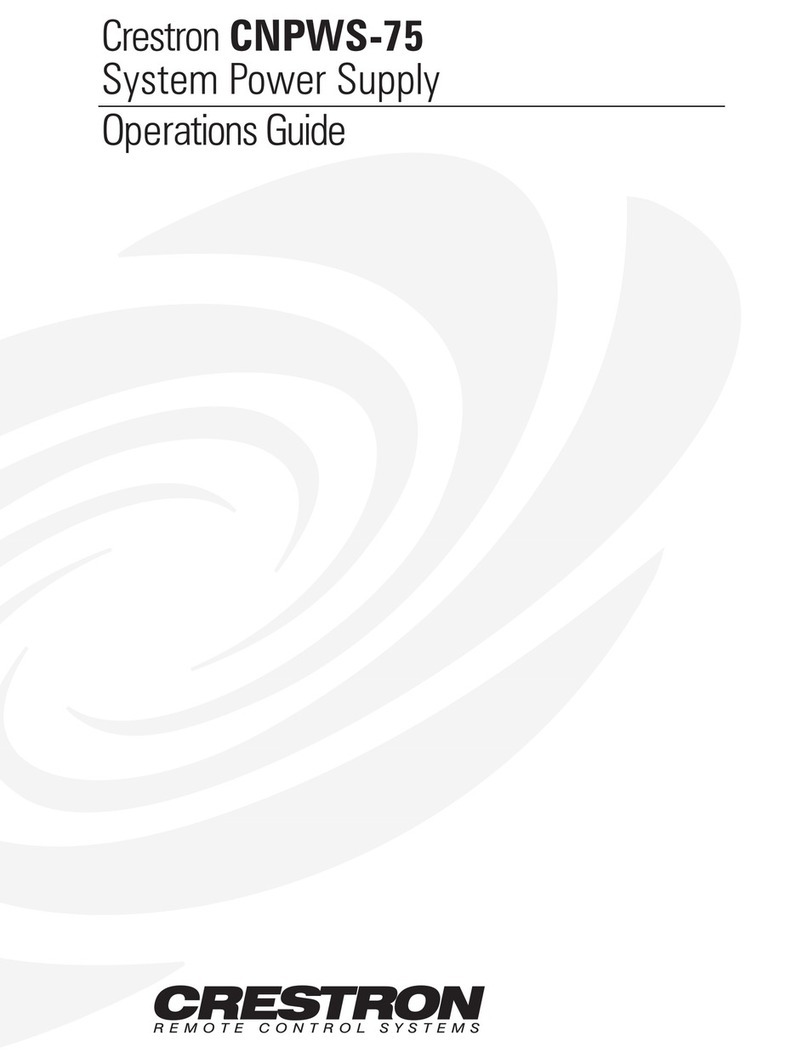
Crestron
Crestron CNPWS-75 Operation guide

Puls
Puls dimension UB10.241 instruction manual
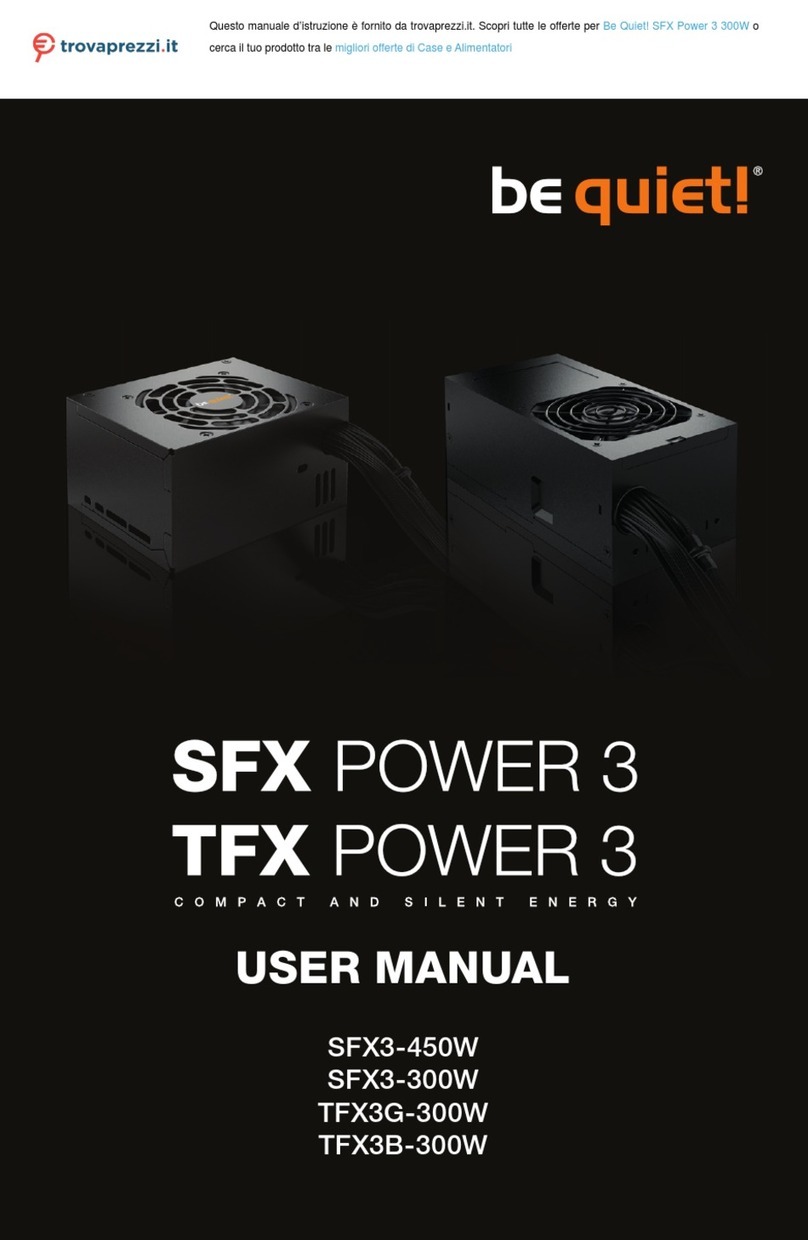
BE QUIET!
BE QUIET! SFX POWER 3 user manual

XPG
XPG CYBERCORE PLATINUM Series quick start guide
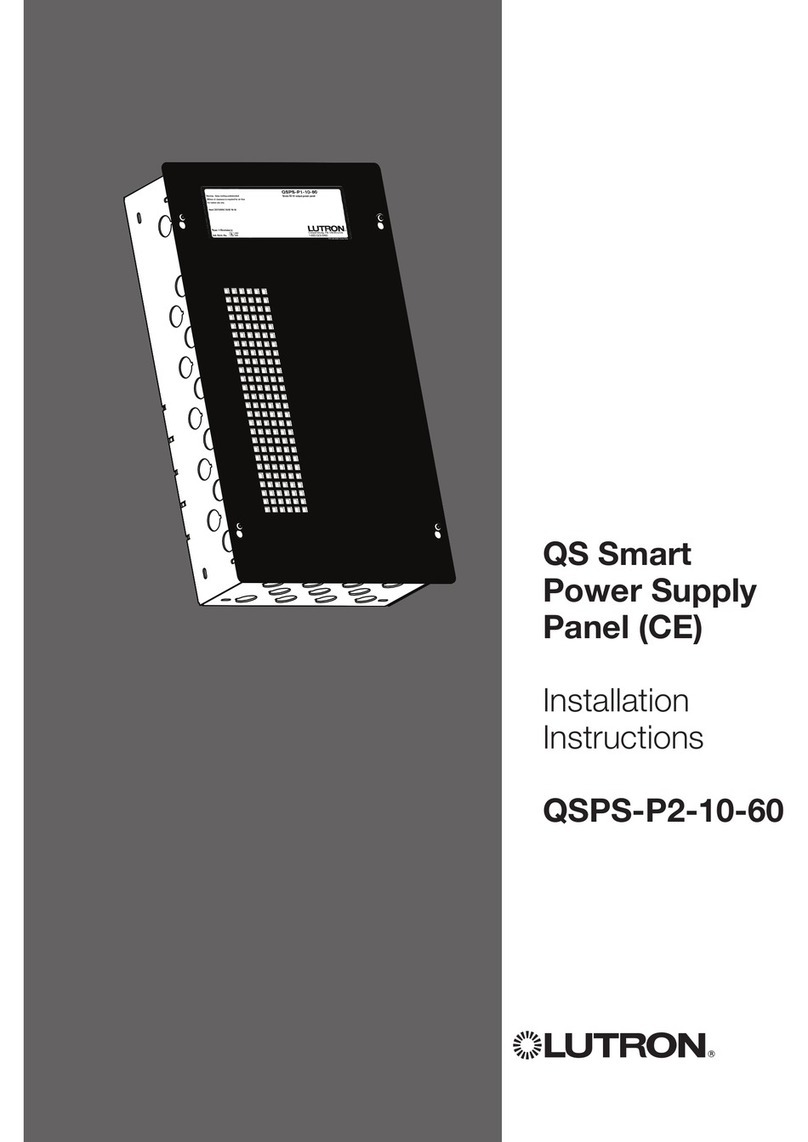
Lutron Electronics
Lutron Electronics QSPS-P2-10-60 installation instructions

Larson Electronics
Larson Electronics EPL-RPS-70A instruction manual