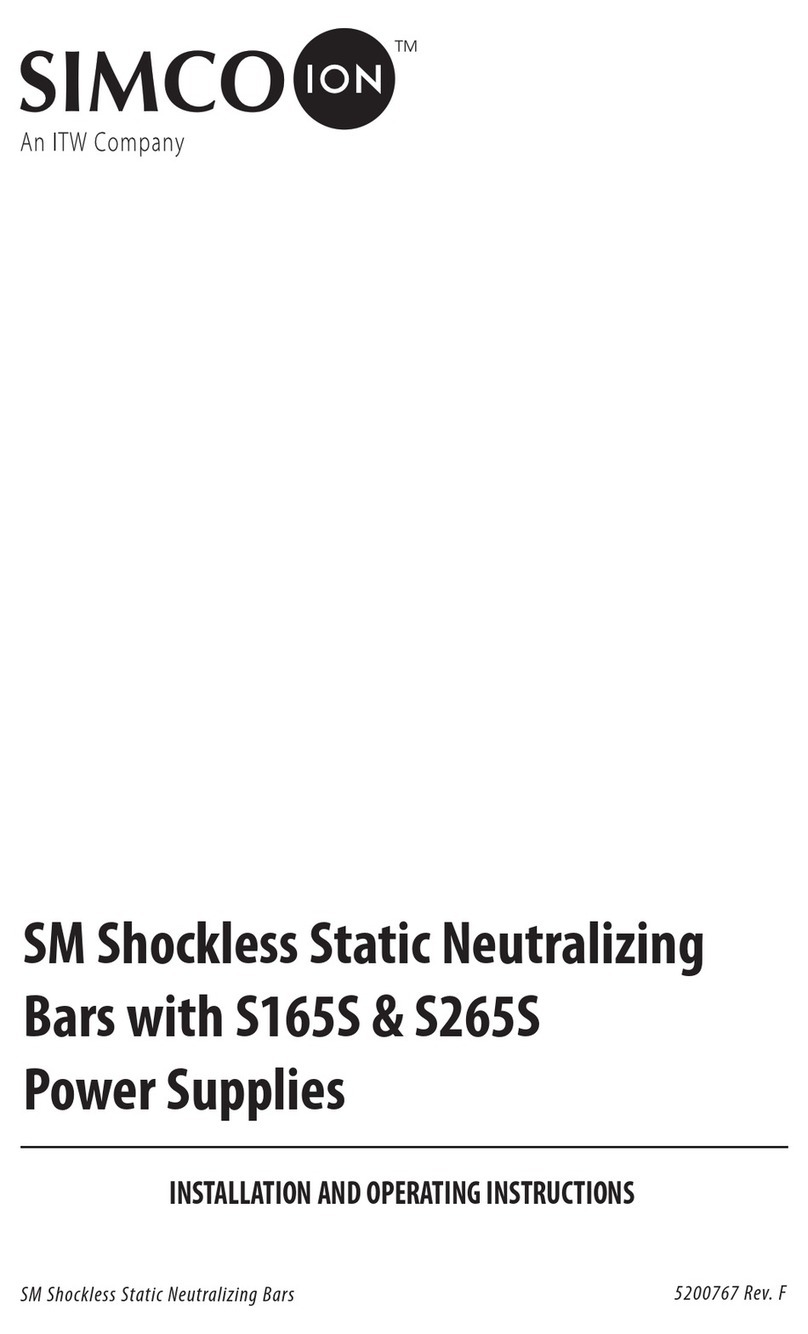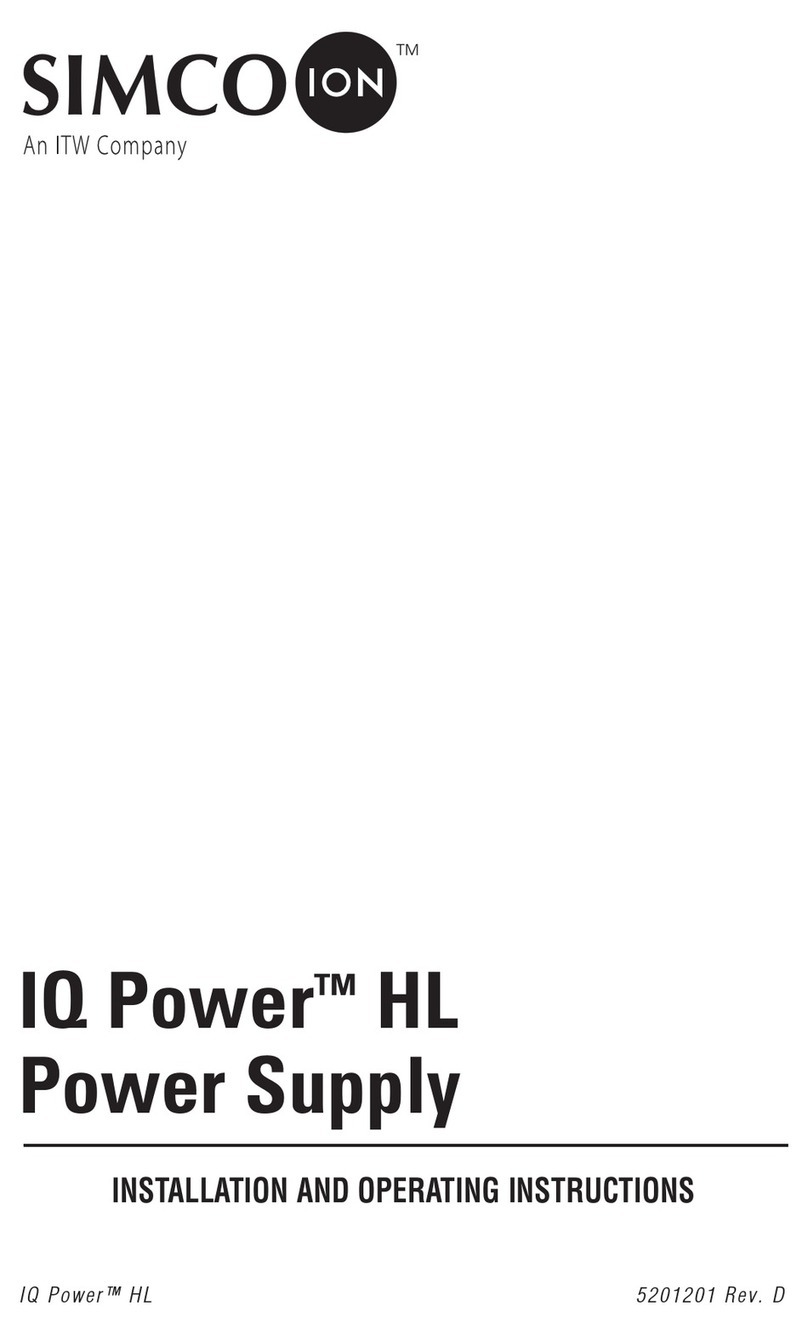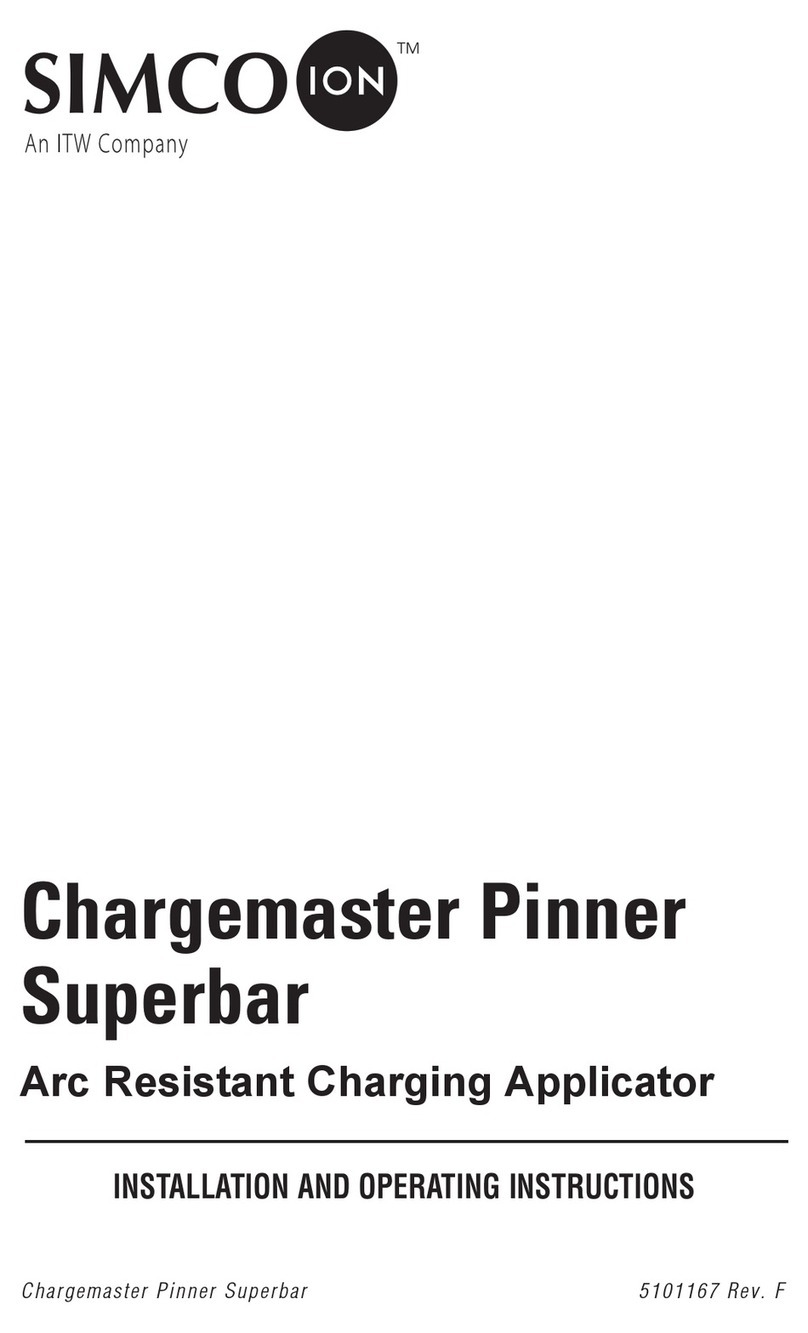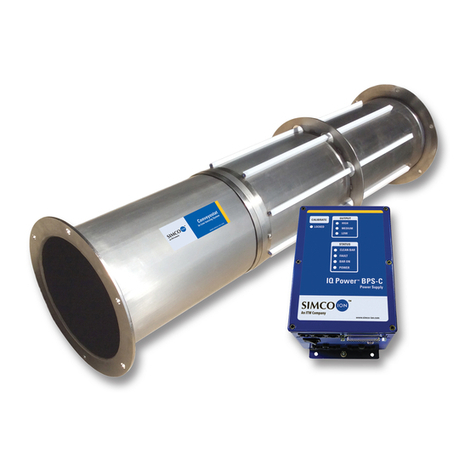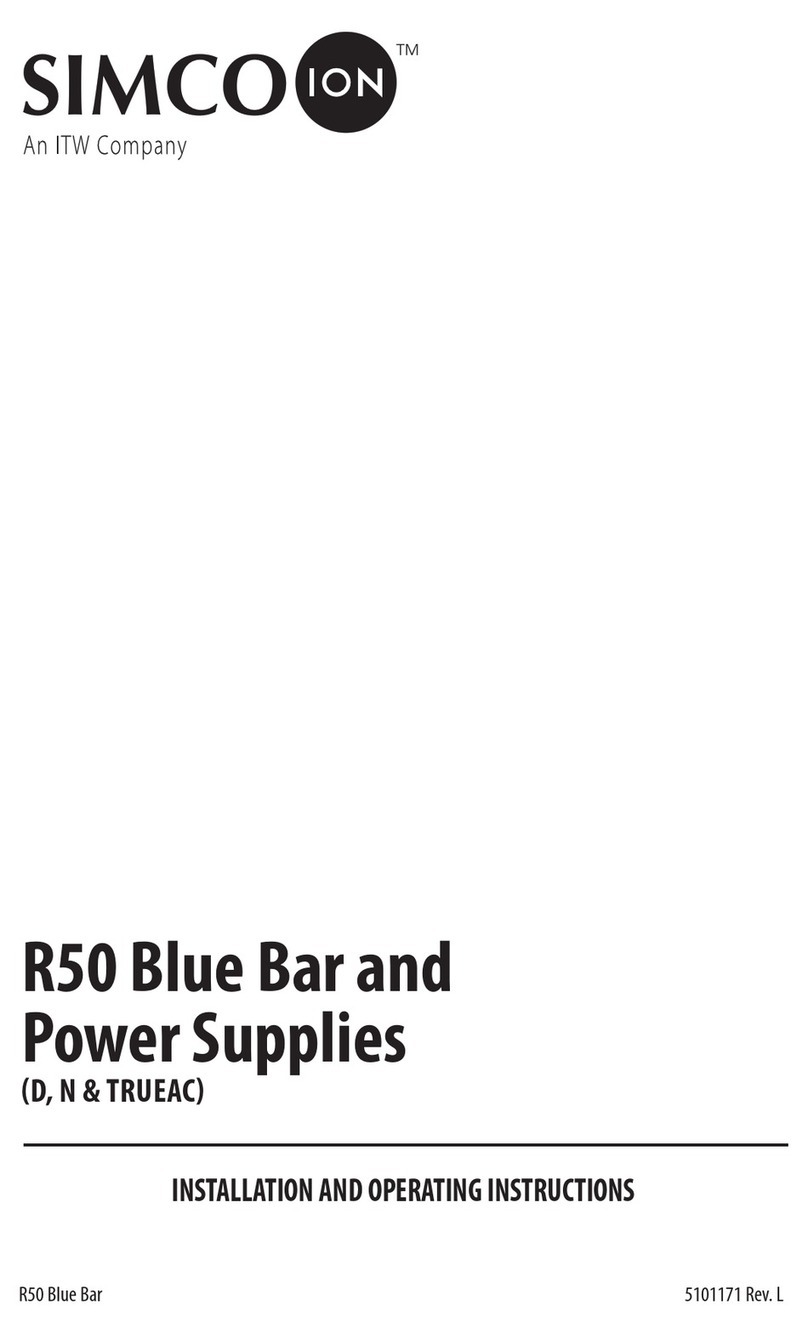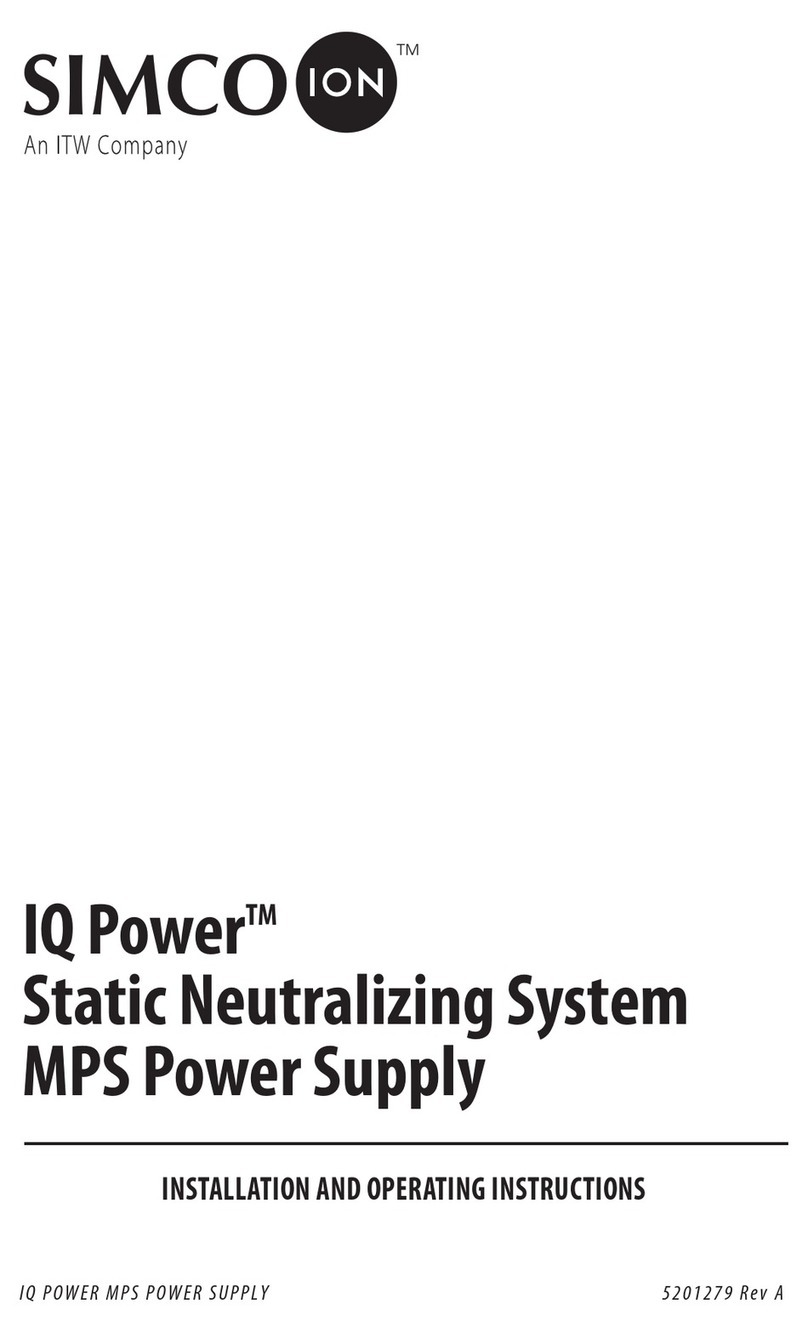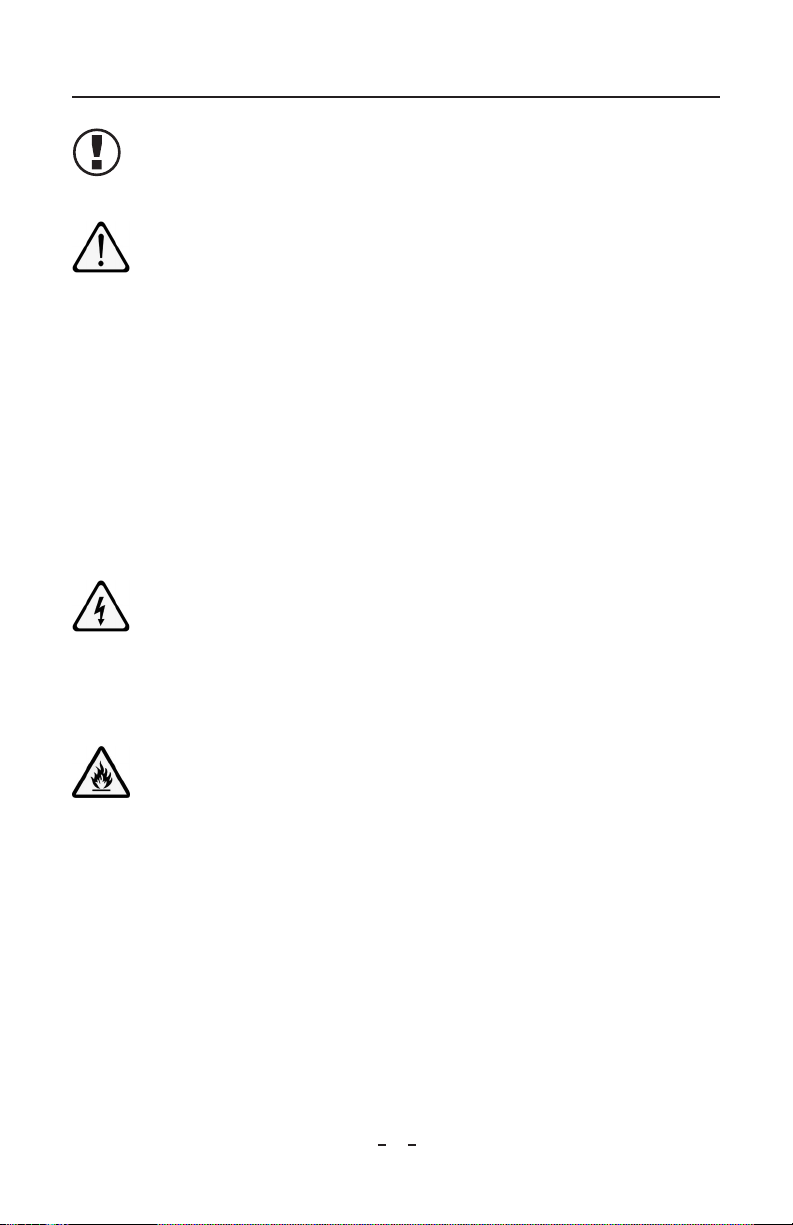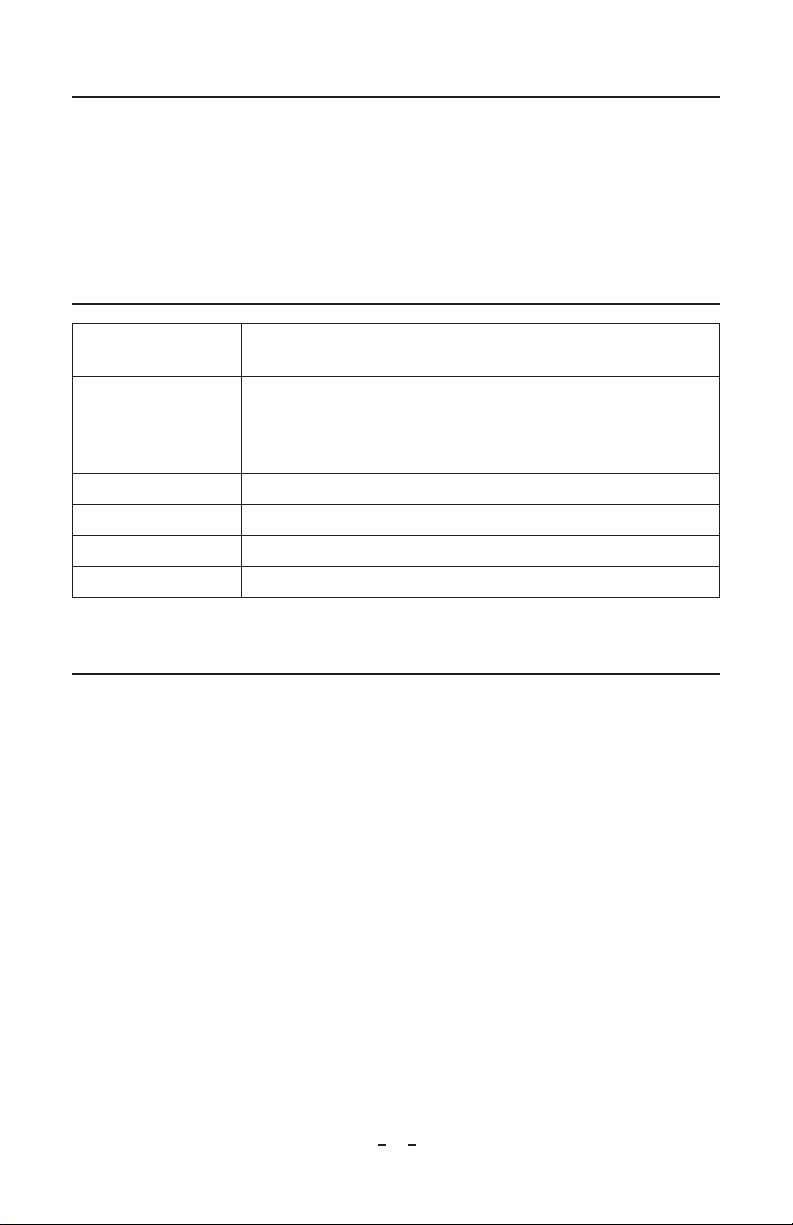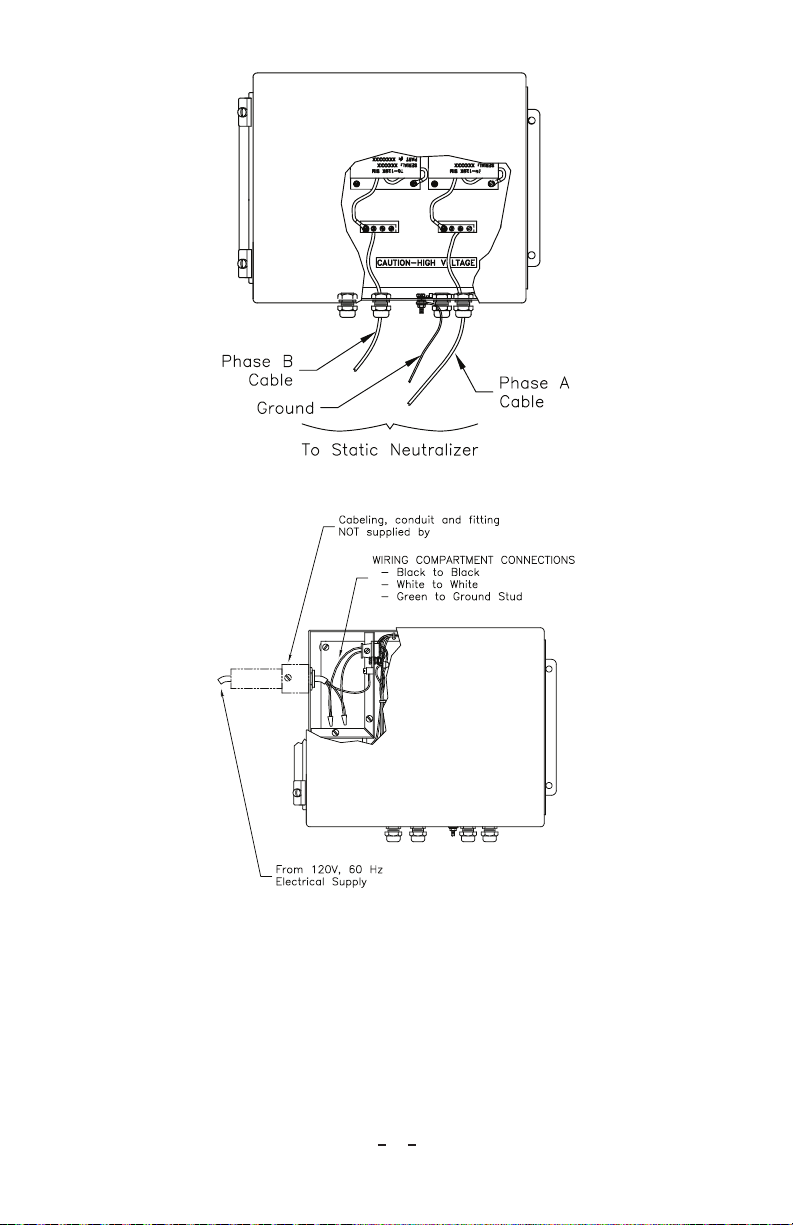5
Dual Phase+ Power Supply 5100636 Rev. F
4. Cut the high voltage cable to the desired length. Be sure to allow additional
length to reach the high voltage output terminal blocks inside the power unit’s
case.
5. Strip 3/8” insulation from the end of the high voltage cable and insert the cable
through a straight-through fitting.
6. Loosen one of the connection screws on the high voltage output terminal block.
Insert the stripped end of the cable under the screw and tighten. Tighten the
straight-through fitting until snug. Pull gently on the cable to make certain the
connection is secure.
AC Line Power (Low Voltage) Connections
CAUTION
–
Do not apply line voltage to the Power Unit until all grounds
and high voltage connections have been completed and the static neutralizer
has been installed.
1. Connection should be made only to a 3-wire 120V, 60 Hz AC source.
2. For rigid cable connection to the power unit: the use of local code approved
solid 3-conductor cable through ½” size conduit with approved fittings is
recommended (not supplied). On installations subject to Canadian Standards
Approval: the use of conduit is required.
3. For flexible connection to power unit: the use of local code approved
3-conductor line cord is recommended (not supplied). Secure line cord to
power unit with an approved cable clamp.
4. Connect the power source to the black and white leads using proper size wire
nuts. Connect the grounded conductor to the ground post.
NOTE
–
If the static neutralizer is to be used on machinery, it is recommended
that the power unit’s input wiring be connected to the machine’s RUN
button. This will enable the power unit to be turned ON and OFF with the
machine.
Warning / Fault Conditions
The Dual Phase+ generates warning and fault conditions based on the operational
conditions of connected hardware. Warning conditions indicate that material
(typically metalized film) is congesting the connected Conveyostat and impeding
the output of one or more ionizer bars. The Warning condition is indicated by a
yellow light. It is normal that the warning condition may be intermittent. Even
with the Warning indicated, the Dual Phase+ continues to produce ionization in
the Conveyostat system. If the Warning is indicated continuously, service should be
scheduled to remove material trapped in the Conveyostat.