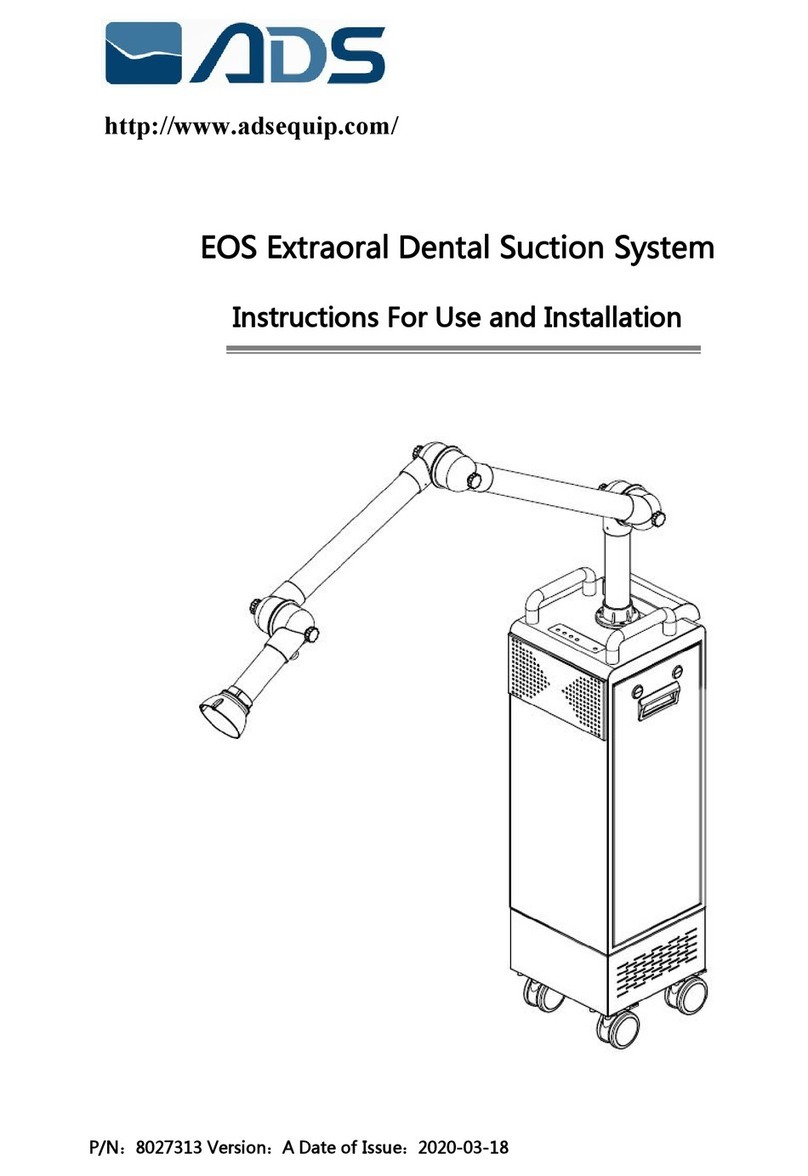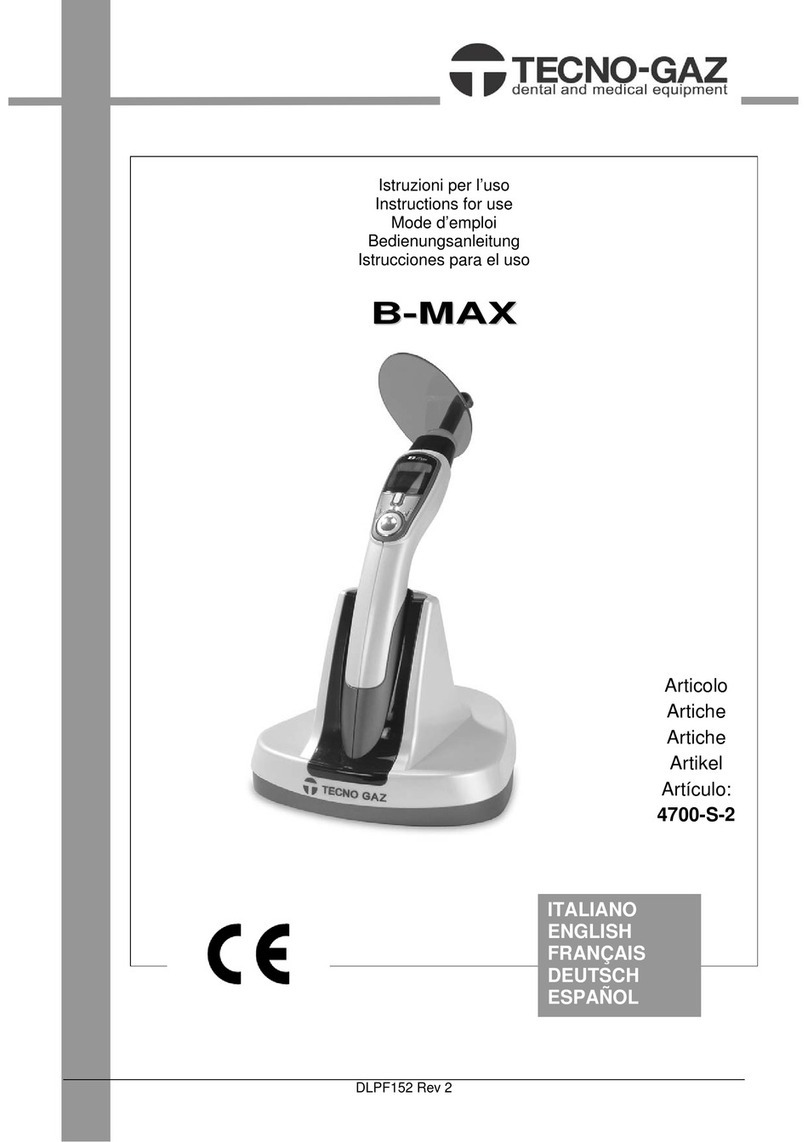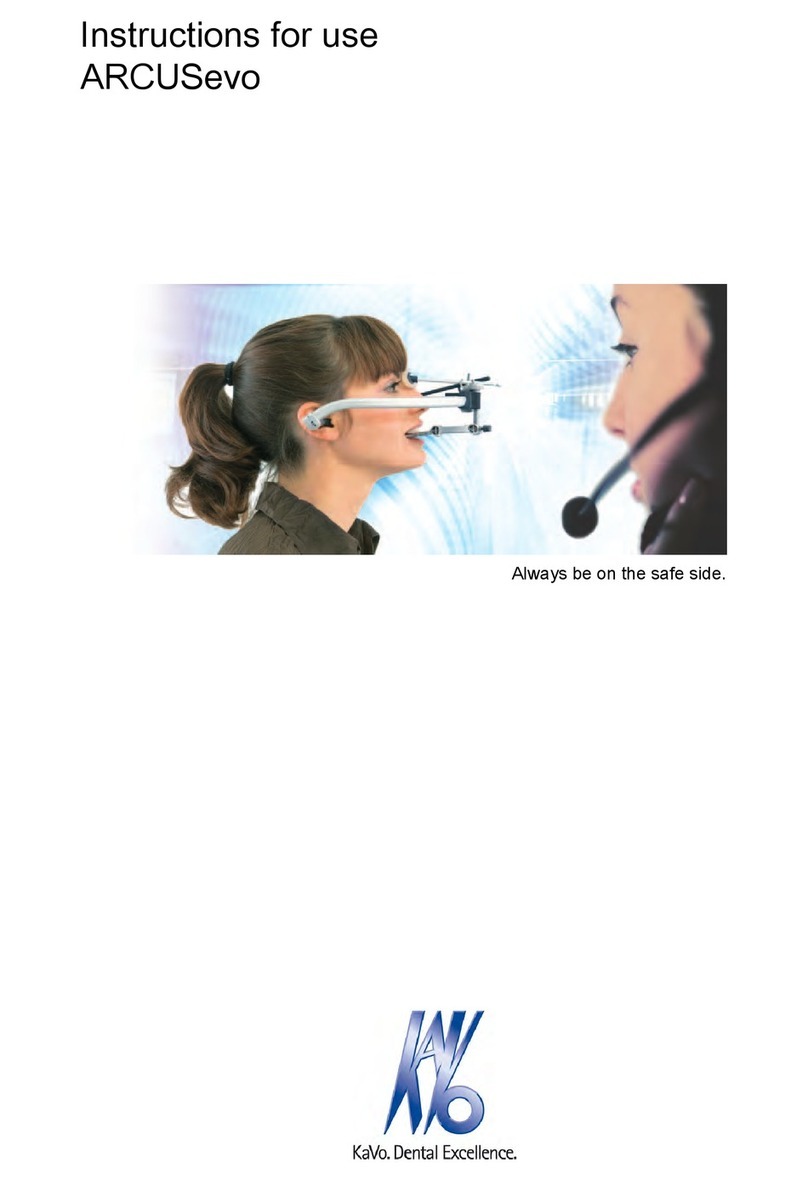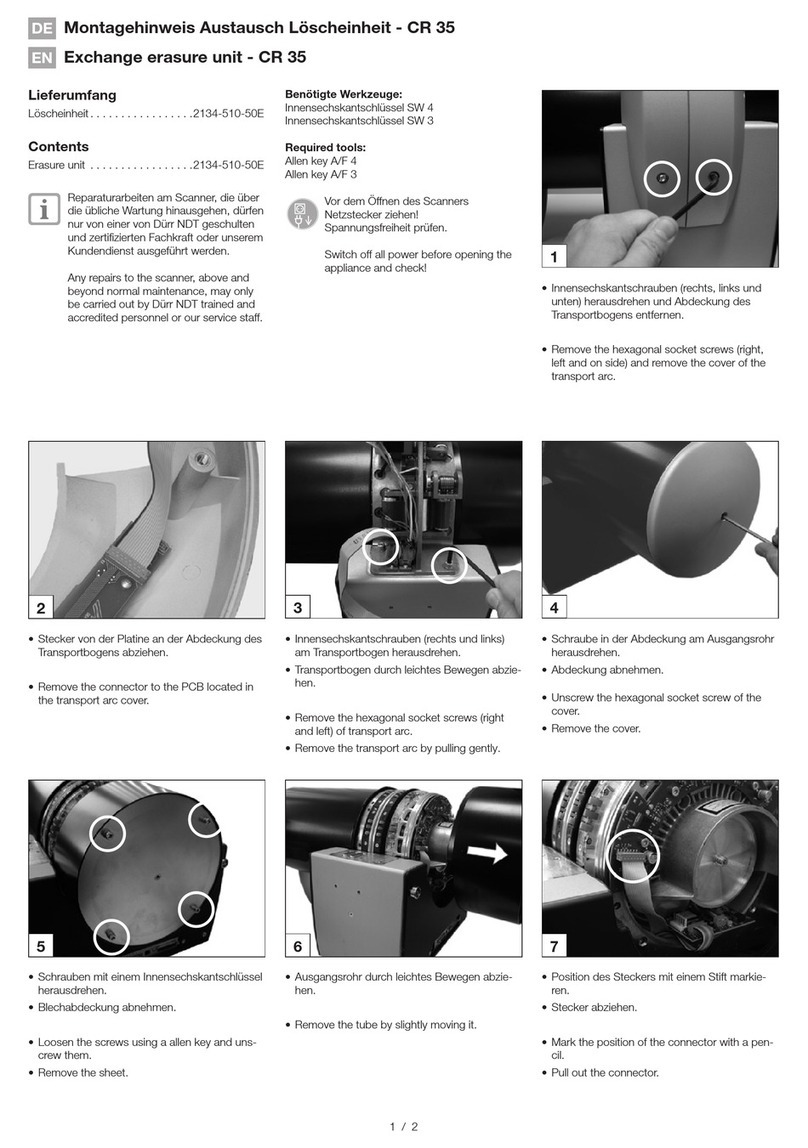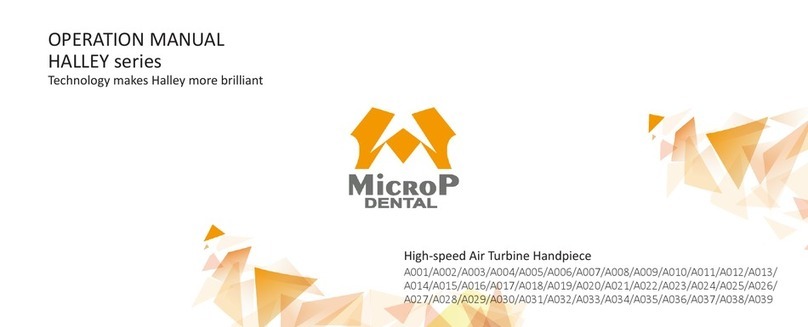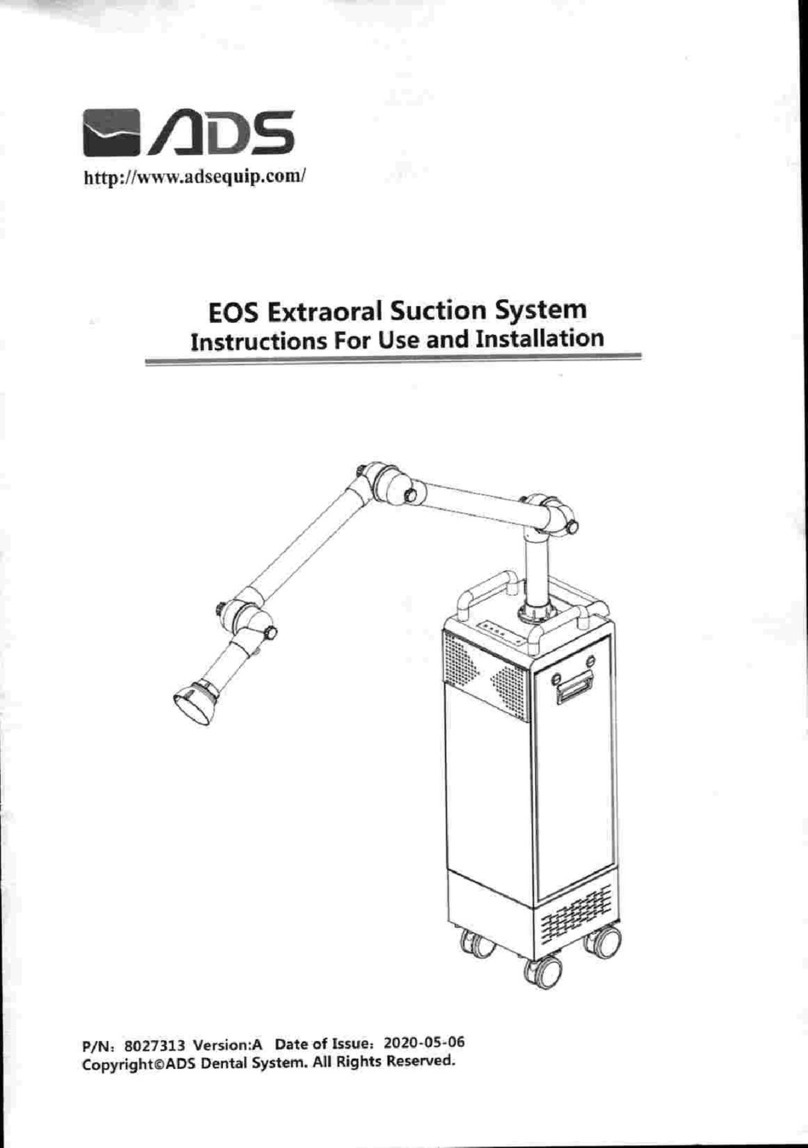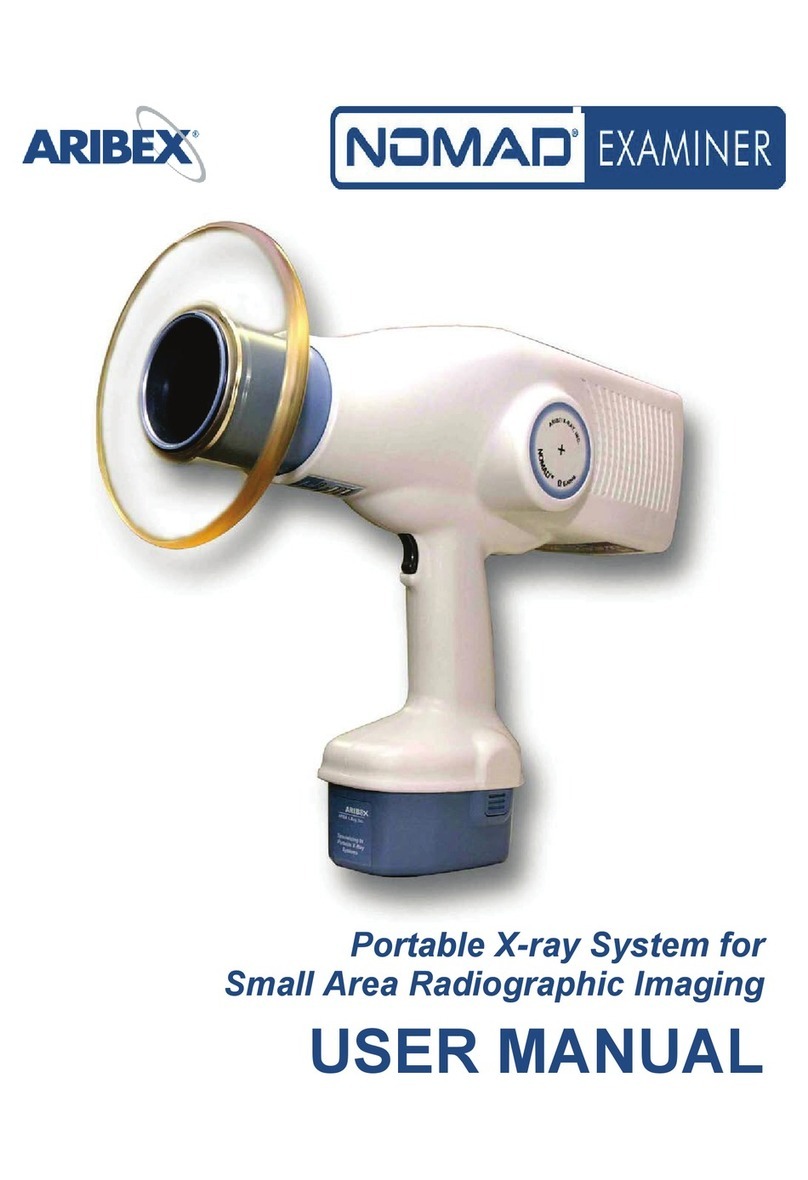NewTom VGi Dummy User manual

COD. 97070033
EN VGi Dummy Installation Manual
Rev 1.0 -April, 16th 2012
www.newtom.it

NOTE
This document is provided for the own use of the operator of the equipment.
QR s.r.l. reserves the right to change the contents of this manual without notice.
This document may not, in whole or in part, be modified, copied, reproduced, distributed, translated, stored on
magnetic or optical media and published, over networks, electronic bulletin boards, web sites or other on-line
services, without the express written permission of QR s.r.l.
The original version of this manual has been written in English language.
NEWTOM™ VG is a commercial trademark of QR s.r.l.
All other products and brand names are registered trademarks or trademarks of their respective companies.
MANUFACTURER’S NOTICE ABOUT MEDICAL DEVICES
The medical device described in this manual, composed by Scan Unit (gantry), patient support (patient table) and
display and computation unit (Main Workstation) as delivered and configured by the manufacturing and servicing
personnel, is a medical radiological device subject to the safety requirement stated by both international standards
and local regulation.
Any change, modification, update on either hardware
1
, or software
2
, on the device and operating settings as
released form factory and as installed (and in any case different from what has been specified on the device's
attached documentation), can cause the partial or total device impossibility to operate as expected. Moreover its
safety features can be changed with increased hazard for the patient, operator and surrounding environment.
So, in case that the final user need to modify or change any of the above specified items, he/she has to be allowed in
written by QR s.r.l.
Any act outside of what has been stipulated on this notice will cancel the warranty. Moreover the person and/or
organization will be liable for any damage and/or incident and/or deterioration in the state of health of a patient,
user or other person and/or the surrounding environment.
1
Adding a memory expansion, a new board on the connection bus, a new printer, the replacement of the graphic adapter is a
significant change.
2
Including the Operating System an applications already installed when the device has been delivered and/or installed. Operating
system automatic updates, changes on the network connection parameters, modification and/or addition and/or removal of hardware
interface software (device driver) and/or system services (example: file sharing) and/or applications, constitute a significant change.

TABLE OF CONTENTS
1TARGET AND APPLICATION FIELD.................................................................................................... 1-1
2UNPACKING AND MOVING THE EQUIPMENT ................................................................................... 2-1
2.1 DISASSEMBLING AND MOVING THE EQUIPMENT................................................................................................... 2-1
3MOUNTING THE EQUIPMENT .............................................................................................................. 3-3
4MOUNTING THE EQUIPMENT COVERS.............................................................................................. 4-1

NewTom VGi –Installation Manual 1-1
1 Target and Application Field
This manual provide informations and instructions regarding the unpacking, moving and installation
operations about the NewTom VGi device (dummy version).
This manual is intended for trained personnel recognized by the manufacturer of the NewTom VGi device.
Prior to operating or servicing this device, this manual must be read and understood.
Keep this and other associated manuals for future reference and for new operators or qualified service
personnel.

NewTom VGi –Installation Manual 2-1
2 Unpacking and moving the equipment
The equipment is shipped in a crate that contains the mechanical structure, the rotating part of scanner
unit and its accessories.
Make sure that enough space is available to uncrate the equipment, and have easy access to the
installation site.
WARNING:
Never try to uncrate and stand up the equipment before
unloading from the delivery truck.
Carefully open the crate with the help of a hammer and crowbar. Remove all four-side panels.
REMOVE CAREFULLY THE SIDE LOCKING WITH WOOD SCREWS OF THE CRATE AND REMOVE ALL THE
WOOD SCREWS IN ALL FOUR-SIDE PANELS.
REMOVE THE PACKING LIST AND VERIFY THAT ALL THE LISTED ITEMS ARE INCLUDED IN THE CRATE.
Remove all the packing material and store the components in a safe place. Carefully inspect all
components inside the crate for signs of any shipping or internal damage. Do not attempt set-up,
installation, or operation of any damaged system.
2.1 Disassembling and moving the equipment
Pay attention to do not scratch the coverings. Keep the screws and the washers in a safe place.
Always proceed slowly and carefully while moving the materials from the unloading area to the
installation site. Fast movements can damage both the scanner unit parts. Ensure the access way is as
clean as possible.
Pay particularly attention while negotiating doors and corners. Always verify the capacity and size of the
elevator if you plan to use one to move the equipment.

NewTom VGi –Installation Manual 2-2

NewTom VGi –Installation Manual 3-3
3 Mounting the equipment
NOTE:
To conduct installation and maintenance, the NewTom
VGi requires a minimum distance of 25 cm (10 inches)
from the rear wall and 25 cm (10 inches) from the
sidewalls.

4 Mounting the equipment covers





www.newtom.it
NEWTOM™ VG is a commercial trademark of QR S.r.l.
All other products and brand names are registered trademarks
or trademarks of their respective companies.
NEWTOM™ VG is manufactured and distributed by:
QR srl
Via Silvestrini, 20
37135 Verona, Italy
Phone: +39 045 8202727
Fax +39 045 8203040
All rights reserved.
Table of contents
Other NewTom Dental Equipment manuals