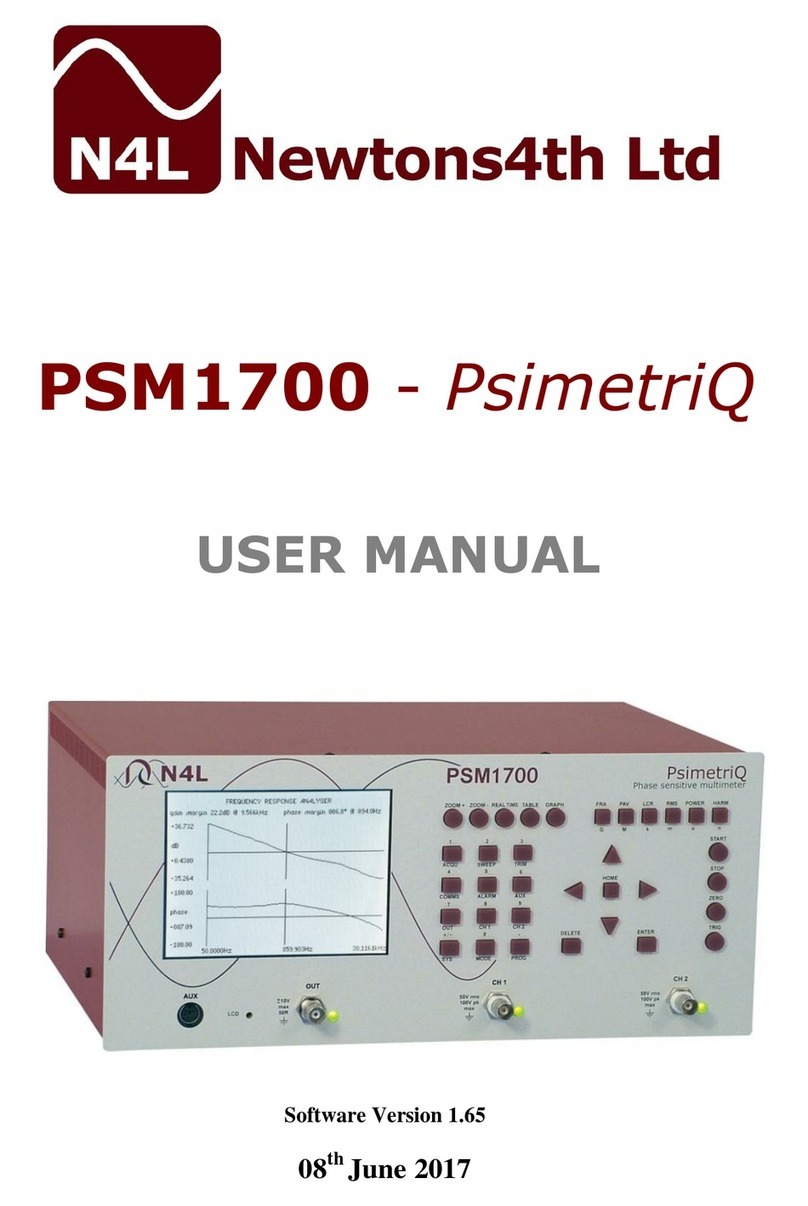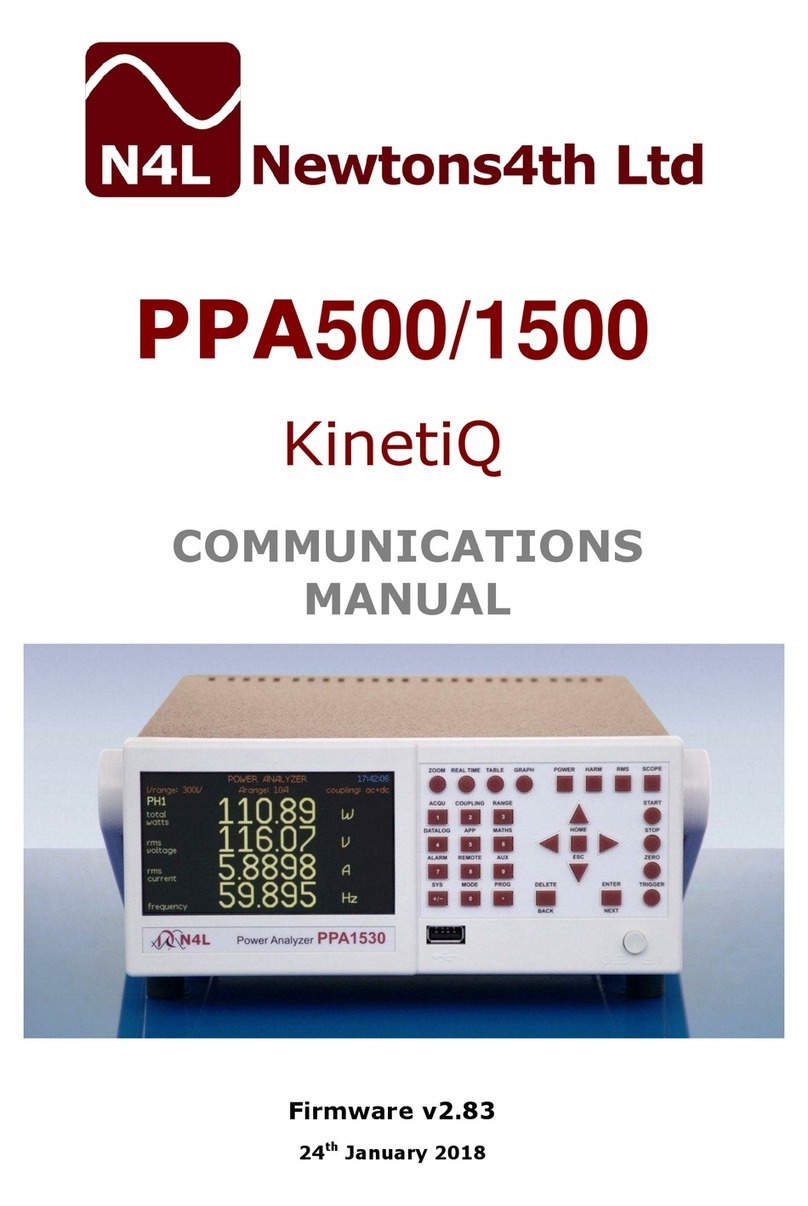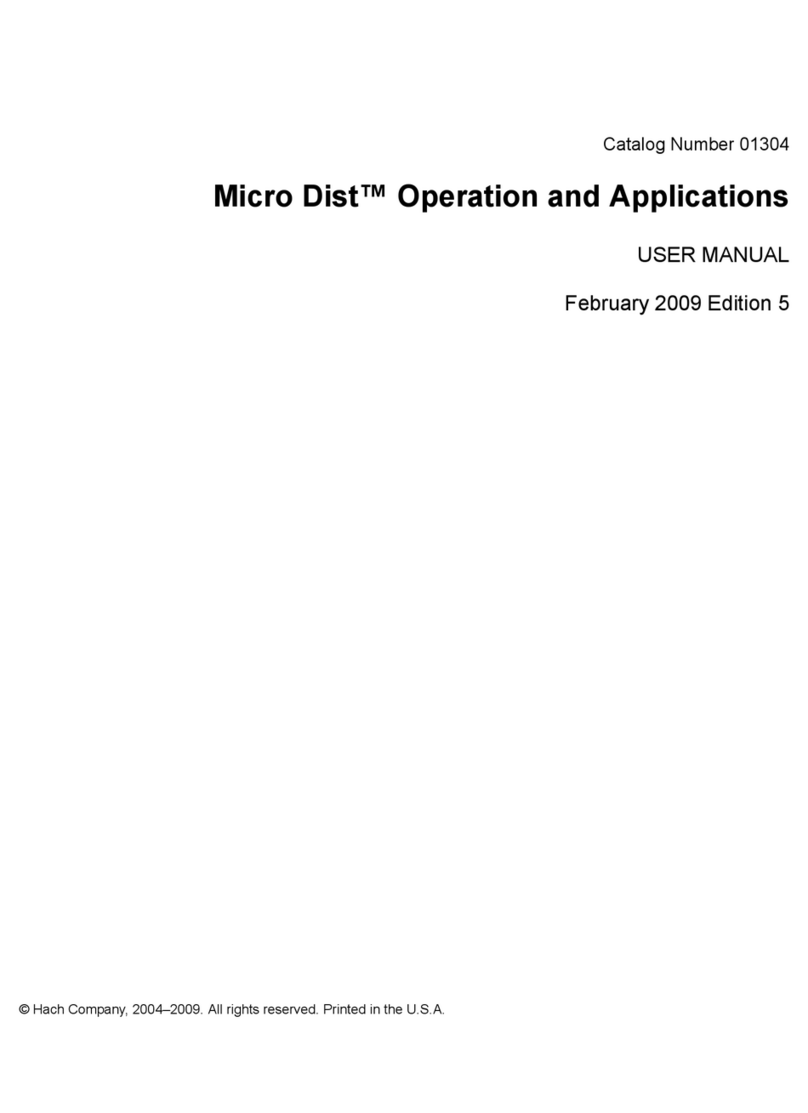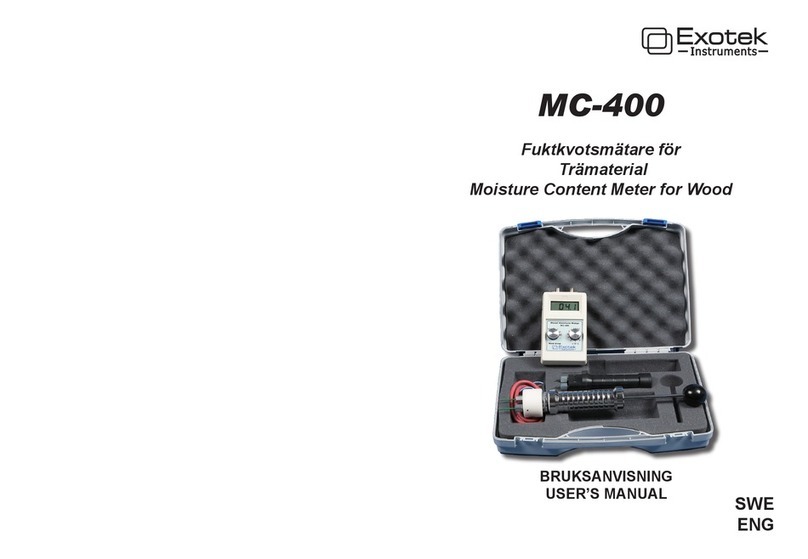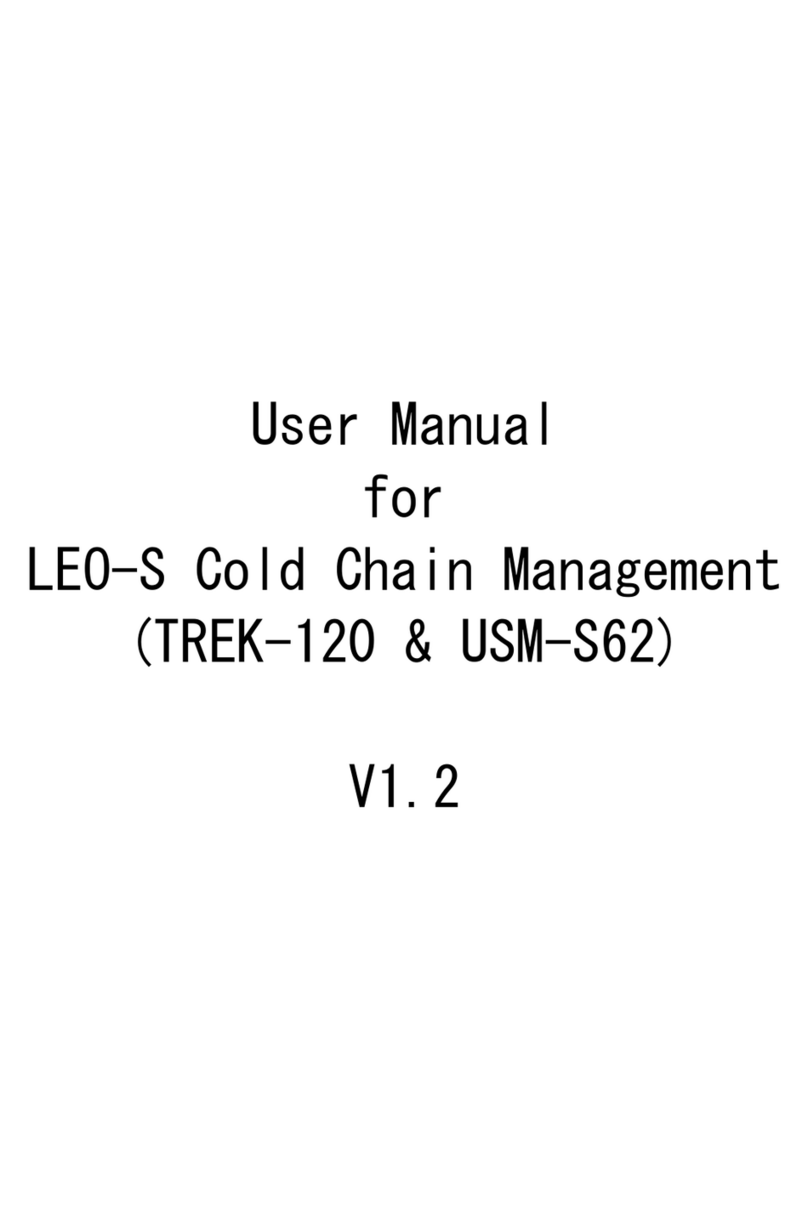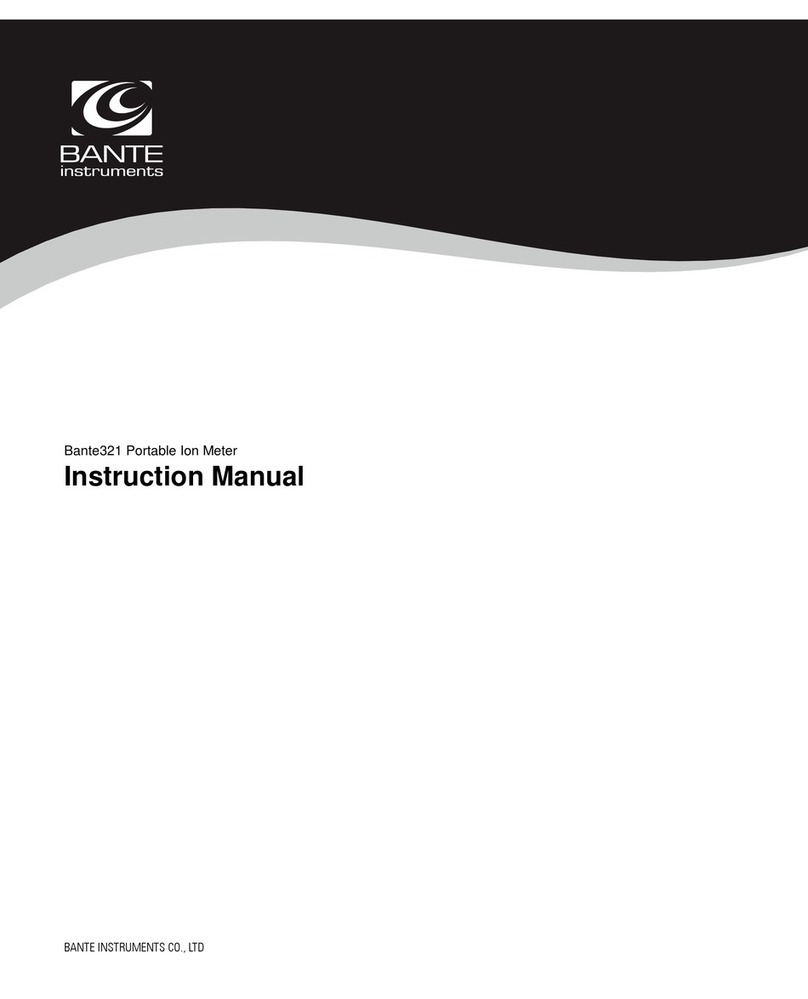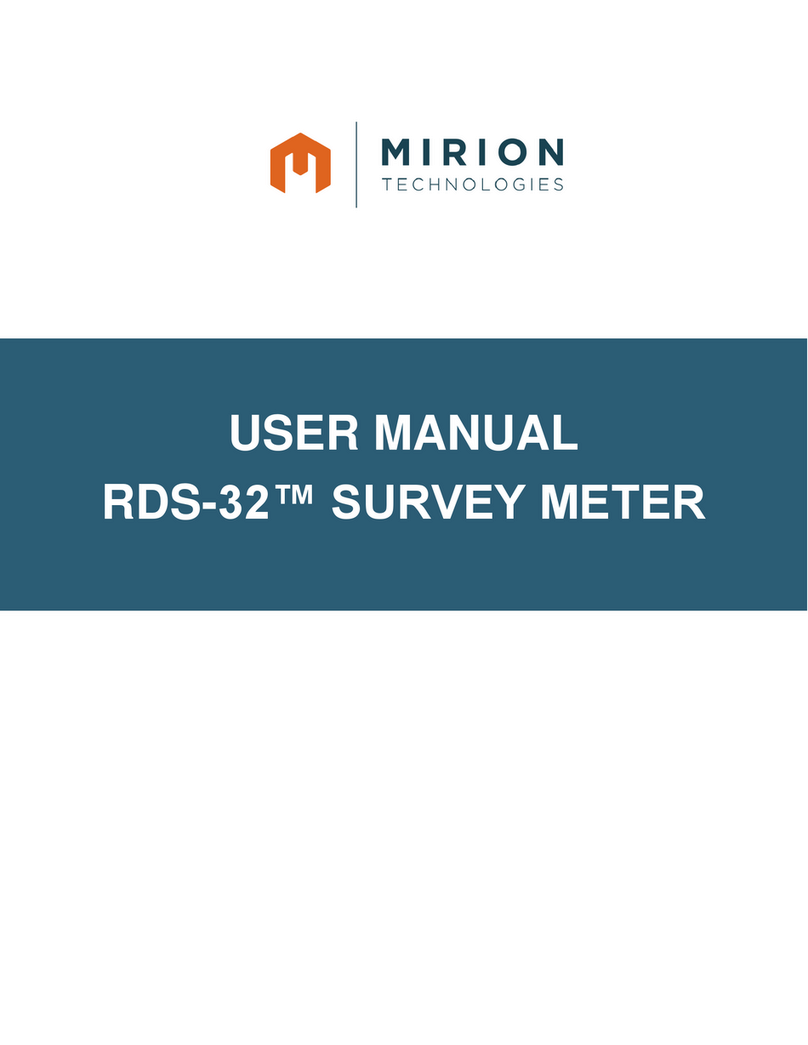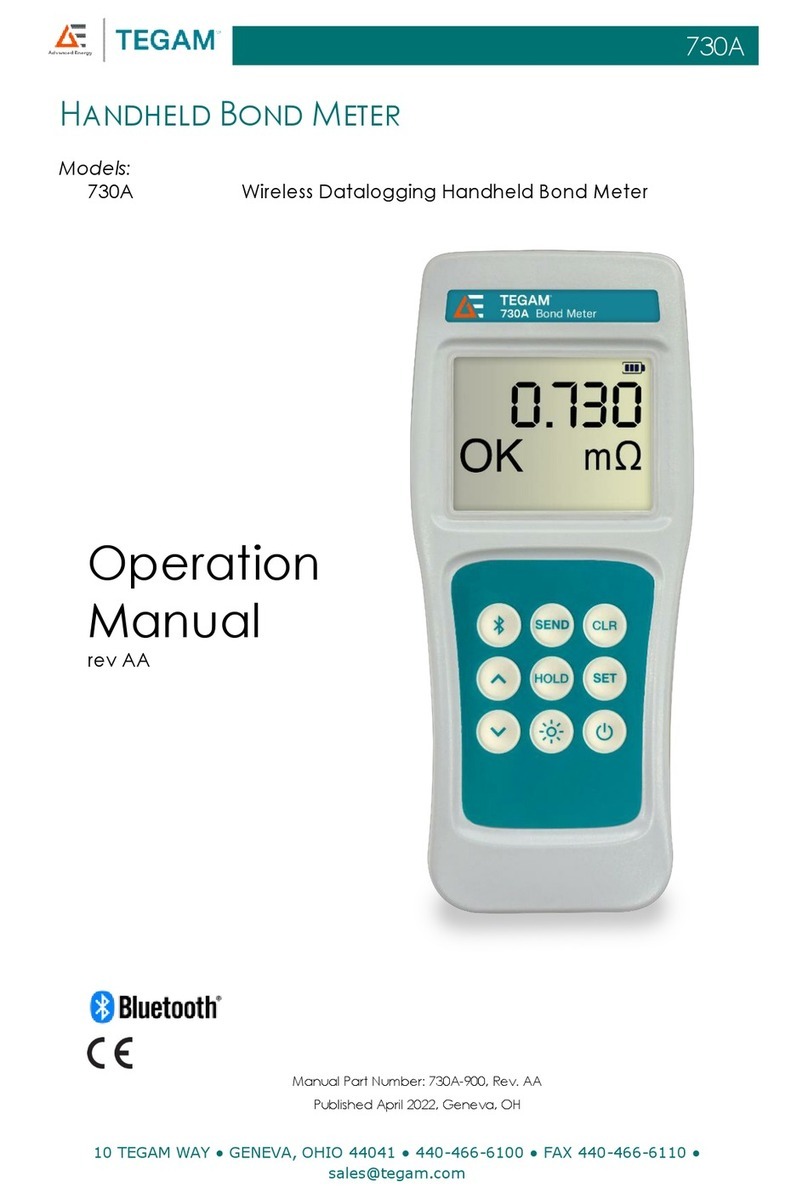Newtons4th PPA45 Series User guide

PPA45xx series
START UP GUIDE
Firmware v2_169
06th November 2017

PPA45xx Quick User Guide
Page 1
CONTENTS
Contents
......................................................................
Page.1
1.
Getting Started................................................
Page.2
1.1
Unpacking and Contents....................................
Page.3
1.2
Handle Fitment.................................................
Pages.4-5
2.
Safety.............................................................
Page.6
2.1
Safety Instructions...........................................
Page.6
2.2
Cautions.........................................................
Page.7
2.3
Warranty.........................................................
Page.8
3.
Front Panel Layout Diagram...............................
Page.9
3.1
Front Panel Display Key Functions......................
Pages.10-28
4.
Rear Panel Layout Diagram................................
Page.29
5.
Basic Key Operation..........................................
Page.30
5.1
Set up to start.................................................
Page.30
5.2
Setting the Time..............................................
Page.30
5.3
Setting the Date..............................................
Page.31
5.4
Adjusting the Screen Brightness........................
Page.31
5.5
Adjusting Keyboard Beep..................................
Page.31
5.6
Setting User Data............................................
Page.32
6.
Quick User Guide.............................................
Page.33
6.1
Wiring............................................................
Pages.33-36
6.2
Start Up.........................................................
Page.37
6.3
6.3.1
6.4
6.4.1
Zoom Functions...............................................
Analogue Output..............................................
Speed & Smoothing..........................................
Efficiency........................................................
Pages.38-39
Page.40-43
Pages.44-46
Page.47
6.5
Application Modes............................................
Page.48
6.5.1
PWM Motor Drive Mode.....................................
Pages.49-55
6.5.2
6.5.3
6.5.4
6.5.5
6.5.6
6.5.7
6.5.8
6.5.9
Lighting Ballast Mode........................................
Inrush Current Mode........................................
Transformer Mode............................................
Standby Power Mode........................................
Calibration Mode..............................................
Oscilloscope Mode............................................
Interharmonic Sweeps......................................
HF Current Shunts / Rogowski Coil.....................
Page.56
Pages.57-63
Pages.64-69
Pages.70-72
Page.73
Pages.74-77
Pages.78-83
Pages.84-89

PPA45xx Quick User Guide
Page 2
7.
7.1
7.1.1
7.2
Remote Settings..............................................
Transferring Internal Datalogs to USB Memory Stick
Data Logging to USB Memory Stick....................
Program Store / Recall / Delete.........................
Pages.90-92
Pages.93-94
Pages.95-96
Pages.97-100
8.
8.1
9.
10.
Repair / Recalibration.......................................
Basic Functionality Check..................................
Specifications..................................................
PPA Comparison Table......................................
Page.101
Page.102-118
Page.119-122
Page.123

PPA45xx Quick User Guide
Page 3
1 Getting Started
1.1 Unpacking
When you receive your product, check that the following items are included for
the appropriate PPA. Refer to the contents list below for each model. If any item
is missing or damaged during transportation, immediately contact your local
sales distributor or N4L office
CONTENTS
MODEL
Mains
Lead
4mm
Yellow
Lead
4mm
Black
Lead
4mm
Red
Lead
Yellow
Croc
Clip
Black
Croc
Clip
Red
Croc
Clip
N4L
2GB
Memory
Stick
Start
Up
Guide
Manual
Comms
Manual
PPA4510
1
1
2
1
1
2
1
1
1
1
PPA4520
1
2
4
2
2
4
2
1
1
1
PPA4530
1
3
6
3
3
6
3
1
1
1
Communication Cables
USB
Filtered USB 2.0 A male to B male 2m lead
RS232
9 pin to 9 pin null modem cable

PPA45xx Quick User Guide
Page 4
1.2 Fitment of the PPA series Carry/Tilt handle
PPA5/15/45/55 series power analyzers are supplied with a Carry/Tilt Handle that
is located within the accessory pack..............................................................
The handle allows a user to position the instrument upwards at one of two angles
for easier viewing when the instrument is positioned below the line of sight. The
design also allows storage under the unit without obstruction of the rubber feet
so that instruments can be stacked and is easily removed to allow the connection
of rack mounting brackets without the need to remove instrument covers.
Correct installation of the handle is important to ensure the correct operation
and long life the handle.
The following pictures illustrate correct and incorrect handle fitment:
Correct 1/2 –Correct fitting is from the top of the unit as shown here
Correct 1 Correct 2
A coloured dot for identification and alignment purposes can be found on the
handle and mounting bush on the instrument

PPA45xx Quick User Guide
Page 5
Correct 3 Correct 4
A correctly fitted handle will have the ‘N4L Newtons4th’ wording in the correct
reading plane when the handle is to the front of the instrument (Pic. 3)
Also, a correctly fitted handle will allow storage under the unit (Pic. 4)
Using the coloured dots for alignment will ensure a correctly fitting handle
Incorrect 1 Incorrect 2
Fitting the handle from the bottom of the unit as shown here is wrong...
(Incorrect 1)
Incorrect fitting can be seen because the handle does not fit correctly under the
unit and handle sides do not fit flush with the registration washer (Incorrect 2)

PPA45xx Quick User Guide
Page 6
2 Safety
2.1 IMPORTANT SAFETY INSTRUCTIONS
This equipment is designed to comply with BSEN 61010-1 (2001) (Safety
requirements for electrical equipment for measurement, control, and laboratory
use) –observe the following precautions:
Ensure that the supply voltage agrees with the rating of the instrument
printed on the back panel before connecting the mains cord to the supply
This appliance must be earthed. Ensure that the instrument is powered from
a properly grounded supply
The inputs are rated at 1kV rms or dc cat II; 600V rms or dc cat III. Do not
exceed the rated input
Keep the ventilation holes on the underneath and rear free from obstruction
There are no user serviceable parts inside the instrument –do not attempt to
open the instrument, refer service to the manufacturer or his appointed agent
Note: Newtons4th Ltd shall not be liable for any consequential damages,
losses, costs or expenses arising from the use or misuse of this product
however caused

PPA45xx Quick User Guide
Page 7
2.2 CAUTIONS
Do not use a damaged power cord or cables
Doing so may cause an electric shock or a fire
Do not place any object on this instrument
Do not use this instrument if faulty
If you suspect the instrument to be faulty, contact your local N4L office or
representative for repair (see section 8)

PPA45xx Quick User Guide
Page 8
2.3 Warranty
This product is guaranteed to be free from defects in materials and workmanship
for a period of 36 months from the date of purchase
In the unlikely event of a problem within this guarantee period, first contact
Newtons4th Ltd or your local representative to give a description of the problem.
Please have as much relative information to hand as possible –particularly the
serial number and release number these can be found by pressing the SYSTEM
button then the “Left Arrow”
If the problem cannot be resolved directly then you will be given an RMA number
and asked to return the unit. The instrument will be repaired or replaced at the
sole discretion of Newtons4th Ltd
This guarantee is limited to the cost of the PPA45xx itself and does not extend to
any consequential damage or losses whatsoever including, but not limited to,
any loss of earnings arising from a failure of the product or software
In the event of any problem with the instrument outside of the guarantee period,
Newtons4th Ltd offers a full repair and re-calibration service. Contact your local
representative. It is recommended that the PPA45xx be re-calibrated annually

PPA45xx Quick User Guide
Page 9
3 Front Panel Layout
1. Display Screen
2. Screen Display Function Buttons
3. Power Analyzer Mode Buttons
4. Handle
5. Measurement Control Function Keys
6. Rubber Feet
7. Menu Selection and Cursor Controls
8. Measurement Settings Buttons
9. Front USB Port
10. Power On / Off Button
1 2 3
4
5
10 9 8 7 6

PPA45xx Quick User Guide
Page 10
3.1 PPA45xx Display Key Functions
Key & Sub Categories
Description
ACQU
Wiring:
Acquisition Control: Used for configuring inputs
appropriate to source and nature of signals being
analyzed
Single Phase 1
In single phase 1 configuration, (phase 2 & phase 3)
inputs are disabled and the selected phase acts as a
completely independent single phase power analyzer
2 Phase 2 Wattmeter
In the 2 phase 2 wattmeter configuration, the
voltages are measured relative to each individual
phase input, with a single frequency reference
selected within the frequency reference parameter
(see page 8)
3 Phase 2 Wattmeter
In the 3 phase 2 wattmeter configurations, the
voltages are measured relative to phase 3. Typically
the phase 1 voltage input is connected across phase 1
and phase 3, and phase 2 voltage input is connected
across phase 2 and phase 3, thus measuring phase to
phase voltage directly. Phase 1 and 2 current inputs
are connected normally. There is no need to measure
the current in phase 3 as phase 3 has no voltage
relative to itself so the power contribution is zero. In
this mode, the neutral channel displays the
synthesized phase 3 current. The advantage of this
connection method is that 3 phase power can be
measured with only 2 wattmeters
3 Phase 3 Wattmeter
With the 3 phase 3 wattmeter configuration, each
measurement phase is connected to a phase of the
load with the voltage low inputs measuring to neutral.
In this mode, phase to neutral voltages are measured
directly and phase to phase voltages are also
computed
Single Phase 2
In single phase 2 mode, (phase 1 & phase 3) inputs
are disabled and the selected phase acts as a
completely independent single phase power analyzer
Single Phase 3
In single phase 3 mode, (phase 1 & phase 2) inputs
are disabled and the selected phase acts as a
completely independent single phase power analyzer
3 Phase 2 Wattmeter +
PH3
As above(3 phase, 2 wattmeter) but with the option
to use PH3 as an independent meter i.e., use PH3 to
measure a DC bus plus Phase’s 2 & 3 to measure a 3
phase inverter output. PH3 can be set as an
additional connection for Torque & Speed to
supplement the existing "EXT" BNC connections on
the rear panel. This mode essentially facilitates
independent frequency synchronisation of PH3
Independent
In independent wiring mode each phase can be
selected as an individual analyzer enabling the ability
to select its own frequency, coupling ranging etc

PPA45xx Quick User Guide
Page 11
Speed
In normal acquisition mode the window over which
the measurements are computed is adjusted to give
an integral number of cycles of the input waveform.
The results from each window are passed through a
smoothing filter. There are 5 pre set speed options
that adjust the nominal size of the window, and
therefore the update rate and time constant of the
filter. Greater stability is achieved at a slower speed at
the expense of a slower update rate
Very Slow
Update rate = 10s. Results window size will update
every 10 seconds
Slow
Update rate = 2.5s. Results window size will update
every 2.5 seconds
Medium
Update rate = 1/3s. Results window size will update 3
times per second
Fast
Update rate = 1/20s. Results window size will update
20 times per second
Very Fast
Update rate = 1/80s. Results window size will update
80 times per second
Window
The window application will allow the user to input
their own speed settings different to any of the 5 pre
set settings above
Smoothing
Smoothing filter will gather the data and average out
over a sliding window time scale. This is very useful
when gathering data which could be affected by
noise. Each speed above has its own time constant
for filtering and data updates
Normal
With Normal smoothing applied the following update
windows will apply to the relevant speed selected.
V.Fast =0.05s, Fast = 0.2s, Medium = 1.5s,
Slow = 12s, V.Slow = 48s
Slow
With Slow smoothing selected all results are X4
greater than in normal smoothing mode
None
With no smoothing to computed results the data
update will be dictated by the speed only

PPA45xx Quick User Guide
Page 12
Smoothing Response
Auto Reset
The smoothing response is by default set to “auto
reset” where the filtering described in “smoothing” is
reset in response to a significant change in data such
as frequency, voltage and current levels. This speeds
up the response of the instrument to changing
conditions
Fixed Time
Auto reset can be disabled so that the filtering has a
fixed time constant, which would have an exponential
response to a step change, this is useful for PWM
inverter drive evaluation where variable frequency
tracking is required
Frequency Reference
The frequency may be measured from any of the
following inputs:
Voltage
Select Voltage to detect frequency from the input
voltage
Current
Select Current to detect frequency from the input
current
Speed Input
Select speed input to frequency detection to set
frequency via “speed input” BNC
AC line
Select ac line to read frequency from the ac line
input, measured from power inlet to PPA
Frequency Reference
On a multi-phase instrument, any channel may be
selected for the frequency measurement
Phase 1
Select this option to detect frequency from phase 1
Phase 2
Select this option to detect frequency from phase 2
Phase 3
Select this option to detect frequency from phase 3
Phase Angle Reference
Phase angle measurements must be made with
reference to a specific input
Voltage
Phase 1 voltage is by default set as the input
reference channel
Current
The phase angle reference can be set to current
which is useful if operating the instrument with only
current inputs, or with low level voltage inputs

PPA45xx Quick User Guide
Page 13
Frequency Filter
A parallel digital frequency filter of low-pass may be
selected to filter out the HF carrier component of a
PWM waveform ensuring measurements are carried
out on the fundamental frequency, further filter
settings for PWM waveforms can be found within the
APP/PWM section
Off
No frequency filter selected
On
Switches On frequency filter (4kHz)
Low Frequency
Normal frequency measurement is from 5Hz upwards
so that there is not a very long delay if measuring dc.
There is a low frequency option that extends the
frequency measurement down to 20mHz. This low
frequency option also applies a digital filter, which
can be useful when measuring in a low frequency,
noisy environment
Off
Select to switch this mode Off
On
Select to switch this mode On
ADVANCED OPTIONS
DFT Selectivity
Analysis of the fundamental component uses a DFT
(Discrete Fourier Transform) algorithm. The
selectivity of the DFT analysis is a compromise
between noise rejection of frequencies close to the
frequency of the fundamental component and the
required stability of the frequency component
Normal
Default settings for the fundamental calculations
Narrow
Selecting “narrow” increases the selectivity of the
DFT analysis (reducing the effective bandwidth at
each component) which has the effect of improving
the noise rejection. It does however require that the
frequency of the fundamental component is more
stable
Ignore Overload
In a noisy application any spikes present on the signal
may push the instrument onto a higher range than is
necessary for the signal being measured. If the
nature of the spurious spikes are such that they do
not contribute to the measurement and can safely be
ignored then the range can be manually set to the
appropriate range for the signal to be measured and
the instrument can be told to ignore any overload. If
using this mode it is wise to check the signal on the
oscilloscope to be sure that the signal being measured
is not genuinely over range
Off
Select to switch this mode Off
On
Select to switch this mode On

PPA45xx Quick User Guide
Page 14
Frequency Lock
In a very noisy application, where the frequency of
the signal is known but the instrument is unable to
measure the frequency even with PWM filters or low
frequency mode filters applied, it is possible to
manually enter the frequency to be used for analysis
Normal
Utilises N4L unique signal processing techniques for
fundamental frequency synchronisation including
hysteresis to increase frequency noise immunity
Constant
Constant selection will allow the user to overwrite the
present measured frequency with the known
frequency. This entered frequency is then used for all
the analysis and the frequency of the input signal is
not measured
Dynamic
As per “Normal” without hysteresis. This option
should not be used when DC only coupling is selected
in the Coupling menu.
High Speed
High speed mode can be selected for data log speeds
less than 100ms
Disabled
Disable high speed function
Enabled
Activate high speed data log function
COUPLING
Coupling
There are three coupling options - AC only, AC+DC,
or DC only. AC+DC coupling is the default option and
should be used where possible. AC coupling should be
used for measuring signals that are biased on a dc
level (such as an amplifier operating on a single
supply or the output of a dc PSU). DC coupling should
be selected when making DC measurements as it
prevents noise from resetting the frequency
measurement algorithm. The coupling option does not
affect the bandwidth of the instrument only the
frequency detection
ac + dc
Will allow both ac and dc signals to be calculated in all
measurements
ac
AC Coupling only allows ac signals to be measured
and will filter out all dc components
dc
DC coupling should be selected when making DC
measurements as it prevents noise from resetting the
frequency measurement algorithm, the bandwidth of
the instrument is not affected. When DC coupling is
selected “Dynamic” Frequency lock has no meaning
and so should not be used.

PPA45xx Quick User Guide
Page 15
Bandwidth
The bandwidth setting dictates the frequency range of
the instrument. This selection sets an inline analogue
filter as per the selection
Wide (dc - 2MHz)
HC Version (dc –1MHz)
Wide bandwidth will offer the full range of frequency
components available for analysis
Low (dc - 200KHz)
Low bandwidth may be useful in noisy applications for
example where there are switching spikes
superimposed on the waveform of interest. The
switching spikes may push the input channels onto a
higher range than is necessary for the measurement.
Selecting low bandwidth puts a hardware filter in the
analogue input path to eliminate unwanted high
frequency components
dc (dc –5Hz)
The DC only bandwidth option applies a dc-accurate
low pass filter of around 10Hz to reduce the ac signal.
This is particularly useful when accurately measuring
the dc content of an ac waveform such as the output
of a UPS (uninterruptible Power Supply). A 50Hz or
60Hz ac signal would not be removed entirely so that
the measurement may still be synchronised to the
waveform, but the amplitude would be greatly
reduced so that the instrument would be on a more
appropriate range for the dc component

PPA45xx Quick User Guide
Page 16
Noise Filter
In signal processing, a “FILTER” is a device or process
that removes from a signal some unwanted
component or feature. The noise filter is a digitally
selectable in line filter which will alter the bandwidth
of the processed signal
Off
Select to switch this mode off
On
Select to switch this mode on
The following screenshots are taken from the “Scope” display with the PPA set in
PWM application mode
Noise filter set to OFF the scope display shows a PWM switching Voltage
waveform with noise distortion
Noise filter activated and bandwidth set to 1KHz the Voltage waveform is now
displayed and is smoother and more sinusoidal

PPA45xx Quick User Guide
Page 17
RANGE
Input channel options
Voltage Input
Internal
The internal voltage attenuator selects the 4mm
connections on the rear of the instrument and has a
max input of 3000Vpk
External Attenuator
(for connection to a HF
shunt).....etc
An External Sensor / Shunt can be connected to the
instrument which will give the operator more
versatility in selecting the Input range required. Note:
if this option is selected then the resulting data is
scaled by the appropriate value within the attenuator
and scale factor sub section. Max input of 3Vpk
Autoranging
Full Autorange
Default setting. Full autoranging will be selected and
implemented within the instrument
Range up only
Selecting this option will allow the test being carried
out to find the highest range via peak detection and
hold on this range. Once this value has been found
another test can be carried out by pressing the
"Trigger" button which will restart from the minimum
value set parameter use for "Low”Frequency
measurements
Manual
Selecting this option will allow the user to set up the
range from the configured measurements available,
this is useful for inrush testing when a mid-analysis
range change is not desirable
Minimum Range
Pre set Input Voltage minimum range
1V
Minimum Input Voltage range will not be below 1v
3V
Minimum Input Voltage range will not be below 3v
10V
Minimum Input Voltage range will not be below 10v
30V
Minimum Input Voltage range will not be below 30v
100V
Minimum Input Voltage range will not be below 100v
300V
Minimum Input Voltage range will not be below 300v
1Kv
Minimum Input Voltage range will not be below 1Kv
3Kv
Minimum Input Voltage range will not be below 3Kv
Scale Factor
Manually set the scale factor required, normally used
in conjunction with current transformers

PPA45xx Quick User Guide
Page 18
Current Input
Internal
The internal current shunt selects the 4mm
connections on the rear of the instrument. Max Apk is
dependent upon model type; LC (10A rms),
Standard (30A rms) or HC (50Arms)
External Shunt
An External Shunt can be connected to the instrument
which will give the operator more versatility in
selecting the Input range required. Note: if this option
is selected then the resulting data is scaled by the
appropriate value within the scale factor and shunt
value sub section
Autoranging
Full Autorange
Default setting. Full autoranging will be selected and
implemented within the instrument
Range up only
Selecting this option will allow the test being carried
out to find the highest range via peak detection and
hold on this range. Once this value has been found
another test can be carried out by pressing the
"Trigger" button which will restart from the minimum
value set parameter
Manual
Selecting this option will allow the user to set up the
minimum range from the configured measurements
available
Minimum Range
Pre set current input minimum range
10mA LC Version Only
Minimum Input Current range will not be below 10mA
30mA LC
Minimum Input Current range will not be below 30mA
100mA LC, SC
Minimum Input Current range will not be below
100mA
300mA LC, SC, HC
Minimum Input Current range will not be below
300mA
1A LC, SC, HC
Minimum Input Current range will not be below 1A
3A LC, SC, HC
Minimum Input Current range will not be below 3A
10A LC, SC, HC
Minimum Input Current range will not be below 10A
30A LC, SC, HC
Minimum Input Current range will not be below 30A
100A SC, HC
Minimum Input Current range will not be below 100A
300A SC, HC
Minimum Input Current range will not be below 300A
1000A HC Version Only
Minimum Input Current range will not be below
1000A
Scale Factor
Manually set the scale factor required
DC offset
Used to trim out DC offset commonly found on
external current transducers

PPA45xx Quick User Guide
Page 19
DATALOG
Datalog
Interrogation and extraction of information resulting
from a test log in a specified time scale and at a set
speed
Disabled
No memory selected
RAM
Instruments internal memory selected for data
storage, this offers the fastest performance
Internal Flash
Utilises 200MB internal memory
USB memory stick
External USB memory stick selected for data storage
APP
Mode
Application function to be selected
Normal
Using the Normal Application the default settings
within the instrument will be applied to all
measurements, useful for general measurements
Default Settings
All default parameters will be selected when “ENTER”
is pressed
PWM Motor Drive
The nature of the waveforms in a PWM motor drive
application makes measurement of the fundamental
frequency difficult. The application mode for PWM
motor drives applies a selectable filter which is a
parallel digital filter and will not affect the bandwidth
of the instrument; it is only used for frequency
detection. The best filter to use for a given application
should be selected by experiment. The filter does not
change the measured data at all. PWM application
mode also allows torque and speed to be
simultaneously measured so that efficiency can be
computed
Default Settings
All default parameters will be selected when “ENTER”
is pressed
Frequency Filter
Pre selectable filter options 64Hz, 250Hz, 1KHz,
4KHz, 16KHz, 64KHz, 250KHz
Frequency Reference
Select which parameter frequency reference will be
detected from input signal
Low Frequency
Can be selected as On or Off if “On” is selected
manually enter the minimum frequency required
Torque + Speed
Power Measurement function can be set to disabled or
enable to measure the desired function from
analogue, pulsed speed, pulsed torque, or pulsed.
Once enabled a scale factor / offset will require
setting in relation to either Voltage or Frequency
Efficiency
(Not applicable to the PPA4510) Efficiency can be
measured between selected channels from the drop
down menu
This manual suits for next models
2
Table of contents
Other Newtons4th Measuring Instrument manuals
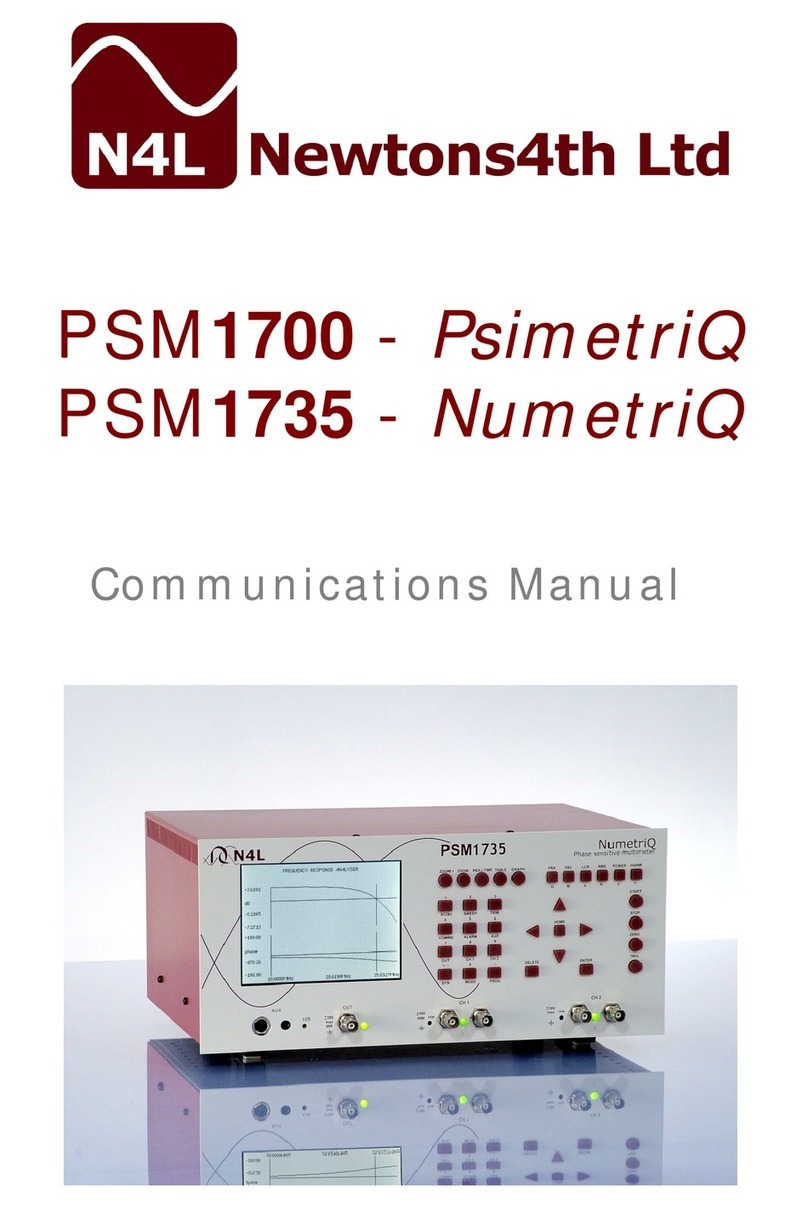
Newtons4th
Newtons4th PSM1700 Use and care manual

Newtons4th
Newtons4th N4L PPA500/1500 User manual
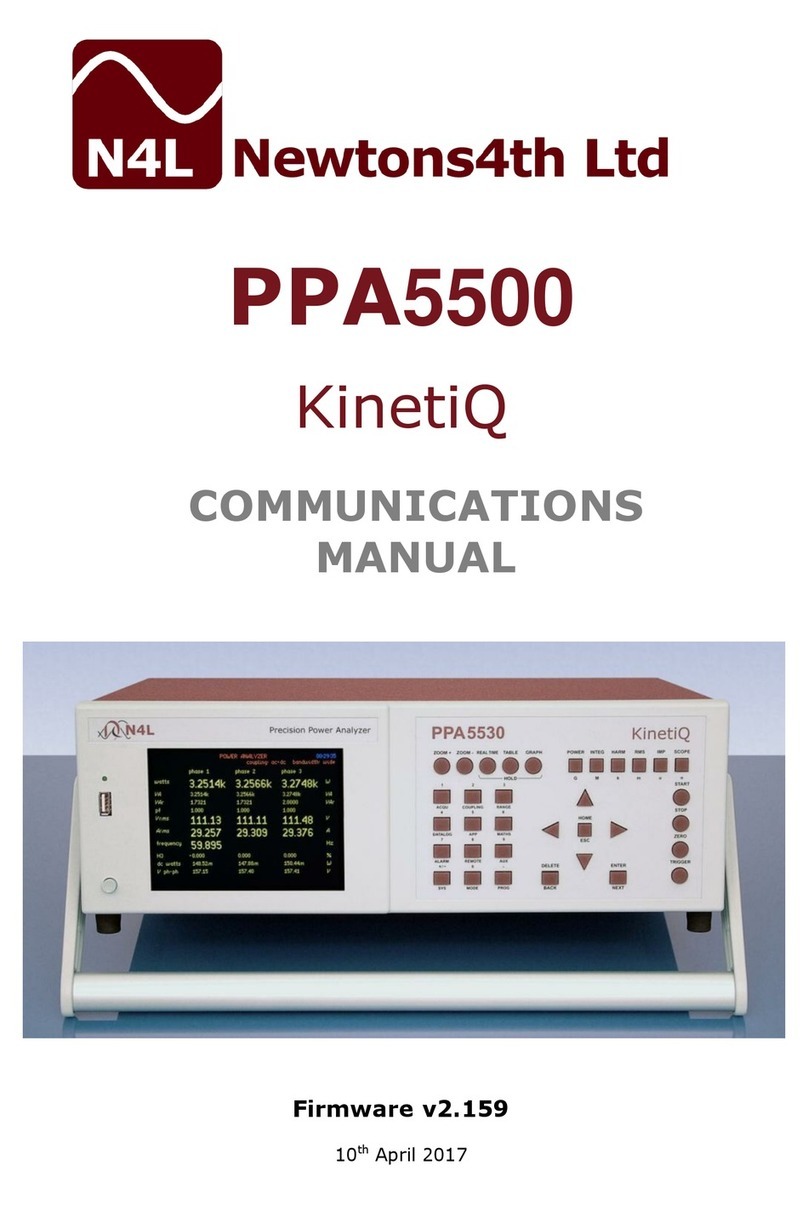
Newtons4th
Newtons4th PPA 5500 KinetiQ Use and care manual
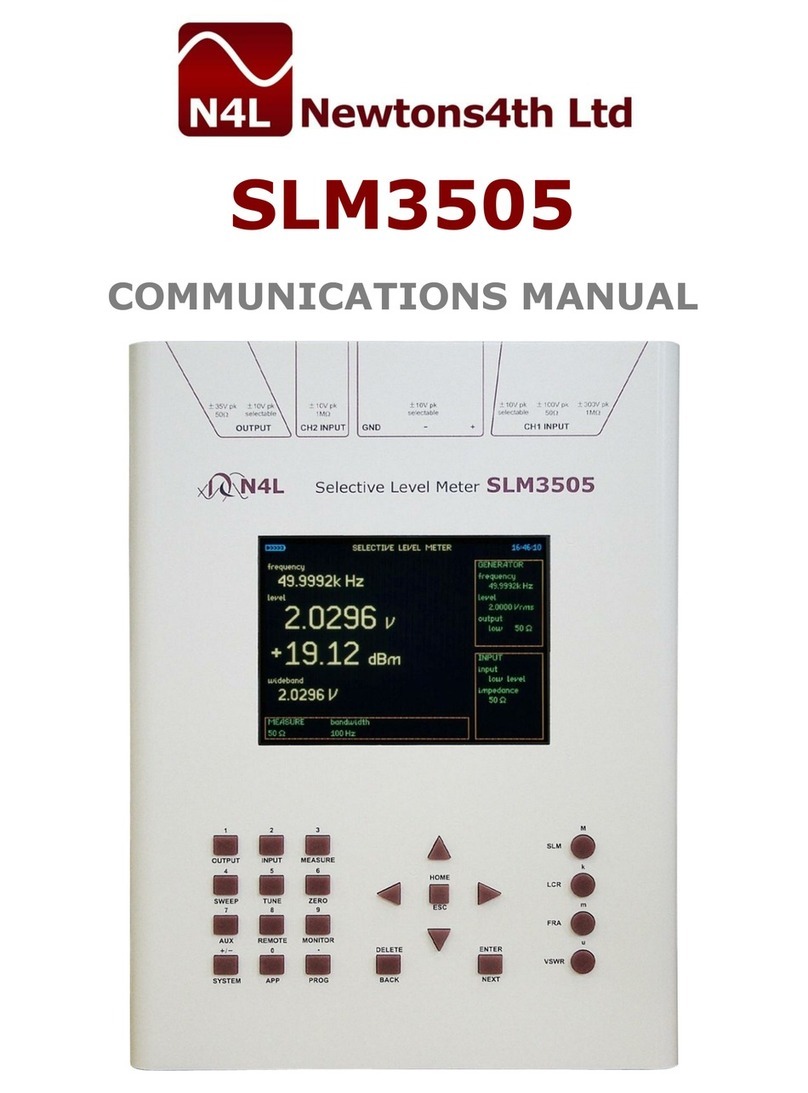
Newtons4th
Newtons4th SLM3505 Use and care manual
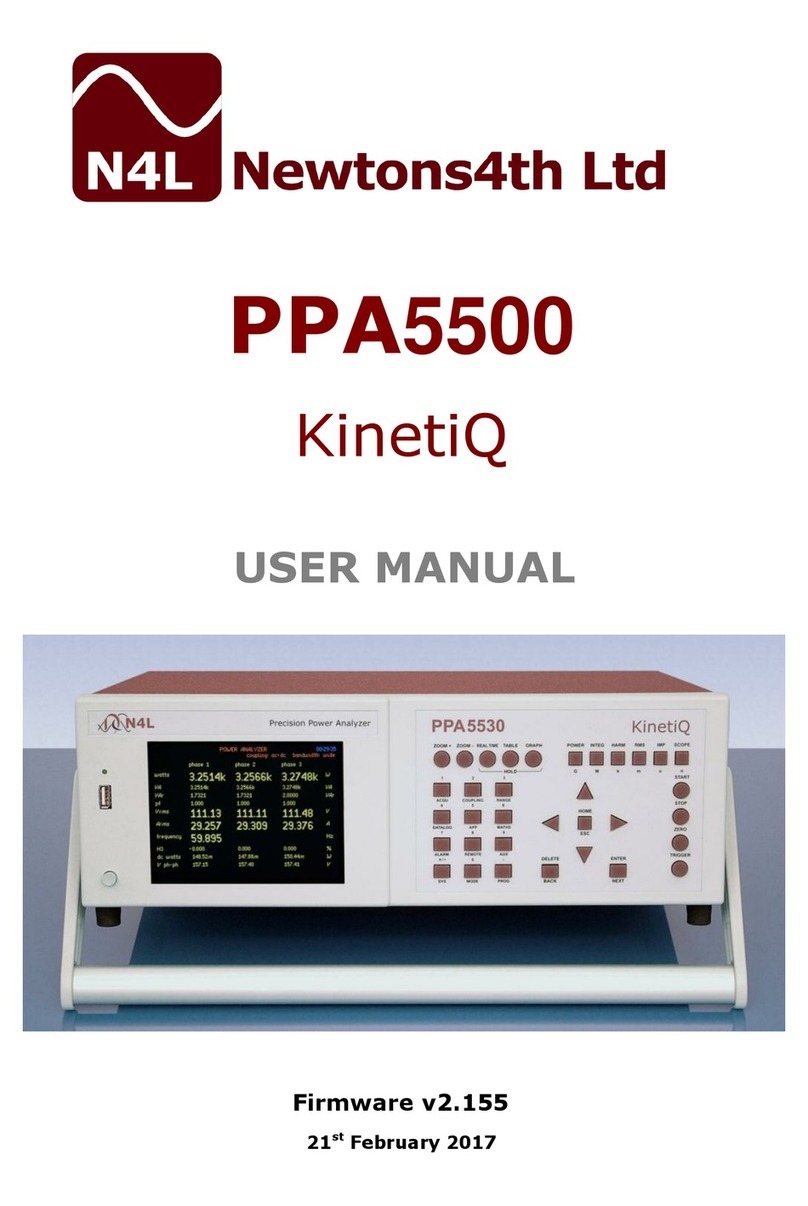
Newtons4th
Newtons4th PPA 5500 KinetiQ User manual

Newtons4th
Newtons4th PPA55 Series User guide
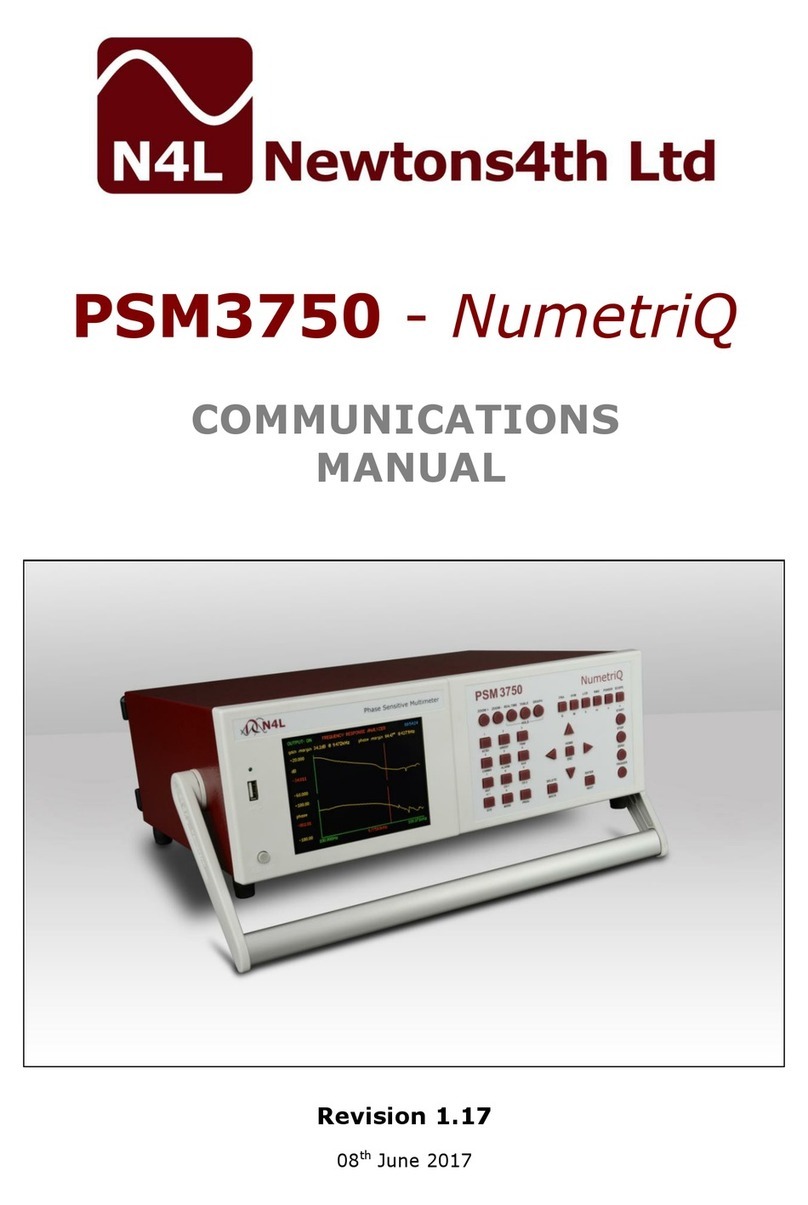
Newtons4th
Newtons4th PSM3750 NumetriQ Use and care manual

Newtons4th
Newtons4th PPA4500 User guide
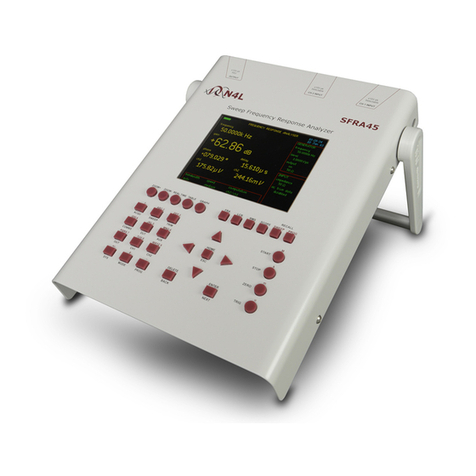
Newtons4th
Newtons4th SFRA45 Operator's manual

Newtons4th
Newtons4th PPA2500 Use and care manual