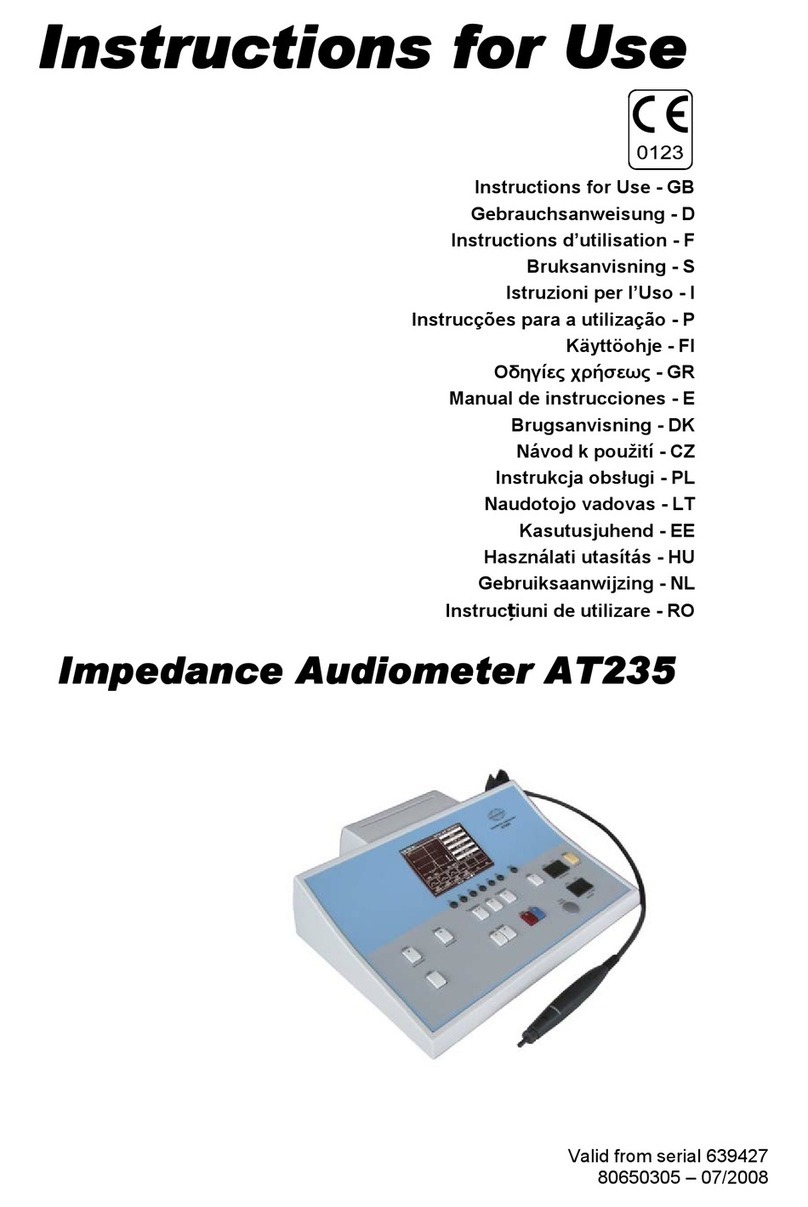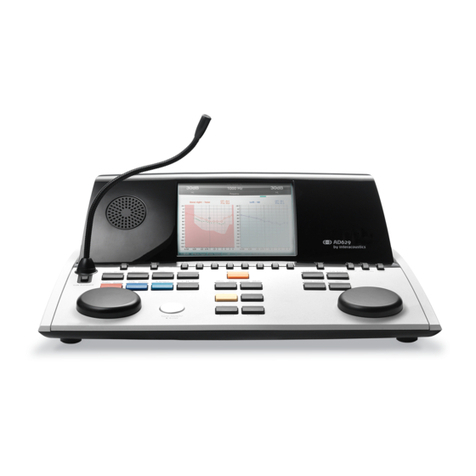Table of Contents
1INTRODUCTION..................................................................................................................... 1
1.1 About this Manual ............................................................................................................... 1
1.2 Intended Use....................................................................................................................... 1
1.3 Product Description............................................................................................................. 1
1.4 Included and Optional Parts and Accessories.................................................................... 2
1.5 Warnings and Precautions.................................................................................................. 3
2UNPACKING AND INSTALLATION.................................................................................. 7
2.1 Unpacking and Inspection................................................................................................... 7
2.2 Marking................................................................................................................................ 7
2.3 Callisto™ - Connection Panel Dictionary............................................................................ 8
2.4 Callisto™ - Indicators:......................................................................................................... 8
2.5 Software Installation............................................................................................................ 9
2.5.1 Software Installation Windows®7 and Windows®8............................................. 10
2.5.2 Software Installation Windows®8.1...................................................................... 13
2.5.3 Software Installation Windows®XP...................................................................... 16
2.6 Driver Installation .............................................................................................................. 19
2.6.1 Sound Device Settings......................................................................................... 22
Sound Device Settings for Windows®7 .................................................................... 23
2.6.2 23
2.6.3 Sound Device Settings for Windows®XP: ........................................................... 24
2.7 Using with Databases ....................................................................................................... 25
2.7.1 Noah 3.7............................................................................................................... 25
2.7.2 Noah 4.................................................................................................................. 25
2.8 How to install a shortcut for launching with standalone version ...................................... 26
2.9 Licenses............................................................................................................................ 26
3OPERATING INSTRUCTIONS......................................................................................... 27
3.1 AC440 Using the Tone Screen Elements ......................................................................... 28
3.2 Using the Speech Screen ................................................................................................. 34
3.2.1 Speech Audiometry in Graph Mode..................................................................... 36
3.2.2 Speech Audiometry in Table Mode...................................................................... 37
3.2.3 PC Keyboard Shortcuts Manager ........................................................................ 39
3.3 REM440 Screen Elements................................................................................................ 41
3.4 Using the Print Wizard ...................................................................................................... 50
4MAINTENANCE..................................................................................................................... 53
4.1 General Maintenance Procedures .................................................................................... 53
4.2 How to clean Interacoustics products ............................................................................... 53
4.3 Concerning Repair ............................................................................................................ 54
4.4 Warranty............................................................................................................................ 54
5GENERAL TECHNICAL SPECIFICATIONS................................................................. 55
5.1 Reference Equivalent Threshold Values for transducers and Maximum hearing level
settings provided at each test frequency .......................................................................... 56
5.2 Pin Assignments ............................................................................................................... 56
5.3 Electromagnetic Compatibility (EMC) ............................................................................... 56