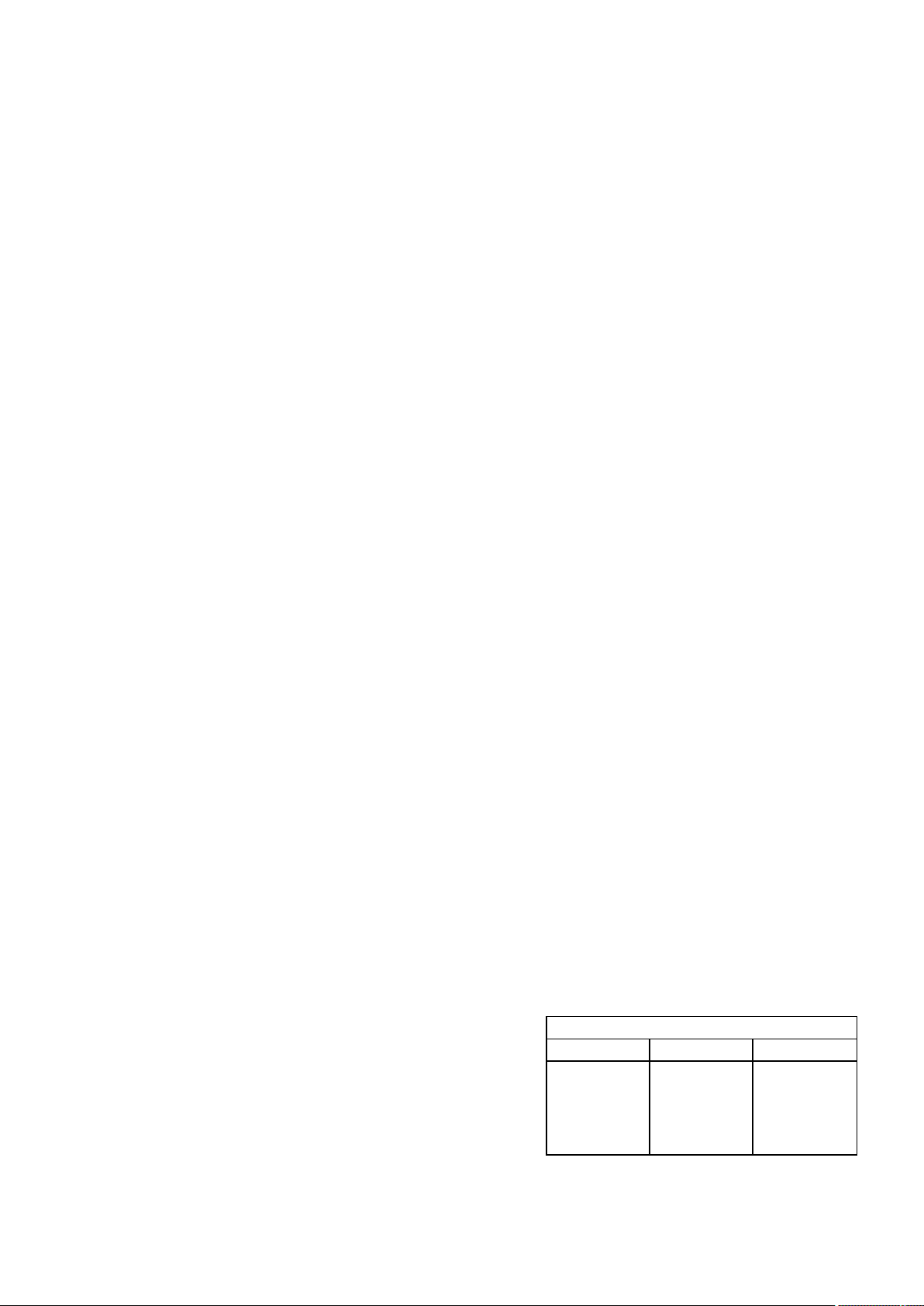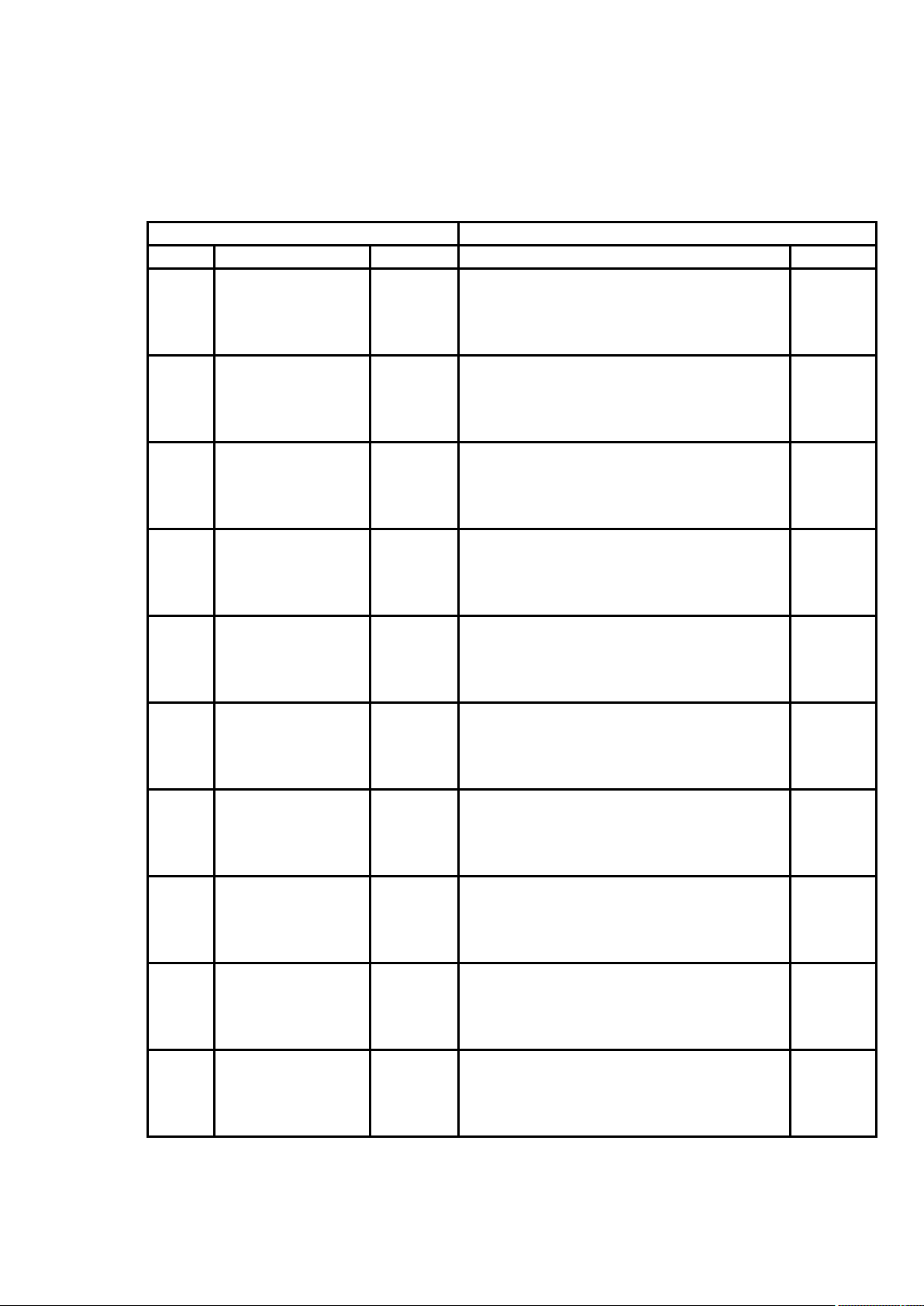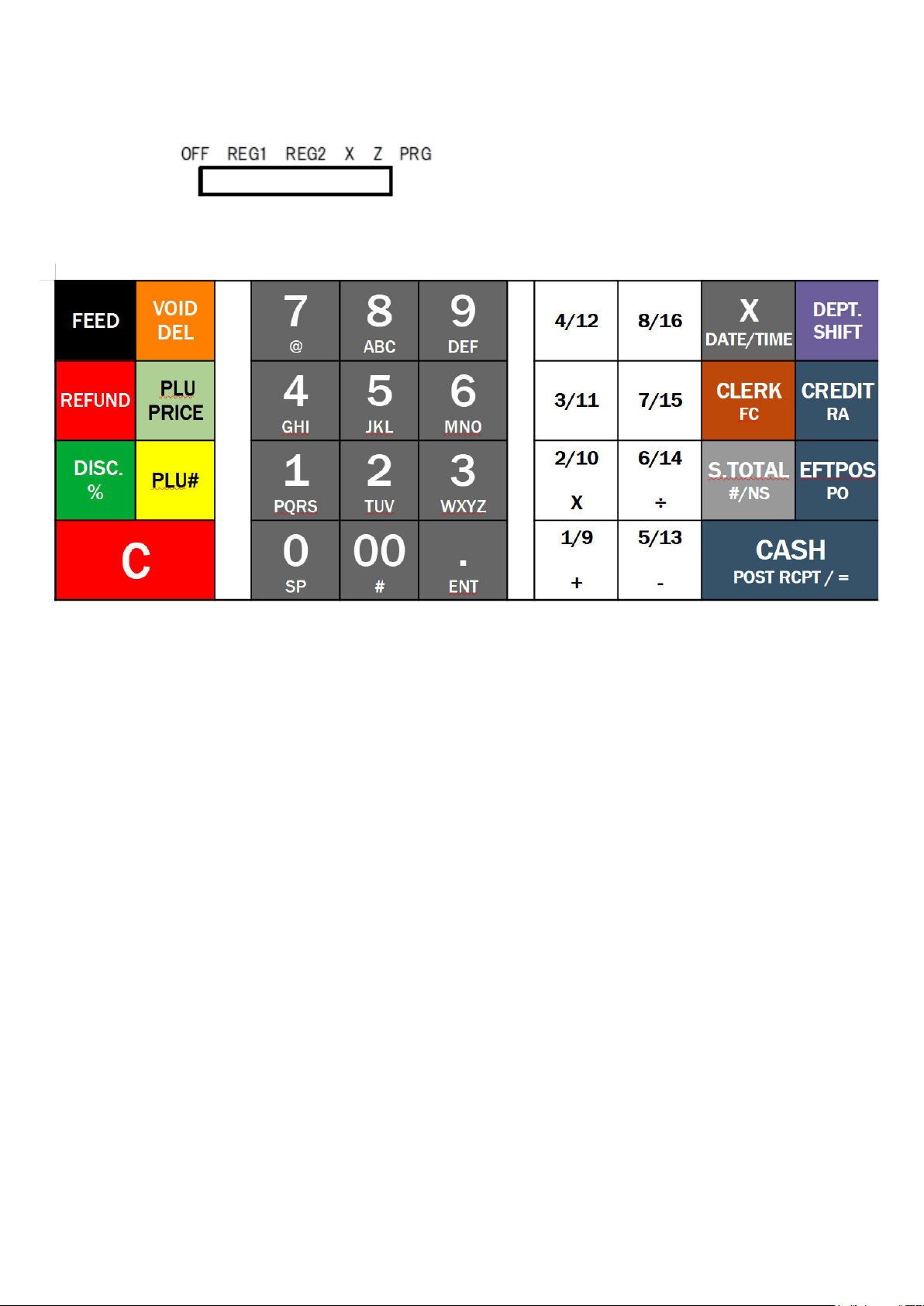NE200/210 Rev.A
THE CONTENTS
1) BASIC FEATURE............................................................................... 1
2) KEYBOARD LAYOUT............................................................................. 3
3) TOTALIZERS & COUNTERS....................................................................... 4
4) BASIC FEATURES AND FUNCTIONS, CONTINUED..................................................... 6
5) CLERK FUNCTION.............................................................................. 8
5-1) TO ASSIGN A CLERK ...................................................................... 8
5-2) CLERK # ON DISPLAY ..................................................................... 9
6) DEPARTMENT SHIFT FUNCTION.................................................................. 10
7) PROGRAMMING NOTES.......................................................................... 11
7-1) DATE PROGRAMMING ...................................................................... 12
7-2) TIME PROGRAMMING ...................................................................... 12
7-3) % KEY PROGRAMMING ..................................................................... 13
7-4) TAX RATE PROGRAMMING .................................................................. 14
7-5) FC RATE PRESET ........................................................................ 14
7-6) CONSECUTIVE RECEIPT NUMBER PRESET ..................................................... 15
7-7) Z1/Z2 COUNTER PRESET .................................................................. 15
7-8) GT (Grand Total) PRESET ............................................................... 16
7-9) CALCULATION MODE PASSWORD PRESET ...................................................... 16
7-10) Z report PASSWORD PRESET ............................................................. 17
7-11) TRAINING MODE PASSWORD PRESET ........................................................ 17
7-12) CLERK SECURITY PRESET ................................................................ 18
7-13) DEPARTMENT PROGRAMMING ............................................................... 19
7-14) PLU PROGRAMMING ...................................................................... 20
7-15) SYSTEM OPTIONS PROGRAMMING ........................................................... 21
7-16) SELECTING CLASSIFICATION OF CAPTION .................................................. 27
7-17) SELECTING CAPTION NUMBER ............................................................. 27
7-18) INPUTTING OF CHARACTER CODE .......................................................... 28
7-19) DEPARTMENT DUMP REPORT ............................................................... 31
7-20) PLU DUMP REPORT ...................................................................... 31
7-21) SYSTEM DUMP REPORT ................................................................... 32
7-22) RESET OPERATION ...................................................................... 33
7-23) TRAINING MODE ........................................................................ 34
8) OPERATING NOTES............................................................................ 35
8-1) DATE DISPLAY & TIME DISPLAY & INFORM FOR EJ ........................................... 37
8-2) SAMPLE RECEIPT ........................................................................ 39
8-3) DEPARTMENT ENTRIES .................................................................... 41
8-4) PLU ENTRIES ........................................................................... 43
8-5) MINUS (-) OPERATIONS .................................................................. 44
8-6) -% KEY OPERATIONS ..................................................................... 46
8-7) +% KEY OPERATIONS ..................................................................... 48
8-8) VOID KEY OPERATIONS ................................................................... 50
8-9) FULL VOID KEY OPERATIONS .............................................................. 51
8-10) MERCHANDISE RETURN OPERATIONS ........................................................ 52
8-11) RECEIVED ON ACCOUNT OPERATIONS ....................................................... 53
8-12) PAID OUT OPERATIONS .................................................................. 53
8-13) NON-ADD # PRINT OPERATIONS ........................................................... 54
8-14) NO SALE OPERATIONS ................................................................... 54
8-15) TENDERING OPERATIONS-Cash Tender .....................................................55