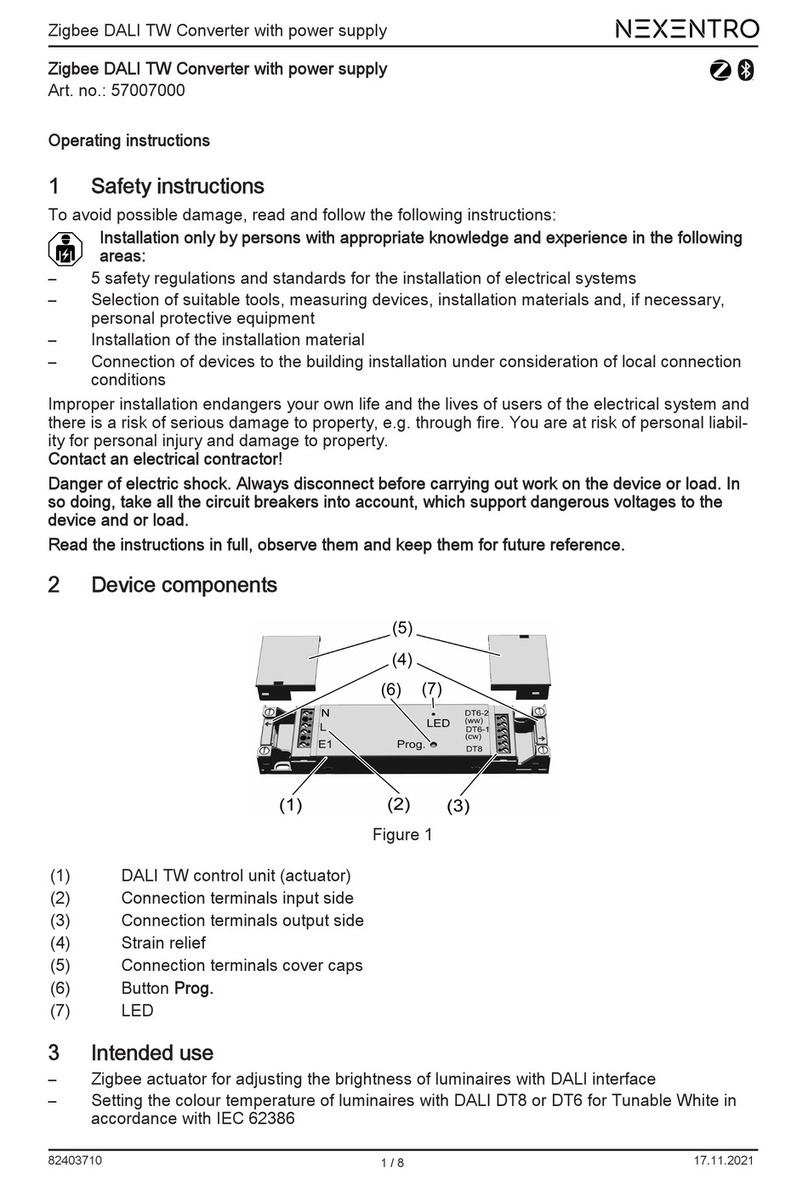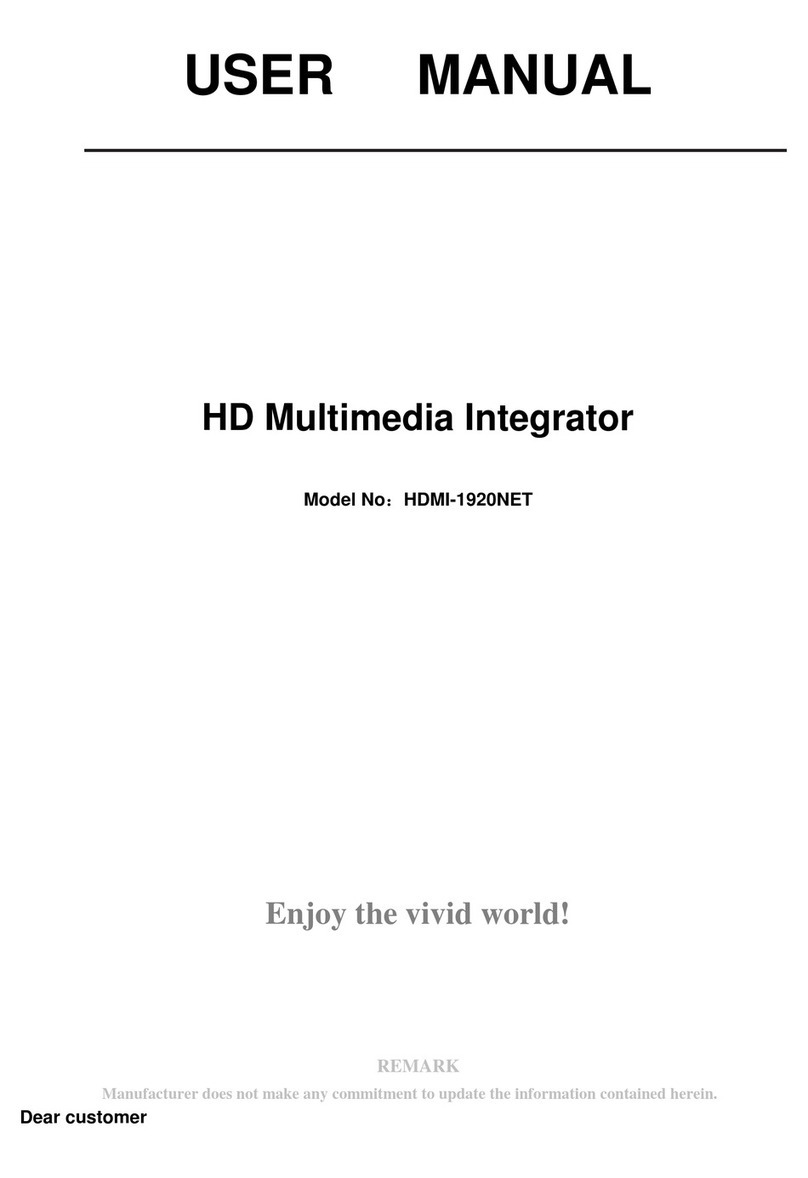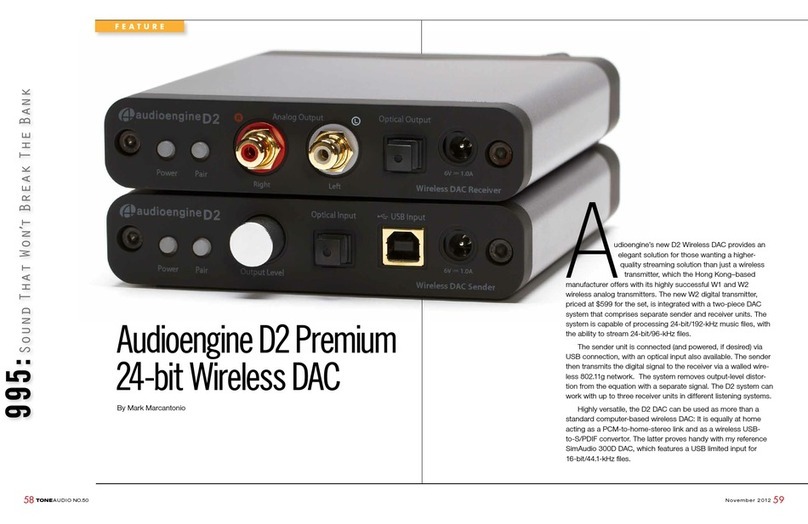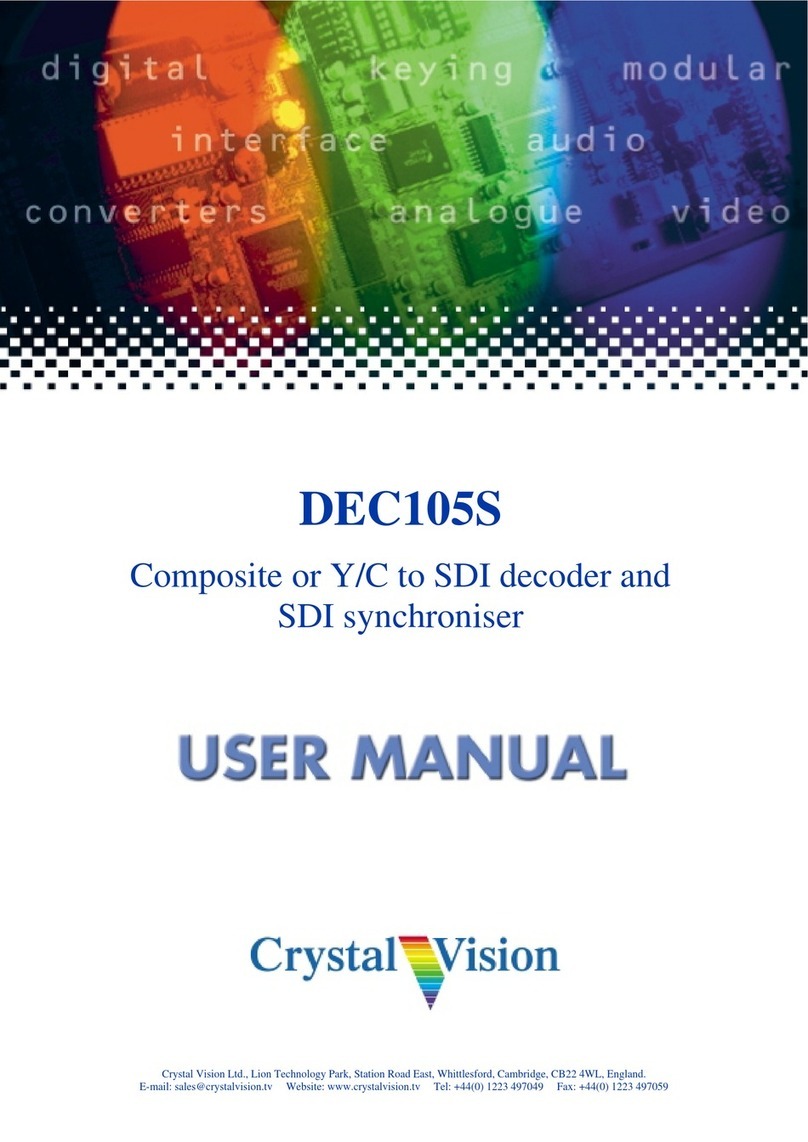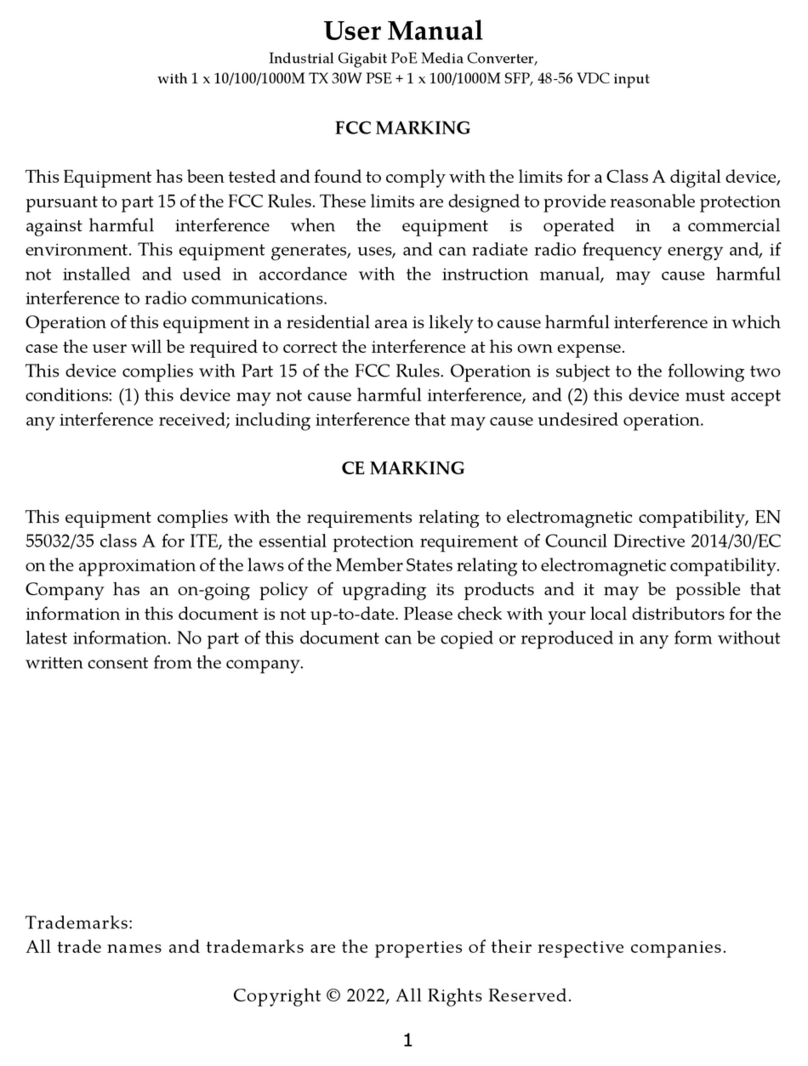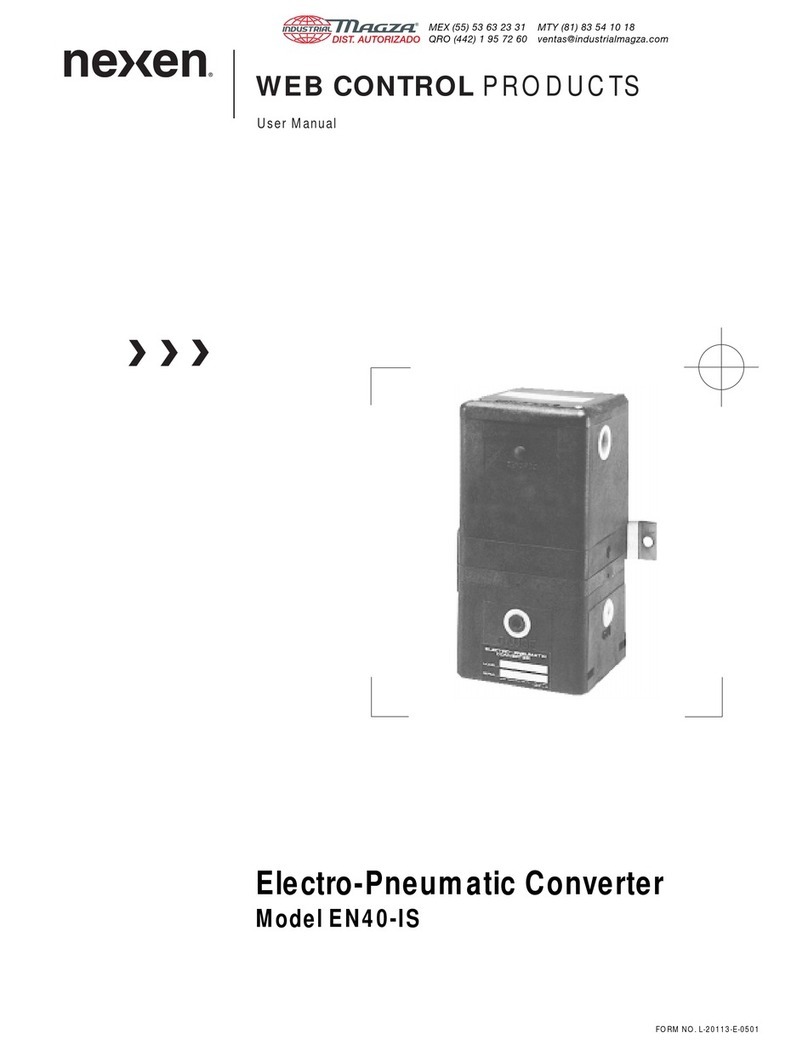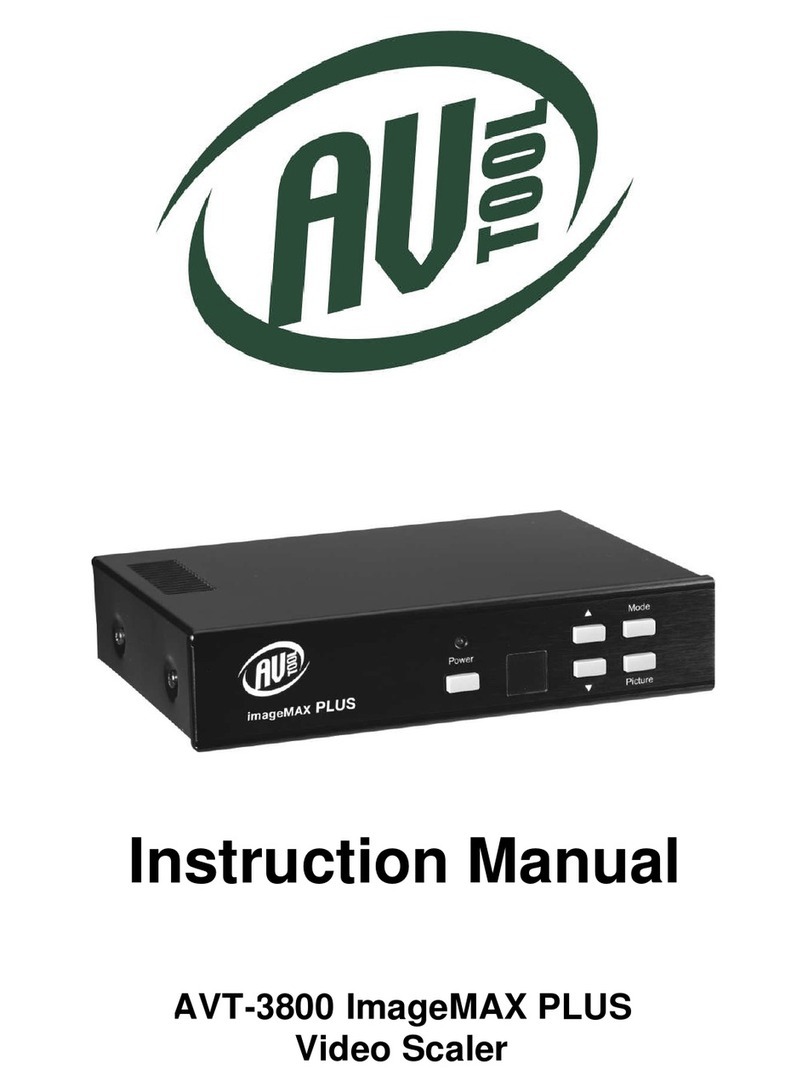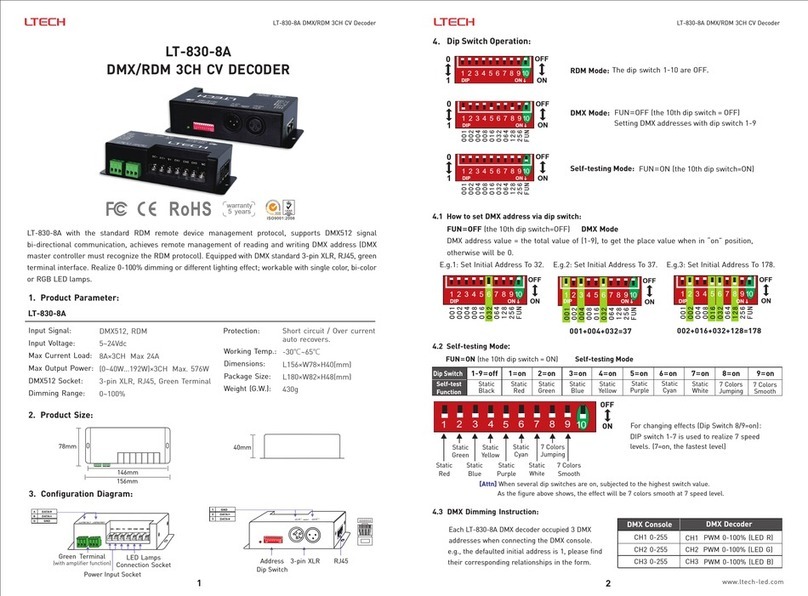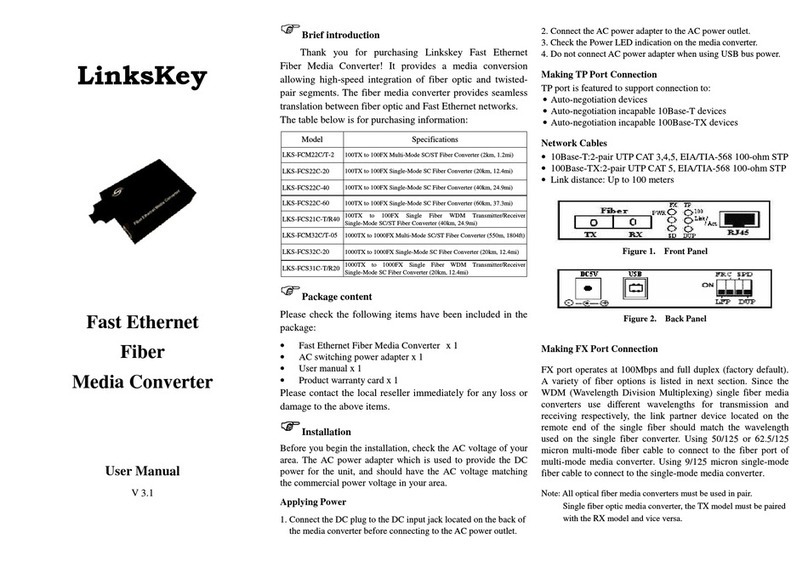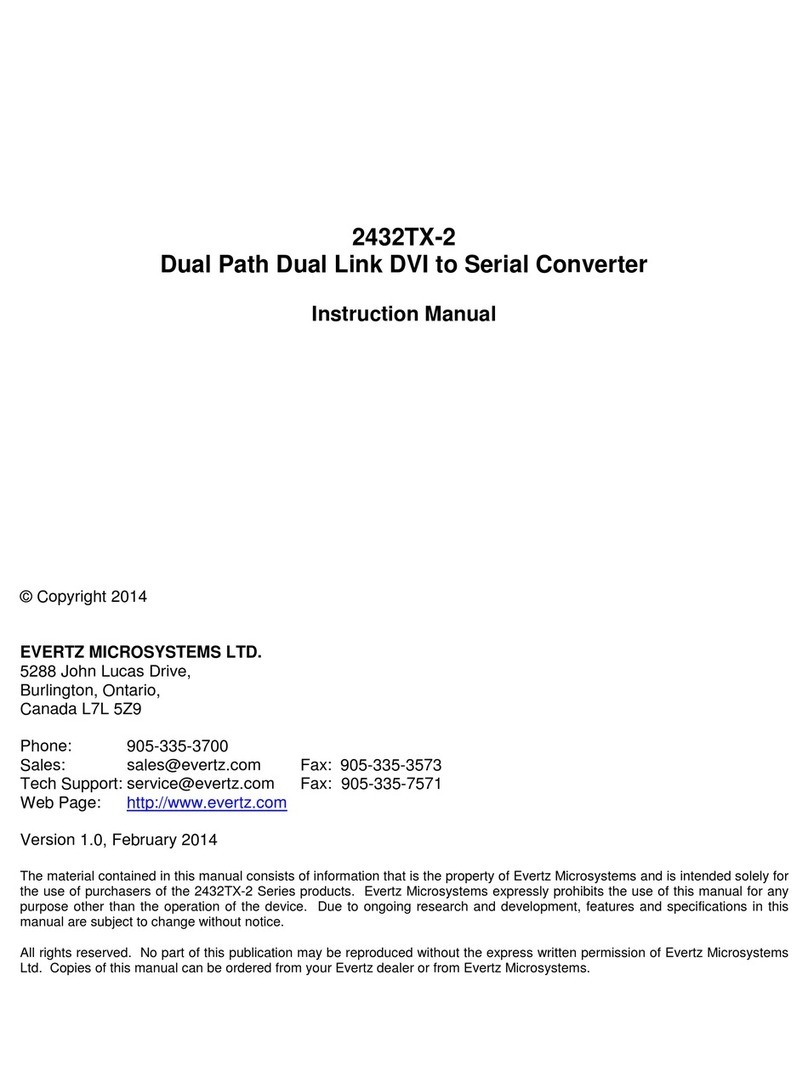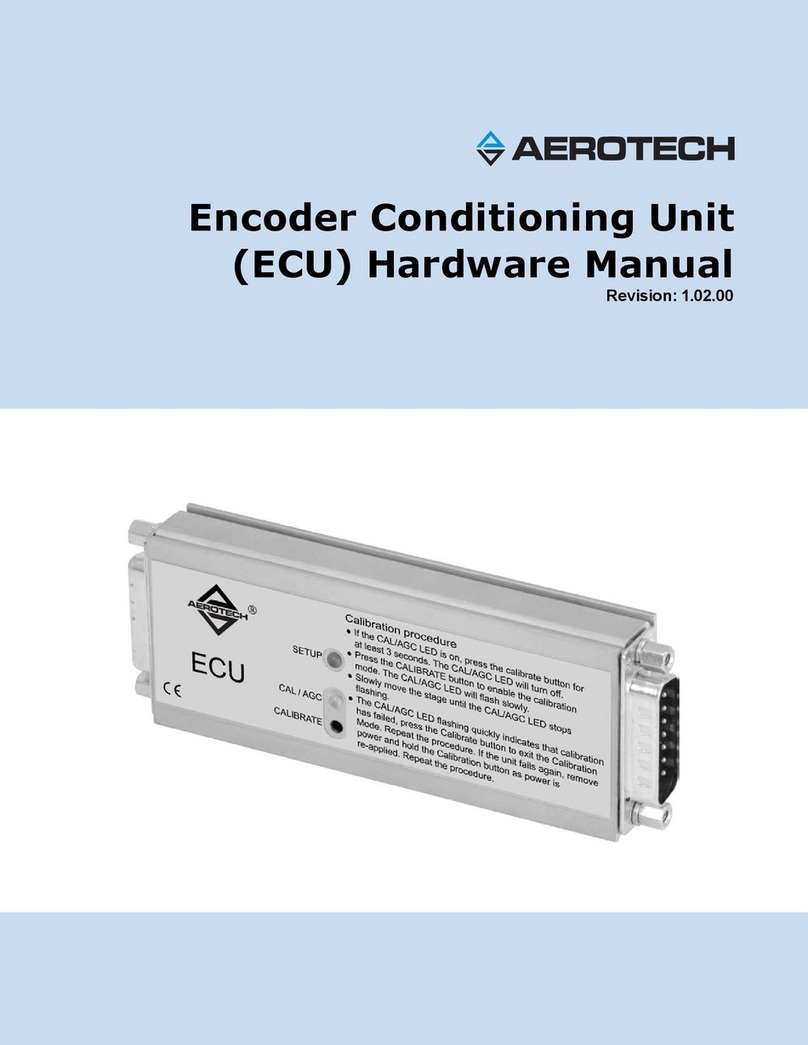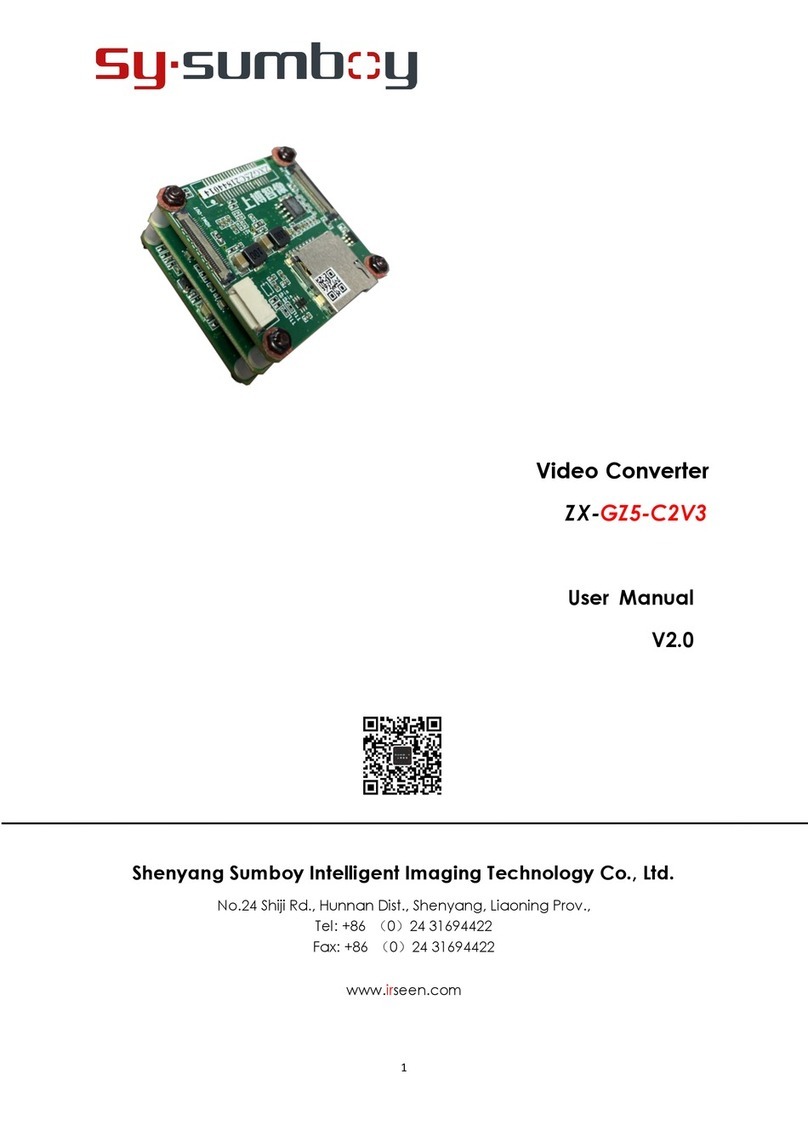NEXENTRO Zigbee DALI TW Operator's manual

Zigbee DALI TW Converter with power supply
Zigbee DALI TW Converter with power supply
Art. no.: 57007000
Operating instructions
1 Safety instructions
To avoid possible damage, read and follow the following instructions:
Installation only by persons with sound knowledge and experience in the following areas:
– 5 safety regulations and standards for the installation of electrical systems
– Selection of suitable tools, measuring devices, installation materials and, if necessary,
personal protective equipment
– Installation of the installation material
– Connection of devices to the building installation under consideration of local connection
conditions
Improper installation endangers your own life and the lives of users of the electrical system and
there is a risk of serious damage to property, e.g. through fire. You are at risk of personal liabil-
ity for personal injury and damage to property.
Contact an electrical contractor!
Danger of electric shock. Always disconnect before carrying out work on the device or load. In
so doing, take all the circuit breakers into account, which support dangerous voltages to the
device and or load.
Read the instructions in full, observe them and keep them for future reference.
2 Device components
Figure1
(1) DALI TW control unit (actuator)
(2) Connection terminals input side
(3) Connection terminals output side
(4) Strain relief
(5) Connection terminals cover caps
(6) Button Prog.
(7) LED
3 Intended use
– Zigbee actuator for adjusting the brightness of luminaires with DALI interface
– Setting the colour temperature of luminaires with DALI DT8 or DT6 for Tunable White in
accordance with IEC 62386
1 / 7
82403700 02.09.2020
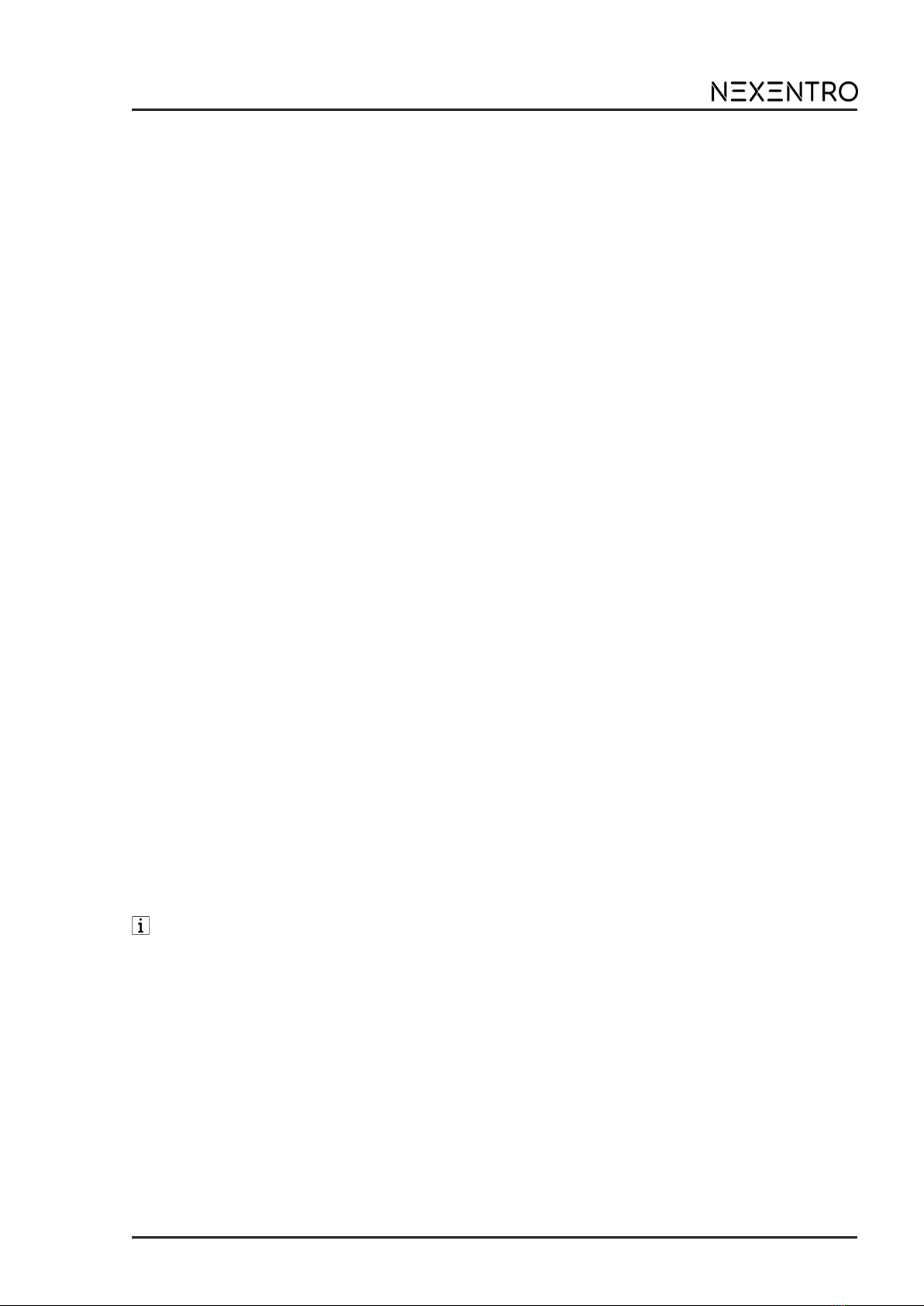
Zigbee DALI TW Converter with power supply
– Operation of Zigbee-compliant transmitters or connected push-buttons (normally open
contact)
– Zigbee transmitter for operating Zigbee-compliant devices, e.g. lamps, plug adaptors
– Use in conjunction with Zigbee gateways from different manufacturers
– Mounting in luminaires and false ceilings
4 Product characteristics
– Zigbee-certified product
– DALI DT8 and DALI DT6 luminaires can be operated simultaneously
– Switching on with last saved brightness and colour temperature
– Minimum brightness can be saved permanently
– Electronic short circuit protection
– Electronic over-temperature protection
– Input for connecting a push-button
– Assigning the input to other Zigbee devices via NEXENTRO Config app
– Parameterising via NEXENTRO Config app
– Updating via NEXENTRO Config app
5 Operation
Operation with connected push-button
Switching the light
■ Press push-button briefly: Light is switched on or off at the last set brightness/colour tem-
perature.
Adjusting the brightness
■ Long press on the push-button: Adjust the brightness. The dimming direction is changed
with each new long actuation.
Switch light on with minimum brightness
■ Press push-button continuously with the load switched off: Light switches on at minimum
brightness and gets brighter.
Setting the colour temperature
■ Press the push-button in the switched-on state twice within 0.4 seconds (double-click).
The device switches to the "Colour temperature" mode.
■ Long press on push-button. With each new long press, the direction of the color temperat-
ure change changes.
After double-clicking again, or after one minute without operation, the device returns to
normal operation.
Transmitter function
Additional Zigbee lamps or devices for controlling lighting can be connected to the actuator.
This function is set with the NEXENTRO Config app. The devices are then operated in the
same way as the actuator when a push-button is pressed.
Radio operation
The operation is done with Zigbee transmitters or Zigbee gateways that comply with Zigbee
Standard 3.0. The scope of functions and the type of operation depends on the transmitter or
gateway used.
2 / 7
82403700 02.09.2020
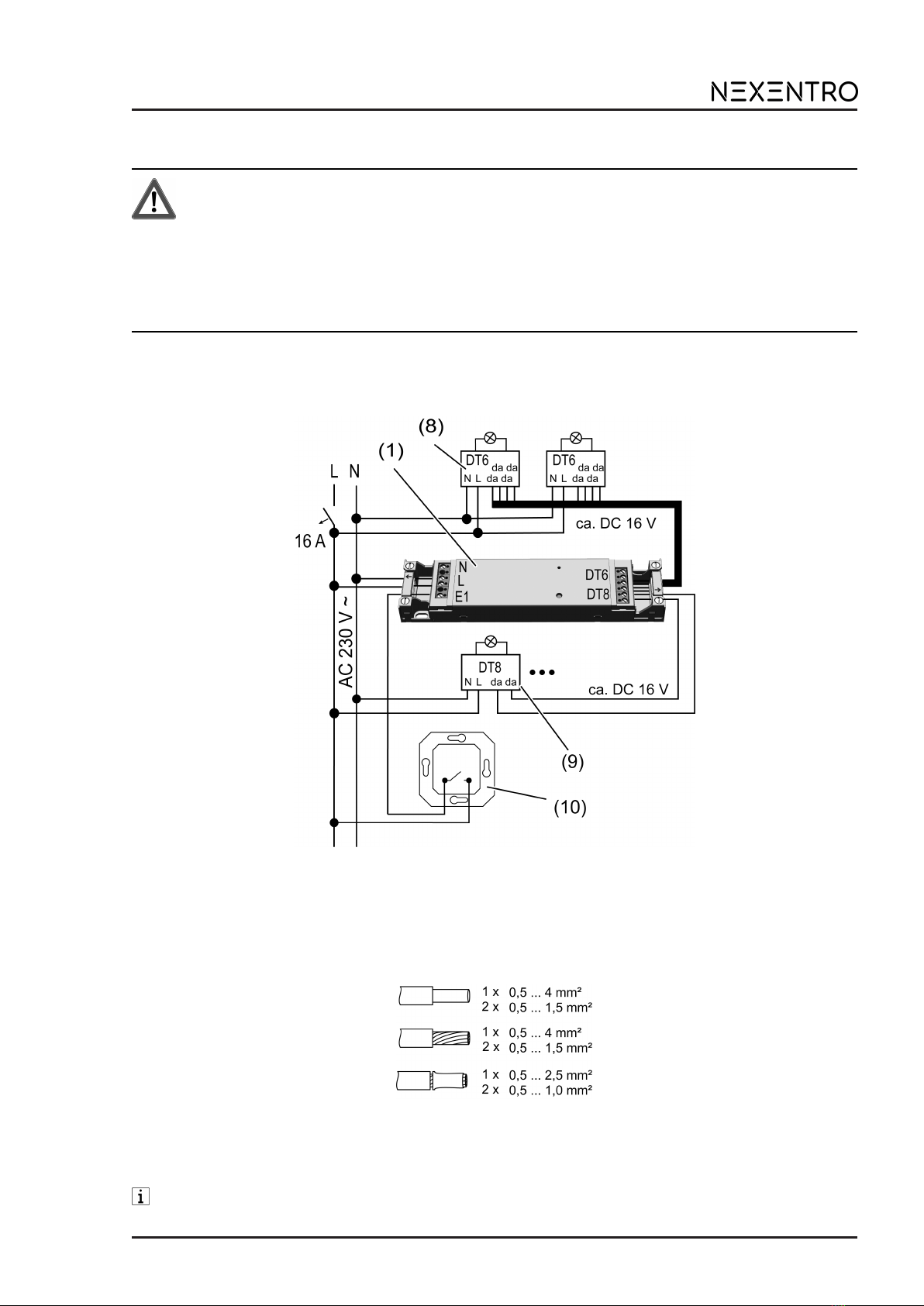
Zigbee DALI TW Converter with power supply
6 Fitting and electrical connection
DANGER!
Electrical shock when live parts are touched.
Electrical shocks can be fatal.
Before carrying out work on the device or load, disengage all the corresponding cir-
cuit breakers, secure against being switched on again and check that there is no
voltage!
To ensure good transmission quality, keep a sufficient distance from any possible sources of in-
terference, e.g. metallic surfaces, microwave ovens, hi-fi and TV systems, ballasts or trans-
formers.
Figure2: Connection diagram
(8) DALI TW luminaire DT6
(9) DALI TW luminaire DT8
(10) Push-button (normally open contact)
Figure3: Clampable conductor cross-section
DALI cable: type, cross-section and routing according to the specifications for 250 V cables.
DALI and mains voltage wires can be run together in a cable, e.g. NYM 5x1.5 mm².
The connected DALI luminaires may be operated on different phases.
3 / 7
82403700 02.09.2020
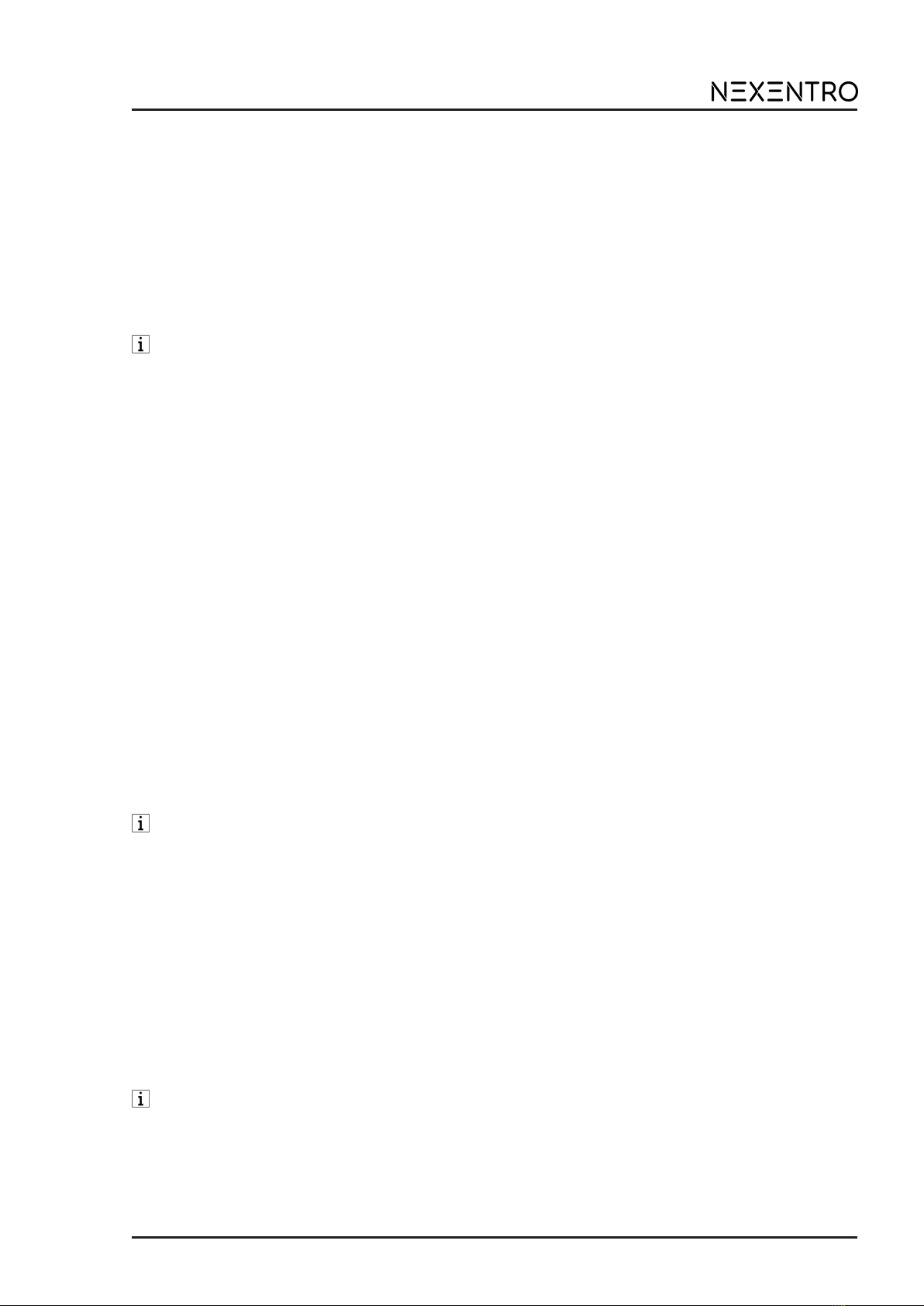
Zigbee DALI TW Converter with power supply
■ If multiple circuit breakers supply dangerous voltages to the device or load, couple the
miniature circuit breakers or label them with a warning, to ensure disconnection is guaran-
teed.
■ Make the connection according to the connection diagram. In doing so, note the clamp-
able conductor cross-section (Figure 3).
■ Use the correct outputs when connecting DALI DT6 luminaires DT6-1 = cold white (cw),
DT6-2 = warm white (ww).
■ Fit a strain relief (4) on the input and output side and snap on the cover caps (5)
(Figure 1).
■ Perform commissioning.
The light can be switched by briefly pressing the Prog. button.
7 Commissioning with app
The requirement for commissioning via app is a mobile end device (smartphone, tablet) with
Bluetooth interface, running the Android or iOS operating system. The app guides you step by
step through the commissioning process.
■ Download and install the NEXENTRO Config App from the App Store (iOS) or Google
Play Store (Android).
App functions
– Joining an existing network
– Setting up your own network
– Assigning device names
– Setting device parameters: minimum brightness, warmest and coldest colour temperature
– Connecting the actuator with Zigbee transmitters or gateways
– Connecting the input to Zigbee devices
– Indication of the switching status: On, Off, brightness value and colour temperature
– Displaying device information: Device type, software version, hardware version
– Performing a software update
– Resetting to default setting
– Operating the actuator for test purposes
Coupling and registering new devices
The coupling of new devices is always possible for approx. 1 minute after mains voltage
return to prevent unauthorised access. Coupling is possible at any time with devices re-
gistered in the app.
■ Couple the end device via Bluetooth with the device.
■ Add the new device to the list of registered devices.
■ Assign a device name.
Performing Zigbee configuration
The actuator can be added to an existing Zigbee network to control the Zigbee devices present
there or to be controlled by transmitters present there.
If no Zigbee network exists, the actuator can create its own Zigbee network by calling it in the
app.
Adding an actuator to the Zigbee network of a gateway
With certain gateways, adding to a network is done via the Touchlink function.
■ Start search mode for new devices in the Zigbee system. The function call depends on
the gateway, e.g. "Search devices".
■ Select the Join Network function.
The actuator is displayed in the app of the gateway.
4 / 7
82403700 02.09.2020
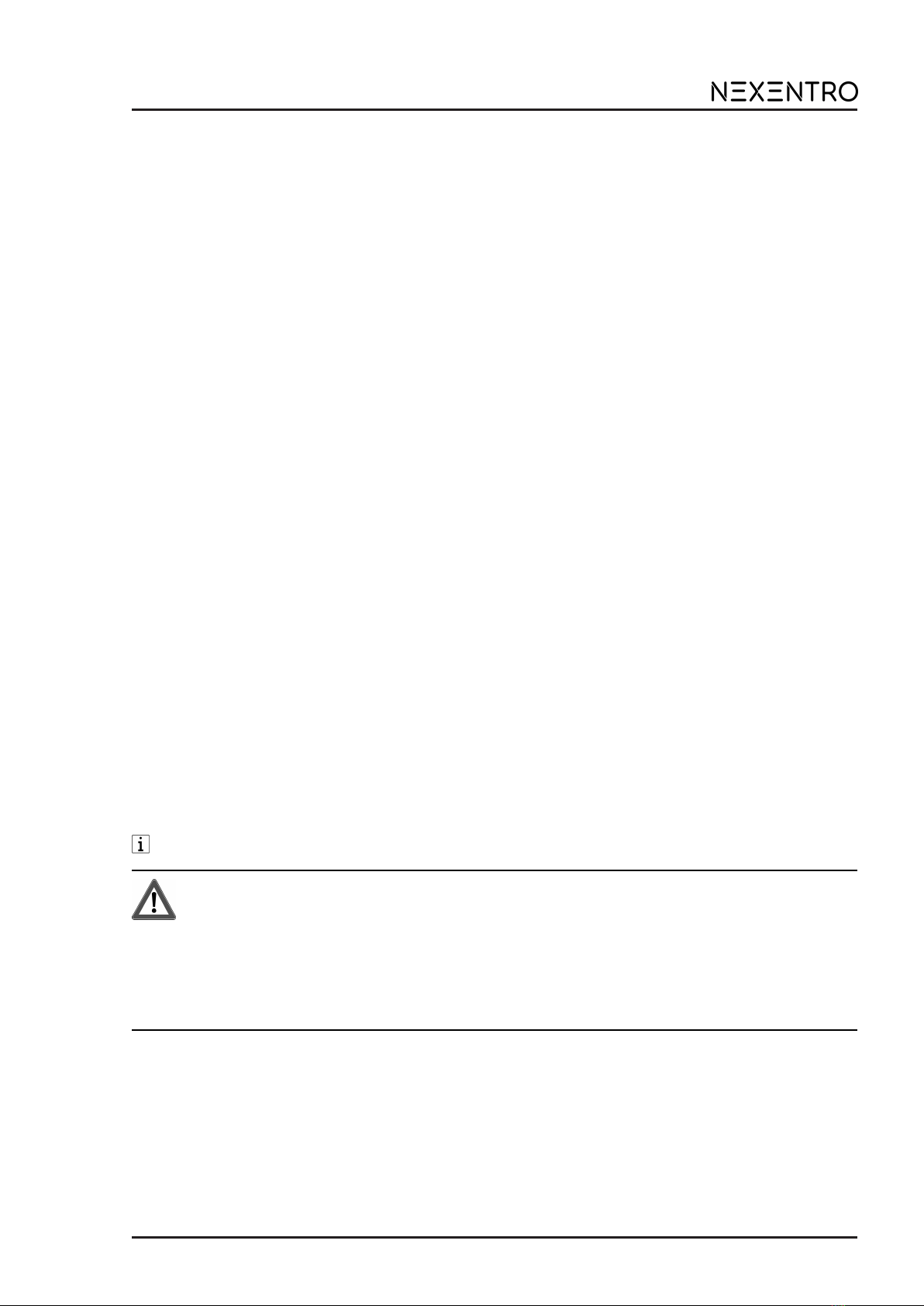
Zigbee DALI TW Converter with power supply
The NEXENTRO Config App displays all available Zigbee devices to which the actuator
can be connected.
■ Further actions in the NEXENTRO Config App follow.
Using the actuator without an existing Zigbee network, the actuator forms its own network
■ Select the Create Network function.
The NEXENTRO Config App displays all available Zigbee devices to which the actuator
can be connected.
■ Further actions in the NEXENTRO Config App follow.
Connecting the actuator to devices via Touchlink
To connect the actuator to another Zigbee device via Touchlink, e.g. a hand-held transmitter or
gateway, Touchlink must be first activated on the actuator.
Requirement: The distance between the devices to be connected is 10 to 50 cm.
■ Select the Touchlink function.
The actuator is ready to be connected to a device via Touchlink.
■ Trigger Touchlink on the other Zigbee device.
The actuator is connected to the device.
■ Further optional actions in the NEXENTRO Config App follow.
8 Commissioning without app
A simplified commissioning can also be carried out without the app.
Prerequisite: The actuator is in the default setting or the assignment to a Zigbee network has
been deleted.
■ Open the network of the gateway, see gateway app.
■ Switch on mains voltage.
The actuator searches for the gateway's Zigbee network for 1 minute.
The light flashes two times, the actuator has found the network and joined it. The actuator
is displayed in the app of the gateway.
■ If the actuator is operated without a gateway, connect the actuator to a transmitter via
Touchlink within 5 minutes after switching on the mains voltage.
A more detailed configuration can only be carried out with the NEXENTRO Config App.
DANGER!
Mortal danger of electric shock.
In contrast to commissioning via app, the following work must be carried out under
mains voltage and therefore may only be carried out by an electrician!
Only use insulated tools for the work! Cover up live parts in the working environ-
ment.
Setting the minimum brightness
■ Press the Prog. button for longer than 4 seconds and release it.
The LED lights up green.
■ Press and hold the Prog. button for longer than 1 second.
The light switches to the lowest brightness and slowly becomes brighter. The LED flashes
green.
■ Once the desired brightness is reached, release the button Prog..
5 / 7
82403700 02.09.2020
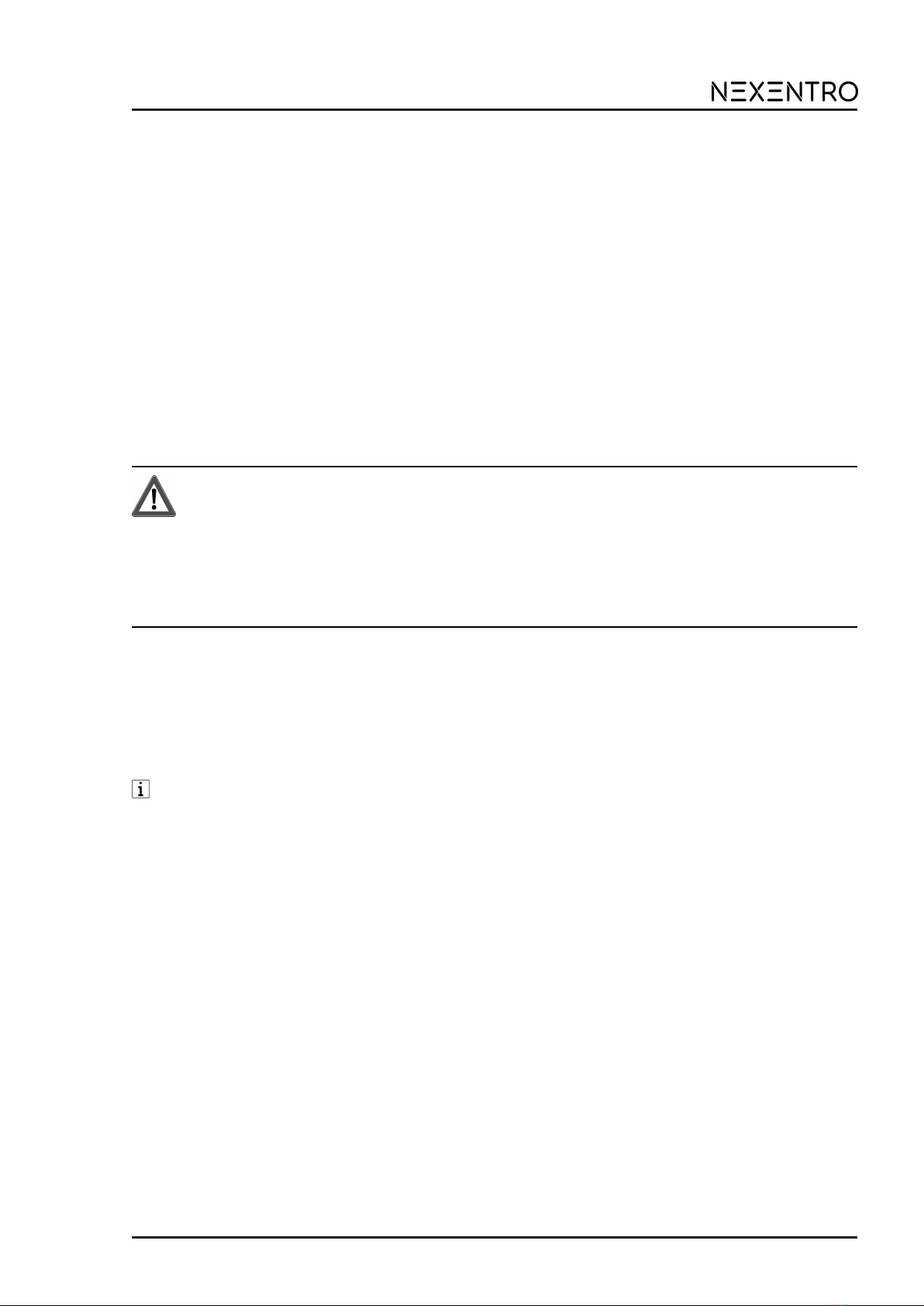
Zigbee DALI TW Converter with power supply
The current brightness is adopted as the minimum brightness and the LED lights up
green.
Press the Prog. button for less than 1 second or wait 30 seconds to return to normal oper-
ation.
9 Reset device
Deleting assignment to the Zigbee network and Bluetooth coupling
■ Switch off the supply supply to the device three times in quick succession and switch it on
again. The pause between switching operations must be less than two seconds.
The actuator acknowledges the deletion of the network assignment and the Bluetooth
coupling to mobile end devices by flashing the light twice.
Restoring the device to factory settings
The device deletes the assignment to a network and all connections to Zigbee devices. Alternat-
ively, the device can also be reset with the NEXENTRO Config App.
DANGER!
Mortal danger of electric shock.
The following work must be carried out under mains voltage and therefore may only
be carried out by an electrician!
Only use insulated tools for the work! Cover up live parts in the working environ-
ment.
Precondition: Load is switched off.
■ Press the Prog. button (6) for longer than 20 seconds.
After approx. 20 seconds, the LED flashes rapidly alternately red and green.
■ Within 10 seconds, release the button and actuate it briefly once again.
The LED flashes more slowly alternately red and green, the device is reset to the default
settings and is restarted.
After resetting the device to the default settings or deleting the Bluetooth coupling, the
device must be removed from the NEXENTRO Config App. On iOS equipment, the device
also has to be removed from the list of paired Bluetooth devices (Settings/Bluetooth). Oth-
erwise, re-pairing will not be possible.
10 Technical data
Rated voltage AC 230 / 240 V ~
Mains frequency 50 / 60 Hz
Power consumption max. 2.2 W
Ambient temperature -5 ... +45 °C
Storage/transport temperature -25 ... +70 °C
Rated voltage DALI DC 16 V (typ.)
Output current DT8: 50 mA
DT6: 4 mA
Short-circuit current DT8: 60 mA
DT6: 5.3 mA
Degree of protection IP20
Dimensions L×W×H 175 x 43 x 18 mm
Cable length E1 max. 3 m
6 / 7
82403700 02.09.2020

Zigbee DALI TW Converter with power supply
Maximum number of DALI devices
Only DT8 25
DT6 2 per output
Additionally 12 DT8 devices are possible
Zigbee
Communication protocol Zigbee 3.0 (router)
Radio frequency 2.400 ... 2,483 GHz
Transmission capacity 1 mW
Bluetooth
Radio frequency 2.402 ... 2.480 GHz
Transmission capacity max. 2.5 mW, Class 2
Transmitting range typ. 10 m
11 Declaration of conformity
Insta GmbH hereby declares that the radio system type art. no. 57007000 meets the directive
2014/53/EU. You can find the full article number on the device. The complete text of the EU De-
claration of Conformity is available under the Internet address:
www.insta.de/instastorefront/services/downloads
12 Warranty
We reserve the right to make technical and formal changes to the product in the interest of tech-
nical progress.
We provide a warranty as provided for by law.
Please send the unit postage-free with a description of the defect to our central customer ser-
vice office:
Insta GmbH
Service Center
Hohe Steinert 10
58509 Lüdenscheid
Germany
Insta GmbH
Postfach 1830
D-58468 Lüdenscheid
Telefon +49 (0) 2351 936-0
Telefax +49 (0) 2351 936-1780
www.insta.de
7 / 7
82403700 02.09.2020
This manual suits for next models
1
Table of contents
Other NEXENTRO Media Converter manuals