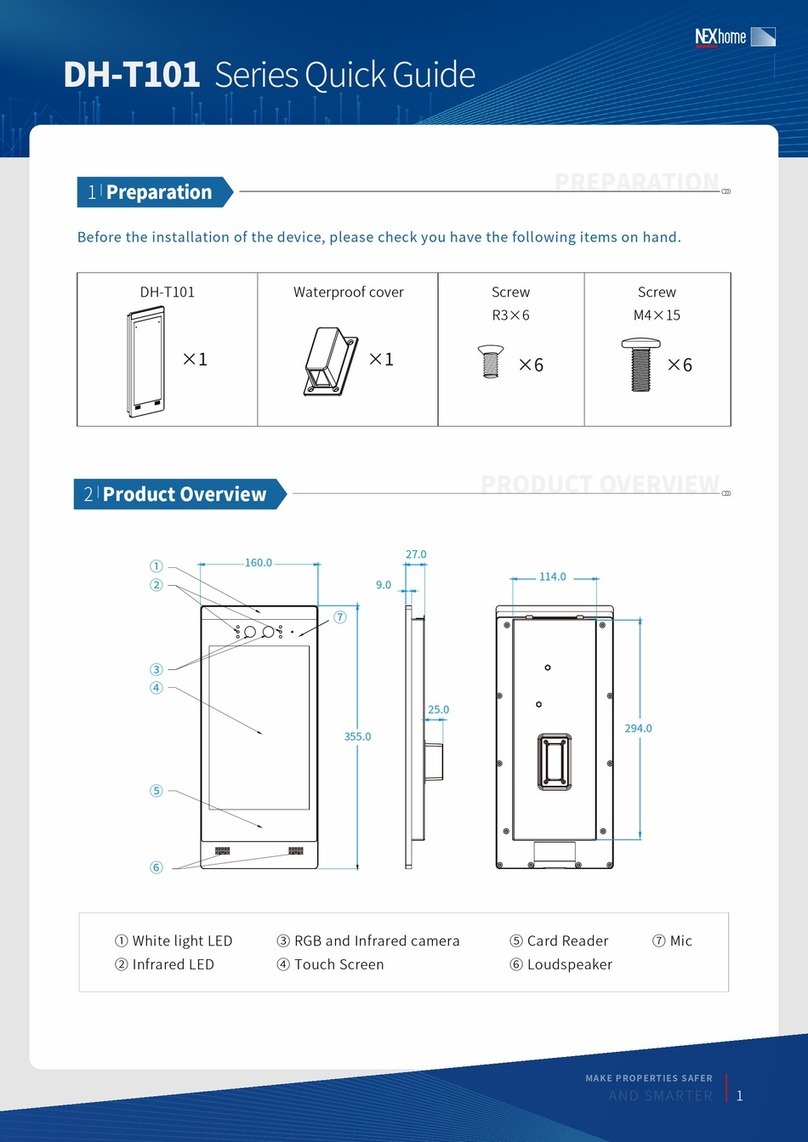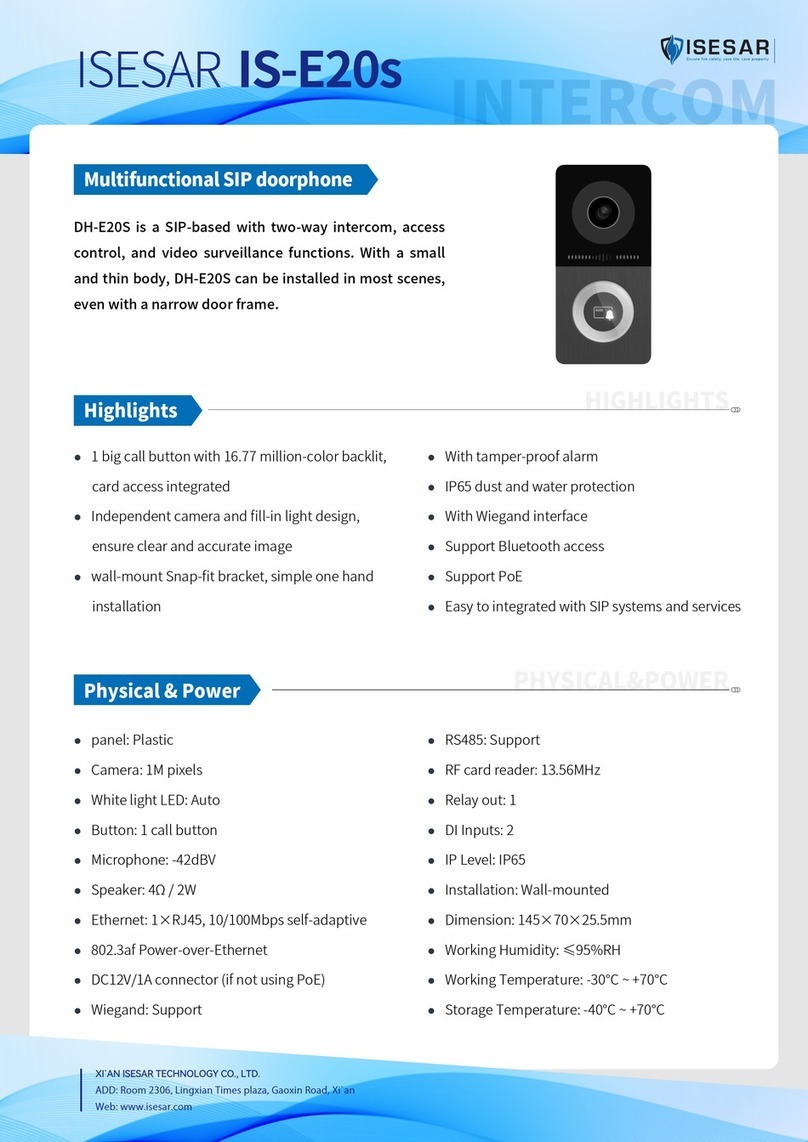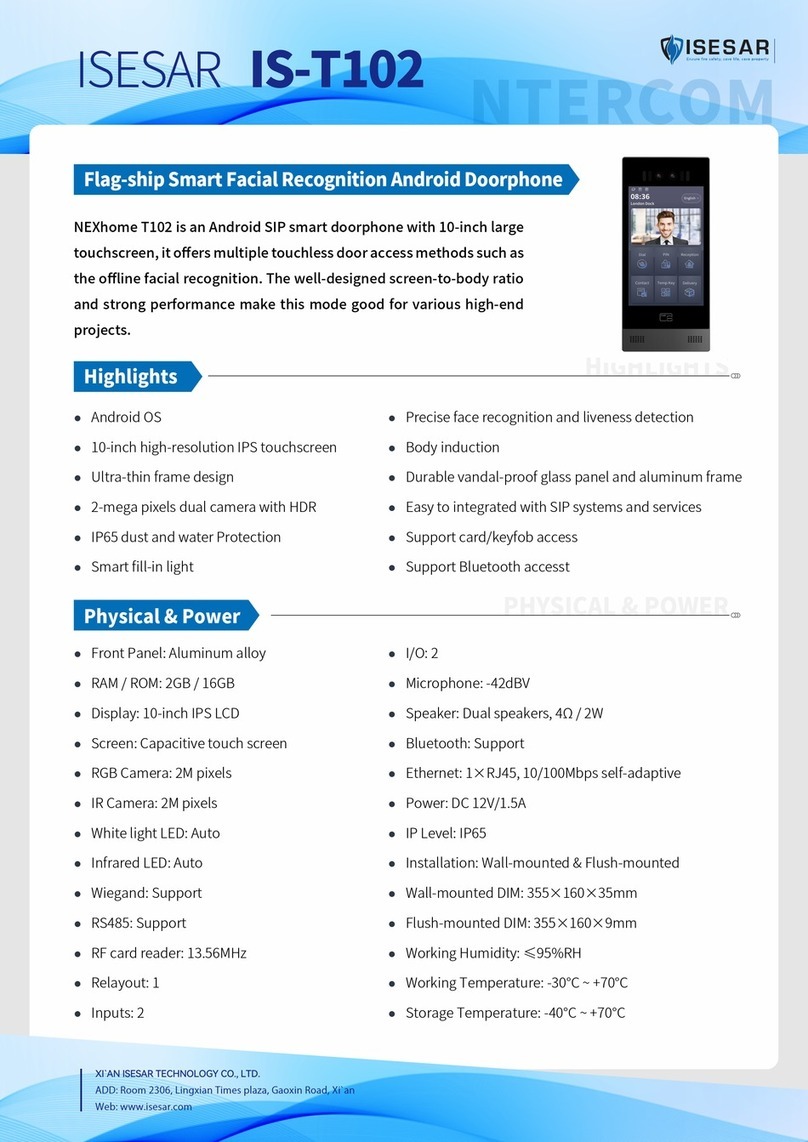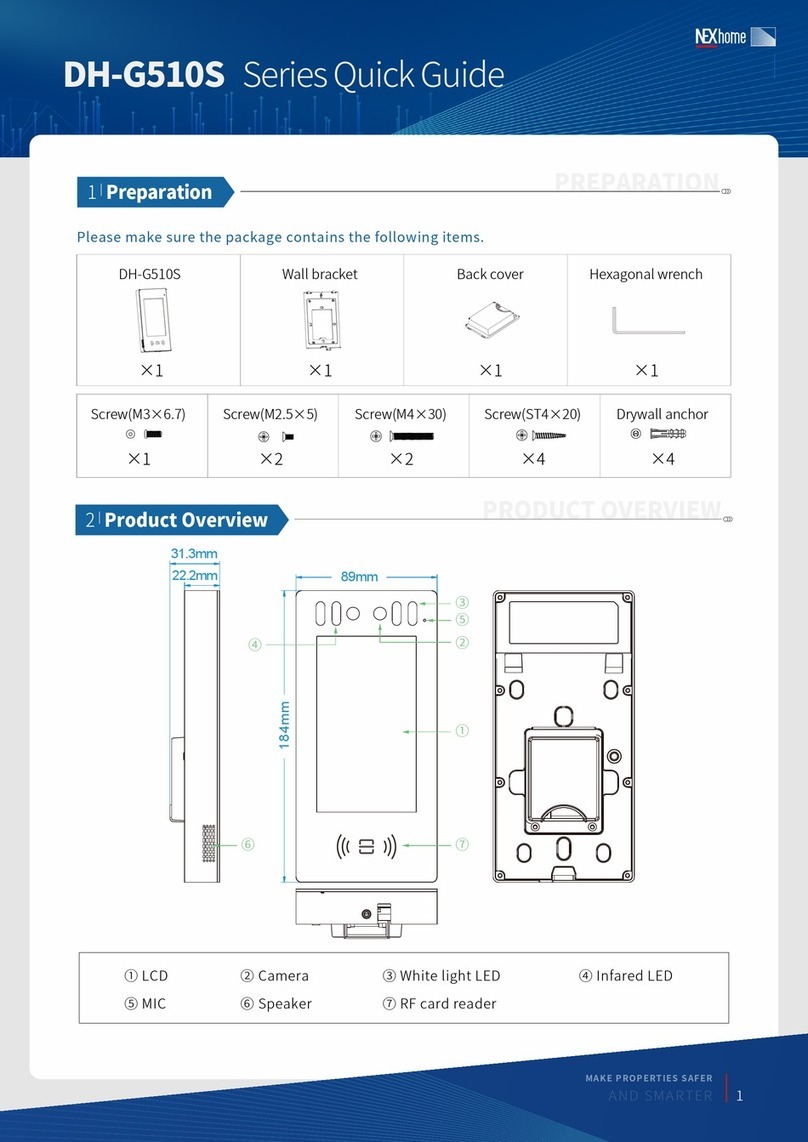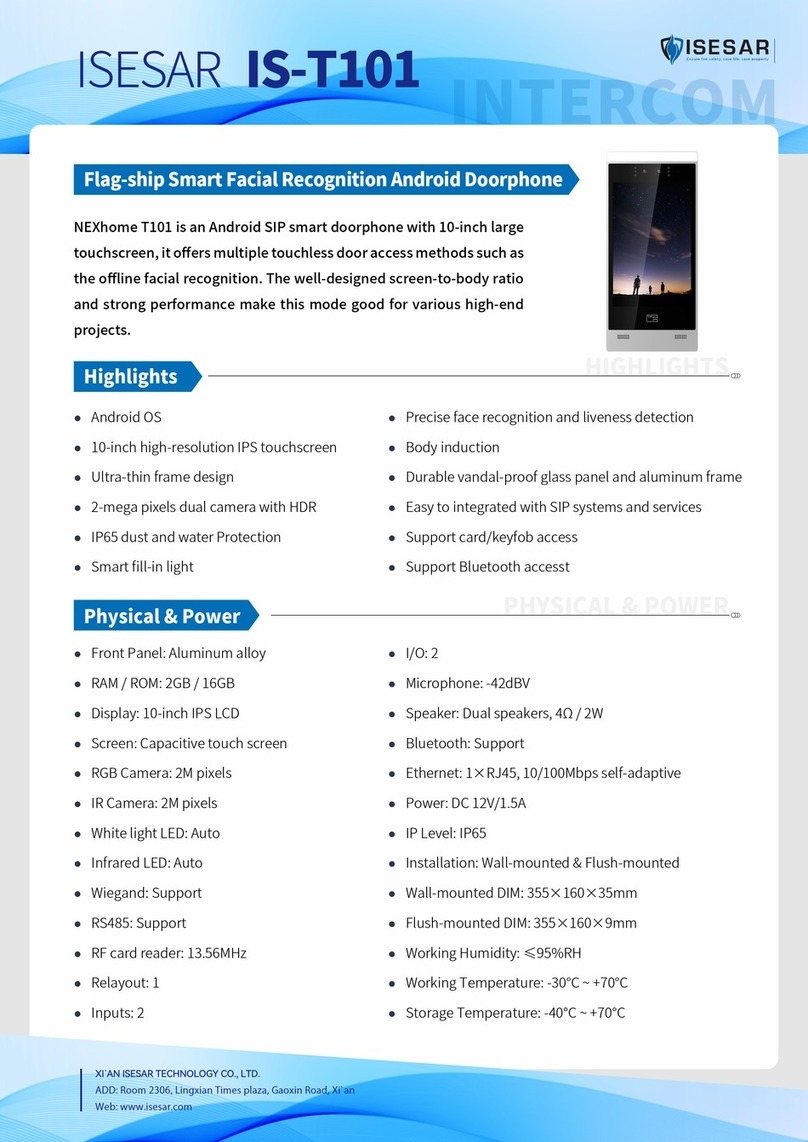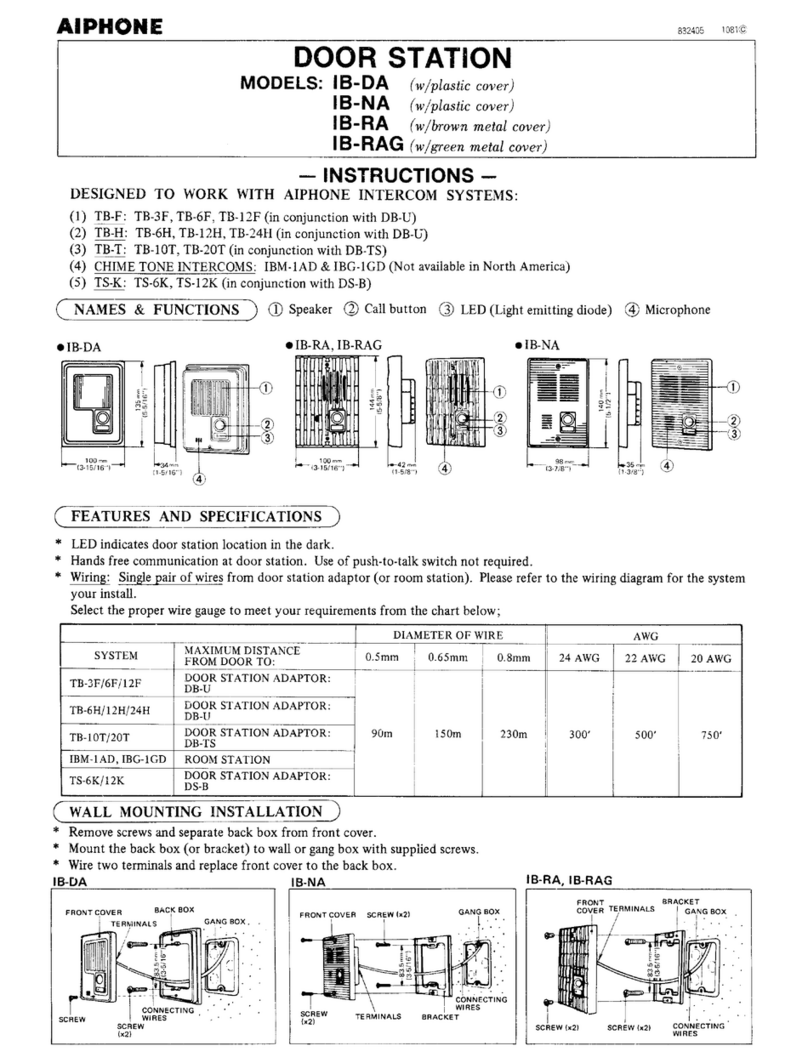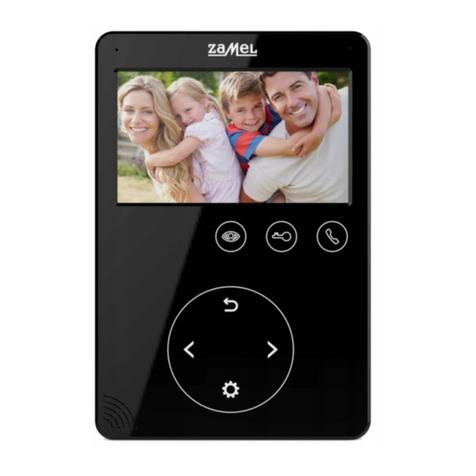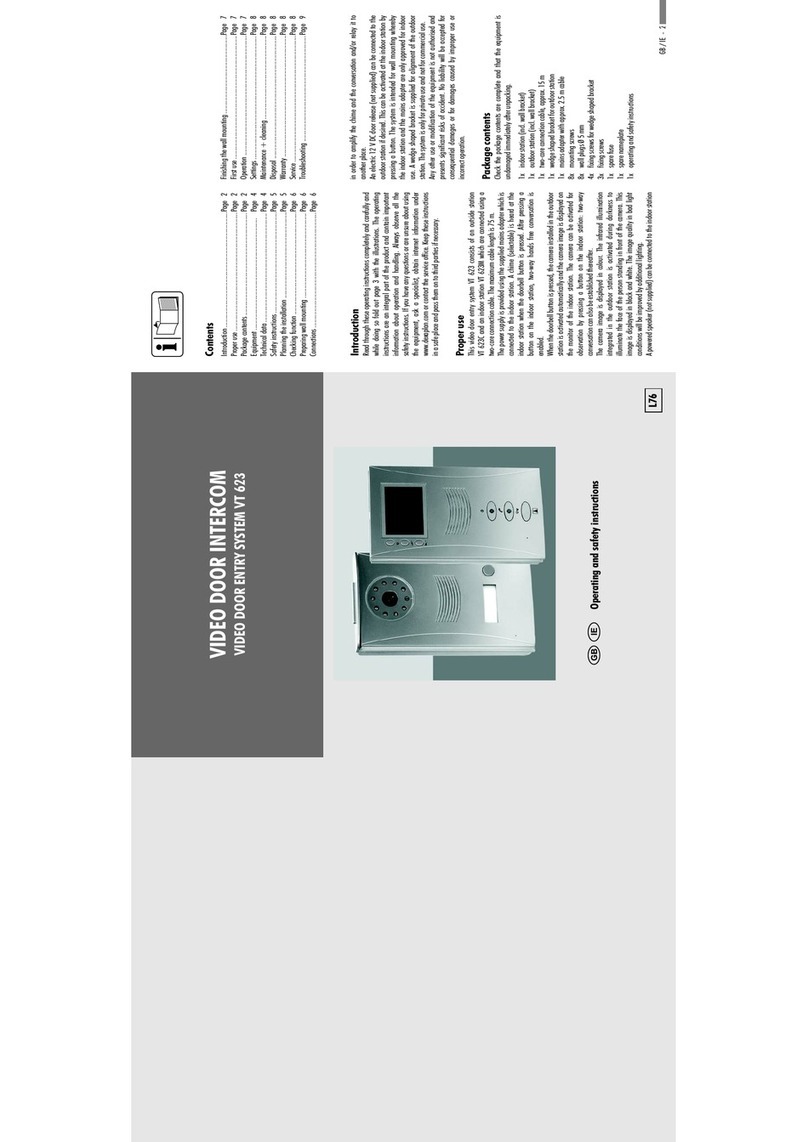NEXhome DH-E20S Series User manual
Other NEXhome Intercom System manuals
Popular Intercom System manuals by other brands

FARFISA INTERCOMS
FARFISA INTERCOMS EH9161FPLCW quick start guide
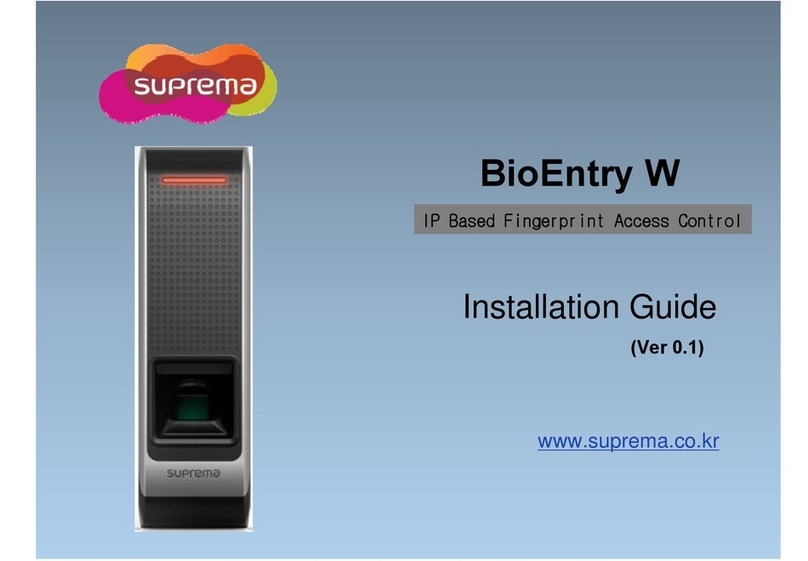
suprema
suprema bioentry w installation guide

Toa
Toa EXES-2000 Functions and operating instructions
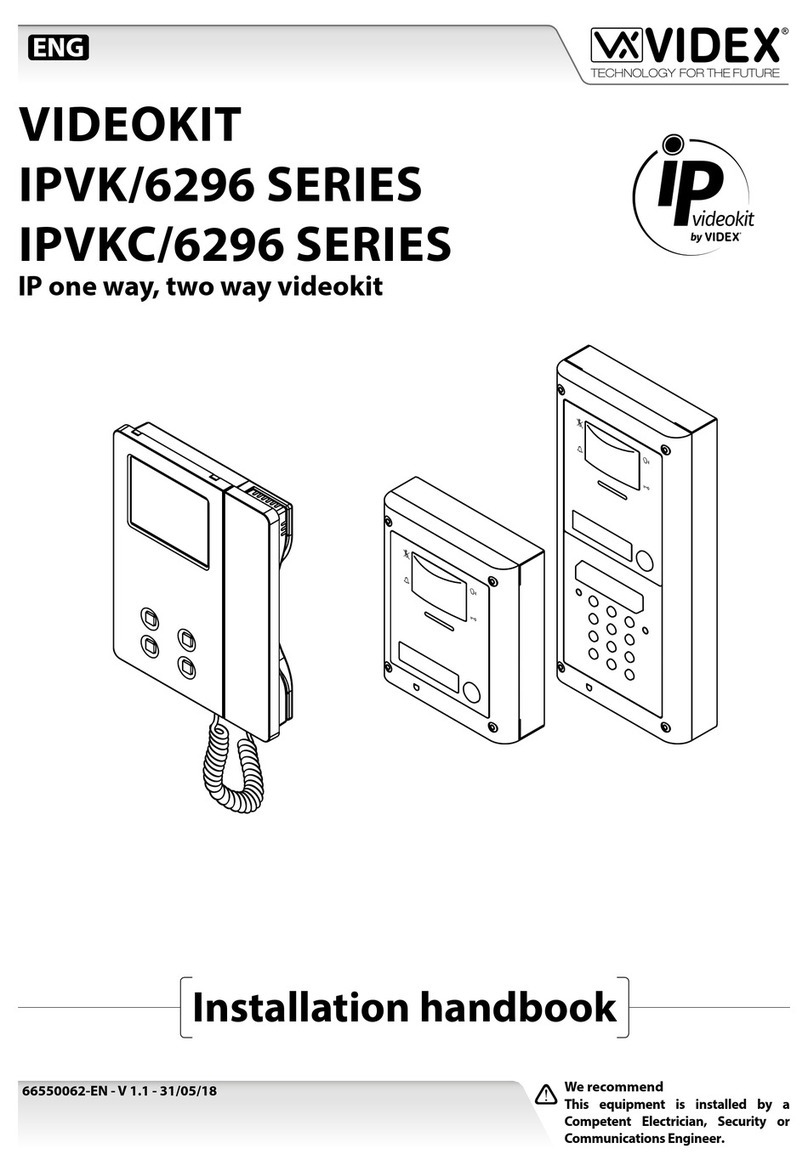
Videx
Videx IP videokit IPVK/6296 Series Installation handbook

Steren
Steren Platinum Series instruction manual
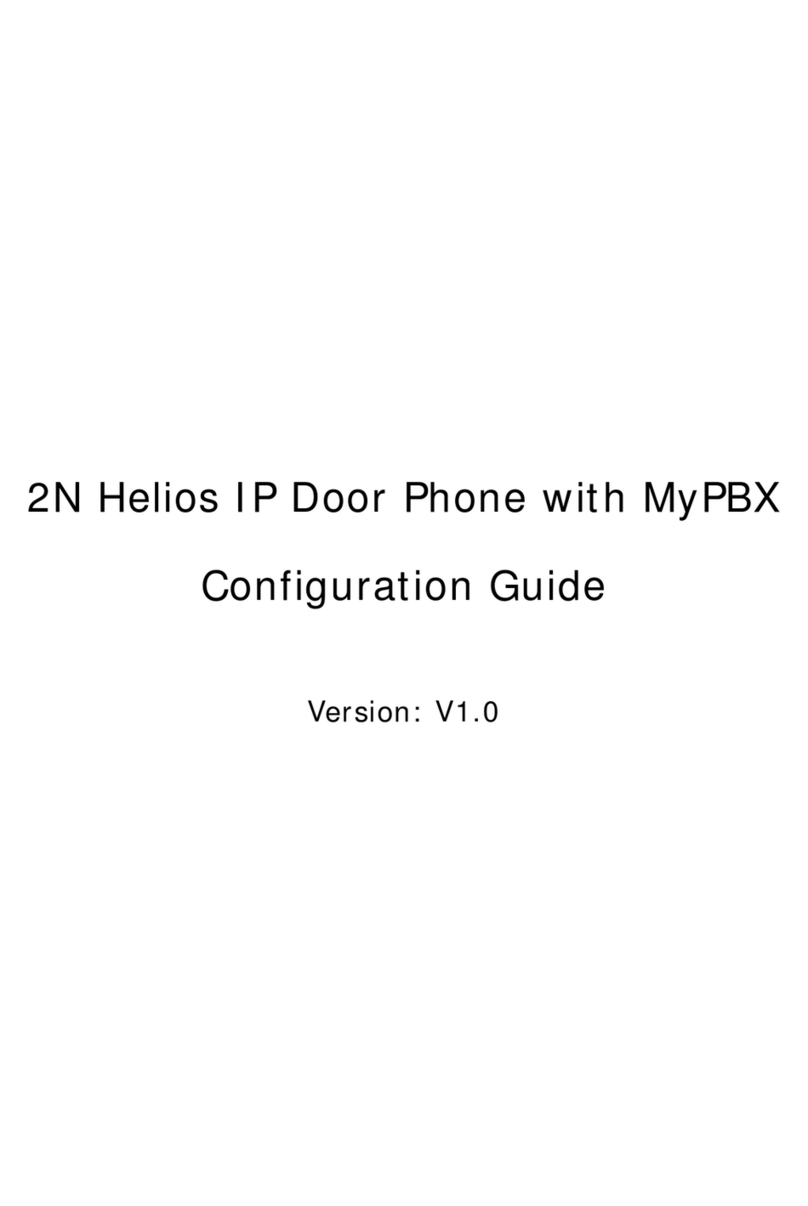
Yeastar Technology
Yeastar Technology 2N Helios Configuration guide
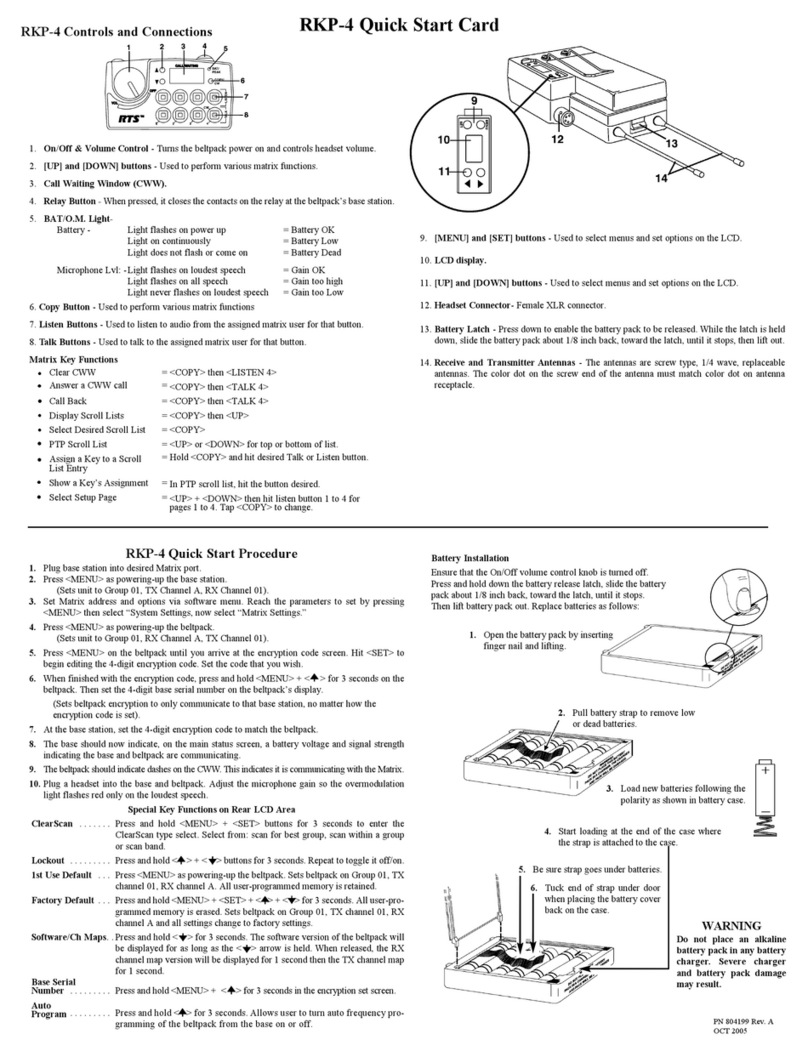
Telex
Telex RKP-4 Quick start card

Toa
Toa EXES-6000 CP-64 Functions and operating instructions

Conrad Electronic
Conrad Electronic 61 05 83 operating instructions

Panasonic
Panasonic VL-SWD272 quick start guide
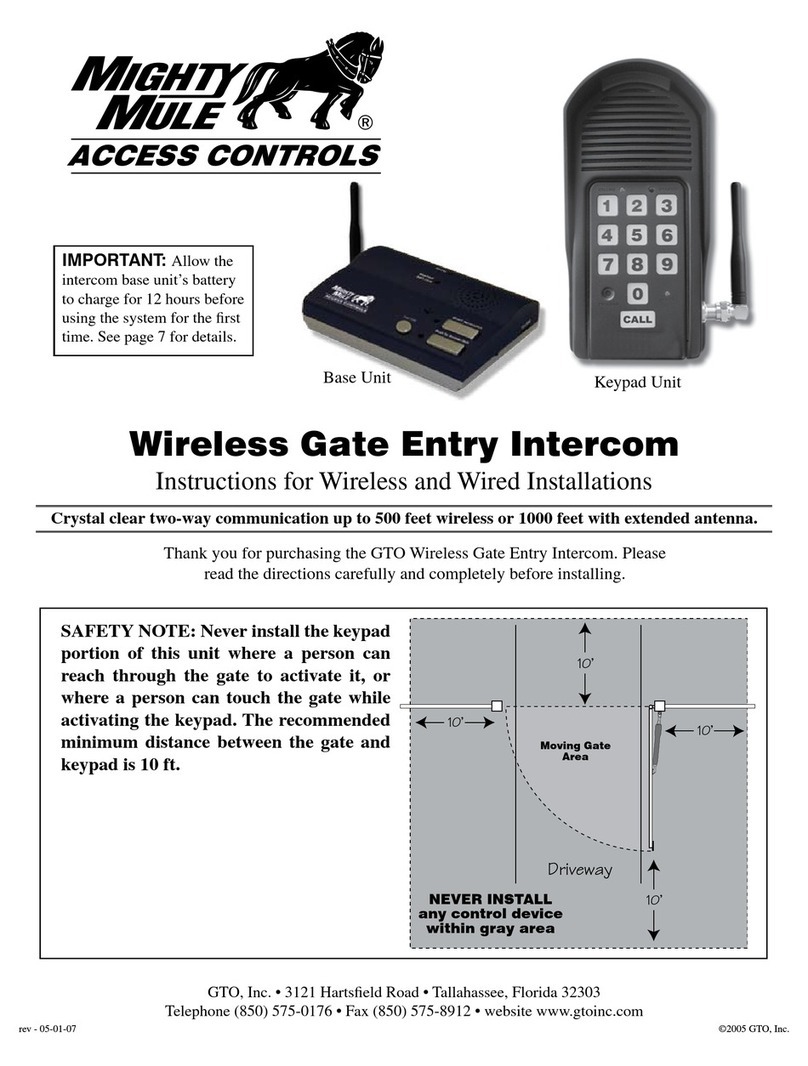
Mighty Mule
Mighty Mule Wireless Gate Entry Intercom installation instructions
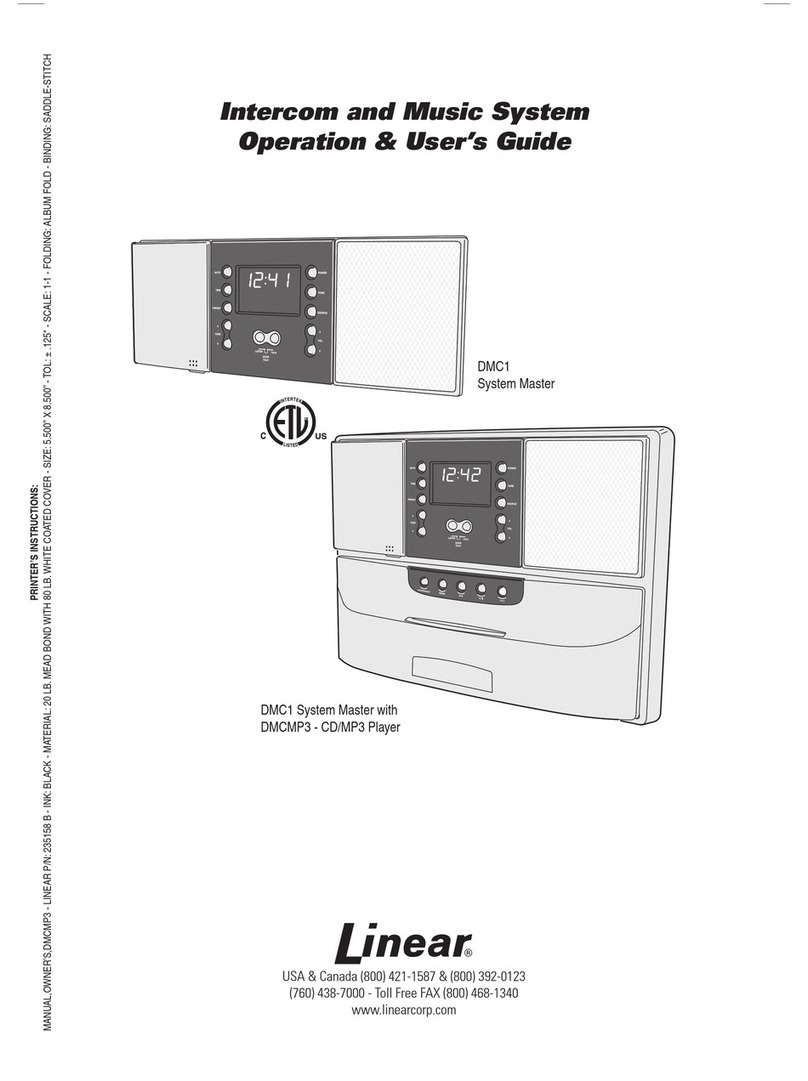
Linear
Linear DMC1 Operation & User’s Guide