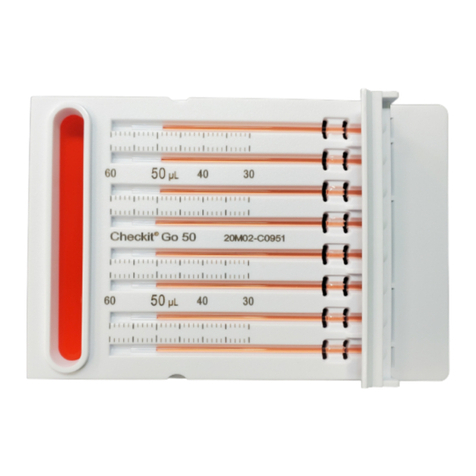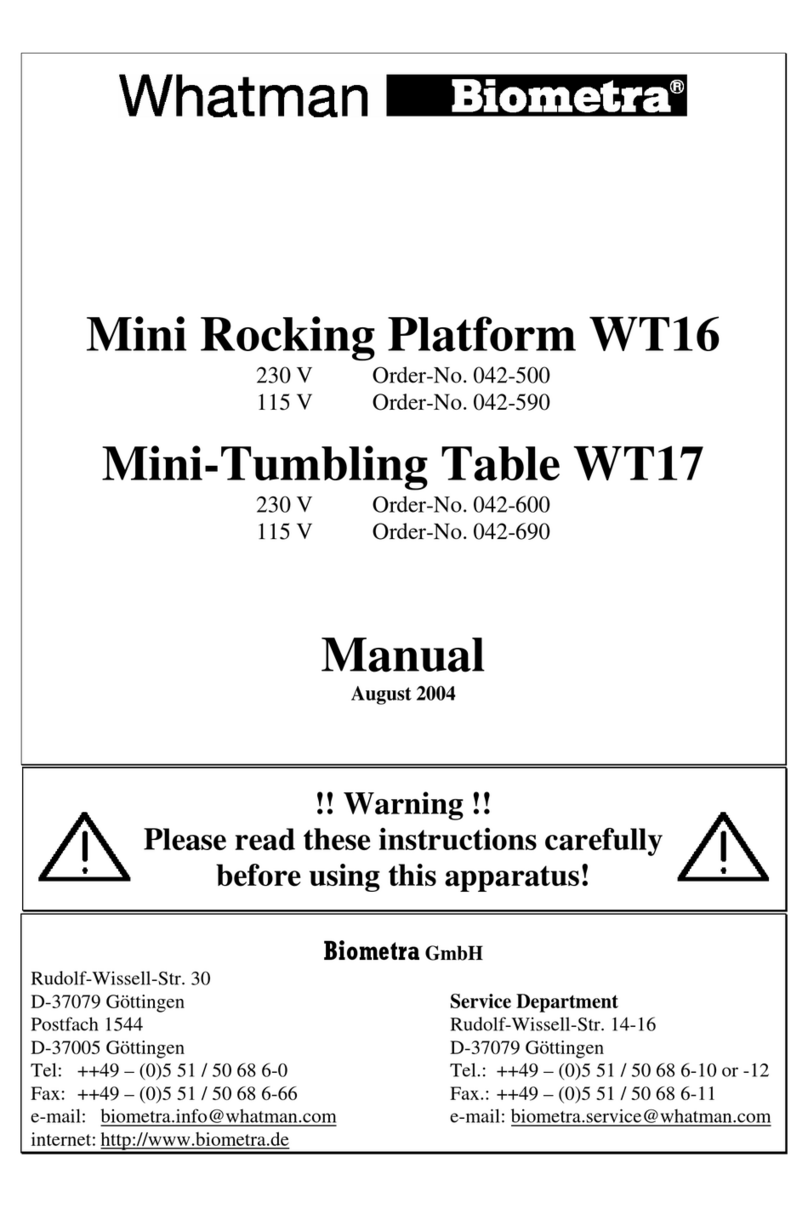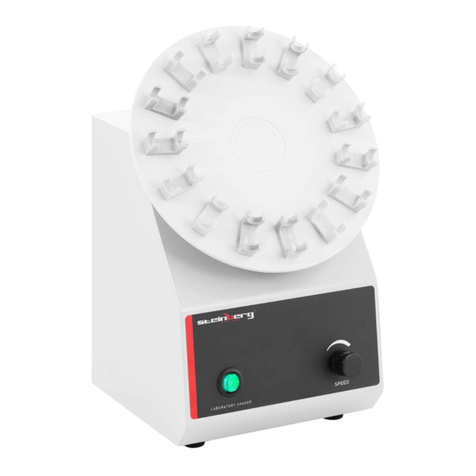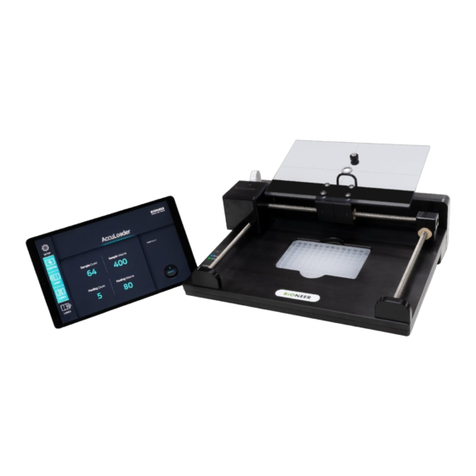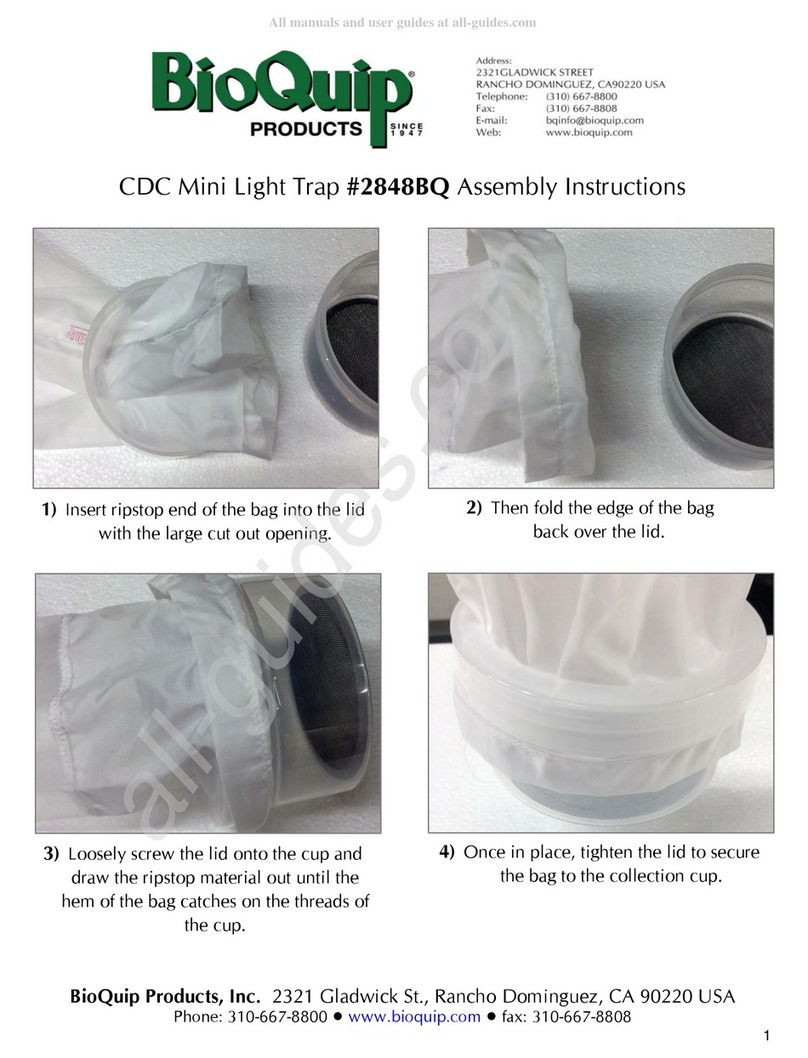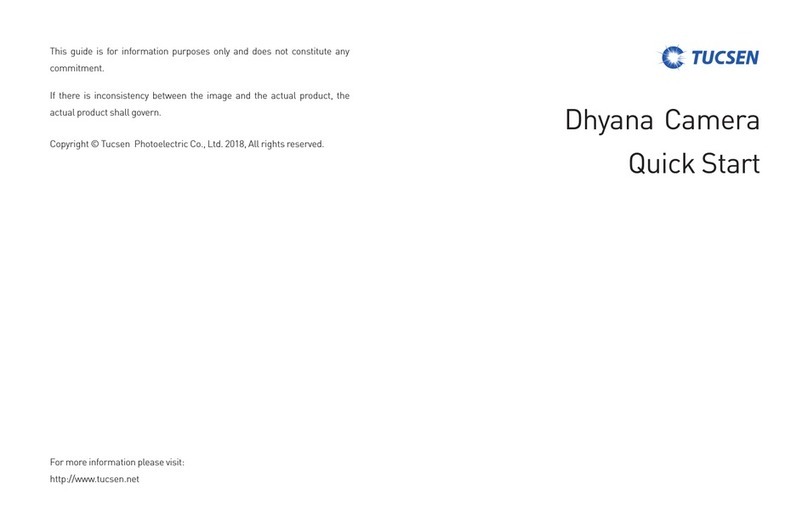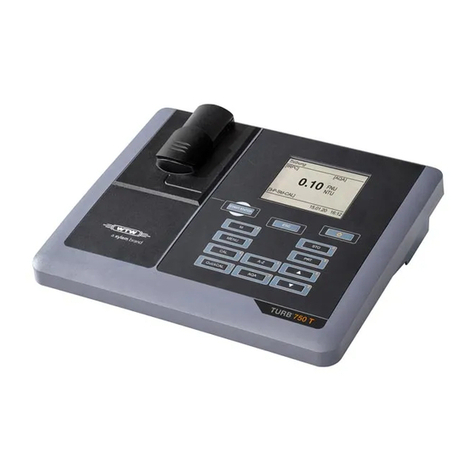Next Advance RoboRocker User manual

1
RS18-0803B
The RoboRocker™Operator’s Manual
Congratulations!
Congratulations on your purchase
of a RoboRocker™by Next Advance.
Please read this operator’s manual
which explains proper operation. This
manual is posted on our website,
www.nextadvance.com. Click the
Support button on the menu bar at the
top of the page. Then select
RoboRocker Support from the drop
down.
We’re confident that your
RoboRocker will become an essential
tool in your laboratory and we wish
you success with your work.
SYMBOLS USED ON THE
ROBOROCKER
Caution: Follow the
Instructions in the Operator’s
Manual
Indicates European
Conformity (Conformité
Européene) with health, safety, and
environmental protection standards
Please dispose of the
RoboRocker in accordance
with local regulations
SCREEN ICONS
Home
Information
Settings
Maintenance
Edit
Save
Start / Resume
Stop
Pause

2
The RoboRocker™Operator’s Manual
2
OVERVIEW
The RoboRocker is a programmable
tilt table. You can program it to travel at a
specified rate to a specified angle, and at a
second specified rate to a second angle,
and optionally to one or two more angular
positions at specified rates, and even have
the platform pause at those tilt angles for
seconds or even hours. This lab instrument
is designed for very accurate angular
position and speed control. You can even
program it to travel very slowly to offset
the changing liquid levels in the inlet and
outlet reservoirs of microfluidic systems,
thereby providing a constant flow rate of
medium.
Regarding IQ/OQ/PQ (Installation,
Operation and Performance
Qualifications), the installation
Qualification consists of plugging in the
rocker, turning on the power, and checking
if the display lights up. The Operation
Qualification consists of going to the
Maintenance screen (see below) and
running the test program. Your
Performance Qualification can be checked
by running the RoboRocker in actual use.
SETUP
Position the tray on the base, with the
docks oriented to the desired rocking
direction. If you are using a stacking tray,
use the 4 standoffs to attach the bottom
tray, otherwise, use the 4 screws included
in the plastic bag. If you are using a
stacking tray mount the upper tray to the
standoffs using the 4 screws.
Add the 4 adhesive-backed rubber feet
if you are using the RoboRocker on a
continuous surface, however, if you are
using it on a wire rack or under a
temperature-controlled set up (≥ 30°C), do
not use the rubber feet.
Place the RoboRocker on a stable, level
lab bench or shelf in an incubator. Carry it
by grasping the bottom sides. Plug the
AC/DC power adapter into the 24V socket
on the back of the RoboRocker and then
insert the plug into a wall outlet. Turn on
the power and the display will light up,
initially with a splash screen, then with the
home screen. It is now ready to be used
INFORMATION
The Information screen displays the
model and software revision
SETTINGS
Click on the Settings icon to jump to
the Settings screen and program the
RoboRocker. On this screen you can select
any of 6 programs and see their settings.
Once a program is selected you can edit the
program by clicking on the Edit icon.
To edit a program, use the keypad on
the right. Note that the rate of travel is
actually programed as pace in seconds per
degree. This is done to make it easy to
determine how long it will take to travel to
a specified angle. Programming travel rate
as pace also makes it very easy to program
slow rates of the change in tilt angle to
provide for constant flow of culture
medium in microfluidics applications.
Once the values are entered, click on Save.
Unless you click on Save or Revert, you
will not be able to leave this screen.
MAINTENANCE
On the Maintenance screen you can set
the level position and run the test program.

3
The RoboRocker™Operator’s Manual
3
To set the level position, use the arrows to
tilt the platform to the desired position.
Note that as you press an arrow, the rate of
travel increases. Use the double arrow to
travel more quickly, the single arrow to
travel more slowly. Once the platform is at
the desired angular position, click on the
Set Level button.
Click on the Test Program button to
run the test program. You can use this to
check if the rocker is working including for
Operation Qualification. This program is
set in the factory and cannot be edited.
OPERATION
To begin using your RoboRocker,
select the program you want to use. If you
want to change the program’s settings, go
to the SETTINGS screen, change the
settings, save the program, and return to
the home screen. The next step is to have
the rocker advance to the initial tilt
position. Once the platform is in the initial
tilt position, press START. Once the
rocker is running, you can PAUSE, and
then RESUME or STOP.
CLEANING
If you wish to clean your RoboRocker,
clean the outside of the unit only with mild
soap, water and a soft cloth. Under normal
conditions, the RoboRocker should never
need to be disassembled for cleaning.
TROUBLESHOOTING
A list of troubleshooting tips is at
nextadvance.com.
SUPPORT
FAQs and other helpful information
are available on our website,
www.nextadvance.com. If you cannot find
an answer there, please contact
support@nextadvance.com or call (518)
674-3510.
SPECIFICATIONS
Power Requirement: 24 VDC, 2.5 Amp
Relative Humidity: 5 –90% non-
condensing
Operating Temperature: 4 - 40°C
Altitude: <2000m
Storage Temperature: -40 to 50°C
Meets
requirements
WARRANTY
Next Advance warrants its Products
against defects in materials and
workmanship for time periods which vary
according to the Product. Within these time
periods, Next Advance will replace or
repair, without charge to the original
purchaser, any part which is defective. The
RoboRocker warranty is one year for all
models. The warranty is void if the Product
is defective due to product accident,
product modification, exposure to radiation
other than for sterilization, connection to an
improper electrical supply, lack of proper
maintenance, contamination, improper
installation or misuse. If the product is used
in a manner not specified by the
manufacturer, the protection provided by
the equipment may be impaired. The
warranty shall also not apply to defects
arising from fire, flood, lightning or other
conditions unrelated to correct operation of
the Product.
Next Advance’s liability is limited, at
the company’s election, to (1) refund of the
original purchaser’s purchase price for the

4
The RoboRocker™Operator’s Manual
4
Product (2) repair of the Product, or (3)
replacement of the Product or defective
parts. Evidence of purchase by the original
purchaser is required. Next Advance may
also request documentation of proper
maintenance, if applicable.
Operator is responsible for:
providing proof of purchase and providing
normal care and maintenance.
WARNINGS AND CAUTIONS
Read the user’s manual before operating.
Do not put excessive weight on the
platform.
Do not insert fingers or objects under the
platform.
When working with hazardous or
pathogenic samples, operate the
RoboRocker in a biosafety cabinet or other
standard laboratory safety enclosure.
No user serviceable parts are inside of the
instrument.
For indoor use only.
Pollution Degree 2 per EN 61010-1.
Overvoltage Category II per EN 61010- 1.
Enclosure Protection: Not Protected
Against the Ingress of Moisture.
Do not immerse in liquid.
Before touching the RoboRocker, touch a
bare metal surface to discharge static
electricity. DISCLAIMER
Next Advance makes no other
warranty, expressed or implied, with
respect to its Products. NEXT ADVANCE
MAKES NO WARRANTY
RESPECTING THE
MERCHANTABILITY OF THE
PRODUCTS OR THEIR SUITABILITY
OR FITNESS FOR ANY PARTICULAR
PURPOSE OR USE. In no event shall Next
Advance be liable for indirect, special,
incidental or consequential damages of any
nature. Next Advance, Inc. is not liable for
any damages, including but not limited to,
lost profits, lost savings, or other incidental
or consequential damages arising from
ownership or use of this product, or for any
delay in the performance of its obligations
under the warranty due to causes beyond its
control. Any recovery for any claim shall be
limited to the original purchase price for the
product.
Next Advance, Inc. also reserves the
right to make any improvements or
modifications to the product described in
this manual at any time, without notice of
these changes. Next Advance, Inc. products
are not designed, intended, or authorized
for use in applications or as system
components intended to support or sustain
human life, as a clinical medical device for
humans, or for any application in which the
failure of the product could create a
situation where personal injury or death
may occur.
CONTACT INFO
Next Advance, Inc., Troy, NY, USA
+1 518 674 3510
www.nextadvance.com
support@nextadvance.com
Other Next Advance Laboratory Equipment manuals
Popular Laboratory Equipment manuals by other brands
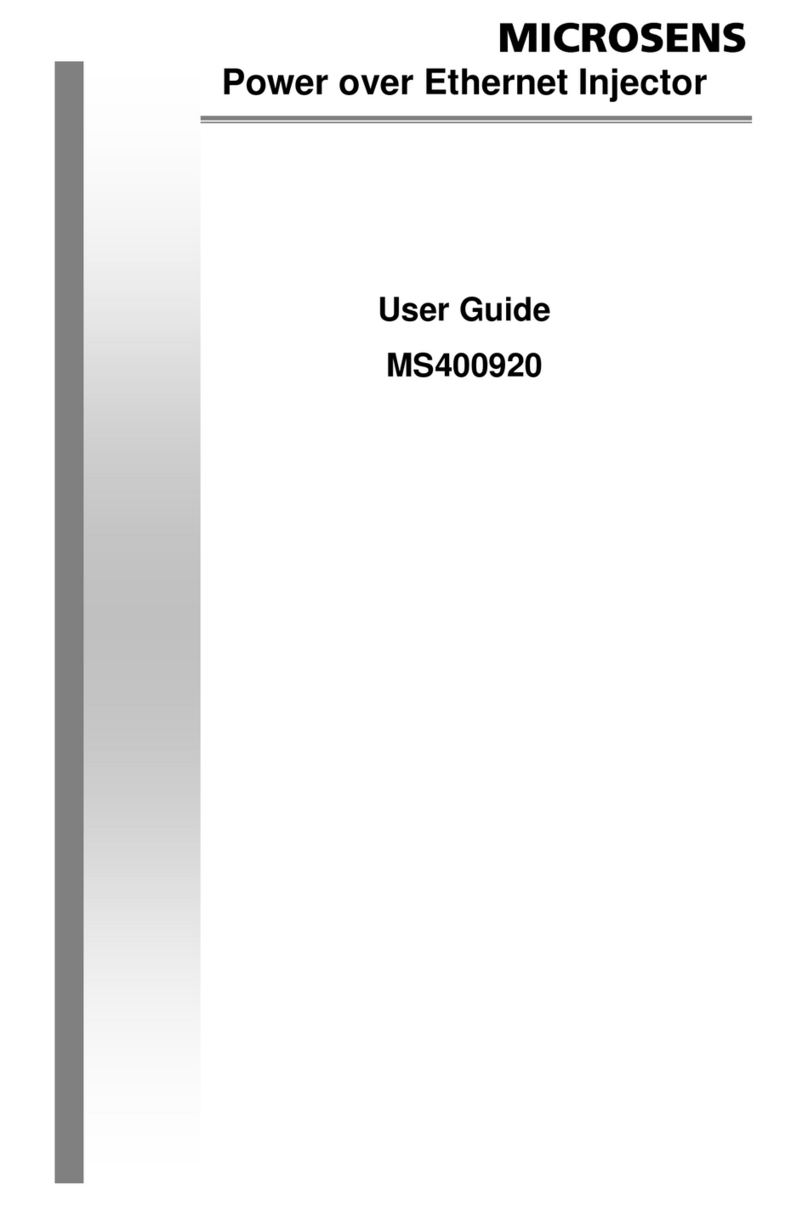
Microsens
Microsens MS400920 user guide

Labnet
Labnet Z100-A instruction manual

erlab
erlab Captair Store Midcap AVPD 804 Assembly instructions

Curiox
Curiox Laminar Wash HT2100 Station 96 user manual
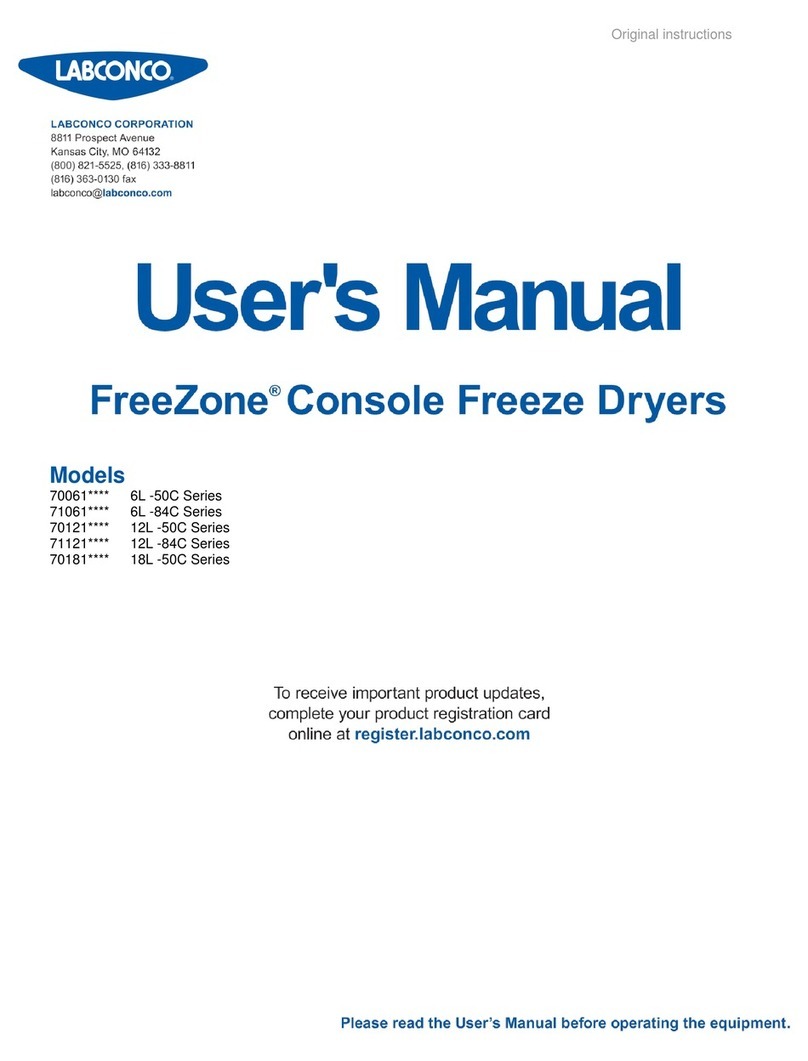
Labconco
Labconco FreeZone 70061 6L -50C Series user manual

MedKlinn
MedKlinn Home Asens+ Series operating manual