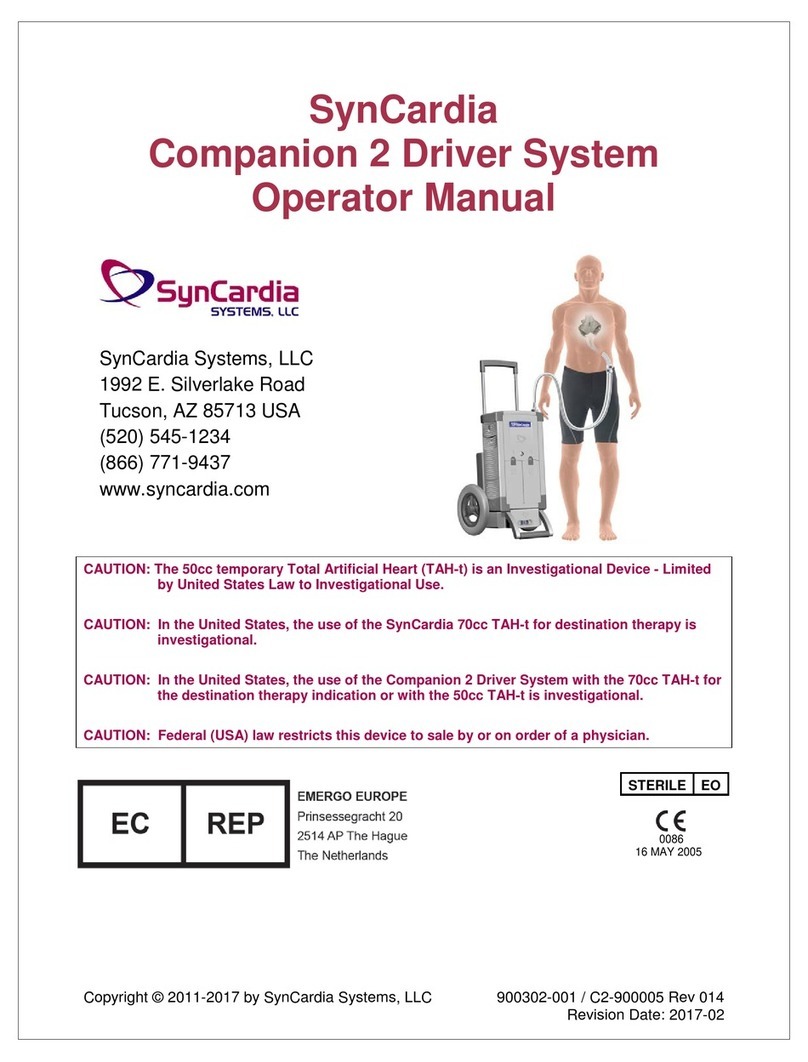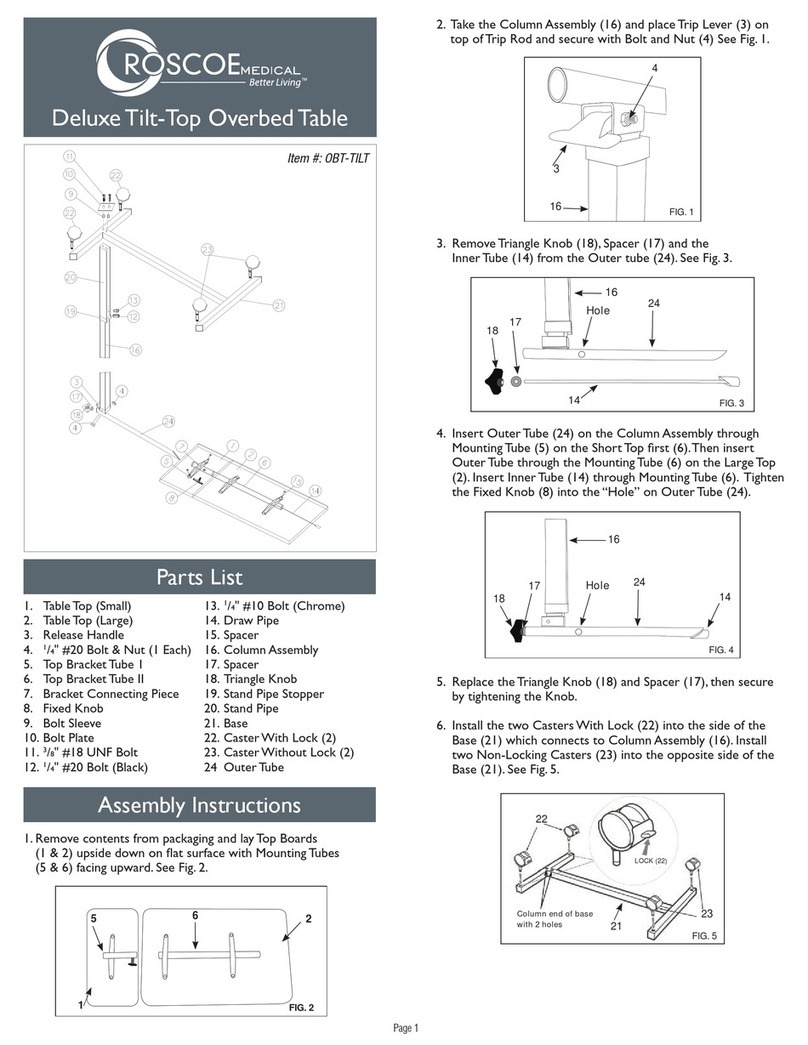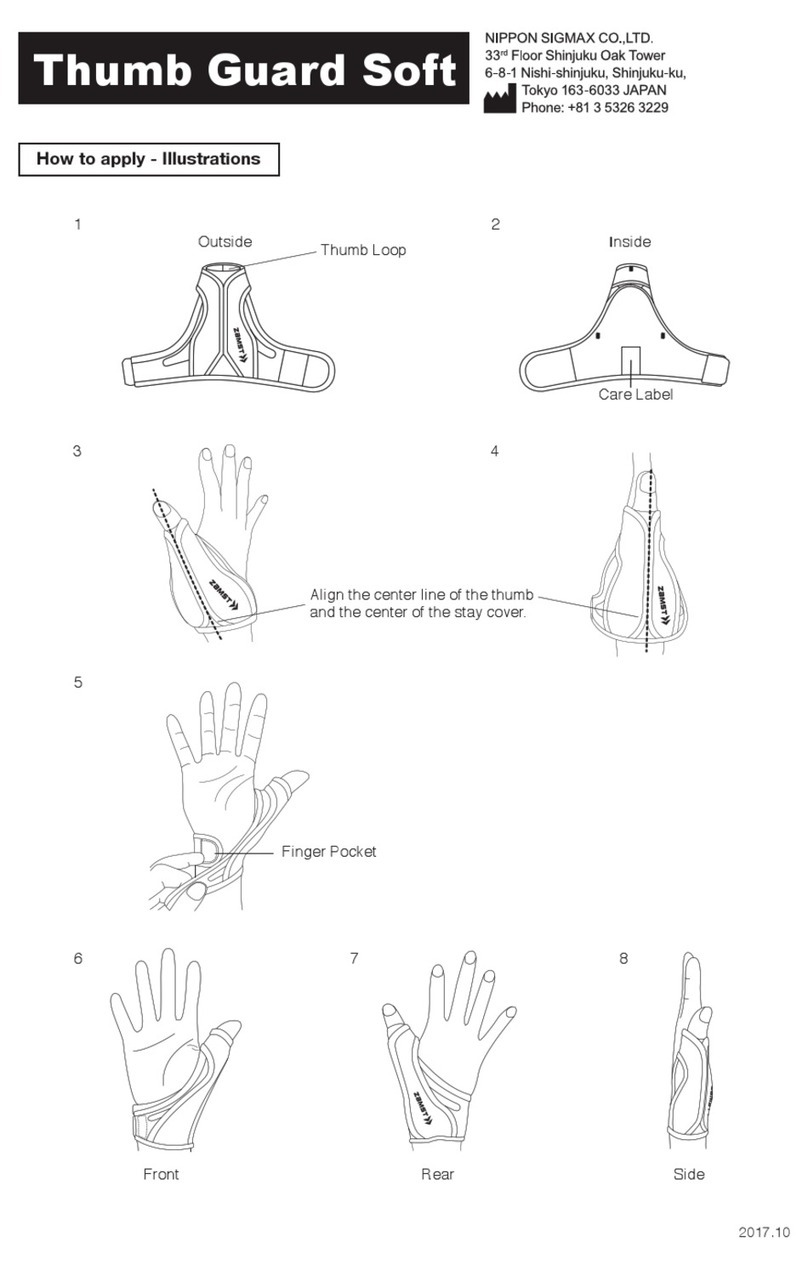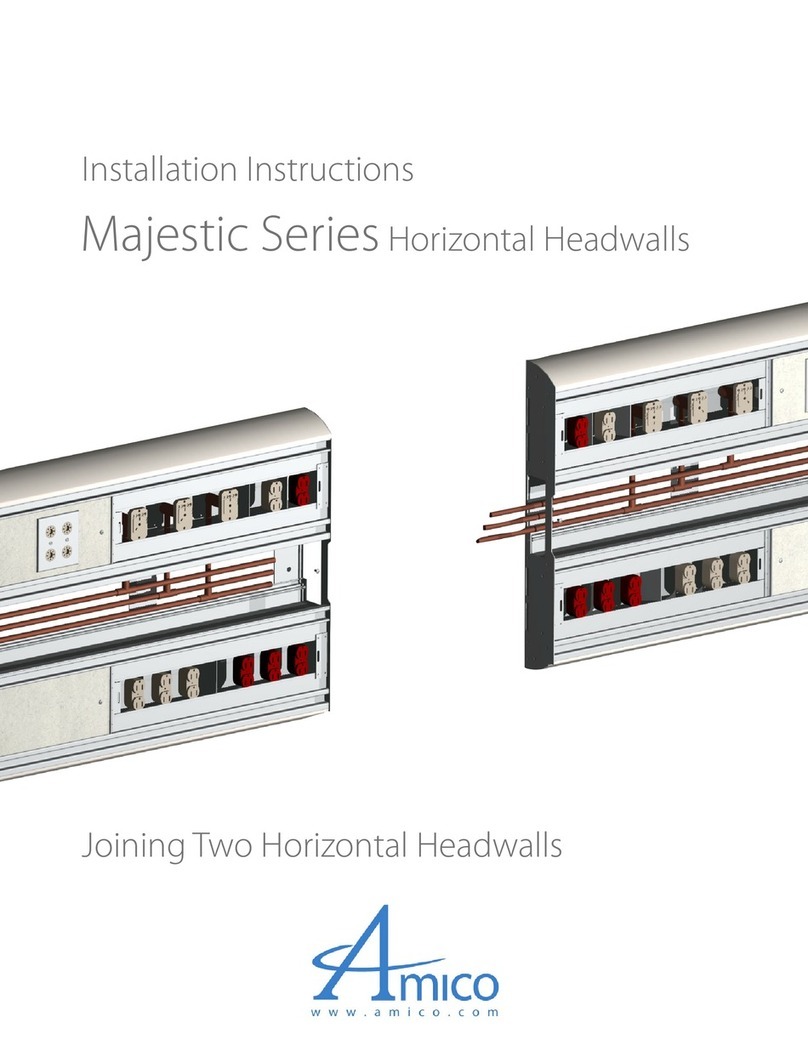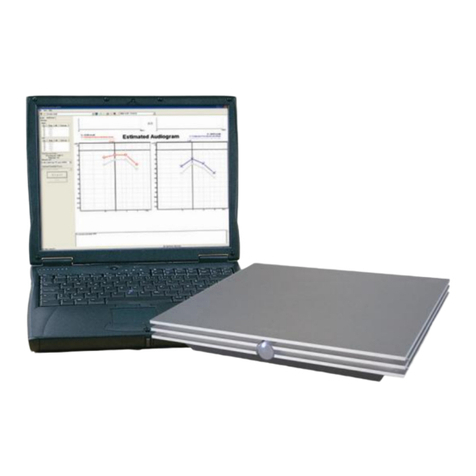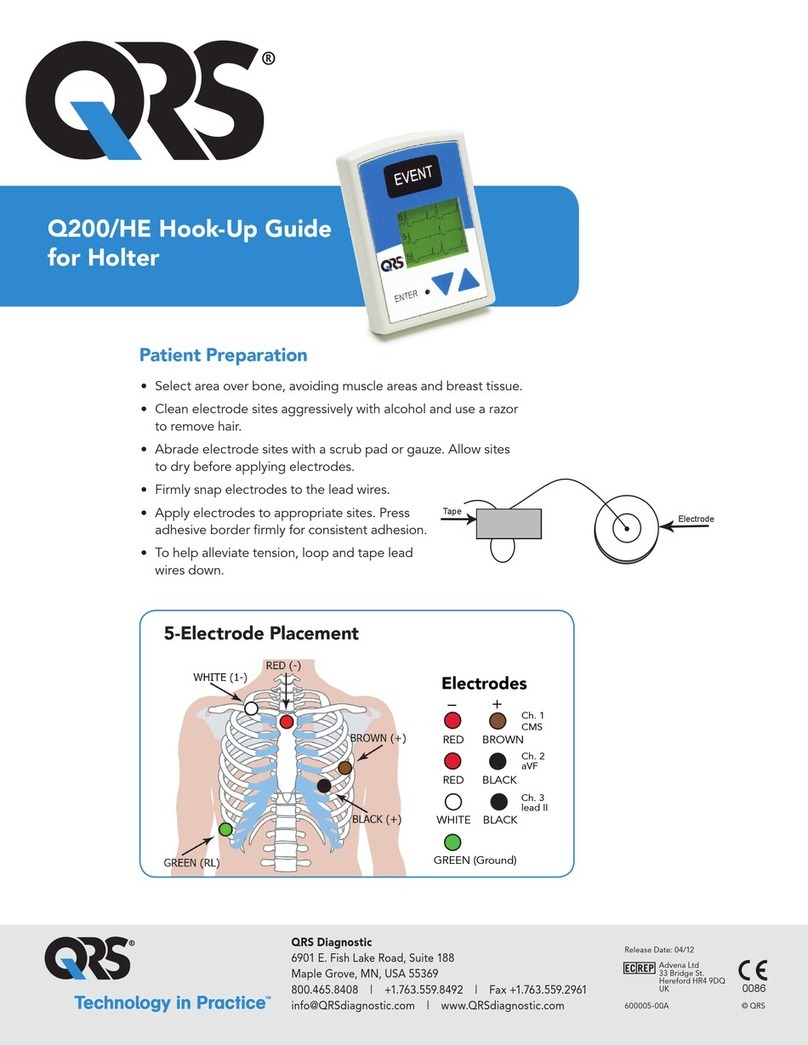Page 2 of 4
Specifications
Model Name: LC-3DMixer
Rated Voltage: AC 100-240V, 50/60 HZ
Power: 10 W
Fuse: 250 V, T 2 A
Dimension: W: 410 X D: 270 X H: 100
Weight: 4Kg
General cautions
- Read this manual carefully before operation.
- Do not use this machine for any other kind of material
than 3D print resins.
- Color deviation and print failures may occur when 3D print
resins are not mixed properly.
- Maximum load 2 x 1kg.
Package content
- NextDent LC-3DMixer
- AC Power cable
- Instruction for use
- Declaration of conformiy
- Electrical diagram
- Warranty registration card
Safety warning label information
- Do not touch live electric parts.
- Turn off power source and disconnect power
cable before installing, cleaning and servicing
the equipment.
- Turn off the equipment when not in use.
- Use only well maintained equipment.
- Keep children away
-Make sure that the bottle cap is closed.
Warranty regulations
-This machine has been developed for use in dentistry only.
Liability cannot be accepted for damage resulting from
misuse or failure to observe the instructions. Modifications
and misprints with reservation.
-NextDent B.V. provides a 1-year warranty for all defects
caused by hidden deficiencies which render the appliance
useless for professional use and maintanance.
- If the enclosed warranty registration card is not returned,
the one year warranty of the LC-3DMixer runs from date
of purchase at NextDent B.V..
24
GND
GND
1
2
3
4
5
6
7
8
C7 C8
C10
C5
R34
CE2
Electrical diagram
Page 3 of 4
Installation
Open the package and take out equipment then connect
the power cable to the equipment.
Place the machine on a level, flat, dry and clean surface.
Do operate the machine at specific power voltage.
Operation
Place the bottle with the 3D print resin on the machine. To
turn on the mixer, press the Power switch on the back of
the machine to I. The display will show the last selected
mixing time. To change the time setting use the Increase or
Decrease button. Press the Start / Stop button. When the
selected time has elapsed the machine will stop automat-
ically, and give an alarm signal. Press Start / Stop button
once more and the signal will stop. The preset time value
will appear.
To avoid dry friction between rollers and bearing, drop a little
lubricating oil into the ends of every rolling pole once a year.
Please note that electrical/electronic units must be disposed off separately. Do not dispose with household waste.
The black bar on the “garbage bin” symbol indicates that the unit was put into circulation after August 13, 2005.
Please note that the unit is subject to regulation 2002/96/EC (WEEE) and applicable following national laws and
must be disposed off accordingly. Please contact your dealer if the unit needs to be disposed off.
Description of function key
Start/Stop button
Start / Stop button for starting and stopping
operation.
Increasing button
Button for increasing the operation time.
Decreasing button
Button for decreasing the operation time
Rollers
Increase &
Decrease button Start / Stop button
Power socket
Power switch
Specifications