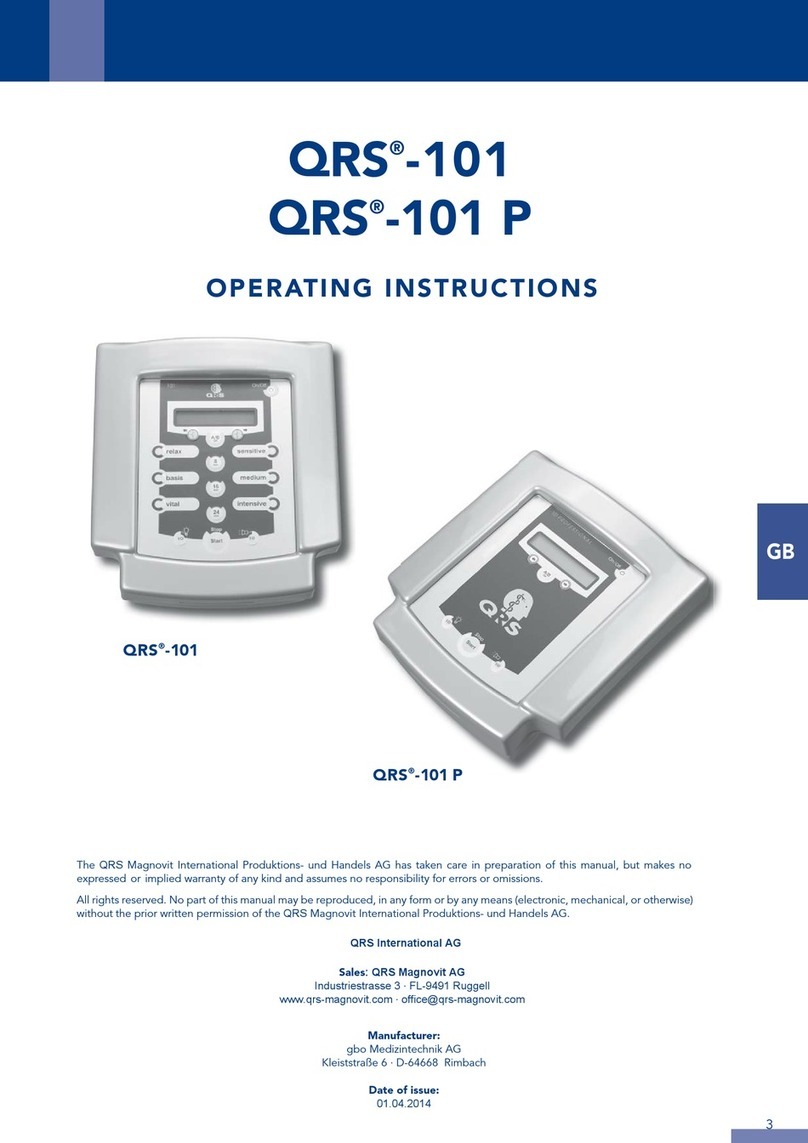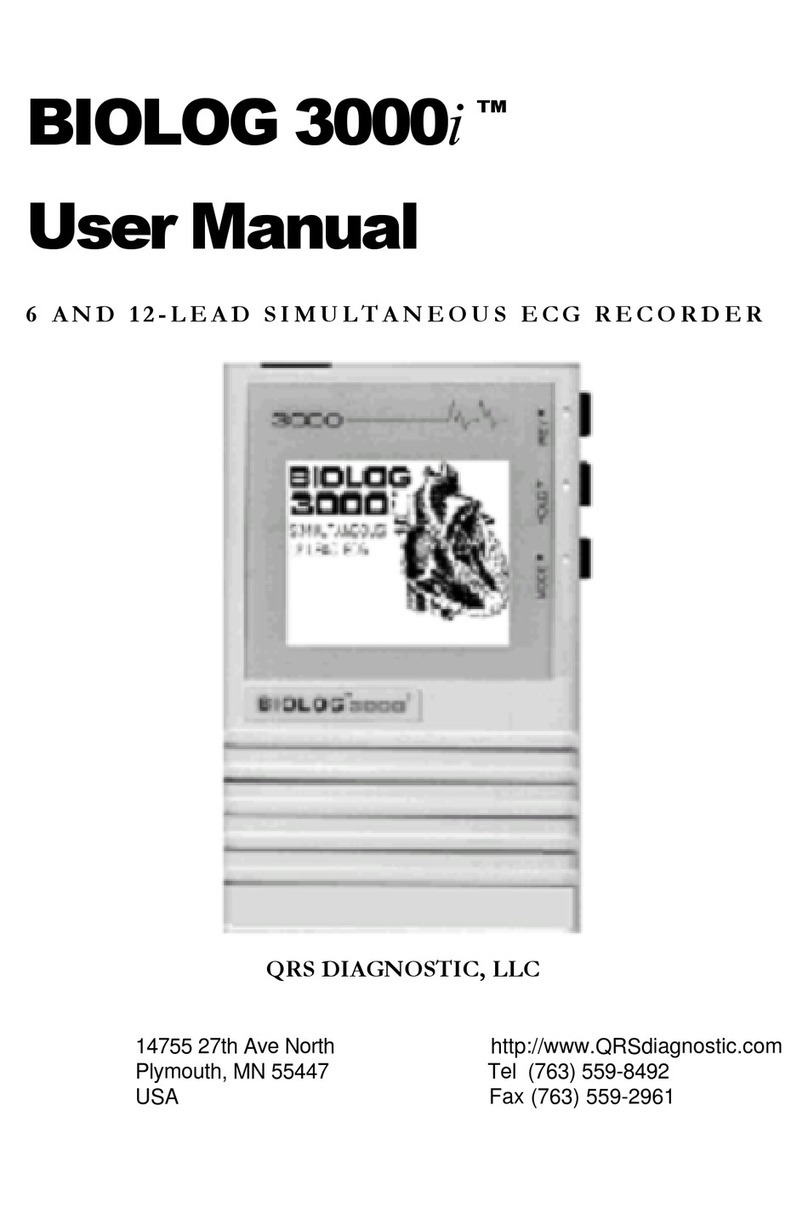To start recorder for Holter
Step 1 InsertformattedSDCard(usingQ200format)andbatteryintorecorder.
Step 2 Screenwilldisplay“Q200/HE”and“QRSDiagnostic”information.*PressENTERtocontinuetomain
menu.Erasememoryifpromptedtodoso.
Step 3 Ifdesired,adjustSettingsbyusingarrows–,and–tomovethecursorandtheENTERbutton
toselect.UsearrowstonavigatetoGeneralSettingsmenuandtoadjustentries.PressENTERto
selectandreturntomenu.
Step 4 FrommainmenugotoNewPatientscreentoverifyorenterPatientID.Atleastonecharactermust
beenteredforPatientID.
Step 5 UsearrowsandENTERtoinputIDandpressEVENTwhennished.(HolddownENTERbuttonto
backspace.)Recorderwillnowstartautomaticallyafter10minutesorbypressingEVENTbuttonfor
3seconds.ECGsignalandqualitywillappearonscreen.
Step 6Toremovecardafterrecording,gentlypushinwardtorelease.Neverpullcardoutofslot,asitmay
damagetherecorder.
*Note: Ifscreendisplaysa15secondcountdown,youwillneedtointerruptbypressingENTER,,,and
EVENTbuttons,inthatorder.
Messages
Lead Loose–Occurswhenthepatientisnothooked
uporifthereisaproblemwiththehookup.The
problemmaybewithanelectrode,alead,orthecable
thatconnectstheleadstotherecorder.Themessage
willcontinuetoashforabout10secondsafter
corrected.Whencorrected,theECG,thenTime-of-day
willappearonthescreen.Ifyouchoose,youcanturn
thiserrormessageoffviathemainmenu.
Battery LOWor FAILURE –Putinnewbatterybefore
startingrecorder.
Erase memory YES/NO –IftheSDcardhasbeen
usedforapreviouspatient,youwillneedtoerasenow.
IfthecardshouldnotbeerasedasithasECGdatathat
youdonotwanttolose,youwillneedtoremove
itandputinanewformattedSDcard.
SD Card errors –SDCardsmustbeformattedusing
yourLXHoltersoftware.RefertoyourOperator’s
ManualfordetailsonSDCarderrorsandhowtoformat
andcorrect.
General Settings
Contrast AdjustsLCDscreencontrast
Lead Loose Enables/Disables“LeadLoose”
errormessage
Event Marker DenoteseventlocationonECG
Key Mode “Quiet”turnsoffkeybeeping.
“Delayed”preventsaccidentalevents
byrequiringpatienttoholdbutton
downforseveralsecondstorecordan
event
Rec Type SwitchbetweenHolterandEventonly
recordingmodes.
Menu Lock Lockssettingsontherecorder
Tolockrecorderenter“217”
Tounlocktherecorderenter“151”
Language Choosefrommultiplelanguages
Hi Res Enables/Disableshighresolution
recording(Holteronly.)
QRS Diagnostic
6901 E. Fish Lake Road, Suite 188
Maple Grove, MN, USA 55369
800.465.8408 | +1.763.559.8492 | Fax +1.763.559.2961
info@QRSdiagnostic.com | www.QRSdiagnostic.com
0086
ReleaseDate:04/12
AdvenaLtd
33BridgeSt.
HerefordHR49DQ
UK
©QRS600005-00A
Q200/HE Quick-Start Guide for Holter