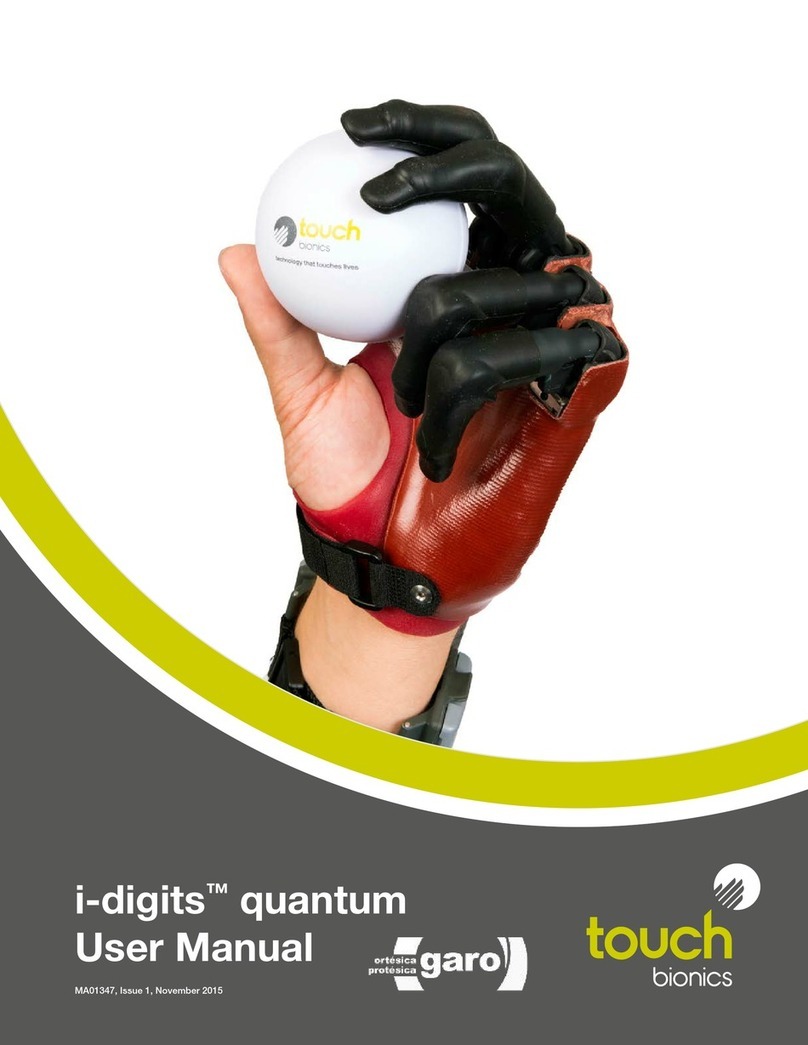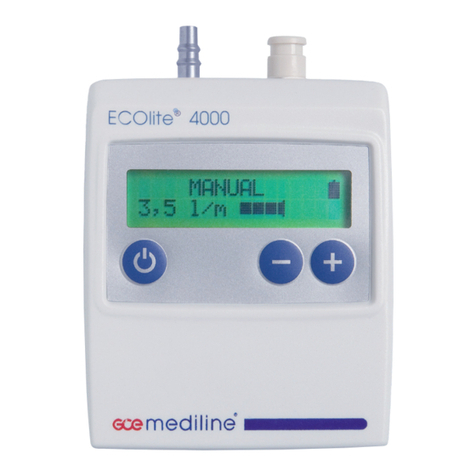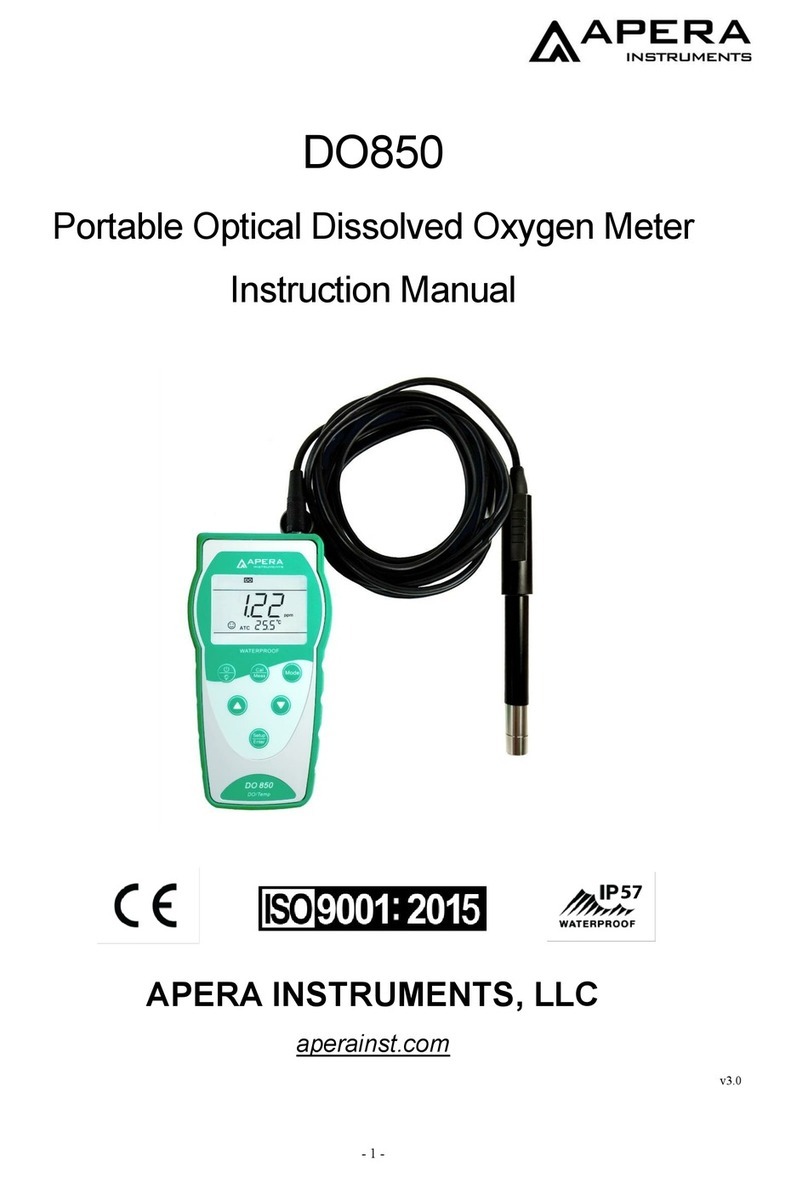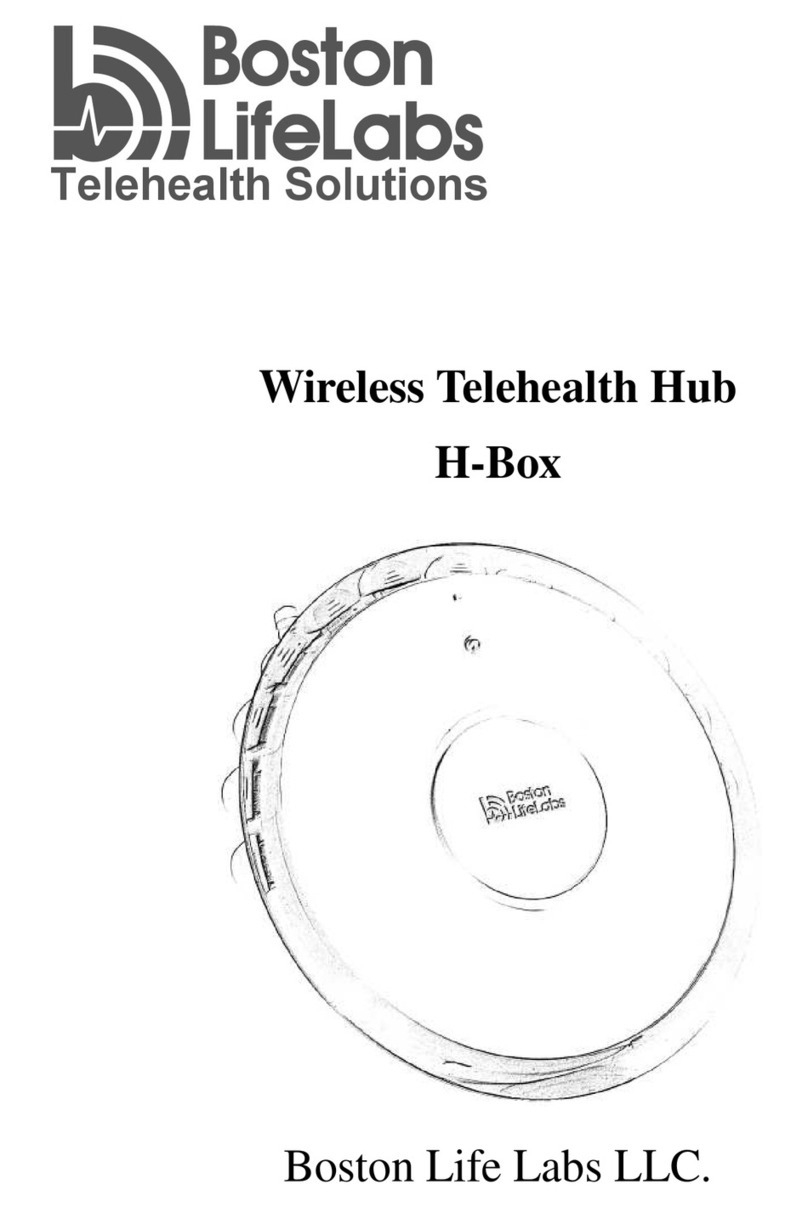i-limb - i-digits - virtu-limb
Quick Reference Guide Safety Guidelines
Please read these guidelines and Instructions for use manual before using the i-limb,
i-digits or virtu-limb device. Failure to do so may lead to risk of product malfunction or even
a potential hazard to your health, and may lead to an invalidation of the warranty.
• Do not use without an approved cover
• Do not use under water
• Do not use to operate heavy/industrial
machinery
• Do not use with machinery with moving
parts that may cause personal injury or
damage
• Users must comply with local regulations
on the operation of automobiles, aircraft,
sailing vessels of any kind and any other
motorized vehicle or device (Please refer to
the user manual for Touch Bionics’ Driving
of Motor Vehicles Position Statement)
• Do not use for extreme activities that
may cause injury to a natural hand e.g.
rock climbing
• Do not expose to excessive moisture,
liquid, dust, vibration or shock
• Do not expose to high temperatures
• Do not expose to flames
• Do not use in or expose to explosive
atmospheres
• Maintenance, repairs and upgrades may
only be performed by qualified Touch
Bionics technicians and technical
partners
• Do not use with a damaged cover
• Damaged covers must be replaced or
repaired by a qualified Touch Bionics
technician or technical partner
• Do not attempt to disassemble or modify
the product or accessories. Only qualified
members of Touch Bionics or its partners
may perform maintenance, repairs, or
upgrades to the product. Failure to
comply will invalidate the warranty.
• Only approved Touch Bionics batteries
accessories and tooling may be used
with i-limb devices
See www.touchbionics.com/downloads/document-library for further General Safety,
EMC and Electrical information for i-limb products.