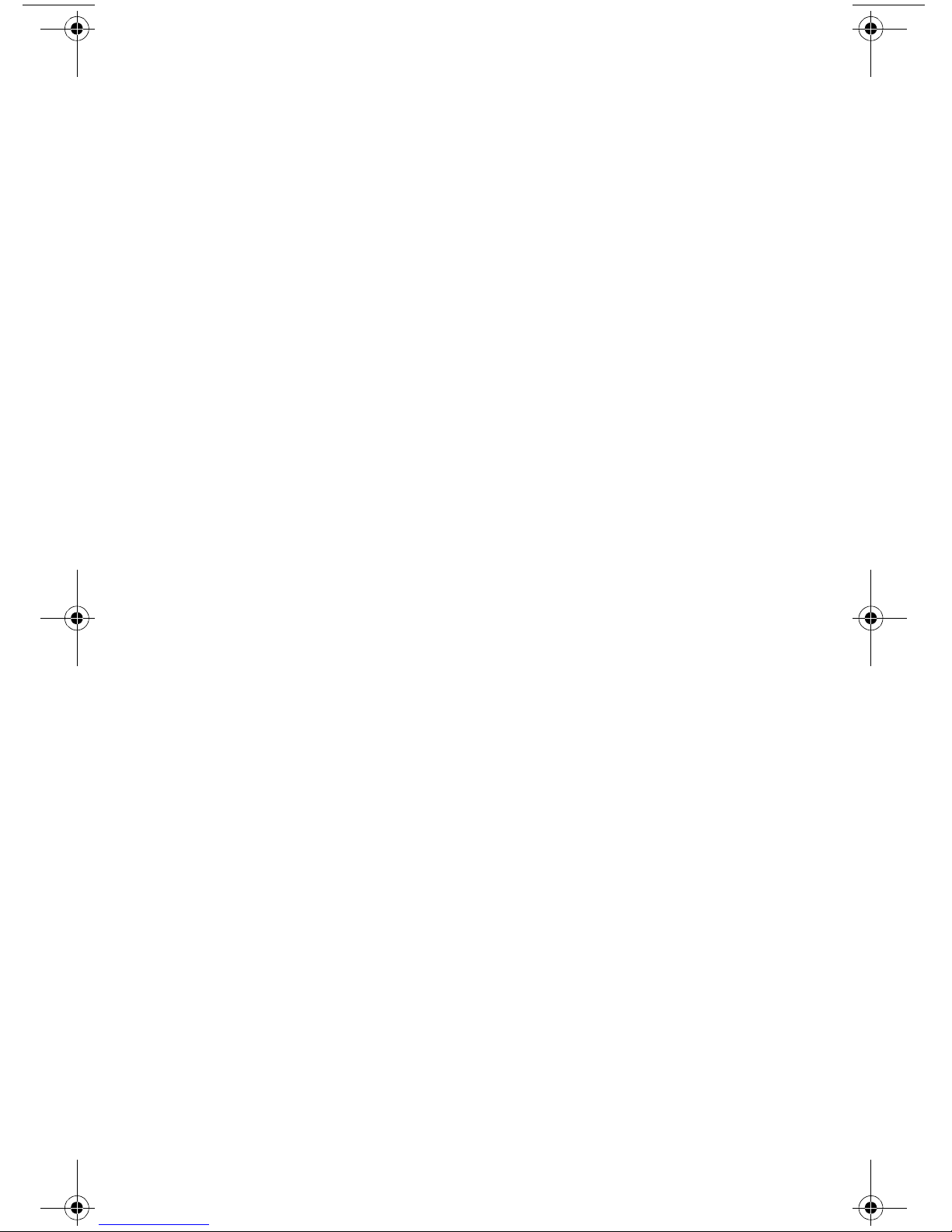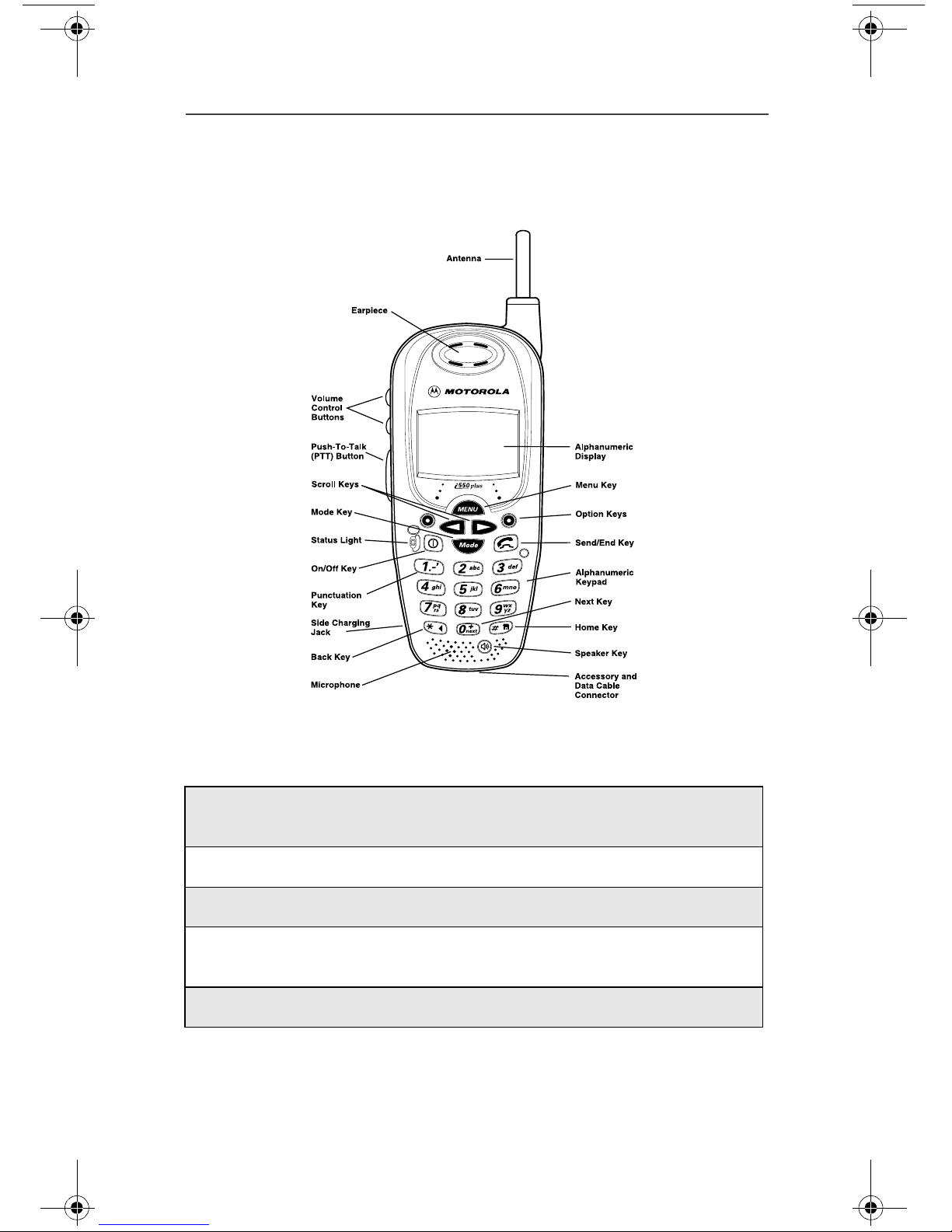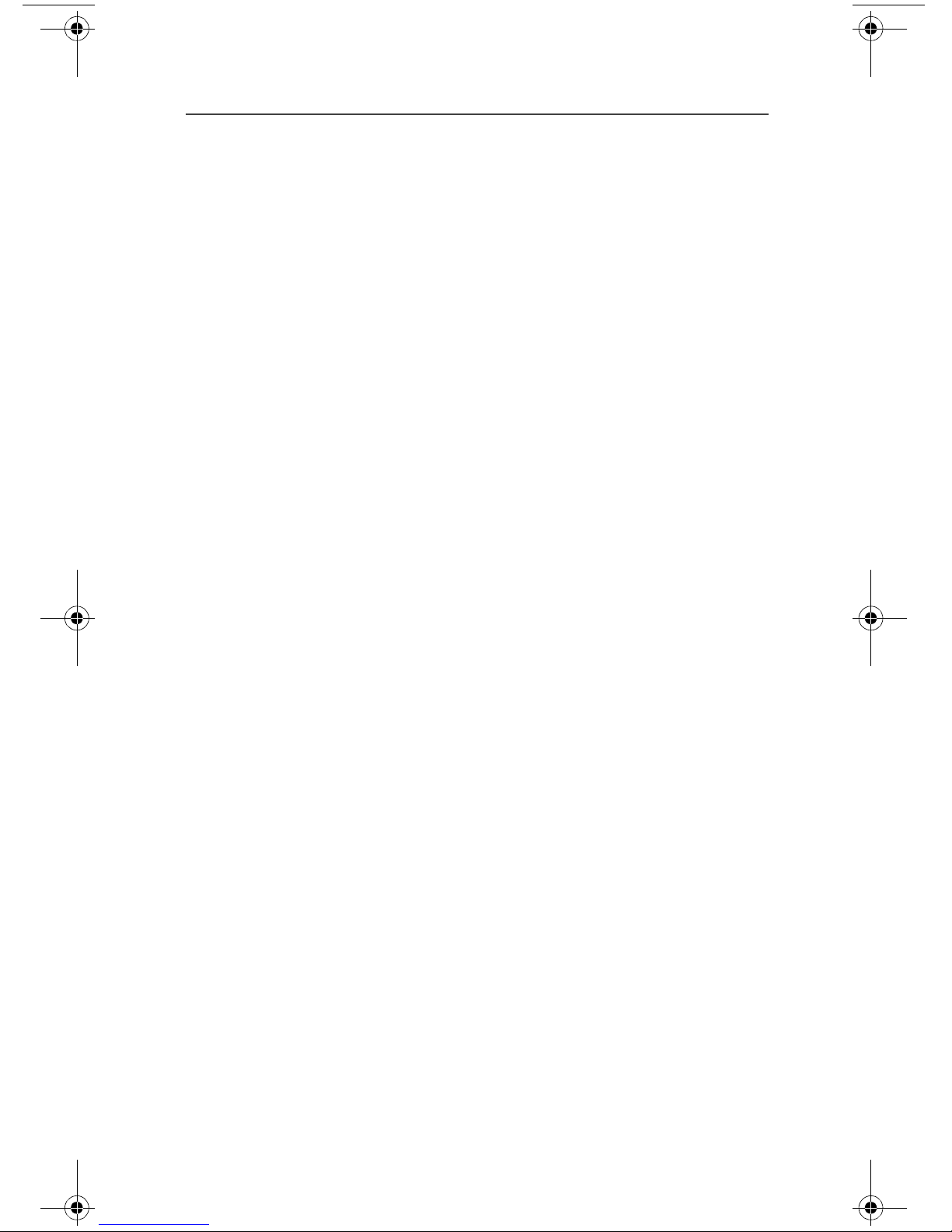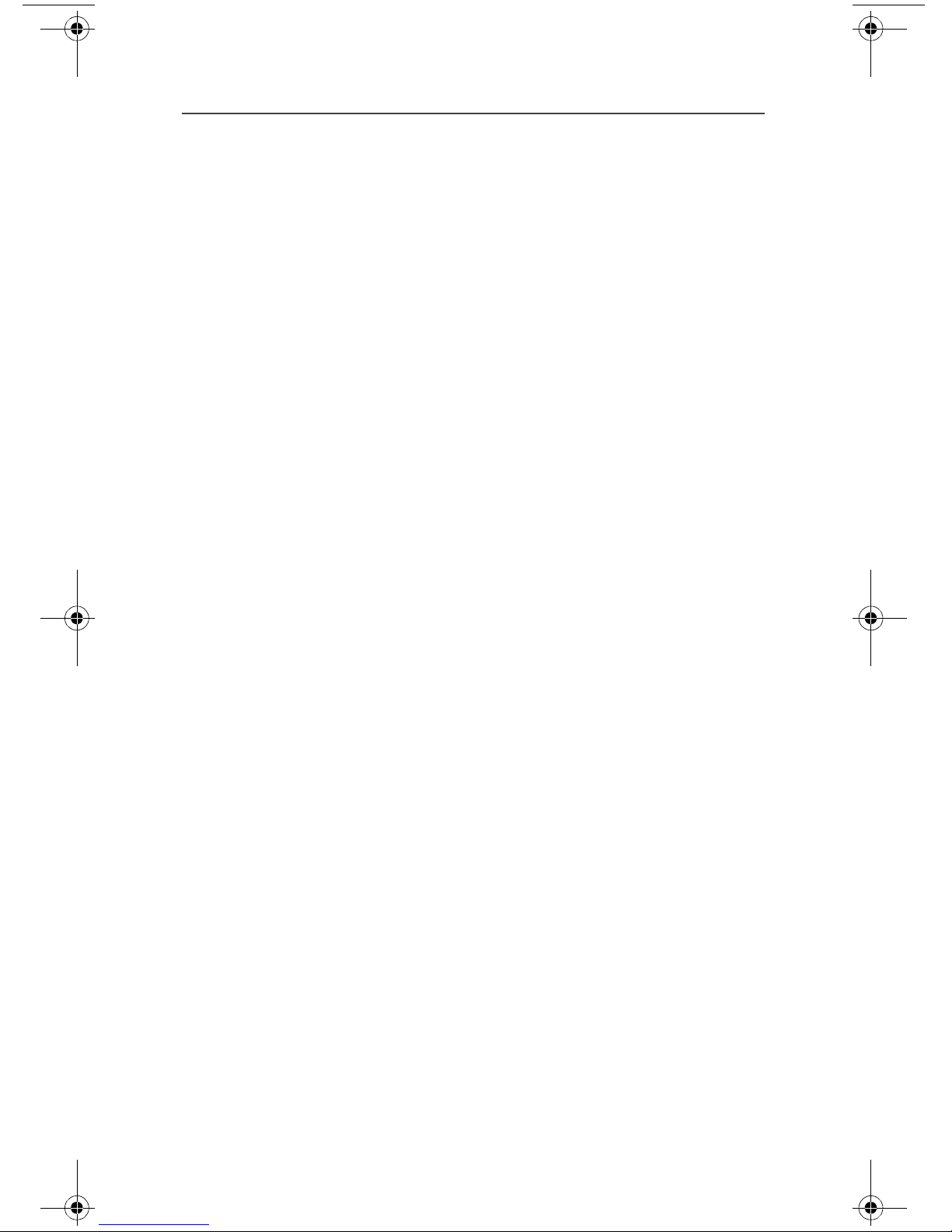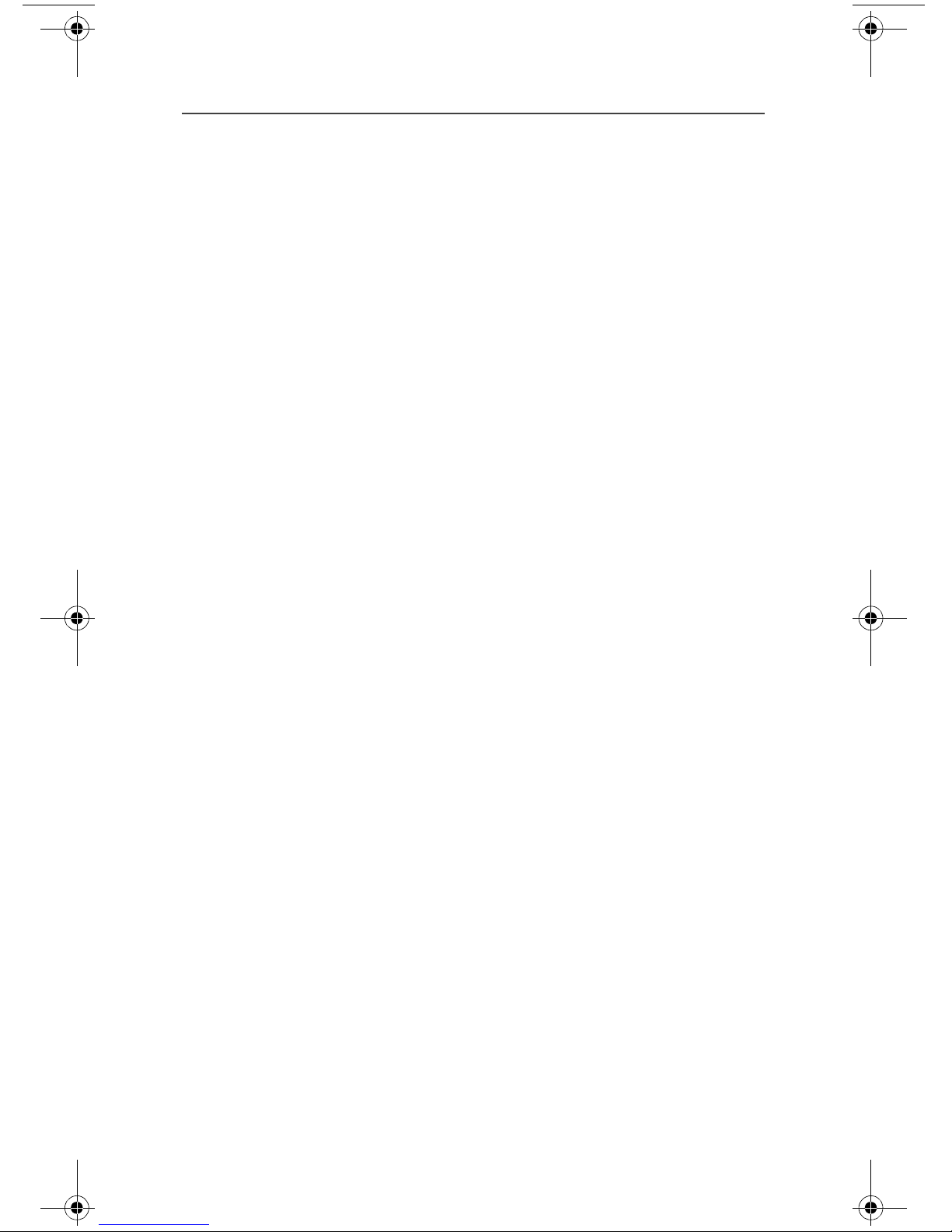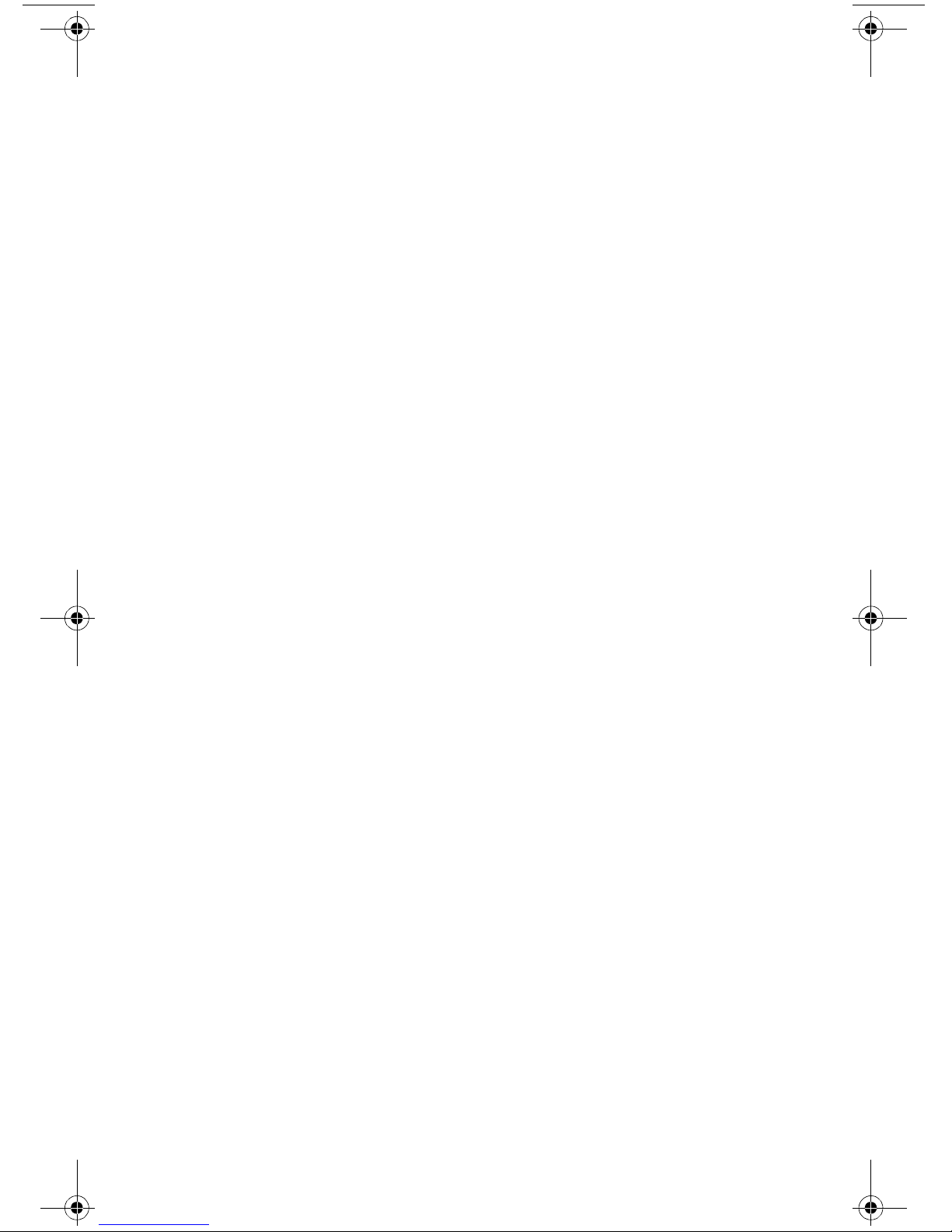Table of Contents
v
Transferring Calls to Voice Mail ............................................ 38
Alert Receipt ......................................................................... 38
Advanced Voice Mail Features .................................................. 39
Automatic Playback .............................................................. 39
Changing the Playback Order of Messages.......................... 39
Greeting Schedule ................................................................ 40
Working With Group Lists ..................................................... 41
Recording, Copying and Replying to Messages ................... 42
Recovering Deleted Messages ............................................. 45
Message Forwarding ............................................................ 45
Pager Notification.................................................................. 46
Paging and Messaging Services...................................................... 48
About This Section .................................................................... 48
Nextel Online Two-Way MessagingSM ...................................... 48
Text and Numeric Paging .......................................................... 49
Notification of New Pages .......................................................... 49
Alert Receipt .............................................................................. 50
Accessing New Pages ............................................................... 50
Viewing a Page Immediately................................................. 50
Viewing a Page Later............................................................ 50
Viewing Stored Pages........................................................... 50
Sending a Page ......................................................................... 51
Web Paging (Web Messaging) ............................................. 51
Email Paging......................................................................... 52
Numeric Paging .................................................................... 52
Operator Assisted Paging ..................................................... 52
Using Your Phone as a Modem ....................................................... 53
Private/Group Mode ............................................................... 55
Nextel Direct Connect® ................................................................... 55
About This Section .................................................................... 55
Displaying Your Private ID ............................................................... 56
Using the Private/Group Speaker .................................................... 56
Turning the Speaker Off ...................................................... 56
Turning the Speaker On ...................................................... 56
Placing Private Calls ........................................................................ 56
Entering the Private ID.......................................................... 57
Selecting a Name from a Stored List .................................... 57
Receiving Private Calls .................................................................... 57
Quickstore of Private IDs ................................................................. 57
Sending a Call Alert ......................................................................... 58
Receiving/Responding to a Call Alert............................................... 58
Call Alert Queuing ............................................................................ 59
NextelUGFnl_Net_UpdateTOC.fm Page v Thursday, June 1, 2000 10:00 AM