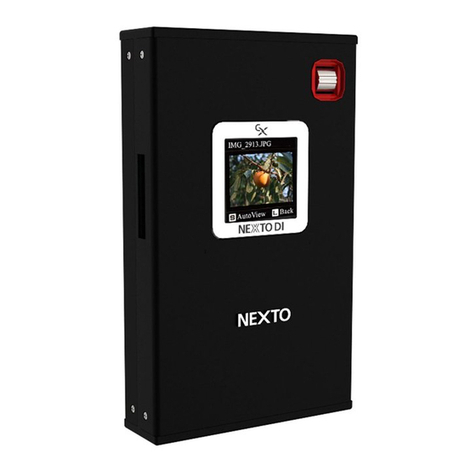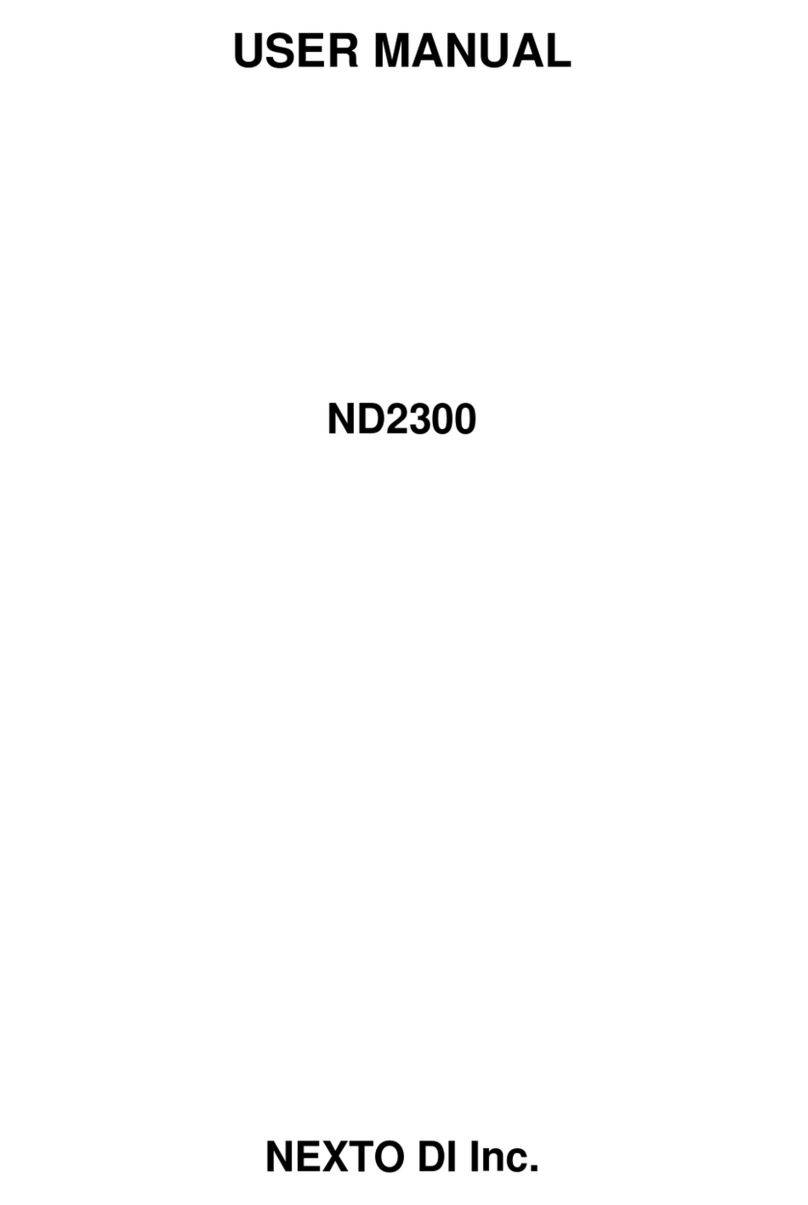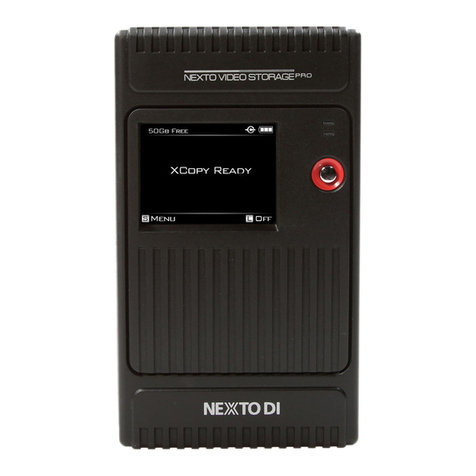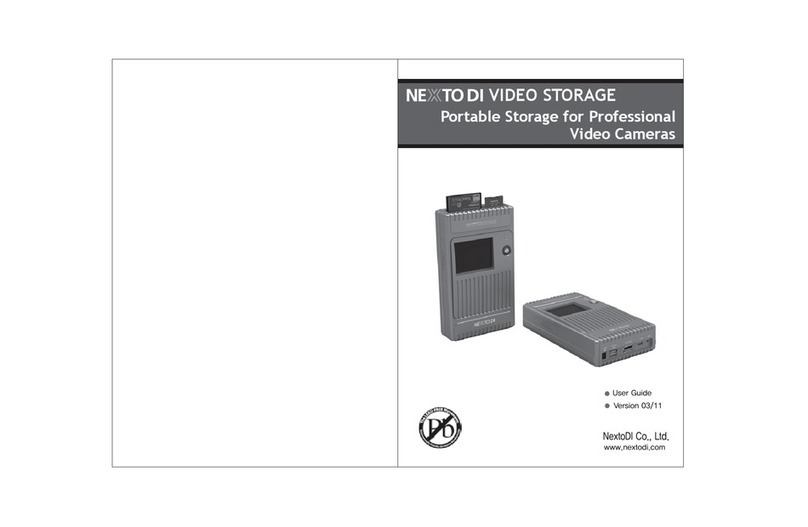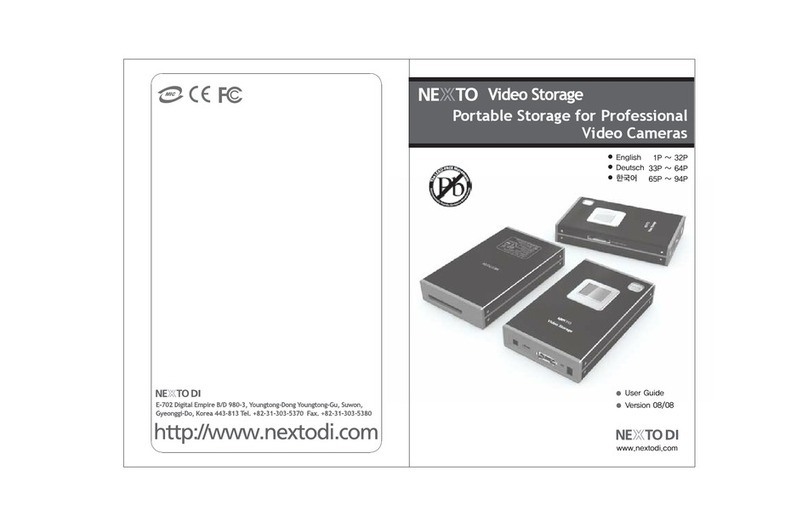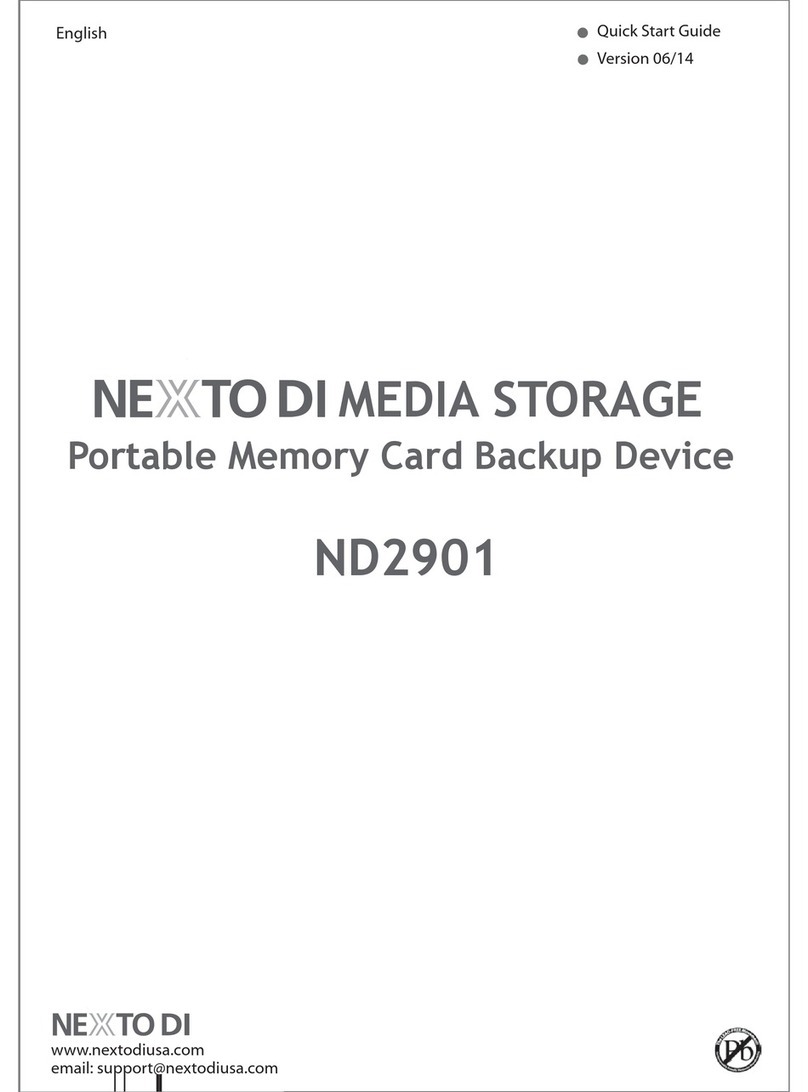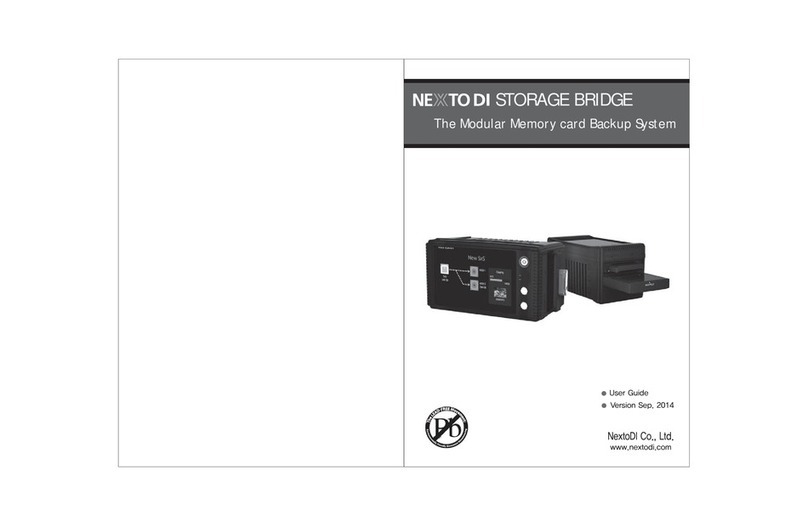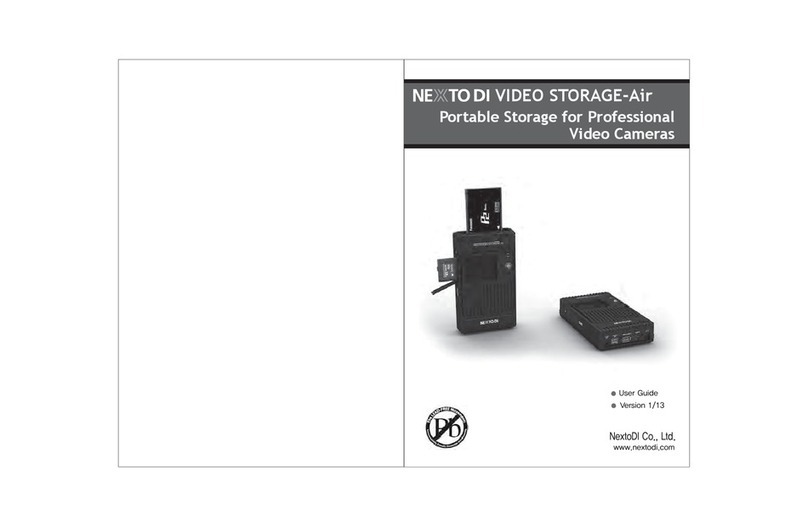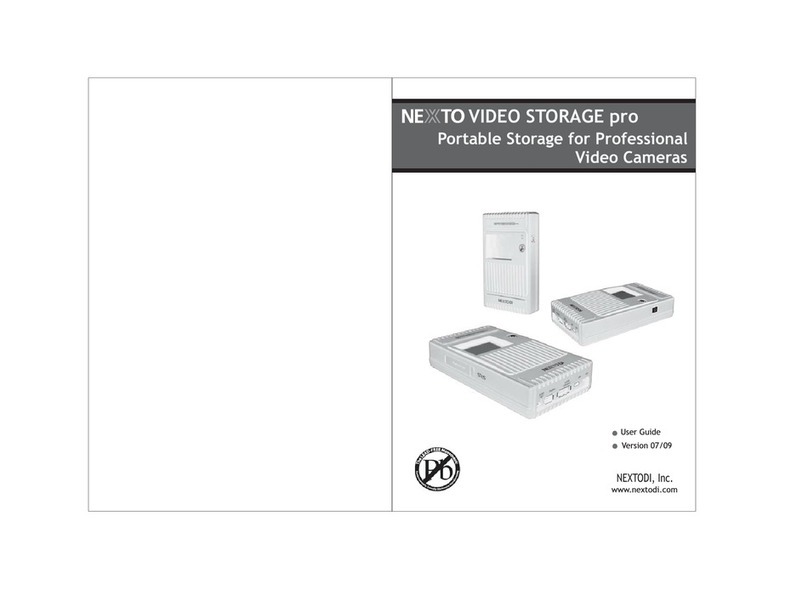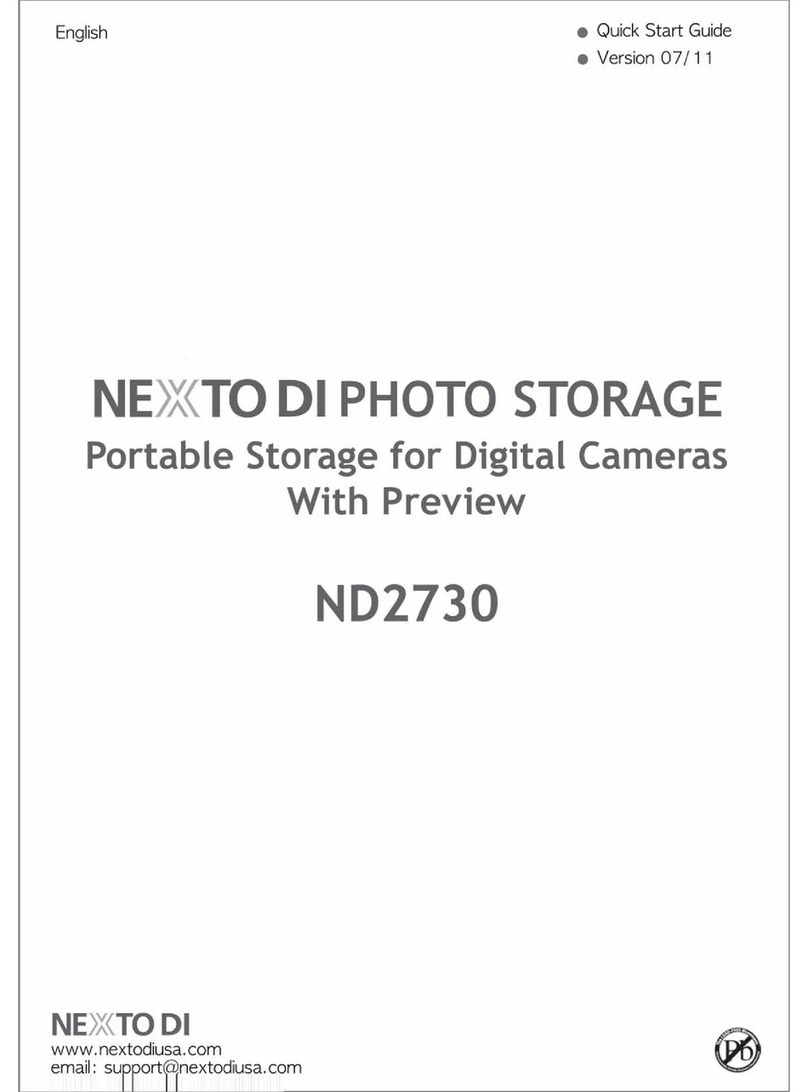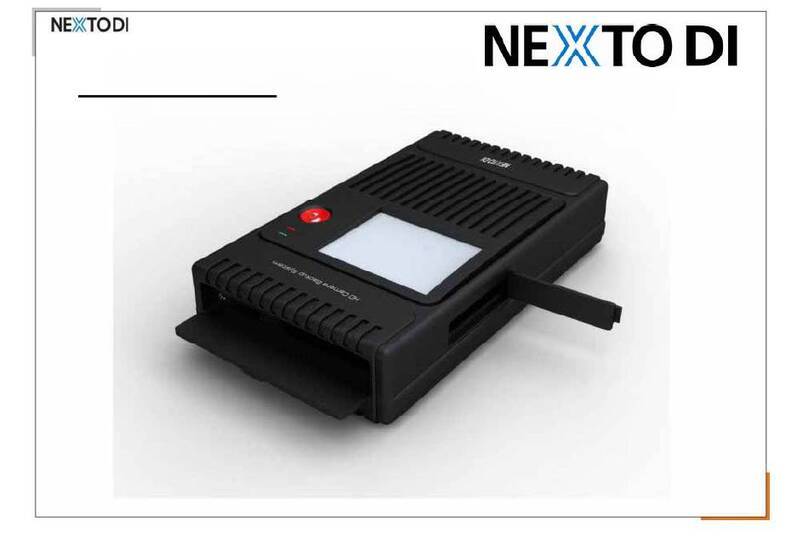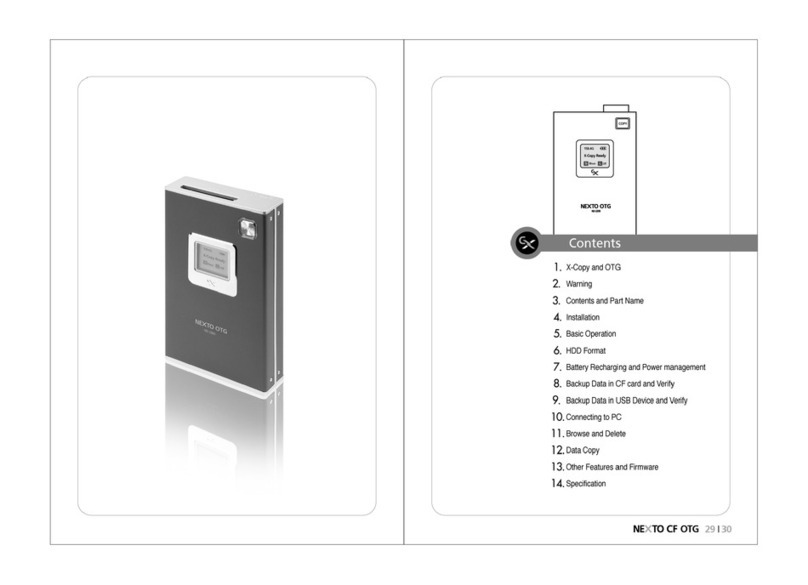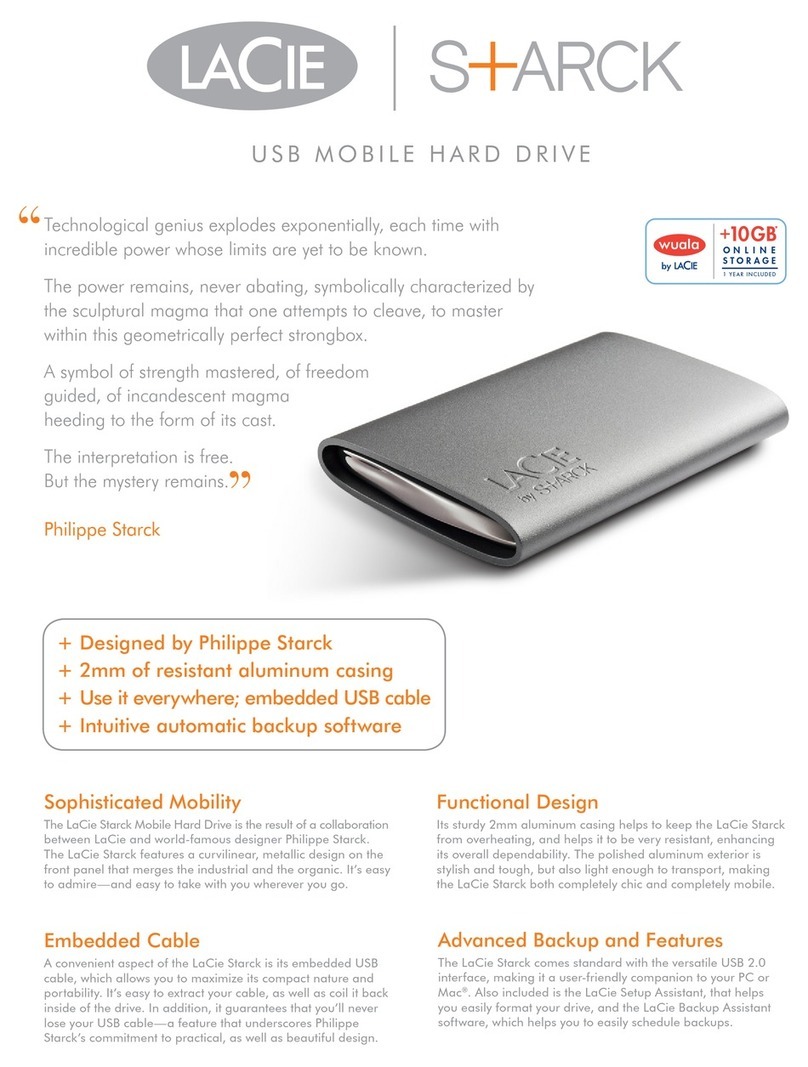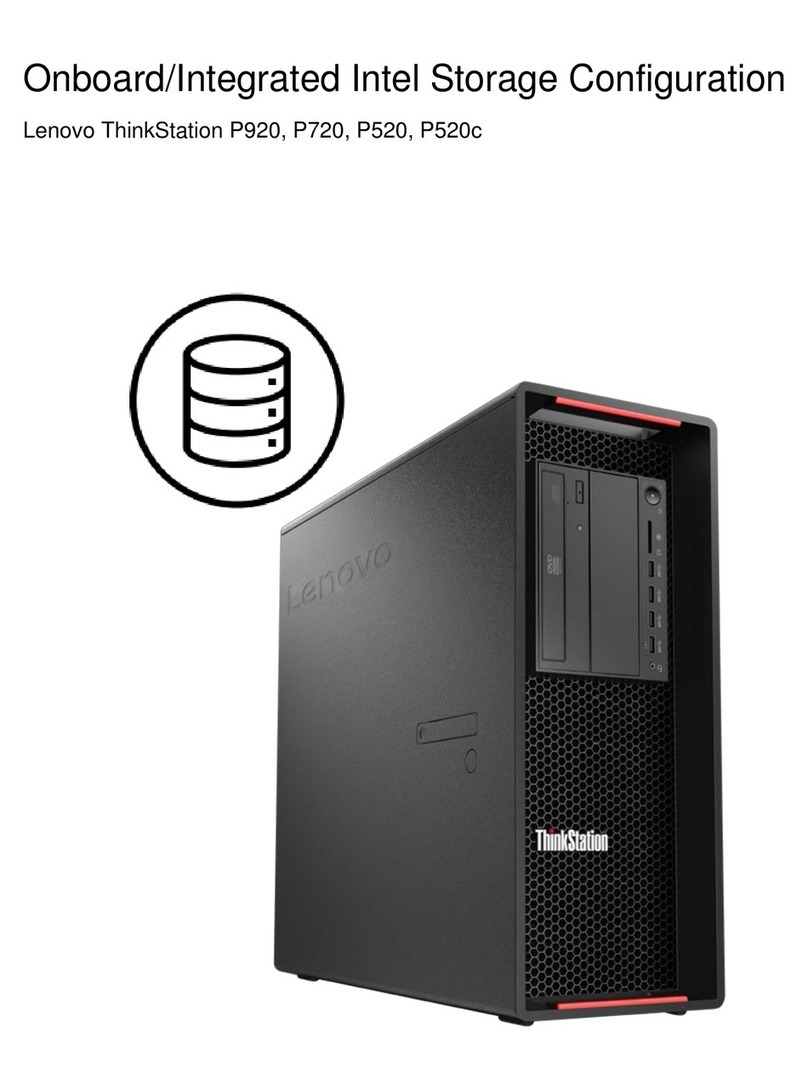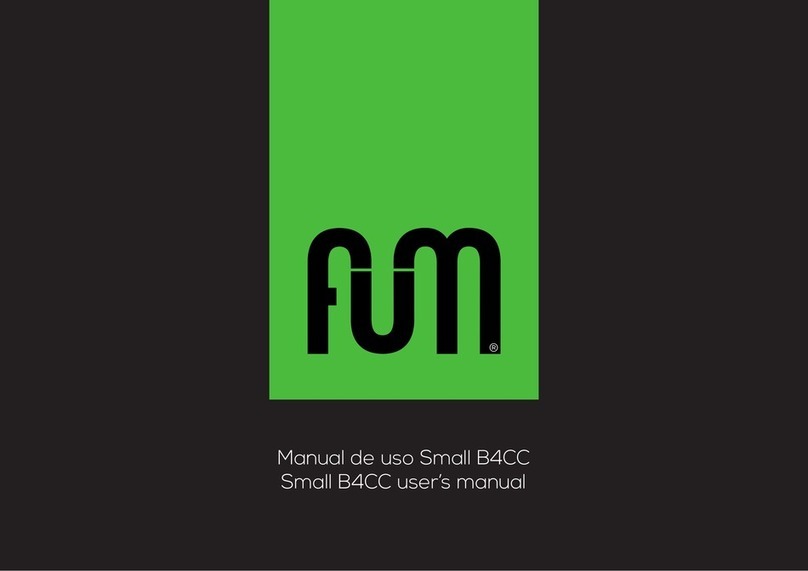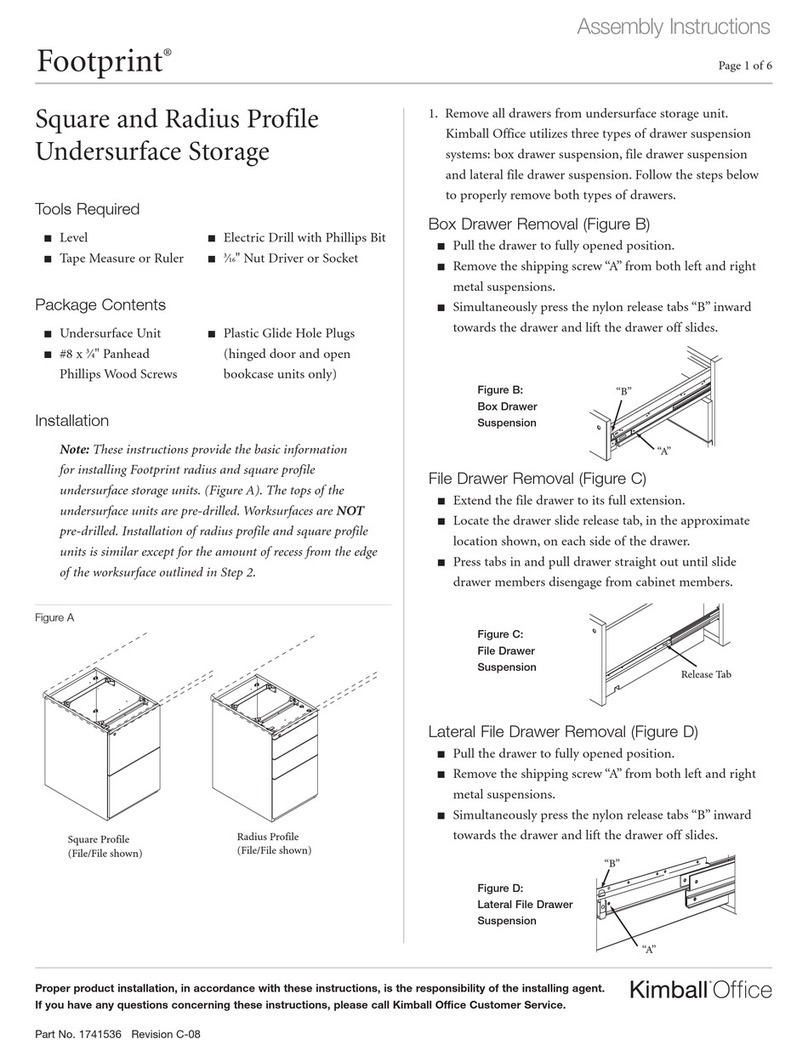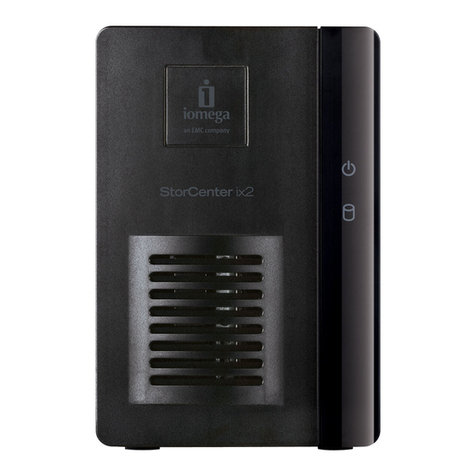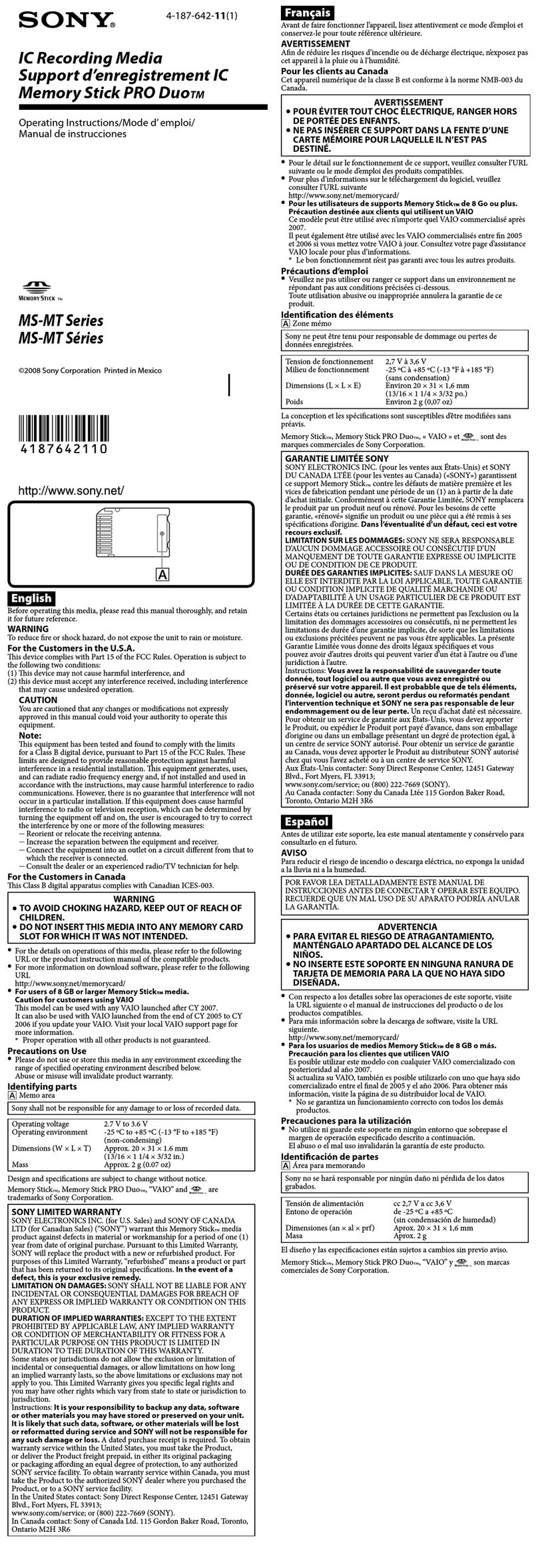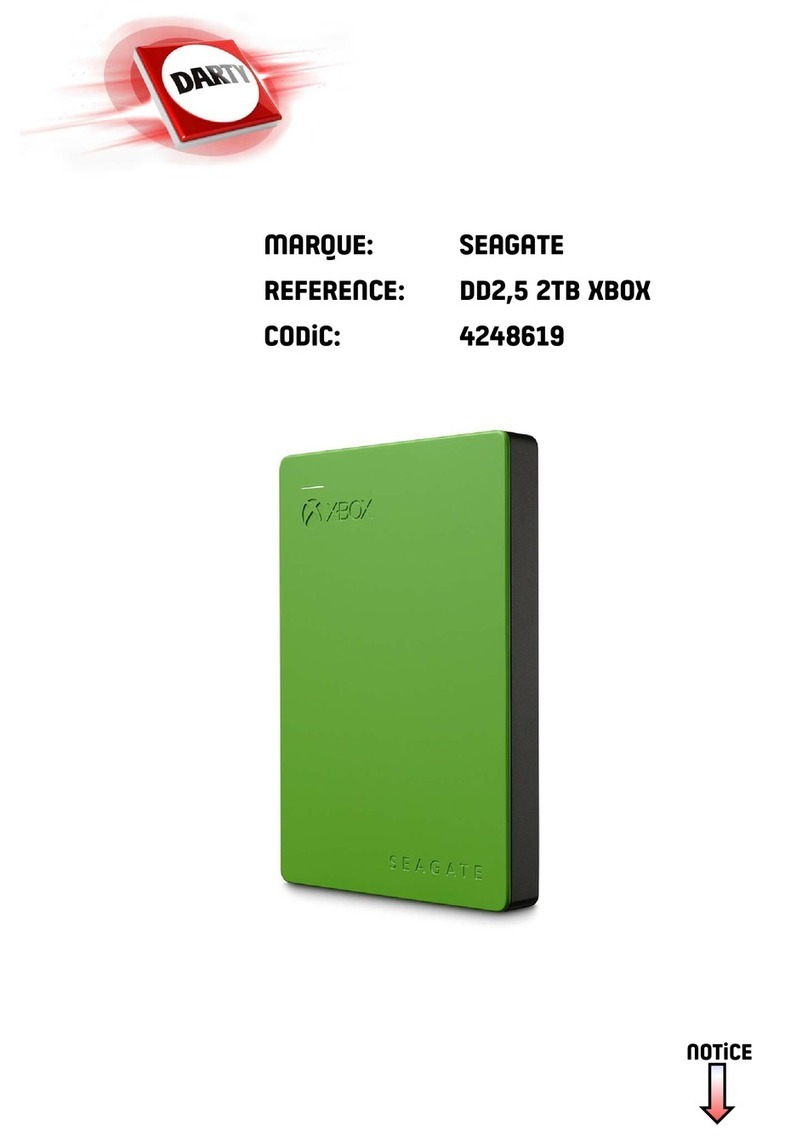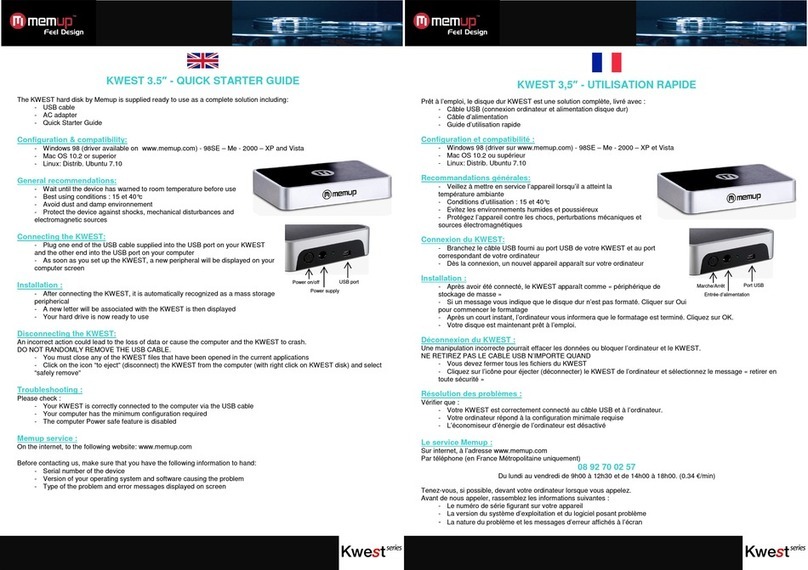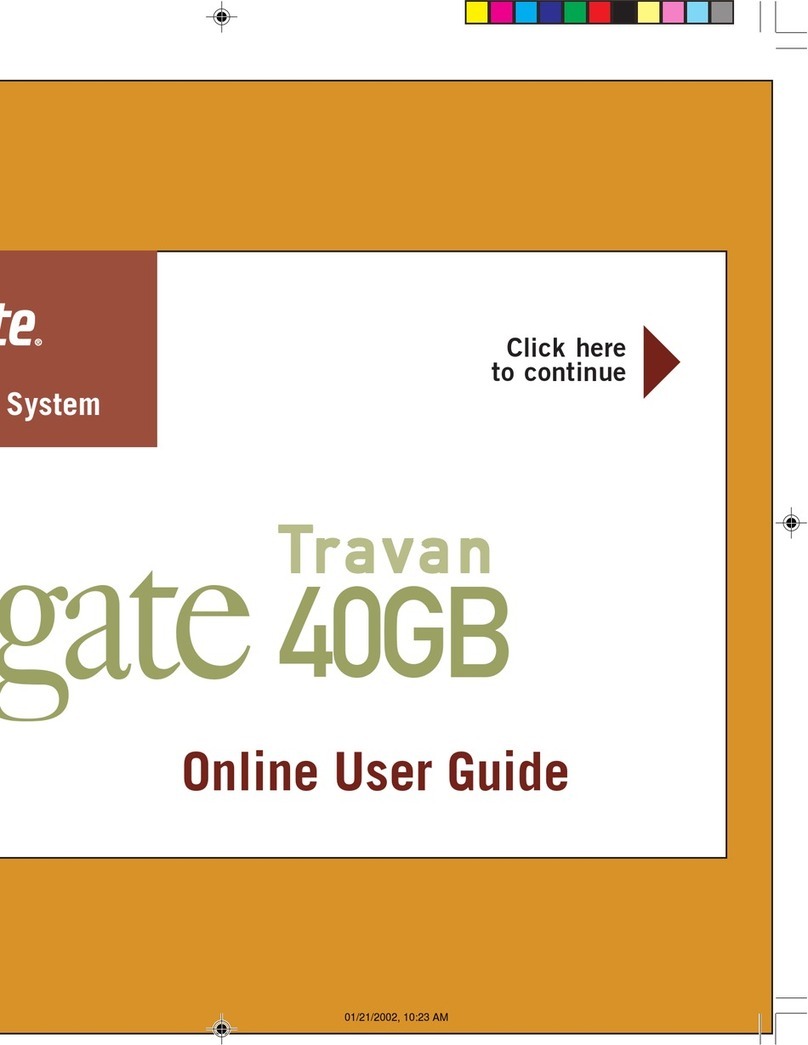©2017 NextoDI Co,. Ltd. All rights reserved.
Features and specifications subject to change without notice.
“NextoDI”, “NEXTO VIDEO STORAGE DOC”, “NVS”, “NVS2801” and “X-Copy" are registered trademarks and
property of NextoDI Co., Ltd. Republic of Korea
“Sony” “SxS PRO” and “SxS PRO+” are registered trademarks of Sony Corporation, Japan.
“Panasonic” and “P2/P2E” are registered trademarks of panasonic Corporation, Japan.
“CompactFlash” is a registered tradmarks of Sandisk Corp. “SD” is a tradmarks of SD Card.
“Windows” is registered trademark of Microsoft Corporation, US.
”Mac OS” is a trademarks of Apple Inc. in the USA and other countries.
All other trademarks are the property of their respective owners.
E-702 Digital Empire B/D 16, Deogyeong-daero 1556 beon-gil,
Yeongtong-gu, Suwon-si, Gyeonggi-do, 443-702 Korea
Tel. +82(0)313035370 Fax. +82(0)313035380 www.nextodi.com
Technical Specifications
Model Name
Model Number
Memory Support
Internal Battery
Computer I/F
NEXTO VIDEO STORAGE Doc+
NVS2801-Plus
2.4" Color TFT LCD: 320*240, 64K color
LCD
Internal Drive : 2.5" SATA SSD with 9.5mm and less height.
Rechargeable Li-Poly battery, 3.7V 4400mAH
Operating time after full charge : 120min
Rechargeable via AC adapter(5hrs), USB cable(12hrs)
USB 3.0 : 5Gbit/sec
Weight 430g / 0.95lb (with hard drive)
Power
Recommended : DC 12V/2A
Operational range : DC 6~25V
Operated by USB bus power during the computer connection
Built in slot : SxS(Pro/Pro+/-1), CFast(1.1&2.0),
SD(SDHC/SDxC with UHS support)
Video Preview
DV, DVCPRO HD
AVCHD, H.264, AVC-Intra
MPEG2 4:4:4 / 4:2:2 / 4:2:0
Storage
Memory card : FAT16/32, exFAT, UDF, HFS+
Internal drive: exFAT
USB external drive: exFAT
File System
OS compatibility
Windows XP / VISTA / 7 / 8 / 10
(Windows XP requires exFAT patch update)
MAC OS 10.6.5 or later, Linux 2.4.18 or later
Dimension 154 x 91 x 33 (mm) / 6 x 3.6 x 1.3 (inches)
NVS2801-Plus main unit / AC power adapter / USB3.0 cable /
Rubber bumpers / Manual / D-tap cable
Contents
XAVC 2K/4K, AVC Ultra 2K/4K
XF-AVC 2K/4K, PRORES 2K/4K
DNxHD 2K
CFast slot
SDHC/SDXC slot
FRONT
LEFT RIGHT
BOTTOM
BACK
Control button
LCD
Two LED Screw
Back cover
SxS slot
Power
button
TOP
Computer I/F
USB3.0 card reader
External USB drive
Audio Jack
DC-IN(6~25V)
NVS2801
①
②
③
④
The internal drive of NVS2801+ can be exchanged by user.
①Insert silicon rubber jacket to the hard drive or SSD.
② Slide in the drive to the internal drive slot of NVS2801+.
③Install the aluminum back cover to the NVS2801+.
④Use a coin to tighten the screws on the aluminum
back cover.
USB card reader
SSD installed (16m 32s)
290MB/s
SSD installed (18m 59s)
115MB/s
*(Copy time) for 128GB memory card
P2
SSD installed (24m 41s)
50MB/s
SSD installed (24m 41s)
50MB/s
* P2 copy speed is limited by P2(50MB/s)
CF
SSD installed (24m 41s)
90MB/s
SSD installed (24m 41s)
90MB/s
* CF adapter speed is limited to UDMA 6 (max 133MB/s)
SDXC
SSD installed (23m 44s)
92MB/s
SSD installed (23m 44s)
92MB/s
* Max SD copy speed is limited to sdr104, i.e., 104MB/s
CFast
SSD installed (5m 1s)
430MB/s
SSD installed (18m 59s)
115MB/s
SxS
SSD installed (5m 44s)
380MB/s
SSD installed (18m 59s)
115MB/s
XCopy Backup Performance
Exchangeable internal drive
Make multiple backup on location
for data safety
Memory card
USB external drive (Optional)
NVS2801
CFast
SxS
MCopy("Multi-Copy") function copies data in a memory card onto NVS2801+
and external hard drive at the same time for increasing data safety.
Attach a USB external hard drive to make two copies at the same time with
a single click.