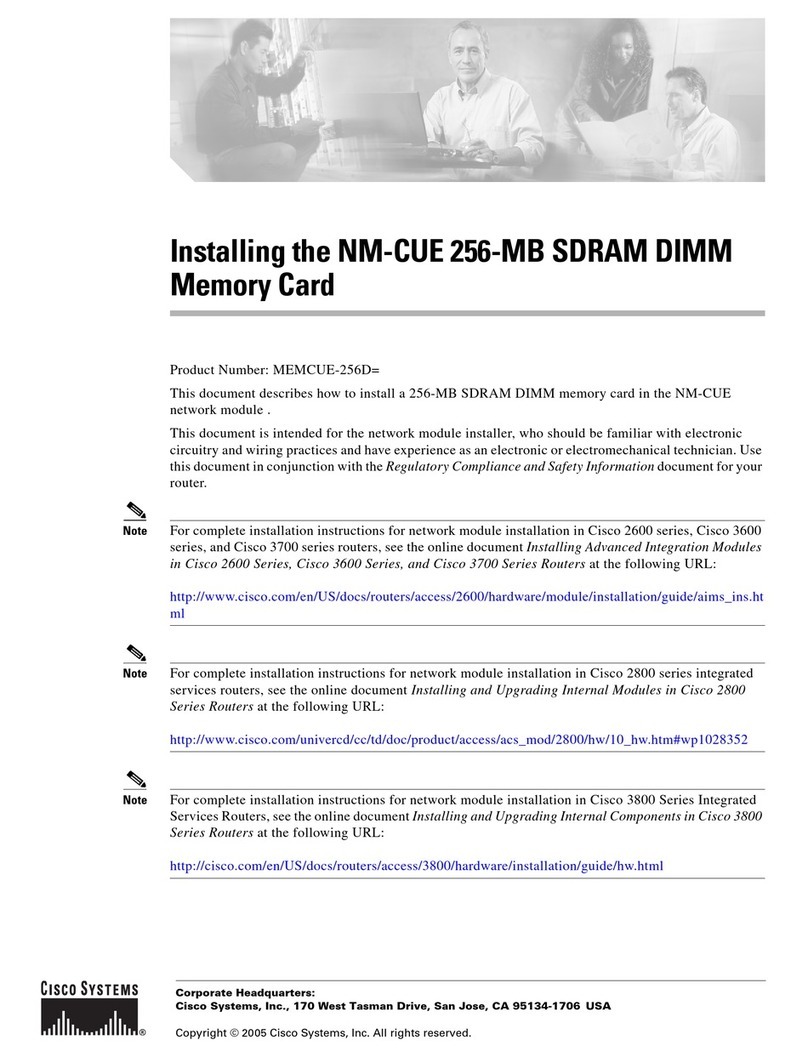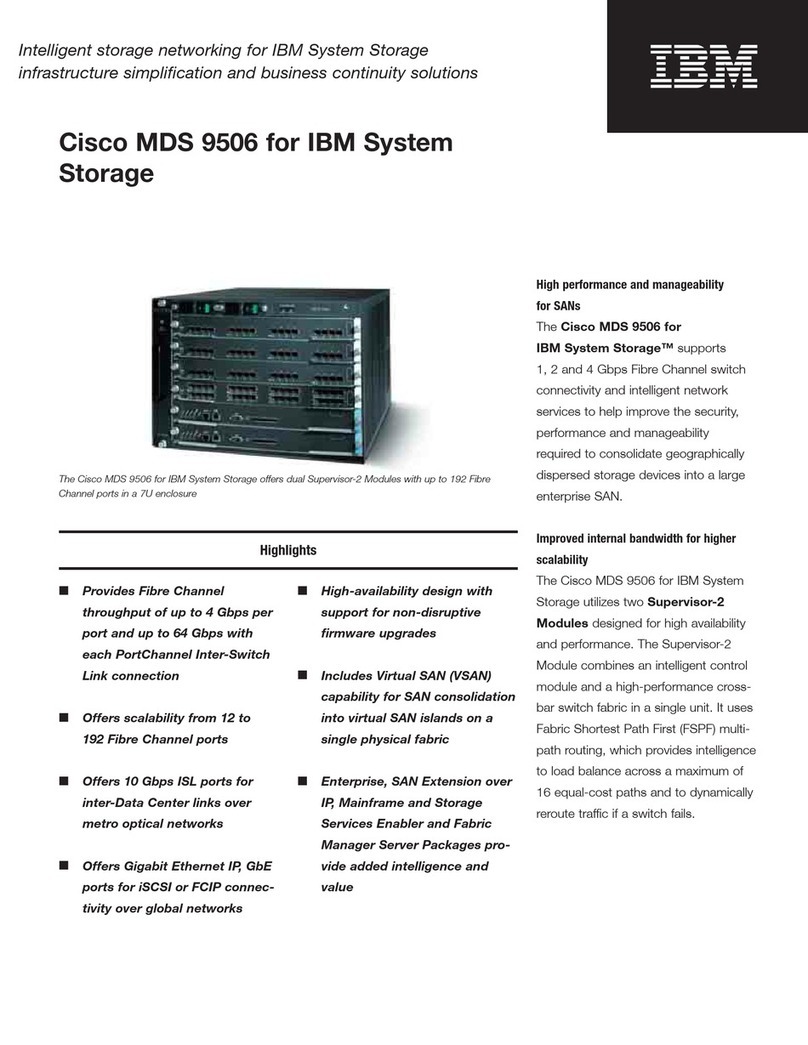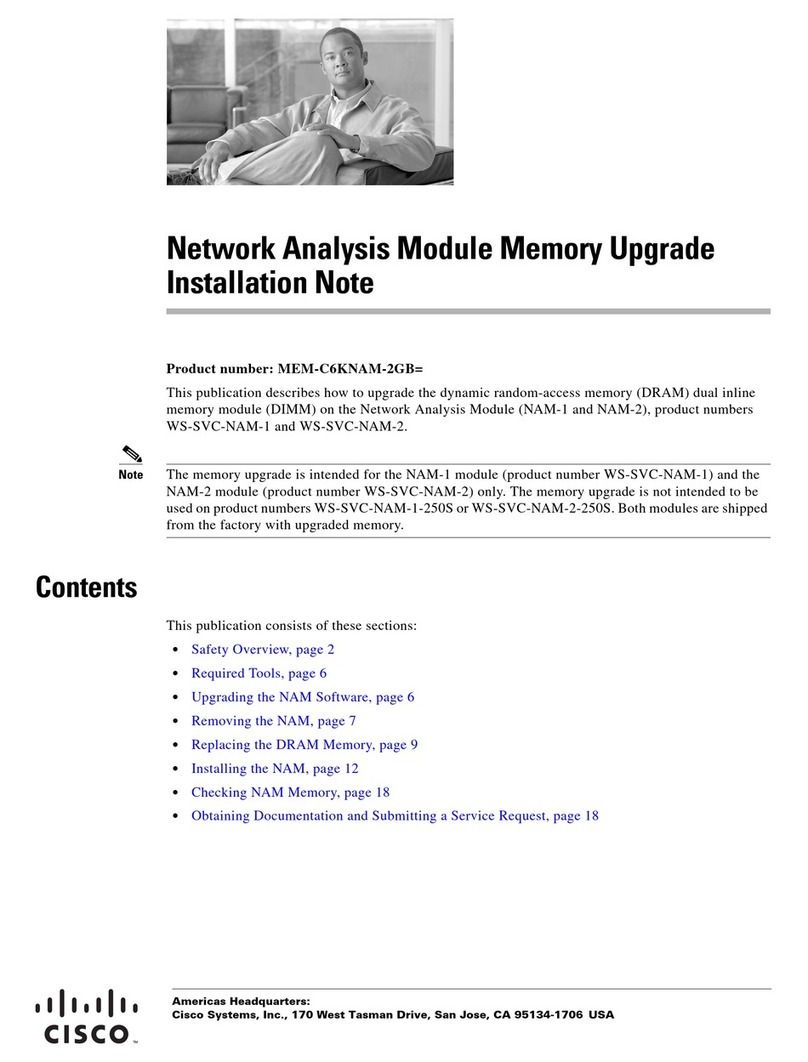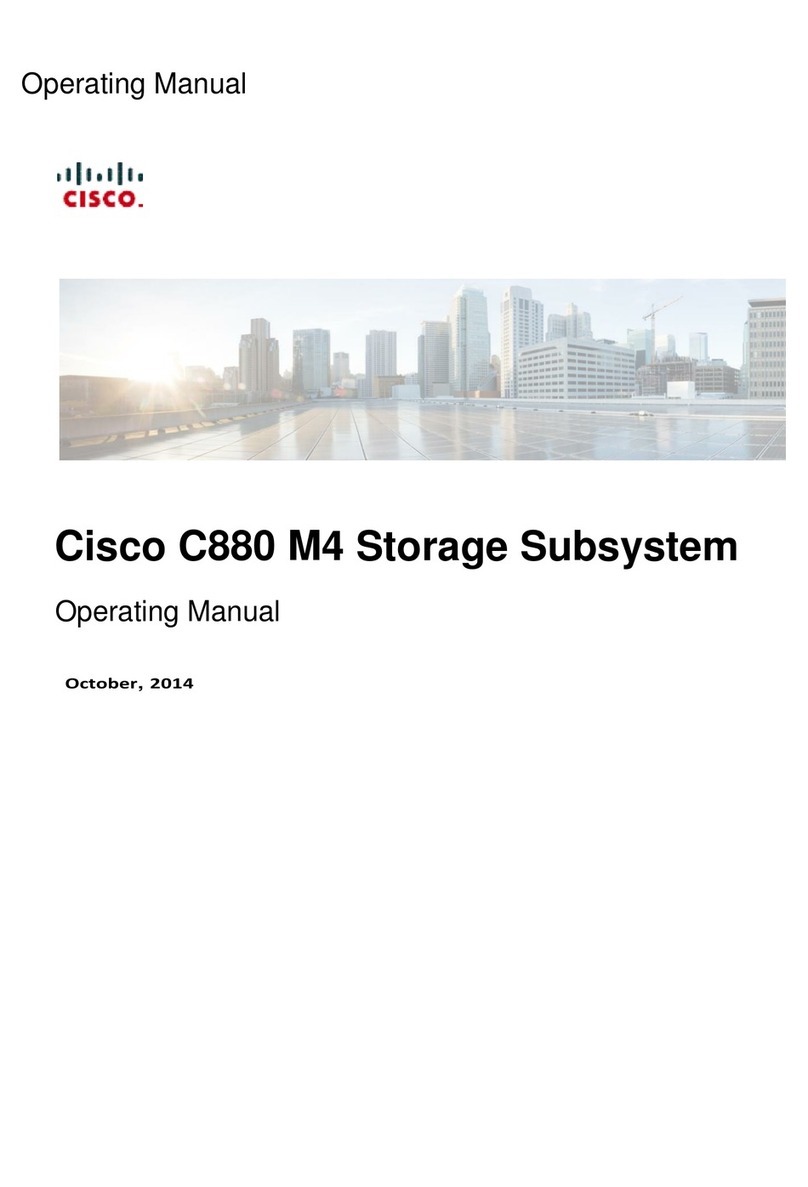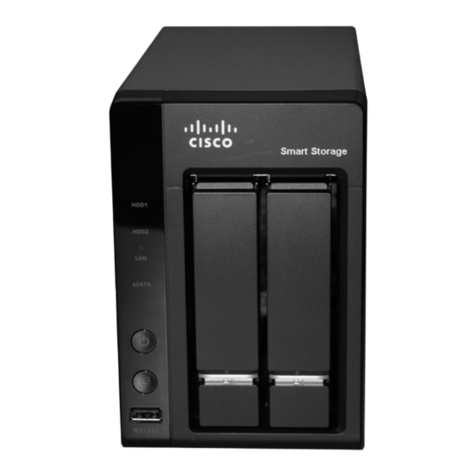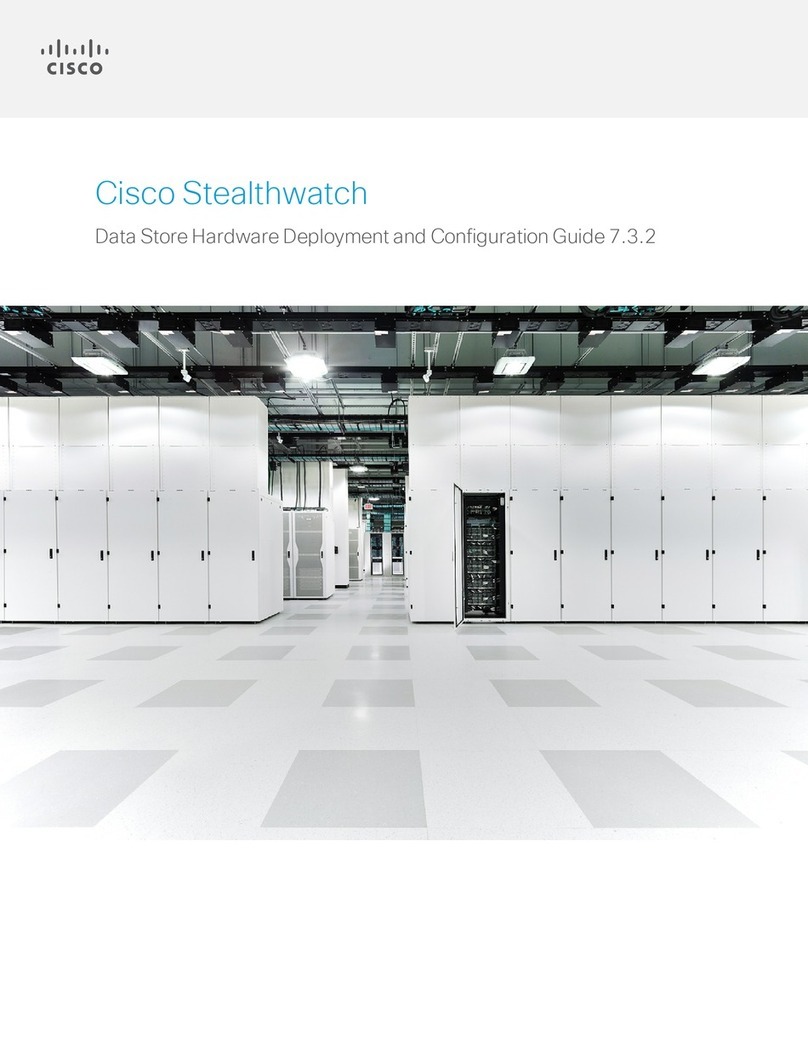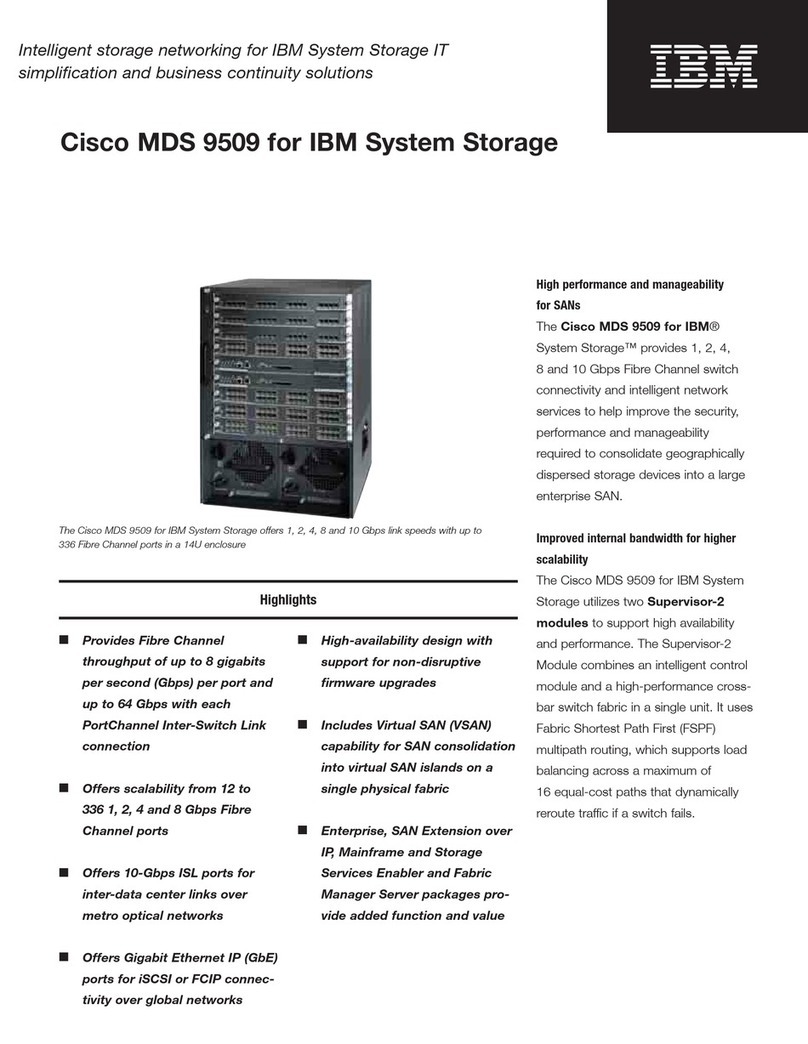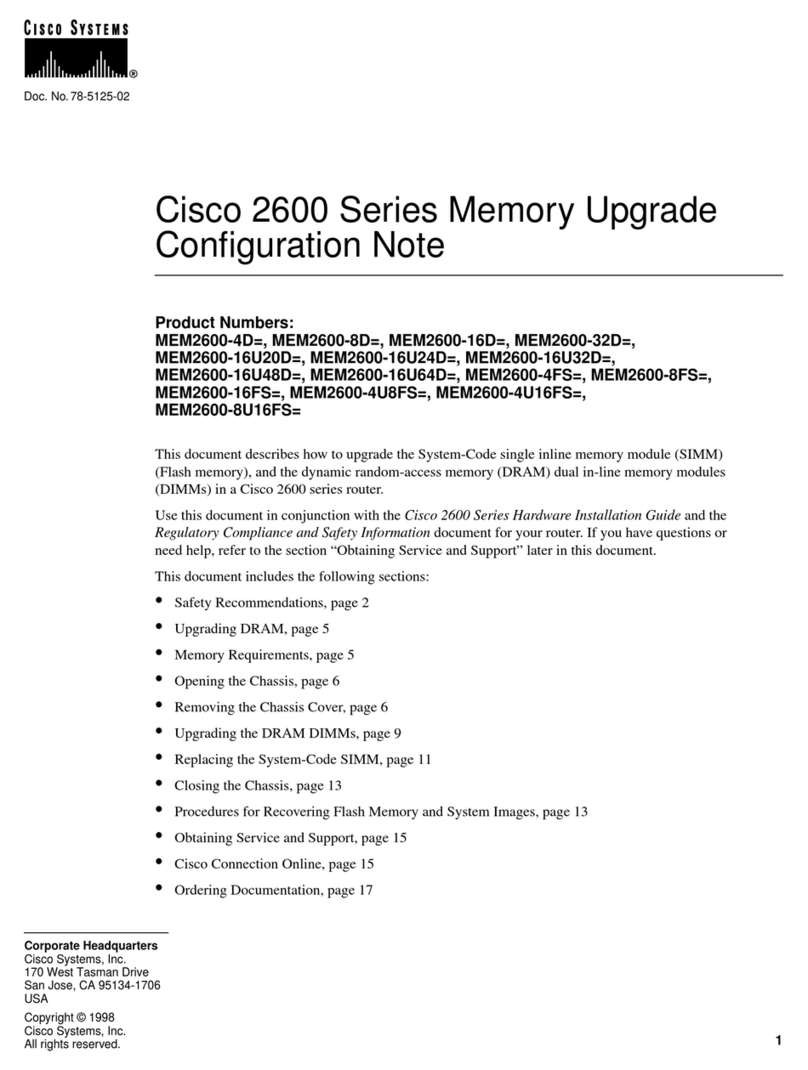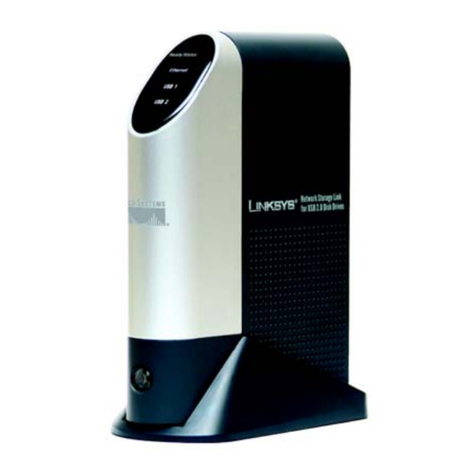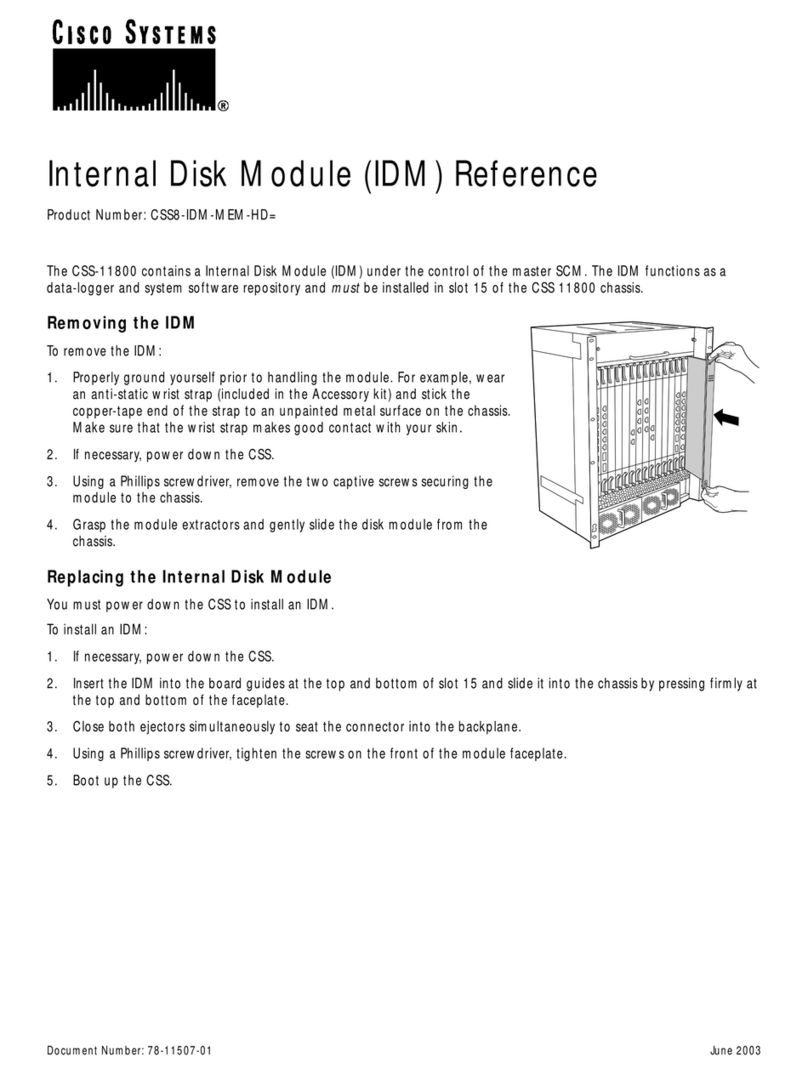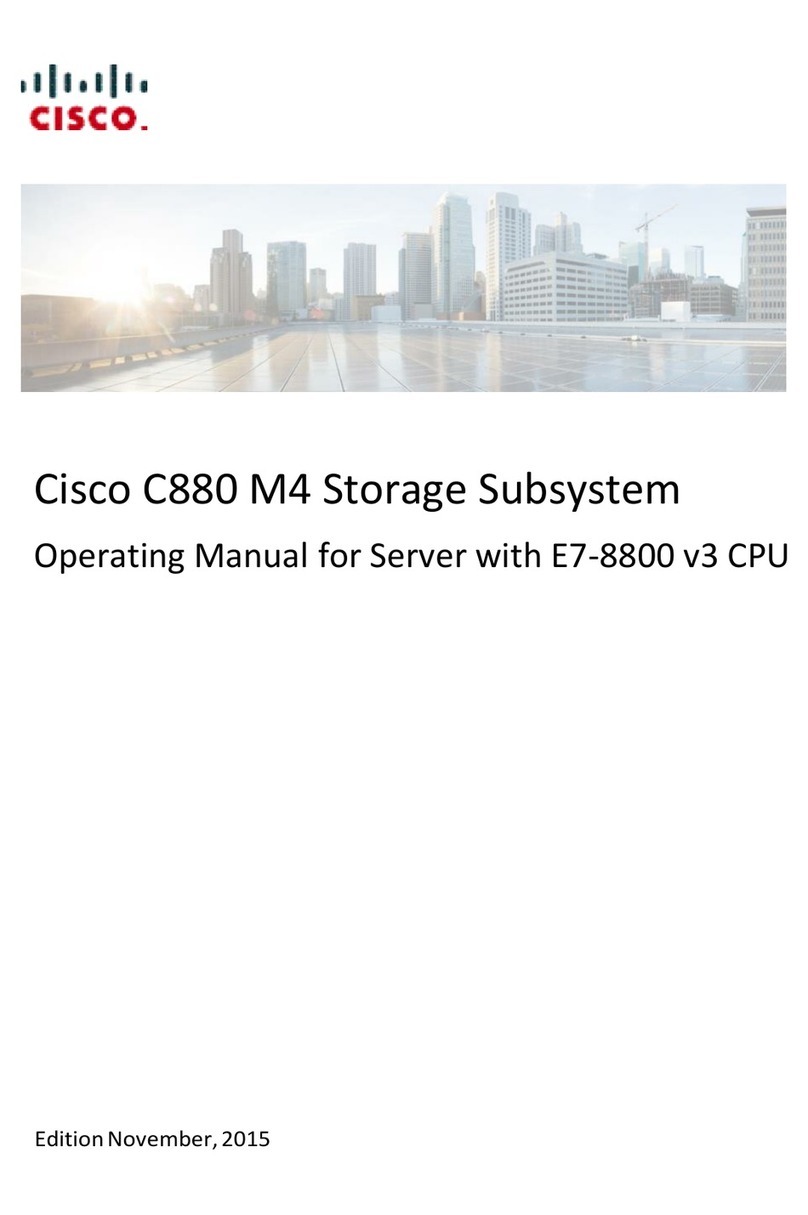Cisco NSS 300 Series Smart Storage
These days, investing in reliable data storage is a necessity for
most small businesses. Your electronic data is growing fast,
and you may also be subject to more stringent regulatory re-
quirements for properly protecting your company information.
Cisco®NSS 300 Series Smart Storage combines affordability
with the high level of performance that you need to meet more
demanding data protection requirements. Designed specifi-
cally for small business, it includes business-class features to
protect stored data. Further setting it apart from other storage
solutions, Cisco Smart Storage features built-in and add-on ap-
plications that extend usage beyond storage, giving you more
value for your money. And to protect your investment, we offer
the Cisco Small Business Pro Service, an affordable, compre-
hensive service that provides peace-of-mind coverage.
Cisco NSS 300 Series Smart Storage provides:
High performance: A network-attached storage (NAS) device
is the most efficient and manageable way to centralize, protect,
and share information. Cisco Smart Storage delivers class-
leading performance, speeding backup and facilitating
information sharing.
Built-in and add-on applications: Extend usage beyond
storage with built-in applications and the ability to add new
applications in the future. Built-in applications include a user-
configurable web server with integrated WordPress publish-
ing platform and built-in syslog and RADIUS servers that help
simplify user authentication and management of your entire
network. Running applications like these on your NAS helps
ensure that they are available at all times, and also eliminates
the need for additional devices on the network.
Security and data encryption: Security measures on your
Cisco Smart Storage help ensure highly secure remote and
web access while preventing unauthorized access. On-disk
data encryption protects critical business data stored on disk
even if hard drives are stolen, a business-class feature that
most small business storage solutions do not provide.
Simplified configuration and management: Cisco Smart
Storage can be set up in minutes and is easy to configure and
manage with a straightforward, browser-based interface.
Flexibility: Cisco Smart Storage supports file sharing across
Windows, Macintosh, and Linux platforms. Choose from multi-
ple backup modes, including PC/Mac to Smart Storage, server
to Smart Storage, or Smart Storage to Smart Storage. You can
also use Cisco Smart Storage as an iSCSI target for virtualized
and clustered environments.
Reliable, high-availability design: Cisco Smart Storage offers
Redundant Array of Independent Disks (RAID) 0, 1, 5, and 6
configurations, which help safeguard your data. The hot-swap
design allows you to replace a failed drive without turning off
the Smart Storage device.
Energy-efficient operation: Schedule power on and off
according to your working hours, and conserve power with
an Energy Star V rated power adapter and hard disk drives
that spin down on inactivity.
Cisco Small Business Pro Service
Cisco NSS 300 Series Smart Storage is backed by the Cisco
Small Business Pro Service, which provides affordable 3-year
peace-of-mind coverage. Delivered by Cisco, this comprehen-
sive subscription-based service includes software updates,
extended access to the Cisco Small Business Support Center,
and next-business-day hardware replacement as necessary. It
provides community-based support to enable small business-
es to share knowledge and collaborate using online forums
and wikis to help boost business efficiency, identify and reduce
risks, and serve customers better.
To learn more, visit http://www.cisco.com/go/smartstorage.
For
Small
Business
Protect Your Business Data with High-Performance,
Affordable Storage
Peace of Mind for Your Small Business
Cisco NSS 300 Series Smart Storage combines affordable, high-performance
data protection with applications that extend usage beyond storage.