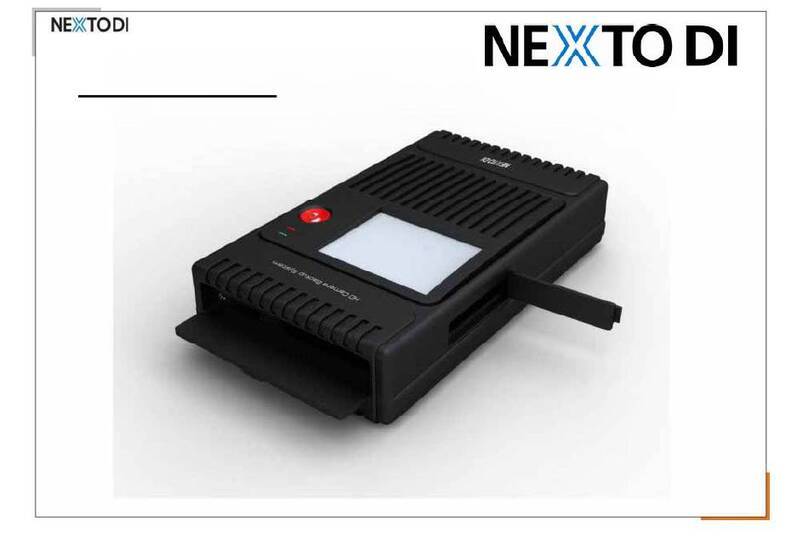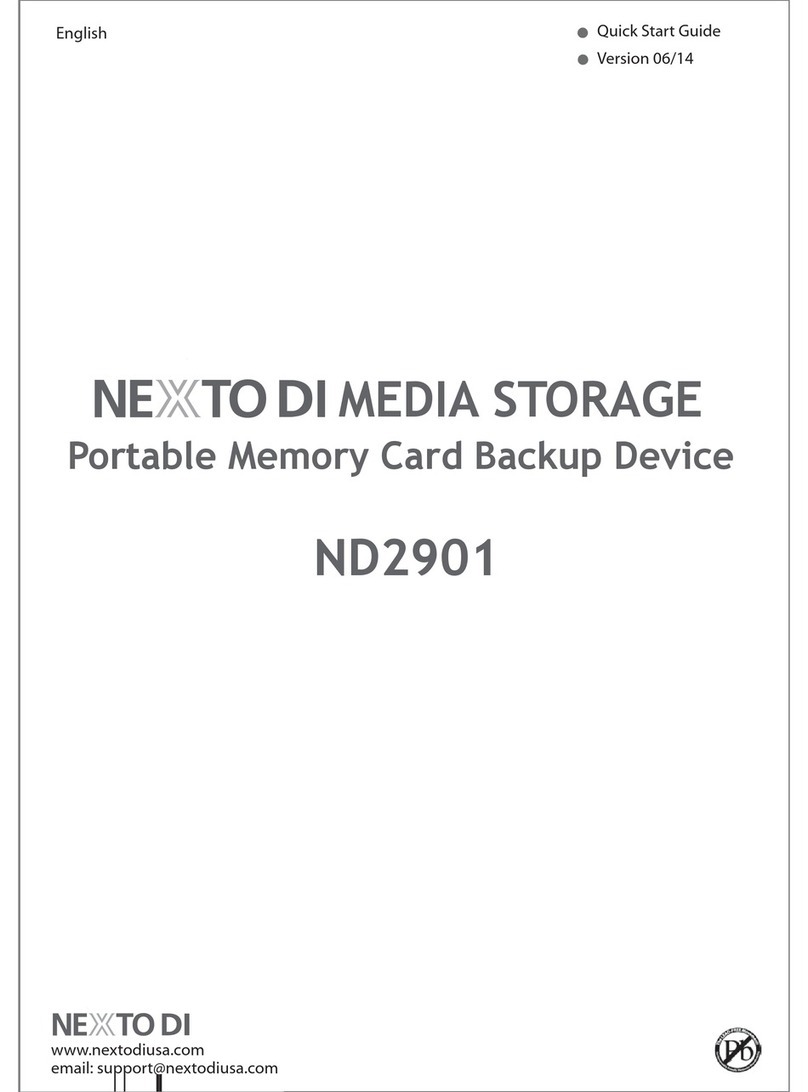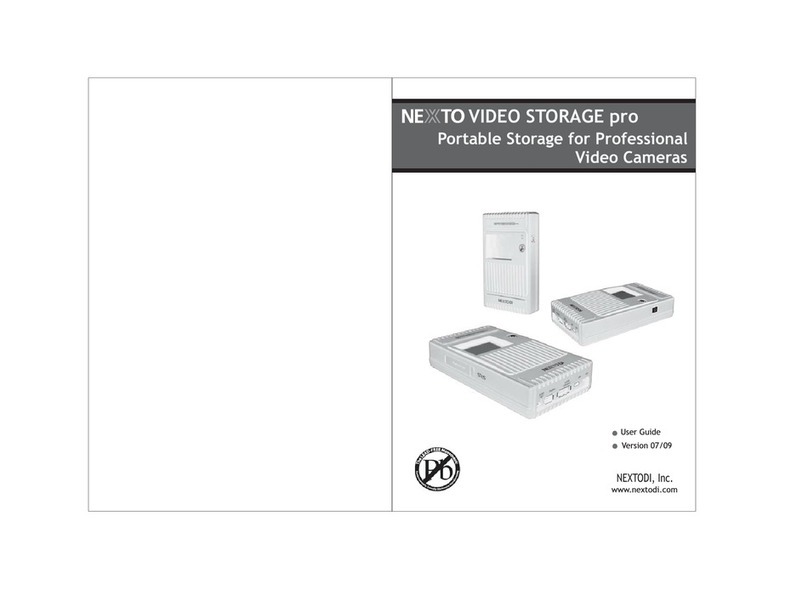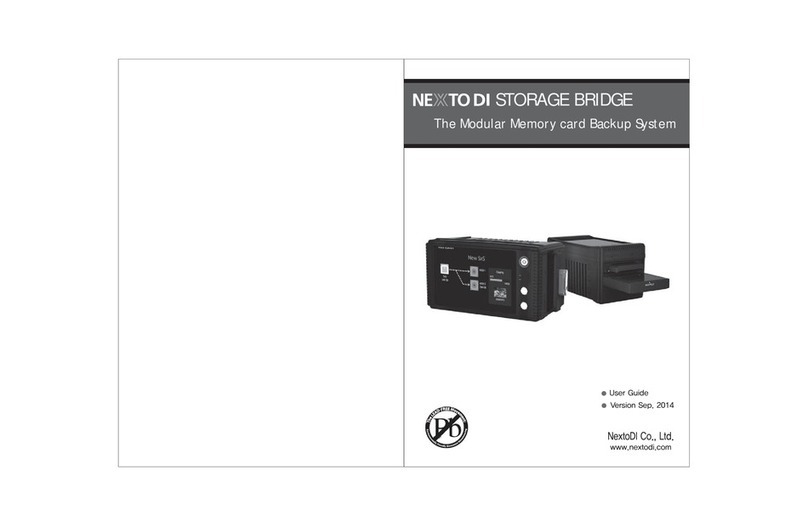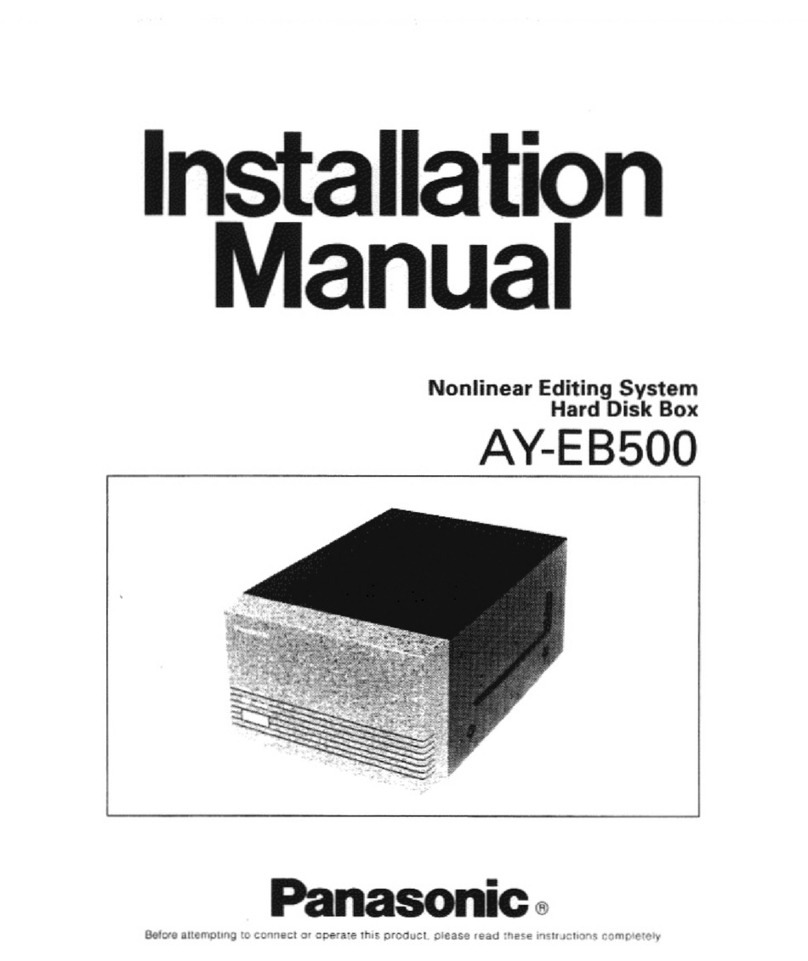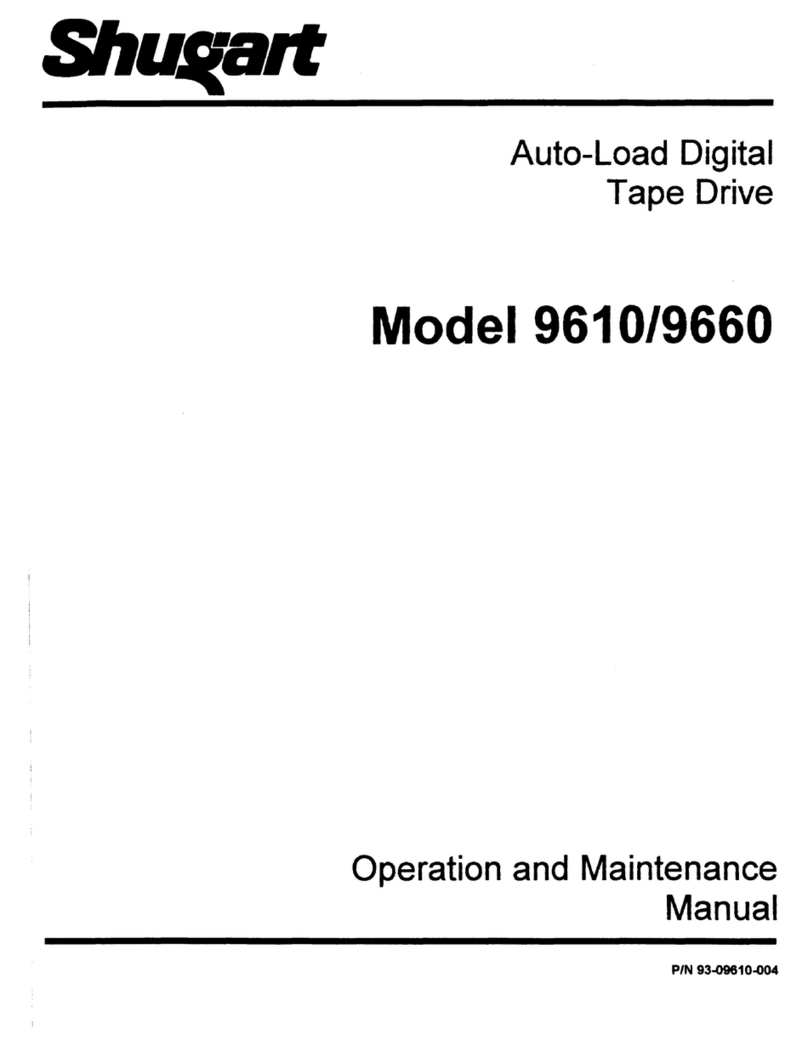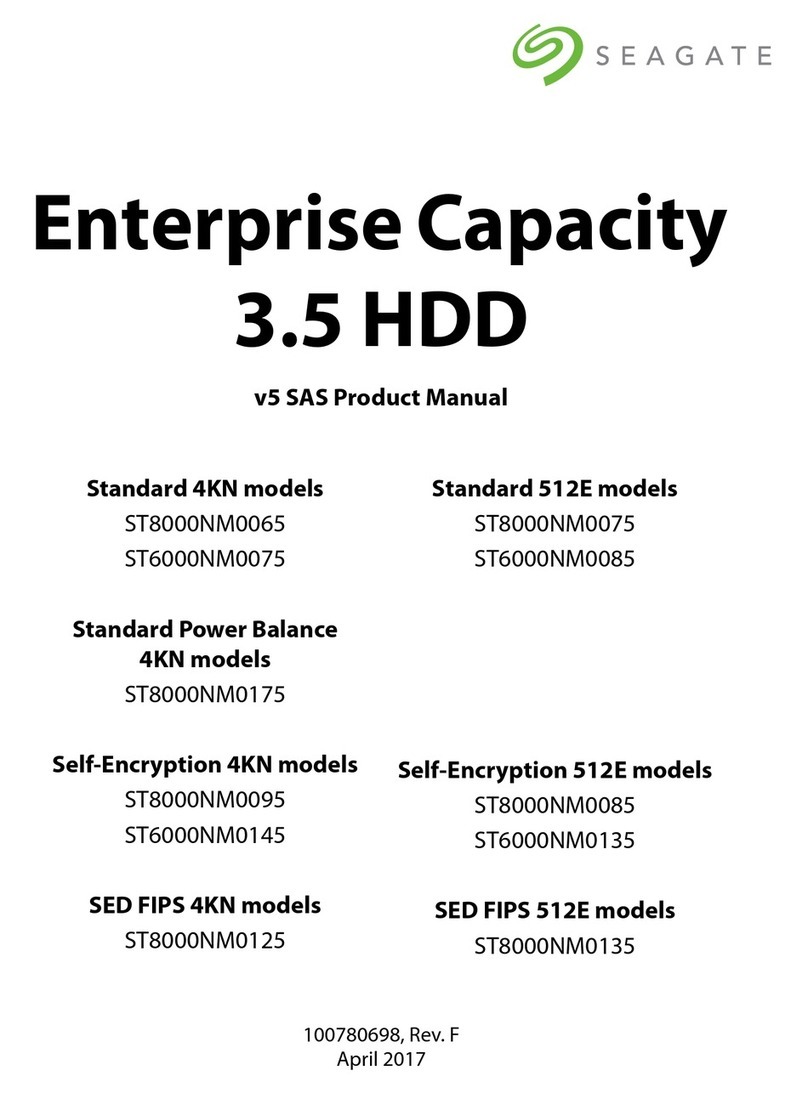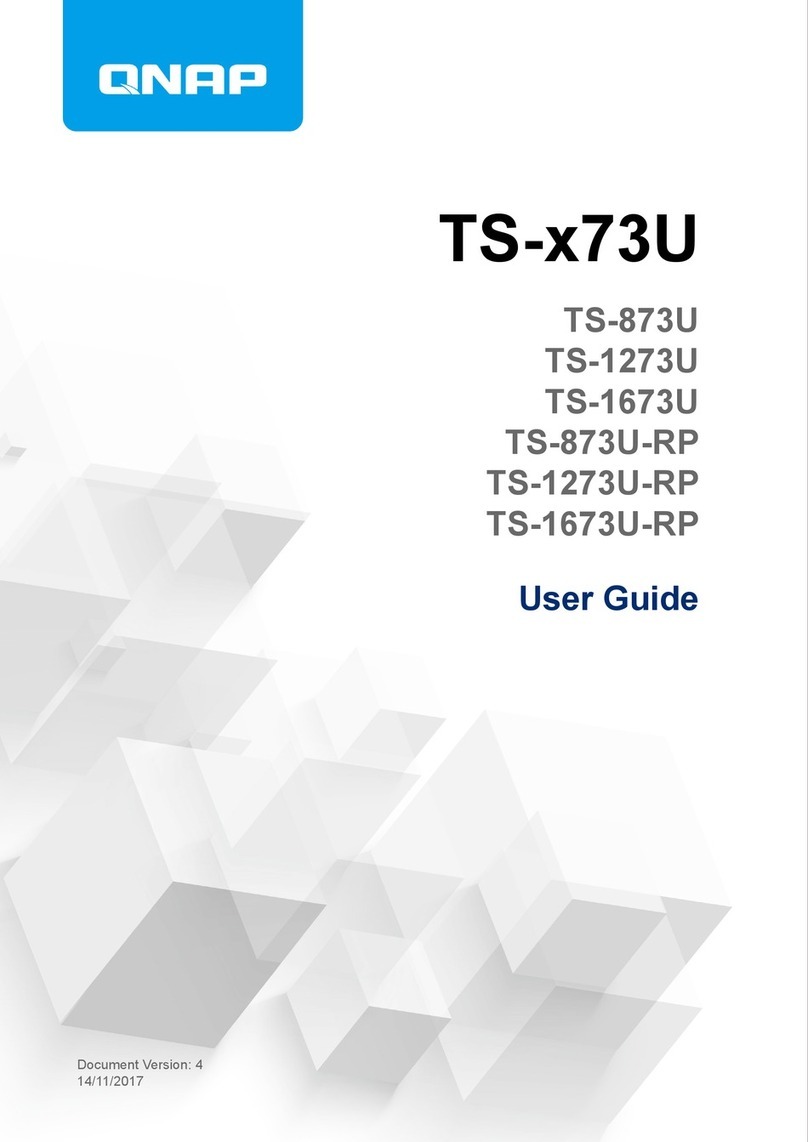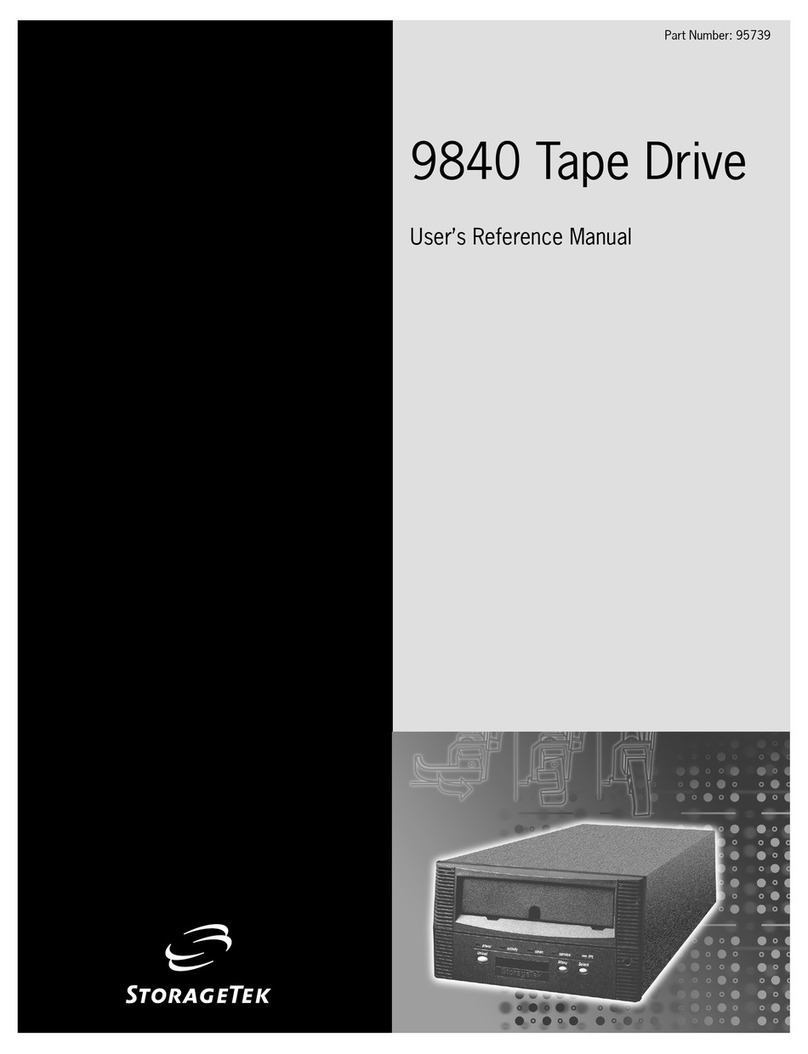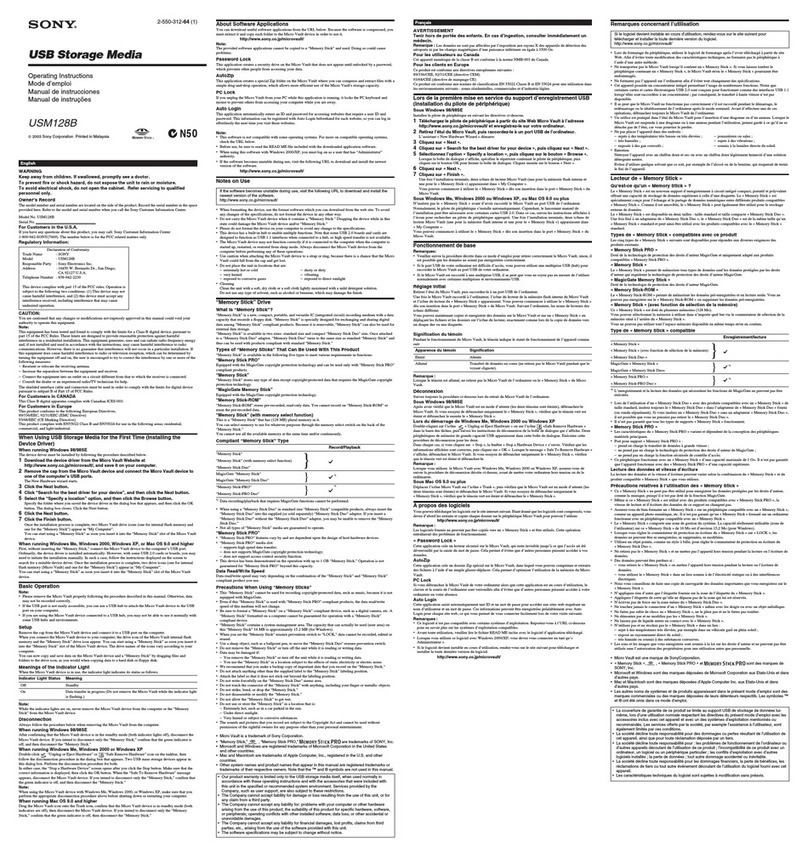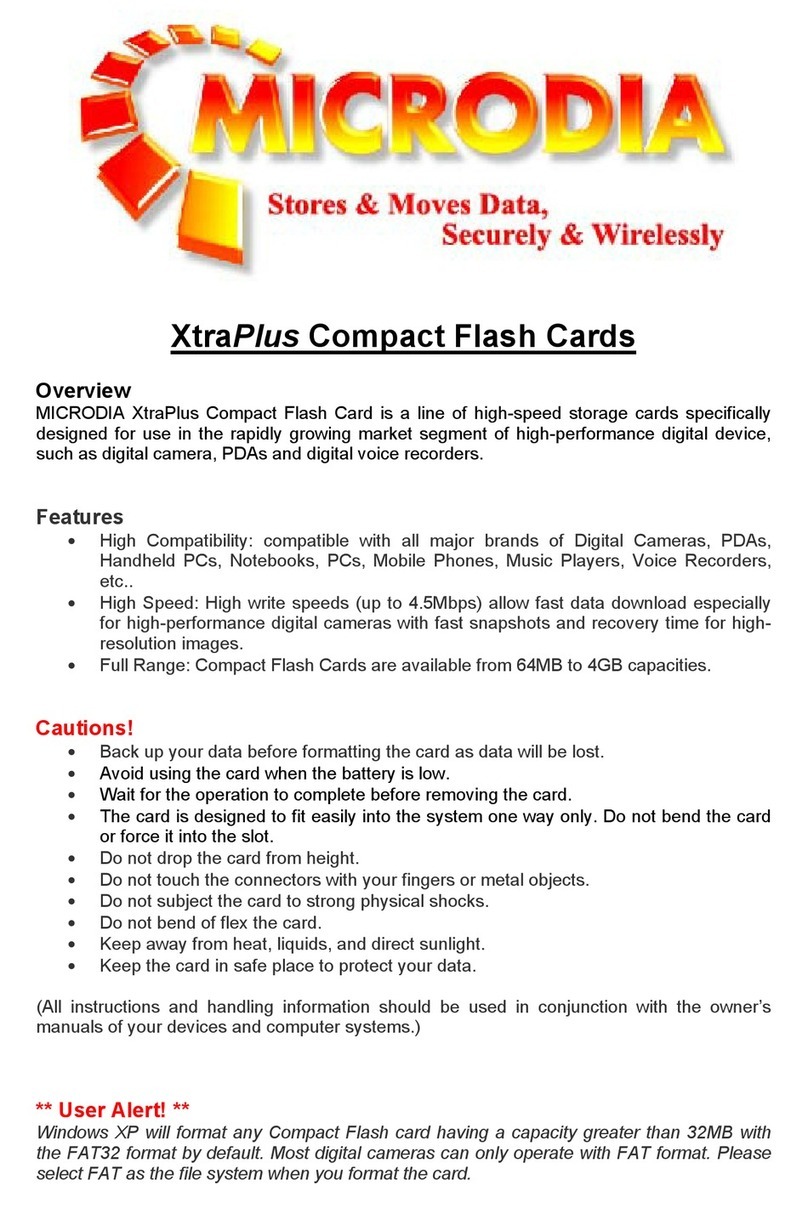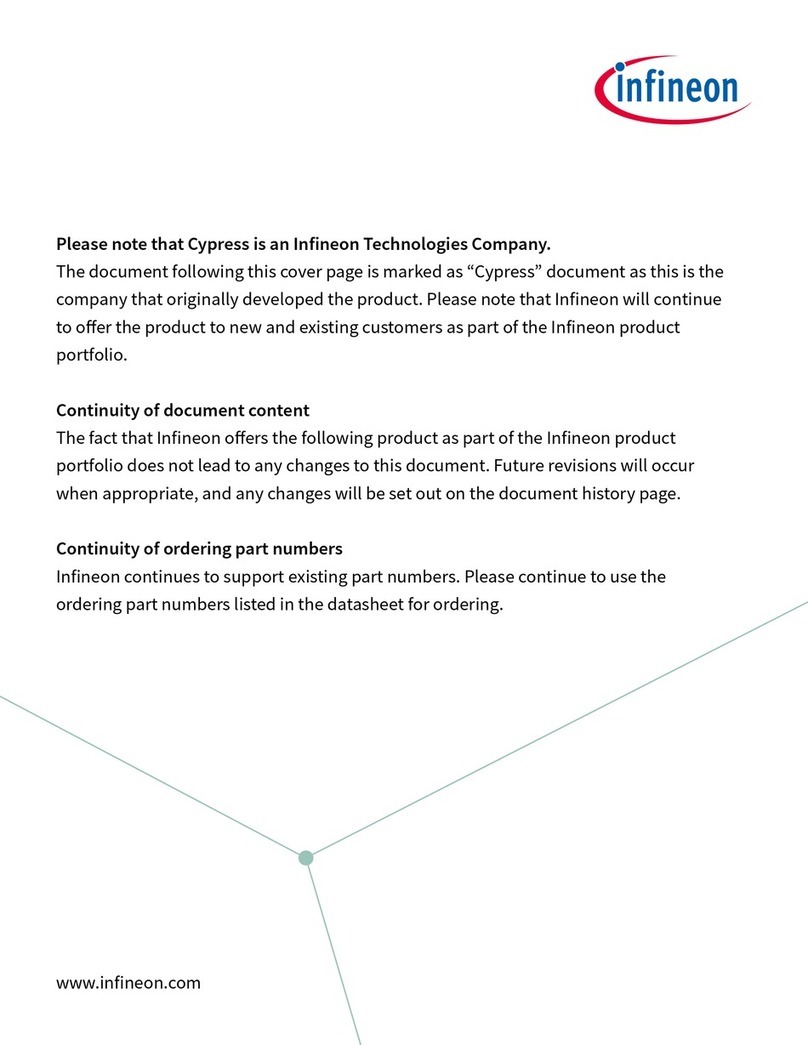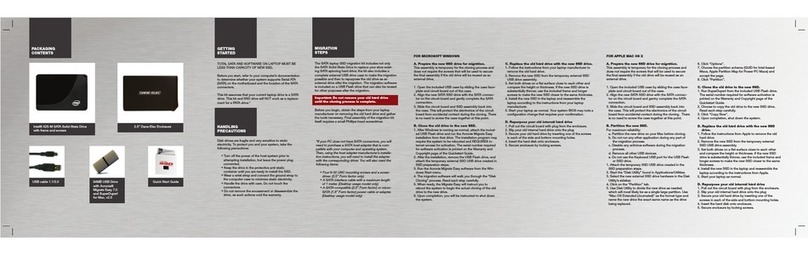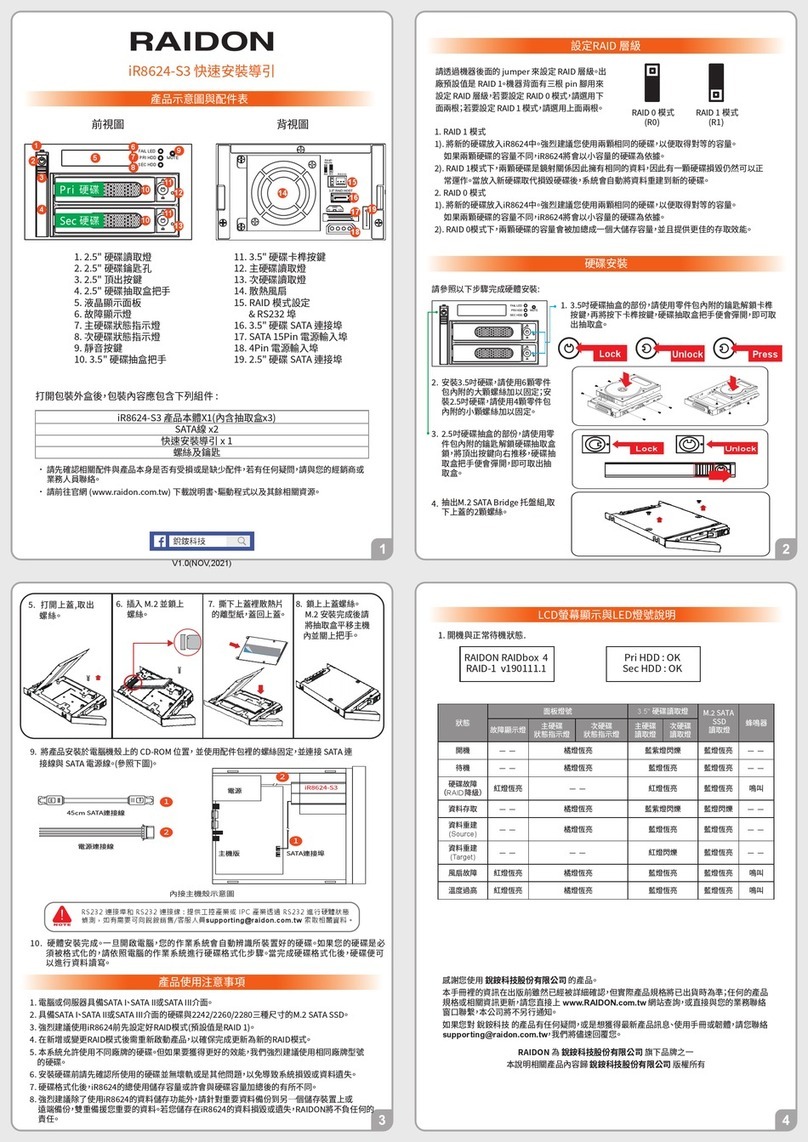Nexto Di NVS2500 User manual

Language ▶ ENGLIS
H
한국
어
Go Quick Web Manual ▶
New Features
(
ver. 1.20
)
Basic Features
› Turn On/Off
› Button Operatio
n
› LED Display
› LCD Screen
Connect memory cards
and external devices
Connect to a computer
Copy
Data Validatio
n
Previewing Video Cli
p
(Internal hard disk)
Previewing Video Cli
p
(External Device)
HDD Management
Self Tes
t
Data Recovery
Sound Settings
Sync
Multi Copy
Select a language
Firmware Update
SxS Lifetime
NOTIC
E
Basic Features
1. Turn On/Off
(1) Turn On
(2) Turn Off
Top >>
2. Button Operation
(1) Short and Long Button
button lightly (Corresponding to a mouse click)
Press button for 1.5 seconds or more
.
(2) Up / Down button
Page 1 su
r
3[NextoDI] NVS2500 Web Manua
l
12
/
08
/
2011htt
p
://www.nextodi.com/manual/en
g
/basic
_
ex
p
lain.
p
h
p
cev.fr

(3) Left and right button
To
p
>
>
3. LED Display
① Power LE
D
(Red): indicates the device is turned off and is charging.
(Green): indicates the device is turned on (with no external power supply)
(Yellow): indicates the device is turned on (with an external power supply)
② Hard / button LED
(Red): Indicates the internal hard disk is in use or the button pressed/td>
Top >
>
4. LCD Screen
Page 2 su
r
3[NextoDI] NVS2500 Web Manua
l
12
/
08
/
2011htt
p
://www.nextodi.com/manual/en
g
/basic
_
ex
p
lain.
p
h
p

① Free hard disk space indicator
It shows in White when it is accurate. It shows in Grey when the calculation is inaccurate. It automatically
checks the remaining capacity when the device turns on or off. In menu mode, you can perform the remaining
ca
p
acit
y
check manuall
y
. See
,
How to check free hard disk s
p
aces
.
② External power connection indicato
r
Shows a round shape that the device is connected to an AC adapter, a cigar jack cable or an external battery
pack
.
③ Buil
t
-in battery level indicator
T
he remaining battery levels indicate in four steps (3 spaces -> 2 spaces -> 1 space -> Blank) and displays
in Red when it is 5% or less.
(3 spaces): 80-100%
(2 spaces): 30-80%
(A compartment): 5-30%
(0 spaces): 5%
④ Current statu
s
In the center, it displays the current status of the operation
.
⑤ Onscreen menu
s
A
t the bottom of screen, it displays current executable menus. See, Button Operatio
n
Short button
Long button
Upward (Up)
Downward (Down)
Up/Down butto
n
Side (Lef/right) button
Tilt (Up/Down/Right/Left) butto
n
Top >>
COPYRIGHTⓒNextoDI Co., Ltd
.
All RIGHTS RESRVED.
TradeMar
k
Page 3 su
r
3[NextoDI] NVS2500 Web Manua
l
12
/
08
/
2011htt
p
://www.nextodi.com/manual/en
g
/basic
_
ex
p
lain.
p
h
p

Language ▶ ENGLISH 한국어 Go Quick Web Manual ▶
New Features (ver. 1.20)
Basic Features
Connect memory cards
and external devices
› Memory Car
d
› External USB Hard Disk
› GFPAK
Connect to a computer
Copy
Data Validation
Previewing Video Clip
(Internal hard disk)
Previewing Video Clip
(External Device)
HDD Management
Self Test
Data Recovery
Sound Settings
Syn
c
Multi Copy
Select a languag
e
Firmware Update
SxS Lifetim
e
NOTICE
Connect memory cards and external storage devices
Describes how to backup with Memory cards (CF/SD/MS/SxS/CardBus MemoryCard(including P2/P2E)), an
external USB hard drive and GFPAK
1. How to insert a memory card
(1) For CF / Microdrive cards
(2) For SxS card
(3) For CardBus MemoryCard (including P2/P2E) card
(4) For SD / SDHC cards
Page 1 su
r
2[NextoDI] NVS2500 Web Manua
l
12
/
08
/
2011htt
p
://www.nextodi.com/manual/en
g
/connect
_
dev.
p
h
p

(5) MemoryStick / MS Pro-HG / MS Pro MagicGate / MMC / MMC Plus cards
To
p
>>
2. How to connect an external USB hard drive
To
p
>>
3. How to connect an IKEGAMI GFPAK
To
p
>>
COPYRIGHTⓒNextoDI Co., Ltd
.
All RIGHTS RESRVED.
TradeMar
k
Page 2 su
r
2[NextoDI] NVS2500 Web Manua
l
12
/
08
/
2011htt
p
://www.nextodi.com/manual/en
g
/connect
_
dev.
p
h
p

Language ▶ ENGLISH 한국어 Go Quick Web Manual ▶
New Features (ver. 1.20)
Basic Features
Connect memor
y
card
s
and external devices
Connect to a com
p
uter
› USB
› e-SATA
› Firewire(IEEE1394)
Co
py
Data Validation
Previewing Video Cli
p
(Internal hard disk)
Previewing Video Clip
(External Device)
HDD Management
Self Test
Data Recover
y
Sound Setting
s
Sync
Multi Copy
Select a languag
e
Firmware U
p
dat
e
SxS Lifetime
NOTICE
Connect to a computer
Describes how to mount NVSPRO as an external hard drive to a com
p
uter with USB /
e
-SATA /
Firewire (IEEE1394) interfaces.
1. USB cable
Top >>
2. e-SATA cable
To
p
>>
3. Firewire(IEEE1394) cable
Page 1 su
r
2[NextoDI] NVS2500 Web Manua
l
12
/
08
/
2011htt
p
://www.nextodi.com/manual/en
g
/connect
_p
c.
p
h
p

To
p
>>
COPYRIGHTⓒNextoDI Co., Ltd
.
All RIGHTS RESRVED.
TradeMar
k
Page 2 su
r
2[NextoDI] NVS2500 Web Manua
l
12
/
08
/
2011htt
p
://www.nextodi.com/manual/en
g
/connect
_p
c.
p
h
p

Language ▶ ENGLISH 한국
어
Go Quick Web Manual ▶
New Features (ver. 1.20
)
Basic Features
Connect memory cards
and external devices
Connect to a computer
Cop
y
Data Validatio
n
Previewing Video Cli
p
(Internal hard disk
)
Previewing Video Cli
p
(External Device
)
HDD Management
› Disk Usage Check
› Delete Temporary Folder
› Format
Self Test
Data Recover
y
Sound Settings
Syn
c
Multi Cop
y
Select a language
Firmware Update
SxS Lifetime
NOTICE
Hdd Management
Provides disk usage check, sel
f
-diagnosti
c
, delete TMP folder and format
ca
p
abilities to mana
g
e and check the status of the internal hard disk
.
Click here to show the full paths of menu navigation
1. Force Check
A
fter connecting to the computer and if necessary, it will check disk usage
automatically. Users can manually check its disk usage. It shows the
results of disk usage on the LCD.
① Used capacit
y
② Total hard disk capacit
y
(1) How to manually check
Page 1 su
r
4[NextoDI] NVS2500 Web Manua
l
12
/
08
/
2011htt
p
://www.nextodi.com/manual/en
g
/hdd
_
mana
g
e.
p
h
p

To
p
>>
2. Delete TMP Folders
Deletes TMP folder that stored temporary files. The TMP folder created
w
hen backup failed. The files stored in TMP folder are not normal and
recommended it to delete
.
Page 2 su
r
4[NextoDI] NVS2500 Web Manua
l
12
/
08
/
2011htt
p
://www.nextodi.com/manual/en
g
/hdd
_
mana
g
e.
p
h
p

Top >>
3. Format
The file structure of NVSPRO’s internal hard disk must be formatted in
FAT32. Users can connect it to a computer and format the hard disk into
multiple partitions, but NVSPRO will only use a partition that formatted in
FAT32. For stable operation of the product, users are recommended to
format its first partition of hard disk to FAT32 file system
.
Please aware that all the data will be deleted, if users execute FORMAT
function.
Page 3 su
r
4[NextoDI] NVS2500 Web Manua
l
12
/
08
/
2011htt
p
://www.nextodi.com/manual/en
g
/hdd
_
mana
g
e.
p
h
p

Top >>
COPYRIGHTⓒNextoDI Co., Ltd
.
All RIGHTS RESRVED.
TradeMar
k
Page 4 su
r
4[NextoDI] NVS2500 Web Manua
l
12
/
08
/
2011htt
p
://www.nextodi.com/manual/en
g
/hdd
_
mana
g
e.
p
h
p

Language ▶ ENGLIS
H
한국
어
Go Quick Web Manual
▶
New Features (ver. 1.20
)
Basic Features
Connect memory cards
and external devices
Connect to a compute
r
Copy
Data Validation
Previewing Video Cli
p
(Internal hard disk
)
Previewing Video Cli
p
(Previe
w
-External Device)
HDD Management
Self Test
Data Recovery
Sound Settings
Syn
c
Multi Copy
Select a language
Firmware Updat
e
SxS Lifetim
e
NOTIC
E
Select a lan
g
ua
g
e
Users can select the language. The latest firmware comes with
more supported languages.
Page 1 su
r
2[NextoDI] NVS2500 Web Manua
l
12
/
08
/
2011htt
p
://www.nextodi.com/manual/en
g
/lan
g
ua
g
e.
p
h
p

Top >>
COPYRIGHTⓒNextoDI Co., Ltd
.
All RIGHTS RESRVED.
TradeMar
k
Page 2 su
r
2[NextoDI] NVS2500 Web Manua
l
12
/
08
/
2011htt
p
://www.nextodi.com/manual/en
g
/lan
g
ua
g
e.
p
h
p

Language ▶ ENGLISH 한국
어
Go Quick Web Manual ▶
New Features
(
ver. 1.20
)
Basic Features
Connect memor
y
cards
and external devices
Connect to a com
p
uter
Co
py
› Fast Copy
› Copy & Verify
› Safe Copy
› Copy Success / Failure
Data Validation
Previewing Video Cli
p
(Internal hard disk)
Previewing Video Cli
p
(External Device)
HDD Management
Self Test
Data Recover
y
Sound Settings
S
y
nc
Multi Co
py
Select a languag
e
Firmware U
p
dat
e
SxS Lifetim
e
NOTIC
E
Co
py
It dis
p
la
y
s the following menu o
p
tions, when new (not
y
et been backe
d
-u
p
) card inserted.
①Total ca
p
acit
y
in use on the memor
y
car
d
② Number of files stored on the memor
y
car
d
1. Fast Co
py
It co
p
ies data from the memor
y
card.
* Backu
p
S
p
eed
SxS
App
roximatel
y
80MB/s
P
2
App
roximatel
y
56MB/s
P2E
App
roximatel
y
60MB/s
CF/SD
App
roximatel
y
30MB/s
To
p
>
>
2. Co
py
& Verif
y
It co
p
ies data from the memor
y
card, then com
p
are the data between the memor
y
card and internal hard disk of the
contents.
Page 1 su
r
3[NextoDI] NVS2500 Web Manua
l
12
/
08
/
2011htt
p
://www.nextodi.com/manual/en
g
/backu
p
.
p
h
p

To
p
>
>
3. Safe co
py
Durin
g
backin
g
u
p
, scan for the existence of bad sectors, and then co
py
the data to a
g
ood (safe) cluster area.
To
p
>
>
4. Co
py
success / failure
A
fter com
p
letion of backu
p
and the
p
ower is turned back on, the results for the
p
revious success or failure dis
p
la
y
s
on the LCD.
(1) Co
py
Success
Page 2 su
r
3[NextoDI] NVS2500 Web Manua
l
12
/
08
/
2011htt
p
://www.nextodi.com/manual/en
g
/backu
p
.
p
h
p

(
2
)
Co
py
Failure
* If backu
p
failed, TMP folders are created as shown below.
To
p
>
>
COPYRIGHTⓒNextoDI Co., Ltd.All RIGHTS RESRVED.
TradeMar
k
Page 3 su
r
3[NextoDI] NVS2500 Web Manua
l
12
/
08
/
2011htt
p
://www.nextodi.com/manual/en
g
/backu
p
.
p
h
p

Lan
g
ua
g
e ▶ ENGLISH 한국
어
Go Quick Web Manual ▶
New Features (ver. 1.20)
Basic Features
Connect memory cards
and external devices
Connect to a com
p
ute
r
Co
py
Data Validation
Previewin
g
Video Cli
p
(Internal hard disk)
Previewin
g
Video Cli
p
(External Device)
› Show video cli
ps
HDD Management
Self Tes
t
Data Recover
y
Sound Settin
gs
Sync
Multi Copy
Select a lan
g
ua
g
e
Firmware U
p
date
SxS Lifetime
NOTICE
Previewing Video Clip (External Device)
Previewin
g
video cli
p
s from external devices (CF/SD/MS/SxS/CardBus Memor
y
Card (includin
g
P2/P2E) /
external USB hard).
* A memor
y
Card (CF/SD/MS/SxS/CardBus Memor
y
Card (includin
g
P2/P2E)) inserted,
① Number of files in the memor
y
card
②Ca
p
acit
y
of used s
p
aces in the memor
y
card
③ Number of video files in the selected folde
r
Click here to show the full
p
aths of menu navi
g
ation for Previewin
g
Video Cli
p
(when a memor
y
card inserted).
* Connected to an external USB hard drive,
①Dis
p
la
y
s the selected folder name
② Number of files in the selected folde
r
③Ca
p
acit
y
of used s
p
aces in the selected folde
r
④ Number of video files in the selected folde
r
Click here to show the full
p
aths of menu navi
g
ation for Previewin
g
Video Cli
p
(when an external USB hard drive
connected).
* Preview Video to su
pp
ort
Please refer to 6. How to Previewing Video Clip (Internal hard disk)'s Preview video to support
1. Show Video Clip
Thumbnail view of video cli
p
s in the selected folder and users can
p
review video cli
p
s from this menu.
Page 1 su
r
2[NextoDI] NVS2500 Web Manua
l
12
/
08
/
2011htt
p
://www.nextodi.com/manual/en
g
/ex
_p
review.
p
h
p

Top >>
COPYRIGHTⓒNextoDI Co., Ltd
.
All RIGHTS RESRVED.
TradeMar
k
Page 2 su
r
2[NextoDI] NVS2500 Web Manua
l
12
/
08
/
2011htt
p
://www.nextodi.com/manual/en
g
/ex
_p
review.
p
h
p

Language ▶ ENGLISH 한국어 Go Quick Web Manual
▶
New Features (ver. 1.20)
Basic Feature
s
Connect memory card
s
and external devices
Connect to a compute
r
Copy
Data Validatio
n
Previewing Video Clip
(Internal hard disk)
Previewing Video Clip
(External Device)
HDD Management
Self Test
› Smart Test
› Full Test
Data Recovery
Sound Settings
Sync
Multi Copy
Select a language
Firmware Update
SxS Lifetime
NOTICE
Self Test
Performs checkin
g
of the bad sectors of Hard Disk and re
p
orts its status to users.
Click here to show the full paths of menu navigation.
1. Smart Test
The S.M.A.R.T is a monitoring system for hard disks to detect and report on reliability. The
Quick scan takes shorter times than Full scan. If bad sectors reported, backup internal
contents to safe place and replace the internal hard disk or contact data recovery
s
p
ecialists.
Page 1 su
r
3[NextoDI] NVS2500 Web Manua
l
12
/
08
/
2011htt
p
://www.nextodi.com/manual/en
g
/selftest.
p
h
p

Top >>
2. Full Test
Scans the internal hard disk in depth to check existences of bad sectors. It takes longer
times than Quick scan. If bad sectors reported, backup internal contents to safe place and
replace the internal hard disk or contact data recovery specialists.
Page 2 su
r
3[NextoDI] NVS2500 Web Manua
l
12
/
08
/
2011htt
p
://www.nextodi.com/manual/en
g
/selftest.
p
h
p
Other manuals for NVS2500
2
Table of contents
Other Nexto Di Storage manuals
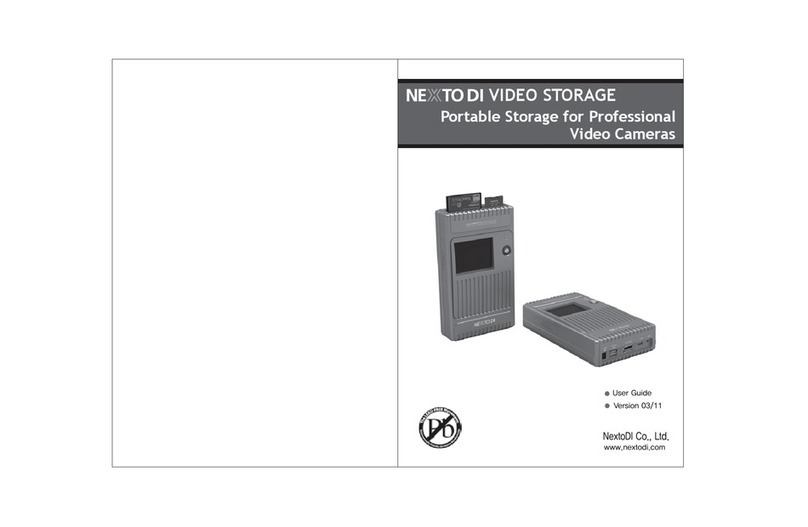
Nexto Di
Nexto Di NVS1501 User manual
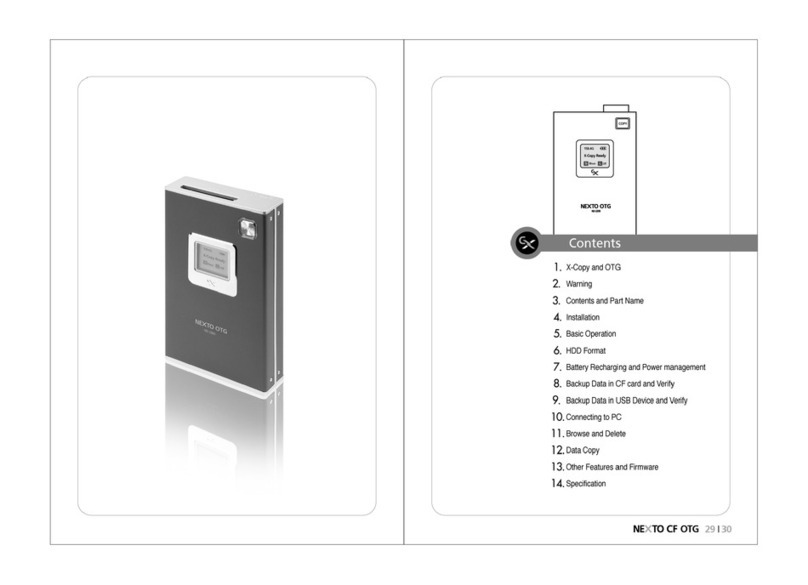
Nexto Di
Nexto Di CF-OTG ND 2300 User manual

Nexto Di
Nexto Di NEXTO VIDEO STORAGE DOC+ NVS2801-Plus User manual

Nexto Di
Nexto Di NSB-25 User manual

Nexto Di
Nexto Di NEXTO NPS-10 User manual
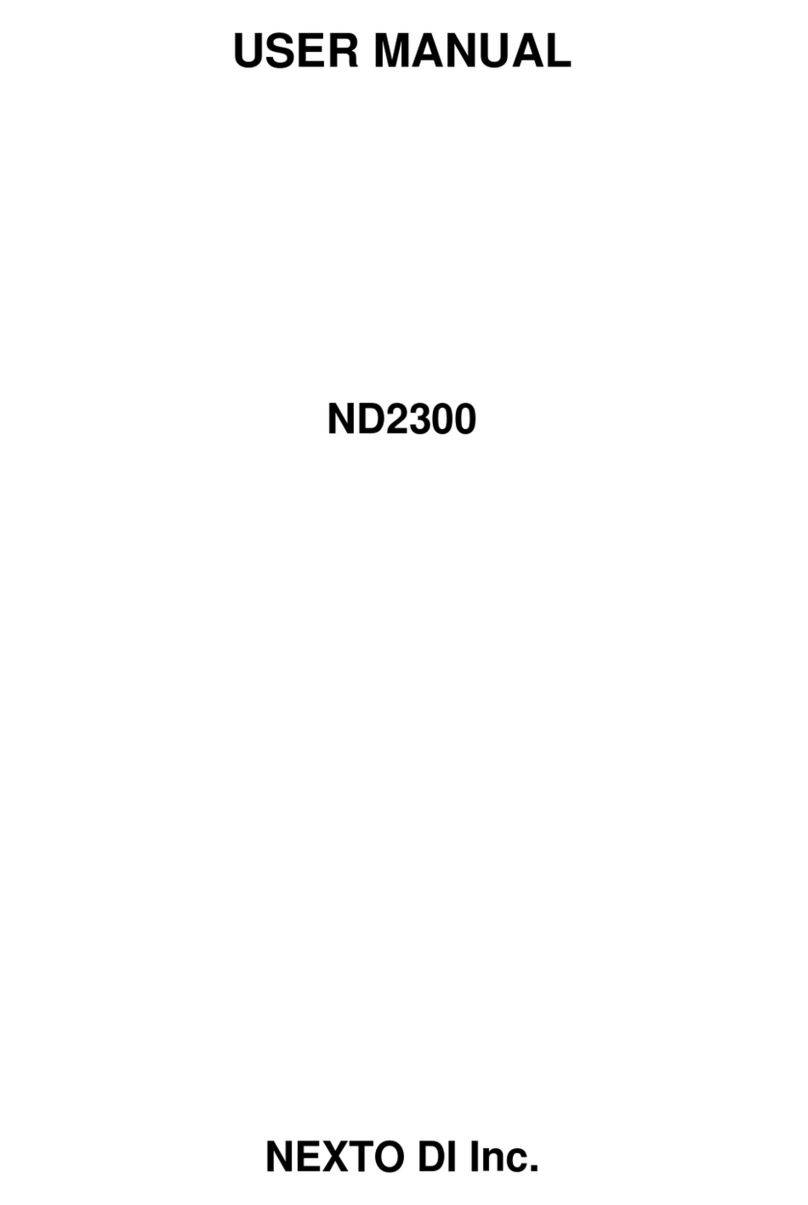
Nexto Di
Nexto Di CF-OTG ND 2300 User manual
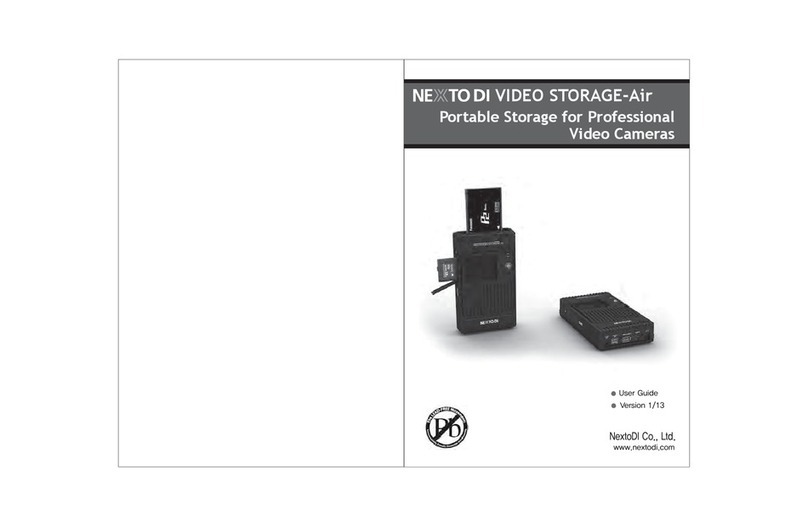
Nexto Di
Nexto Di VIDEO STORAGE-Air User manual
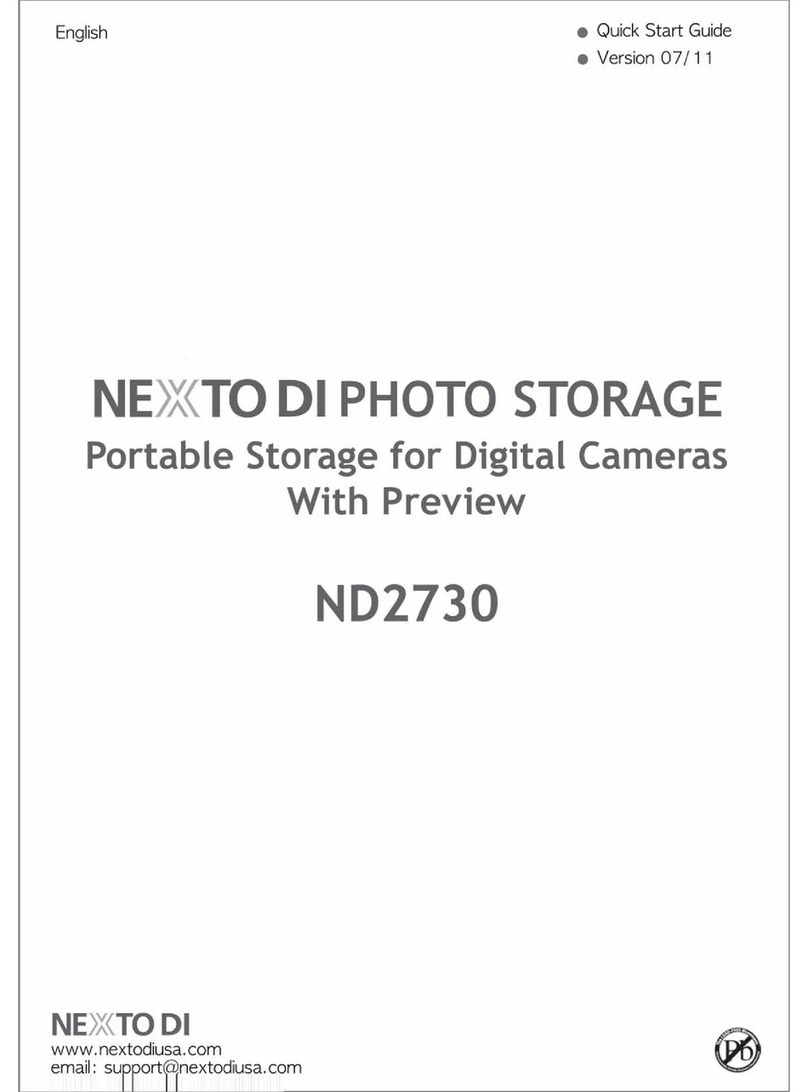
Nexto Di
Nexto Di ND2730 User manual
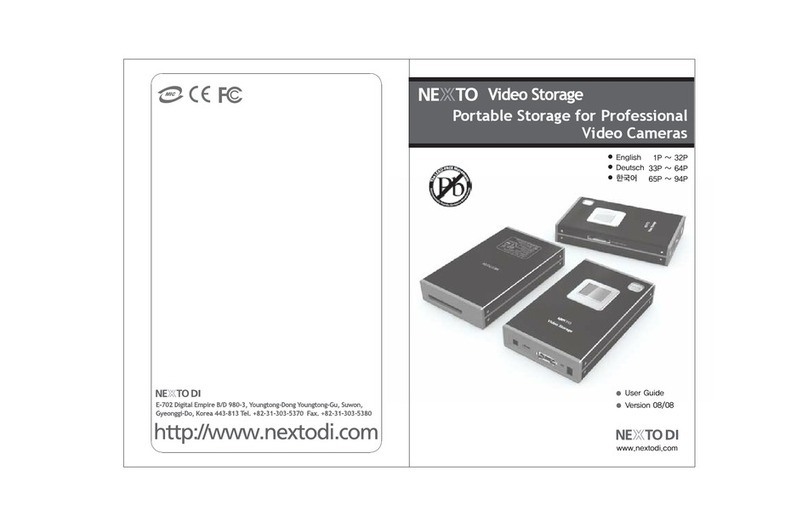
Nexto Di
Nexto Di Nexto Video Storage User manual
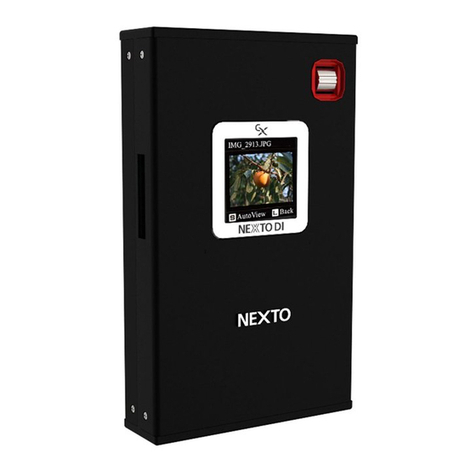
Nexto Di
Nexto Di ND2901 User manual