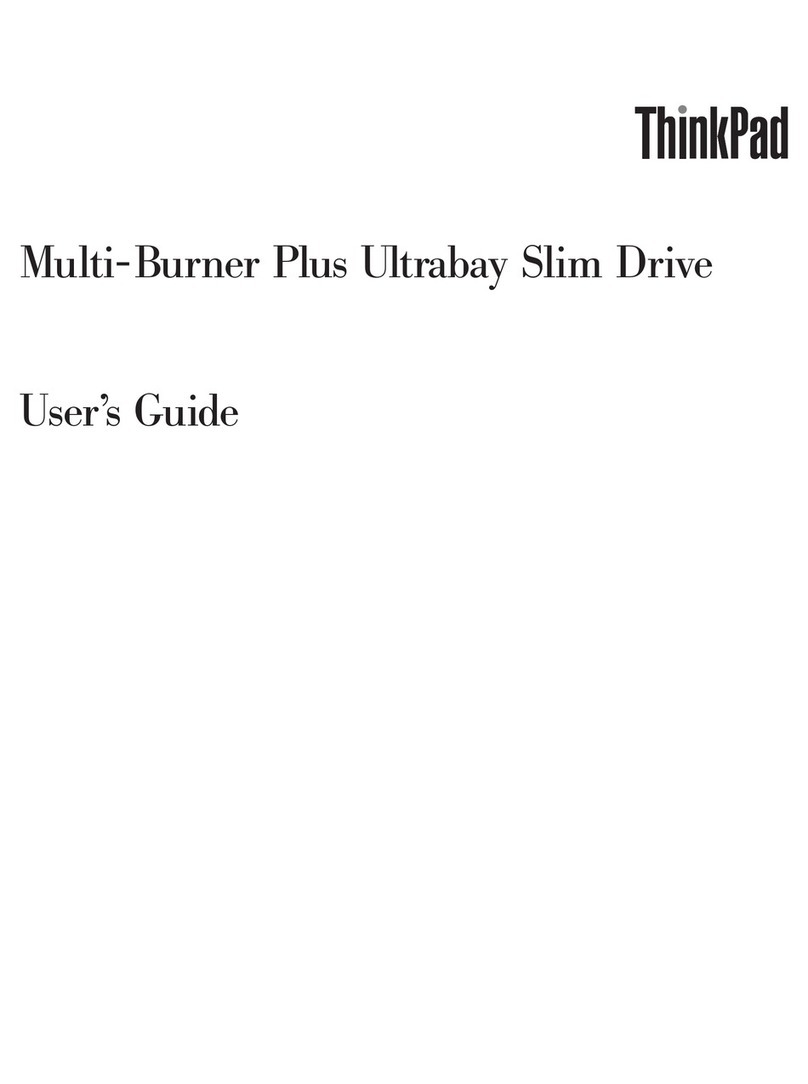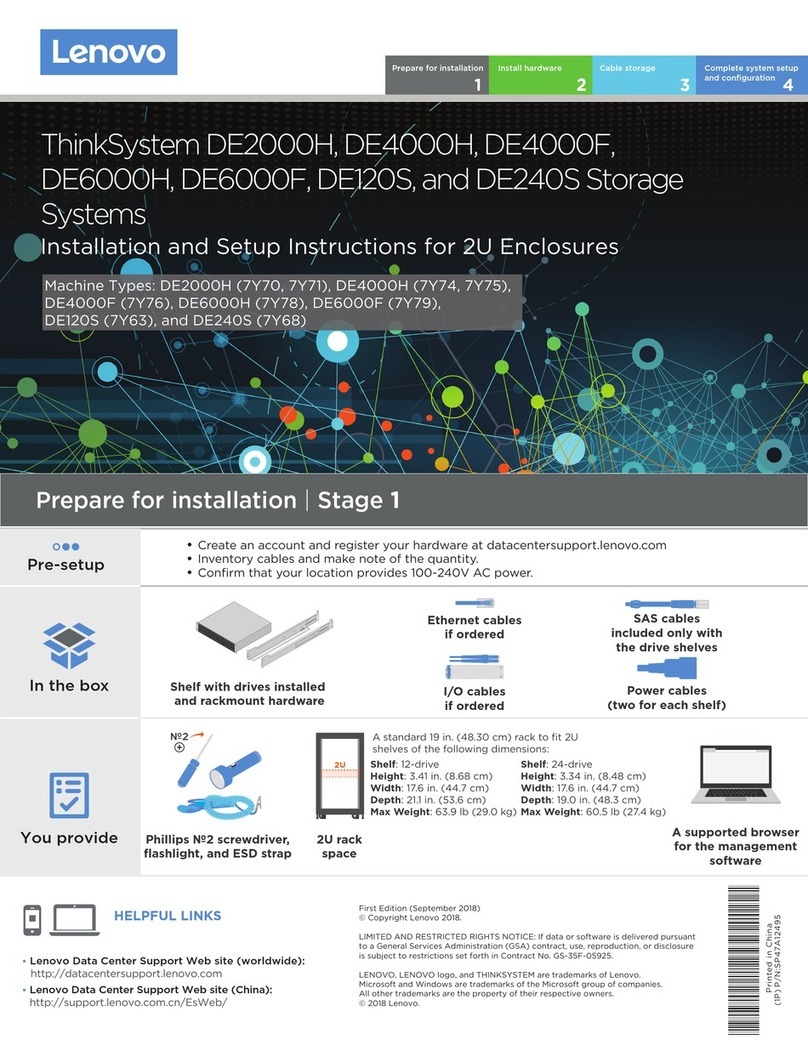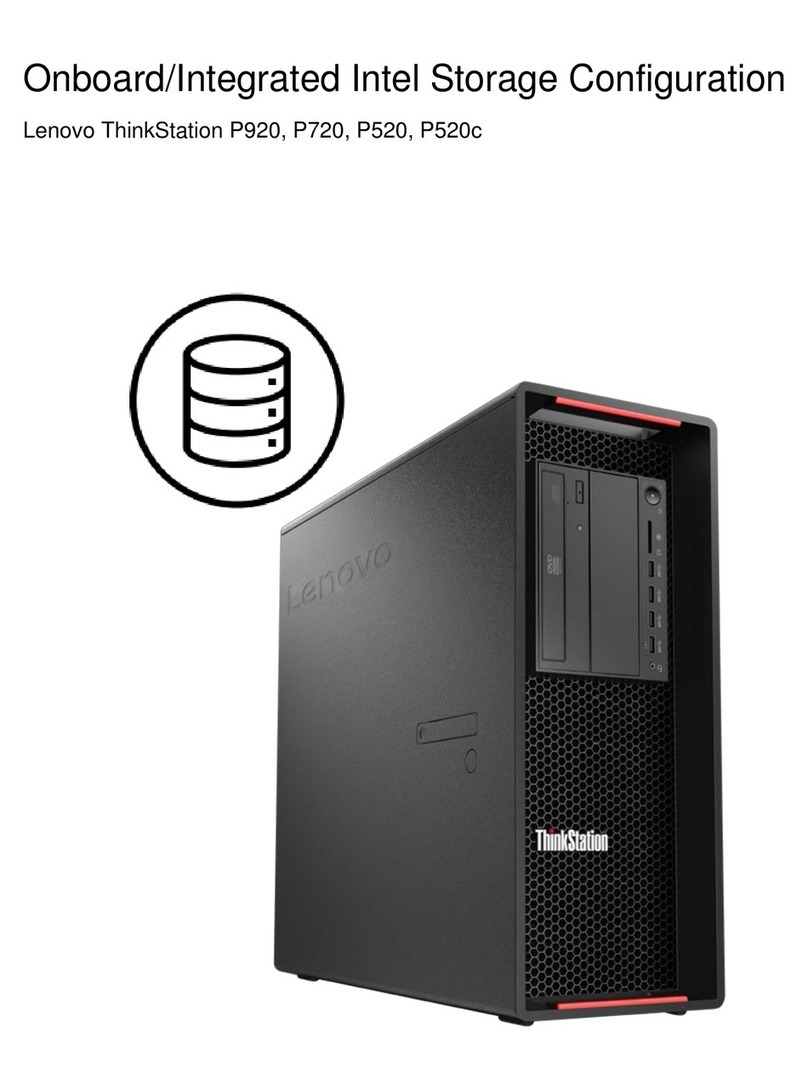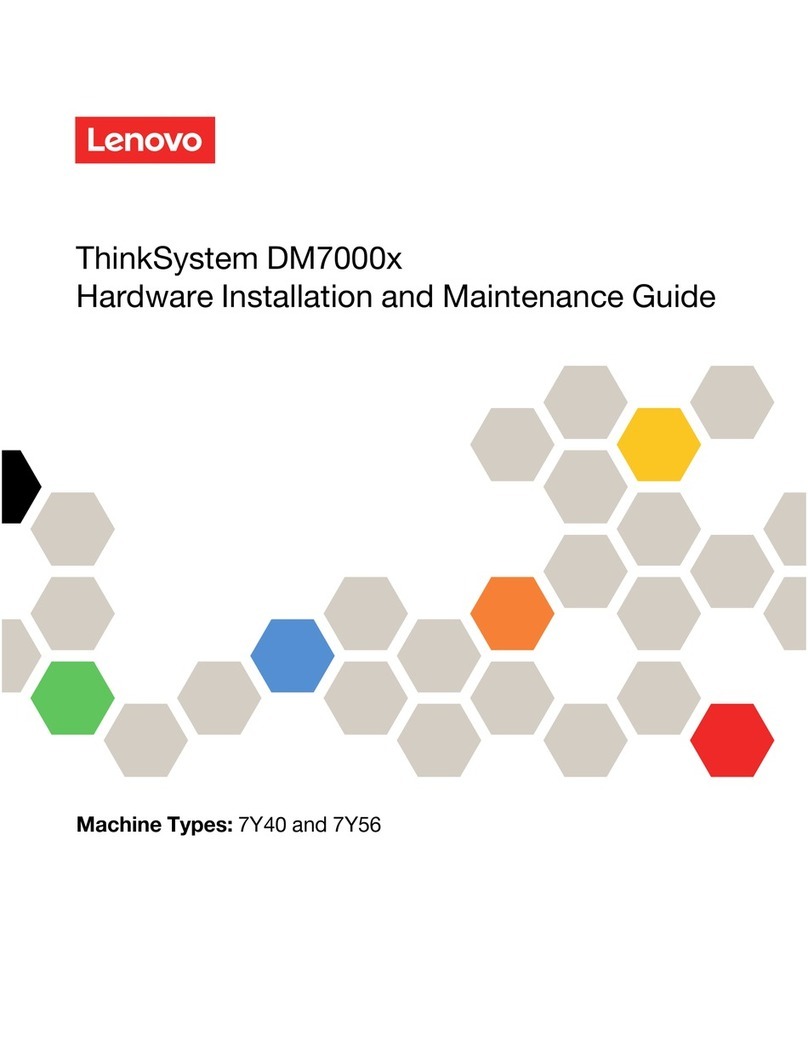Complete system setup and configuration |Stage 4
2Power on the controllers
Connect and secure the power cables:
• Connect the shelves to different power sources.
• Connect the controllers to different power sources.
Note: The system begins to boot as soon as the power supplies are
connected to the power sources. Booting may take up to 8 minutes.
21
3
4
5
21
3
4
5
If your system has one or more external drive shelves, set the shelf IDs:
1. Connect the shelves to different power sources, power on the drive shelf, and then remove the end cap on the left of the shelf.
2. Press and hold the shelf ID button until the first digit blinks, and then press the button to advance
the first digit (0-9) to the desired number. The first digit continues to blink.
3. Press and hold the button until the second digit blinks, and then press the button to advance
the second digit (0-9) to the desired number. The first digit stops blinking, and the second digit continues to blink.
4. Press and hold the button until the second digit stops blinking, and then replace the end cap on the shelf.
5. Wait about 10 seconds for both digits to start blinking again and for the LED to illuminate,
and then power-cycle the drive shelf to make the shelf ID take effect.
6. Repeat these steps for any remaining drive shelves.
1
4Use Storage Manager Guided Setup
to configure your cluster
HELPFUL LINKS
• Lenovo Data Center Support Web site (worldwide):
http://datacentersupport.lenovo.com/
•Lenovo Data Center Support Web site (Chinese Mainland):
http://support.lenovo.com.cn/EsWeb/
First Edition (February 2020)
© Copyright Lenovo 2020.
LIMITED AND RESTRICTED RIGHTS NOTICE: If data or software is delivered pursuant to
a General Services Administration (GSA) contract, use, reproduction, or disclosure is
subject to restrictions set forth in Contract No. GS-35F-05925.
LENOVO and LENOVO logo are trademarks of Lenovo.
Microsoft and Windows are trademarks of the Microsoft group of companies.
All other trademarks are the property of their respective owners.
© 2020 Lenovo.
3Complete initial cluster setup:
5Completing setup
1. Go to https://commercial.lenovo.com and login with your corporate account.
2. Choose Monitor from the navigation pane to enter the ThinkSystem Intelligent Monitoring page.
3. Monitor health status of all your systems on the page.
1. Assign an initial node management IP address to one of the nodes:
• If you have DHCP configured on your management network, record the IP address assigned to the new controllers.
• If DHCP is not configured on your management network:
a. Open a console session using PuTTY, a terminal server, or the equivalent for your environment.
b. Enter the node management IP address when prompted.
2. Use Storage Manager Guided Setup to configure your cluster:
a. Point your browser to the address you assigned in step 1.
b. Enter the data from your Cluster Configuration Worksheet.
Note: When using Guided Setup to configure your cluster, ensure that your service processor addresses are configured in an isolated network so that the addresses are
not routable.