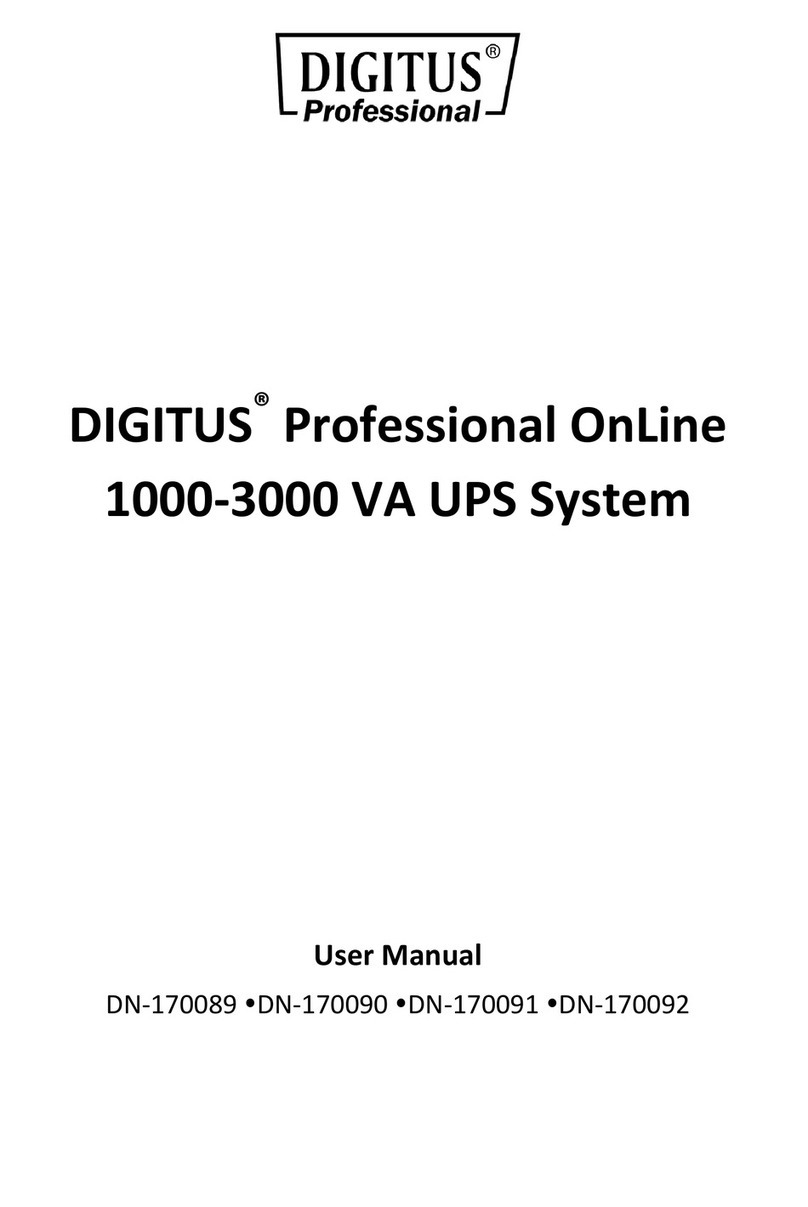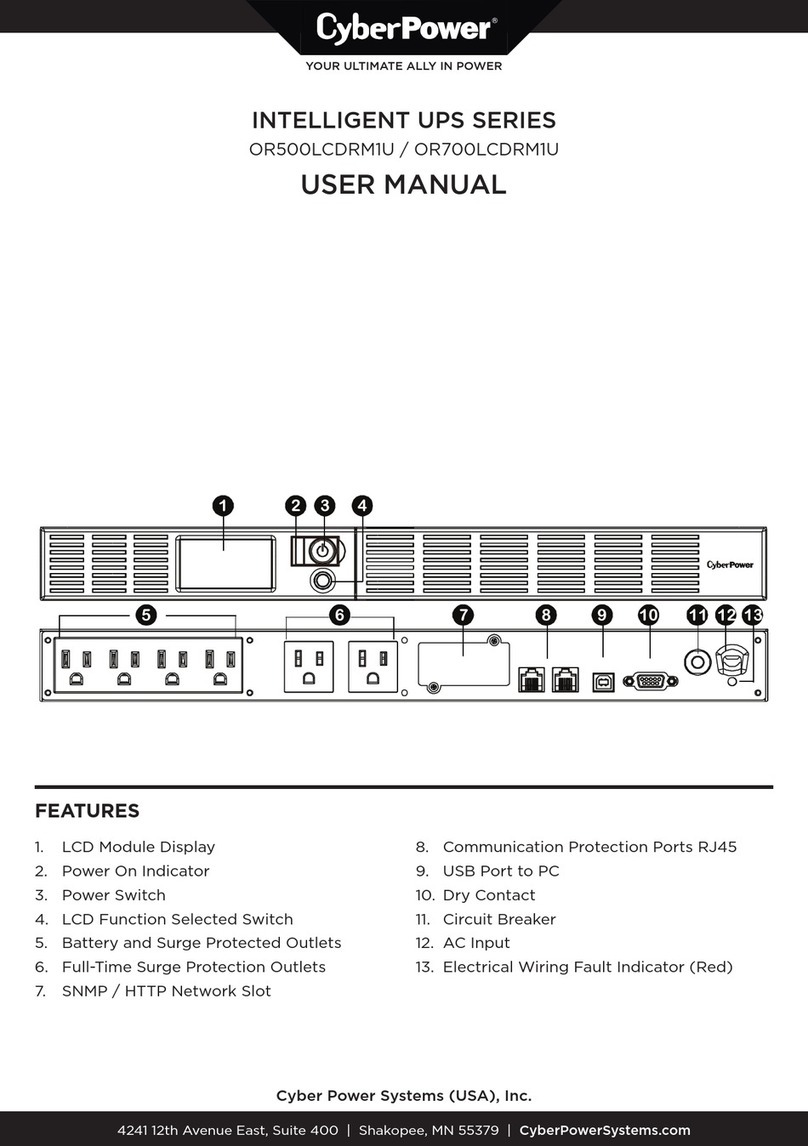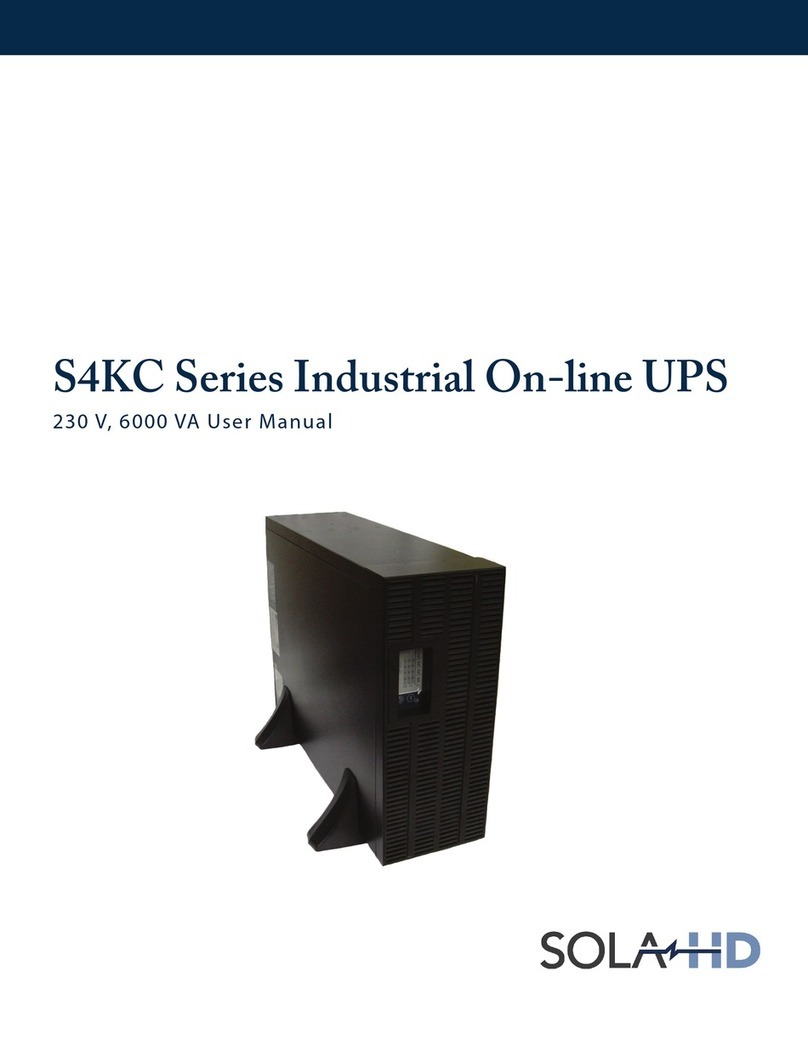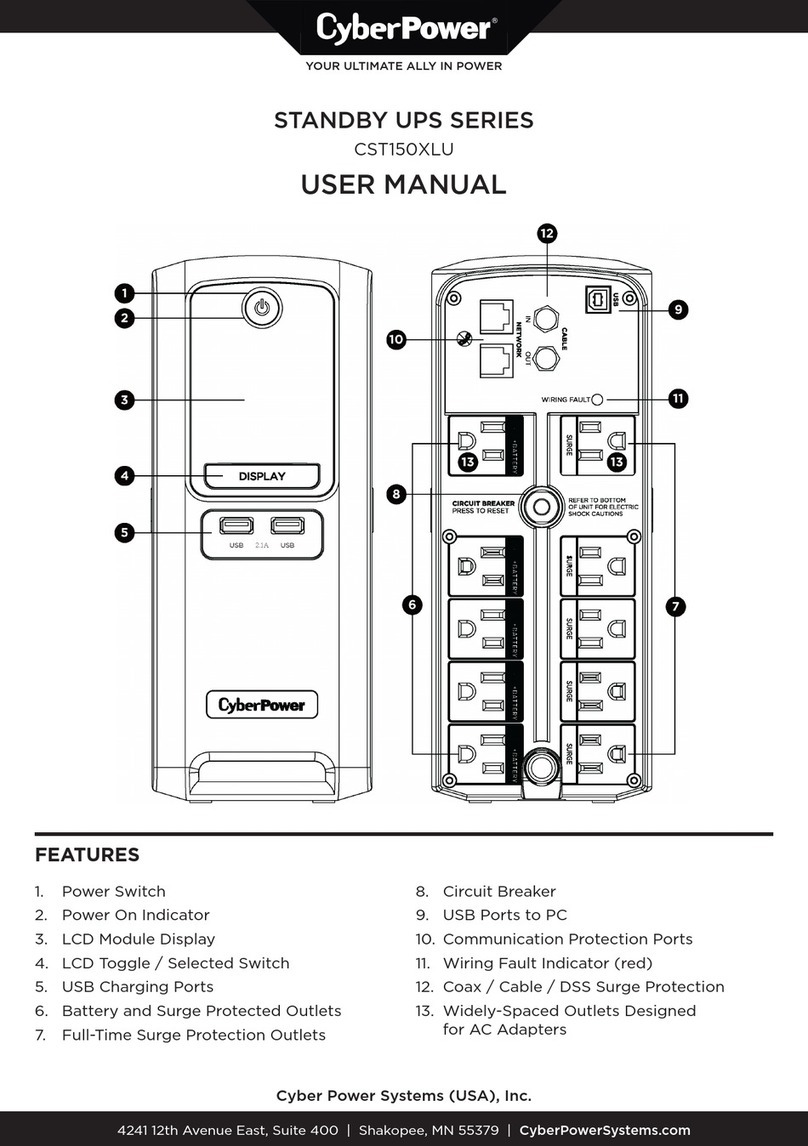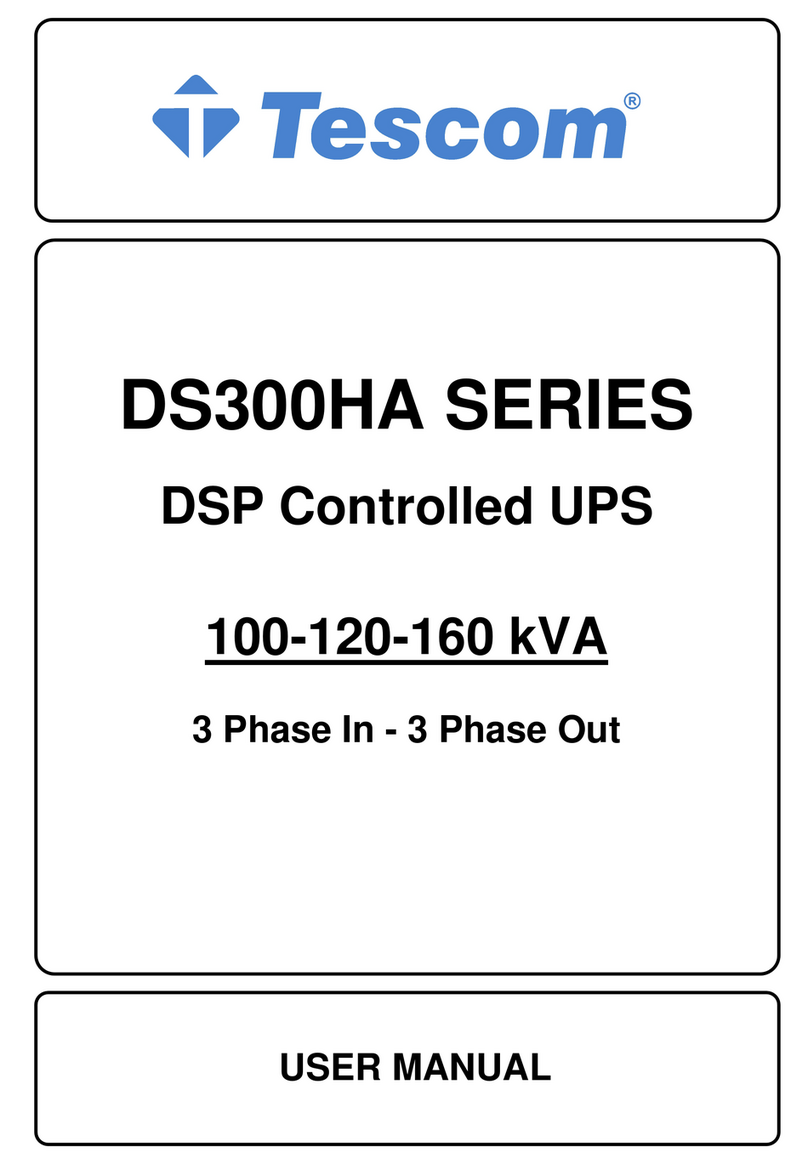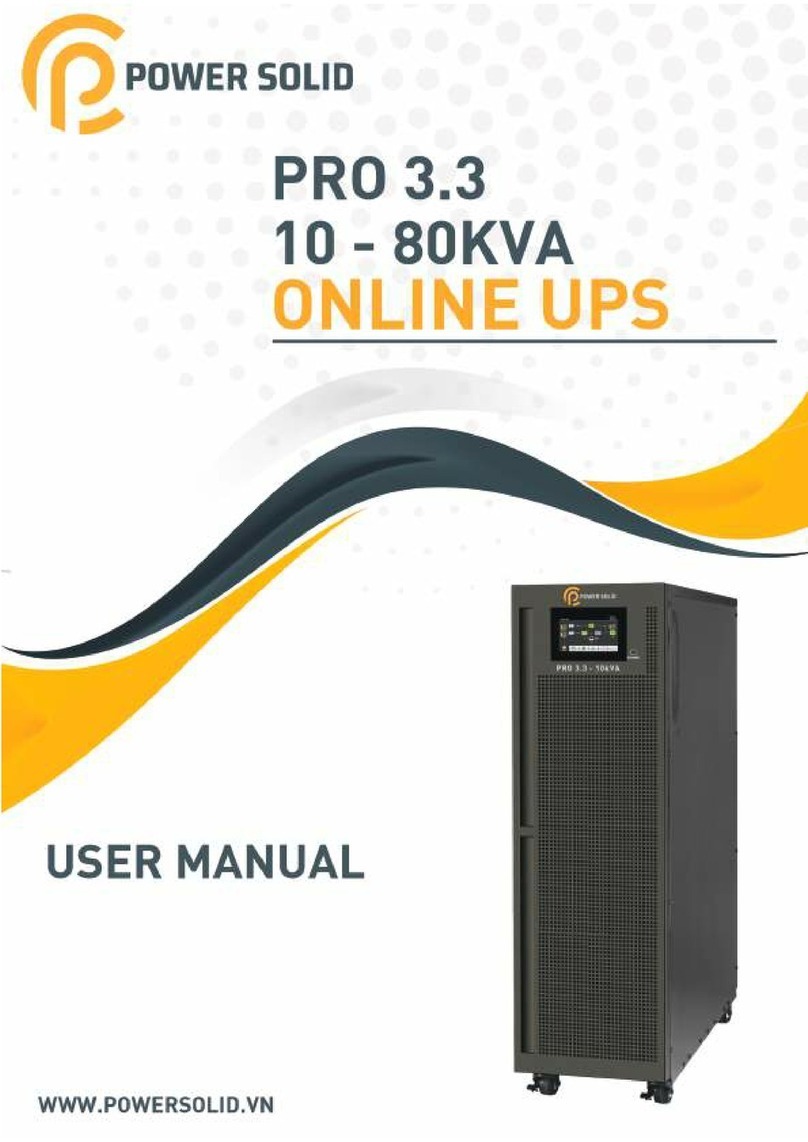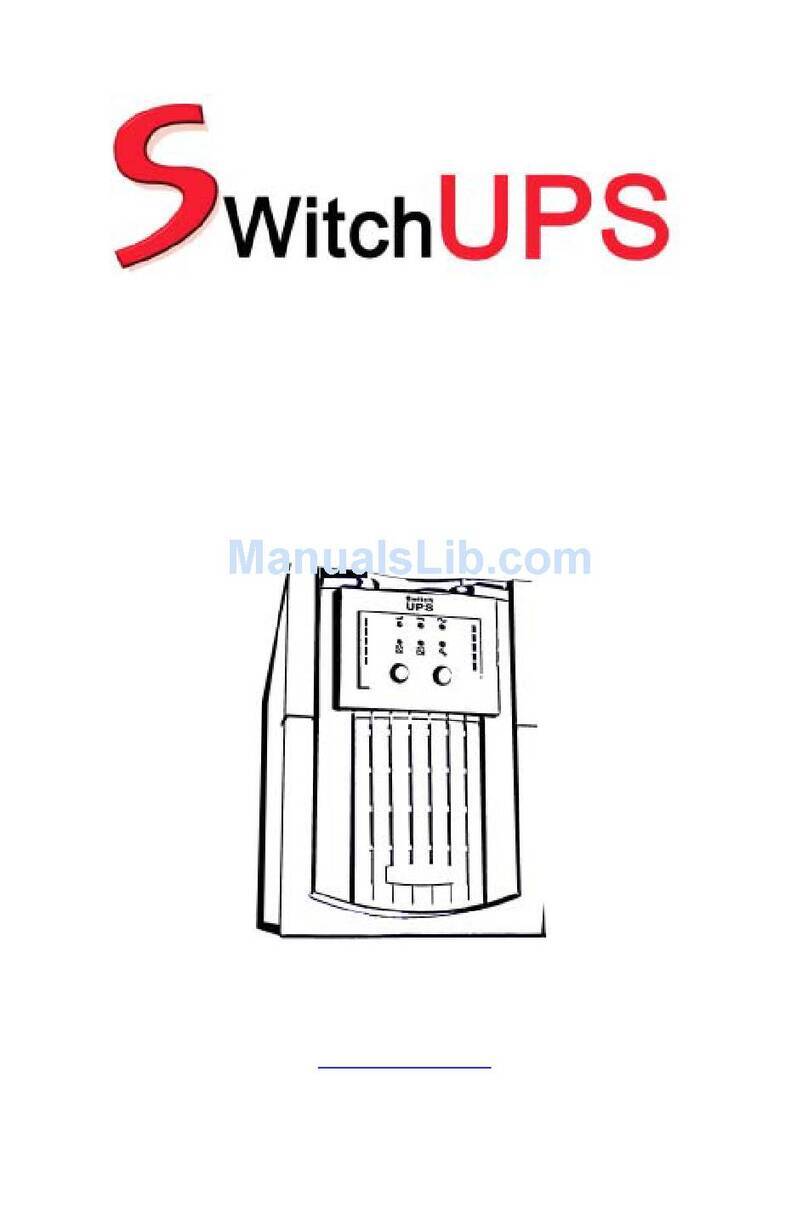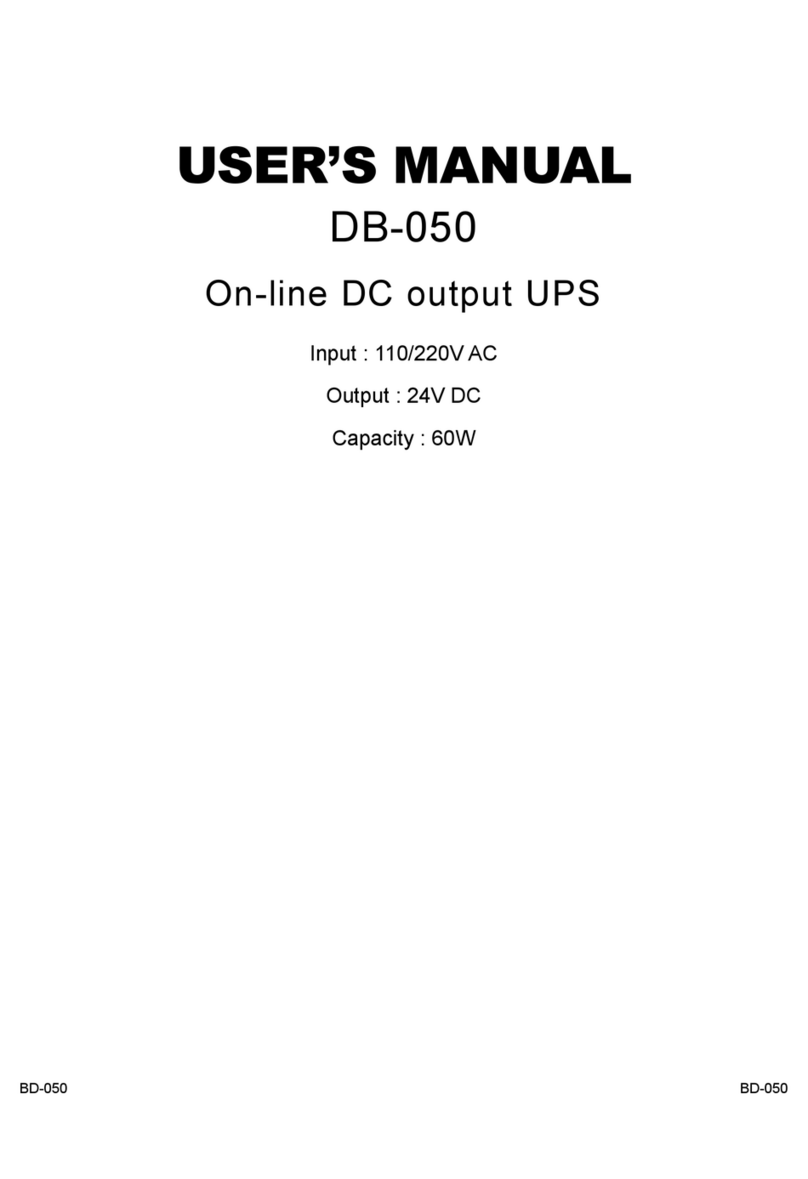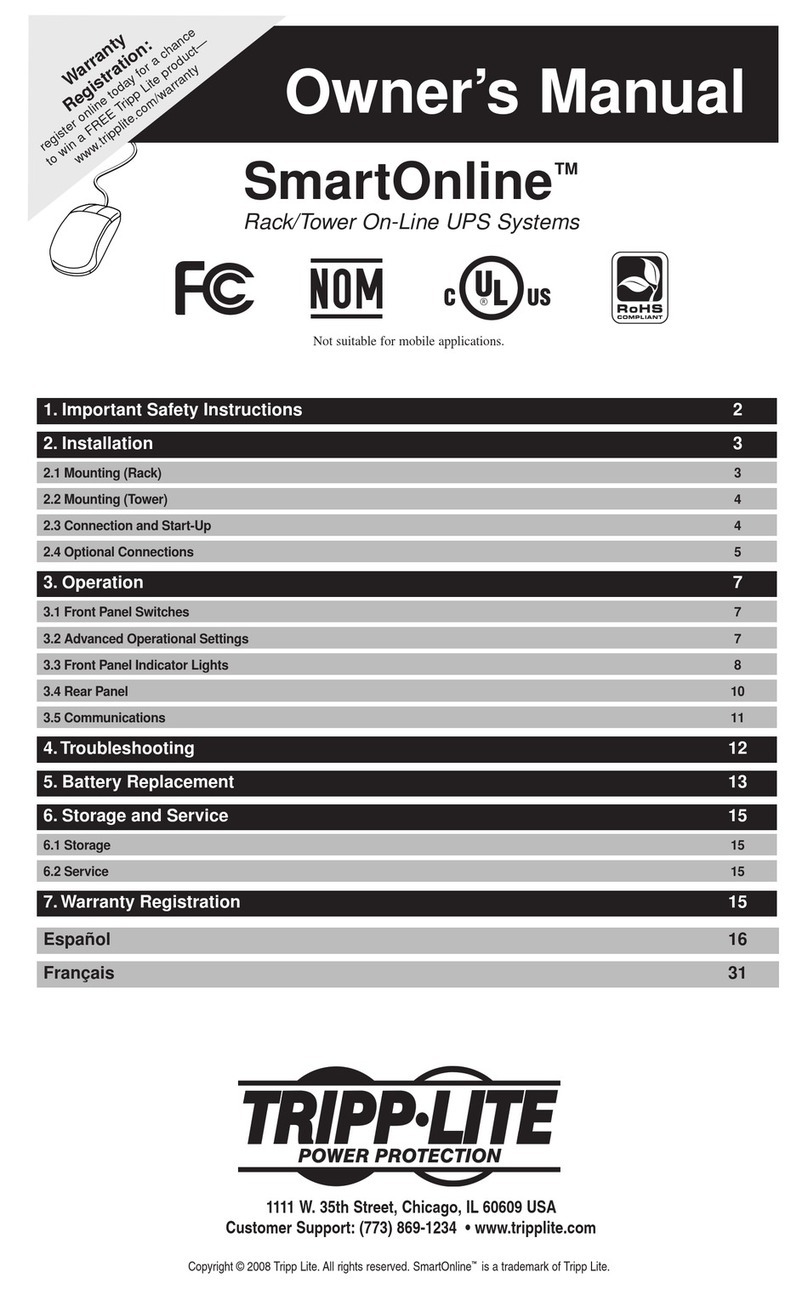nextys DCW20 User manual

DCW20 User Manual rev. 5
Page 1/34
DCW20
960W COMBO DC UPS / DC-DC
Converter
User Manual
POWERMASTER
DCW20_040-02-700-005-EH-1117

DCW20 User Manual rev. 5
Page 2/34
DISCLAIMER
NEXTYS
reserves the right to make changes without further notice to any products herein.
NEXTYS
makes no warranty, representation or guarantee regarding the suitability of its products for any
particular purpose, nor does
NEXTYS
assume any liability arising out of the application or use of any
product, and specifically disclaims any and all liability, including without limitation consequential or
incidental damages. “Typical" parameters which may be provided in
NEXTYS
data sheets and/or
specifications can and do vary in different applications and actual performance may vary overtime. All
operating parameters, including “Typicals", must be validated for each customer application by
customer's technical experts.
NEXTYS
does not convey any license under its patent rights nor the
rights of others.
NEXTYS
products are not designed, intended, or authorized for use as components in
systems intended for surgical implant into the body, or other applications intended to support or
sustain life, or for any other application in which the failure of the
NEXTYS
product could create a
situation where personal injury or death may occur. Should Buyer purchase or use
NEXTYS
products
for any such unintended or unauthorized application, Buyer shall indemnity and hold
NEXTYS
and its
officers, employees, subsidiaries, affiliates, and distributors harmless against all claims, costs,
damages, and expenses, and reasonable attorney fees arising out of, directly or indirectly, any claim
of personal injury or death associated with such unintended or unauthorized use, even if such claim
alleges that
NEXTYS
was negligent regarding the design or manufacture of the part.
The Customer should ensure that it has the most up to date version of the document by contacting its
local
NEXTYS
office. This document supersedes any earlier documentation relating to the products
referred to herein. The information contained in this document is current at the date of publication. It
may subsequently be updated, revised or withdrawn.
The Customer should ensure that
NEXTYS
product uses the most up to date Software and Firmware
provided on
NEXTYS
website to ensure reliable operation of the system.
All Trade Marks recognized. Specifications and information herein are Subject to change without
notice.
DCW20_040-02-700-005-EH-1117

DCW20 User Manual rev. 5
Page 3/34
1Product description...........................................................................................................................................5
2Features and benefits.......................................................................................................................................6
3Functional description ......................................................................................................................................6
3.1 UPS mode ..................................................................................................................................................7
3.1.1 Backup .................................................................................................................................................8
3.1.2 Battery health monitor..........................................................................................................................8
3.1.3 Battery charger.....................................................................................................................................9
3.1.4 Coulomb counter................................................................................................................................10
3.1.5 PC shutdown and automatic restart...................................................................................................11
3.1.6 Cold start............................................................................................................................................12
3.2 DC/DC mode ............................................................................................................................................12
3.2.1 Parallel operation ...............................................................................................................................13
3.3 Current limit ..............................................................................................................................................14
3.3.1 Current limit in UPS mode..................................................................................................................14
3.3.2 Current limit in DC/DC mode..............................................................................................................14
3.4 Inhibit ........................................................................................................................................................14
3.5 Modbus.....................................................................................................................................................15
4User interface.................................................................................................................................................19
4.1 Status........................................................................................................................................................20
4.2 Settings.....................................................................................................................................................20
4.2.1 Modbus address.................................................................................................................................21
4.2.2 Modbus baudrate ...............................................................................................................................21
4.2.3 Modbus parity.....................................................................................................................................21
4.2.4 Modbus stop bits................................................................................................................................21
4.2.5 Battery type........................................................................................................................................21
4.2.6 Battery charge voltage.......................................................................................................................21
4.2.7 Battery charge current........................................................................................................................21
4.2.8 Battery float voltage ...........................................................................................................................22
4.2.9 Battery low voltage.............................................................................................................................22
4.2.10 Battery deep discharge voltage ......................................................................................................22
4.2.11 Battery max. discharge current.......................................................................................................22
4.2.12 Battery capacity - Supercap capacitance .......................................................................................22
4.2.13 Battery min. temperature ................................................................................................................22
4.2.14 Battery max. temperature ...............................................................................................................22
4.2.15 Battery lifetime................................................................................................................................23
4.2.16 Ri alarm mode.................................................................................................................................23
4.2.17 Ri nom.............................................................................................................................................23
4.2.18 Ri max. variation.............................................................................................................................23
4.2.19 Operating mode..............................................................................................................................23
4.2.20 Nominal output voltage...................................................................................................................23
4.2.21 Max. input current ...........................................................................................................................24
4.2.22 Max. output current.........................................................................................................................24
4.2.23 Max. Backup time enable ...............................................................................................................24
4.2.24 Max. backup time............................................................................................................................24
4.2.25 Buzzer enable.................................................................................................................................24
4.2.26 Relay 1 configuration......................................................................................................................25
4.2.27 Relay 2 configuration......................................................................................................................25
4.2.28 Inhibit polarity..................................................................................................................................25
4.2.29 DC/DC output mode........................................................................................................................25
4.2.1 Output enable.....................................................................................................................................25
4.2.1 Aux enable .........................................................................................................................................26
4.2.2 PC shutdown enable..........................................................................................................................26
4.2.3 PC automatic restart enable...............................................................................................................26
4.2.4 PC shutdown delay............................................................................................................................26
4.2.5 PC shutdown time..............................................................................................................................26
4.2.6 PC restart minimum time....................................................................................................................26
4.2.7 PC off detection current threshold .....................................................................................................26
4.2.8 PC off detection timer.........................................................................................................................27
4.2.9 Battery installation date......................................................................................................................27
DCW20_040-02-700-005-EH-1117

DCW20 User Manual rev. 5
Page 4/34
4.2.10 Battery charge cycles......................................................................................................................27
4.3 Info............................................................................................................................................................27
4.3.1 Firmware version................................................................................................................................27
4.3.2 Firmware subversion..........................................................................................................................27
4.3.3 Build date ...........................................................................................................................................27
4.3.4 Build time............................................................................................................................................27
4.3.5 Serial number.....................................................................................................................................28
4.3.6 Boot cycles.........................................................................................................................................28
4.3.7 Operating time....................................................................................................................................28
4.3.8 Battery operating time........................................................................................................................28
4.4 Logs..........................................................................................................................................................29
4.4.1 Info .....................................................................................................................................................29
4.4.2 Alarms................................................................................................................................................30
4.4.3 Events ................................................................................................................................................34
4.5 Wizard.......................................................................................................................................................34
5Technical Specifications.................................................................................................................................34
DCW20_040-02-700-005-EH-1117

DCW20 User Manual rev. 5
Page 5/34
1 Product description
Use latest device Documentation, Software and Firmware to ensure reliable operation of
the system (downloadable from www.nextys.com).
DCW20 is a microprocessor controlled unit that can perform 2 functions:
1. UPS rated 960W/20A usable in any system rated 12…48Vdc
2. DC/DC converter (non isolated) rated 960W/20A usable in any combination of IN/OUT
voltages 12…48Vdc
For the UPS function, it may use 1 battery of 12V, independently of the operating load voltage. For
any supply voltages (12…48Vdc) it may use also multiple battery configuration (10…58Vdc). DCW20
monitors the voltage coming from a DC power supply and in case of power failure a backup battery is
supplying the energy to the load. In normal condition the battery is kept charged by an integrated
battery charger supporting various battery chemistries.
As a DC/DC converter (no battery present) the input must be connected to the battery connector.
The input voltage is converted to any output voltage as per the set-up.
1. Alarm LED indicator: ON when the unit is in
backup. Blinks at 1Hz rate in case of error.
2. Modbus over USB: Used to connect a PC
running POWERMASTER or custom application
for remote monitoring and controlling. Firmware
update is also possible through USB
connection.
3. Temperature sensor: Optional temperature
sensor (P/N: WNTC-2MT) to measure the
battery temperature for protection and
temperature compensated charge method.
4. Relays dry contacts: 2 relays are present for
remote monitoring. See §4.2.26 for more
details.
5. Modbus over RS485: Used to connect a PC
running POWERMASTER or custom application
for remote monitoring and controlling. Firmware
update is also possible through RS485
connection.
6. Inhibit input: A voltage between 5VDC and
30VDC applied to this input activates the inhibit
function (§3.4).
7. Auxiliary output supply: Maximum 5A supply
from the battery (unregulated).
8. Input connection: 2 poles are provided for input connection. This must be connected to a
power supply rated 12…48VDC.
9. Output connection: 2 poles are provided for output connection. It must be connected to the
load to be backed up.
10.Battery connection: 2 poles are provided for battery connection. This must be connected to
the battery. Although the unit is protected, please respect the correct polarity.
11.Display area: provides information regarding the device status.
12.Control keys: 4 push buttons are provided to navigate through the menus and to select the
various functions.
Figure 1: Front panel view
DCW20_040-02-700-005-EH-1117

DCW20 User Manual rev. 5
Page 6/34
2 Features and benefits
The main features are:
Integrated battery charger for 12…48V multi-chemistries batteries with a charging current up
to 20A
Can be operated with SUPERCAP capacitors instead of batteries
20 A or 960W rated load
Automatic sensing of input voltage, load current and battery current
Battery protection against reverse polarity connection and overcurrent
Battery health monitoring system: measuring battery resistance, battery temperature,
charge/discharge cycles and Coulomb counter
User settable maximum backup time
Remote inhibit input
Connection for a battery thermal sensor (optional)
Modbus over USB and RS-485 interfaces for control and monitoring
Auxiliary output from the battery voltage (max. 5A), protected against overcurrent/short circuit
Suitable for energy management applications
Suitable for POWERMASTER software (available for Windows and Android)
Embedded user interface:
4 keys and 1 color graphic LCD display
Allows online device configuration
Displays the DCW20 status and alarms
2 Dry contacts for programmable status signals
Free PC and Android application POWERMASTER used for:
Connection through Modbus
Remote monitoring and configuration
Firmware upgrade
Same functionalities of the embedded user interface with the ease of the PC benefits
3 Functional description
DCW20 is a high performance digitally controller DC-UPS that can be used in any DC system with a
rated voltage between 12V and 48V and up to 20A.
At the core of the device a bidirectional DC/DC buck-boost converter (see Figure 2) acts as a battery
charger when the input supply is present. In case of a power outage (backup) the converter keeps the
output voltage regulated draining power from the battery. The converter is digitally controlled.
DCW20_040-02-700-005-EH-1117

DCW20 User Manual rev. 5
Page 7/34
Input Input
switch
IU
Input voltage
and current
measurement
IU
Output voltage
and current
measurement
Output
IU
Battery voltage
and current
measurement
IU
Auxiliary voltage
and current
measurement
Auxiliary
supply
Battery 30A
Fuse
DCDC
Bidirectional
digital control
DC/DC
converter
Battery
reverse
polarity
protection
Digital
fuse
uController
Power path
Monitoring and control
Battery health
monitor Modbus/RTU USB
RS485
I/O 2xRelays
Inhibit
HMI
Figure 2: DCW20 simplified block diagram
3.1 UPS mode
In UPS mode the DCW20 protects a
load from unwanted power interruption
in case of mains failure. An example of
UPS connection is given on Figure 3.
When the input is present DCW20 acts
as a bypass, connecting the input to the
output via the input switch. Meanwhile, if
required, the battery is charged. During
bypass there is no voltage conversion,
therefore the output supply voltage is
equal to the input voltage.
In case of power outage, the DCW20
takes energy from the battery to keep
the output regulated at “Nominal output
voltage” (§4.2.20).
¨
Figure 3: UPS connection example
DCW20_040-02-700-005-EH-1117

DCW20 User Manual rev. 5
Page 8/34
3.1.1 Backup
The system is in backup mode if the supply for the output is sourced from the battery (input supply
missing). During backup the battery is monitored continuously to prevent over discharge.
A programmable backup timer (§4.2.24) is also implemented in order to fix a maximum backup time
during power outages. This allows preserving the battery life and shortening the recharge time,
avoiding discharging the battery when not needed.
During backup the internal Coulomb counter is used to give an estimation of the residual charge of
the battery.
Backup starts when the output voltage is lower than 90% of the “Nominal output voltage”(§4.2.20).
3.1.2 Battery health monitor
The battery health monitor is composed of:
Internal resistance measurement: The resistance is periodically measured. The internal
resistance is a good indicator of the battery health status; a sudden increase of the internal
resistance indicates a potential problem on the battery or on the battery wiring.
Temperature measurement: The battery temperature is monitored through an optional
temperature sensor (P/N: WNTC-2MT). The battery charger takes into account the battery
temperature and provides a temperature compensated charging voltage. In case of over or
under temperature the system disconnects the battery to prevent damage.
Coulomb counter: Estimates the remaining battery capacity and consequently the
available backup time.
Deep discharge protection: It protects against the deep discharge of the battery which
can lead to its irreversible damage.
The battery internal resistance (Ri) is measured by draining a defined AC current through an active
load (AL) from the battery and measuring the AC voltage drop across the load terminals. The principle
is represented in Figure 4.
AC active
load (AL)
Battery
Ri+
Rcables Iac
Rcon
Uac
Figure 4: Internal resistance measurement
The measured resistance is the sum of the battery internal resistance, the cables resistance and the
connectors resistance, therefore cabling problem such as loose connectors are also detected with Ri
measurement.
When high capacity batteries and/or small and long cables are used Rcables+Rcon may be > Ri.
DCW20_040-02-700-005-EH-1117

DCW20 User Manual rev. 5
Page 9/34
3.1.3 Battery charger
The battery charger supports various chemistries such Lead-Acid, Nickel, Lithium and
Supercapacitors. The charging algorithm for each chemistry is given below. Other charging algorithms
can be implemented by request (contact factory).
The battery charger automatically reduces the current to avoid exceeding the maximum input current
(§4.2.21) in case of high current load.
The user must set the following parameters to allow the charger to perform correctly:
Battery type (§4.2.5).
Battery charge voltage (§4.2.6)
Battery charge current (§4.2.7)
Battery float voltage (§4.2.8)
The battery charge terminates in case at least one of the following conditions are satisfied:
Low current: The measured battery charge current is lower than 10% of the “Battery
charge current”while the measured voltage is at least 98% of the “Battery charge voltage”.
Timer: the charge is terminated after the battery has been charged for a predetermined
amount of time. The value is automatically calculated by the device.
For Nickel batteries only, the following conditions are also checked:
Temperature Cutoff (TCO): The battery temperature if higher than the “Battery maximal
temperature” (§4.2.14) minus 3°C for more than one minute. For example, if the maximal
battery temperature is set to 60°C, the charge terminates in case the temperature is higher
than 57°C.
Rate of Temperature Increase (ΔT/dt): The battery temperature is rising at a rate equal or
superior to 1°C/min. To avoid unattended end of charge do not place the system on an
ambient with rapid changes of temperature (for example exposed to direct sunlight).
The charger voltage is independent on the input voltage (power supply), and is user settable.
Lead acid and lithium batteries share the same 3 stages charging algorithm as shown on Figure 5.
Time
Current
Voltage
Constant current Constant voltage Maintenance
Charge current
Charge voltage
Float voltage
Figure 5: Lead acid and Lithium charging algorithm
For nickel batteries, during maintenance, the DCW20 gives pulses of 3s every 30s with a maximum
current of 1/10 of “Battery charge current” and maximum voltage equal to “Battery charge voltage”.
DCW20_040-02-700-005-EH-1117

DCW20 User Manual rev. 5
Page 10/34
Time
Current
Voltage
Constant current Constant voltage Maintenance
Charge current
Charge voltage
Figure 6: Nickel charging algorithm
For Supercapacitor after the constant current phase the algorithm goes directly to maintenance
keeping the voltage at “Battery charge voltage”.
Time
Current
Voltage
Constant current Maintenance
Charge current
Charge voltage
Figure 7: Supercapacitors charging algorithm
Warning: In order to avoid potentially hazardous situations including fire hazard, safety
recommendations must be followed. Only authorized staff can install the unit.
Warning: For Lithium cells the balancing and protection circuit must be included in the
battery pack.
For Nickel batteries the use of the external temperature sensor is mandatory. The sensor
must be placed in contact with the battery.
3.1.4 Coulomb counter
DCW20 measures the current flowing from / to the battery to keep track of the capacity available on
the battery. The capacity is measured in Ampere Hour [Ah]. The value shown is based on the
following assumptions:
The value shown is just informative and does not represent the real state of charge of the
battery in some circumstances, for example if the battery is damaged.
When the battery is connected for the first time or the system starts from OFF, the system
assumes the battery is fully discharged and start with 0Ah counter.
Once the battery is fully charged the system sets the counter to the nominal capacity
specified by the user (§4.2.12).
DCW20_040-02-700-005-EH-1117

DCW20 User Manual rev. 5
Page 11/34
3.1.5 PC shutdown and automatic restart
PC shutdown: In case the DCW20 is used to supply a PC it is possible to automatically shut down
the PC after an adjustable time of backup. For this the PC must run the POWERMASTER application
(provided free) and must be connected through Modbus. Optionally POWERMASTER can call a task
on the PC before shutting down, for example to backup some sensitive data.
Automatic restart: DCW20 is able to automatically restart a PC which was powered OFF by mistake,
for example in case of the Operating System (OS) crash. The user may adjust an output current
threshold and a timer used for detecting the PC OFF status. In order to restart the PC the DCW20
toggles the output OFF and then ON again. User must enable in the PC BIOS the automatic start in
case of supply ON.
The diagram below shows the DCW20 behavior when Shutdown and automatic restart is enabled.
Time
PC OFF signal
PC status
Output voltage
Output current
Input voltage
T1 T2 T3
... ... T4 T3
E3
E1
E2
E4
Ioff
Figure 8: Shutdown and restart chart
Parameter
Name
Description
E1
Backup
Power failure on the line happens. System enters backup
mode.
E2
Automatic PC
shutdown
The POWERMASTER sends a shutdown command to the PC.
Optionally: a task is called before shutdown.
E3
Unexpected PC
shutdown
The PC shutdowns in an unexpected way, for example caused
by OS crash.
E4
PC restart
DCW20 detects the PC being OFF because the output current
was lower than Ioff current threshold for T4 time. As a
consequence, DCW20 generates an ON->OFF->ON cycle on
its output.
T1
PC shutdown delay
User settable (§4.2.4). Time between start of backup and start
of PC shutdown procedure.
T2
PC shutdown time
User settable (§4.2.5). Time between start of shutdown
procedure and output voltage OFF. This time must be set
longer than the maximum time the PC takes to complete the
DCW20_040-02-700-005-EH-1117

DCW20 User Manual rev. 5
Page 12/34
shutdown.
T3
PC restart minimum
OFF time
User settable (§4.2.6). T3 is the delay used between the return
of the input voltage and the activation of the output. The same
time is used by the automatic restart function as power OFF
time to restart the PC. The value must be big enough for the
PC to detect the supply ON->OFF->ON cycle to restart.
T4
PC OFF detection
timer
User settable (§4.2.8). Minimum time at which the output
current must be below the Ioff current threshold to trigger the
automatic PC restart (PC supply ON->OFF->ON cycle).
Ioff
PC OFF detection
current threshold
User settable (§4.2.7). Current threshold used to detect PC
OFF status. This value must be lower than the minimum PC
current consumption when this is ON.
Table 1: Shutdown and restart
The parameters are settable through the DCW20 user interface or using the POWERMASTER
application. The checkbox “Run on startup” must be checked on POWERMASTER when PC shutdown
function is used. To inhibit the software from calling the shutdown command user can select the
“Inhibit shutdown” check box.
3.1.6 Cold start
The cold start is a procedure that allows turning ON the UPS without the input power. This procedure
is used to turn ON the UPS to operate during a power interruption. This practice is also a method to
see if the battery connected to the DCW20 is functional.
In cold start the DCW20 will remain ON for at least 60 seconds independently from the battery voltage
(even when being under the deep discharge threshold), the inhibit input and the backup timer.
After the first 60 seconds the device stays ON until the battery is not deep discharged, the backup
timer is not expired or the inhibit input is not active.
If the input supply returns during cold start the device reverts to normal operation.
To cold start the DCW20:
Press and hold simultaneously the and buttons until you see the welcome message
on the screen. On the status screen the "Cold start” text is written beside the input icon.
Release the buttons.
3.2 DC/DC mode
DCW20 can be used as a high
performance DC/DC converter. An
example of DC/DC connection is given
on Figure 9.
Any voltage between 10V to 55V can be
converted to any voltage between 10V
to 55V (step-up and step-down
operation) with up to 20A input or output
current.
Input and output are protected against
over current with user settable limits
(§3.3).
When used as a DC/DC converter the
input supply must be connected to the
battery connector as shown on Figure 9.
Figure 9: DC/DC connection example
DCW20_040-02-700-005-EH-1117

DCW20 User Manual rev. 5
Page 13/34
3.2.1 Parallel operation
When configured as DC/DC converter
multiple DCW20 can be connected with
output in parallel for power increase or
redundancy.
In this mode of operation, the field
“DC/DC output mode” (§4.2.29) must be
set to “Parallel”.
In case of parallel for redundancy an
external ORing module (for example
OR50) is required.
For proper operation between the 2
units the cable length connecting the 2
DCW20 to the load must have the same
length and cross-section.
For optimal current sharing it may be
necessary to slightly adjust one of the 2
devices output voltage until the same
current is delivered by the 2 units.
It is recommended to limit the load
power to 80% of the sum of the
individual output power of the paralleled
units.
Parallel connection for power increase of multiple DCW20 units is not recommended in
UPS mode. Contact factory for details.
Figure 10: DC/DC parallel connection example with
External redundancy module
DCW20_040-02-700-005-EH-1117

DCW20 User Manual rev. 5
Page 14/34
3.3 Current limit
DCW20 has the ability to limit the current flowing through its input, output and battery terminals to a
user settable threshold.
3.3.1 Current limit in UPS mode
In UPS mode DCW20 provides 3 different settings for the current limit:
Maximum input current (§4.2.21), default 20A: it is used to limit the input current at a
specified threshold. For example if the DC power supply is rated less than 20A the threshold
can be lowered to avoid too high current drain from the power supply. When the input current
limit is reached the battery charging current is limited; if the input current can not be kept below
the threshold due to excessive loading an input overcurrent alarm is triggered. When the input
current is approaching the threshold, the measured input current is displayed with red fonts on
the LCD.
Maximum output current (§4.2.22), default 20A: it is used to limit the maximum current
delivered to the load. When the threshold is reached due to excessive loading an output
overcurrent alarm is triggered. When the output current is approaching the threshold, the
measured output current is displayed with red fonts on the LCD.
Battery maximum discharge current (§4.2.11), default 20A: it is used to limit the maximum
discharge current delivered from the battery during the backup function. When the threshold is
reached due to excessive loading a battery overcurrent alarm is triggered and the output
voltage starts to decrease. When the battery discharge current is approaching the threshold,
the measured battery current is displayed with red fonts on the LCD.
3.3.2 Current limit in DC/DC mode
In DC/DC mode DCW20 provides 2 different settings for the current limit:
Maximum input current (§4.2.21), default 20A: it is used to limit the input current at a
specified threshold. For example if the DC power supply is rated less than 20A the threshold
can be lowered to avoid too high current drain from the power supply. When the input current
limit is reached due to excessive loading an input overcurrent alarm is triggered. When the
input current is approaching the threshold, the measured input current is displayed with red
fonts on the LCD.
Maximum output current (§4.2.22), default 20A: it is used to limit the maximum current
delivered to the load. When the threshold is reached due to excessive loading an output
overcurrent alarm is triggered and the output voltage starts to decrease. When the output
current is approaching the threshold, the measured output current is displayed with red fonts on
the LCD.
3.4 Inhibit
An opto-isolated input allows the inhibition of the backup function in UPS mode or switching off the
output on DC/DC mode. The polarity of the input can be defined using the “Inhibit polarity” field
(§4.2.28).
DCW20_040-02-700-005-EH-1117

DCW20 User Manual rev. 5
Page 15/34
3.5 Modbus
DCW20 communicates through Modbus/RTU as specified on “MODBUS over Serial Line” and
“MODBUS APPLICATION PROTOCOL SPECIFICATION” documents available on
http://www.modbus.org/.
Table 2 contains the field types and Table 3 the mapped fields. For types bigger then 16bit, access all
registers in one transaction (multiple register read or write) to ensure atomic operation.
Type
Modbus
function codes
Description
Read
Write
BIT
1,2
5,15
Single bit with value 0 or 1
SINT16
3,4
6,16
Signed 16 bit value (2’s complement)
UINT16
3,4
6,16
Unsigned 16 bit value
SINT32
3
16
Signed 32 bit value (2’s complement) Composed of 2 consecutive
registers in big-endian order.
UINT32
3
16
Unsigned 32 bit value. Composed of 2 consecutive registers in big-
endian order.
DATE
3
16
Time and date field. Composed of 4 Modbus registers as follows:
Address offset
Byte
Description
0
MSB
Reserved, set to 0
LSB
Year-2000
1
MSB
Month (1=January)
LSB
Day of the month
2
MSB
Hour of the day (24h format)
LSB
Minutes
3
MSB
Milliseconds
LSB
Table 2: Modbus types
Address
Type
R/W
Unit
Min.
Max.
Description
Common
0x0010
DATE
R/W
R/W
Real time clock.
Settings (see §4.2)
0x1000
UINT16
R/W
1
1
247
Modbus address.
0x1001
UINT16
R/W
1
1
5
Modbus baudrate.
1: 9600 baud
2: 19200 baud
3: 38400 baud
4: 57600 baud
5: 115200 baud
0x1002
UINT16
R/W
1
1
3
Modbus parity.
1: None
2: Even
3: Odd
0x1003
UINT16
R/W
1
1
2
Modbus stop bits.
0x1010
UINT16
R/W
1
1
4
Battery type.
1: Lead
2: Nickel
DCW20_040-02-700-005-EH-1117

DCW20 User Manual rev. 5
Page 16/34
Address
Type
R/W
Unit
Min.
Max.
Description
3: Lithium
4: Supercapacitor
0x1011
UINT16
R/W
0.1V
10
58
Battery charge voltage.
0x1012
UINT16
R/W
0.1A
0.5
20
Battery charge current.
0x1013
UINT16
R/W
0.1V
10
58
Battery float voltage.
0x1014
UINT16
R/W
0.1V
5
58
Battery low voltage.
0x1015
UINT16
R/W
0.1V
5
58
Battery deep discharge voltage.
0x1016
UINT16
R/W
0.1A
5
21
Battery max. discharge current.
0x1017
UINT16
R/W
0.1Ah
1
200
Battery capacity - Supercap
capacitance.
0x1018
SINT16
R/W
1°C
-40
60
Battery min. temperature.
0x1019
SINT16
R/W
1°C
-40
60
Battery max. temperature.
0x101A
UINT16
R/W
1kh
1
100
Battery lifetime.
0x101B
UINT16
R/W
1
0
3
Ri alarm mode.
0: Disabled
1: Fix
2: Automatic
3: Automatic done
0x101C
UINT16
R/W
0.1mΩ
0
300
Ri nom.
0x101D
UINT16
R/W
1%
50
300
Ri max. variation.
0x1020
UINT16
R/W
1
1
2
Operating mode.
1: UPS
2: DC/DC
0x1021
UINT16
R/W
0.1
10
58
Nominal output voltage.
0x1022
UINT16
R/W
0.1
5
21
Max. input current.
0x1023
UINT16
R/W
0.1
1
21
Max. output current.
0x1024
UINT16
R/W
1
0
1
Max. Backup time enable.
0: Disabled
1: Enabled
0x1025
UINT16
R/W
1m
1
1440
Max. backup time.
0x1026
UINT16
R/W
1
0
1
Buzzer enable.
0: Disabled
1: Enabled
0x1027
UINT16
R/W
1
0
65535
Relay 1 configuration (see §4.2.26).
0x1028
UINT16
R/W
1
0
65535
Relay 2 configuration (see §4.2.27).
0x1029
UINT16
R/W
1
1
2
Inhibit polarity.
1: Low
2: High
0x102A
UINT16
R/W
1
1
2
DC/DC output mode.
1: Single
2: Parallel
0x102B
UINT16
R/W
1
0
1
Output enable.
0: Disabled
1: Enabled
0x102C
UINT16
R/W
1
0
1
Aux enable.
0: Disabled
1: Enabled
0x1030
UINT16
R/W
1
0
1
PC shutdown enable.
0: Disabled
1: Enabled
0x1031
UINT16
R/W
1
0
1
PC automatic restart enable.
0: Disabled
DCW20_040-02-700-005-EH-1117

DCW20 User Manual rev. 5
Page 17/34
Address
Type
R/W
Unit
Min.
Max.
Description
1: Enabled
0x1032
UINT16
R/W
1s
1
3600
PC shutdown delay.
0x1033
UINT16
R/W
1s
1
600
PC shutdown time.
0x1034
UINT16
R/W
1s
1
60
PC restart minimum time.
0x1035
UINT16
R/W
0.1A
0
20
PC off detection current threshold.
0x1036
UINT16
R/W
1s
1
60
PC off detection timer.
0x1100
DATE
R/W
1
0
1
Battery installation date
0x1104
UINT16
R/W
1
0
65535
Battery charge cycles
Metering
0x2000
SINT16
R
0.1V
0
60
Input voltage.
0x2001
SINT16
R
0.1A
0
40
Input current
0x2002
SINT16
R
0.1V
0
60
Output voltage.
0x2003
SINT16
R
0.1A
0
40
Output current.
0x2004
SINT16
R
0.1V
0
60
Battery voltage.
0x2005
SINT16
R
0.1A
-25
25
Battery current.
0x2006
SINT16
R
0.1V
0
60
Auxiliary voltage.
0x2007
SINT16
R
0.1A
0
20
Auxiliary current.
0x2008
SINT16
R
0.1°C
-40
85
External temperature.
0x2009
SINT16
R
0.1mΩ
0
3000
Battery internal resistance.
0x200A
SINT16
R
0.1%
0
100
Battery charge percent.
0x200B
SINT16
R
0.1Ah
0
10000
Battery charge capacity.
0x2010
UINT16
R
1cycle
0
65535
Boot cycles.
0x2020
UINT32
R
1h
0
500000
Operating time.
0x2022
UINT32
R
1h
0
500000
Battery operating time.
Commands
0x3000
BIT
W
1
0
1
Perform Ri measurement.
0x3001
BIT
W
1
0
1
Shutdown.
0x3002
BIT
W
1
0
1
Reset device.
State (see §4.4)
0x4000
BIT
R
1
0
1
Battery charging.
0x4001
BIT
R
1
0
1
Battery floating.
0x4002
BIT
R
1
0
1
Battery discharging.
0x4010
BIT
R
1
0
1
Battery disconnected.
0x4011
BIT
R
1
0
1
Battery Ri too high.
0x4012
BIT
R
1
0
1
Battery under temperature.
0x4013
BIT
R
1
0
1
Battery over temperature.
0x4014
BIT
R
1
0
1
Battery lifetime elapsed.
0x4015
BIT
R
1
0
1
Battery charge failure.
0x4016
BIT
R
1
0
1
Battery SoC < 25%.
0x4017
BIT
R
1
0
1
Battery over discharge current.
0x4018
BIT
R
1
0
1
Battery low.
0x4019
BIT
R
1
0
1
Battery deep discharged.
0x4020
BIT
R
1
0
1
USB powered.
0x4021
BIT
R
1
0
1
Cold start.
0x4022
BIT
R
1
0
1
PC shutdown.
0x4023
BIT
R
1
0
1
PC power off.
0x4024
BIT
R
1
0
1
External temperature sensor presence.
0x4025
BIT
R
1
0
1
Inhibit.
0x4026
BIT
R
1
0
1
Output disabled.
0x4027
BIT
R
1
0
1
Auxiliary output disabled.
0x4030
BIT
R
1
0
1
Backup.
DCW20_040-02-700-005-EH-1117

DCW20 User Manual rev. 5
Page 18/34
Address
Type
R/W
Unit
Min.
Max.
Description
0x4031
BIT
R
1
0
1
Input under voltage.
0x4032
BIT
R
1
0
1
Input over voltage.
0x4033
BIT
R
1
0
1
Output under voltage.
0x4034
BIT
R
1
0
1
Output over voltage.
0x4035
BIT
R
1
0
1
Output overload.
0x4036
BIT
R
1
0
1
Input over current.
0x4037
BIT
R
1
0
1
Auxiliary output overload.
0x4038
BIT
R
1
0
1
External temperature sensor error.
0x4039
BIT
R
1
0
1
Backup time left < 25%.
0x403A
BIT
R
1
0
1
Warning over temperature.
0x403B
BIT
R
1
0
1
Error over temperature.
Table 3: Modbus fields
DCW20_040-02-700-005-EH-1117

DCW20 User Manual rev. 5
Page 19/34
4 User interface
Power ON screen:
This screen is shown at power ON. It shows the
device name, serial number and firmware version.
1s
1s
1s
1s
1s
3s
Status:
This is the default view where the user can find the
most relevant information about the device status.
The system always falls back to this view after 60s of
inactivity (no key pressed).
Settings:
All the device settings are configurable from this
menu. Use the UP/DOWN KEY to navigate through
the parameters. Press the OK KEY to enter/exit the
editing mode. In editing mode use the UP/DOWN
KEY to change the highlighted value.
Info:
Device information such as firmware version, serial
number and device name is visible from this menu.
Logs:
All the alarms and event are logged in a circular
buffer and visible from this screen. Use the
UP/DOWN KEY to navigate through the logs.
Wizard:
The wizard helps the user to configure the system
through a series of screens.
Table 4: User interface layout
DCW20_040-02-700-005-EH-1117

DCW20 User Manual rev. 5
Page 20/34
Symbol
Name
Function
MENU KEY
Scrolls between menus.
DOWN KEY
Scrolls down menus and values.
UP KEY
Scrolls up menus and values.
OK KEY
Confirms selection.
Table 5: User interface key
4.1 Status
The status screen shows the measurement and statuses to ease the system diagnostic. The screen is
divided in sections identified by the symbols shown below:
Input: The measured input voltage and current is shown in this section.
Output: The measured output voltage and current is shown in this section.
Battery: The battery voltage, current, temperature, resistance and charge are shown in this
section. During charging and discharging the symbol background color changes to orange and
the number of bars drawn inside reflects the charge status. During discharging and charging
an arrow drawn beside the symbol reflects the direction of the current flowing through the
battery, pointing towards the battery during charging. Battery section is not present in DC/DC
mode.
Auxiliary: The measured auxiliary output voltage and current is shown in this section.
For each section the icon background color reflects its status, green on healthy state or red/orange
otherwise.
Furthermore, in case of alarm a message appears on the screen after 60s of inactivity (no key
pressed).
Figure 11: UPS status screen
Figure 12: DC/DC status screen
Figure 13: Alarm screen
4.2 Settings
The setting menu contains all the configurable parameters available to the user. Use the UP/DOWN
KEY to navigate through the menu items. Press the OK KEY to enter and exit the editing mode,
exiting the edit mode stores and activates the new configuration. While in editing mode use the
UP/DOWN KEY to change the selected value. All settings are also accessible via Modbus at the
specified address. All the battery related settings are ignored in DC/DC operating mode.
DCW20_040-02-700-005-EH-1117
Other manuals for DCW20
1
Table of contents
Other nextys UPS manuals