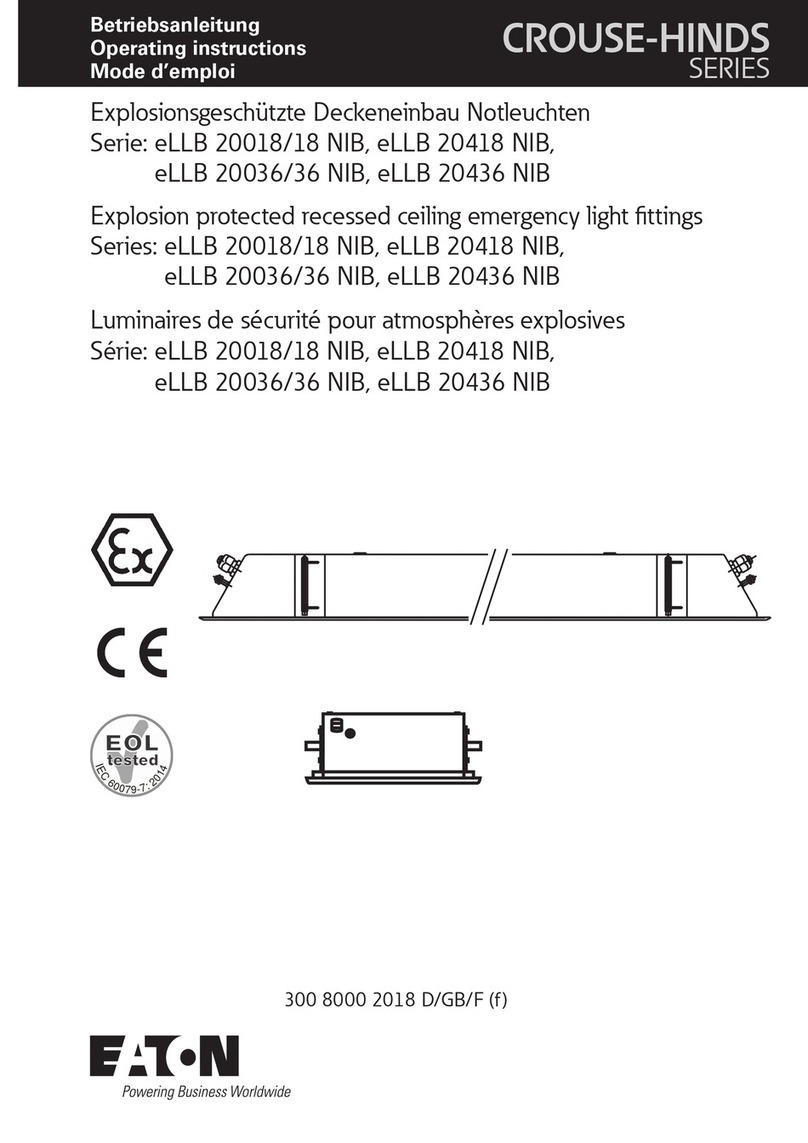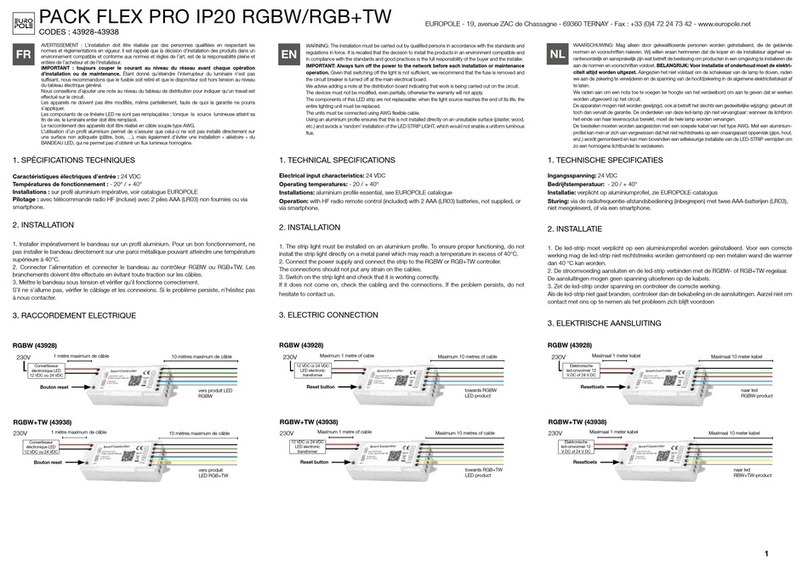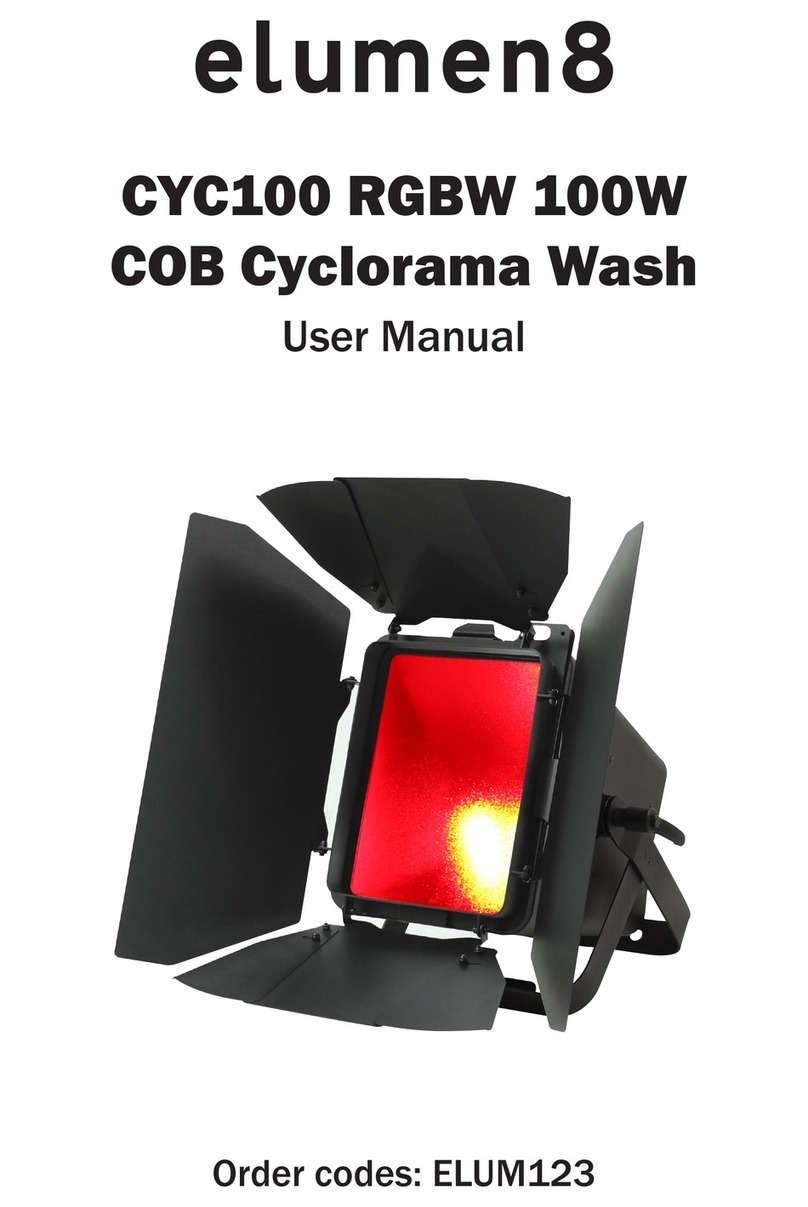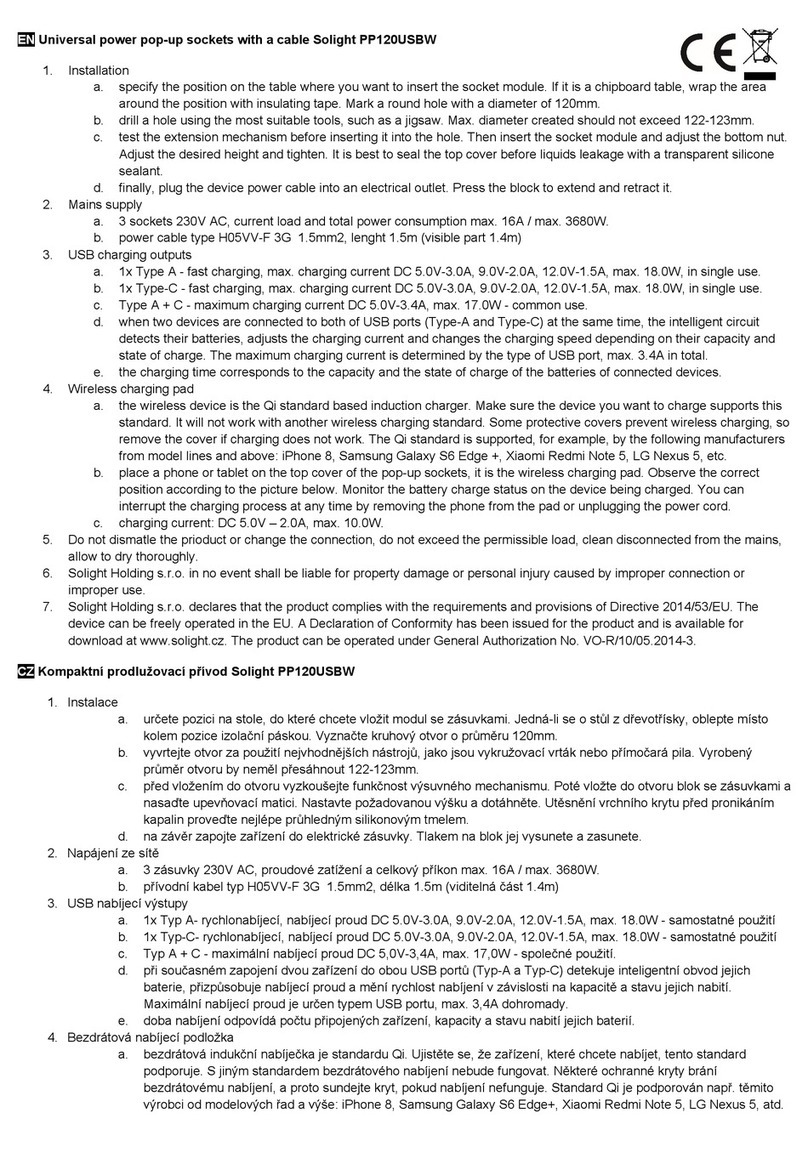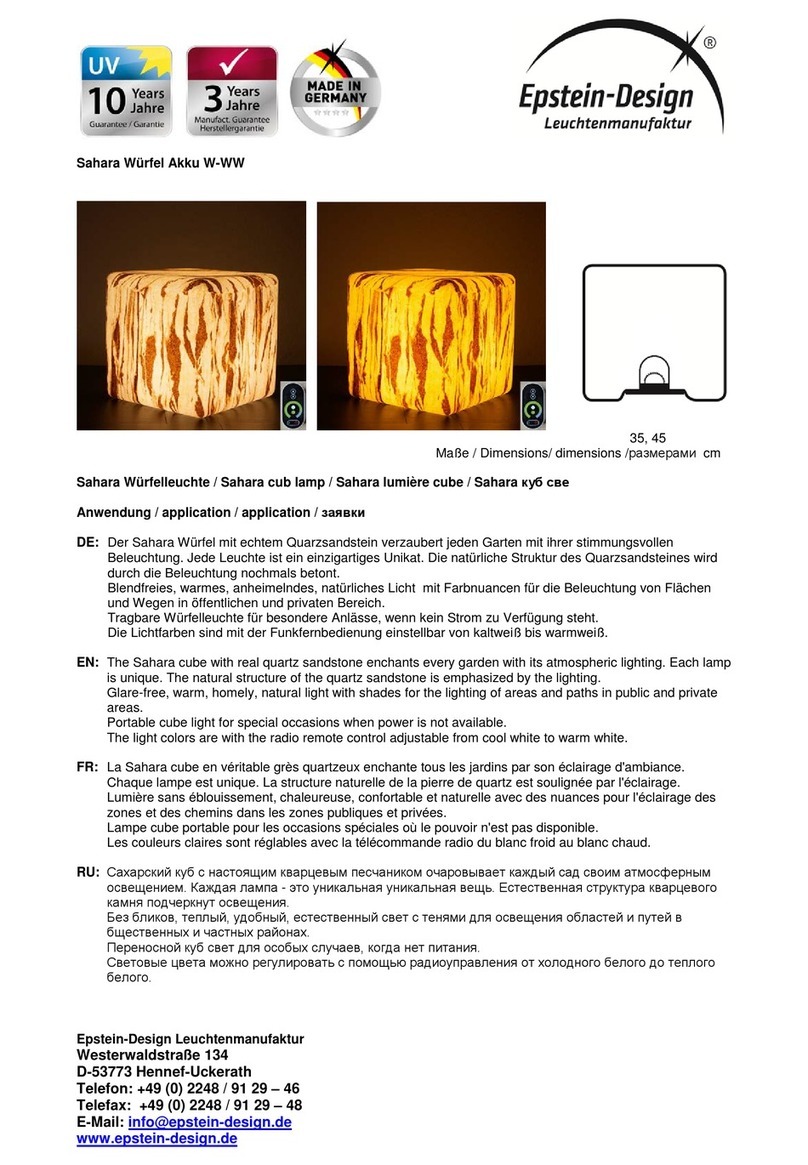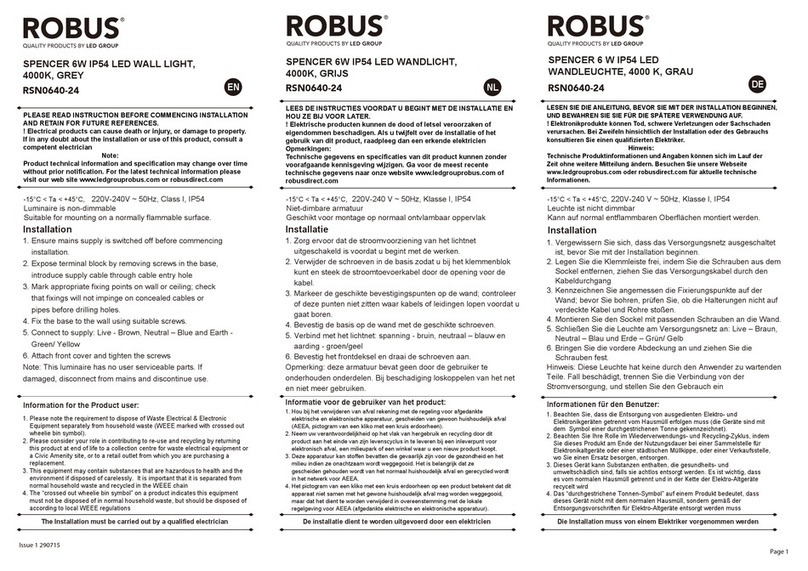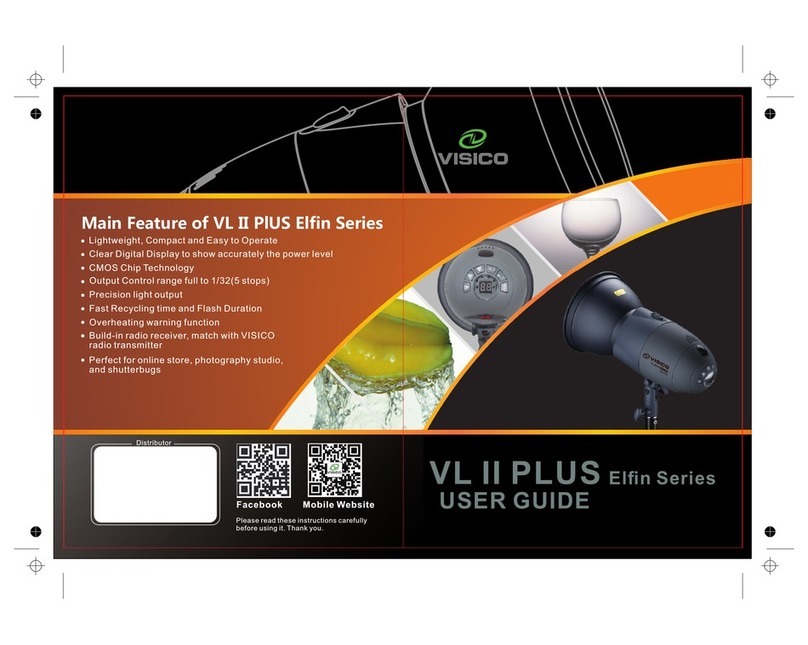NF F8 Series User manual
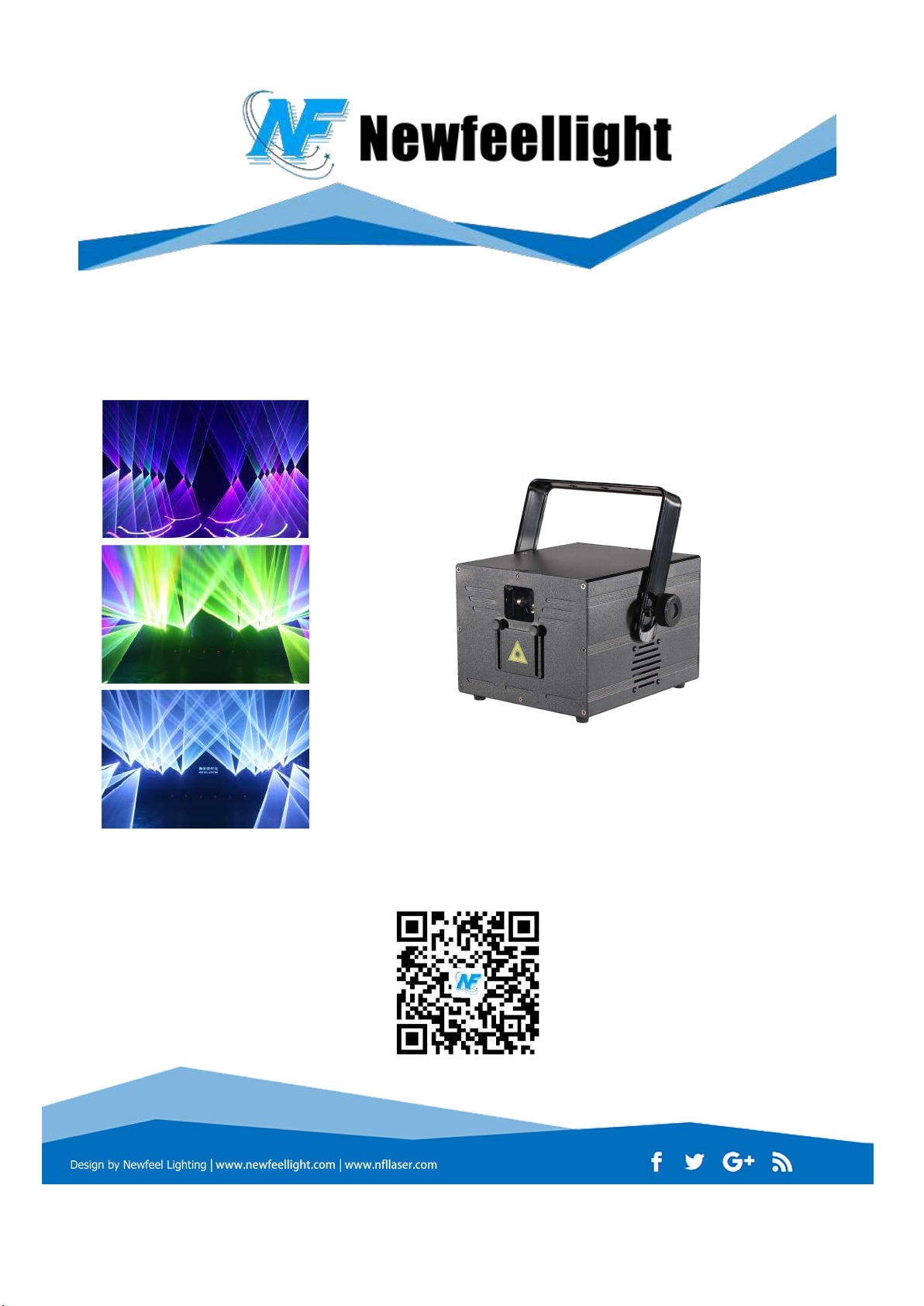
I
F8 Series Animated Laser Beam
User Manual

II
Thank you for purchasing this product. Please read all the safety and operations instructions carefully before using
the product. Keep this manual for future reference. This product can create perfect laser programs and effects since
it has passed a series of strictly tests before delivery. Please check the attachments listed on this page after opening
the carton. If carton damaged or attachment missed in transit, please contact your dealer or our after sales service
department.
Package list:
When you unpack the case, please take time to examine the items as follows:
········RGB animation laser projector 1 pcs
········Power cord 1 pcs
········User manual 1 pcs
Notice:
1. Avoid direct eye exposure to laser beam. Never intentionally expose your eye or others to direct laser beam. It can
potentially cause instant eye injury or blindness if laser beam striking directly to eyes.
2. Don’t point onto any oncoming pedestrians, vehicles or traffic routes from land, sea or air.
3. Don’t project at or within the flight path of aircraft. If your intended surface is within 10 nautical miles of airport,
lower the angle of light so that no lasers pointing into the sky.
4. Don’t turn on and off the unit frequently.
5. Before using this unit makes sure the power supply is ground.
6. Use cleaning tissue to remove the dust absorbed on the external lenses periodically to optimize light output.
7. Don’t set the scanner speed beyond the the real scanner speed of the fixtures while control the laser via any
software.
8. Only the qualified person can do the electrical installation and repair job in accordance with all applicable codes
and standards.
Technical Parameters:
Input power: AC90-240, 50-60HZ
Rated power: <200W
Laser power: RGB1-5W
Laser category: pure solid-state semiconductor laser, with high stability and long life.
Laser modulation: analog modulation or TTL modulation
The beam diameter of the laser exit port: <6mm
Laser beam divergence angle: <1.6mrad
Laser wavelength: red light 638±5nm, green light 525±5nm, blue light 450±5nm
Vibration mirror scanning system: 15KPPS galvanometer
Sweep angle of galvanometer: ±25°; input signal ±5V; linear distortion <2%
Laser pattern: 128 patterns and animations are built-in on the motherboard.
Control mode: ILDA standard computer laser software/DMX512/sound control/self-propelled/master-slave
Control interface: International ILDA DB25 interface (for an optional function, the cost increases by RMB50), which
can be connected to general laser software such as Pangolin, and the international general DMX512 interface.
DMX channel: 6/25CH
DMX special effects: pen break, strobe, rotate, move, roll, split image, draw gradually, change color, change size, etc.

III
Suitable places: small and medium-sized performances, bars and other places
Working environment: indoor (minus 10 to minus 35 degrees)
Warning!!!! Do not look directly at the light beam at close range to avoid eye damage!
LCD display panel:
Mode UP
ESC DOWN
Using touch keys and LCD Menu display, it is easy to use menu operation .The automatic loading system
software ,after which will show software version .
Through the UP and DOWN key to select the function. The Mode Key is to determine the functions. Press ESC keys is
to return to the level menu.
LCD function menu setting
Level 1 menu
Level 2 menu
Level 3 menu
1、DMX-512
DMX-512-function
Running
(running DMX-512 function)
A001
(light address code)
2、Auto
(Automatic
function)
Running
(automatic function)
Effect1、2、3
(Selecting Effect 1,2,3)
3、Music
(Music control
function )
Running
(Running sound function)
Effect1、2、3
(Selecting Effect 1,2,3)
4、Testing
Testing function
Running
(Running Testing function)
Test 1、2、3
Select Testing pattern
5、Setting
1、Address
Address
DMX-512
Auto

IV
(Setting function)
(Address setting )
001 address code
2、Light
(Background light setting)
1、ON
2、ON 5S
3、One Beam
One beam protect setting
1、OFF
2、ON
4、Master
(Master setting)
1、OFF
2、ON
5、Channel
Channel setting
1、12CH
2、25CH
6、Default
(Recover the default setting)
1、Yes
2、No
After selecting yes:
1:Auto-Effect1
2:Address-001Light-ON 5S、One Beam-ON、Master-ON、
Channel-12CH、
3:Size-128、Color-RGB、Invert X-No、Invert Y-No
6、Laser
technical
parameters setting
1、Size
(Laser scanning range
setting)
Setting size parameter 128
2、Color
(Laser Color setting )
1、Single
2、RGY
3、RBP
4、GBA
5、RGB
6、WYAP
Choose color
3、Invert X
Opposition X
1、Yes
2、No
4、Invert Y
Opposition Y
1、Yes
2、No
三、●12 Channel functions::
Channel
DMX-512
numerical
value
Controlling
CH1
Laser off
0~41
laser off
Automatic
42~83
manual control
84~125
running animation effect
126~167
running light beam effect
Music Control
168~209
running light beam effect
210~251
running animation effect
252~255
manual control
CH2
Pattern group
selecting
0~255
one Pattern group per 32 value
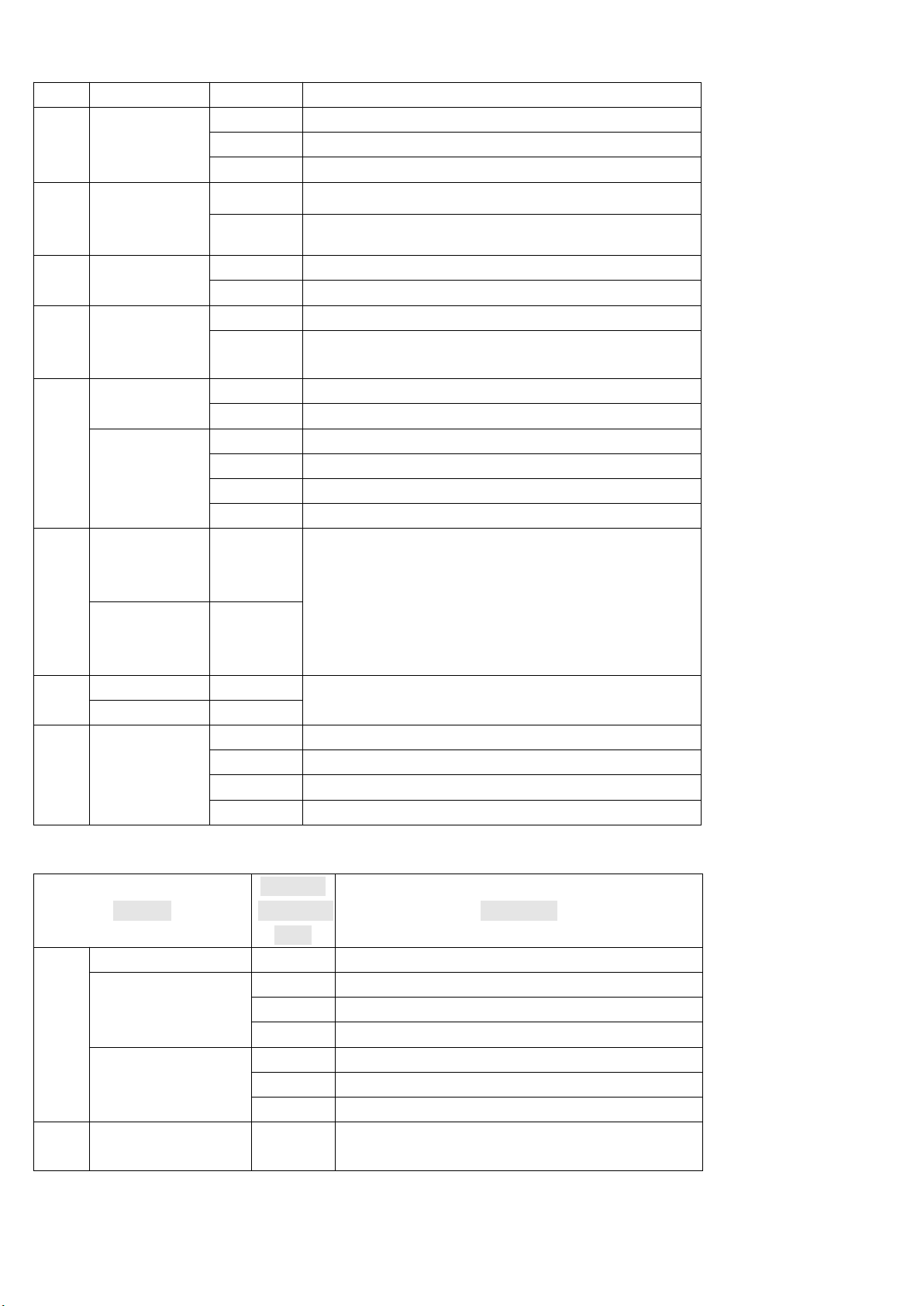
V
CH3
Pattern setting
0~255
one pattern per16 value
CH4
Pattern rotation
1~127
Rotation angle selection
128~191
speed adjustment in reverse rotation
192~255
speed adjustment in positive rotation
CH5
Patterns
horizontal
rotation
1~127
Horizontal rotation selection in position
128~255
Horizontal rotation selection in speed
CH6
Patterns vertical
rotation
1~127
Vertical rotation selection in position
128~255
Vertical rotation selection in speed
CH7
Pattern
horizontal
move
1~127
Horizontal move selection in position
128~255
Horizontal move selection in speed
CH8
CH9
Pattern vertical
move
1~127
vertical move selection in position
128~255
vertical moving selection in speed
Pattern size
Pattern scaling
0~63
pattern size selection
64~127
Reduce speed selection
128~191
Zoom in speed selection
192~255
zoom speed selection
CH10
Pattern
gradually
drawing 一
1~127
Adjustment in gradually drawing speed
Pattern
gradually
drawing 二
128~255
CH11
Scanning speed
0~127
Adjustment in scanning speed
Point effect
128~255
CH12
Color mode
0~63
Fixed color selection
64~127
Speed selection in Color change effect
128~191
Speed selection in flowing Water effect
192~255
Speed selection in gradually drawing
四、●25 Channel functions::
Channel
DMX-512
numerical
value
Controlling
CH1
Laser off
0~41
Laser off
Automatic
42~83
manual control
84~125
running animation effect
126~167
running light beam effect
Music Control
168~209
running light beam effect
210~251
running animation effect
252~255
manual control
CH2
Pattern A group
selecting
0~255
one Pattern group per 32 value
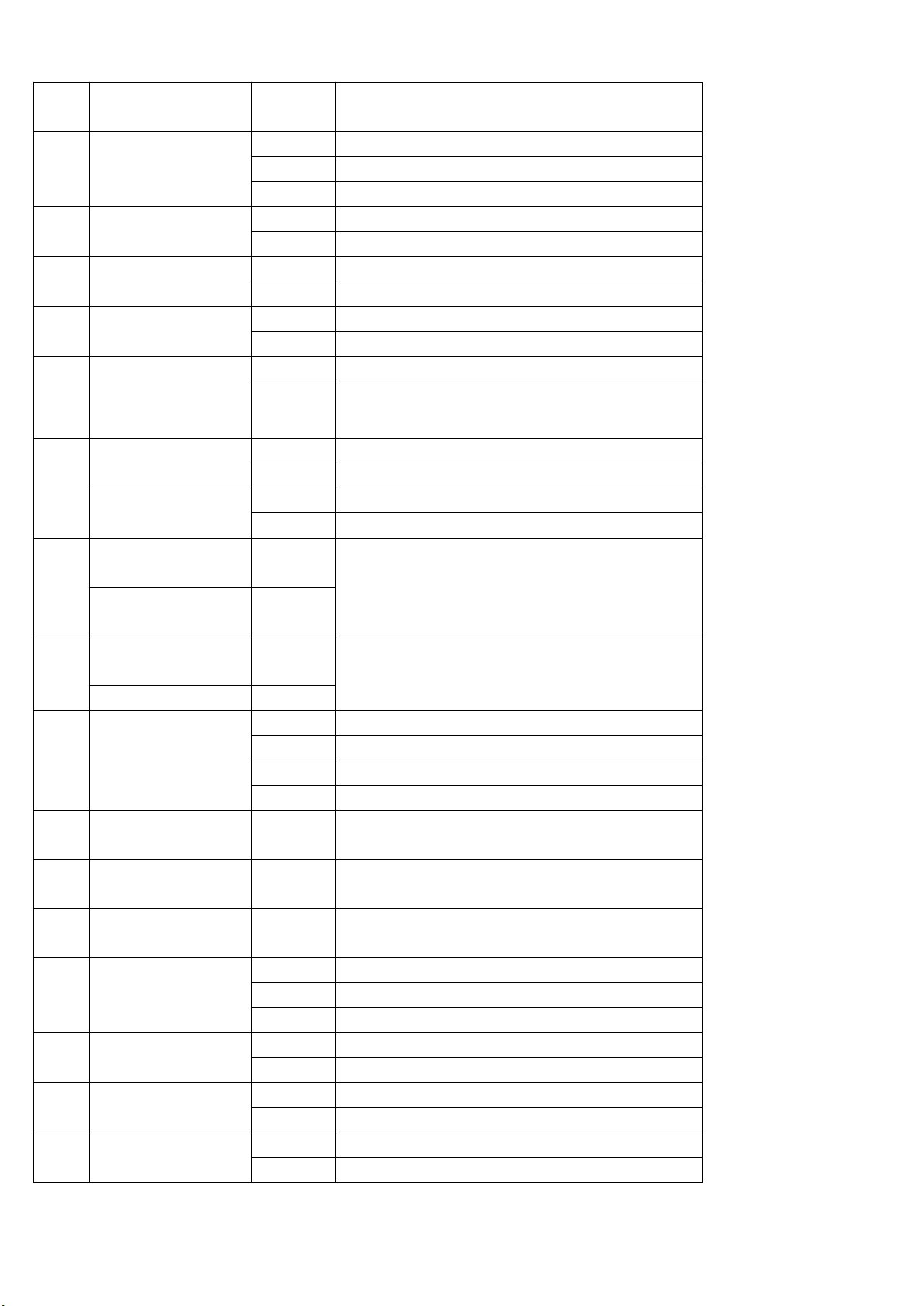
VI
CH3
Group A Patterns
selecting
0~255
one pattern per16 value
CH4
Group A Patterns
rotation
1~127
Rotation angle selection
128~191
speed adjustment in reverse rotation
192~255
speed adjustment in positive rotation
CH5
Group A Pattern
horizontal rotation
1~127
Horizontal rotation selection in position
128~255
Horizontal rotation selection in speed
CH6
Group A Patterns
vertical rotation
1~127
Vertical rotation selection in position
128~255
Vertical rotation selection in speed
CH7
Group A Patterns
horizontal move
1~127
Horizontal move selection in position
128~255
Horizontal move selection in speed
CH8
Group A patterns
vertical move
1~127
vertical move selection in position
128~255
Vertical move selection in speed
CH9
Group A Pattern size
1~63
Pattern size selection
64~127
Reduce speed selection
Group A patterns
scaling
128~191
Zoom in speed selection
192~255
zoom speed selection
CH10
Group A Pattern
gradually drawing 一
1~127
Adjustment in gradually drawing speed
Group A Pattern
gradually drawing 二
128~255
CH11
Group A Scanning
speed
0~127
Adjustment in scanning speed
Group A Point effect
128~255
CH12
Group A Color mode
0~63
Fixed color selection
64~127
Speed selection in Color change effect
128~191
Speed selection in flowing Water effect
192~255
Speed selection in gradually drawing
CH13
Group A Biggest
pattern
0~255
zoom adjustment is the biggest pattern ,and
selection from big to small
CH14
Pattern B group
selecting
0~255
one Pattern group per 32 value
CH15
Group B Patterns
selecting
0~255
one pattern per16 value
CH16
Group B Patterns
rotation
1~127
Rotation angle selection
128~191
speed adjustment in reverse rotation
192~255
speed adjustment in positive rotation
CH17
Group B Pattern
horizontal rotation
1~127
Horizontal rotation selection in position
128~255
Horizontal rotation selection in speed
CH18
Group B Patterns
vertical rotation
1~127
Vertical rotation selection in position
128~255
Vertical rotation selection in speed
CH19
Group B Patterns
horizontal move
1~127
Horizontal move selection in position
128~255
Horizontal move selection in speed
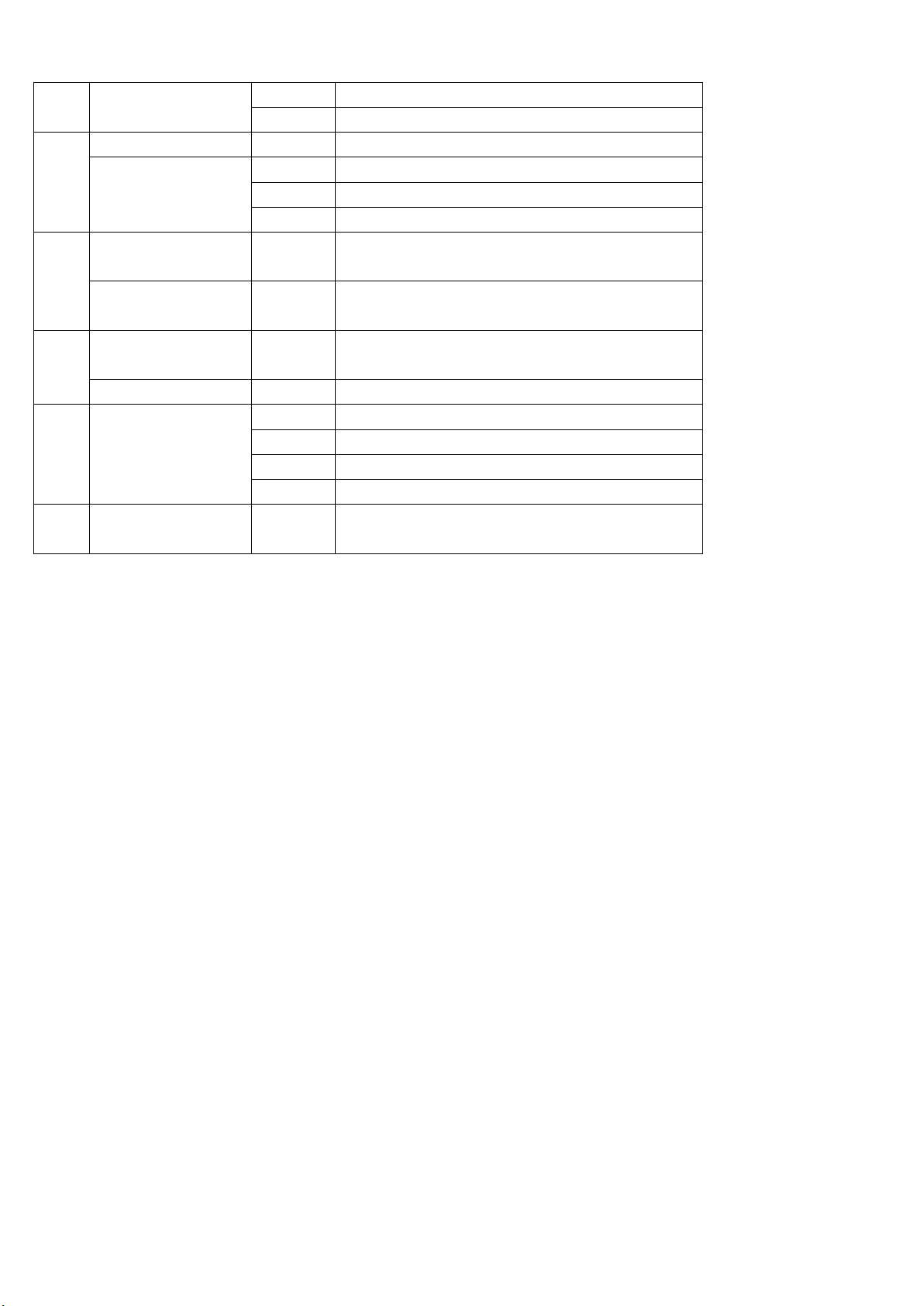
VII
CH20
Group B patterns
vertical move
1~127
vertical move selection in position
128~255
Vertical move selection in speed
CH21
Group B Pattern size
0~63
Pattern size selection
Group B patterns
scaling
64~127
Reduce speed selection
128~191
Zoom in speed selection
192~255
zoom speed selection
CH22
Group B Pattern
gradually drawing 一
0~127
Adjustment in gradually drawing speed
Group B Pattern
gradually drawing 二
128~255
CH23
Group B scanning
speed
0~127
Adjustment in scanning speed
Group B Point effect
128~255
CH24
Group B Color mode
0~63
Fixed color selection
64~127
Speed selection in Color change effect
128~191
Speed selection in flowing Water effect
192~255
Speed selection in gradually drawing
CH25
Group B Biggest
pattern
0~255
zoom adjustment is the biggest pattern ,and
selection from big to small
●Maintenance
It is very important to keep the RGB Animation laser light clean, therefore please clean Dust-proof glass monthly to
keep the lights away from dust, dirt or fog juice.
Table of contents
Popular Lighting Equipment manuals by other brands

Karl Storz
Karl Storz HALOGEN 150 instruction manual

Aqua
Aqua TECHNOPOOL PH-RX instruction manual

Philips
Philips Day-Brite installation instructions
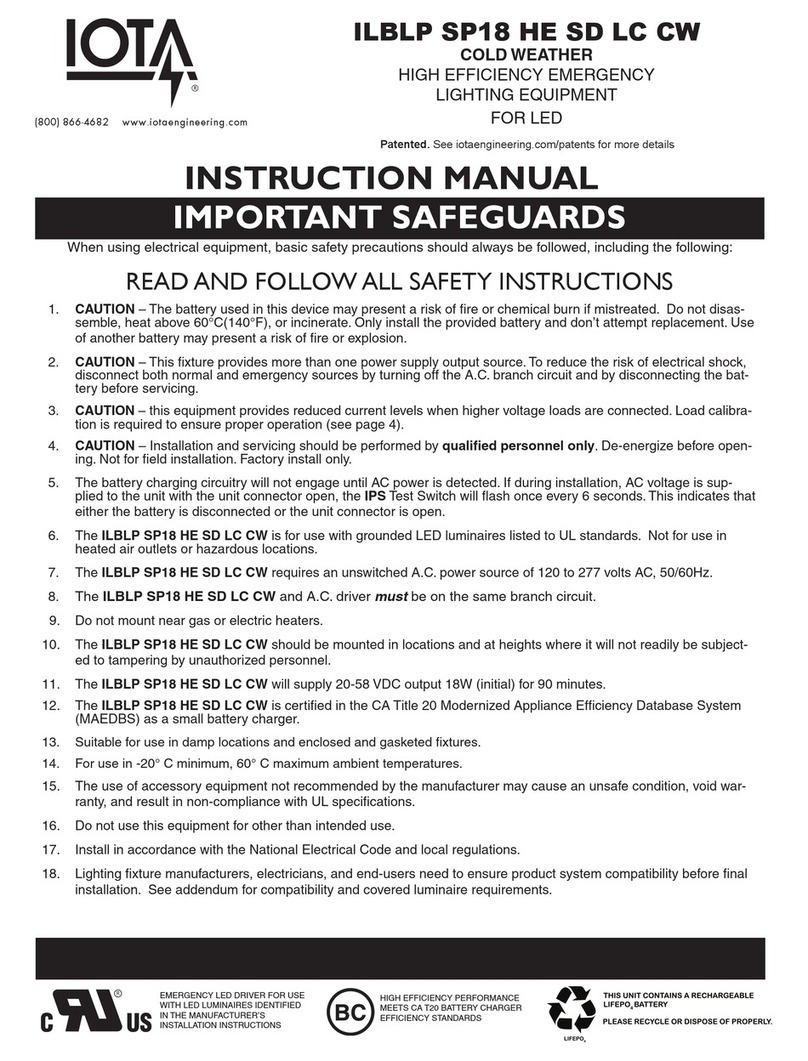
IOTA
IOTA ILBLP SP18 HE SD LC CW instruction manual
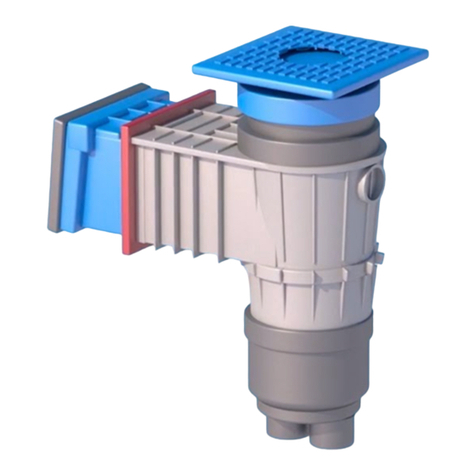
Thursday Pools
Thursday Pools Waterway Lucky 7 Skimmer 540-8610TP Installation & operating guide
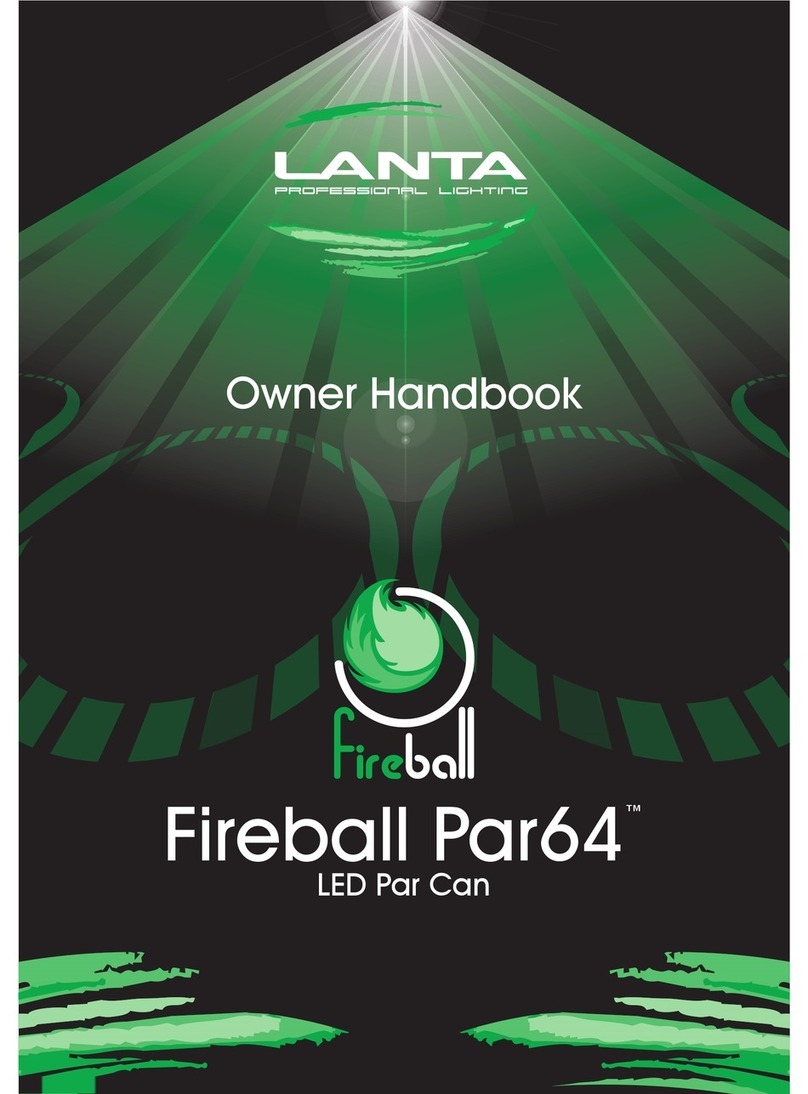
Lanta
Lanta J72724 Owner's handbook