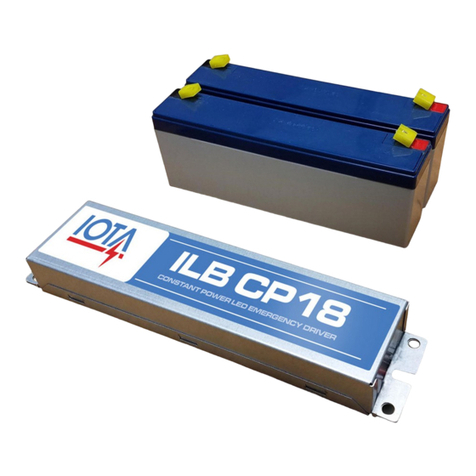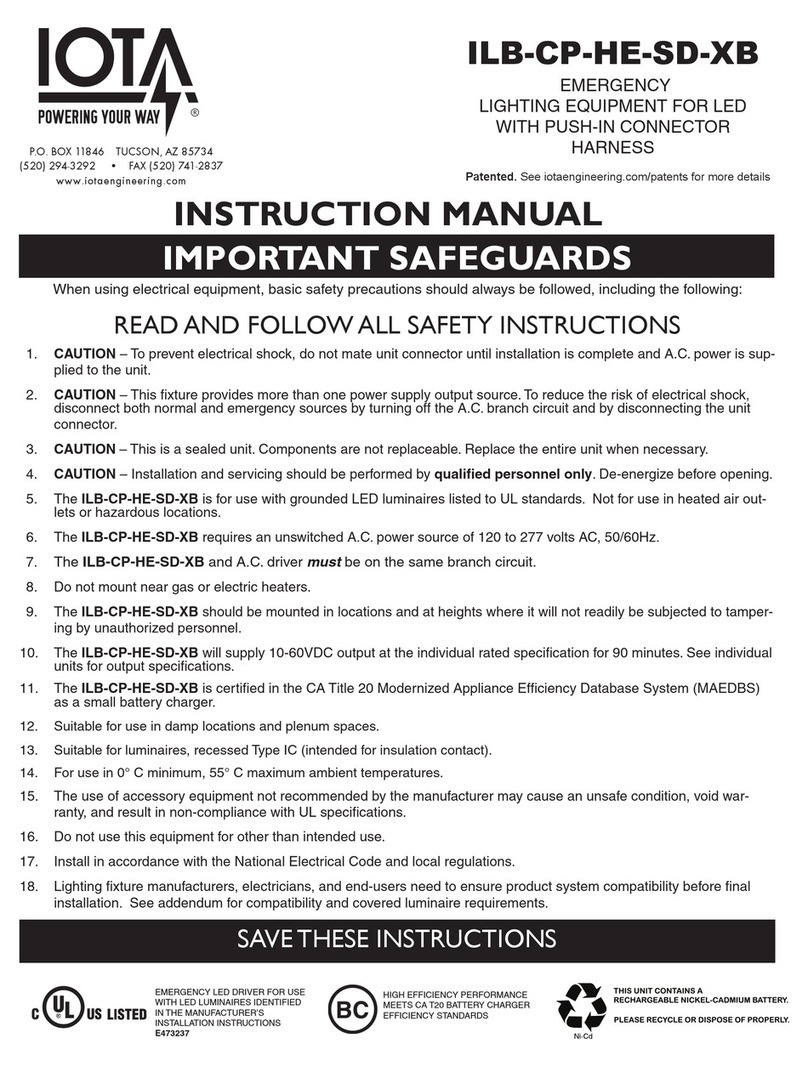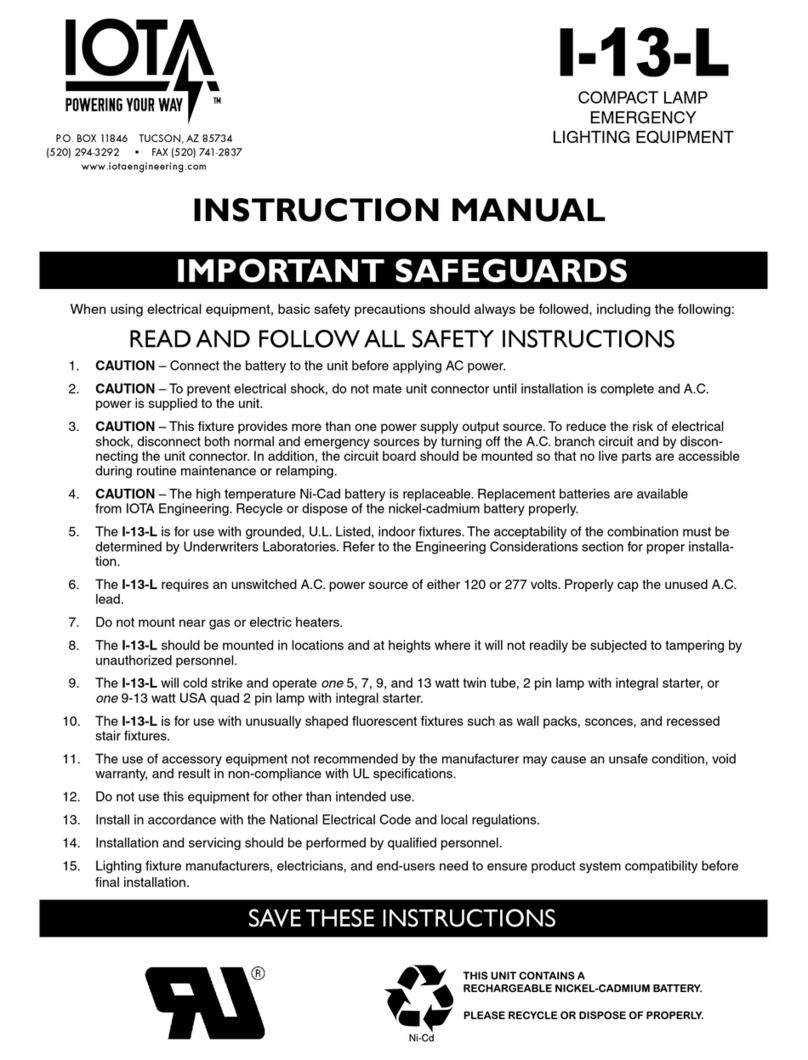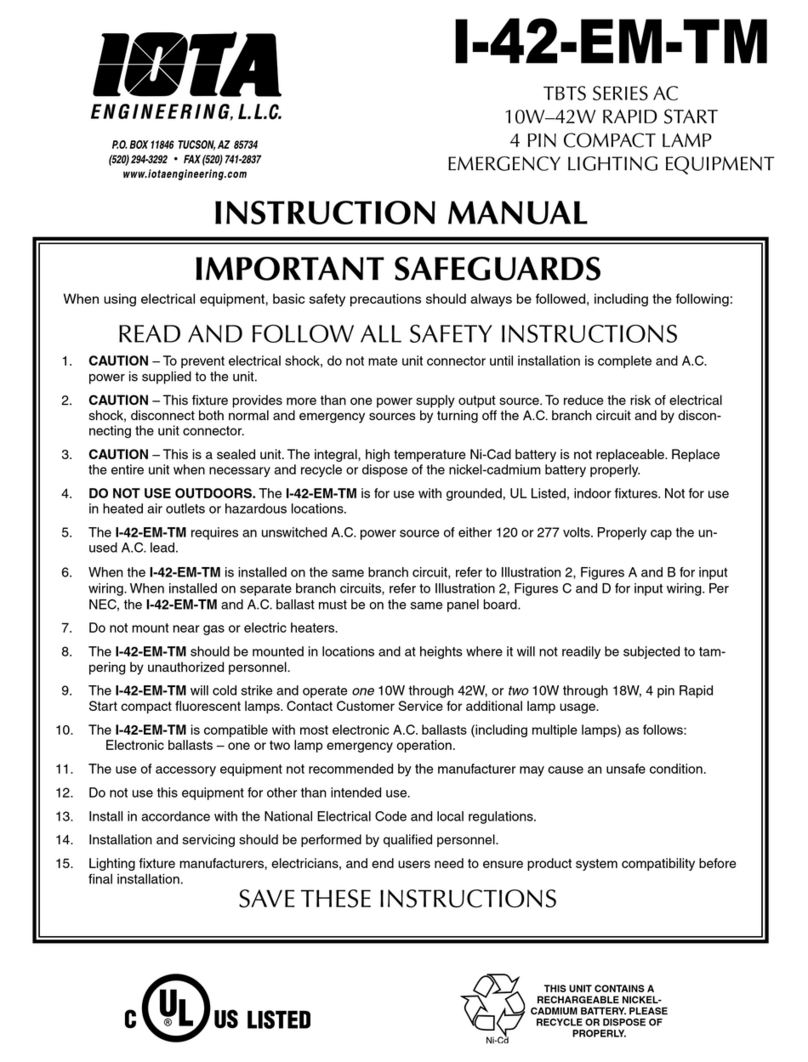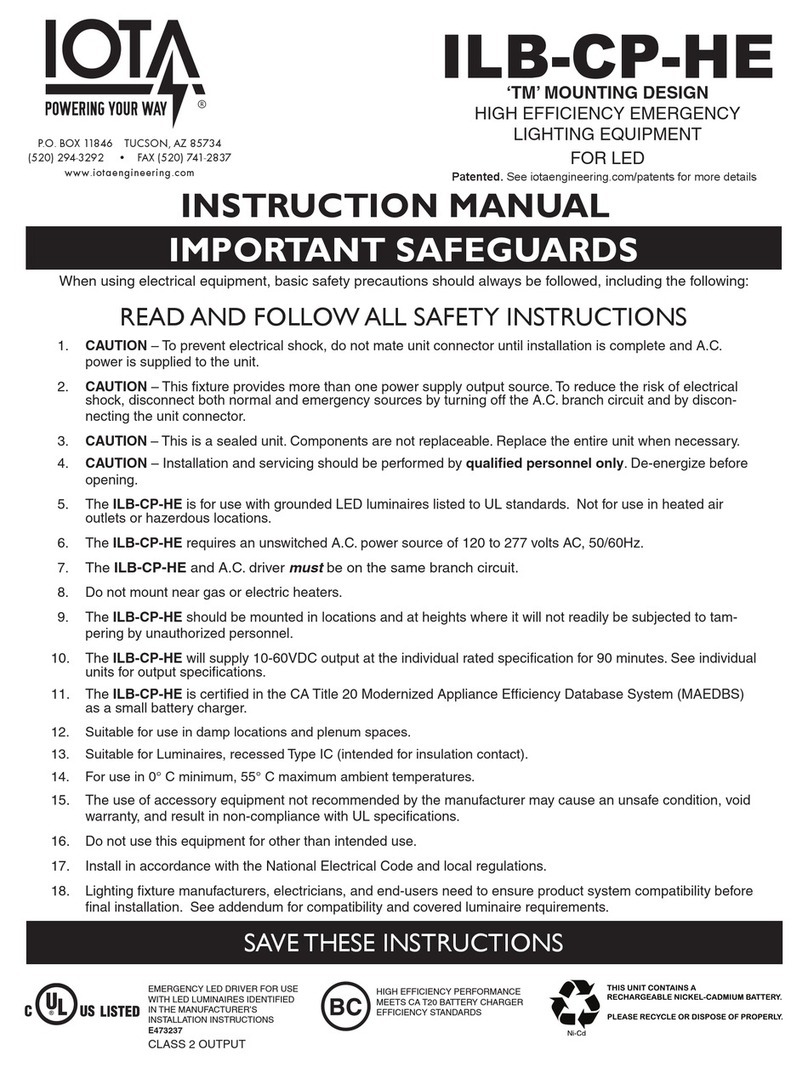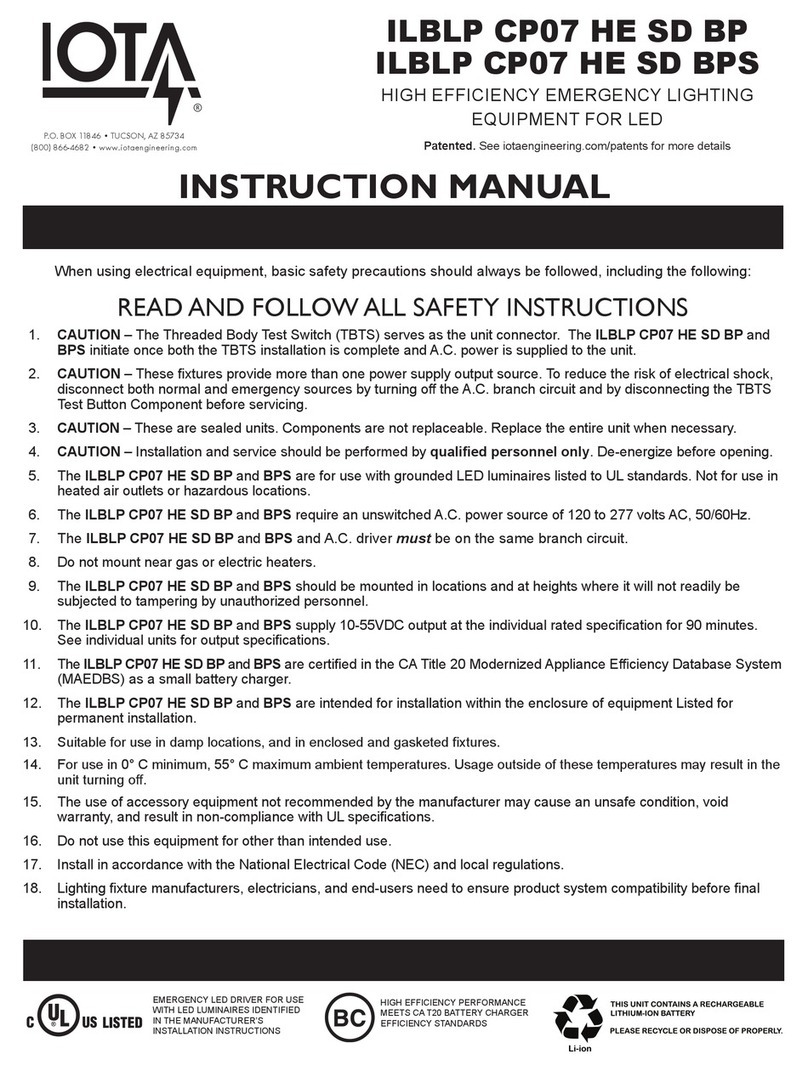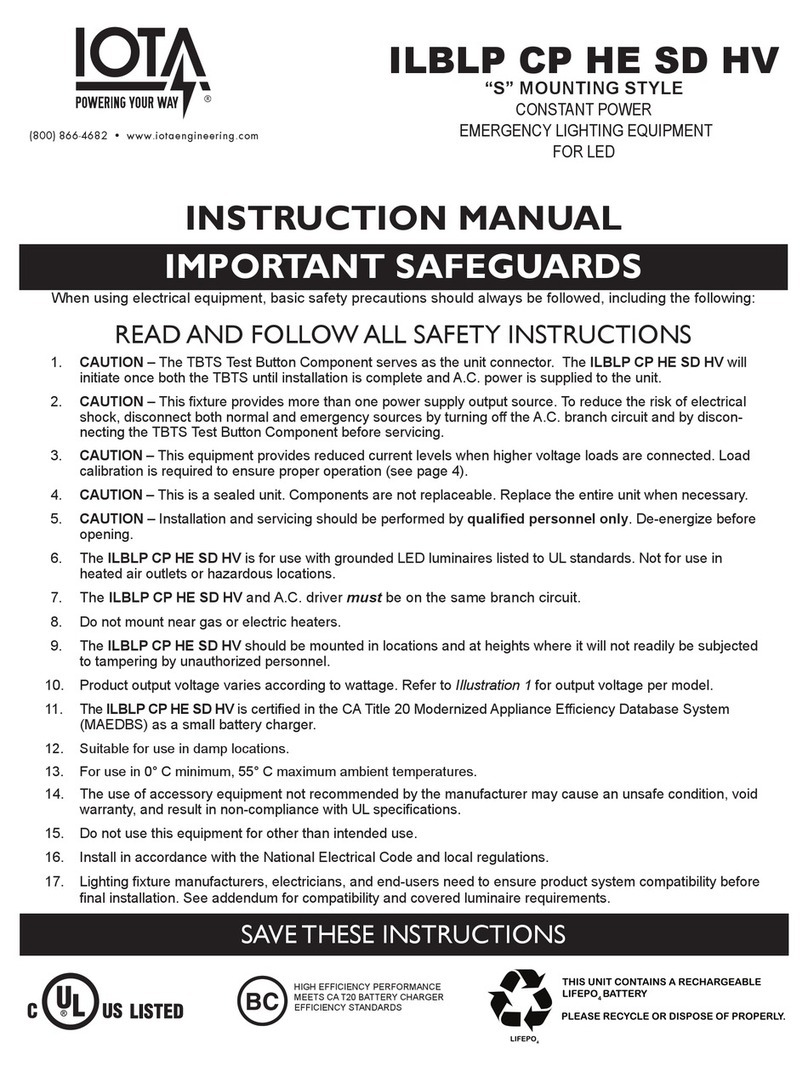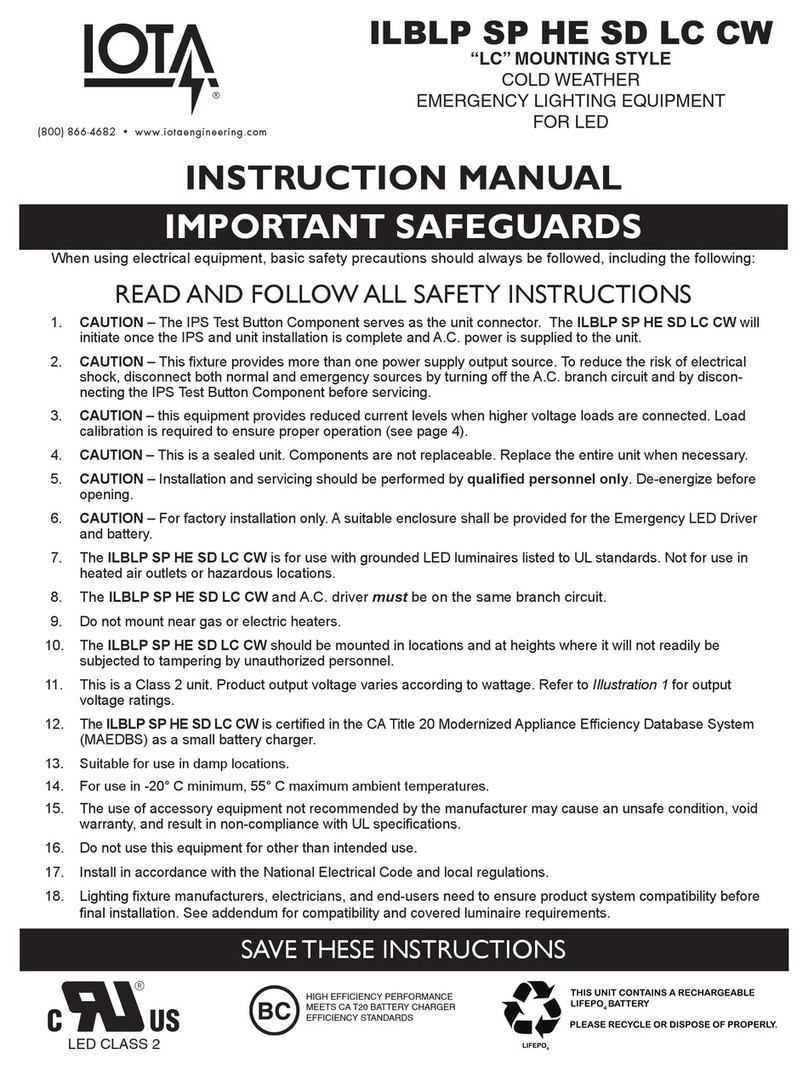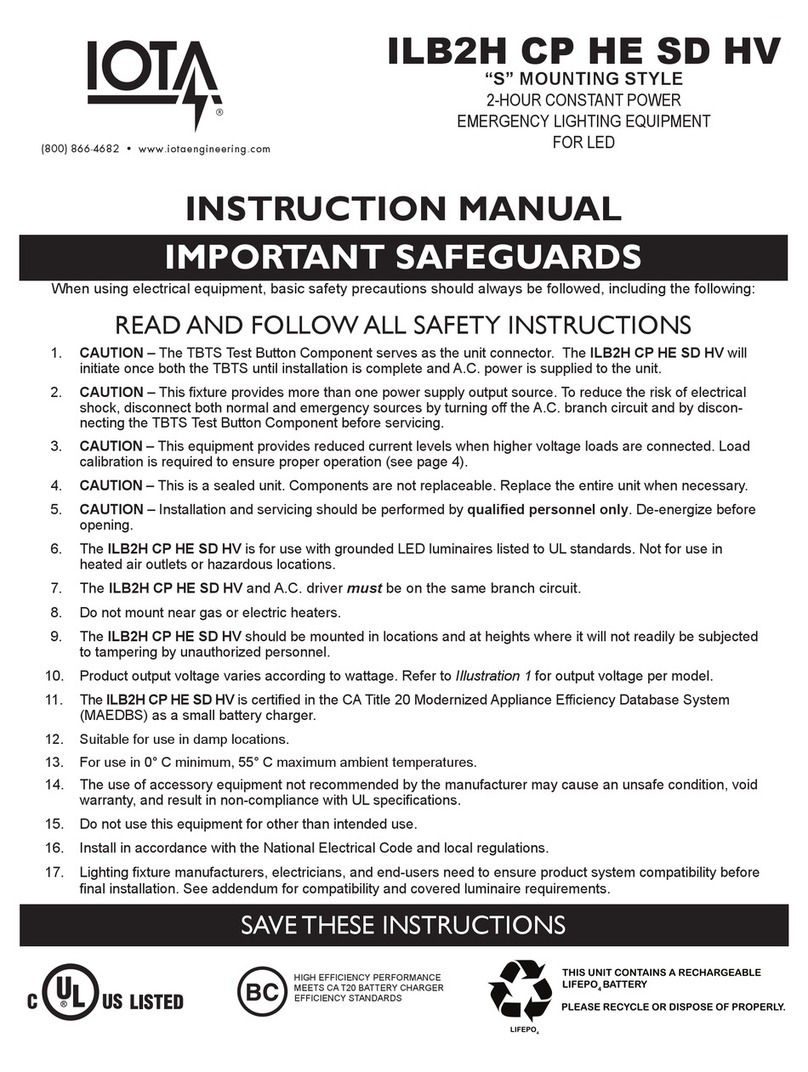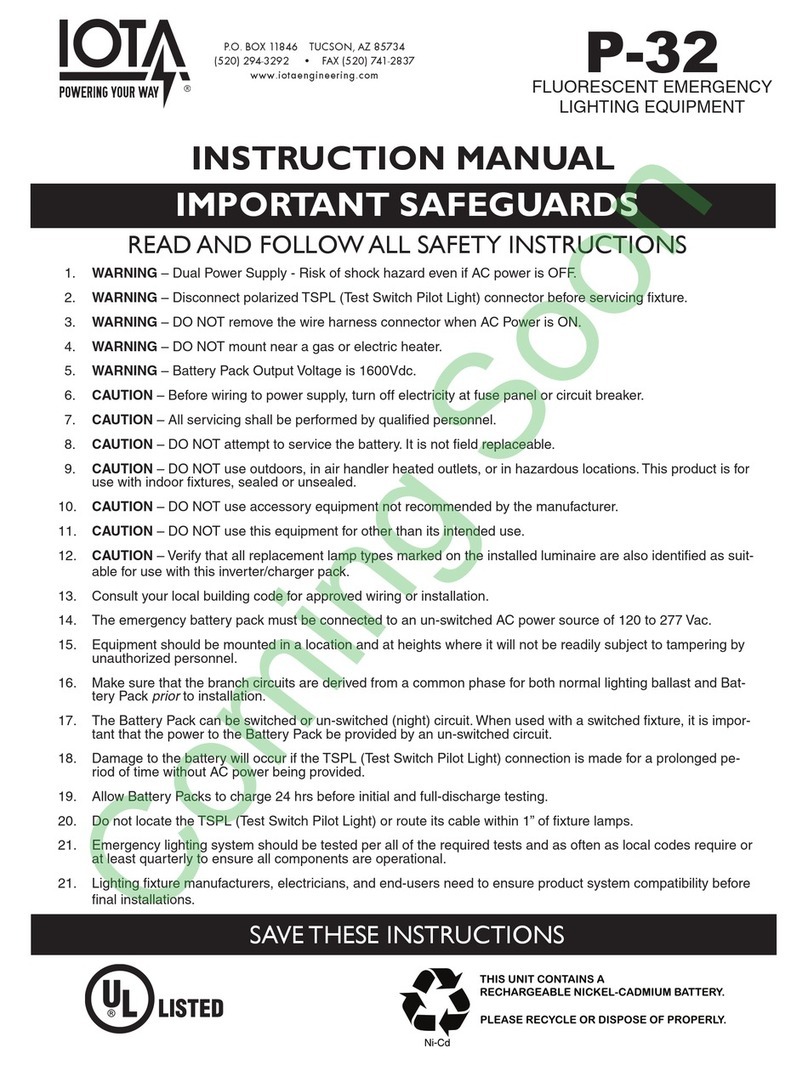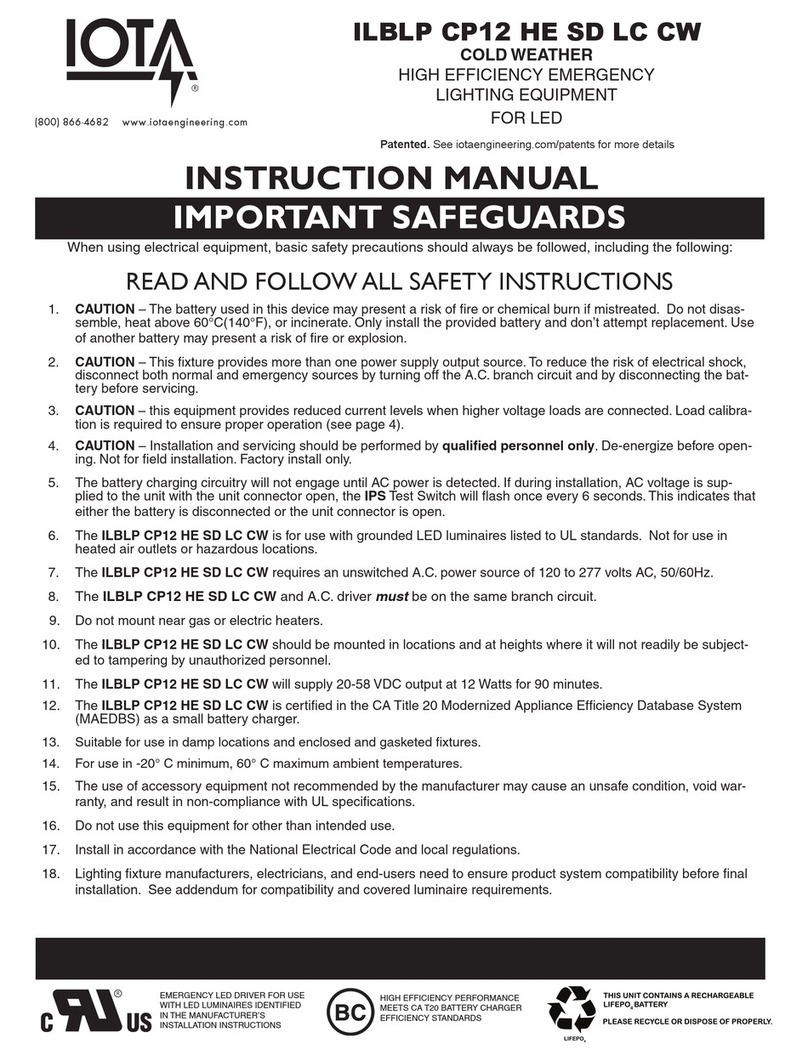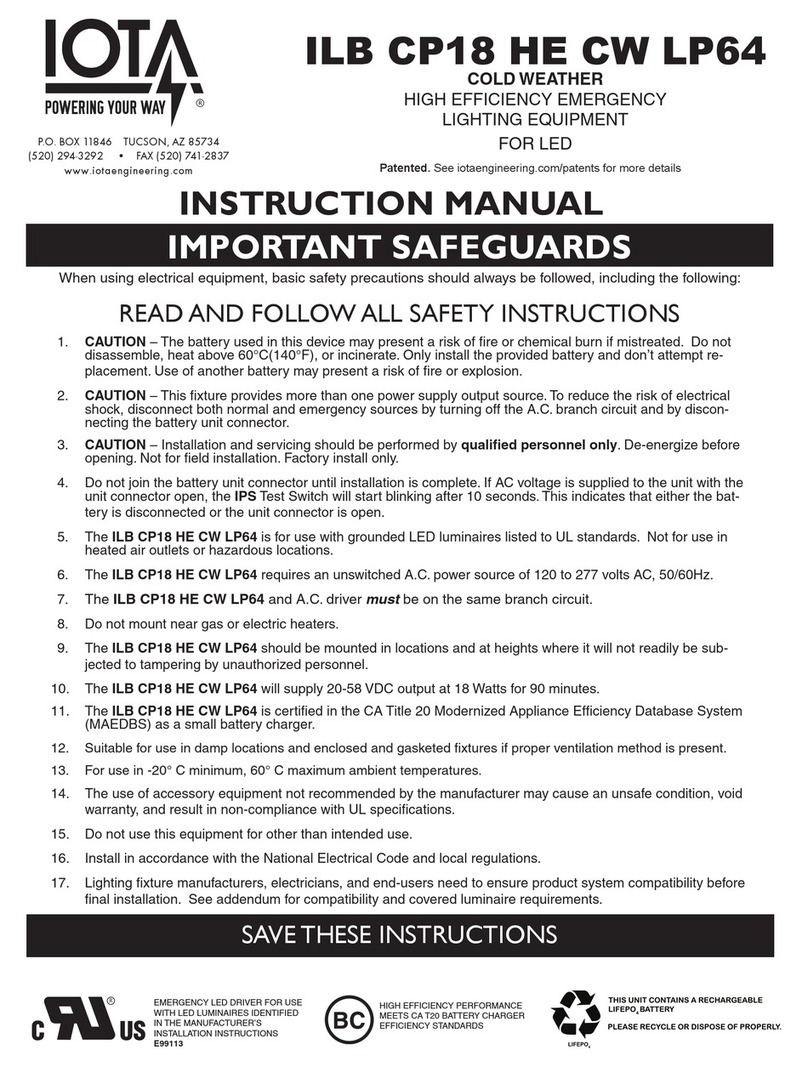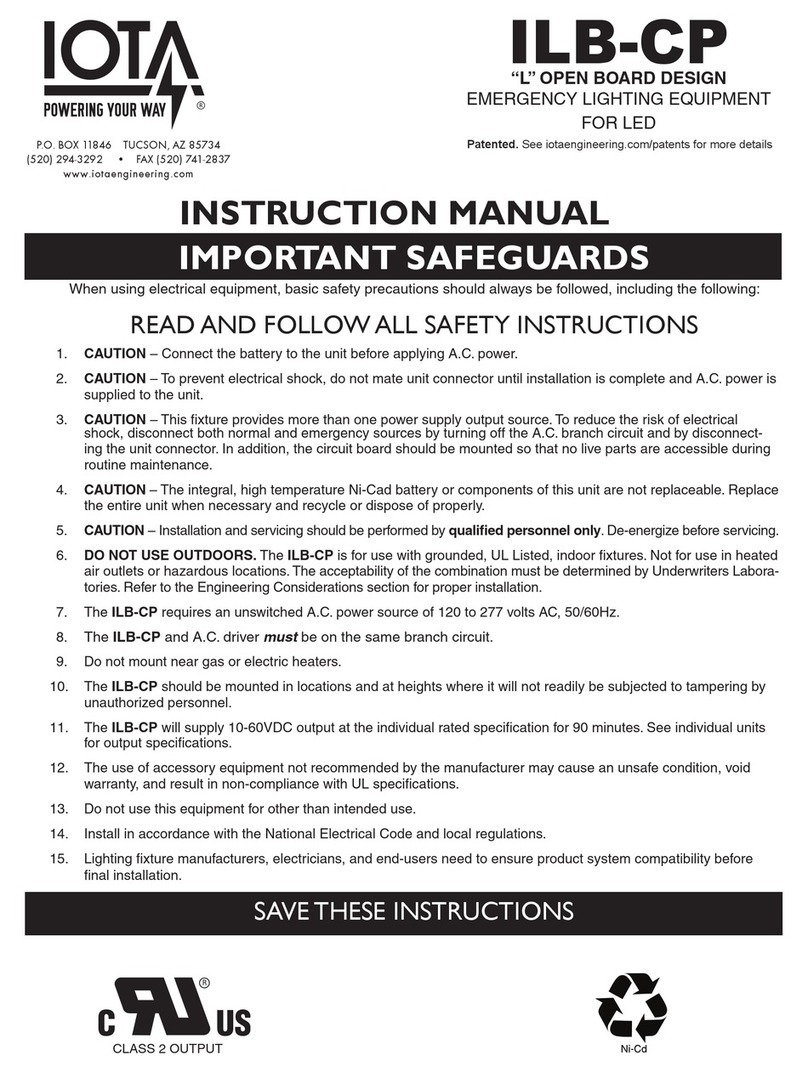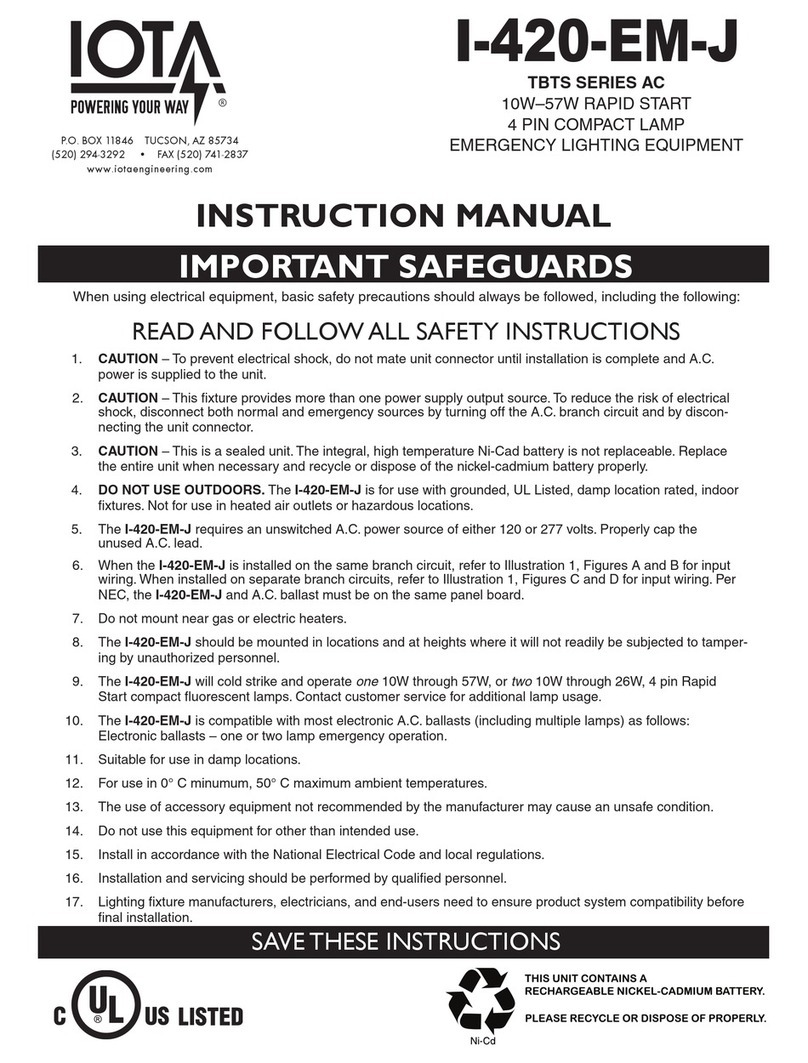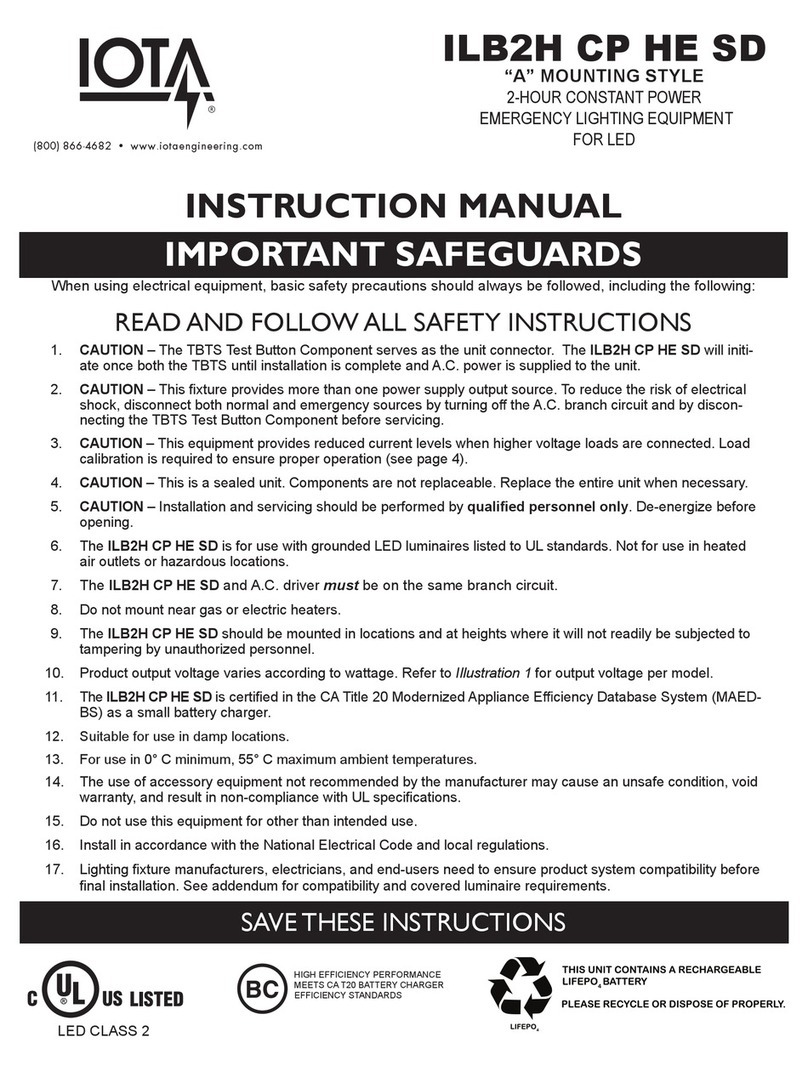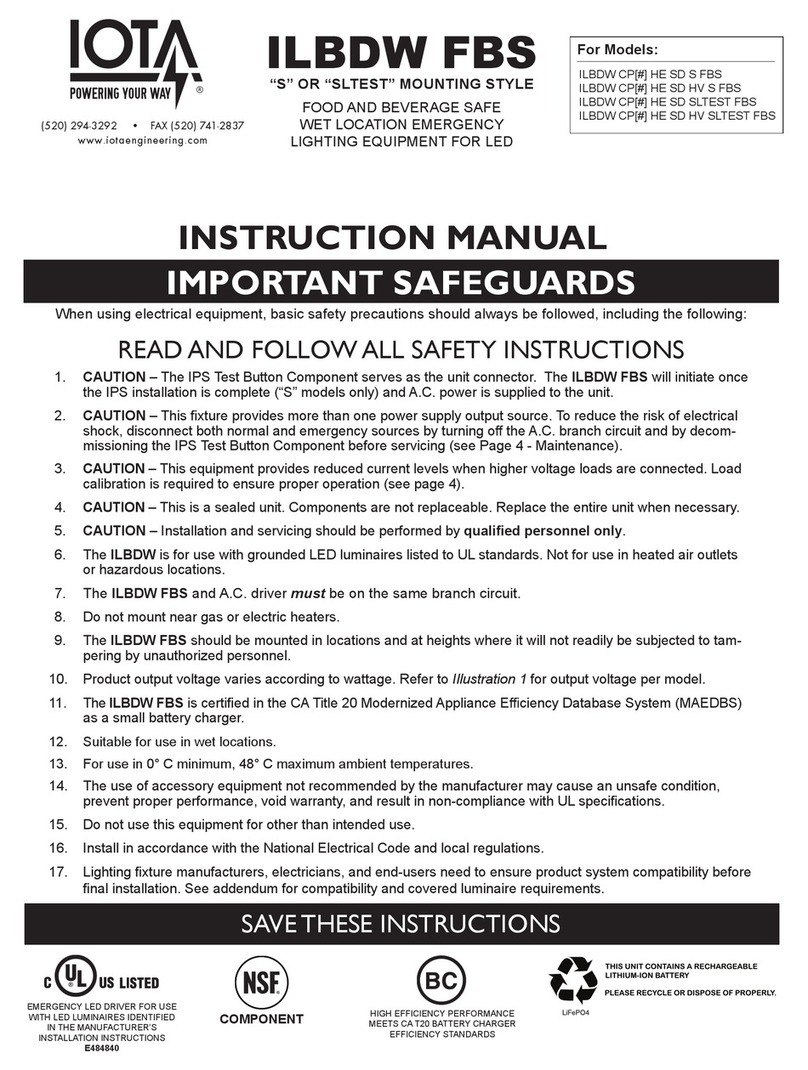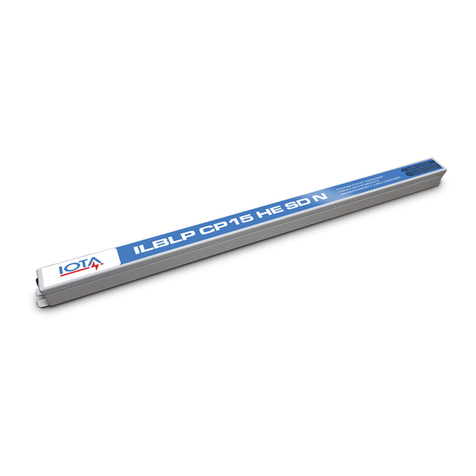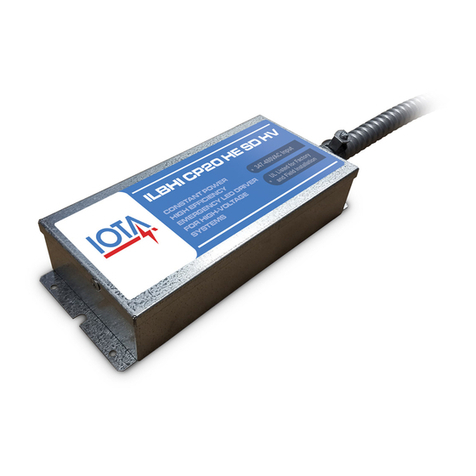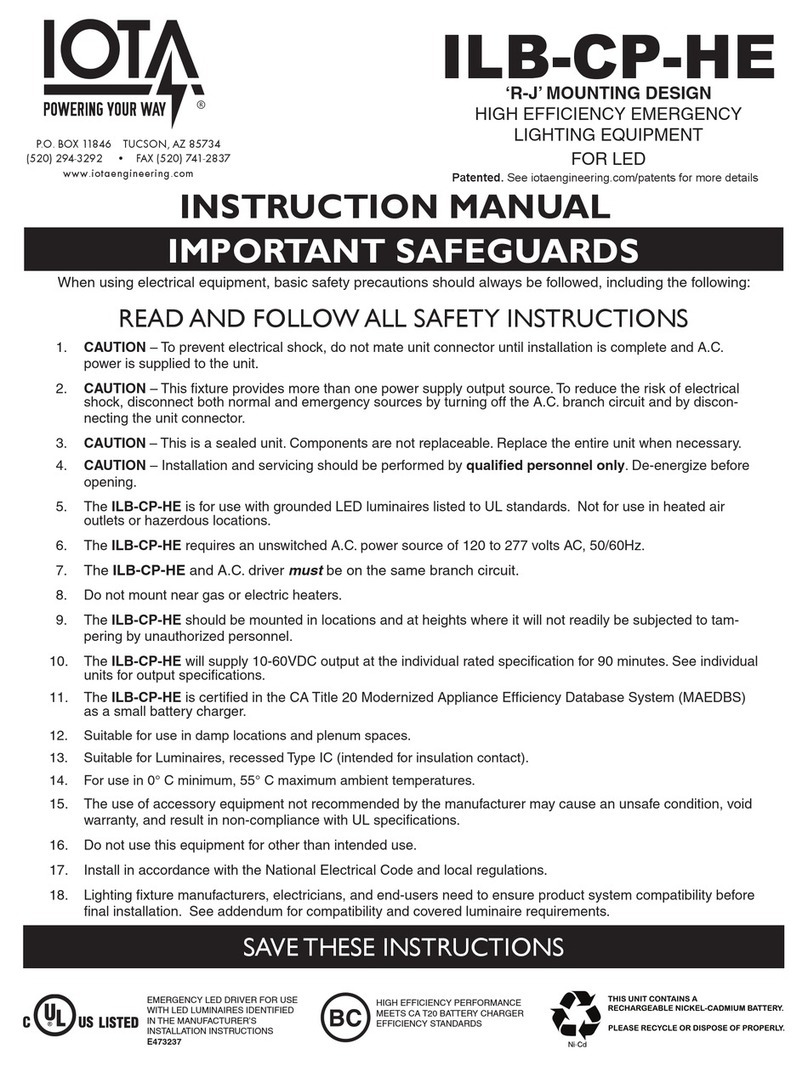IMPORTANT SAFEGUARDS
When using electrical equipment, basic safety precautions should always be followed, including the following:
READ AND FOLLOW ALL SAFETY INSTRUCTIONS
1. CAUTION – The battery used in this device may present a risk of fire or chemical burn if mistreated. Do not disas-
semble, heat above 60°C(140°F), or incinerate. Only install the provided battery and don’t attempt replacement. Use
of another battery may present a risk of fire or explosion.
2. CAUTION – This fixture provides more than one power supply output source. To reduce the risk of electrical shock,
disconnect both normal and emergency sources by turning off the A.C. branch circuit and by disconnecting the bat-
tery before servicing.
3. CAUTION – this equipment provides reduced current levels when higher voltage loads are connected. Load calibra-
tion is required to ensure proper operation (see page 4).
4. CAUTION – Installation and servicing should be performed by qualified personnel only. De-energize before open-
ing. Not for field installation. Factory install only.
5. The battery charging circuitry will not engage until AC power is detected. If during installation, AC voltage is sup-
plied to the unit with the unit connector open, the IPS Test Switch will flash once every 6 seconds. This indicates that
either the battery is disconnected or the unit connector is open.
6. The ILBLP SP18 HE SD LC CW is for use with grounded LED luminaires listed to UL standards. Not for use in
heated air outlets or hazardous locations.
7. The ILBLP SP18 HE SD LC CW requires an unswitched A.C. power source of 120 to 277 volts AC, 50/60Hz.
8. The ILBLP SP18 HE SD LC CW and A.C. driver must be on the same branch circuit.
9. Do not mount near gas or electric heaters.
10. The ILBLP SP18 HE SD LC CW should be mounted in locations and at heights where it will not readily be subject-
ed to tampering by unauthorized personnel.
11. The ILBLP SP18 HE SD LC CW will supply 20-58 VDC output 18W (initial) for 90 minutes.
12. The ILBLP SP18 HE SD LC CW is certified in the CA Title 20 Modernized Appliance Efficiency Database System
(MAEDBS) as a small battery charger.
13. Suitable for use in damp locations and enclosed and gasketed fixtures.
14. For use in -20° C minimum, 60° C maximum ambient temperatures.
15. The use of accessory equipment not recommended by the manufacturer may cause an unsafe condition, void war-
ranty, and result in non-compliance with UL specifications.
16. Do not use this equipment for other than intended use.
17. Install in accordance with the National Electrical Code and local regulations.
18. Lighting fixture manufacturers, electricians, and end-users need to ensure product system compatibility before final
installation. See addendum for compatibility and covered luminaire requirements.
SAVE THESE INSTRUCTIONS
ILBLP SP18 HE SD LC CW
COLD WEATHER
HIGH EFFICIENCY EMERGENCY
LIGHTING EQUIPMENT
FOR LED
INSTRUCTION MANUAL
(800) 866-4682 www.iotaengineering.com
Patented. See iotaengineering.com/patents for more details
HIGH EFFICIENCY PERFORMANCE
MEETS CA T20 BATTERY CHARGER
EFFICIENCY STANDARDS
EMERGENCY LED DRIVER FOR USE
WITH LED LUMINAIRES IDENTIFIED
IN THE MANUFACTURER’S
INSTALLATION INSTRUCTIONS