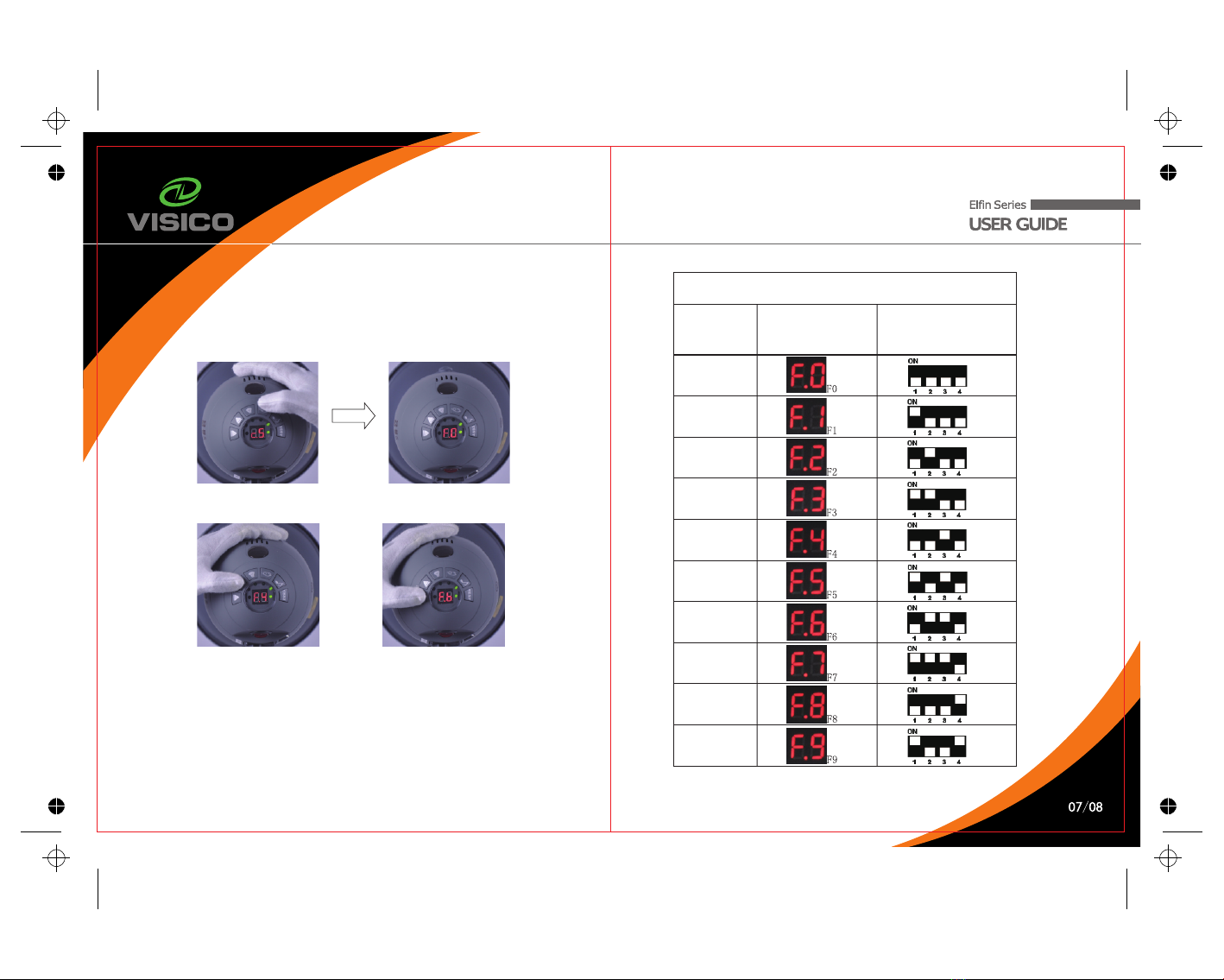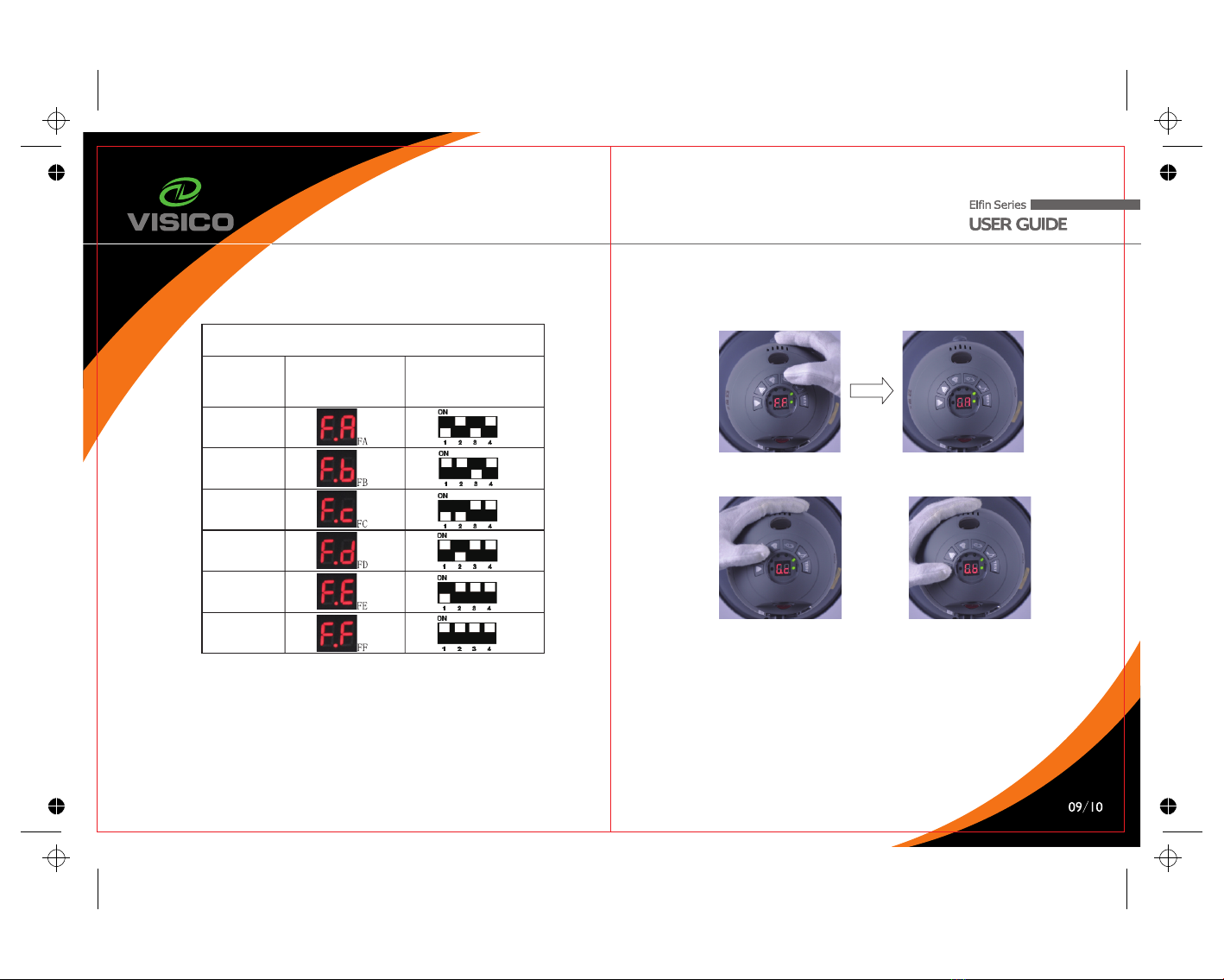3/ Light Holder with umbrella Hole
An umbrella with a handle diameter of 8-10mm can be firmly
secured in the umbrella holder. Do not over tighten the screw of the
umbrella holder to avoid squashing the shaft of the umbrella.
4/ Operating the modelling lamp
To turn the modelling lamp 'ON' and 'OFF', press the touch button F (fig.1).
5/ Triggering the Flash
5-1 TEST Button
The simplest way to trigger the flash is to press the TEST button B(Fig.1)
This is useful when you need to discharge the power built up in the flash
unit. For example just before replacing the flash tube(more on that later).
5-2 Sync Connection
The sync jack J(Fig.1) on the flash may be used for direct connection to a camera
set to "X" synchronization. A radio slave receiver may also be plugged into the
socket.
5-3 Photocell
The photocell is located behind the red transparent cover on the top and at the back
of the unit.
It enables the unit to be triggered from another flash unit, IR remote trigger or small
on-camera flash. Switch the photocell ON or OFF using the switch D (fig.1) on the
control panel. The photocell is ON when the Green LED Number 1 is lit. To disable
press switch D (fig.1) again until LED is off.
The numbers of preflashes is variable from 1 time, 2 times, 3 times, 4 times, 5 times,
6 times, and 7 times. Press SLAVE button D (fig.1) 4 seconds to access preflashes
setup page “Cx ”.
Press slave button 4 seconds to get access to preflashes setup page “Cx”
Press 4s
Press up or down button to adjust preflashes from 1 to 7.
“C0” is automatic recognition mode. Use camera flash and release a test exposure.
The photocell detects the number of flashes the camera released and memorizes the
value automatically.
If you have selected "C1", the unit will autoflash immediately when another flash is
activated in the same area.
If you have selected "C2" the unit will autoflash on the second flash detected by the
photocell.
If you have selected "C3", the unit will autoflash on the third flash detected by the
photocell.
If you have selected "C4", the unit will autoflash on the fourth flash detected by the
photocell.
If you have selected "C5", the unit will autoflash on the fifth flash detected by the
photocell.
If you have selected "C6", the unit will autoflash on the sixth flash detected by the
photocell.
If you have selected "C7", the unit will autoflash on the seventh flash detected
by the photocell.
NOTE: The photocell is very sensitive but some experimentation with positioning
may be necessary to ensure a reliable trigger, particularly if the cell is not in
the direct line of sight of the triggering flash unit. Avoid directly illuminating
the photocell from a continuous light source (such as ceiling lights or
windows) since this can prevent correct operation. Very high ceilings
can also affect the operation of the photocell.
VL II PLUS