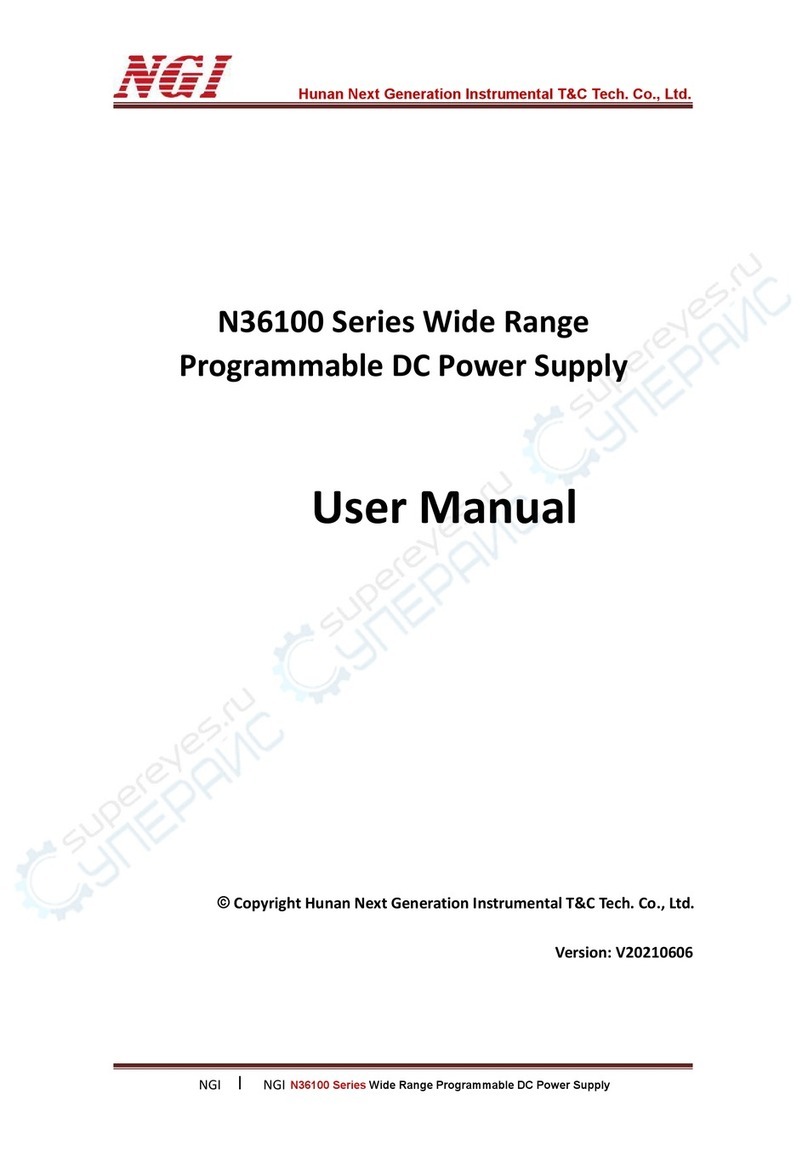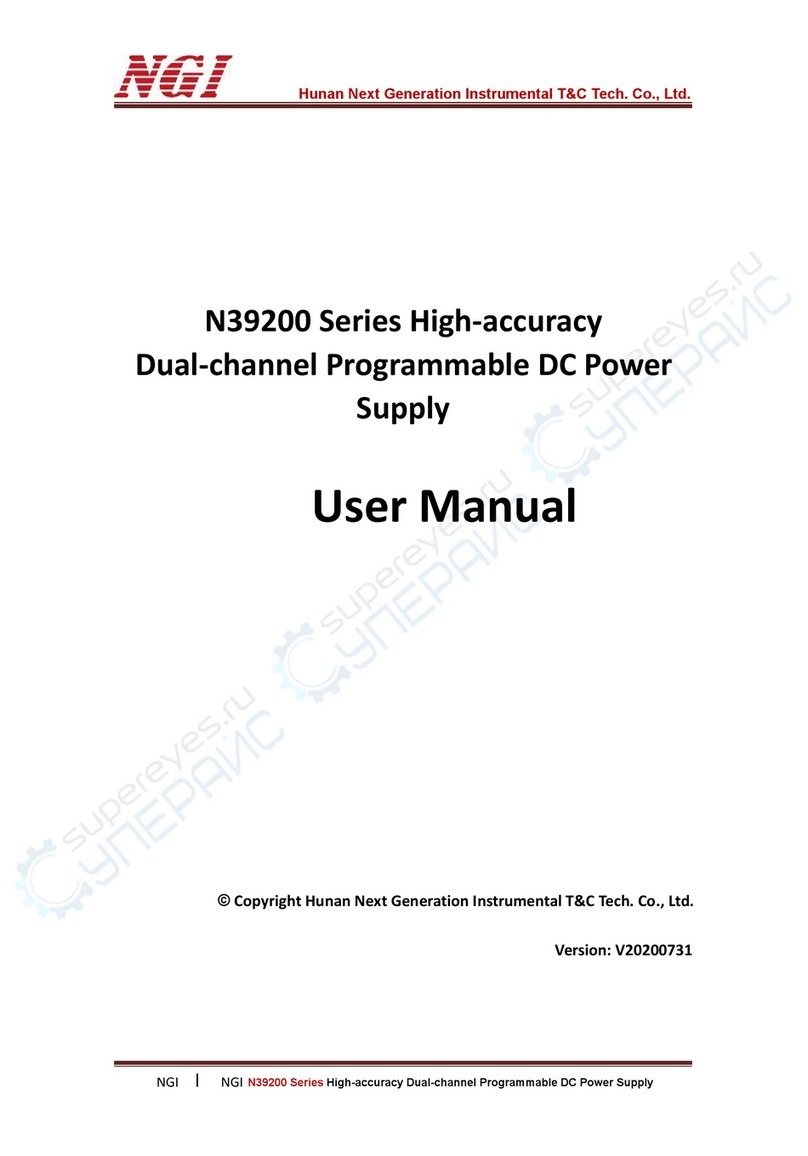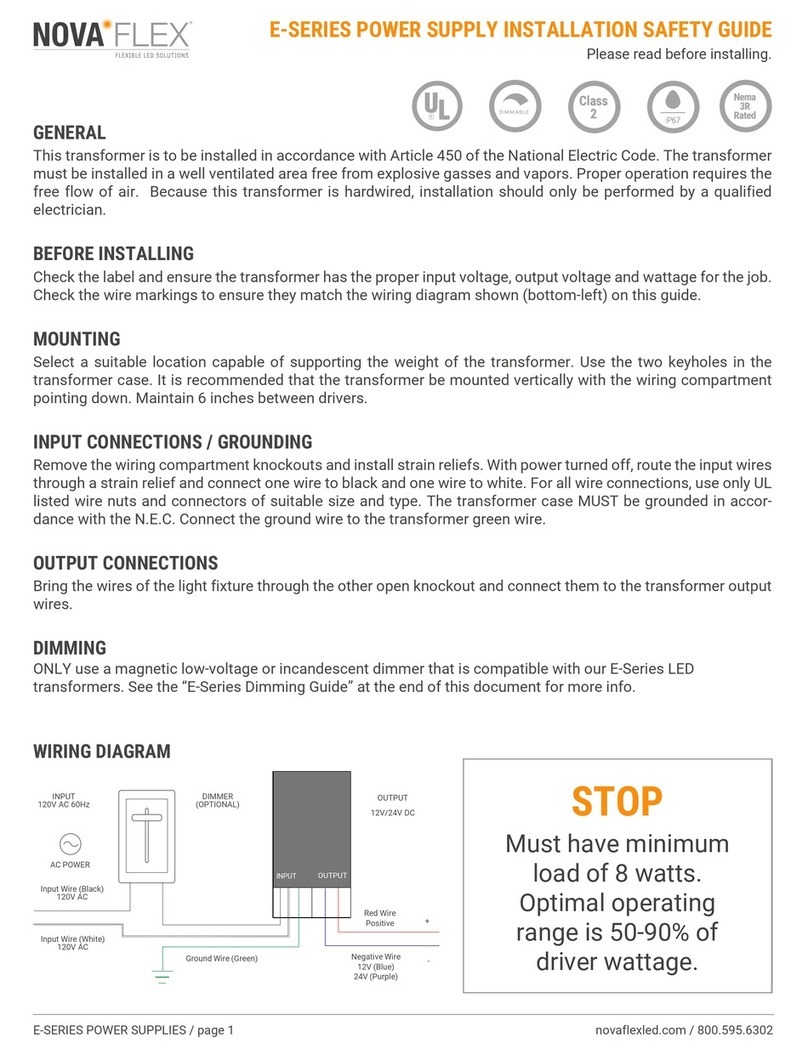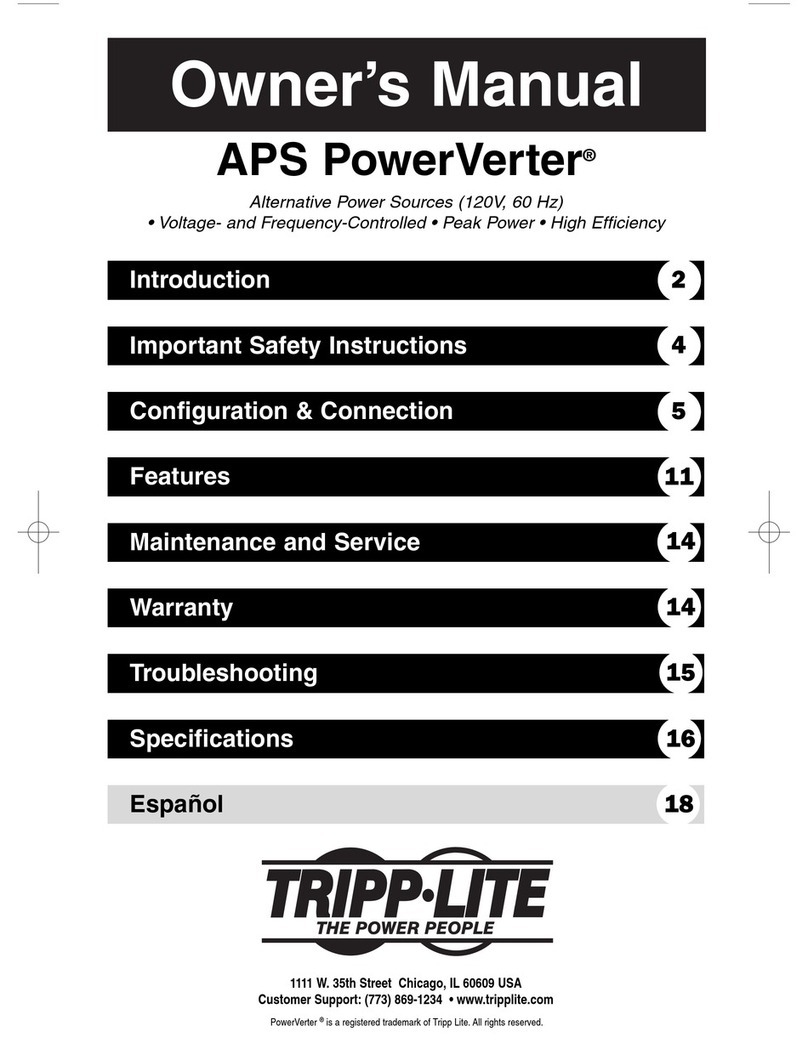NGI N3410 Series User manual

Hunan Next Generation Instrumental T&C Tech. Co., Ltd.
NGI lNGI N3410 Series Triple-channel Programmable DC Power Supply
N3410 Series Triple-channel
Programmable DC Power Supply
User Manual
©Copyright Hunan Next Generation Instrumental T&C Tech. Co., Ltd.
Version: V20211014

Hunan Next Generation Instrumental T&C Tech. Co., Ltd.
NGI lNGI N3410 Series Triple-channel Programmable DC Power Supply
Contents
CONTENTS...................................................................................................................... 1
1 PREFACE.......................................................................................................................1
2 SAFETY INSTRUCTIONS............................................................................................... 2
2.1 Safety Notes......................................................................................................2
2.2 Safety Symbols..................................................................................................2
2.3 Warnings...........................................................................................................3
3 PRODUCT.....................................................................................................................4
3.1 Brief Introduction............................................................................................. 4
3.1.1 Features................................................................................................. 4
3.2 Overview...........................................................................................................5
3.2.1 N3410 Series Lineup..............................................................................5
3.2.2 Package Contents and Accessories........................................................5
3.2.3 Appearance & Dimension......................................................................6
3.3 Front Panel Introduction.................................................................................. 7
3.4 Rear Panel Introduction....................................................................................9
3.5 Power-on Test................................................................................................. 10
4 OPERATION............................................................................................................... 11
4.1 Menu.............................................................................................................. 11
4.2 Output Interface Wiring................................................................................. 12
4.3 Basic Operation.............................................................................................. 13
4.3.1 Channel Switch.................................................................................... 13
4.3.2 Voltage/Current Setting.......................................................................13
4.3.3 Protect Setting.....................................................................................14
4.3.4 Output Mode Setting.......................................................................... 16
4.3.5 Configuration.......................................................................................20
4.3.6 Timer................................................................................................... 21
4.3.7 SEQ...................................................................................................... 22
4.3.8 SEQ Edit............................................................................................... 22
4.3.9 Graph................................................................................................... 24
5 MAINTENANCE AND SELF-INSPECTION....................................................................25
5.1 Regular Maintenance..................................................................................... 25
5.2 Fault Self-inspection....................................................................................... 25
6 MAIN TECHNICAL DATA............................................................................................ 26

Hunan Next Generation Instrumental T&C Tech. Co., Ltd.
NGI lNGI N3410 Series Triple-channel Programmable DC Power Supply
1
1 Preface
Dear Customers,
First of all, we greatly appreciate your choice of N3410 series programmable DC
power supply (N3410 for short). We are also honored to introduce our company,
Hunan Next Generation Instrumental T&C Tech. Co., Ltd. ( NGI for short).
About Company
NGI is a professional manufacturer of intelligent equipment and test & control
instruments, committed to developing, manufacturing battery simulators, power
supplies, electronic loads, and many more instruments. The products can be widely
used in the industries of battery, power supply, fuel cell, consumer electronics, new
energy vehicle, semiconductor, etc.
NGI maintains close cooperation with many universities and scientific research
institutions, and maintains close ties with many industry leaders. We strive to
develop high-quality, technology-leading products, provide high-end technologies,
and continue to explore new industry measurement and control solutions.
About User Manual
This manual is applied to N3410 series programmable DC power supply, including
installation, operation, specifications and other detailed information. The copyright
of the manual is owned by NGI. Due to the upgrade of instrument, this manual may
be revised without notice in future versions.
This manual has been reviewed carefully by NGI for the technical accuracy. The
manufacturer declines all responsibility for possible errors in this operation manual,
if due to misprints or errors in copying.The manufacturer is not liable for
malfunctioning if the product has not correctly been operated.
To ensure the safety and correct use of N3410, please read this manual carefully,
especially the safety instructions.
Please keep this manual for future use.
Thanks for your trust and support.

Hunan Next Generation Instrumental T&C Tech. Co., Ltd.
NGI lNGI N3410 Series Triple-channel Programmable DC Power Supply
2
2 Safety Instructions
In the operation and maintenance of the instrument, please strictly comply with the
following safety instructions. Any performance regardless of attentions or specific
warnings in other chapters of the manual may impair the protective functions
provided by the instrument.
NGI shall not be liable for the results caused by the neglect of those instructions.
2.1 Safety Notes
Confirm the AC input voltage before supplying power.
Reliable grounding: Before operation, the instrument must be reliably grounded
to avoid the electric shock.
Confirm the fuse: Ensure to have installed the fuse correctly.
Do not open the chassis: The operator cannot open the instrument chassis.
Non-professional operators are not allowed to maintain or adjust it.
Do not operate under hazardous conditions: Do not operate the instrument
under flammable or explosive conditions.
Confirm the working range: Make sure the DUT is within N3410’s rated range.
2.2 Safety Symbols
Please refer to the following table for definitions of international symbols used on
the instrument or in the user manual.
Table 1
Symbol
Definition
Symbol
Definition
DC (direct current)
N
Null line or neutral line
AC (alternating current)
L
Live line
AC and DC
I
Power-on
Three-phase current
Power-off
Ground
Back-up power
Protective ground
Power-on state
Chassis ground
Power-off state
Signal ground
Risk of electric shock
WARNING
Hazardous sign
High temperature
warning
Caution
Be careful
Warning

Hunan Next Generation Instrumental T&C Tech. Co., Ltd.
NGI lNGI N3410 Series Triple-channel Programmable DC Power Supply
3
2.3 Warnings
If the output floating voltage of the power supply is greater than ±60VDC, operator
will be exposed to the risk of electric shock at the terminal. When using an
non-insulated metal short-circuit bar to connect positive(+) output terminal to
positive(+) polarity of DUT, and connect negative(-) output terminal to negative(-)
polarity of DUT, please make sure the output floating voltage should be not greater
than ±60VDC.
+
-
The maximum floating voltage to ground is 60VDC. ±
(Using non insulated short circuit conductor)- -
If insulators are used instead of non-insulated metal short-circuit bars, or these
short-circuit bars are removed from the terminals so that no operator can touch the
non-insulated output conductors, the maximum output floating voltage can reach
±240VDC. The insulation of all wires at the operation site must meet the present
voltage requirements.
+
-
The maximum floating voltage to ground is 240VDC. ±
(Using non-insulated short-circuit conductor)

Hunan Next Generation Instrumental T&C Tech. Co., Ltd.
NGI lNGI N3410 Series Triple-channel Programmable DC Power Supply
4
3 Product
3.1 Brief Introduction
N3410 series is a triple-channel programmable DC power supply with high
performance and high reliability. N3410 is with half 19 inch 2U size, integrating three
independent output channels, and supporting both front and rear wiring. It has
compact size and elegant appearance. N3410 supports both benchtop application
with carrying handle and tilt stand, and supports rack installation for system
integration. Test and measurement information is displayed intuitively on the 4.3
inch LCD screen. DVM measurement function is optional.
3.1.1 Features
Each channel isolated, programmable and controllable
High accuracy and resolution, as low as 0.1mV/0.1mA 1
Low ripple&noise, Vrms less than 400μV, Vp-p less than 5mV
Dynamic response time less than 1ms
Sequence(SEQ) test function2
Half 19 inch 2U size with tilt stand
Graph for real-time output waveform display3
Programmable hardware OVP and OCP protection
Intelligent fan control
High accuracy DVM measurement (for N3411P/N3412P/N3413P only)
Supporting series, parallel and trace output modes
Front and rear output terminals
Communication interfaces: LAN/RS232
Remark 1: N3411E/N3412E/N3413E are with 10mV/1mA resolution.
Remark 2: SEQ is not available for N3411E/N3412E/N3413E.
Remark 3: Graph is not available for N3411E/N3412E/N3413E

Hunan Next Generation Instrumental T&C Tech. Co., Ltd.
NGI lNGI N3410 Series Triple-channel Programmable DC Power Supply
5
3.2 Overview
3.2.1 N3410 Series Lineup
Table 2
Model
Channels
Specification
N3411
3
2CH: 32V*3A, 1CH: 6V*3A
N3411P
3
2CH: 32V*3A, 1CH: 6V*3A
N3411E
3
2CH: 32V*3A, 1CH: 6V*3A
N3412
3
2CH: 32V*5A, 1CH: 6V*3A
N3412P
3
2CH: 32V*5A, 1CH: 6V*3A
N3412E
3
2CH: 32V*5A, 1CH: 6V*3A
N3413
3
2CH: 60V*3A, 1CH: 6V*3A
N3413P
3
2CH: 60V*3A, 1CH: 6V*3A
N3413E
3
2CH: 60V*3A, 1CH: 6V*3A
3.2.2 Package Contents and Accessories
After receiving N3410, please check the instrument according to the following steps:
1. Check whether the instrument is damaged during transportation. If any severe
damage to the package, please contact our authorized distributor or NGI.
2. Check accessories.
3. Make sure the the following accessories are attached.
Table 3
N3410 Accessories
Instructions
Power cord
For AC power connection
USB flash drive
User manual, software & technical information
If any loss or damage, please contact our authorized distributor or NGI.
4. Check the whole instrument. If N3410 chassis is damaged or has abnormal
operation, please contact our authorized distributor or NGI.

Hunan Next Generation Instrumental T&C Tech. Co., Ltd.
NGI lNGI N3410 Series Triple-channel Programmable DC Power Supply
6
3.2.3 Appearance & Dimension
Programmable DC Power Supply N3413E-32-03
32V/3A 2CH 6V 3A× /
+
-
+
-
+
-
Unlock
CH1 CH2 CH3
ESC
En ter
Lock
CH3
0
CH2
3
6
9
CH1
2
5
8
A ll
1
4
7
C H
214.0
88.0
Figure 1 Front Panel Dimension(mm)
LAN
RS485
AC IN
214.0
88.0
Figure 2 Rear Panel Dimension(mm)
Note: For N3411E/N3412E/N3413E, sense terminals are not available.

Hunan Next Generation Instrumental T&C Tech. Co., Ltd.
NGI lNGI N3410 Series Triple-channel Programmable DC Power Supply
7
398.0
88.0
22.6
15.0
15.0
Figure 3 Side Dimension(mm) (N3411/N3411P/N3411E)
446.00
15.0
88.0
15.0
22.6
Figure 4 Side Dimension(mm) (N3412/N3412P/N3412E/N3413/N3413P/N3413E)
3.3 Front Panel Introduction
DC Power Supply × / × N3411E 32V/3A 2CH 6V 3A 1CH
+
-
+
-
+
-
Unlock
CH1 CH2 CH3
ESC
En ter
0
3
6
2
5
1
4
Lock987
CH3CH2CH1AllCH
Figure 5 Front Panel
Table 4
Number
Name
Function
1
Device model
Displaying model number

Hunan Next Generation Instrumental T&C Tech. Co., Ltd.
NGI lNGI N3410 Series Triple-channel Programmable DC Power Supply
8
3.3.1.1 Function Button
Table 5
Button
Function
C H
Channel switch
A ll
To turn on/off the output for all three channels
CH1
~
CH3
Single channel control
Lock
To lock/unlock
En ter
To confirm
ESC
To exit
To delete
To move the cursor
2
Screen
Displaying data
3
USB port
For USB flash drive connection
4
Power switch
Power control
5
Switch button
Shortcut button for the function at the bottom
of screen
6
Output interface
Output interface, red for positive(+), black for
negative(-)
7
Knob/left&right arrow
By rotating knob: to select the required item,
adjust the parameter
By pressing knob: to enter the edit interface,
confirm the input
8
Function button
Please see below chapter description.
9
Numeric button
For digit input

Hunan Next Generation Instrumental T&C Tech. Co., Ltd.
NGI lNGI N3410 Series Triple-channel Programmable DC Power Supply
9
3.4 Rear Panel Introduction
LAN
RS232
AC IN
Figure 6 Rear Panel
Table 6
Number
Name
1
RS232 interface
2
LAN port
3
Output interface
4
AC power socket
5
Grounding screw

Hunan Next Generation Instrumental T&C Tech. Co., Ltd.
NGI lNGI N3410 Series Triple-channel Programmable DC Power Supply
10
3.5 Power-on Test
Before power-on, please make sure the following.
1) The nominal voltage of the AC input socket should be in the correct range.
2) The power cord is plugged into AC input socket.
If N3410 cannot be started properly, please refer to the following steps.
1) Check whether the power cord is properly connected.
2) Check whether the power is switched on.
3) Check whether the fuse is burned out.
If yes, please replace it.
Please use the proper fuse.
When replacing, please open the plastic cover at the AC power socket.
For more support, please contact NGI.
Warning: The three-core power cord provides chassis grounding. Before
operating on N3410, please make sure N3410 is well grounded.

Hunan Next Generation Instrumental T&C Tech. Co., Ltd.
NGI lNGI N3410 Series Triple-channel Programmable DC Power Supply
11
4 Operation
4.1 Menu
Figure 7 Menu
1. Lock icon
When this icon shows, it means N3410 buttons are locked. The other buttons are
invalid in this case.
2. Ethernet connection icon
When this icon shows, it means N3410 has been connected to PC or other control
devices through the Ethernet cable.
3. USB connection icon
When this icon shows, it means a USB flash drive has been connected to N3410
through the USB port.
4. Beeper icon
When this icon shows, it means beeper setting is ON.
5. Channel icon
It shows the channel number of three channels.
6. Alarm
The protection of specific channel occurs.
7. Channel state
There are three states: OFF, CV ON and CC ON.
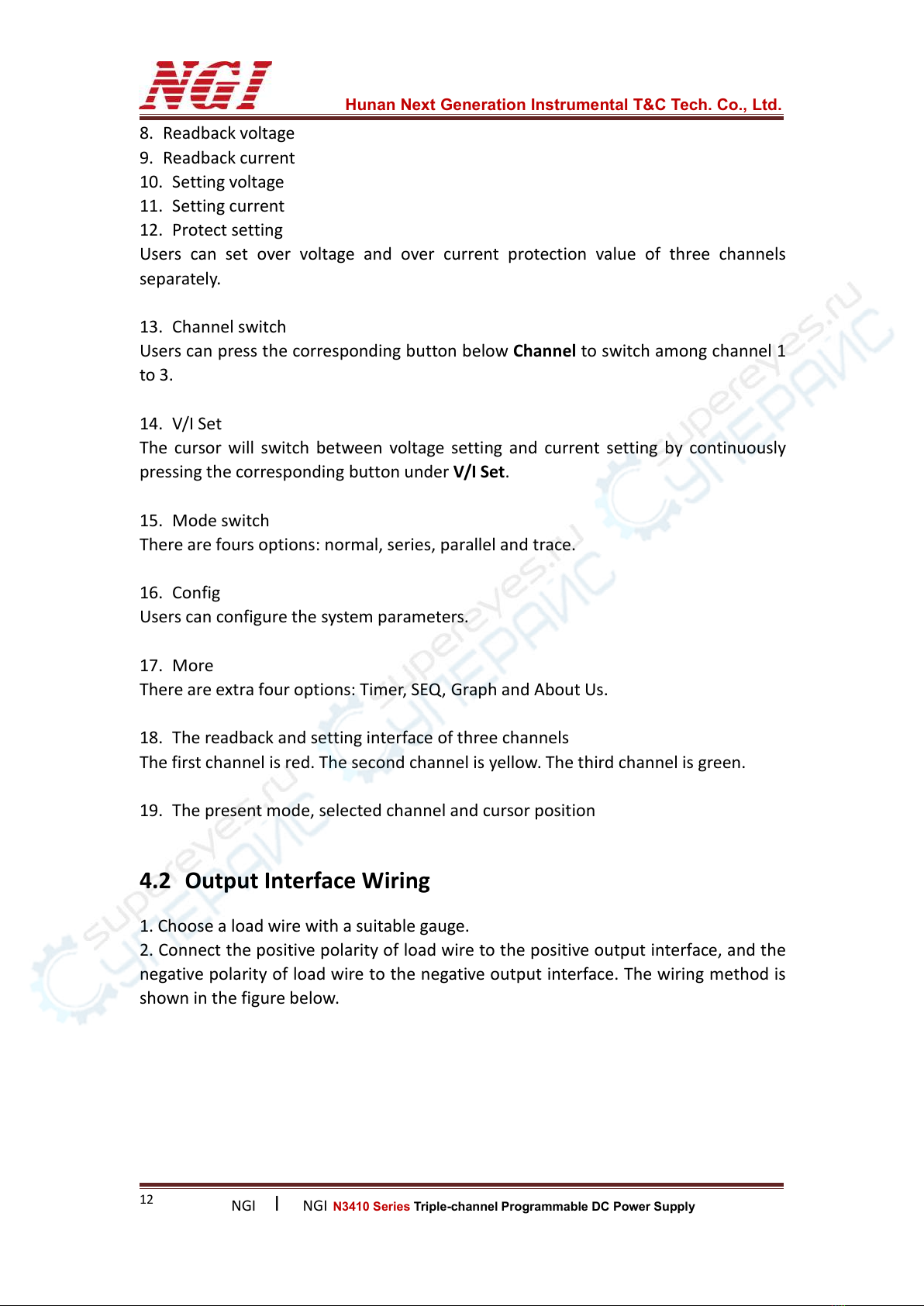
Hunan Next Generation Instrumental T&C Tech. Co., Ltd.
NGI lNGI N3410 Series Triple-channel Programmable DC Power Supply
12
8. Readback voltage
9. Readback current
10. Setting voltage
11. Setting current
12. Protect setting
Users can set over voltage and over current protection value of three channels
separately.
13. Channel switch
Users can press the corresponding button below Channel to switch among channel 1
to 3.
14. V/I Set
The cursor will switch between voltage setting and current setting by continuously
pressing the corresponding button under V/I Set.
15. Mode switch
There are fours options: normal, series, parallel and trace.
16. Config
Users can configure the system parameters.
17. More
There are extra four options: Timer, SEQ, Graph and About Us.
18. The readback and setting interface of three channels
The first channel is red. The second channel is yellow. The third channel is green.
19. The present mode, selected channel and cursor position
4.2 Output Interface Wiring
1. Choose a load wire with a suitable gauge.
2. Connect the positive polarity of load wire to the positive output interface, and the
negative polarity of load wire to the negative output interface. The wiring method is
shown in the figure below.

Hunan Next Generation Instrumental T&C Tech. Co., Ltd.
NGI lNGI N3410 Series Triple-channel Programmable DC Power Supply
13
- - -
CH1 CH2 CH3 Load
Figure 8 Wiring Diagram
4.3 Basic Operation
There is a row of switch buttons at the bottom of screen. Users can press the
corresponding button to switch to the function required.
4.3.1 Channel Switch
Method to switch the required channel:
Method 1: Press the button below Channel on the screen.
Method 2: Press
C H
on the front panel.
4.3.2 Voltage/Current Setting
Take channel 2 for example to set voltage and current.
1. Press button below Channel on the screen to switch to channel 2.
2. Press button below V/I-Set on the screen and move cursor to voltage/current
setting area.
3. Press or
En ter
.
4. Input digit by pressing numeric buttons or pressing to move the cursor
and rotate to adjust the value.
Before connecting to the output interface, please make sure N3410 is not turned
on, otherwise there may be a danger of electric shock.

Hunan Next Generation Instrumental T&C Tech. Co., Ltd.
NGI lNGI N3410 Series Triple-channel Programmable DC Power Supply
14
5. Press or
En ter
to confirm the setting.
Figure 9 Voltage/Current Setting
4.3.3 Protect Setting
The OVP/OCP setting range of N3410 series is shown below. By default, OVP/OCP is
set to the maximum value.
Table 7
Model
N3411
N3412
N3413
OVP Setting Range (CH1/CH2)
3~34.12V
3~34.12V
3~63.5V
OCP Setting Range (CH1/CH2)
1~3.25A
1~5.35A
1~3.25A
OVP Setting Range (CH3)
3~6.8V
OCP Setting Range (CH3)
1~3.25A
Steps to set protection parameters:
1. Press button below Protect on the screen.
2. Press or
En ter
on OVP/OCP setting area.
3. Input digit by pressing numeric buttons or pressing to move the cursor
and rotate to adjust the value.
4. Press or
En ter
to confirm the setting.
5. Press button below Channel on the screen to switch to other channels.
6. Press <to return to previous page.

Hunan Next Generation Instrumental T&C Tech. Co., Ltd.
NGI lNGI N3410 Series Triple-channel Programmable DC Power Supply
15
Figure 10 Protection Setting
When the output voltage/current is higher than OVP/OCP set value, N3410 will shut
off output, and alarm OVP/OCP will be displayed on the screen. At this time, users
can press for three times continuously to clear the protection.
When overvoltage/overcurrent protection occurs, please also check whether
OVP/OCP setting value is lower than output voltage/current. If this is not the case,
please contact our authorized distributor or NGI.
- - -
CH1 CH2 CH3
Acive
Load
Figure 11 Active load wiring diagram
Note: When overvoltage/overcurrent occurs, the protection circuit inside N3410
will shut off output. If an active load such as a battery is connected to N3410
output interface, when overvoltage/overcurrent occurs, the current from the active
load such as the battery is poured into the internal circuit of N3410, which will
damage N3410. To avoid this situation, users can connect a diode in series with the
output interface, as shown in the figure below.

Hunan Next Generation Instrumental T&C Tech. Co., Ltd.
NGI lNGI N3410 Series Triple-channel Programmable DC Power Supply
16
4.3.4 Output Mode Setting
Please press the button below Mode on the screen to enter output mode setting.
The default is normal (NORM) mode. In normal mode, channel 1, channel 2, and
channel 3 output separately and are set individually. The other three optional output
modes are parallel (PARALL), series (SERIES), and trace (TRACE) modes. Users can
switch to the corresponding mode by pressing the corresponding button below the
different modes, as shown in the figure below.
Figure 12 Output Mode Setting
4.3.4.1 Parallel Mode
Please press the button below PARALL on the screen and switch to parallel mode.
Figure 13 Parallel Mode
In parallel mode, the power supply can output 0-6A for
N3411E/N3413E/N3411/N3411P/N3413/N3413P and 0-10A for
N3412E/N3412/N3412P. The power supply can output 0-32V for

Hunan Next Generation Instrumental T&C Tech. Co., Ltd.
NGI lNGI N3410 Series Triple-channel Programmable DC Power Supply
17
N3411E/N3412E/N3411/N3411P/N3412/N3412P and 0-60V for N3413E/
N3413/N3413P. The parallel connection method is shown in the figure below.
- - -
CH1 CH2 CH3
Load
Figure 14 Parallel Mode Wiring Diagram
Steps to set voltage and current in parallel mode:
1. Press or
En ter
on voltage/current setting area.
2. Input digit by pressing numeric buttons or pressing to move the cursor
and rotate to adjust the value.
3. Press or
En ter
to confirm the setting.
After completing setting, please press
CH1
. ON icon will show at channel 1 and
channel 2. The power supply starts output.
4.3.4.2 Series Mode
Please press the button below SERIES on the screen and switch to series mode.
Figure 15 Series Mode

Hunan Next Generation Instrumental T&C Tech. Co., Ltd.
NGI lNGI N3410 Series Triple-channel Programmable DC Power Supply
18
In series mode, the power supply can output 0-64V for
N3411E/N3412E/N3411/N3411P/N3412/N3412P and 0-120V for
N3413E/N3413/N3413P. The power supply can output 0-3A for
N3411E/N3413E/N3411/N3411P/N3413/N3413P and 0-5A for N3412E/
N3412/N3412P. The series connection method is shown in the figure below.
- - -
CH1 CH2 CH3
Load
Figure 16 Series Mode Wiring Diagram
Steps to set voltage and current in series mode:
1. Press or
En ter
on voltage/current setting area.
2. Input digit by pressing numeric buttons or pressing to move the cursor
and rotate to adjust the value.
3. Press or
En ter
to confirm the setting.
After completing setting, please press
CH1
. ON icon will show at channel 1 and
channel 2. The power supply starts output.
4.3.4.3 Trace Mode
Please press the button below TRACE on the screen and switch to trace mode.
Note: It is not recommended to use constant current in series mode.
This manual suits for next models
9
Table of contents
Other NGI Power Supply manuals