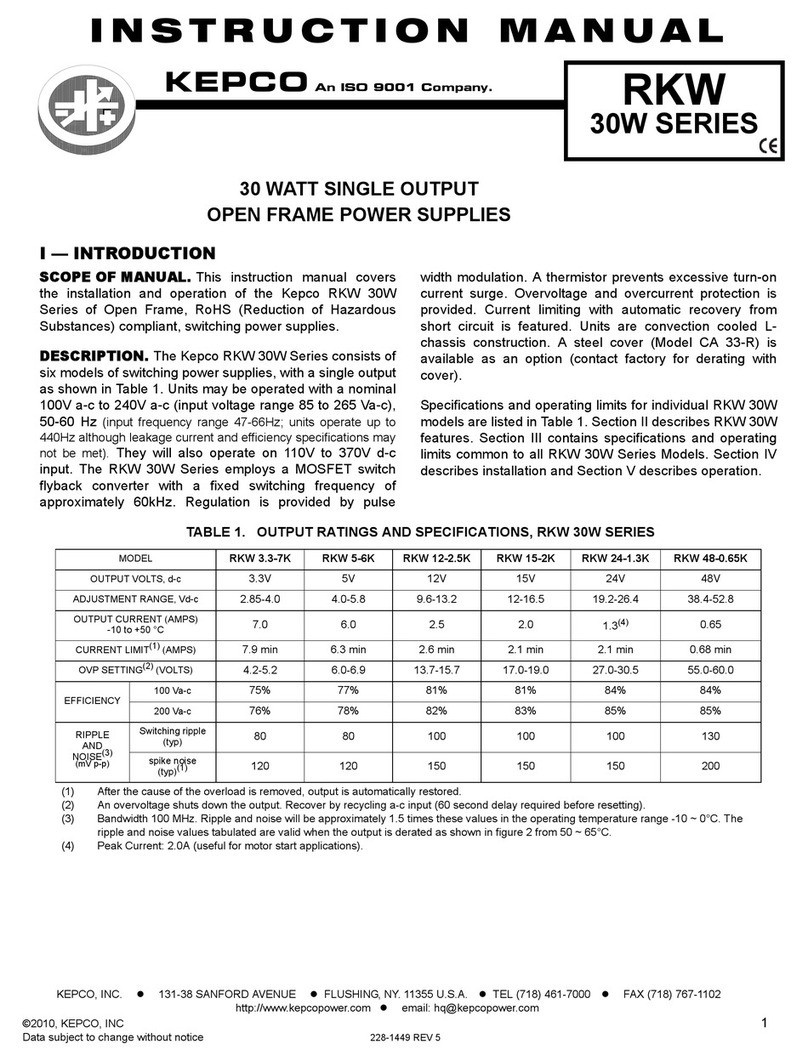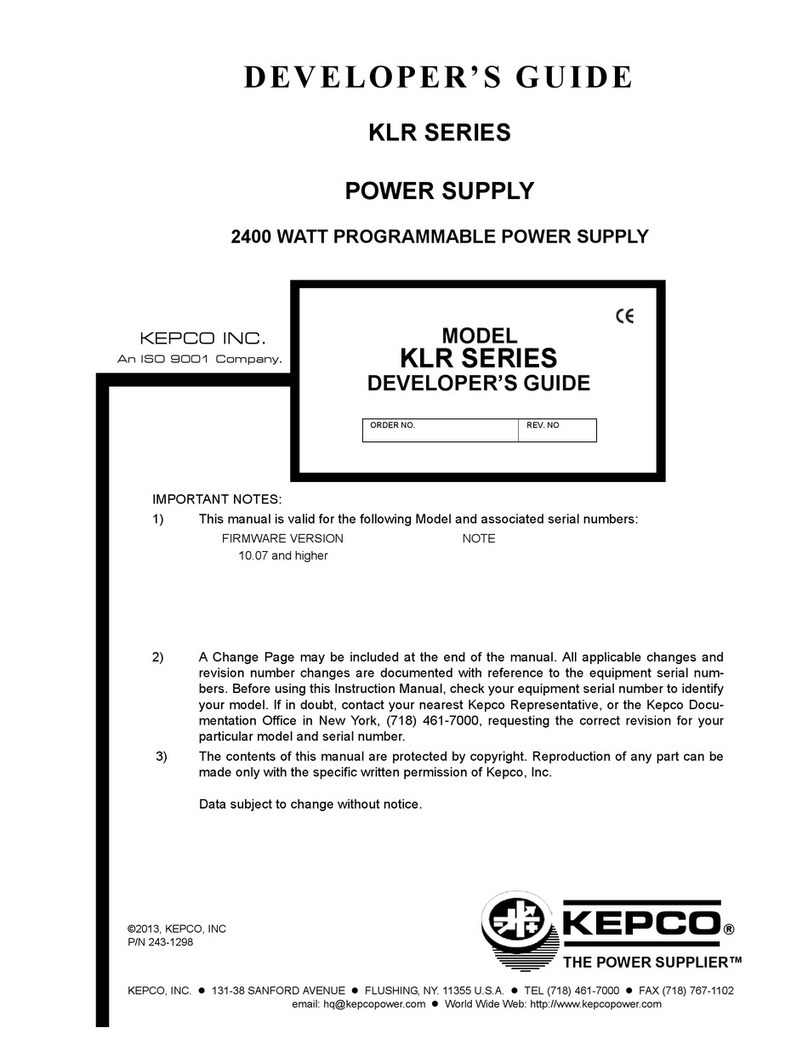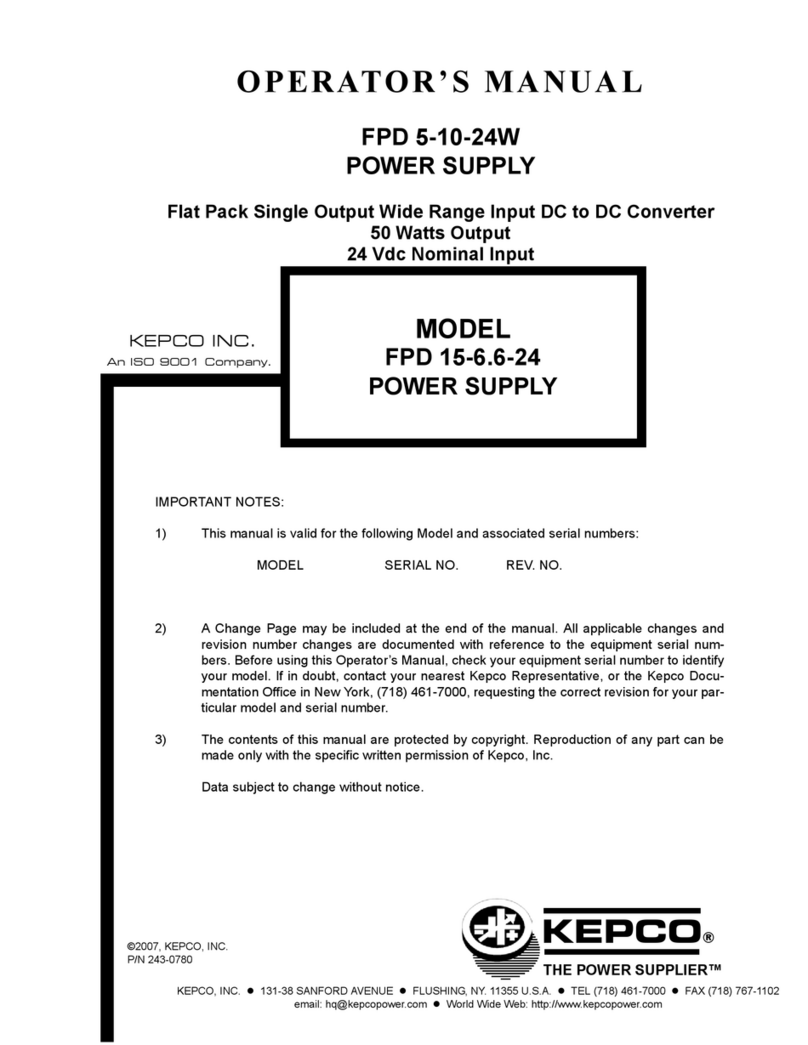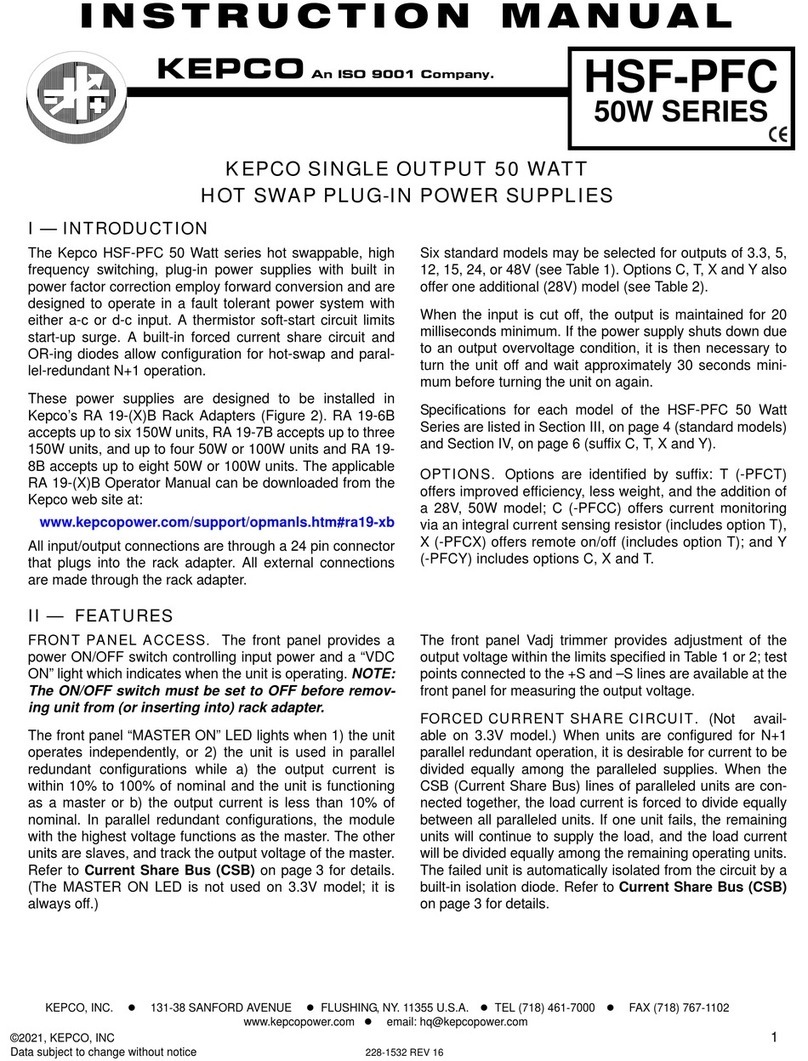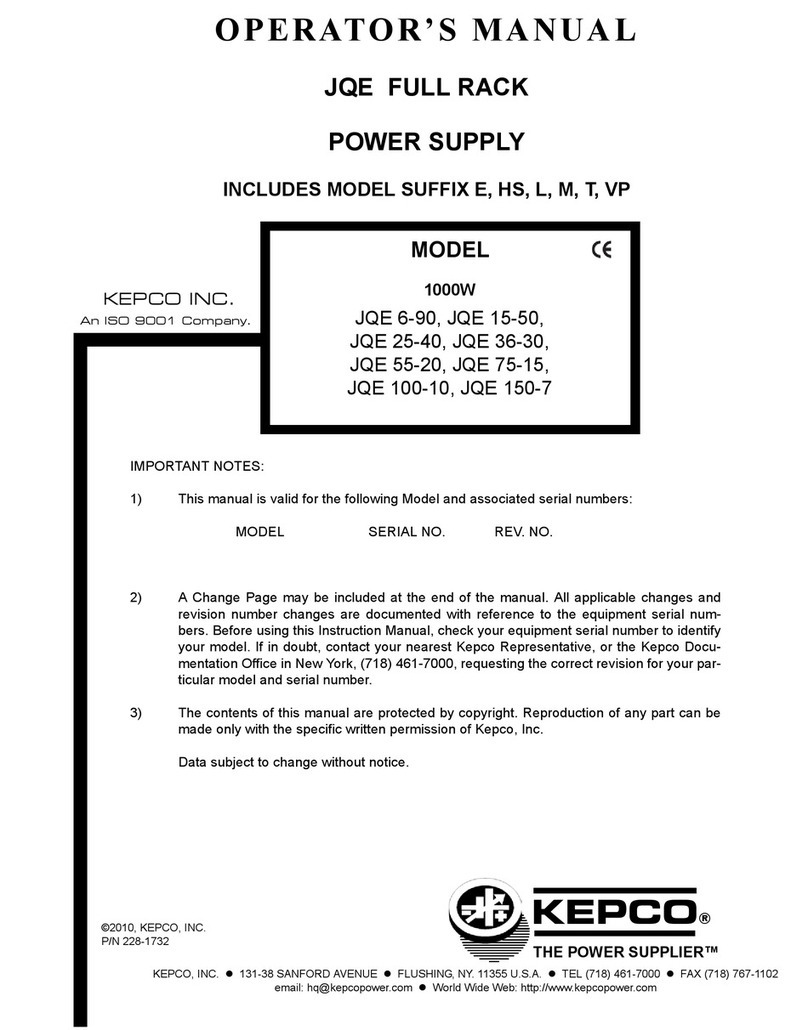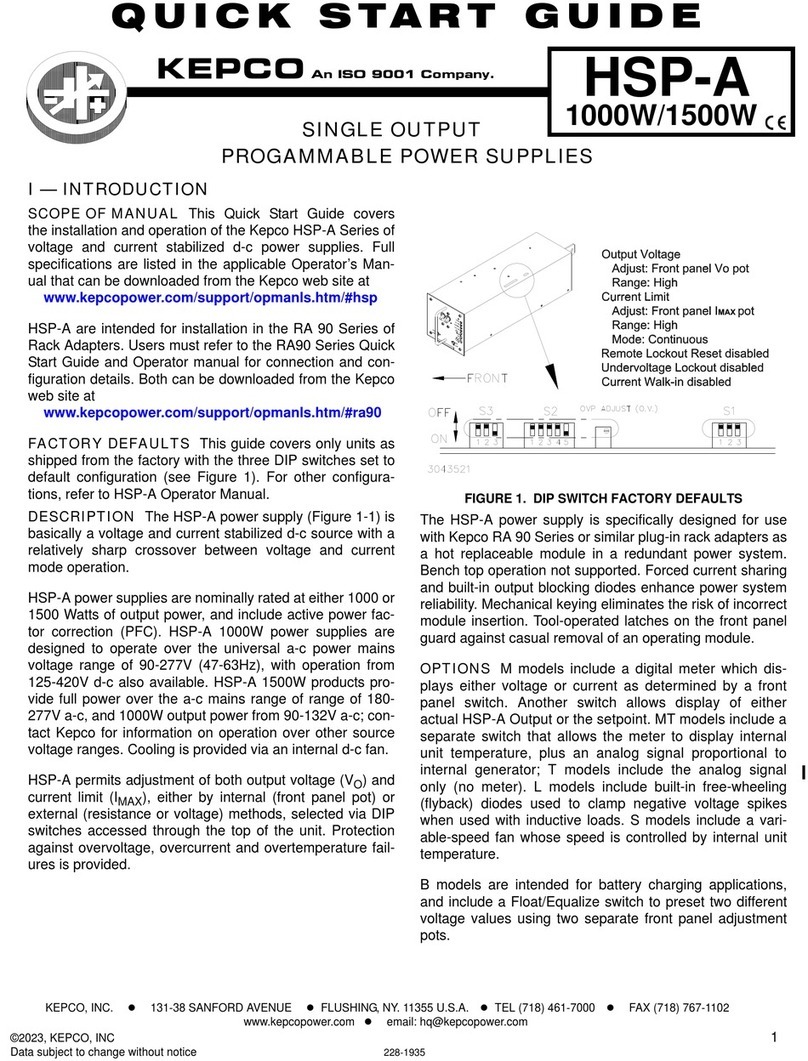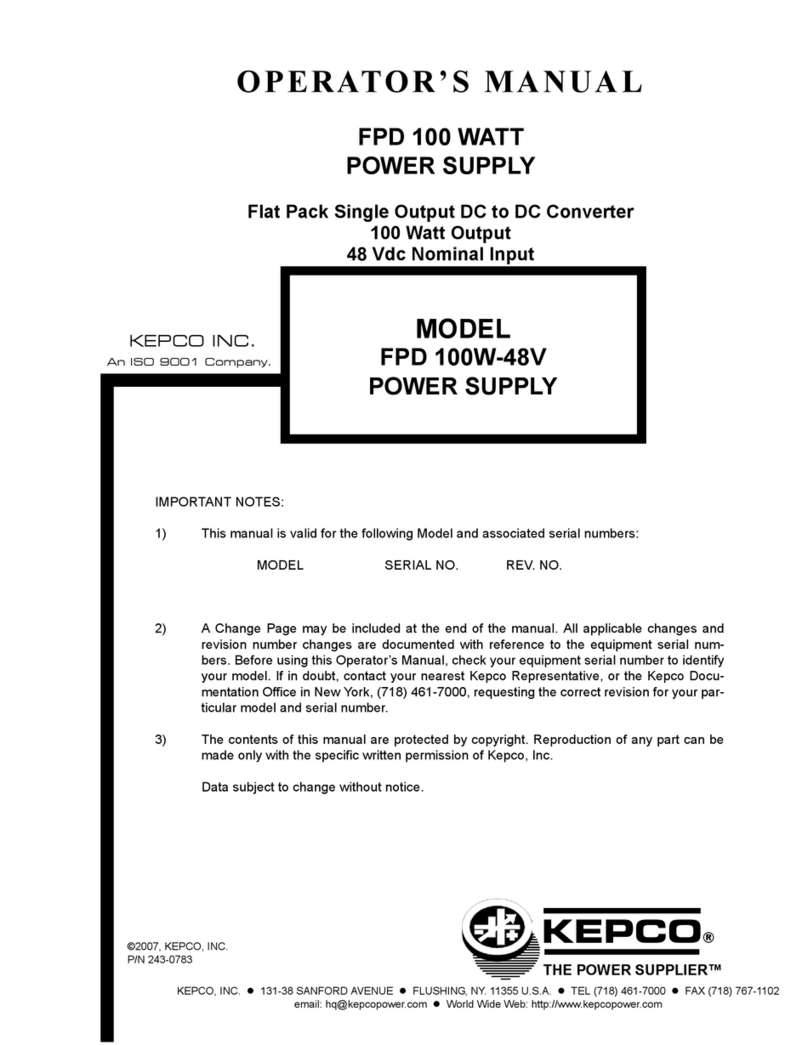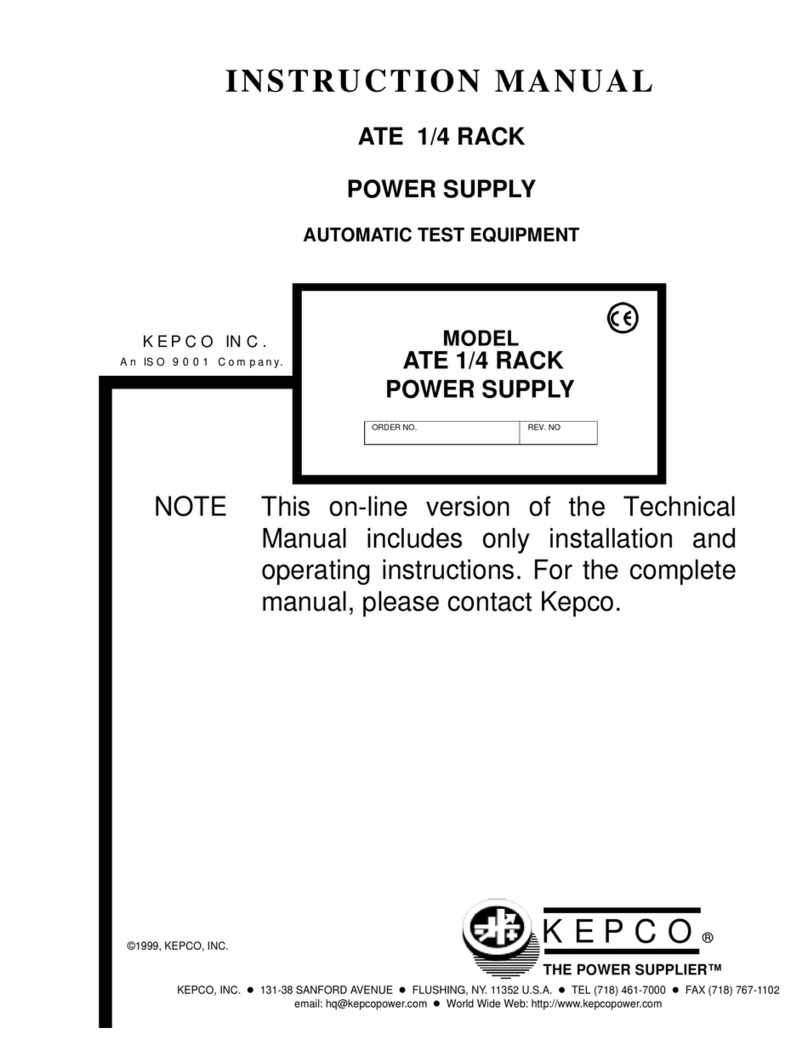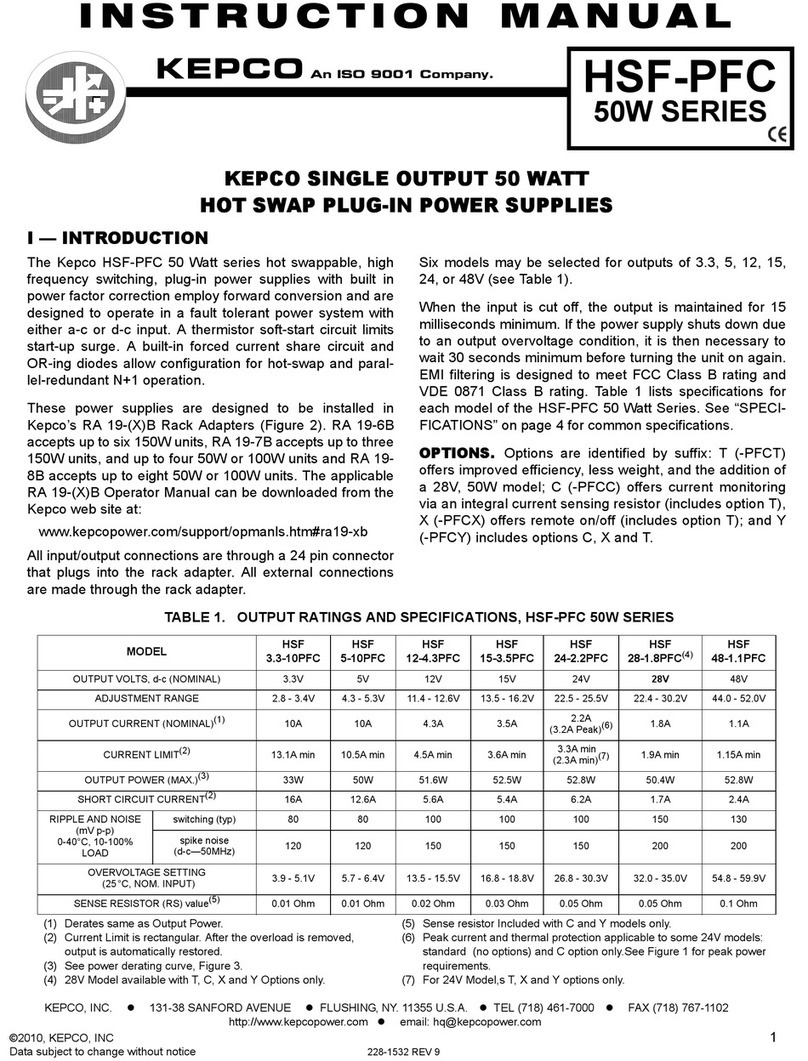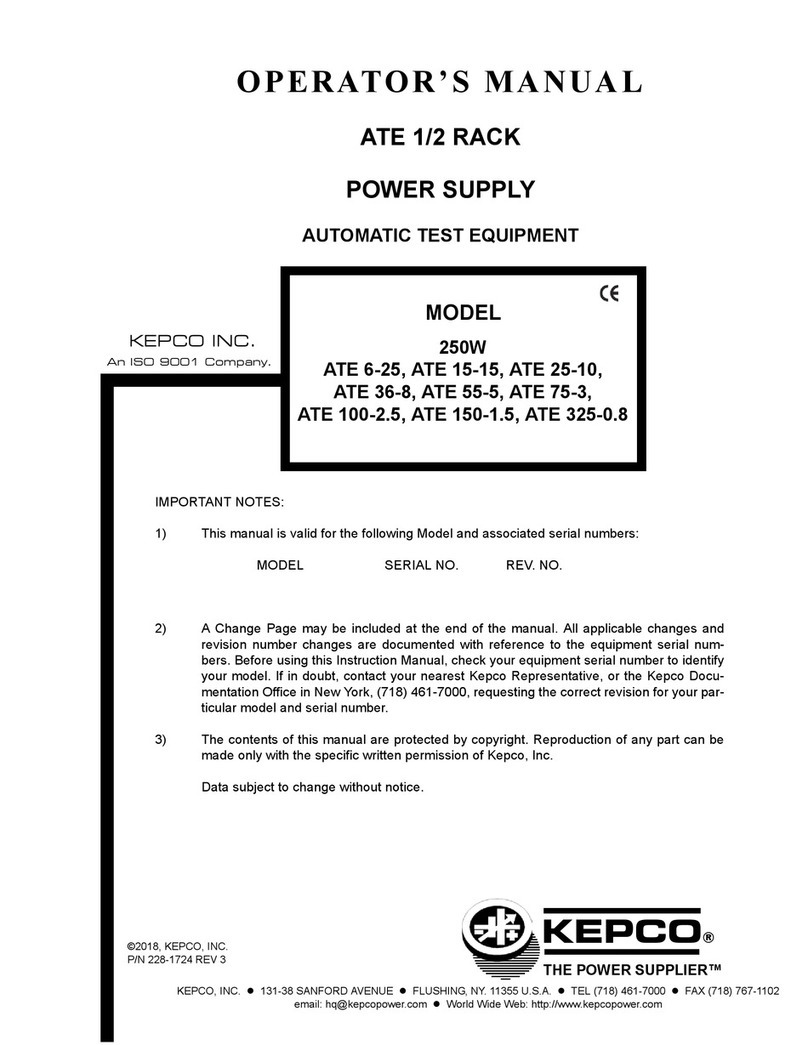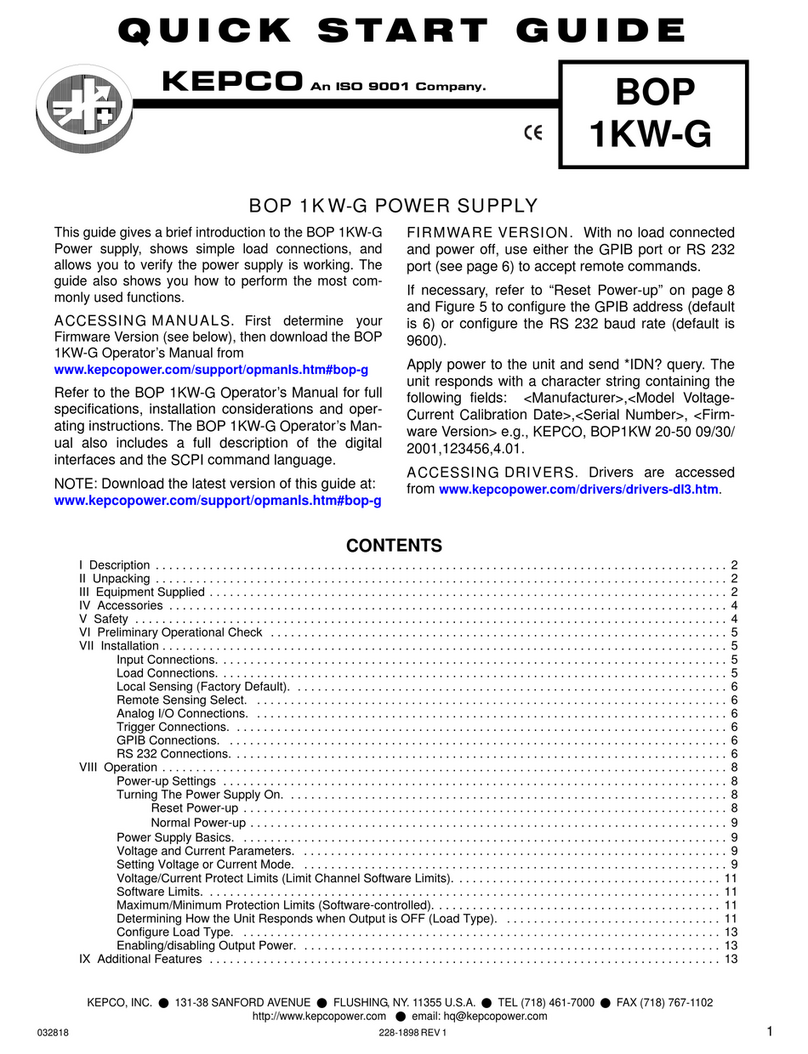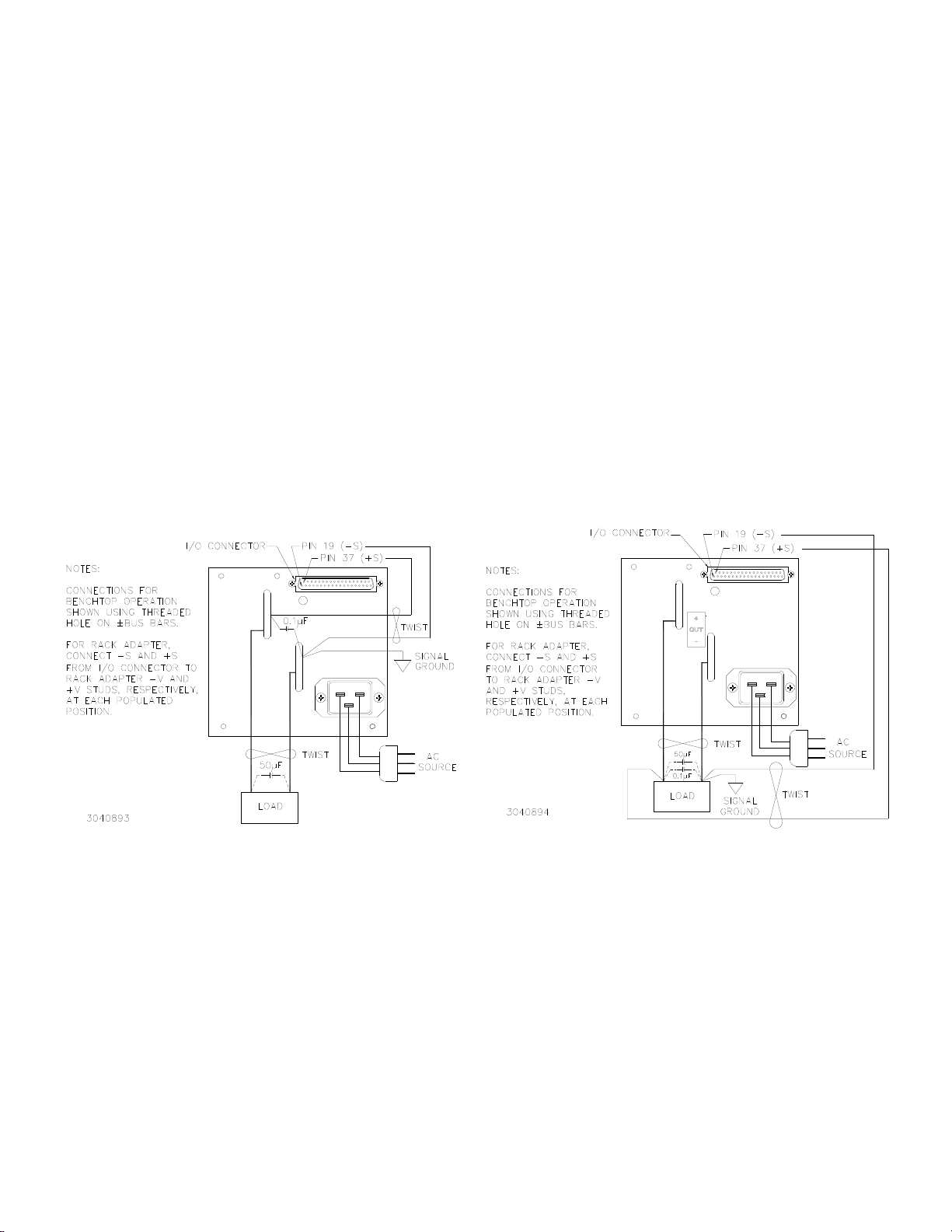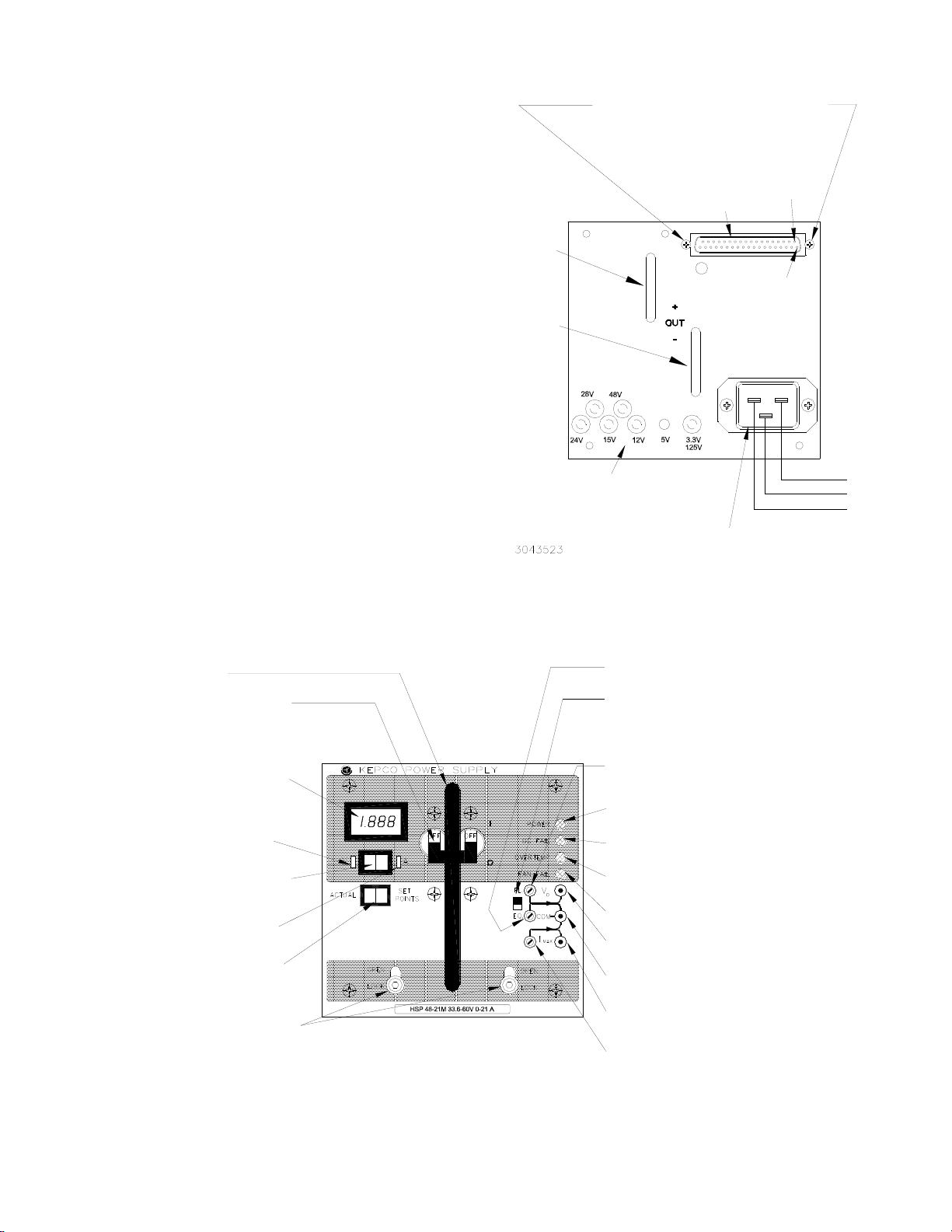KEPCO, INC. 131-38 SANFORD AVENUE FLUSHING, NY. 11355 U.S.A. TEL (718) 461-7000FAX (718) 767-1102
071520 228-1706 REV 2 3
does not lock when released, wait a few seconds
before trying again. The circuit breaker is “trip-free”
design; if overload exists, contacts cannot be held
closed by actuator. Verify that POWER indicator is lit,
and that all other front panel indicators are not lit.
5. Using a DVM, measure voltage across output bus
bars; this voltage is factory set to value shown in Table
1. If necessary, adjust output voltage using VOtrim pot
accessed through front panel.
6. Using DVM, measure voltage across test points VO
and COM; it should read 1/10 of output voltage mea-
sured in step 5 above, ±1%.
7. Using DVM, measure voltage across test points IMAX
and COM. This voltage is factory adjusted to 10.0V,
and corresponds to 100% of maximum current. Refer
to Operator manual for adjustment.
8. Verify that front panel indicators still appear as in step 4
above.
9. Disconnect sense lines with power supply still operat-
ing (remove mating I/O connector or open sense line
connected to pin 37. Verify that HSP output turns off,
and DC FAIL indicator is now lit along with POWER
indicator. (NOTE: At no load the output voltage will
drop slowly.) Turn circuit breaker off and wait until DC
FAIL indicator blinks. Reconnect sense lines, then turn
circuit breaker back on. Verify that output voltage
returns to value measured in step 5 above, and that
indicator LEDs appear as in step 4 above.
10. Turn off front panel circuit breaker and remove source
power connection.
III — OPERATION
CAUTION: DO NOT repeatedly toggle the circuit
breaker/switch as this may damage the unit. Set Power
ON/OFF circuit breaker to ON. When output voltage is
available, the green POWER LED is on (see Figure 4).
OUTPUT VOLTAGE PROGRAMMING Monitor out-
put voltage setpoint across VO and COM jacks while
adjusting VOpot on front panel. Voltage across VO and
COM represents 1/10 of the programmed output voltage.
As an example, VOof 4.63V corresponds to a programmed
output voltage of 46.3V ±1%. This relationship is constant,
regardless of the programming range selected.
Default programming resolution is set to high range: output
can be adjusted to 110% of nominal VOfor 3.3V through
28V models, 125% of nominal VOfor 48V models. For low
range (which offers increased resolution, while limiting out-
put to VO), or for external voltage programming using either
resistance or voltage refer to Operator manual.
For metered (M option) units, if the V/A switch is set to V,
actual output voltage is displayed on the meter in Volts.
While the ACTUAL/SETPOINTS switch is held in, the pro-
grammed output voltage setpoint is displayed in Volts.
CURRENT LIMIT PROGRAMMING Monitor current
limit setpoint across IMAX and COM jacks while adjusting
IMAX pot on front panel. Voltage across IMAX and COM rep-
resents the percentage of available power supply current
as a percentage of rated current, with 10V corresponding
to 100%. Available current is defined as the maximum cur-
rent limit available based on the programming range. This
voltage is always based on a 0-10V scale, regardless of
the range selected. For example, IMAX = 6.2V corresponds
to 62% of the maximum programmable current. For the low
programming range, this corresponds to 62% of the rated
module current, but for the high programming range the
number is 62% of 110%, or 68.2% of rated module current.
Current setpoint monitor accuracy is ±5%.
Minimum programmable current limit is 50-60% of nominal.
Default programming resolution is set to high range: cur-
rent limit can be adjusted to 110% of nominal IO. For low
range (which offers increased resolution, while limiting out-
put to IO), or for external programming using voltage
source refer to Operator manual.
For metered (M option) units, if the V/A switch is set to A,
actual output current is displayed on the meter in Amperes.
While the ACTUAL/SETPOINTS switch is held in, the pro-
grammed current limit is displayed in Amperes.
OVERVOLTAGE PROTECTION The overvoltage pro-
tection (OVP) circuitry latches the output regulator off if out-
put voltage rises above a predetermined level. To reset,
remove source power for a minimum of 30 seconds (refer
to Operator manual to enable remote reset). The trip level
is preset at the factory for 130% of the nominal output volt-
age. The trip point can be adjusted from 100% to 140% of
the nominal output (except Model HSP 48-21, which can
be adjusted from 100% to 160% of the nominal output). To
alter the preset OVP trip point, refer to the Operator man-
ual.
CURRENT LIMIT CHARACTERISTIC The factory
default setting is Continuous Limiting: When the output cur-
rent of the power supply reaches the programmed current
limit, the output regulator switches to current mode opera-
tion and maintains the output current by modulating output
voltage. Current mode is maintained indefinitely, and recov-