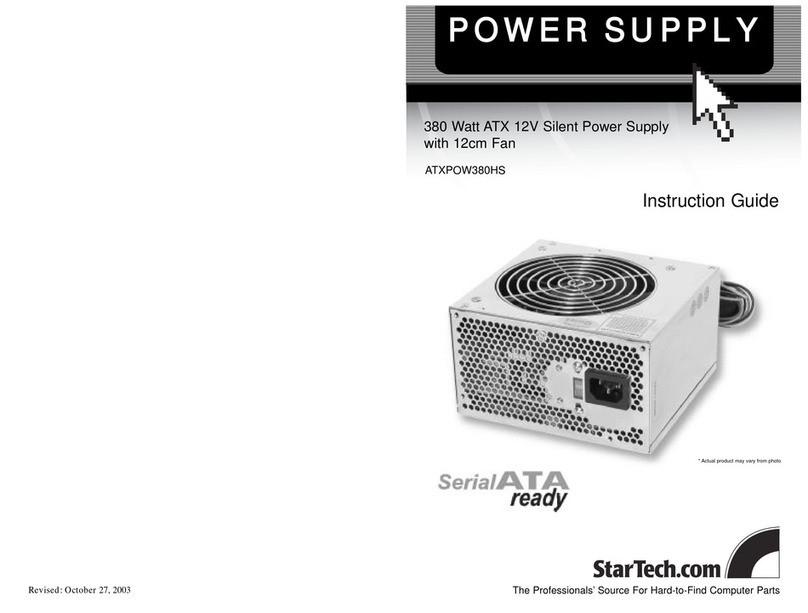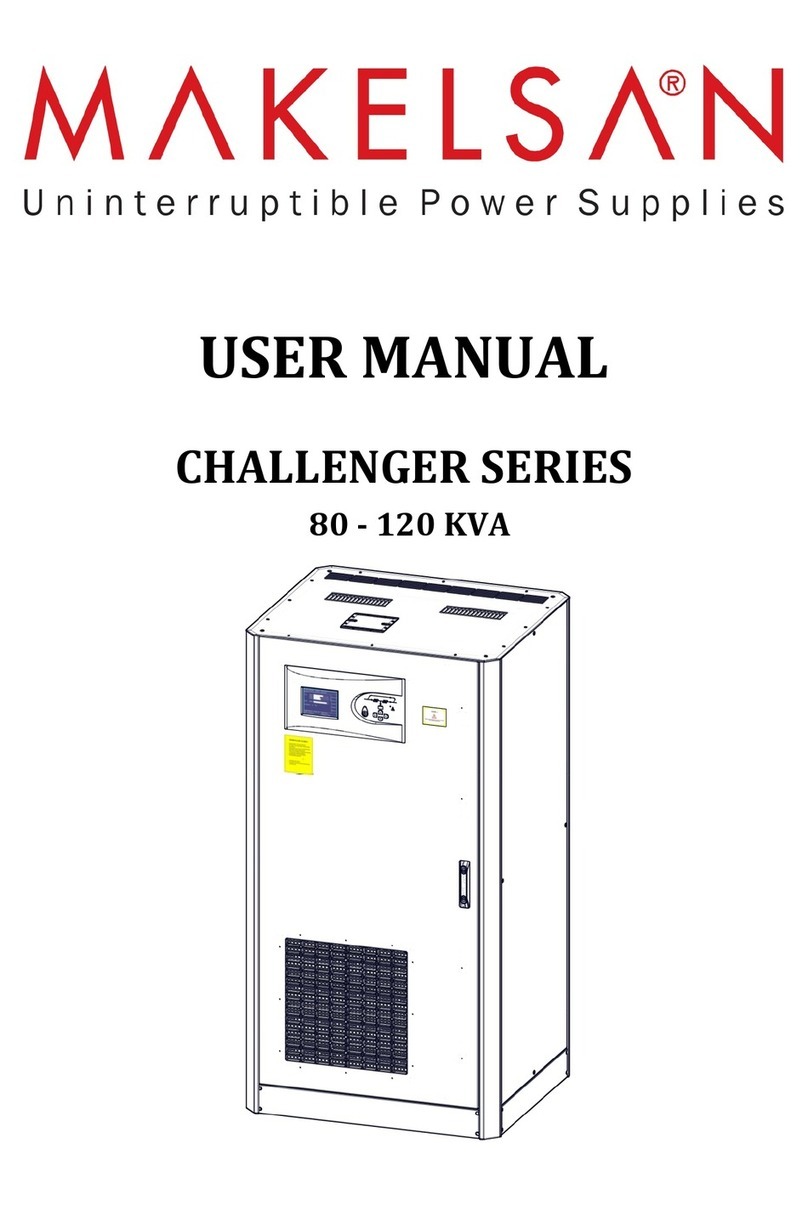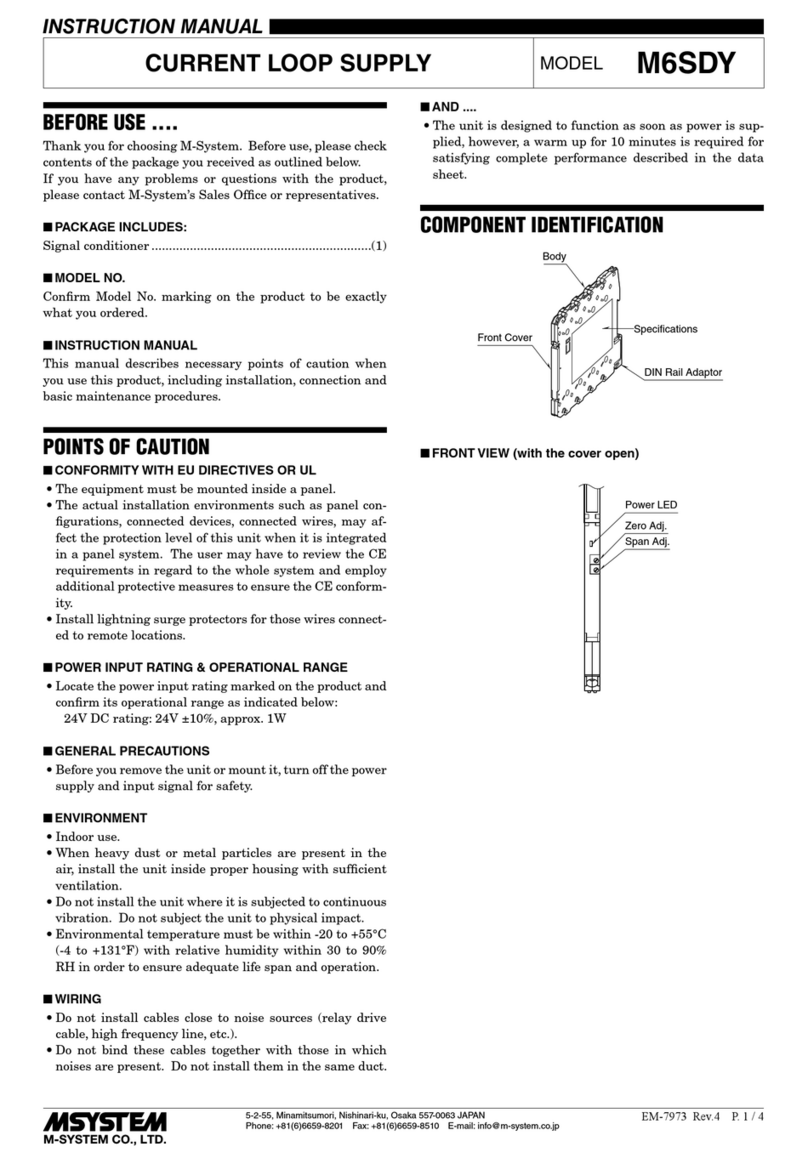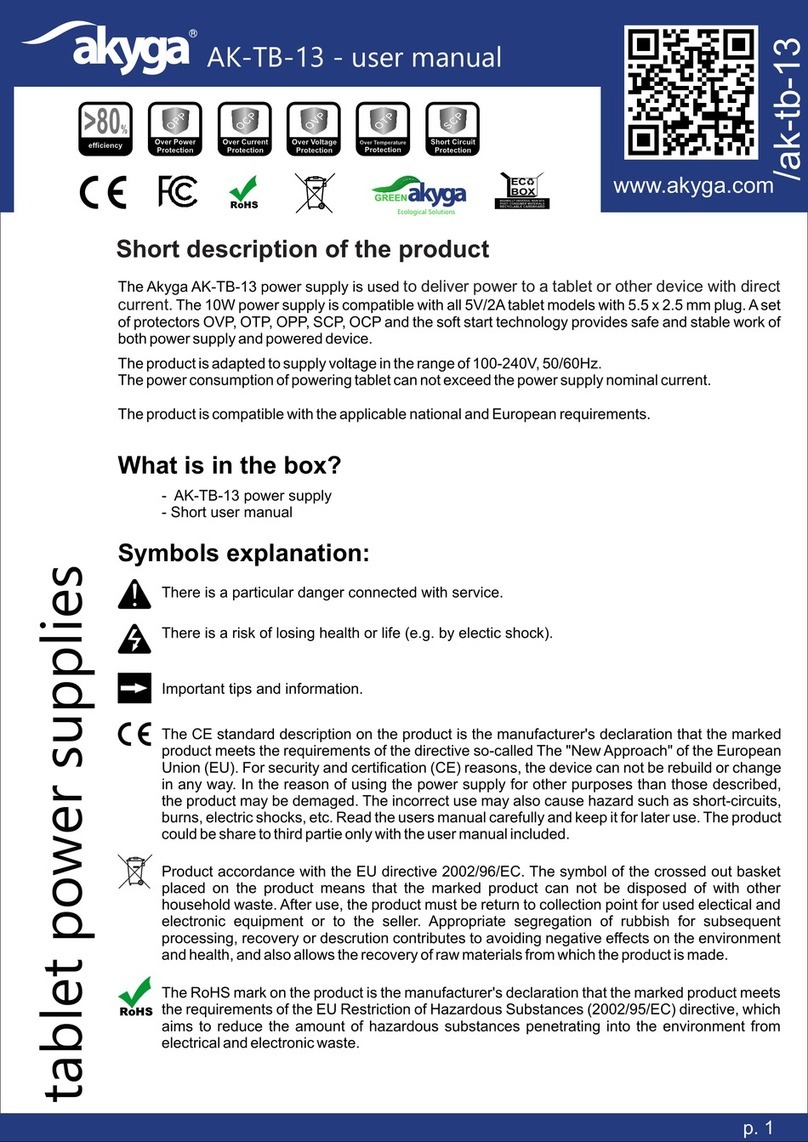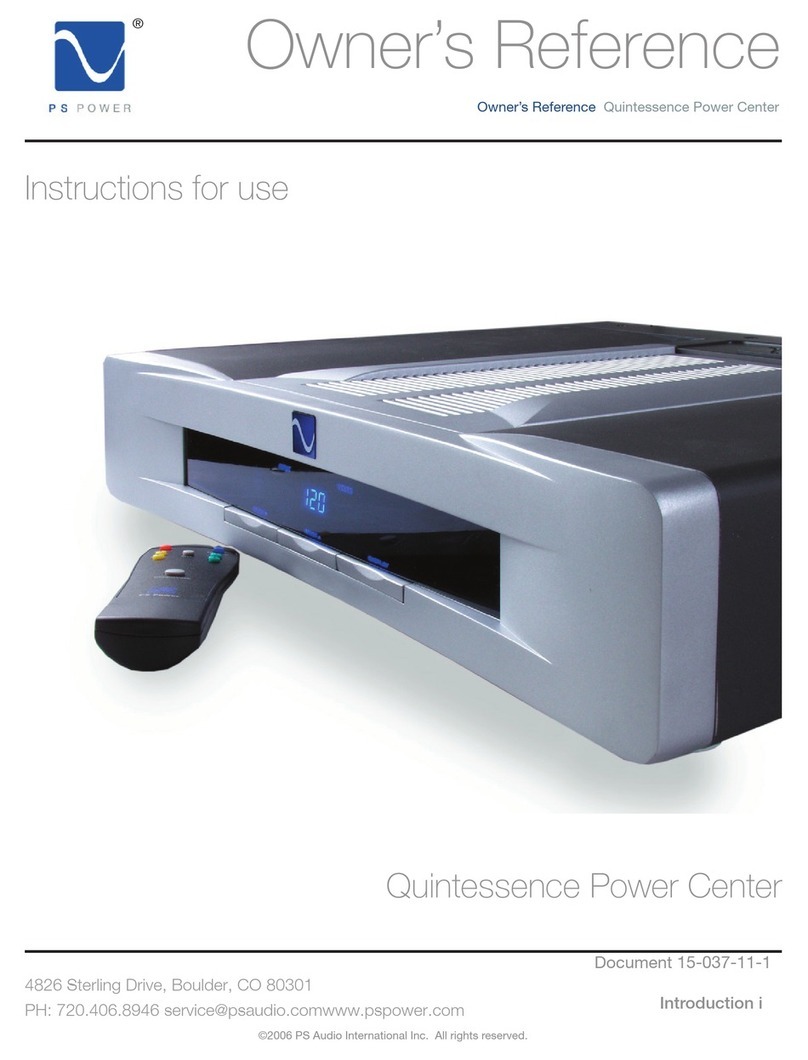Meanwell KNX-20E-640 User manual
Other Meanwell Power Supply manuals

Meanwell
Meanwell SHP-10K-HV Series User manual
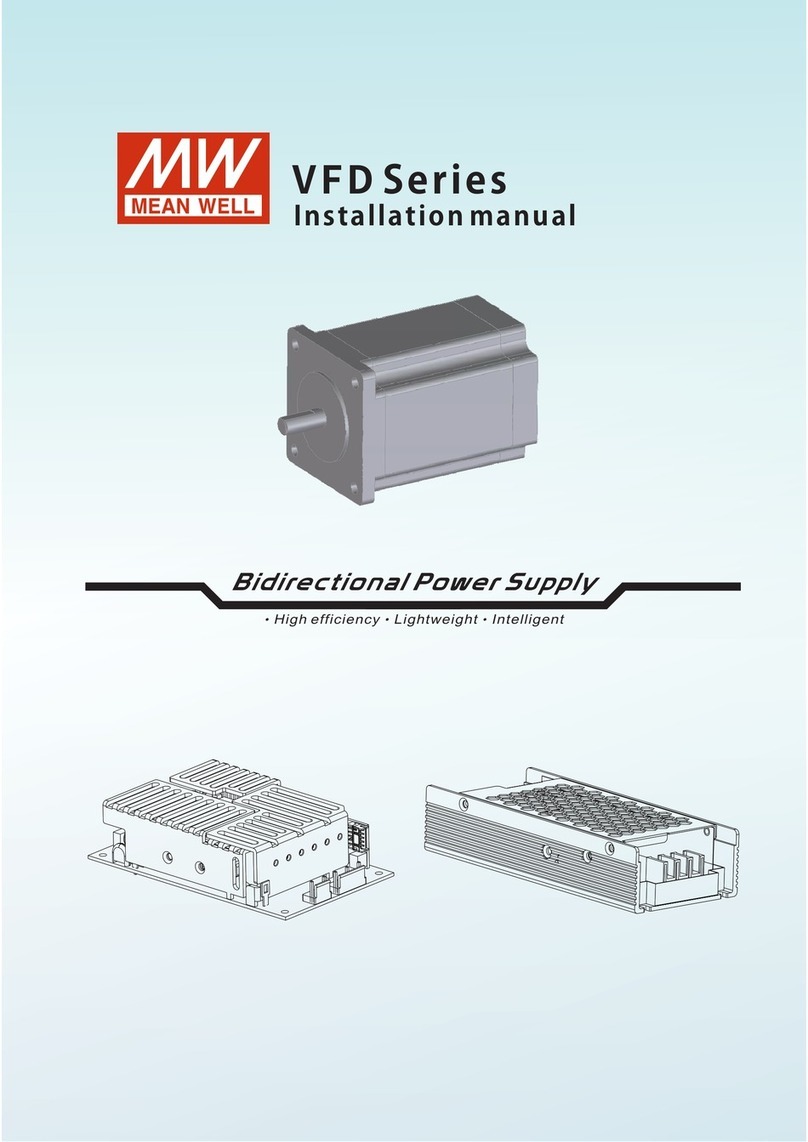
Meanwell
Meanwell VFD Series User manual

Meanwell
Meanwell NMP650 User manual

Meanwell
Meanwell RKP-1U-CMU1 User manual

Meanwell
Meanwell EDR-75-12 User manual

Meanwell
Meanwell LCM-40(DA) User manual

Meanwell
Meanwell DRH-120-24 User manual

Meanwell
Meanwell RCP-1600 Series User manual

Meanwell
Meanwell TDR-960 Series User manual

Meanwell
Meanwell LAD Series User manual

Meanwell
Meanwell MDR Series User manual

Meanwell
Meanwell RCP Series User manual

Meanwell
Meanwell DDR-15G-3.3 User manual
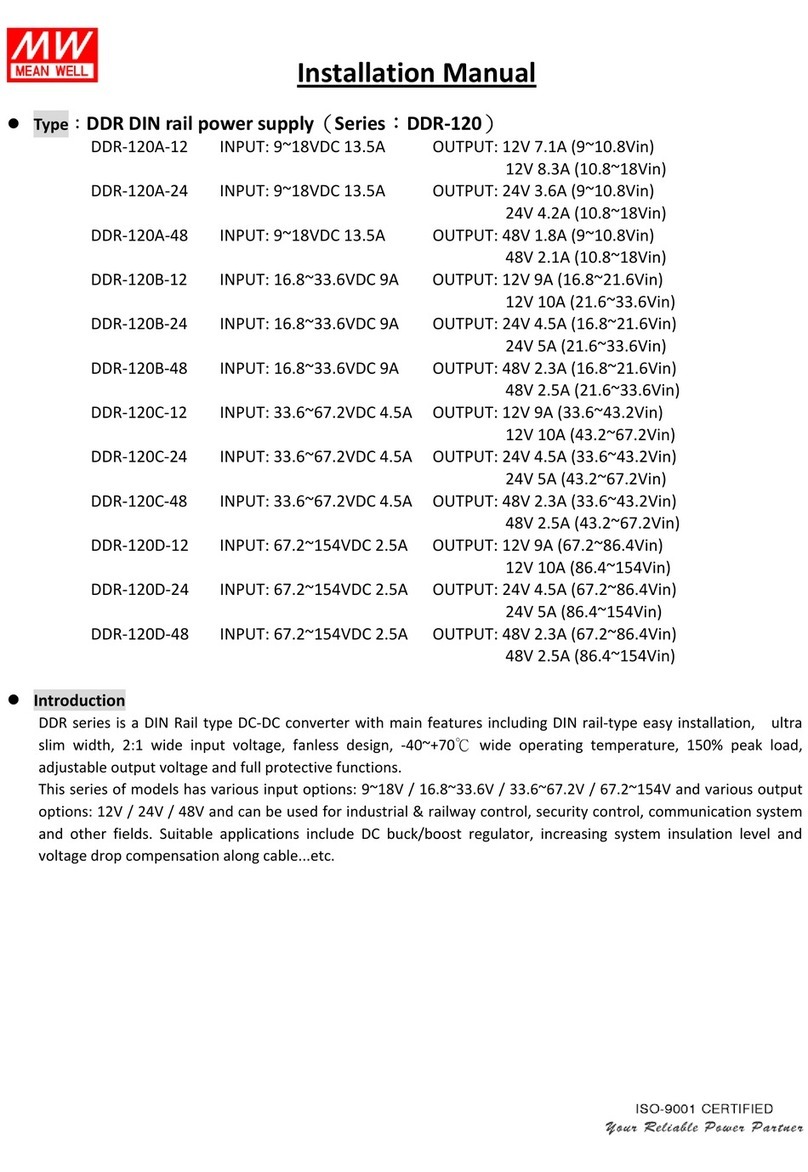
Meanwell
Meanwell DDR-120 Series User manual

Meanwell
Meanwell AP User manual
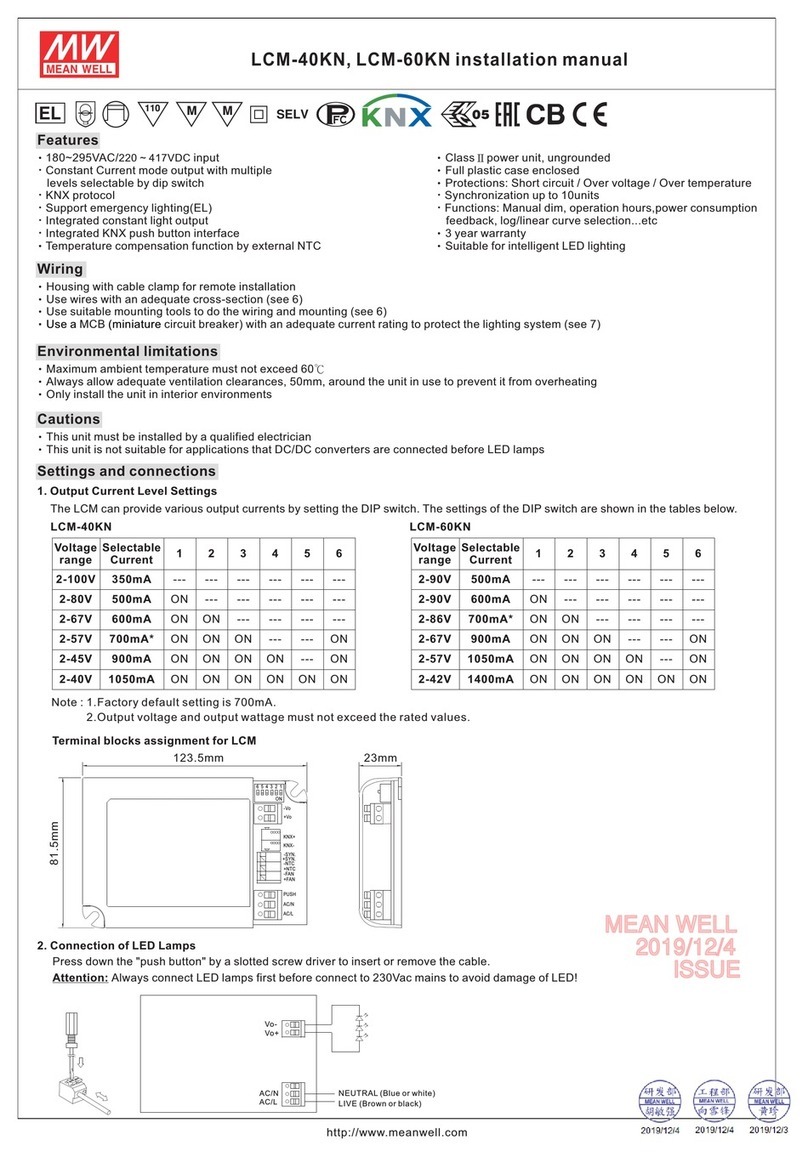
Meanwell
Meanwell LCM-40KN User manual

Meanwell
Meanwell KNX-40E-1280D User manual

Meanwell
Meanwell DRDN20 User manual

Meanwell
Meanwell ICL-16L Series User manual
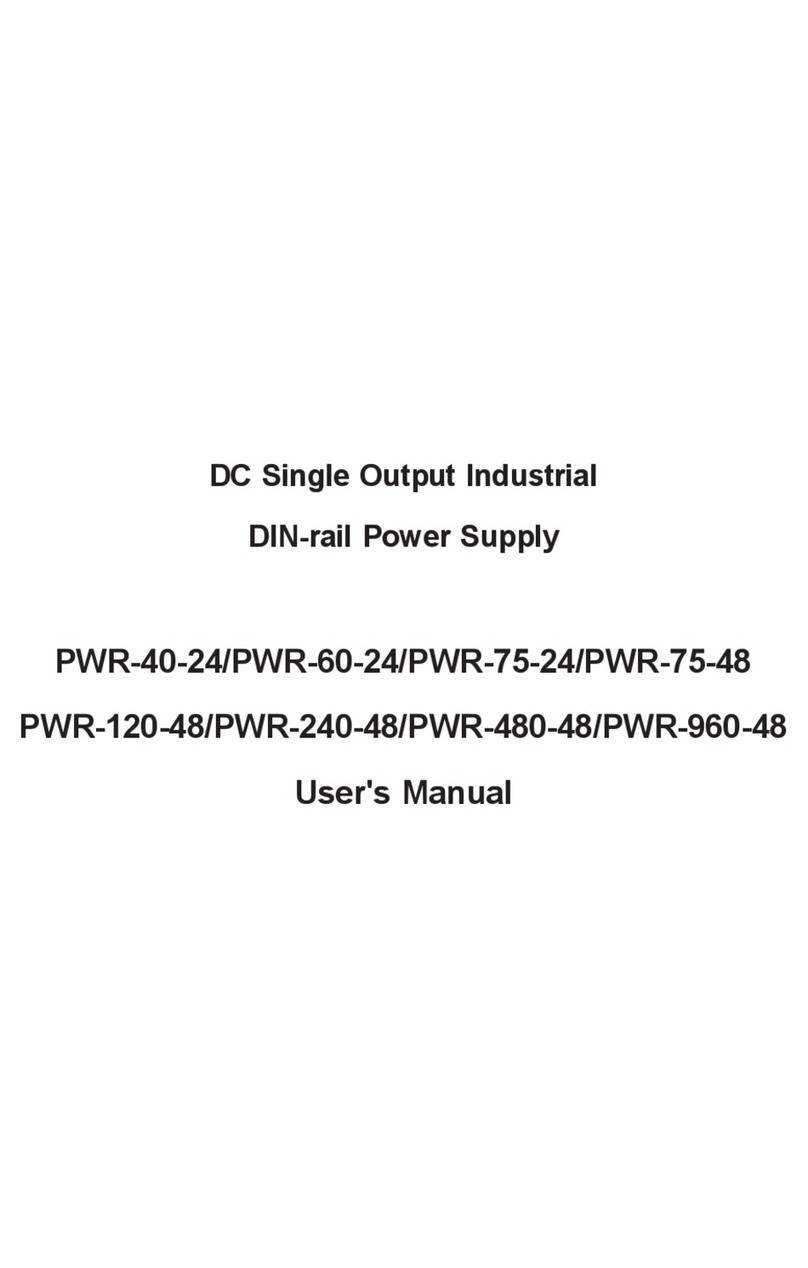
Meanwell
Meanwell PWR-40-24 User manual
Popular Power Supply manuals by other brands

Thrane&Thrane
Thrane&Thrane TT-6080A installation manual

Kolver
Kolver EDU 2AE/TOP/NT manual

TDK-Lambda
TDK-Lambda CUT35 Series instruction manual

Keysight Technologies
Keysight Technologies E3646A User's and service guide

Overland Storage
Overland Storage NEO 2000e quick start guide
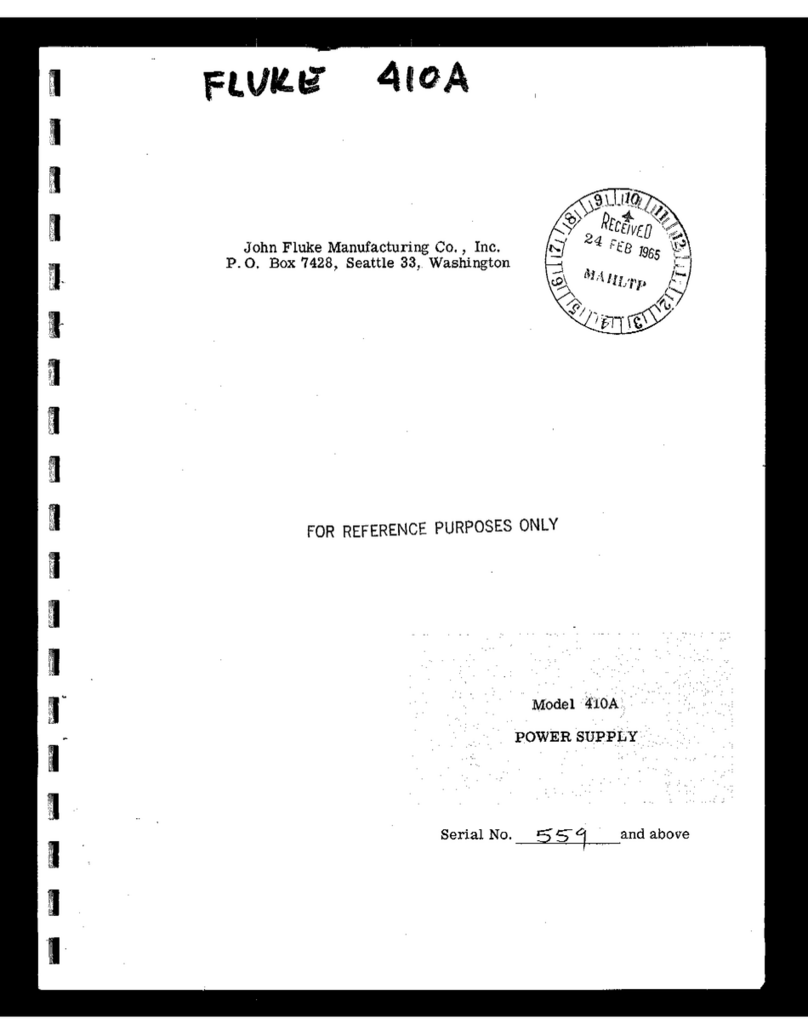
Fluke
Fluke 410A user manual
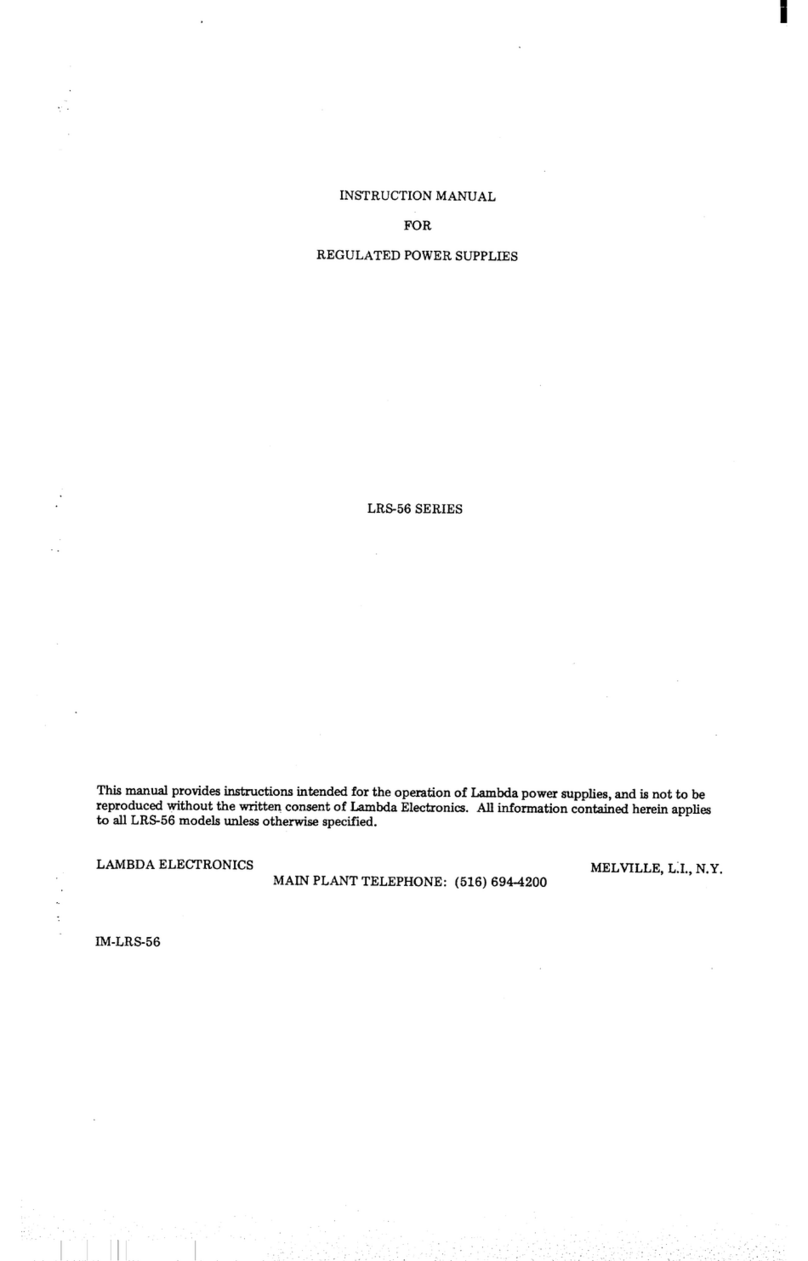
Lambda Electronics
Lambda Electronics LRS-56 series instruction manual
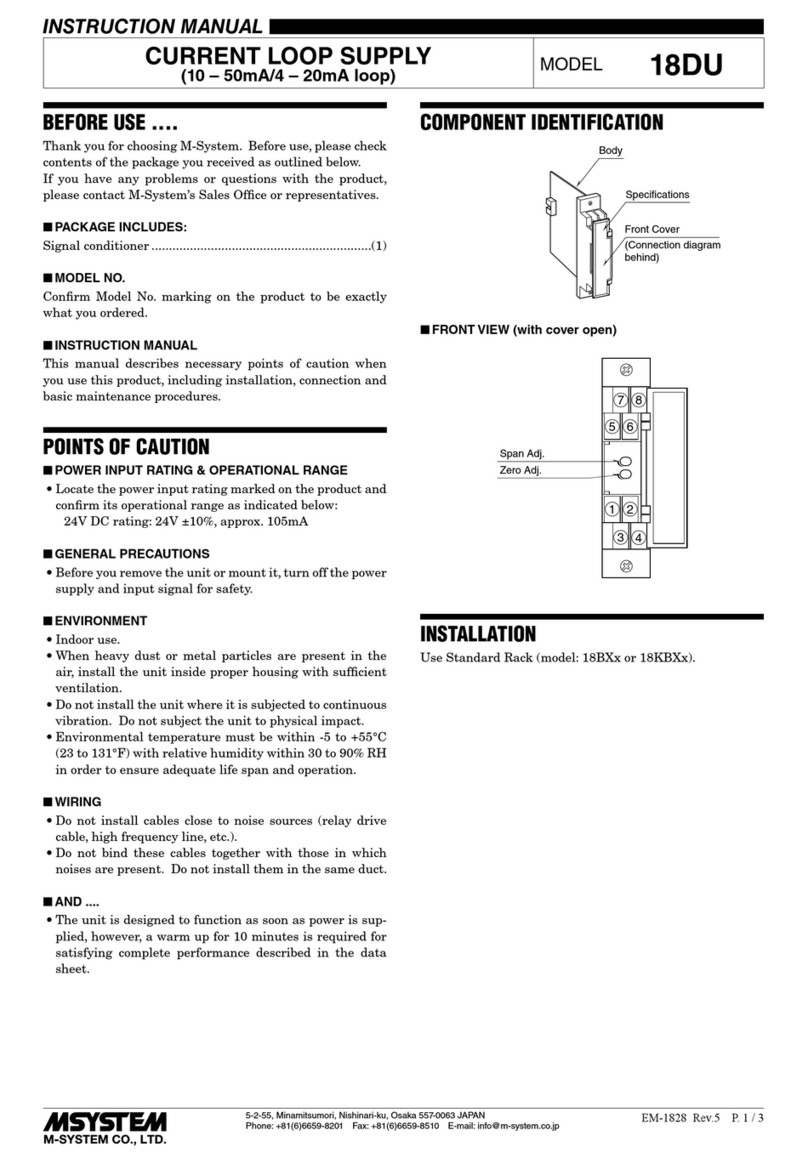
M-system
M-system 18DU instruction manual
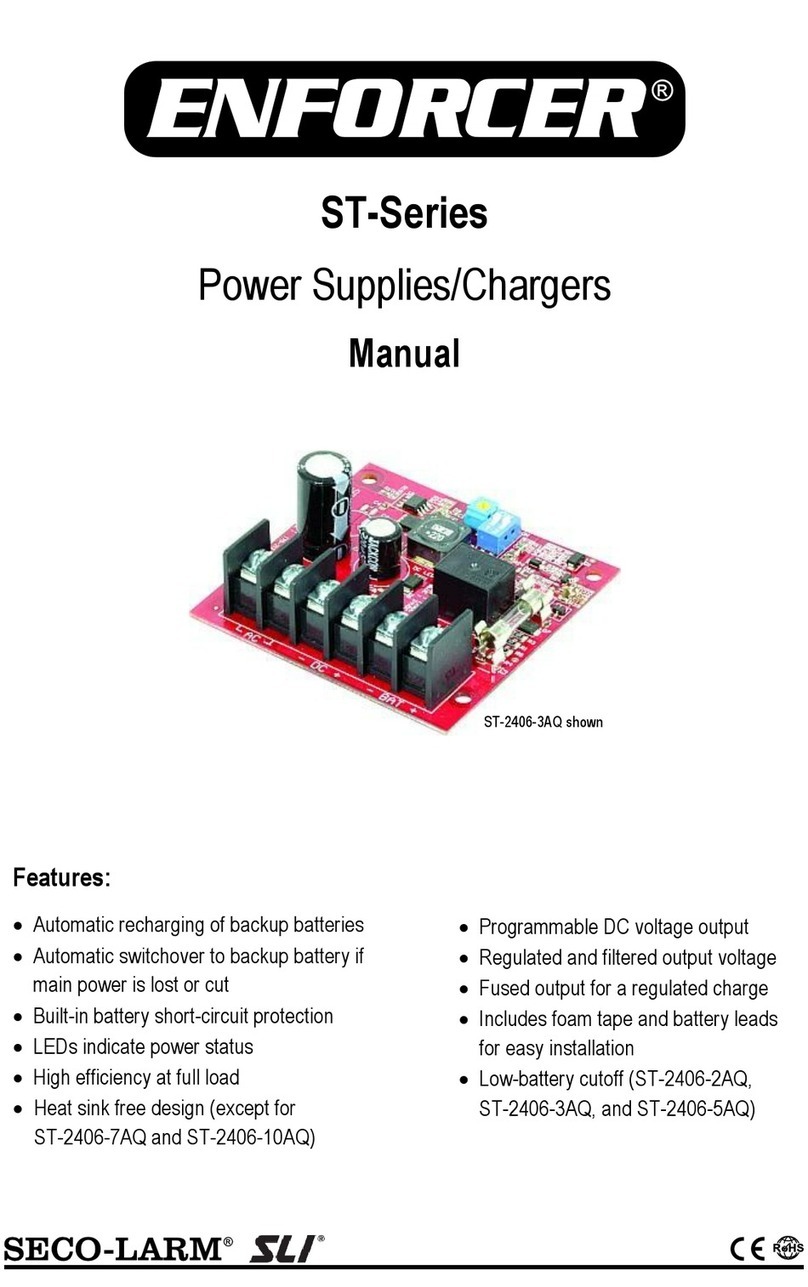
ENFORCER
ENFORCER ST Series manual
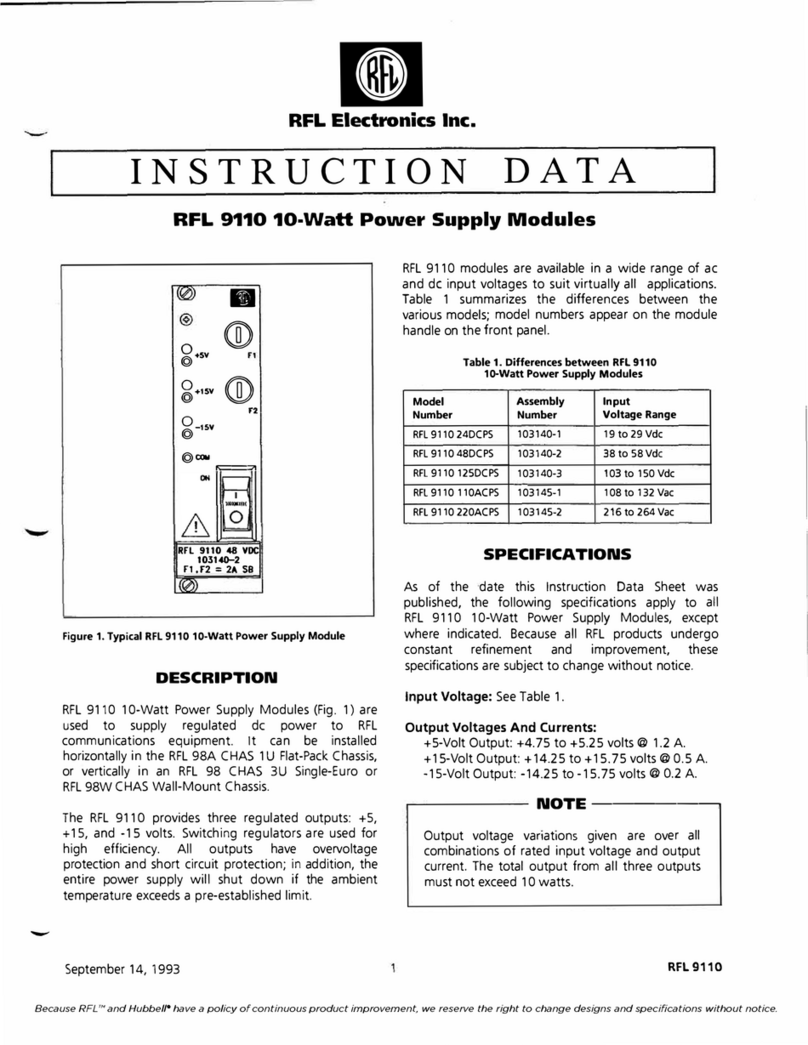
RFL Electronics
RFL Electronics RFL 9110 24DCPS instruction data

TDK-Lambda
TDK-Lambda Genesys Series user manual
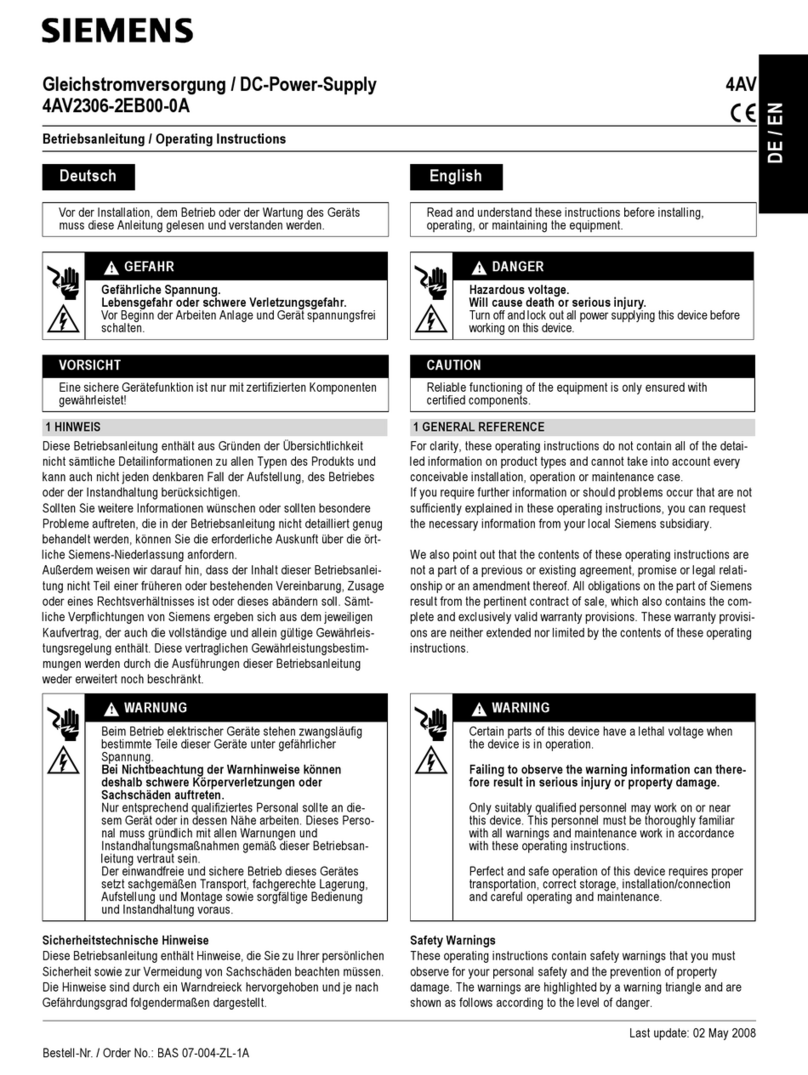
Siemens
Siemens 4AV2306-2EB00-0A operating instructions