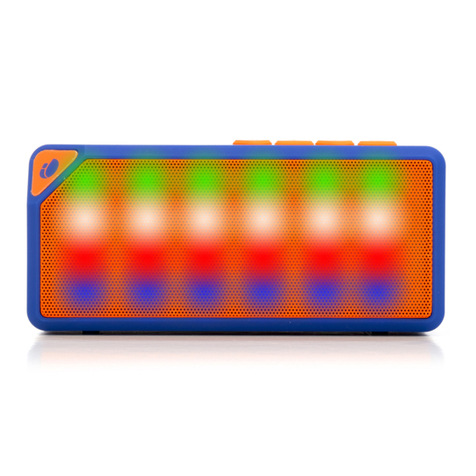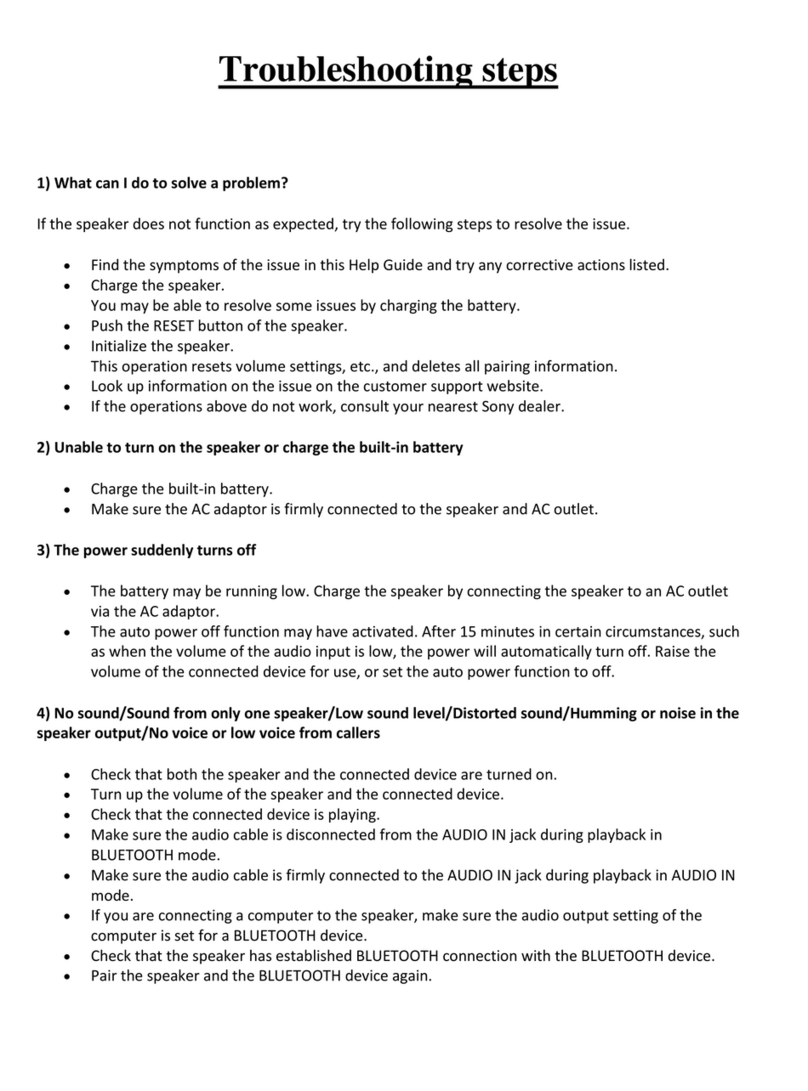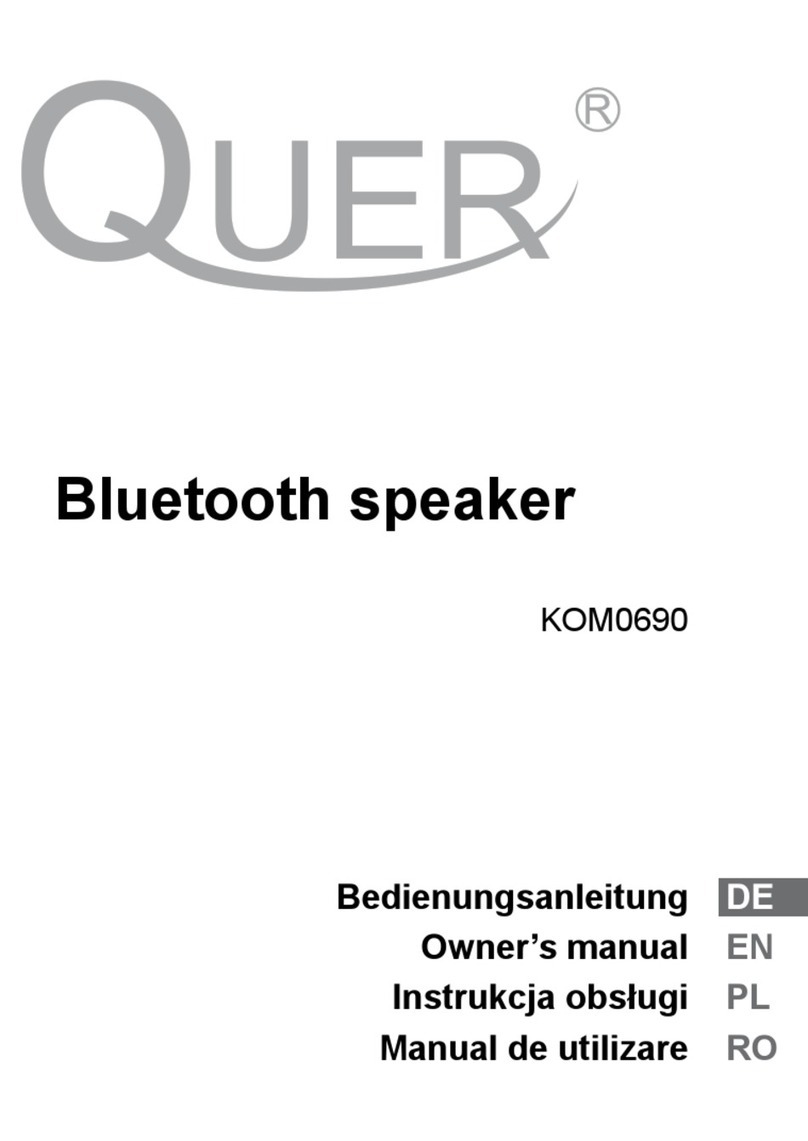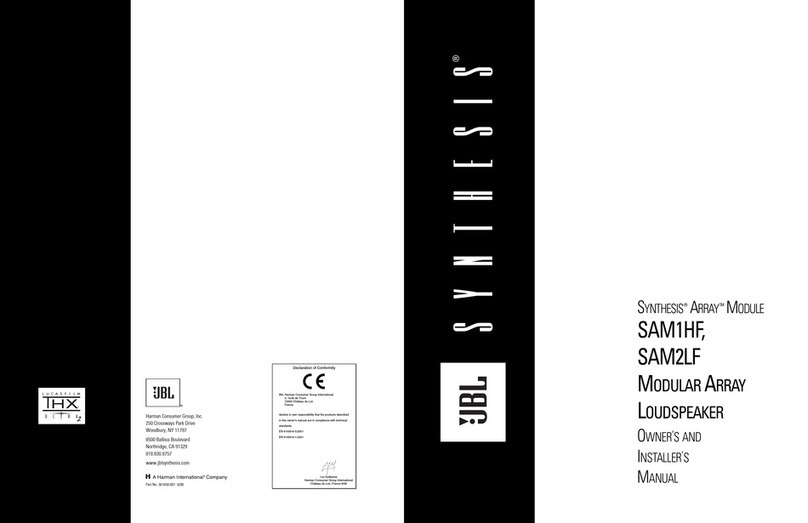NGS Roller Flow Mini User manual

WWW.NGS.EU
ENGLISH IFRANÇAIS IESPAÑOL I DEUTSCH IITALIANO
PORTUGUÊS IPOLSKI INEDERLANDS IČESKY I
ΕΛΛΗΝΙΚΑ
ROLLER FLOW MINI
USER’S MANUAL

roller flow MINI
bluetooth speaker
1 Charging jack
2 Aux-in jack
3 USB port
4 ON/OFF button
5 Backwad/Volume down
6 Mode (Switch Bluetooth,
USB disk, FM and
AUX-IN state)
7 Forward/Volume up
8 Play/Pause
OVERVIEW
75 6
1 2 3 4 8

ENGLISH
3
BLUETOOTH SPEAKER PAIRING
RECONNECTING
1. Turn on the power, a message sound; “beep” will
announce from speaker and the mode LED will blinking
in blue; the device is turned ON and goes into searching /
paring / reconnect mode for pair.
2. Now, turn ON the Bluetooth function on your mobile
phone.
3. Search for “NGS ROLLER FLOW MINI” and select it
to pair (for first time pairing or pairing a new mobile
device).
4. The Bluetooth speaker will be reconnecting
automatically if your mobile phone has been
paired (Depend on the of mobile phone’s type and
configuration, manual reconnection may require on
some devices).
5. If the pairing is successful, a beep is heard from the
speaker and the blue LED flashes slowly.
CHARGING THE BLUETOOTH
SPEAKER
1. Connect the Bluetooth speaker’s micro USB socket with
the computer’s USB port through USB cable.
2. The charging LED will turn ON in red light; the
rechargeable battery is in charging.
3. The charging LED red light will turn OFF when the
rechargeable battery is fully charged.
4. Disconnect the USB cable, and close the rubber seal
cover when it is done.

USER’S MANUAL
4
FM MODE
1. Press the M button to switch to Radio mode.
2. Press the button to start an automatic channel
search. Channels are remembered automatically.
3. To skip between channels, simply press the and
buttons.
Note: For better radio reception, connect the charging
cable (which also acts as an antenna) into the micro USB
slot.
SPEAKER CONTROL FUNCTION
1. In playing music, press button to pause music, press
it once again to play.
2. If you press this button briefly, you return to the
previous track.
3. If you press this button briefly, you move to the next
track.
4. To raise and lower the volume, hold down the and
keys respectively.
MODES
BLUETOOTH / USB / FM RADIO
To switch between modes, press the M key. If the device is
not connected to a USB memory, it will skip these modes
when the M key is pressed.

ENGLISH
5
If at any time in the future you should need
to dispose of this product please note that:
Waste electrical products should not be
disposed of with household waste. Please
recycle where facilities exist.
Check with your Local Authority or retailer
for recycling advice.
(Waste Electrical and Electronic Equipment
Directive)
HEREBY, LURBE GRUP S.A, DECLARES
THAT THIS SPEAKER IS IN COMPLIANCE
WITH THE ESSENTIAL REQUIREMENTS
AND OTHER RELEVANT PROVISIONS OF
DIRECTIVE 1999/5/EC.
Battery warranty: The battery is a consumer product, and
as such it is under warranty for 12 months.

roller flOW MINI
Haut-parleur bluetootH
APERÇU GENERAL
1 Prise de chargement
2 Prise aux-in
3 Port USB
4 Bouton marche/arrêt
5 Arrière / réduction volume
6 Mode (Activer Bluetooth,
disque USB, FM et état AUX-IN)
7 Avance / augmentation volume
8 Lecture/pause
75 6
1 2 3 4 8

FRANÇAIS
7
COUPLAGE RECONNEXION DU
HAUTPARLEUR BLUETOOTH
1. Allumez l’alimentation, un message est diffusé par le
haut-parleur et le voyant LED bleu du mode clignote ;
le dispositif s’allume et passe au mode de recherche /
couplage / reconnexion pour réaliser le couplage.
2. Activer maintenant la fonction Bluetooth sur votre
téléphone mobile.
3. Rechercher le “NGS ROLLER FLOW MINI” et le
sélectionner pour effectuer le couplage (pour le premier
couplage ou pour le couplage d’un nouveau dispositif
mobile).
4. Le haut-parleur Bluetooth rétablira automatiquement
la connexion à votre téléphone mobile si celui-ci a été
couplé précédemment (cela dépend du type et de la
configuration du téléphone mobile, certains dispositifs
peuvent requérir la reconnexion manuelle).
5. Si l’appariement est réussi, vous entendrez un bip dans
le haut-parleur et la LED bleue se mettra à clignoter plus
lentement.
CHARGEMENT DU HAUT
PARLEUR BLUETOOTH
1. Raccorder la prise micro USB du haut-parleur Bluetooth
au port USB à l’aide du câble USB.
2. Le voyant LED rouge de charge s’allume; la batterie
rechargeable est en cours de chargement.
3. Le voyant LED rouge de charge s’éteint; la batterie
rechargeable est complètement chargée.
4. Débrancher le câble USB, et fermer le couvercle avec le
joint étanche (10) quand c’est terminé.

MANUEL DE L’UTILISATEUR
8
FONCTION DE COMMANDE DU
HATPARLEUR
1. Pendant la lecture de la musique, appuyer sur le
bouton pour mettre en pause, appuyer encore pour
recommencer la lecture.
2. Vous reviendrez à la piste précédente si vous
appuyez brièvement sur ce bouton.
3. Vous passerez à la piste suivante si vous appuyez
brièvement sur ce bouton.
4. Pour augmenter et diminuer le volume, maintenez
enfoncées les touches et .
MODES
BLUETOOTH / USB / RADIO FM
Pour passer d’un mode à l’autre, appuyez sur la touche M.
Si l’appareil n’est pas connecté à une clé USB, en appuyant
sur la touche M, vous ignorez ces modes.
MODE FM
1. Appuyez sur le bouton M pour passer en mode Radio.
2. Appuyez sur le bouton pour démarrer la recherche
automatique. Les chaînes seront automatiquement
enregistrées.
3. Pour défiler de chaîne en chaîne, appuyez simplement
sur les touches et .
Remarque : Pour une meilleure réception des signaux
radio connectez le câble de recharge dans la fente micro
USB, car ce câble sert à la fois d’antenne.

FRANÇAIS
9
Si dans l’avenir vous deviez vous
débarrasser de ce produit veuillez
remarquer que:
Les déchets électriques ne doivent pas être
jetés avec les déchets ménagers. Veuillez
recycler les produits dans une déchetterie.
Consulter votre responsable local ou votre
revendeur pour un conseil sur le recyclage.
(Directive sur les déchets des équipements
électriques et électroniques)
PAR LA PRÉSENTE LURBE GRUP
S.A DÉCLARE QUE L’APPAREIL
HAUT-PARLEUR EST CONFORME AUX
EXIGENCES ESSENTIELLES ET AUX
AUTRES DISPOSITIONS PERTINENTES DE
LA DIRECTIVE 1999/5/CE.
Garantie de la batterie. La batterie est un consommable,
et en tant que telle sa garantie est de 12 mois.

roller flow mINI
Altavoz bluetooth
PRESENTACIÓN
GENERAL
1 Puerto de carga
2 Entrada auxiliar
3 Puerto USB
4 Botón de encendido/apagado
5 Anterior / bajar volumen
6 Modo (cambiar entre
Bluetooth, USB, FM y AUX-IN)
7 Siguiente / subir volumen
8 Reproducir/pausa
75 6
1 2 3 4 8

ESPAÑOL
11
EMPAREJAMIENTO RECONEXIÓN
DEL ALTAVOZ BLUETOOTH
1. Ponga el interruptor en posición ON, suena un mensaje
en el altavoz y se enciende el LED azul intermitente
para indicar que el dispositivo está encendido y en
modo búsqueda / emparejamiento / reconexión para
establecer el enlace.
2. Encienda ahora la función Bluetooth de su teléfono
móvil.
3. Busque “NGS ROLLER FLOW MINI” y selecciónelo para
realizar el emparejamiento (por primera vez o para
emparejar un nuevo dispositivo).
4. El altavoz Bluetooth se reconectará automáticamente
si su teléfono móvil ha sido emparejado (según el tipo y
la configuración del teléfono móvil, puede ser necesario
realizar manualmente la reconexión en algunos
dispositivos).
5. Si el emparejamiento se realiza con éxito, suena un beep
en el altavoz y el LED azul parpadeará más lentamente.
CARGA DEL ALTAVOZ
BLUETOOTH
1. Conecte la toma micro USB del altavoz Bluetooth al
puerto USB del ordenador utilizando el cable USB.
2. El LED de carga rojo se encenderá para indicar que la
batería recargable está siendo cargada.
3. El LED de carga rojo se apagará cuando la batería
recargable está totalmente cargada.
4. Desconecte el cable USB.

MANUAL DE USUARIO
12
CONTROL DEL ALTAVOZ
1. Durante la reproducción de música, pulse el botón
para detener la música, púlselo de nuevo para
reanudarla.
2. Si pulsa brevemente este botón, regresará a la pista
anterior.
3. Si pulsa brevemente este botón, pasará a la
siguiente pista.
4. Para subir y bajar el volumen mantenga pulsadas las
teclas y respectivamente.
MODOS
BLUETOOTH / USB / RADIO FM
Para pasar de un modo a otro pulse la tecla M. Si el
dispositivo no tiene conectada una memoria USB, al pulsar
la tecla M, omitirá estos modos.
MODO FM
1. Pulse el botón M hasta pasar al modo Radio.
2. Pulse el botón para comenzar una búsqueda
automática. Los canales se grabarán automáticamente.
3. Para pasar de canal en canal basta con pulsar las teclas
y .
Nota: Para una mejor recepción de señal de radio conecte
el cable de carga en la ranura micro USB, ya que este cable
hace a la vez de antena.

ESPAÑOL
13
Si en el futuro tiene que desechar este
producto, tenga en cuenta que:
Los residuos de productos eléctricos no se
tienen que tirar con la basura doméstica.
Recíclelo en las instalaciones disponibles.
Consulte a las Autoridades Locales o al
distribuidor para que le de instrucciones
sobre el reciclaje.
(Directiva sobre la eliminación de Aparatos
Electrónicos y Eléctricos)
POR MEDIO DE LA PRESENTE LURBE
GRUP S.A DECLARA QUE EL ALTAVOZ
CUMPLE CON LOS REQUISITOS
ESENCIALES Y CUALESQUIERA OTRAS
DISPOSICIONES APLICABLES O
EXIGIBLES DE LA DIRECTIVA 1999/5/CE.
Garantía de la batería. La batería es un consumible, y
como tal, la garantía de la misma es de 12 meses.

roller flOW MINI
Bluetooth Lautsprecher
ALLGEMEINE
PRESENTATION
1 Ladebuchse
2 Aux-in-Buchse
3 USB-Anschluss
4 Ein-/Ausschalter
5 Zurück/Leiser
6 Modus (Bluetooth, USB-Disk,
UKW und AUX-IN-Modus)
7 Vorwärts/Lauter
8 Wiedergabe/Pause
75 6
1 2 3 4 8

DEUTSCH
15
ÜBEREINSTIMMUNG
WIEDERANSCHLUSS DES
BLUETOOTH LAUTSPRECHERS
1.
Schalten Sie das Netzteil ein, eine Meldung wird über
den Lautsprecher gehört, und der blaue LED wird mit
blinkendem Licht beleuchten, es wird angezeigt dass
das Gerät eingeschaltet wurde und dass im Suche /
Ubereinstimmung / Wiederanschluss Modus ist um den
Anschluss durchzuführen.
2. Schalten Sie jetzt die Bluetooth Funktion Ihres Handys ein.
3. “NGS ROLLER FLOW MINI” suchen und wählen um die
Übereinstimmung durchzuführen (zum ersten Mal oder
um ein neues Gerät anzuschliessen).
4. Der Bluetooth Lautsprecher wird automatisch
angeschlossen wenn Ihr Handy übereinstimmt
wurde (je nach Modell und Einstellung des Handys
kann es notwendig sein die Geräte manuell wieder
anzuschliessen).
5. Wenn die Verbindung erfolgreich ist, erklingt ein Piepton
im Lautsprecher und die blaue LED-Lampe blinkt
langsam.
AUFLADEN DES BLUETOOTH
LAUTSPRECHERS
1. Schliessen Sie den Micro USB Anschluss des Bluetooth
Lautsprechers an den USB Anschluss des Computers
mit dem USB Kabel.
2. Der rote LED für aufladen wird beleuchten, es wird
angezeigt dass die aufladbare Batterien aufgeladen
werden.
3. Der rote LED wird abgeschaltet , wenn die aufladbare
Batterie komplett aufgeladen werden.
4. Schliessen Sie das USB Kabel aus und schliessen Sie den
Deckel mit der Gummidichtung wenn Sie fertig sind.

GEBRUIKERSHANDLEIDING
16
MODUS FM
1. Drücken Sie die M-Taste, um in den Radiobetrieb zu
gelangen.
2. Drücken Sie die Taste , um einen automatischen
Suchdurchlauf zu starten. Die Kanäle werden
automatisch abgespeichert.
3. Um von Kanal zu Kanal zu wechseln, drücken Sie einfach
auf die Tasten und .
Hinweis: Um einen besseren Empfang von Funksignalen
zu erhalten, verbinden Sie das Ladekabel mit dem Micro-
USB-Anschluss, wodurch Sie dieses Kabel als eine Antenne
verwenden können.
KONTROLLE DES
LAUTSPRECHERS
1. Bei der Wiedergabe der Musik, Taste um die Musik zu
halten drücken, drücken Sie nochmal die Taste um die
Musik wieder zu starten.
2.
Können Sie diese Taste kurz drücken, um zum
vorherigen Titel zurückzukehren.
3.
Können Sie diese Taste kurz drücken, um den nächsten
Titel abzuspielen.
4. Um die Lautstärke zu erhöhen und zu verringern, halten
Sie die
und
Tasten.
MODI
BLUETOOTH / USB / RADIO FM
Um von einem zum anderen Modus zu wechseln, drücken
Sie die Taste M. Wenn das Gerät nicht mit einem USB-
Speicher verbunden ist, werden beim Drücken der Taste M
diese Modi übersprungen.

DEUTSCH
17
Sollten Sie dieses Produkt später einmal
entsorgen müssen, beachten Sie bitte, dass
elektrische Abfallprodukte nicht mit dem
Haushaltsmüll entsorgt werden dürfen.
Bitte führen Sie das Produkt dem Recycling
zu, sofern eine entsprechende Einrichtung
(Wertstoffhof) vorhanden ist.
Fragen Sie bei Ihren Behörden vor Ort nach
Möglichkeiten zum Recycling.
(Richtlinie über Elektro- und Elektronik-
Altgeräte).
HIERMIT ERKLÄRT LURBE GRUP S.A,
DASS SICH DAS GERÄT LAUTSPRECHER
IN ÜBEREINSTIMMUNG MIT DEN
GRUNDLEGEN DEN ANFORDERUNGEN
UND DEN ÜBRIGEN EINSCHLÄGIGEN
BESTIMMUNGEN DER RICHTLINIE
1999/5/EG BEFINDET.
Garantie für den Akku. Der Akku ist ein Verbrauchsteil,
und als solches hat er eine Garantie für 12 Monate.

roller flOW MINI
Altoparlante Bluetooth
PRESENTAZIONE
GENERALE
1 Jack per la ricarica
2 Jack per Aux-in
3 Porta USB
4 Pulsante ON/OFF
5 Verso il basso/
Abbassamento volume
6 Modalità (Interruttore Bluetooth,
disco USB, FM e modalità AUX-IN)
7 Verso l’alto/Alzamento volume
8 Riproduci/Pausa
75 6
1 2 3 4 8

ITALIANO
19
ACCOPPIAMENTO RICONNESSIONE
DELL’ALTOPARLANTE BLUETOOTH
1. Attivare l’alimentazione, sarà emesso un messaggio
dall’altoparlante e un LED blu lampeggerà per
indicare che il dispositivo è acceso in modo ricerca /
accoppiamento / ricollegamento per stabilire l’unione.
2. Accendere adesso la funzione Bluetooth del suo
telefonino.
3. Cercare “NGS ROLLER FLOW MINI” e selezionarlo per
realizzare l’accoppiamento per la prima volta o per
accoppiare un nuovo dispositivo.
4. L’altoparlante Bluetooth si riconnetterà
automaticamente se il suo telefonino è stato
accoppiato. In base al tipo e la configurazione del
telefonino, è possibile dover realizzare manualmente la
riconnessione in alcuni dispositivi.
5. Se l’associazione si realizza correttamente, suonerà
un segnale acustico nell’altoparlante e il LED blu
lampeggerà più lentamente.
RICARICA DELL’ALTOPARLANTE
BLUETOOTH
1. Collegare la presa micro USB dell’altoparlante
Bluetooth alla porta USB del computer utilizzando il
cavo USB.
2. Il LED di ricarica rosso si accenderà per indicare che la
batteria ricaricabile è sotto carica.
3. Il LED di ricarica rosso si spegnerà quando la batteria
ricaricabile si è completamente ricaricata.
4. Scollegare il cavo USB e chiudere il coperchio con giunta
di gomma (10) quando si è ultimata la ricarica.

INSTRUZIONI D’USO
20
MODALITÀ FM
1. Premere il pulsante M fino a selezionare la modalità
Radio.
2. Premere il pulsante per avviare la ricerca automatica.
I canali vengono registrati automaticamente.
3. Per passare da un canale a un altro è sufficiente
premere i pulsanti y .
Nota: Per una migliore ricezione dei segnali radio, collegare
il cavo di ricarica nell’alloggiamento micro USB, dato che
questo cavo funge anche da antenna.
CONTROLLO
DELL’ALTOPARLANTE
1. Durante la riproduzione dei brani musicali, premere il
tasto per fermare la riproduzione premerlo di nuovo
per riprendere.
2. Se si preme brevemente questo tasto, si torna al
brano precedente.
3. Se si preme brevemente questo tasto, si passa al
brano successivo.
4. Per alzare e abbassare il volume, tenere premuti
rispettivamente i tasti e .
MODALITÀ
BLUETOOTH / USB / RADIO FM
Per passare da una modalità all’altra, premere il pulsante
M. Se il dispositivo non è collegato a una memoria USB,
premendo il pulsante M, verranno saltate queste modalità.
Table of contents
Languages:
Other NGS Speakers manuals

NGS
NGS NITRO 1 User manual

NGS
NGS WILDPUNK Series User manual

NGS
NGS ROLLER NITRO 2 User manual

NGS
NGS ROLLER BYRON 360 User manual

NGS
NGS ROLLER PINEAPPLE User manual

NGS
NGS ROLLER ROCKET User manual

NGS
NGS ROLLER STREAM User manual

NGS
NGS SKYDUSk User manual

NGS
NGS WILD DUB ZERO User manual

NGS
NGS ROLLER JOY User manual