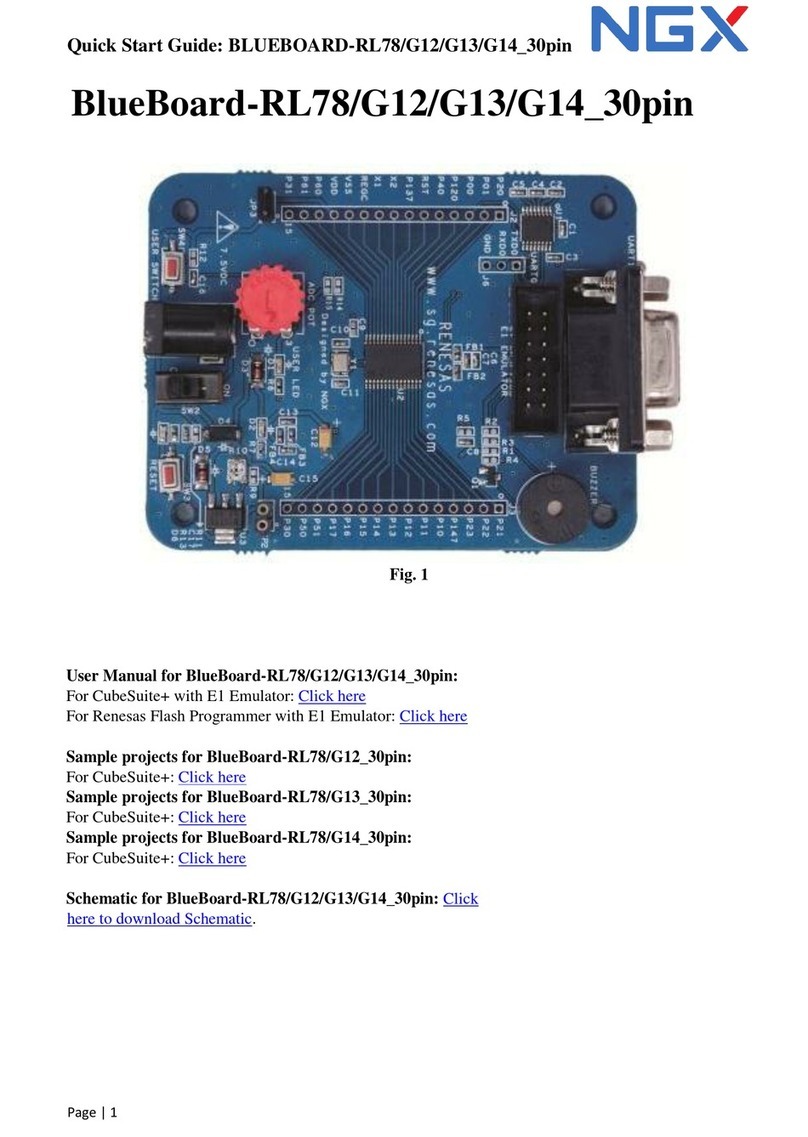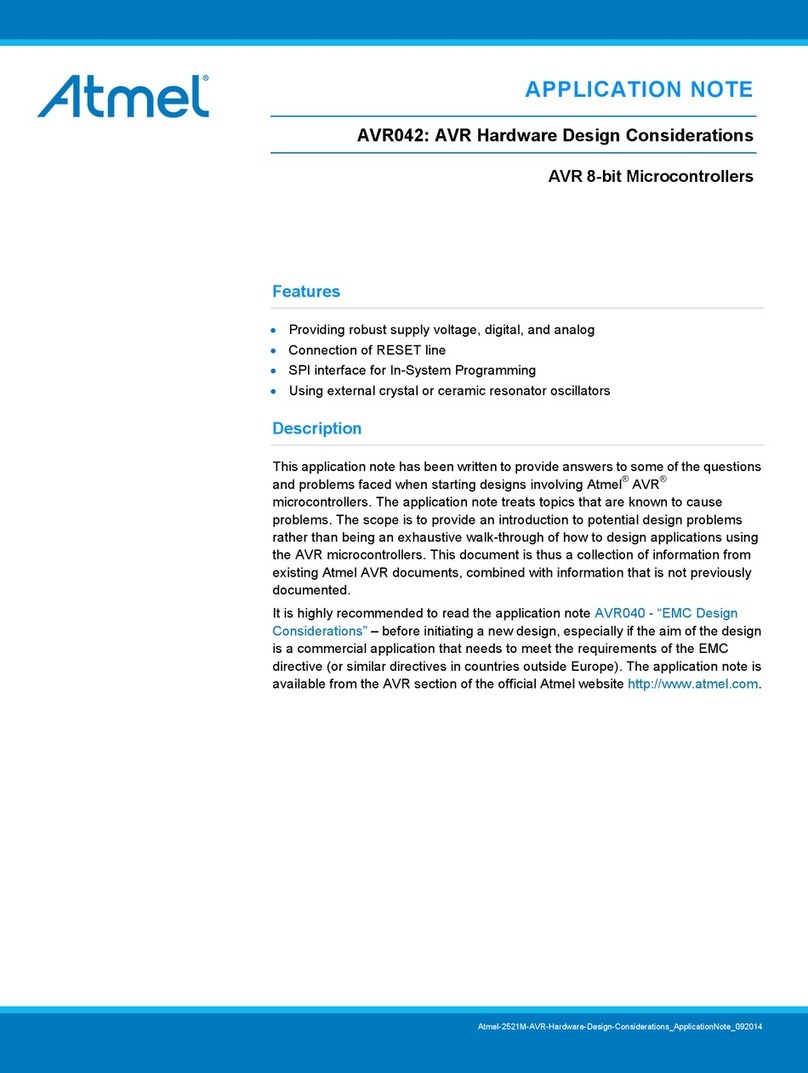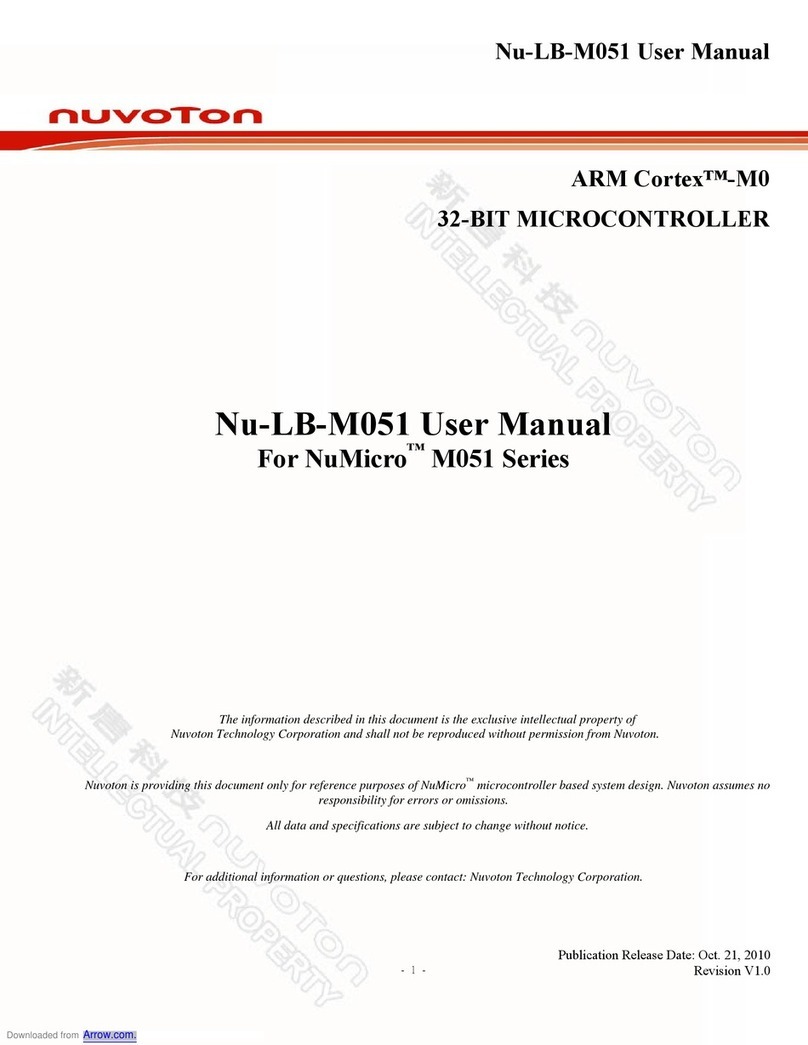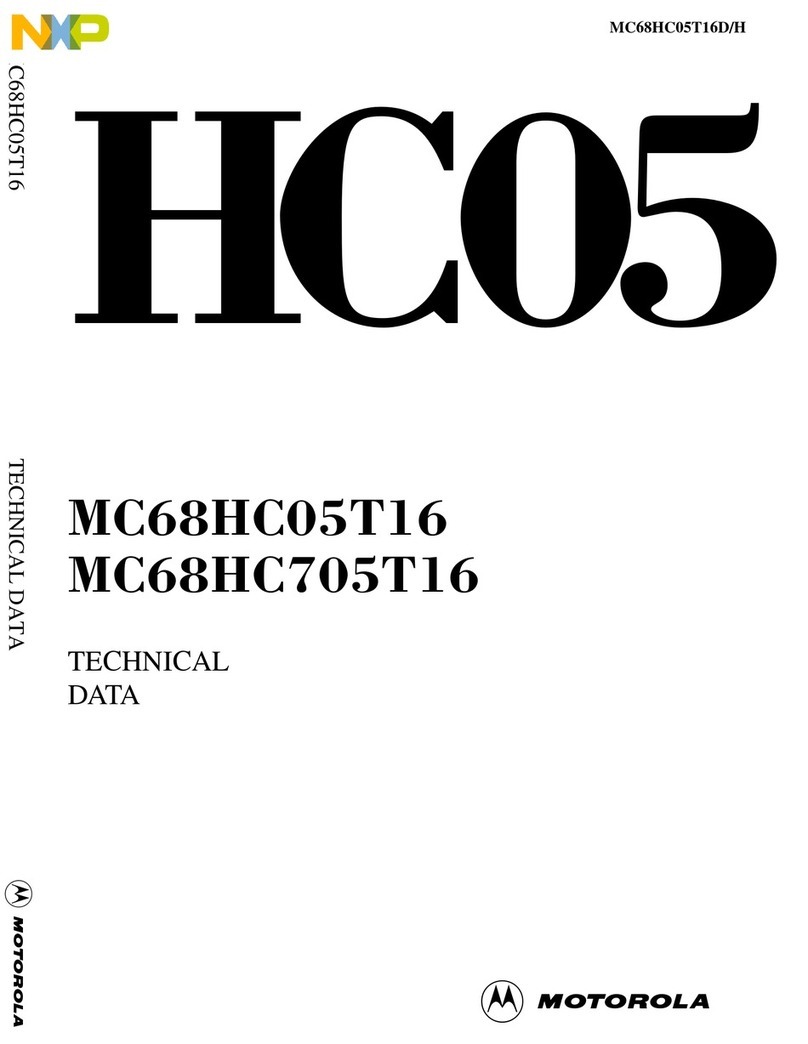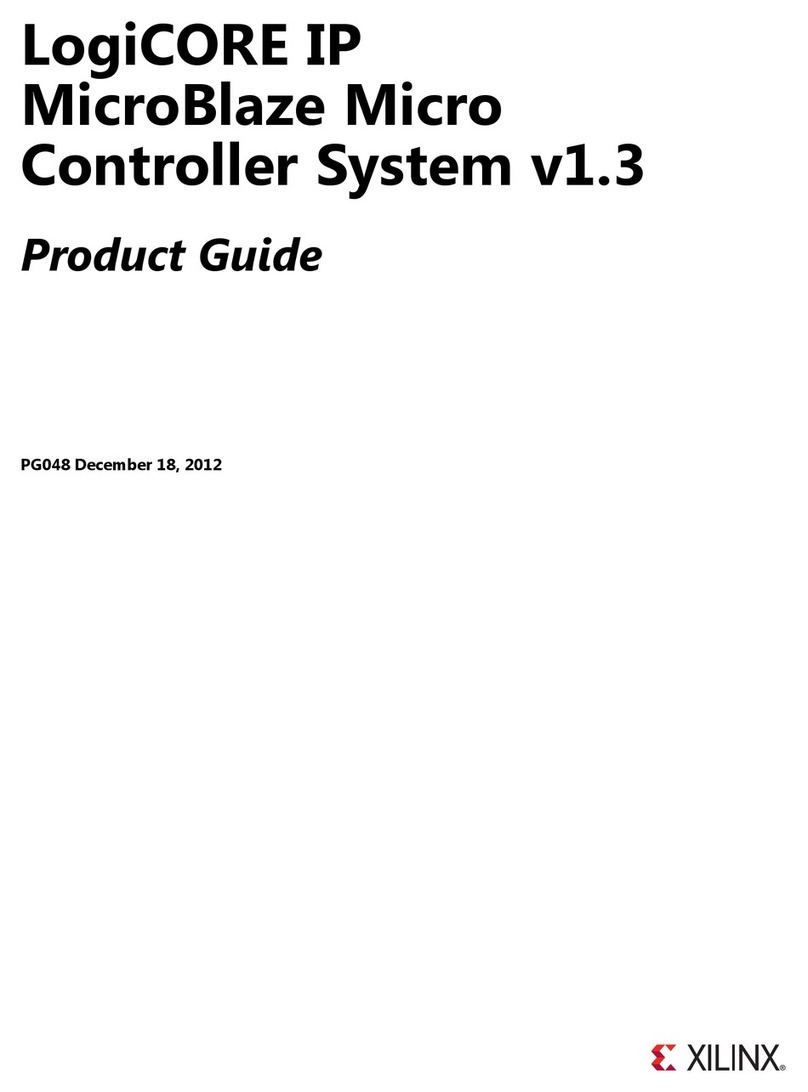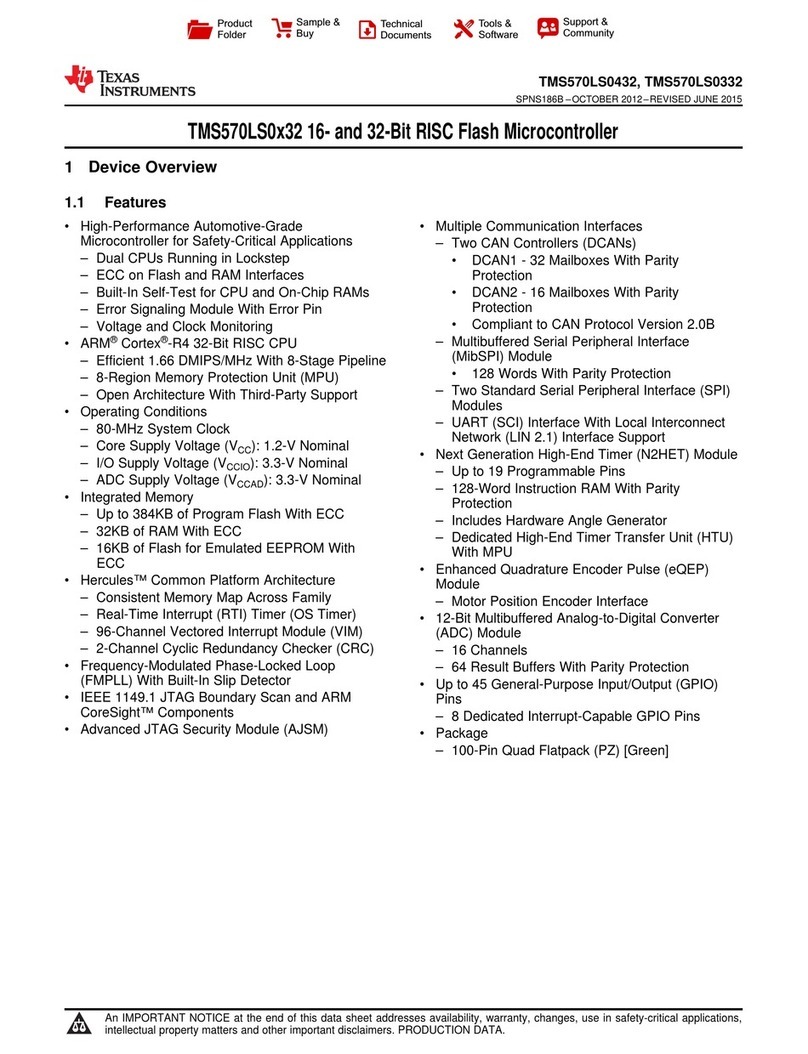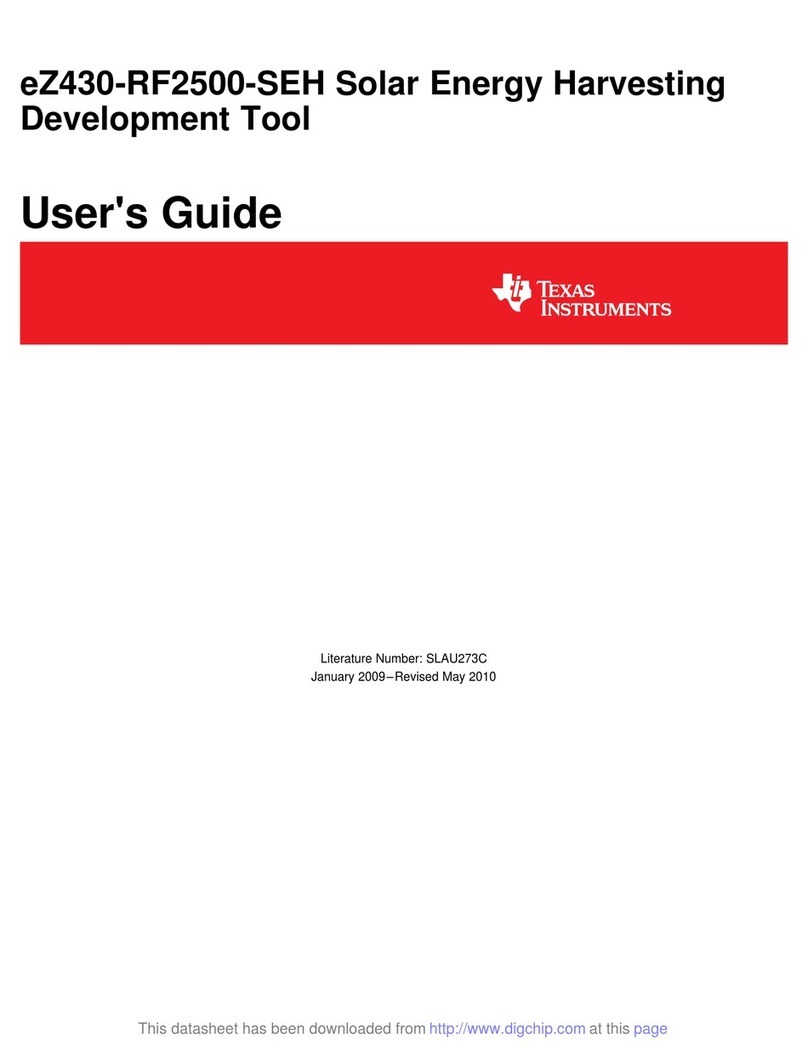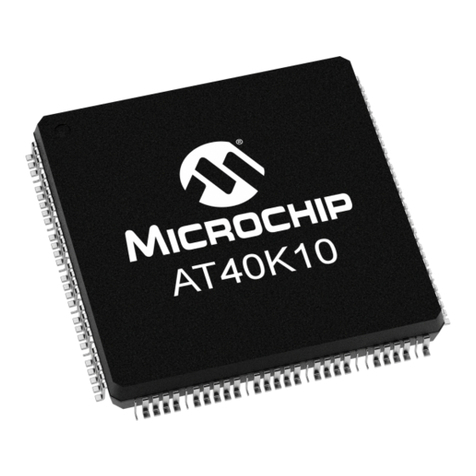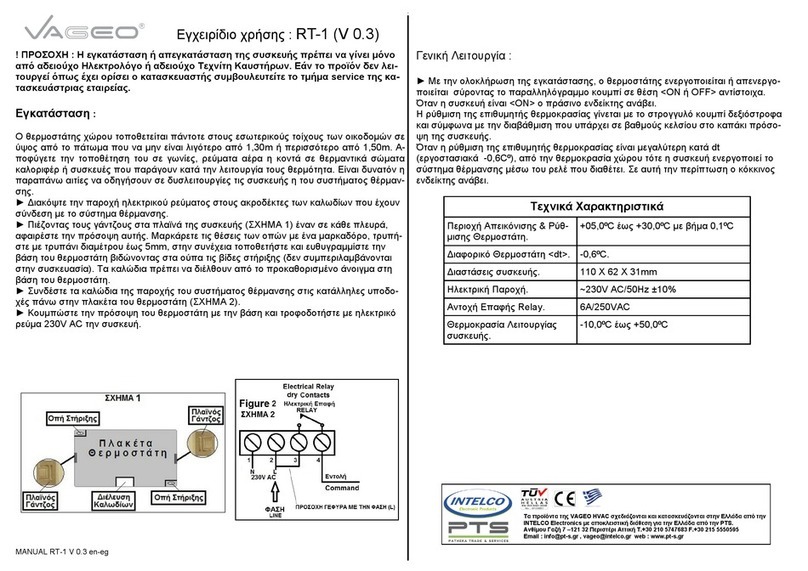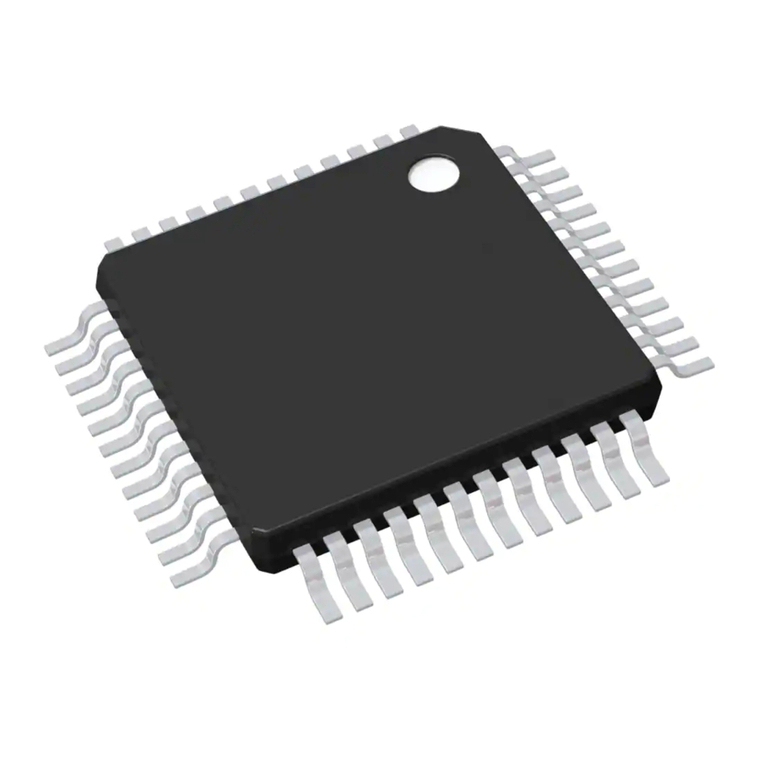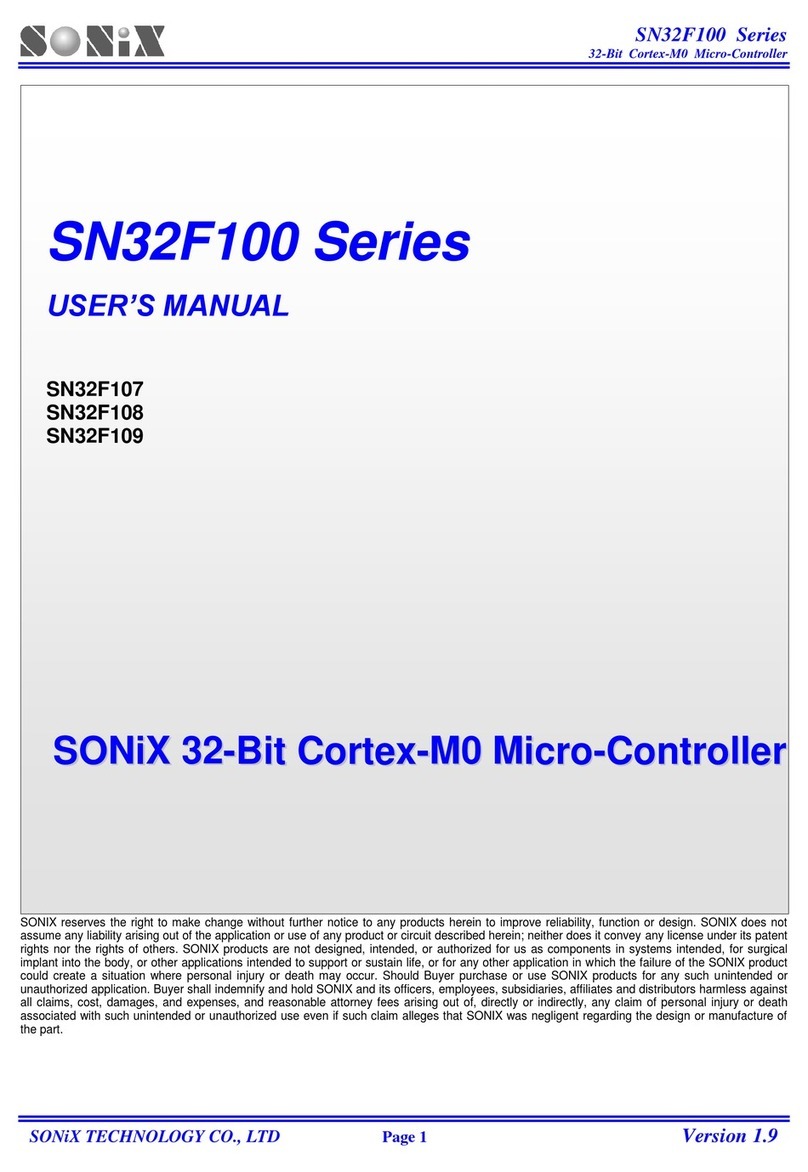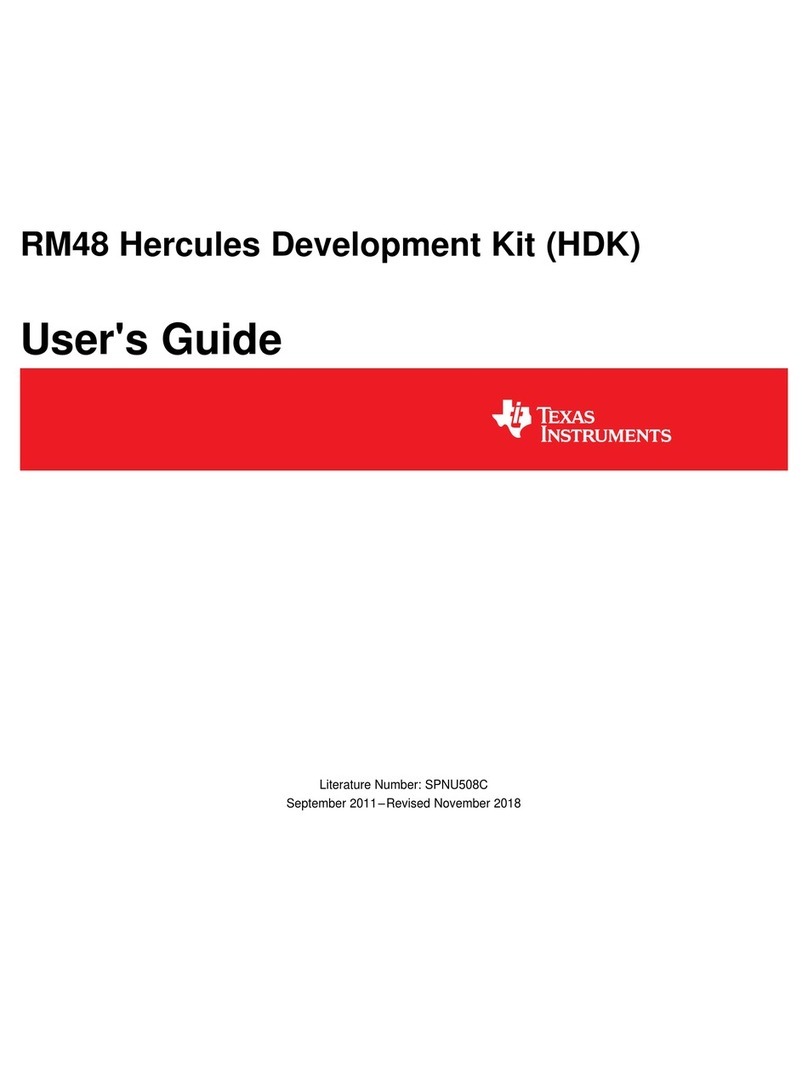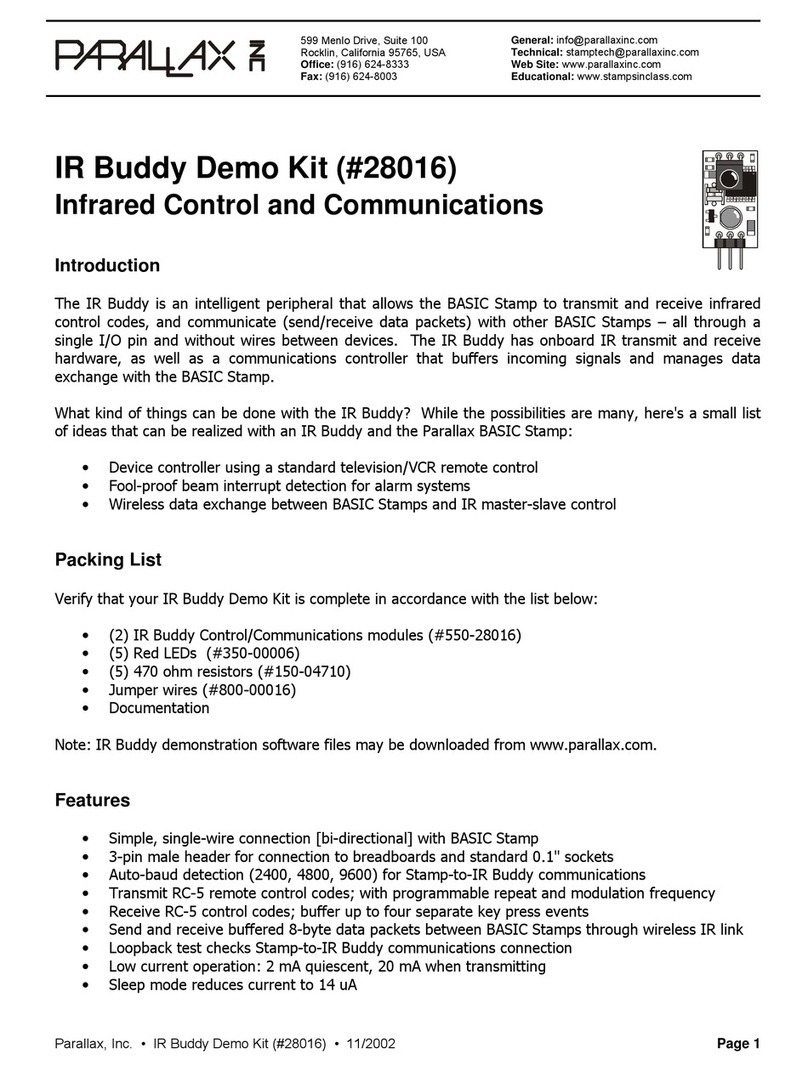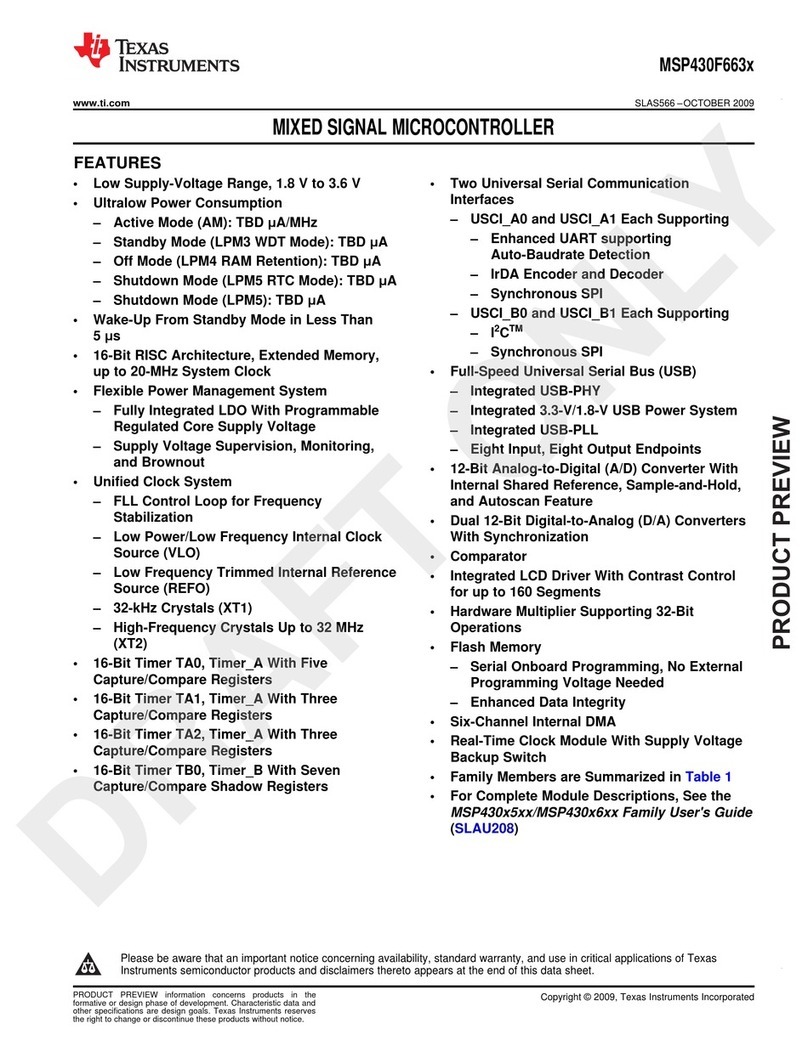NGX Technologies BlueBoard-LPC1768-H User manual

BlueBoard-LPC1768-H
USER MANUAL
v2.0
20/09/2011
BlueBoard-LPC1768-H
USER MANUAL
http://shop.ngxtechnologies.com 1

BlueBoard-LPC1768-H
USER MANUAL
v2.0
20/09/2011
Table of Contents
Revision history....................................................................................................................................3
Intro uction .........................................................................................................................................4
Features.................................................................................................................................................5
Har ware..............................................................................................................................................5
Getting Starte ......................................................................................................................................6
Requirement.........................................................................................................................................6
Vali ating the BlueBoar LPC1768-H ...............................................................................................6
How To Enter USB Boot Loa er Mo e?..............................................................................................6
For Blueboar -LPC1768-H.............................................................................................................7
For Blueboar -LPC1768-H V2.......................................................................................................7
Using JTAG with BlueBoar ................................................................................................................7
Information...........................................................................................................................................8
Revision History........................................................................................................................8
Legal...........................................................................................................................................8
Disclaimers ................................................................................................................................8
Tra emarks ................................................................................................................................8
http://shop.ngxtechnologies.com 2

BlueBoard-LPC1768-H
USER MANUAL
v2.0
20/09/2011
Revision history
BlueBoard-LPC1768-H V2.0 version: v2.0 author: Nagaraj M Ba i
•The mass storage for USB bootloa er is enumerate using SW1 an SW2 buttons.
•BlueBoar -LPC1768-H v1.0 schematic is change to BlueBoar -LPC1768-H v2.0.
BlueBoard-LPC1768-H v1.0 version: v1.0 author: Milin Kakati
•BlueBoar -LPC1768-H v1.0 User manual.
http://shop.ngxtechnologies.com 3

BlueBoard-LPC1768-H
USER MANUAL
v2.0
20/09/2011
Introduction
The BlueBoar LPC1768-H is hea er boar with LPC1768 from NXP. The LPC1768 is an
ARM Cortex-M3 base microcontroller for embe e applications.
Note: Please note that the BlueBoard-LPC1768-H has undergone a minor hardware change. The
new ersion is called Blueboard-LPC1768-H V2. V2 ersion has the been designed keeping in mind
the USB bootloader functionality. User can now use the SW2 for USB bootloading. Whereas in the
earlier ersion the user had to manually connect a wire on P2.12 to GND while powering ON or
resetting the board, to enter into the USB bootloader mode.
How do I identif the version of m board?
The Blueboar -LPC1768-H V2 boar s have been labelle as <Pro uct Number V2>. Check
the pro uct numbering label at the backsi e of the boar , as shown in the image below. If the boar
has no V2 in the label then it is the earlier version of the boar (an therefore you cannot USB
bootloa using the SW2 button). In following figure the circle in icates the Blueboar -LPC1768-H
V2 boar .
http://shop.ngxtechnologies.com 4

BlueBoard-LPC1768-H
USER MANUAL
v2.0
20/09/2011
Features
The BlueBoar LPC1768-H has most of the pins brought out to the male hea er.
Hardware
Power
• 7.5V/1A DC female jack / USB mini connector
• Sli e switch ON / OFF
Interface
• USB mini
• 20 pin JTAG hea er
• Reset an ISP button switch
General
• Two layer PCB (FR-4 material)
• 32 MHz crystal for RTC
• 12 MHz crystal for controller
• 256 Kb on boar EEPROM chip with I2C interface
Software
Firmware
•Pre-loa e USB boot-loa er for programming through USB.
•Pre-loa er LED an EEPROM test program
Source
•LED Blink example source co e.
http://shop.ngxtechnologies.com 5

BlueBoard-LPC1768-H
USER MANUAL
v2.0
20/09/2011
Getting Started
Before starting you woul nee the following.
Requirement
The requirement is put in two sections.
Hardware
• USB cable with type B connector
• 7.5V/1A DC power supply
• USB or Parallel JTAG
Software
•H-JTAG Software
•C Cross compiler(gcc / Keil / Rowley Crossworks for ARM)
•PC / Laptop with Linux / Win ows
Validating the lue oard LPC1768-H
Once you have all the accessories connect the USB cable an power jack. Switch on the
boar .
The power LED D5 shoul glow. The Reset LED D4 shoul switch OFF when the RESET
button is presse . The test LED D8 shoul blink 4 times after power up or RESET. If it remains ON
after blinking it confirms that EEPROM test was successful. To vali ate the USB interface get the
boar into USB bootloa er mo e. The etails of which are mentione below.
How To Enter USB Boot Loader Mode?
Entering into USB bootloa er mo e is similar to ISP. If uring reset or power up the ISP pin
is LOW the controller enters the ISP mo e. Similarly to enter USB bootloa er mo e one nee s to
hol some pin (as implemente in the USB bootloa er program) LOW uring reset or power up.
Note: You shoul have connecte the USB cable to the PC.
http://shop.ngxtechnologies.com 6

BlueBoard-LPC1768-H
USER MANUAL
v2.0
20/09/2011
For Blueboard-LPC1768-H
The USB bootloa er program for this version looks for pin P2.12 to be hel LOW uring
reset or power up. To enter the USB bootloa er mo e connect the P2.12 pin (On connector J14) to
GND an press the SW1 (RESET) switch or power up. You shoul now see the boar as a mass
storage evice. You can now rag an rop your binaries onto this rive, remove the P2.12
connection to GND an then RESET using SW1 to execute the binary.
For Blueboard-LPC1768-H V2
Hol own SW2 (ISP) an SW1 (RESET), then release SW1 first an finally SW2. Now the
pre-loa e USB boot-loa er allows you to enumerate the boar as a Mass Storage Device. Drag the
compile binary file an rop onto the evice an reset the boar using SW1 an the firmware
executes.
Using JTAG with lue oard
The BlueBoar LPC 1768-H v2.0 has a 20 pin male box connector. Using the NGX ARM
USB JTAG connect with the ribbon cable. Connect to the PC with USB cable.
•OpenOCD
•Keil(refer here)
•Rowley Crossworks 1.7(refer here)
•Rowley Crossworks 2.0 setting for NGX ARM USB JTAG is alrea y present
•CoIDE has NGX ARM USB JTAG liste in its ebuggers list
http://shop.ngxtechnologies.com 7

BlueBoard-LPC1768-H
USER MANUAL
v2.0
20/09/2011
Information
Revision Histor
ersion: 2.0 author: Nagaraj M Ba i
Legal
NGX Technologies Pvt. Lt . provi es the enclose pro uct(s) un er the following con itions:
This evaluation boar /kit is inten e for use for ENGINEERING DEVELOPMENT, DEMONSTRATION, EDUCATION OR
EVALUATION PURPOSES ONLY an is not consi ere by NGX Technologies Pvt. Lt to be a finishe en -pro uct fit for general
consumer use. Persons han ling the pro uct(s) must have electronics training an observe goo engineering practice stan ar s. As
such, the goo s being provi e are not inten e to be complete in terms of require esign-, marketing-, an /or manufacturing-
relate protective consi erations, inclu ing pro uct safety an environmental measures typically foun in en pro ucts that
incorporate such semicon uctor components or circuit boar s. This evaluation boar /kit oes not fall within the scope of the
European Union irectives regar ing electromagnetic compatibility, restricte substances (RoHS), recycling (WEEE), FCC, CE or
UL an therefore may not meet the technical requirements of these irectives or other relate irectives.
The user assumes all responsibility an liability for proper an safe han ling of the goo s. Further, the user in emnifies NGX
Technologies from all claims arising from the han ling or use of the goo s. Due to the open construction of the pro uct, it is the
user’s responsibility to take any an all appropriate precautions with regar to electrostatic ischarge.
EXCEPT TO THE EXTENT OF THE INDEMNITY SET FORTH ABOVE, NEITHER PARTY SHALL BE LIABLE TO THE
OTHER FOR ANY INDIRECT, SPECIAL, INCIDENTAL, OR CONSEQUENTIAL DAMAGES.
NGX Technologies currently eals with a variety of customers for pro ucts, an therefore our arrangement with the user is not
exclusive. NGX Technologies assumes no liability for applications assistance, customer pro uct esign, software performance, or
infringement of patents or services escribe herein.
Please rea the User’s Gui e an , specifically, the Warnings an Restrictions notice in the User’s Gui e prior to han ling the pro uct.
This notice contains important safety information about temperatures an voltages.
No license is grante un er any patent right or other intellectual property right of NGX Technologies covering or relating to any
machine, process, or combination in which such NGX Technologies pro ucts or services might be or are use .
Disclaimers
Information in this ocument is believe to be reliable an accurate. However, NGX Technologies oes not give any representations
or warranties, expresse or implie , as to the completeness or accuracy of such information an shall have no liability for the
consequences of use of such information.
NGX Technologies reserves the right to make changes to information publishe in this ocument, at any time an without notice,
inclu ing without limitation specifications an pro uct escriptions. This ocument replaces an superce es all information supplie
prior to the publication hereof.
Trademarks
All reference tra emarks, pro uct names, bran s an service names are the property of their respective owners.
http://shop.ngxtechnologies.com 8
Table of contents
Other NGX Technologies Microcontroller manuals