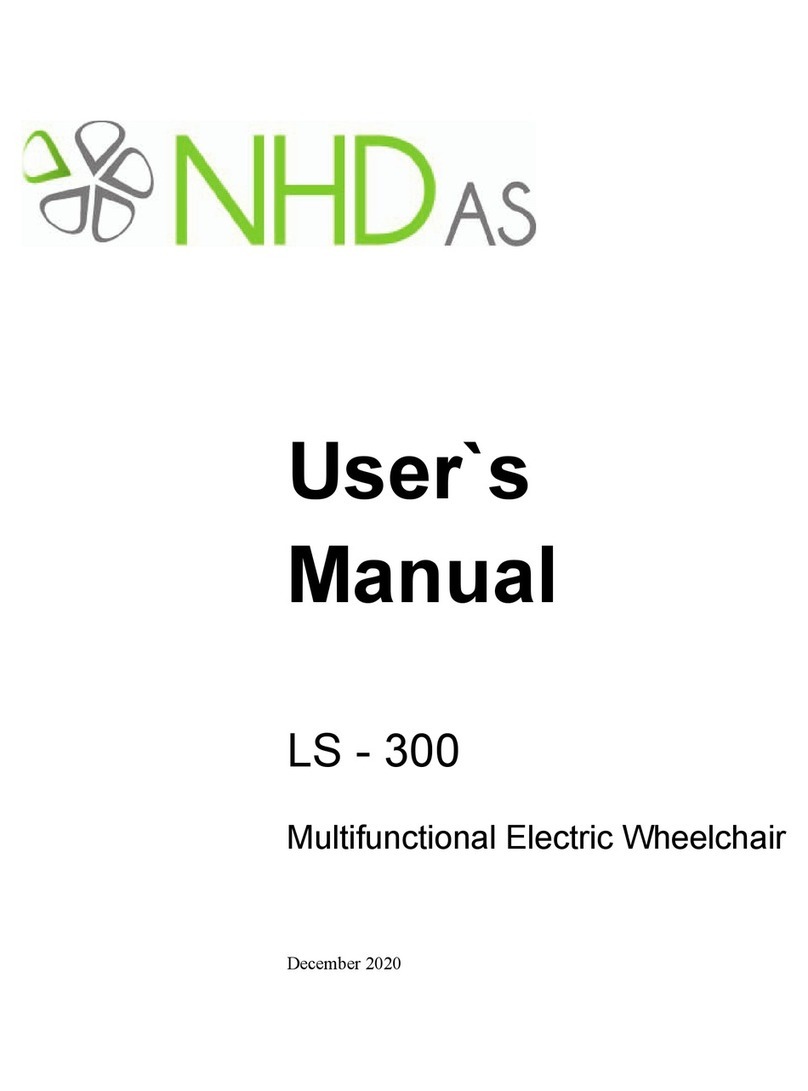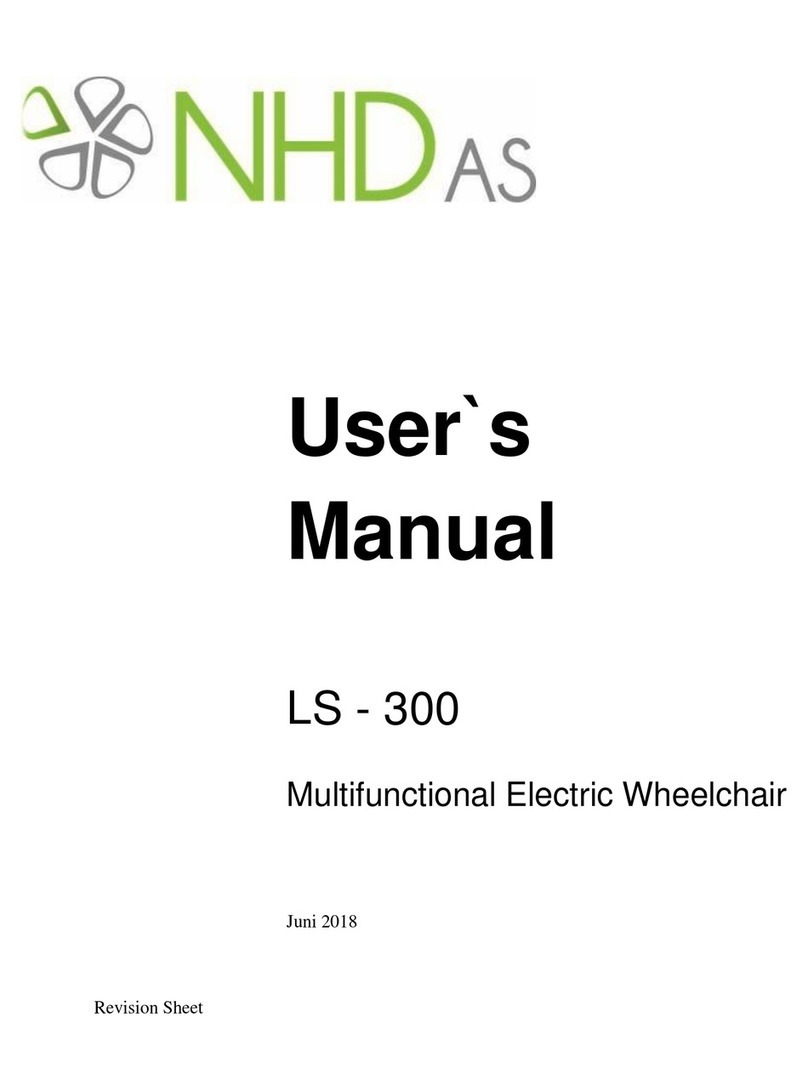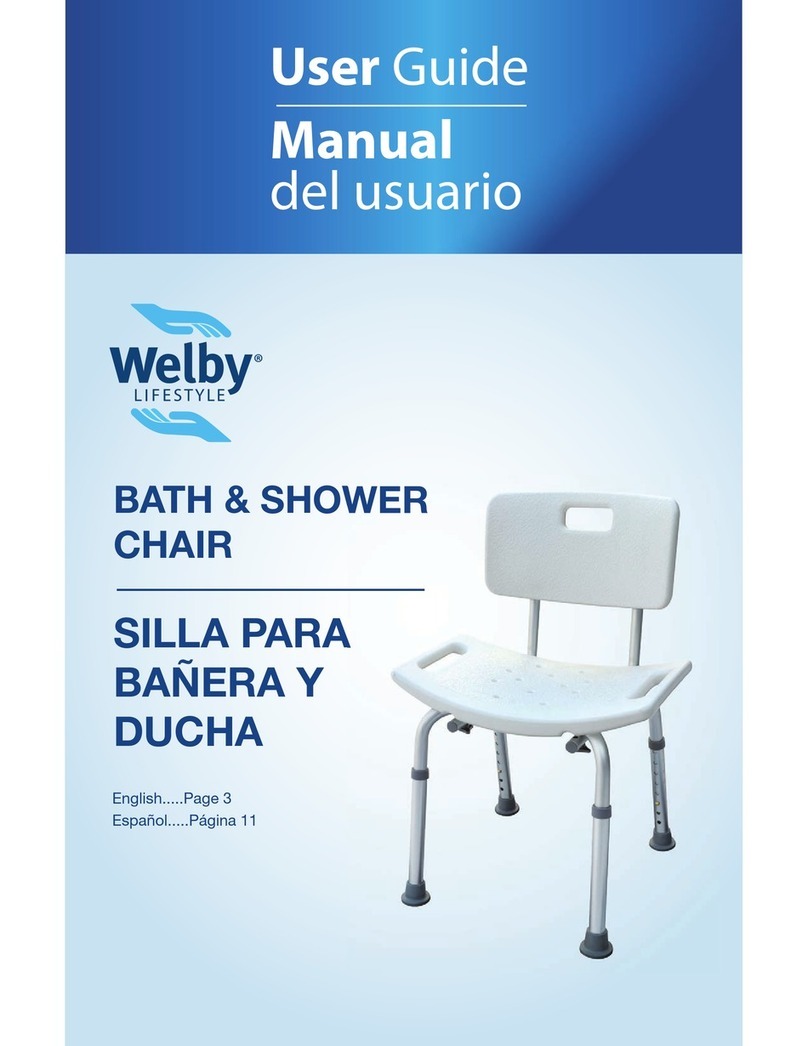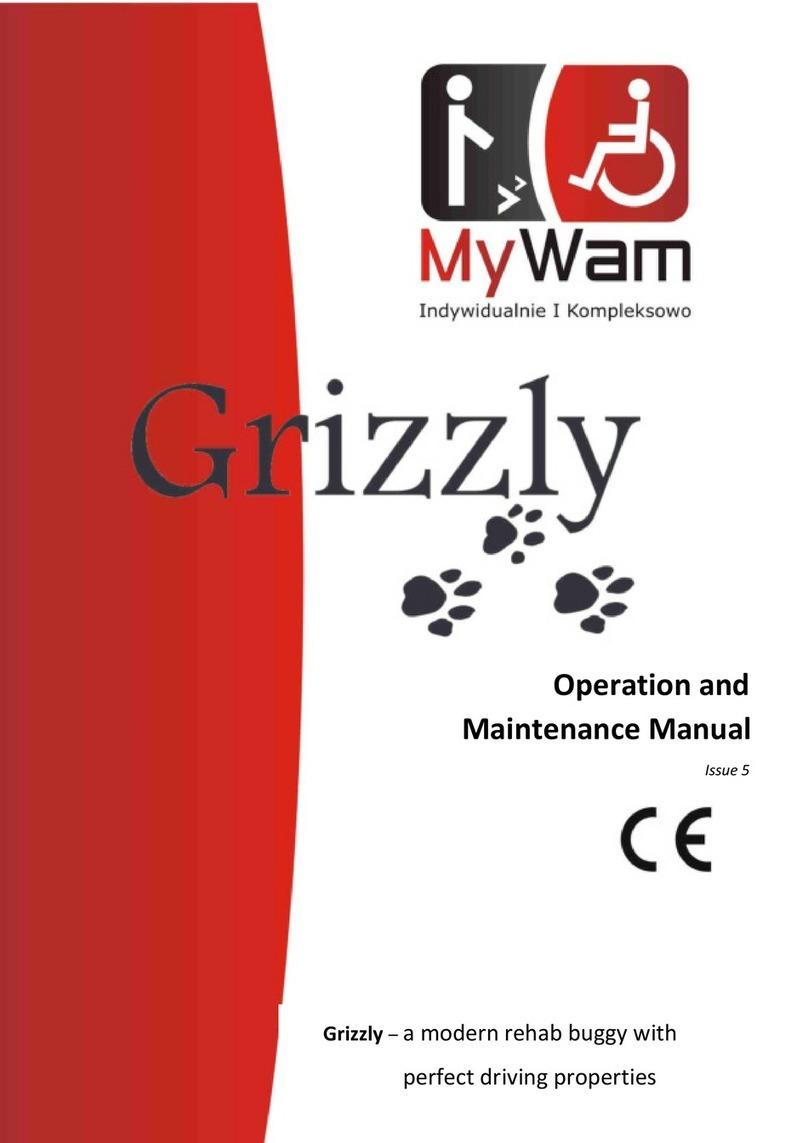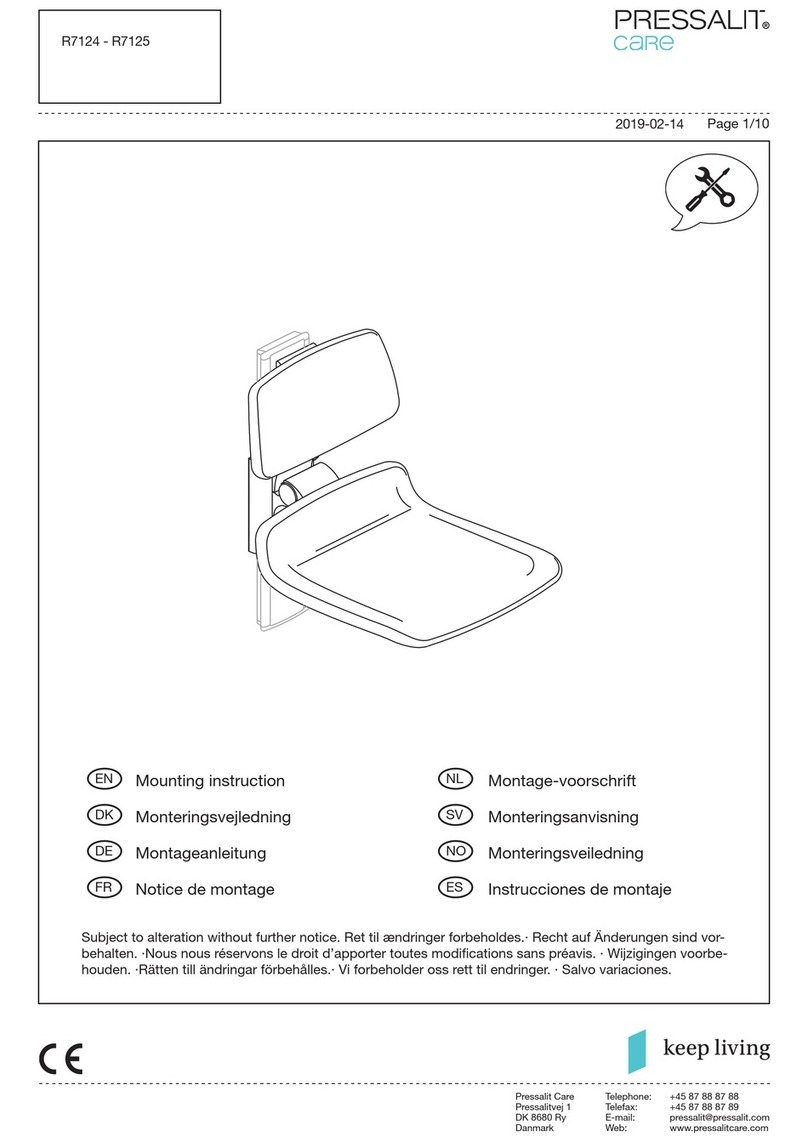NHD AS LS-300 User manual

Service Manual LS-300 page 1
Service Manual
LS - 300
Multifunctional Electric Wheelchair
October 2019
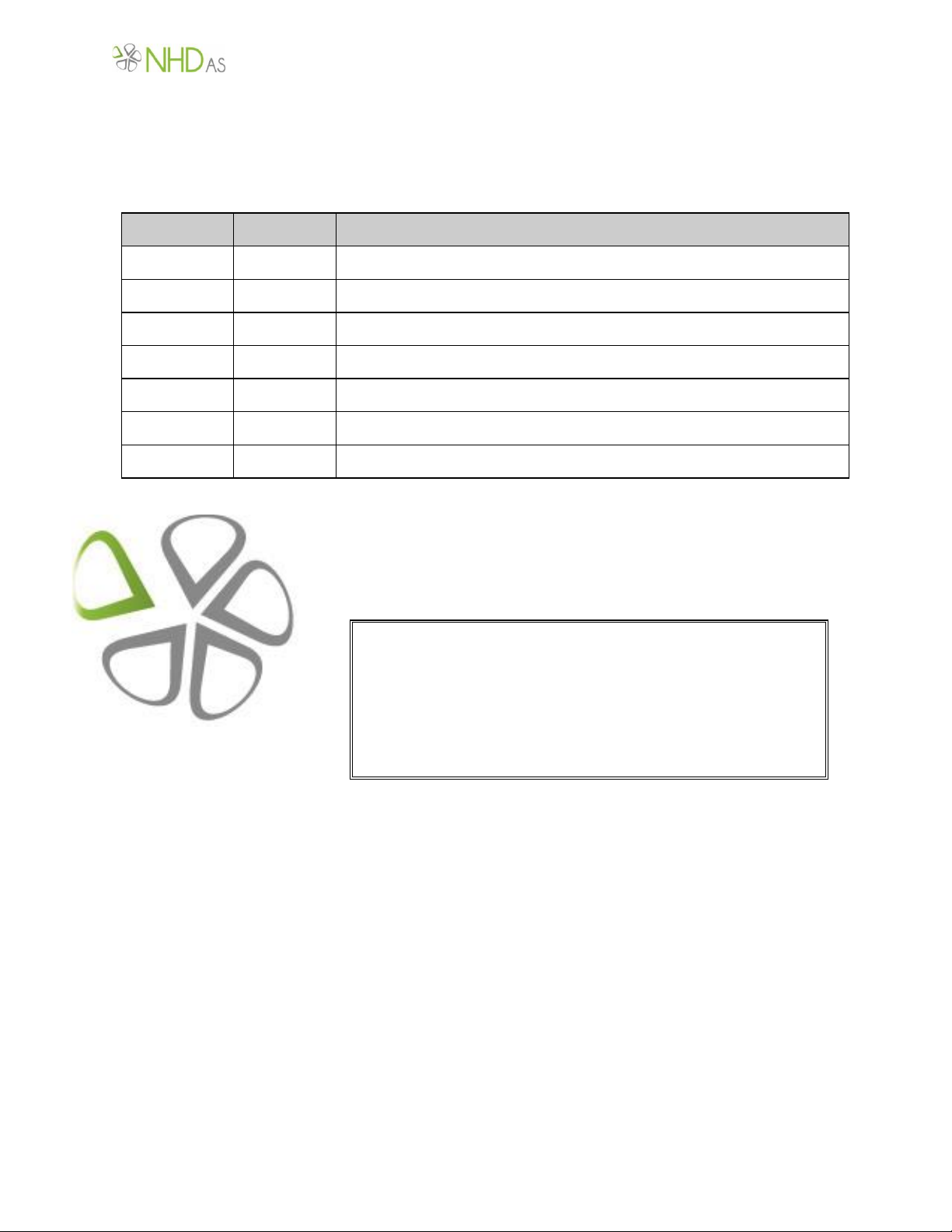
Service Manual LS-300 page 2
Revision Sheet
Release No.
Date
Revision Description
Rev. 1
29.11.2018
Rev. 2
12.03.2019
Maintenance, Pre-sale information, User manual
Rev. 3
14.10.2019
Exploded view –chapter 10

Service Manual LS-300 page 3
Table of contents
1. Introduction Service manual LS-300…………………………………..4
2. Symbols used in this service manual………………………………….5
3. Pre-sale information……………………………………………………..6
4. User Manual……………………………………………………………...9
5. Adjustment……………………………………………………………….29
5.1 Adjustment seat and backrest……………………………………………..29
5.2 Adjustment armrest…………………………………………………………29
5.3 Adjustment headrest………………………………………………………..29
5.4 Adjustment legrest…………………………………………………………..29
6. Replacement……………………………………………………………...30
6.1 Replacing front wheel……………………………………………………….30
6.2 Replacing swivel wheel (rear)………………………………………………31
6.3 Replacing batteries…………………………………………………………..32
6.4 Replacing covers…………………………………………………………….34
6.5 Replacing light (front and rearlights)………………………………………34
7. Maintenance………………………………………………………………35
7.1 Repair / maintenance plan………………………………………………….35
8. Manufacturer………………………………………………………………36
9. Electrical diagram, drawing……..……………………………………….37
10.Exploded view…………………………………………………………….38

Service Manual LS-300 page 4
1. Introduction Service manual LS-300
This manual contains the instructions for repairs and general maintenance of the LS-300 power
wheelchair.
Mechanics who do repairs on this wheelchair must be well trained and familiar with the repair
methods and the maintenance of the LS-300 wheelchair.
Always make sure that the work is carried out safely, particularly with respect to procedures requiring
the wheelchair to be lifted up. We advise that you contact our service department before doing repair
work on a wheelchair that has been involved in an accident.
The following specifications are important when ordering parts:
• Model
• Year of manufacture
• Colour
• Identification number
• Name of the part concerned
Available documentation:
The following technical documentation is available for this wheelchair:
•Service manual
•User manual
•Pre-sale
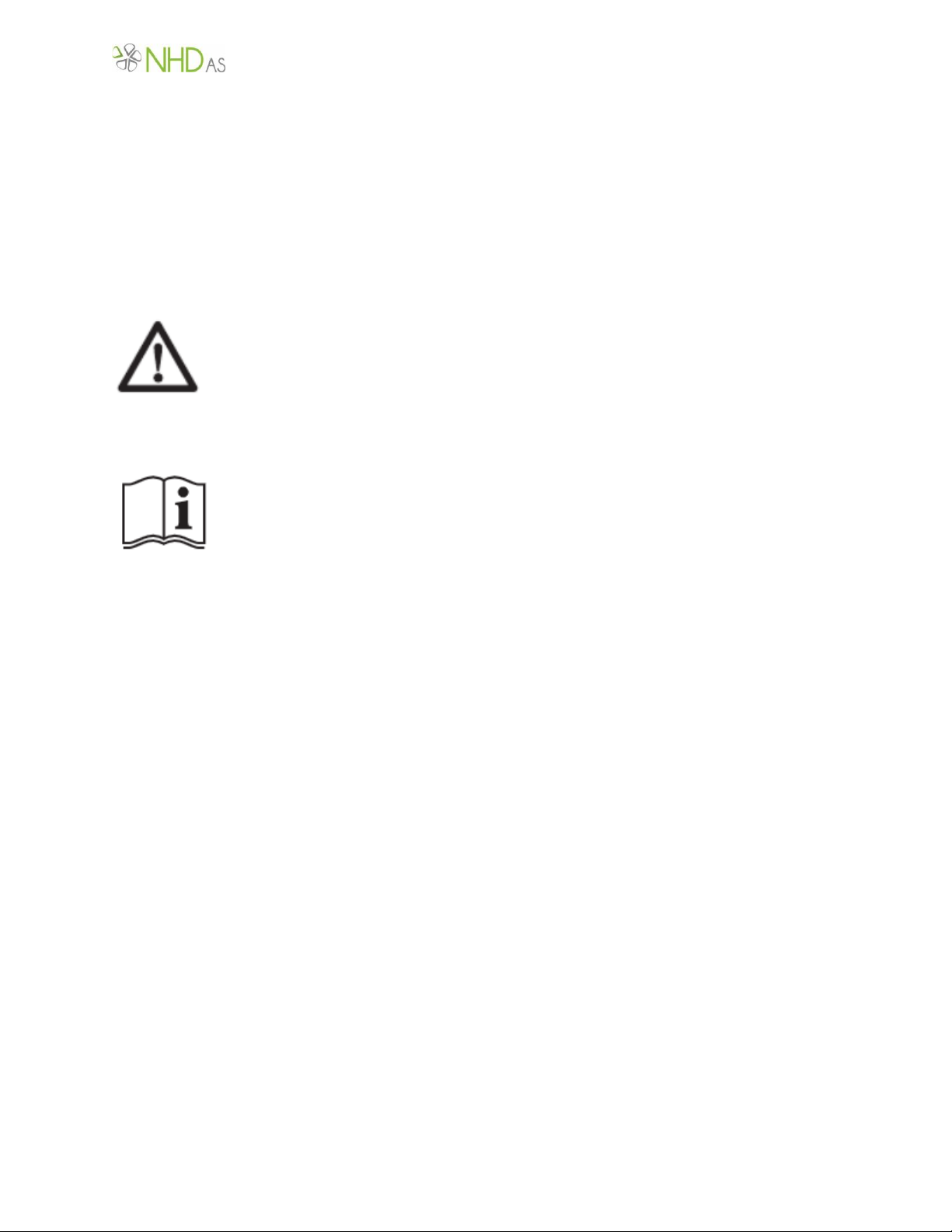
Service Manual LS-300 page 5
2. Symbols used in this service manual
Warning symbol
Reference symbol
Follow the instructions next to this symbol closely.
Not paying careful attention to these instructions could result in
physical injury or damage to the wheelchair or the environment.
The symbol refers to a separate user manual or pre-sale.
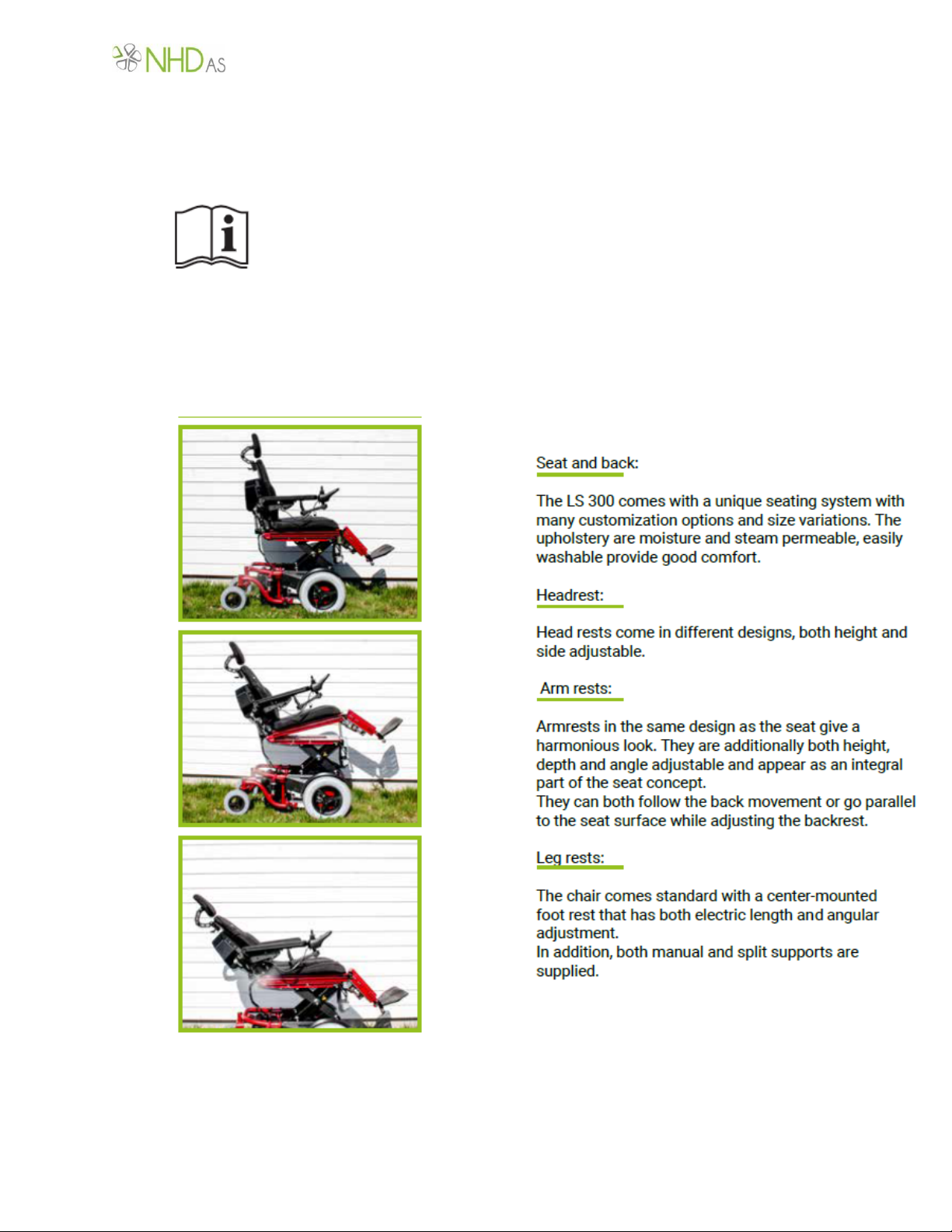
Service Manual LS-300 page 6
3. Pre-sale information
See Attachment 1.
Pre-sale data LS-300:
The hole Pre-sale document is attached this Service Manual.

Service Manual LS-300 page 7
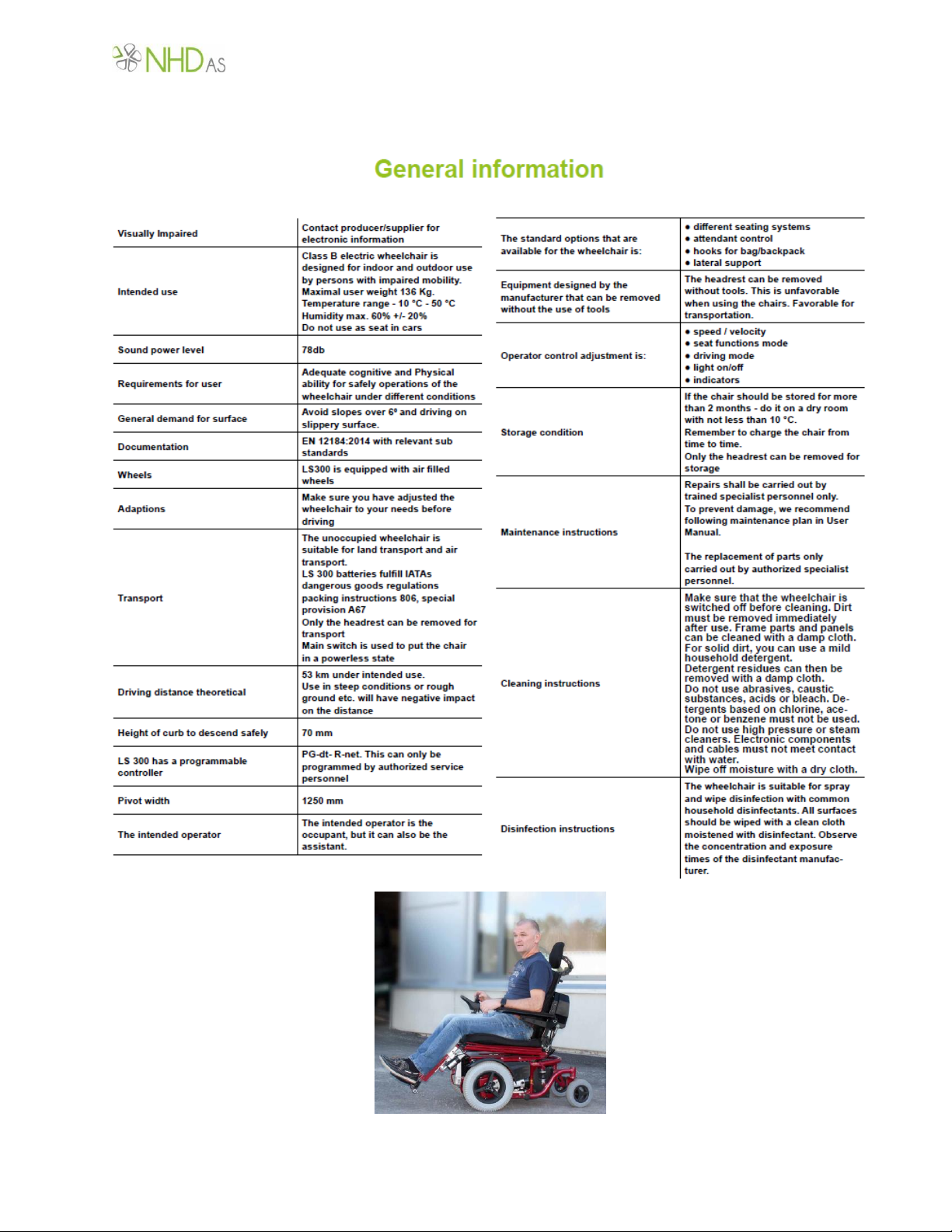
Service Manual LS-300 page 8
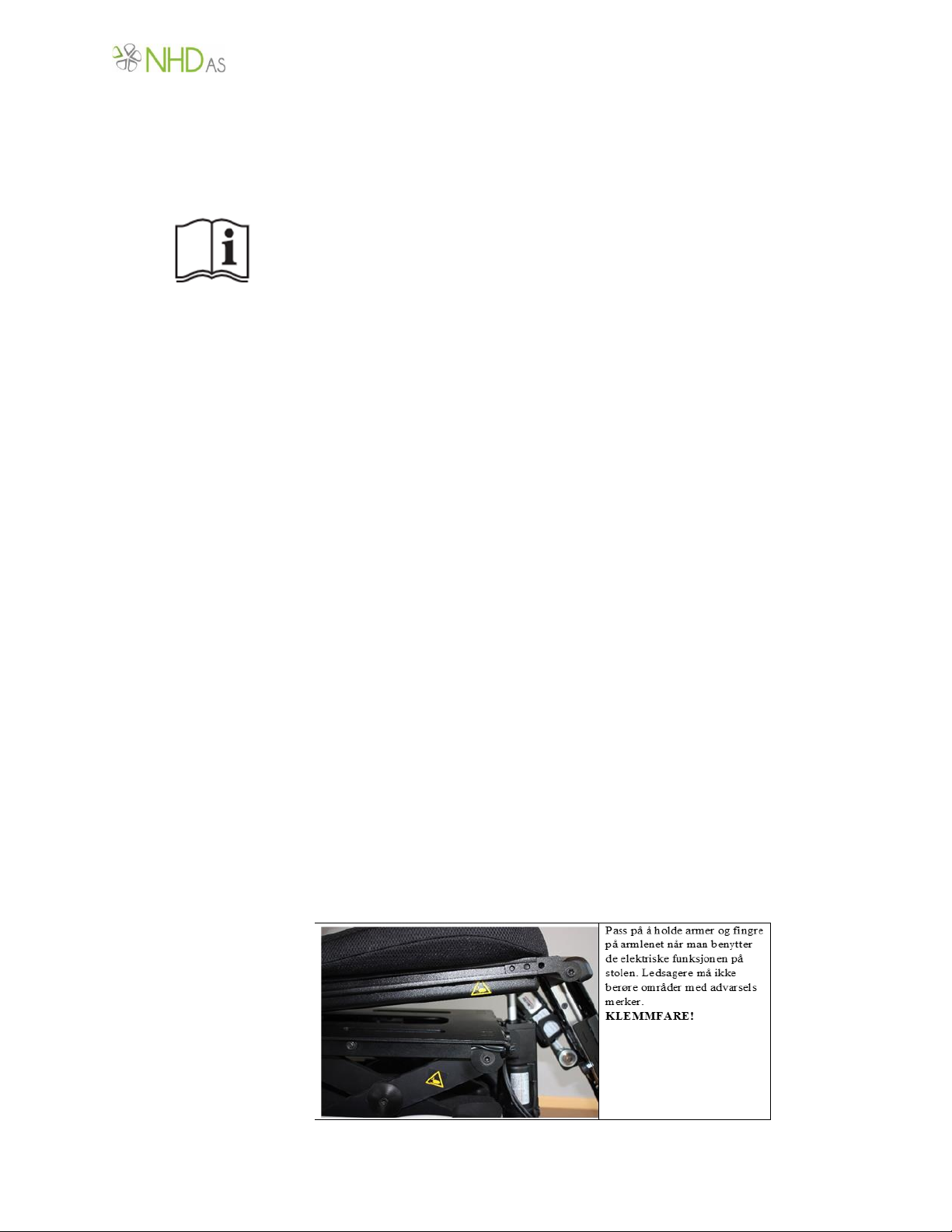
Service Manual LS-300 page 9
4. User‘s manual
See Attachment 2.
User Information LS-300:
General safety instructions
•To avoid falls and accidents, it is important to familiarize yourself with your new wheelchair in a
safe environment, on a level surface. We recommend to bring in a companion at the beginning.
•When adjusting and the wheelchair there is a risk of entrapment for the user as well as for third
persons who are in the immediate vicinity of the wheelchair.
•Avoid driving against steps or curbs.
•When transporting the wheelchair, it must be secured against rolling away. Use the fastening
devices.
•In the event of prolonged exposure to the sun, parts of the wheelchair may heat up, there is a risk of
burns.
•Weight transfer due to body movement or load may increase the risk of tipping.
•Please do not hang objects such as carrying bags, backpacks etc. on the wheelchair, this is not
intended. Attached loads, change the statics and can lead to falls and modified braking behavior.
•When driving on uphill or downhill gradients, make sure that the seat surface is not raised as this
will limit the stability and can cause the wheelchair to fall over.
•Note that the braking distance is longer on inclines than on level ground.
•When overcoming slight obstacles or height differences, you should raise the seat slightly, if at all,
and leave the backrest as steep as possible to prevent the wheelchair from tipping over.
•Do not bring damaged batteries into contact with skin, as the contents of the battery are harmful to
health and can be corrosive.
•Only charge the battery in ventilated areas.
The hole User‘s Manual document is attached this Service Manual.

Service Manual LS-300 page 10
Notes on EMC interference
•Although all EMC directives have been observed, it is possible that the power wheelchair
may be replaced by other electrical systems, such as electric motors, electric doors, alarm
devices in department stores, mobile phones or the like is disturbed or disturbs.
Brakes
The wheelchair brakes to a halt when the joystick is released. The functionality should be
checked before each use.
Attention: On gradients, the braking distance is extended.
Intended Use
The wheelchair is exclusively for the transport of disabled persons.
Indications
Inability to walk or severe disability caused by
• paralysis
• Joint contractures, joint damage - not on both arms
• loss of limbs
• Limb injury
The use of an electric wheelchair is intended for persons who, due to the disability, are unable
to carry hand-driven wheelchairs, but have the ability to properly operate the electric
wheelchairs.
Contraindications
Electric wheelchairs are unsuitable for people
• with reduced eyesight
• with severe balance disorders
• with severe limitations of cognitive abilities
• with inability to sit
Declaration of conformity
NHD, as the manufacturer, declares on its sole responsibility that the LS-300 electric
wheelchair complies with the requirements of Medical Directive 93/42 / EEC.

Service Manual LS-300 page 11
Product Overview
Delivery
After receiving your goods, please check the contents for completeness
Packing
Electric wheelchair
Control device
Charger
Check the delivery
Your LS-300 wheelchair is delivered ready for use, no further assembly is necessary.
Please check if all listed elements are present.
Identification label
The identification label is located behind the right drive wheel.
•Manufacturer
•model
•Item number
•Max. user weigth
•Max. safe gradient
•CE mark
•Production date

Service Manual LS-300 page 12
Overview LS-300
Upon request, your wheelchair will be delivered with a lap belt, which is attached to the
side of the seat plate. This belt does not serve as a safety belt during car rides. To
close, push the two belt parts into each other until they click into place. Open the clasp
by pressing on "Press". “For optional parts contact our authorized dealers”.
Use of the wheelchair
Basic settings
The individual mechanical adjustments before the first use of your electric wheelchair, must be
made by the authorized dealer. Such settings may effect the stability of the chair.
I
II
III

Service Manual LS-300 page 13
Control
With the control you control the settings of your wheelchair, as well as the driving
characteristics.
The control offers the possibility to electronically adjust the seat adjustment, it is located on
the right armrest and can be operated with little force.
Please read carefully the safety instructions before first use.
Press the upper button to turn on the controller.
The "Mode" button takes you to the two main menus, setting mode or driving mode.
Setting
Attention: Please note that major changes, such as extreme positioning of the backrest or leg
rest and / or high height adjustment, can negatively affect the stability. Also, the braking
distances can be extended. If you have any questions, please consult your dealer.
If one or more areas of the wheelchair light in the display next to the Mode button lights up,
you are in setting mode. With a right or left movement of the joystick you can switch between
the areas to be set. If you move the joystick forwards or backwards in this mode, you change
the position of the illuminated areas.
The following ranges can be infinitely adjusted via the control:
- Backrest at an angle
- seat angle
- Length of legrests
- Angle of legrests
- Seat height

Service Manual LS-300 page 14
Driving mode
If you press the on-off switch, if no areas in the display next to the mode button light up, you
are in driving mode.
When you move the joystick forward, the wheelchair moves forward.
Brake by releasing the joystick. By releasing the joystick the wheelchair comes to a standstill.
To change from the setting to the driving mode, proceed as follows:
Press the Mode button, move the joystick to the right (or left) until no areas in the display next
to the Mode button light up.
Speed
The speed is controlled while driving with the joystick, if you move the joystick only slightly, the
ride is slower. Push the joystick to the stop to drive maximum speed. The maximum speed
can be set in advance in five different driving profiles. (see section driving profiles)

Service Manual LS-300 page 15
a.) On and off switch
b.) Charge level
c.) Signal horn
d.) Display of the areas to be set
e.) Mode key to change the
areas to be set
f.) Display of the max. speed too
adjustment of the driving profiles
g.) Option key for determining the
Speed in the driving profiles
Set driving profiles
You can define five different driving profiles with the controller. This allows the maximum
speed to be programmed differently. Especially indoors it is recommended to set the
maximum speed lower. Press the "Mode" button and move the joystick up or down to access
the corresponding menu. With the help of the selector keys you can now preset the maximum
speed and specify it in one of the five possible profiles.
Change of direction
If you move the joystick to a side position while driving, the wheelchair follows and moves in
that direction.
Attention: The wheelchair has a low turning radius, make sure that no people or objects are
too tight and you or others injured.
For reversing, move the joystick towards you.
Attention: Please make sure that there are no persons or obstacles behind you.
a
b
c
d
e
f
g
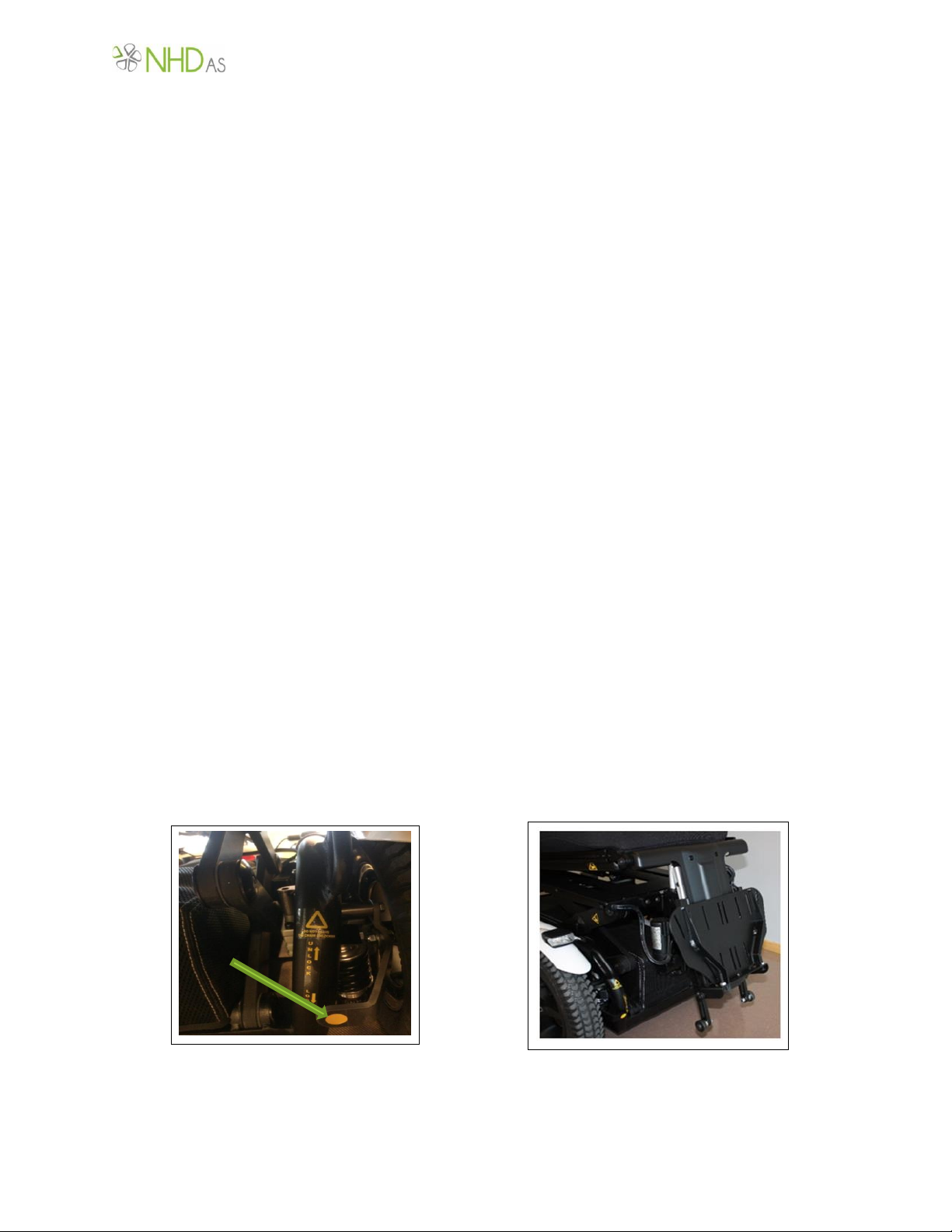
Service Manual LS-300 page 16
Overcoming obstacles
To climb up kerbs, steps or other use ramps or lowered areas. If not possiböe, drive slowly
and head-on towards the obstacle to be overcome, staying about 50 cm in front of it. Make
sure the wheels are perpendicular to the obstacle. Now drive at a steady, sufficient speed
over it.
Attention: Do not try to drive over obstacles higher than 50 mm.
Do not drive over the obstacle at an oblique angle, there is a risk of tipping.
Steep terrain
Note that the maximum slope you can drive it 6°. If you drive forward be sure that your lean
backwards as far as possible. Select an Mode with reduced speed and brake softly.
Attention: Do not drive over an oblique angle higher than 6°, there is a risk of tipping.
Freewheel function
The power wheelchair can be set in a manual sliding mode. This function may only be set by a
companion. The following step is necessary for this:
Loosen the center handles on the brake release handles. ("Unlock" and "lock")
Attention: The wheelchair has no braking function in sliding mode.
The controller is automatically switched off in this mode.
After the shift, switch the system back to normal operation. If the controller is not yet active,
switch it off and on again, now your electric wheelchair is again driveable.
Foot plate folded up

Service Manual LS-300 page 17
Lock with the help of the controller
To secure the control, please proceed as follows:
Press the ON button until a beep sounds. Release the button and slide the joystick forwards
until you hear another beep. Release the joystick. Then move the joystick backwards until you
hear another beep, release the joystick and a long beep sounds. The electric wheelchair is
now locked against driving away. They realize. To unlock the wheelchair, follow the same
procedure.
Armrests
The armrests can be folded up completely to make getting in easier.
Upholstered lateral support (optional)
The optional upholstered lateral support offer support on the upper body. The supports are
adjustable in height, width, depth and angle. The supports can also be flipped sideways for
transferring in or out of the wheelchair. During this sideways flipping the adjustments stay
intact. The soft rounded pads ensure optimal support and great comfort.
Upholstered lateral supports
Lateral support settings
The optional lateral support can be adjusted step less in height, depth, width and angle.

Service Manual LS-300 page 18
Set the height of the lateral support.
Step 1: loosen up the bolts (R) using a 5mm Hex key.
Step 2: move the lateral support in to the required height.
Step 3: tighten the bolts.
Adjust the depth width and angle of the lateral support.
Step 1: loosen the bolts (S) of the friction joints.
Step 2: move the pad into the required angle, depth and width.
Step 3: tighten the bolts to fixate the setting.
Seat belt (optional)
For positioning, several types of belts are available.
Seat belt (installation)
The optionally positioning belt can be adjusted in lenght and anchoring point. To change the
setting simply follow the next steps:

Service Manual LS-300 page 19
Hooks for extra load such as backpacks and bags. (optional)
The hooks are placed on the back of backrest near the base of the headrest. See picture.
Lifting points
“The chair is 168 kg heavy. We recommend no manual handling of the chair. If the chair must
be lifted it can be lifted in the rings on the back of the chair and on the inside of the front
wheel. See pictures on § Transport.
Step 1: loosen the bolts (T) using a 4mm Hex Key.
Step 2: move the bracket in the required position.
Step 3: fasten the bolts.
Caution:
Make sure the brackets are tighten properly to avoid
sliding of the seat belt along the seat rail. A sliding seat
belt might result in poor seating position of the user.
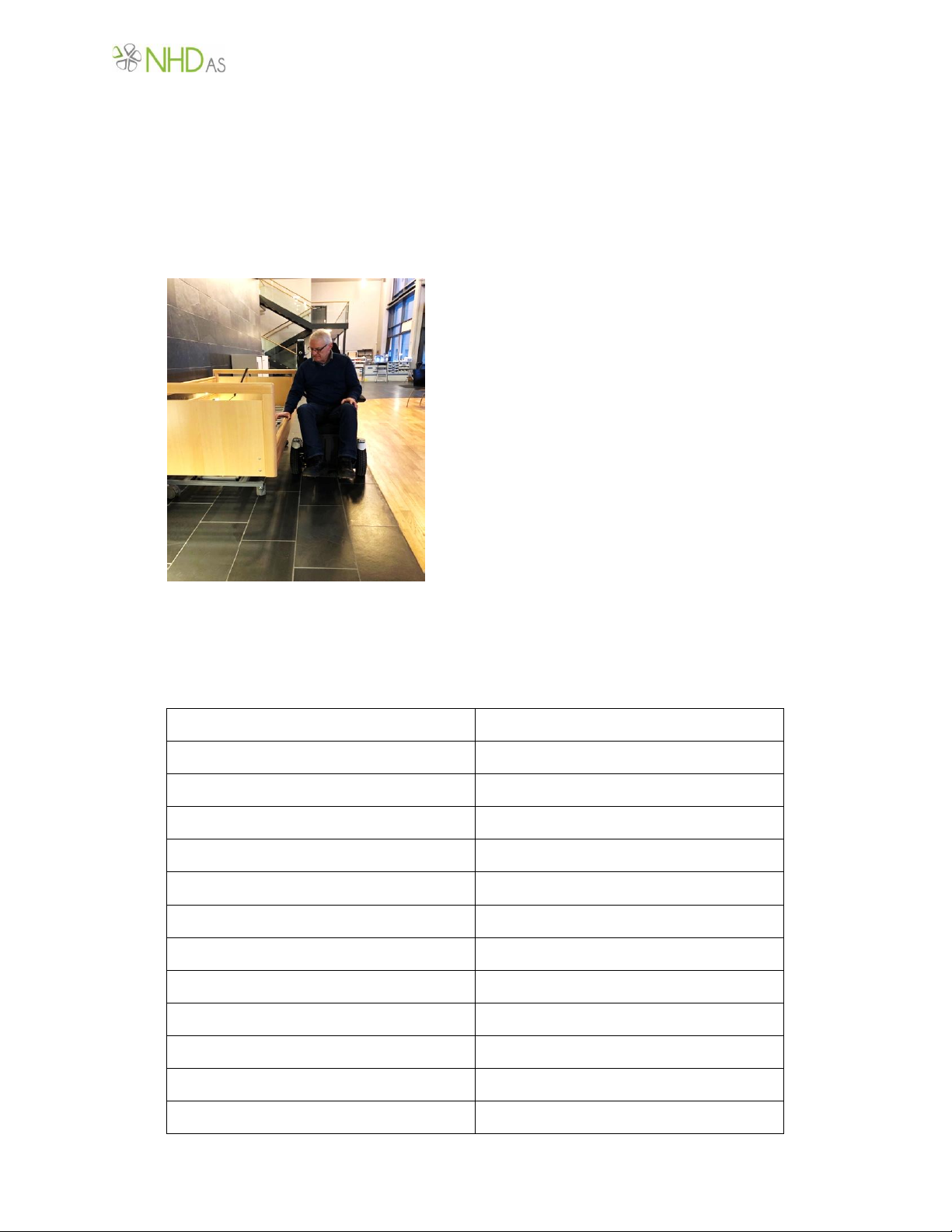
Service Manual LS-300 page 20
Getting in and out
Bring your current seat as close as possible to the side of the LS-300. Make sure that the
controller is turned off to prevent uncontrolled rolling. Fold up the armrest and footplate. Now
slip sideways onto the seat of the LS-300, making sure that you are as far back as possible in
the seat. Now fold down the footrest and the armrest again.
Technical specifications
Specification according ISO 7176-15
Maximum occupant mass: 136 kg
Overall length (with leg rest)
1140 mm
Overall width:
630 mm
Folded length:
970 mm
Folded width:
630 mm
Folded height:
1145 mm
Total mass:
168 kg
Mass of the heaviest part (battery):
21,5 kg
Static stability downhill:
9 °
Static stability uphill:
9 °
Static stability sideways:
9 °
Teoretical distance range*):
53 km
Dynamic stability uphill:
6 °
Obstacle climbing:
50 mm
Other manuals for LS-300
2
Table of contents
Other NHD AS Wheelchair manuals