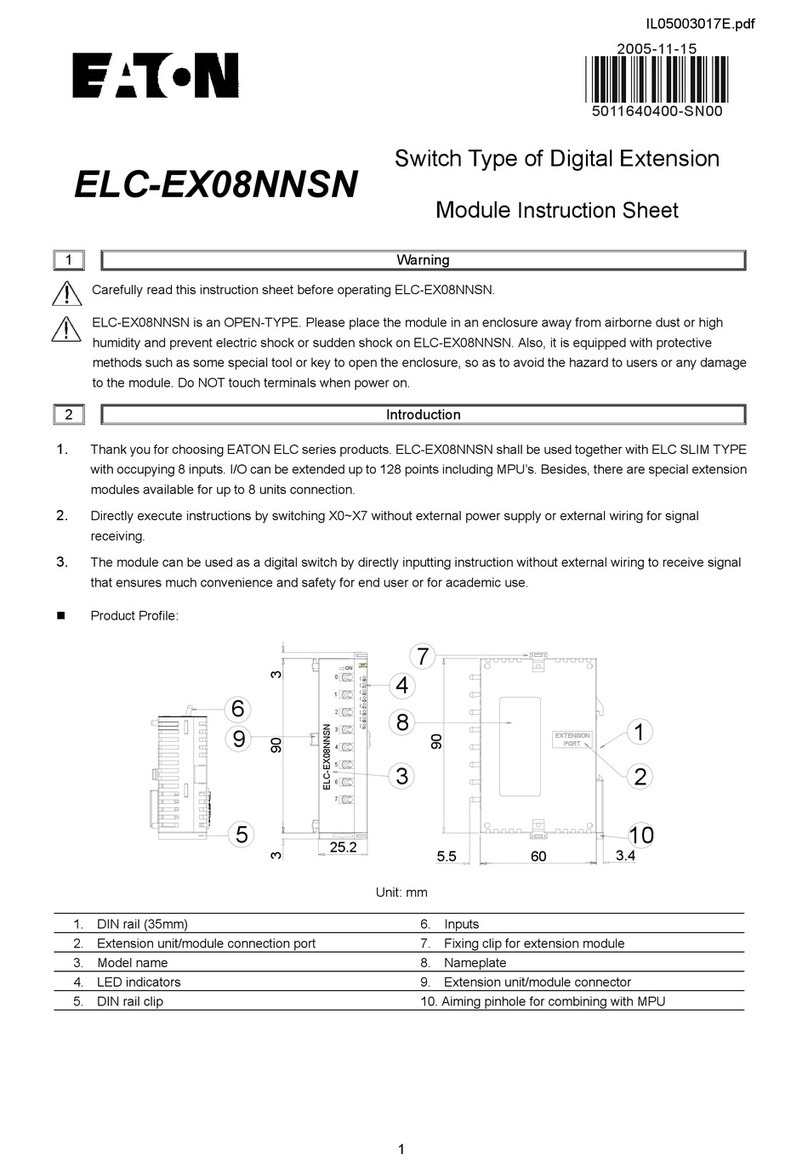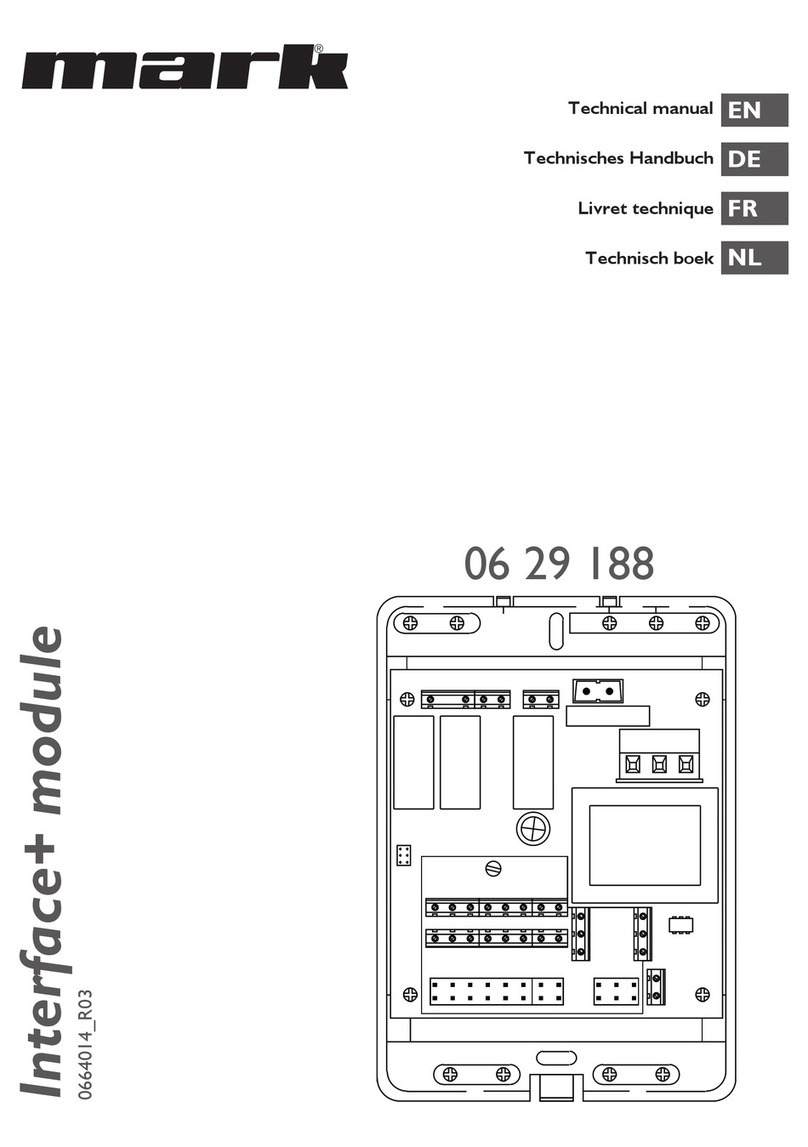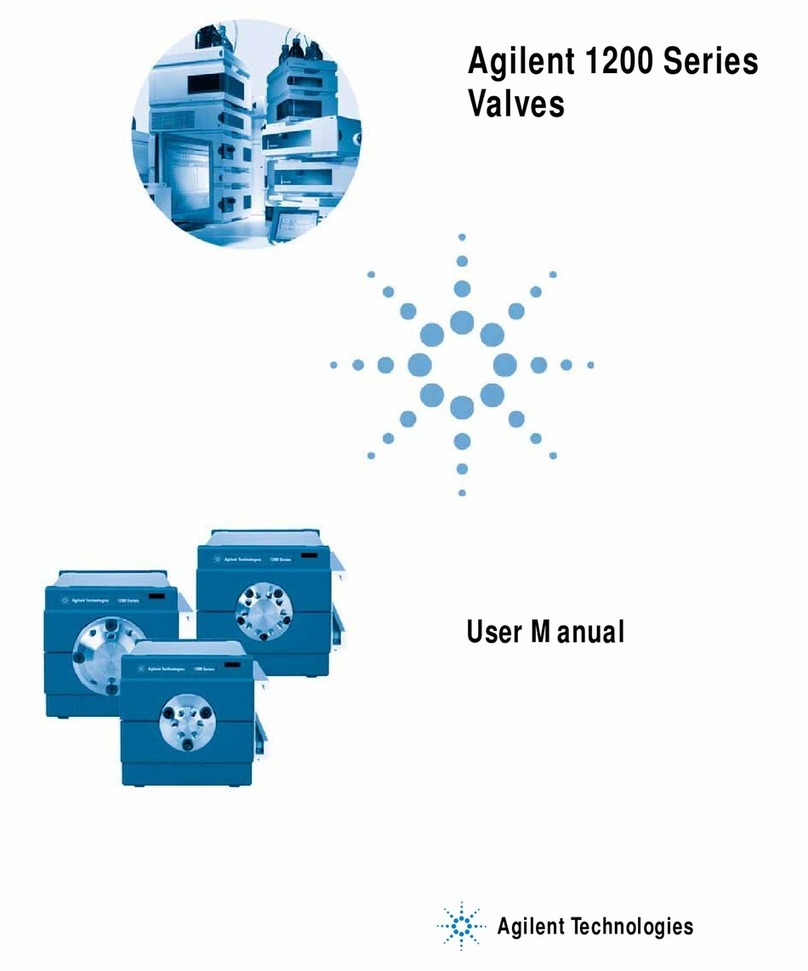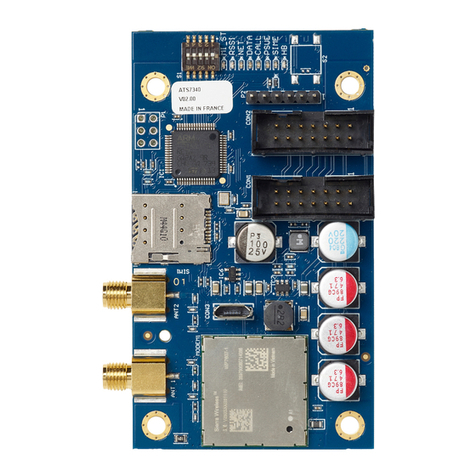Niagara NPB-2X-485 User manual

INSTALL SHEET
RS-485 Option Card
NPB-2X-485
RS-485 Option Card Install Sheet
Part Number 11873 Rev 1.1 Updated:January16, 2012 1
JACE, Niagara Framework, Niagara AX Framework and the Sedona Framework are trademarks of Tridium, Inc.
Thisdocumentcoversthemountingandwiringofthe
NPB‐2X‐485optioncardinaTridium®JACE®
controller,includingmodelsT‐200/600(JACE2/6),
T‐700(JACE7),T‐202/602‐XPR(M2MJACE),or
SecurityJACEseries.
RefertotheappropriateJACE®mountingandwiring
documentforfurtherinstallationdetails.
Included in this Package
Includedinthispackagefindthefollowingitems:
• NPB‐2X‐485optioncard,connectorendplate,and
(ifrecentmodel)four2‐pinjumperblocks.
• Two3‐positionterminalplugs,forwiringtoan
RS‐485network.
• ThisNPB‐2X‐485OptionInstallSheet,Part
Number11873Rev1.1.
Material and Tools Required
Thefollowingmayberequiredforinstallation:
• #2Phillipsscrewdriver:usedtoinstallthecard.
• Smallflat‐bladescrewdriver:usedformaking
wiringconnectionstotheRS‐485networks.
• #1Phillipsscrewdriver:toremoveandrefasten
T‐202/602‐XPRcovers(ifapplicable).
Figure 1 NPB-2X-485 option.
Preparation
Examinethecomponentsideoftheoptioncardtosee
ifbiasresistorjumperpinsareavailable.SeeFigure2.
Ifso,youmaywishtoenablebiasingforeither(or
both)RS‐485portsbeforemountingthecard—you
cannotreachthesejumperswhenthecardisinstalled.
Figure 2 Jumpers to enable RS-485 bias resistors.
Note AnearlierNPB‐2X‐485optioncarddoesnot
haveBiasjumpers.Itoperateslikethenewer
optioncardinfactory‐shippedstate(jumper
blocksnotinstalled—nobiasing).
Installingjumperstoenablebiasingaddstwoonboard
3.3KohmresistorsintoanRS‐485port’scircuit:
• fromRS‐485“+”to5V.
• fromRS‐485“–”toGround.
BiasingsometimesimprovesRS‐485communications
byeliminating“indeterminate”idlestates.
Ingeneral,onlyone deviceonanRS‐485trunk
shouldbebiased.Otherwise,undueloadingofthe
circuitmayresult,withfewerdevicessupported.
Table 1 NPB-2X-485 option description.
Description Notes / COM Port Assignments
Dual port,
opticallyisolated
RS-485adapter,
with two
3-position,
removable
screw-terminal
connector plugs.
See Figure 3 on
page 2 for
location of
Option Slots 1
and 2 on a
T-200/600.
Recent option cards have jumpers for
enabling onboard bias resistors. See
“Preparation,” page 1, for more details.
Most JACE models have two option slots,
where COM assignments are:
•T-200/600, Security JACE: If single
RS-485 option in Slot 1: COM3, COM4.
If two RS-485 options, ports are Slot 1:
COM3, COM4 and Slot 2: COM5, COM6.
•T-700: If single RS-485 option in Slot 1:
COM5, COM6.
If two RS-485 options, ports are Slot 1:
COM5, COM6 and Slot 2: COM7, COM8.
The T-202/602-XPR series (M2M JACE)
accepts only one option card, where ports
are COM7 and COM8.
Also see “COM Port Usage,” page 3.
SR 584
s
XRXT
XRXT
s
COM3 / COM5
COM7
COM4 / COM6
COM8
See Notes in
Table 1.
Jumper pins to
enable RS-485
Bias resistors
(found on newer
cards only)
to bias
this port
to bias
this port
Screened
diagram shows
how to enable a
port’s Bias
resistors
(two jumper
blocks on the
header pins).

RS-485 Option Card Install Sheet
Updated: January 16, 2012 Part Number 11873 Rev 1.1
Mounting
Mounting
2
Note RS‐485biasresistorsaredifferentthan
“terminationresistors”,externallyinstalledat
thetwophysicalendsofadaisychained
RS‐485trunk,acrossthe“+”and“–”
terminals.Terminationresistorsaretypically
100or120ohmvalueresistors.
Wheneverterminationresistorsareused,RS‐485
biasingistypicallyrequired.
Toenablebiasing,installtwo2‐pinjumperblockson
thatport’sjumperheader,asshowninFigure2.To
turnoffbiasing,removeboth2‐pinjumperblocksfrom
thatport’sheader(thefactory‐shippedstate).
Mounting
Warning PowertothecontrollermustbeOFFwhen
installingorremovingoptioncards,or
damagewilloccur!Also,youmustbevery
carefultopluganyoptioncardintoits
connectorproperly(pinsaligned).
MounttheNPB‐2X‐485optioncardineitherofthe
optioncardslotsoftheJACE,asneeded.Notethe
T‐202/602‐XPRserieshasonlyoneoptioncardslot.
See“Preparation,”page1fordetailsaboutRS‐485
resistorbiasing,availableonneweroptioncards.
See“COMPortUsage,”page3fordetailsaboutJACE
COMportassignments.
Procedure 1 Mounting NPB-2X-485 option card on a JACE.
1.
Remove powerfromtheJACE—seetheprevious
Warning.WaitforallLEDsontheunittobeOff.
2.
RemovetheJACEcoverorcovers
(T‐202/602‐XPR).ForallbuttheT‐202/602‐XPR,
pressinthefourtabsonbothendsoftheunit,and
liftthecoveroff.
Note Ifaccessorymodulesarepluggedintothe
JACE,youmayneedtoslidethemawayfrom
theunittogettothecovertabs.
FortheT‐202/602‐XPR,firstremovetheright
cover,thentheleftcover,retainingthetwoscrews
thatsecureeachcover.
3.
IfaT‐200/600seriesorSecurityJACE,removethe
batteryandbracketassemblybytakingoutthe
screwsholdingitinplace,settingscrewsasidefor
later.SeeFigure3.
Figure 3 Remove screws and battery assembly.
Note
Thetiewraponthebatterypackshouldhave
itslock“knot”on
top
,asshownin
Figure3
.
Ifnot,cutand
remove
thetie,then
re‐install
anothertiewrapwithitslocktabontop.
(
Tielockatbottominterfereswithoptioncard
).
4.
Removetheblankingendplatefortheslotyouare
installingtheoptioncardinto.
(Retaintheblankingendplateincasetheoption
cardmustberemovedatalaterdate.)
Note Slot2optioncardinstallationinaT‐700
controllerrequirescarefulattention!Seethe
T‐700MountingandWiringGuideformore
details.Thisdocumentfocusesoninstallation
inaT‐200/600seriescontroller.
5.
CarefullyinsertthepinsoftheNPB‐2X‐485into
thesocketoftheappropriateoptioncardslot.The
mountingholesontheoptionboardshouldline
upwiththestandoffsonthebaseboard.Iftheydo
not,theconnectorisnotproperlyaligned.Press
untiltheoptioncardiscompletelyseated.
6.
Placethecustomendplatethatcamewiththe
NPB‐2X‐485overitsconnector(seeFigure4).
Screws (4)
Option Slot 2
Area
T-200/600
Blanking
End Plate
Battery
Assembly
(includes
cable and
bracket)
Unplug
battery here
Option Slot 1 Area
Tie Wrap
Lock
(see Note)

Wiring COM Port Usage
RS-485 Option Card Install Sheet
Part Number 11873 Rev 1.1 Updated: January 16, 2012 3
Figure 4 NPB-2X-485 inserted, end plate on top.
7.
Ifunplugged,plugthebatterycablebackintothe
batteryconnectorontheJACE(seeFigure4for
locationontheT‐200/600).
8.
FortheT‐200/600seriesorSecurityJACE,setthe
batteryandbracketassemblybackovertheoption
cardslots,withmountingholesalignedwiththe
standoffs.Screwsenterholesinthebattery
bracketfirst.
Figure 5 Re-fasten screws.
9.
Placethescrewsthroughtheendplate(s),andinto
thestandoffsonthebaseboard.Usinga
screwdriver,handtightenscrews.
10.
ReplacetheJACEcoverorcovers
(T‐202/602‐XPR).
11.
Ifaccessorymoduleswereunpluggedfromthe
JACE,plugthembackasbefore,andsecure.
Wiring
ConnecttoanRS‐485multipointnetworkusingoneof
the3‐positionscrewterminalconnectors,using
shielded18‐22AWGwiring.RefertotheTIA/EIA‐485
standardformoredetails.
Screwterminalsareminus(–),plus(+),andshield(S),
asindicatedontheNPB‐2X‐485endplatelabel—see
Figure1onpage1.
LEDs
FourLEDsarevisibleonthetopoftheNPB‐2X‐485
optioncard(covermustberemovedfromJACE).The
labelontheNPB‐2X‐485endplatenotesthesefour
LEDsas“TX”and“RX”—seeFigure1onpage1.
ThetwoLEDsforeachportaredescribedasfollows:
• TX(yellow)—Transmit,indicatesthattheJACEis
sendingdatatoadeviceconnectedontheRS‐485
trunk.
• RX(green)—Receive,indicatesthattheJACEis
receivingdatafromadeviceconnectedonthe
RS‐485trunk
COM Port Usage
The
NPB‐2X‐485
optioncardhastwoonboardUARTs,
andsoaddstwoCOMportsontheinstalledJACE
controller.Thehostedstationautomaticallyresolves
theoption’sCOMaddresses.
• Ifa
T‐200/600or
SecurityJACE
controllerand
installed
inOptionSlot1,orifthe
only
optioncard,
portsareCOM3andCOM4.
•
IfaT‐700controllerandinstalledinOptionSlot1,or
ifthe
only
optioncard,portsareCOM5andCOM6.
IfinstalledinSlot1ofa
JACE
alongwith
anotheroption
cardthatusesCOMportsinOptionSlot2,notethat
COMassignmentsforthatothercardareaffected.
Forexample,ifaT‐200/600witha
NPB‐2X‐485option
installedinSlot1,andasingleportRS‐232option
(T‐NPB‐232)installedinSlot2,COMassignmentsare:
Slot1(RS‐485):COM3,COM4,Slot2(RS‐232):COM5.
Thesameoptioncardmixina
T‐700
controlleryields:
Slot1(RS‐485):COM5,COM6,Slot2(RS‐232):COM7
The
NPB‐2X‐485installedintheonly(single)optionslot
ofa
T‐202/602‐XPR
(M2MJACE)controllerisseenas
COM7andCOM8.
Place custom end
plate over end of
option card.
Insert option card into
option card slot
carefully, with pins
aligned.
Fully seat card.
JACE Battery
Connector
T-200/600
T-200/600
Hand tighten the
4 screws through
battery bracket,
end plates, into
standoffs.

RS-485 Option Card Install Sheet
Updated: January 16, 2012 Part Number 11873 Rev 1.1
COM Port Usage
COM Port Usage
4
Information and/or specifications published here are current as of the date of publication of this document. Tridium, Inc. reserves the right to change or modify
specifications without prior notice. The latest product specifications can be found by contacting our corporate headquarters, Richmond, Virginia. Products or fea-
tures contained herein are covered by one or more U.S. or foreign patents. This document may be copied by parties who are authorized to distribute Tridium prod-
ucts in connection with distribution of those products, subject to the contracts that authorize such distribution. It may not otherwise, in whole or in part, be copied,
photocopied, reproduced, translated, or reduced to any electronic medium or machine-readable form without prior written consent from Tridium, Inc. Complete
confidentiality, trademark, copyright and patent notifications can be found at: http://www.tridium.com/galleries/SignUp/Confidentiality.pdf.
© 2012 Tridium, Inc.
Popular Control Unit manuals by other brands

DoorHan
DoorHan PE200B Installation and operation manual
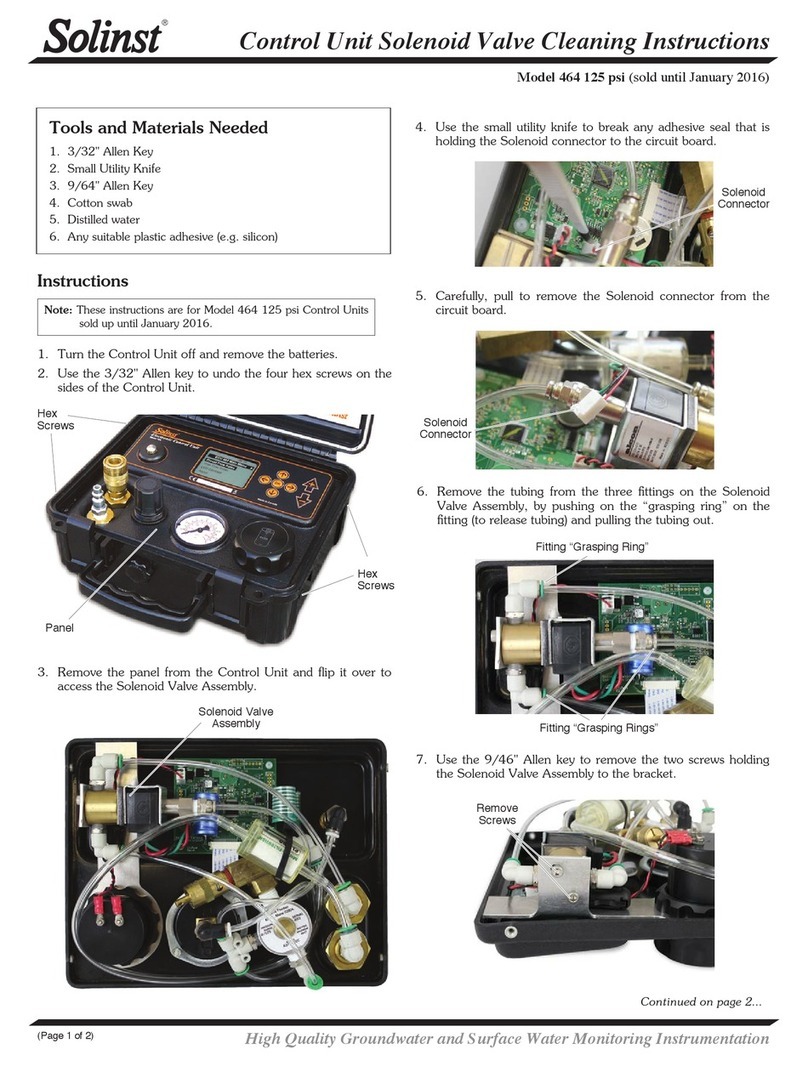
Solinst
Solinst 464 125 psi Cleaning instructions

GO Systemelektronik
GO Systemelektronik BlueConnect manual

Aeroflex
Aeroflex 3020A operating manual
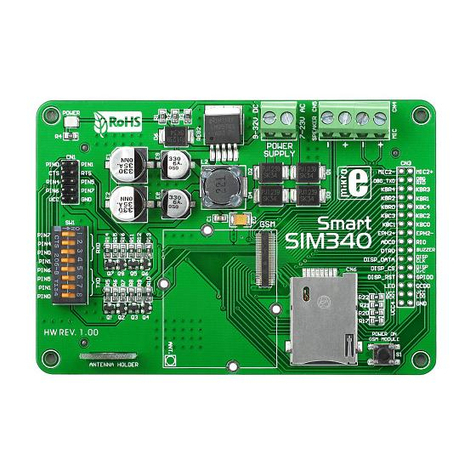
SimTech
SimTech SimCom SIM340 Hardware design

Zonefirst
Zonefirst MASTERZONE MZS4 Installation and operating instructions
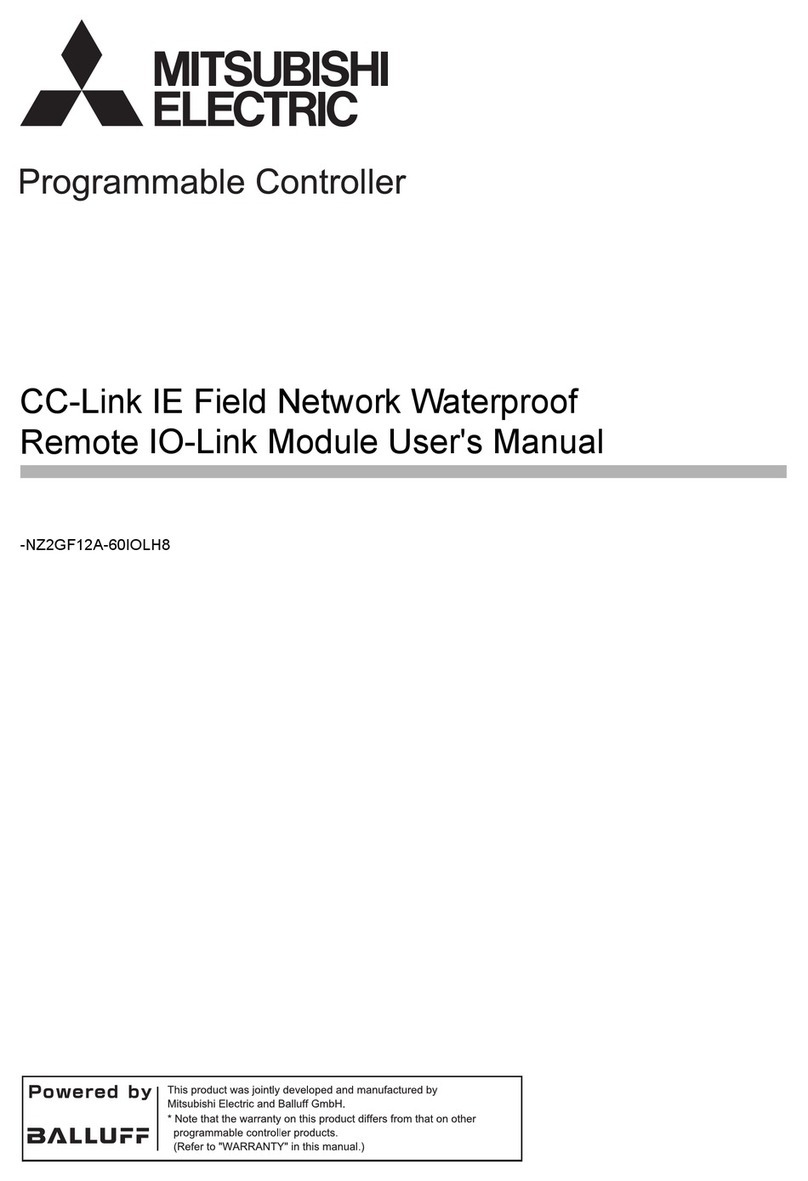
Mitsubishi Electric
Mitsubishi Electric CC-Link IE Field NZ2GF12A-60IOLH8 user manual
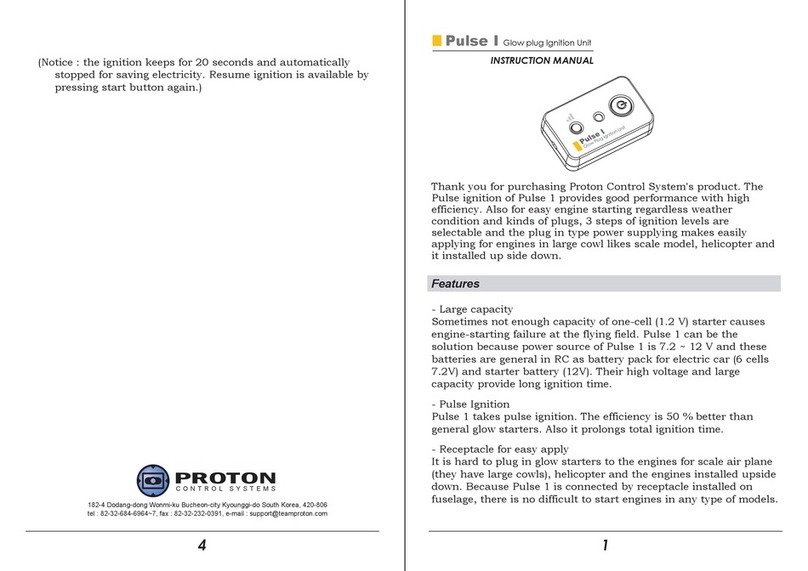
Proton
Proton Pulse I instruction manual

Clack
Clack WS15P Parts and service manual

Topway
Topway LM8053-1 user manual

Aentron
Aentron AEC900500R operating manual

Hubner
Hubner UO-SPN-1 Operating and configuration instructions