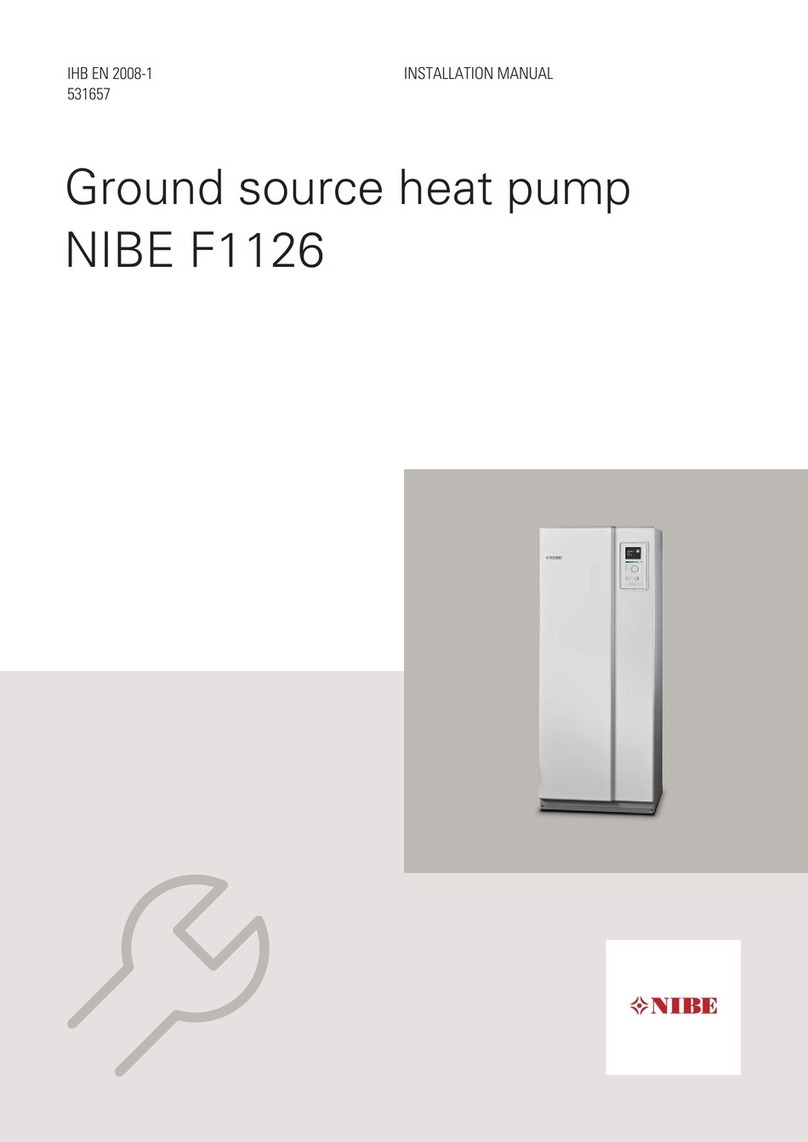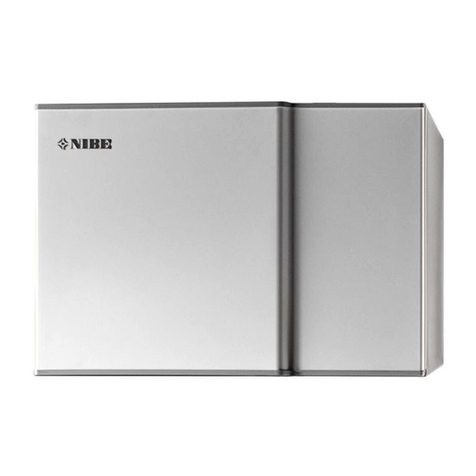6NIBE FIGHTER 120
For Home Owners
General
Fan mode LOW
Fan mode MED
Fan mode HIGH
Push button
Remote control
The remote control is used to control the ventilation
flow and to indicate any alarms and filter changes/clean-
ing.
The remote control can be used to make changes in the
ventilation flow by shifting the fan speed between LOW,
MEDIUM and HIGH.
The factory setting is that the changes of the remote
control are permanent. There is a possibility to let the
changes automatically return to the previous setting af-
ter a certain time. This time is set in menu “SETTINGS”
> “RETURN”.
The remote control functions as follows:
Idle mode
For a low remote control power consumption, the unit
shifts to idle mode when not in use. The unit ”wakes”
once every half an hour and determines if there is an
alarm. If there is no alarm, it returns to idle mode.
Indication of current fan speed
To view the current speed of the fan, press the button
on the remote control once. A green lamp flashes indi-
cating the current fan speed. If the button is not pressed
again, the remote control returns to idle mode after 5
seconds.
Changing the fan speed
When the button on the remote control is pressed in, a
green lamp flashes for the current fan speed. If the but-
ton is pressed again, within 5 seconds, the next green
lamp starts to flash. When the fan speed flashes, the
choice is confirmed by holding the button in until the
flashing light shines green continuously. The remote
control returns to idle mode 5 seconds after the last
button press.
Alarm indication
To see if an alarm has been triggered in the heat pump,
press the button once. If the heat pump has received
an alarm, this is indicated by a red flashing lamp on
the remote control. See section ”Dealing with malfunc-
tions” – ”Alarms” for information about alarm types.
Acknowledge an alarm by switching the current on
FIGHTER 120 off and then on.
NOTE! Recurring alarms mean that there is a fault in the
installation. Contact your installer!
Alarm indicator
Remote control outside range
If the remote control’s red lamp flashes during 8 sec-
onds after the button is pressed, the remote control is
outside its range.
Batteries
Batteries (2 pcs (L)R03 AAA) for the remote control are
supplied.
Due to the sensitivity of the remote control to static
electricity, it is important not to touch the electrical
components of the remote control and to change the
batteries according to the following instructions:
QRemove the screw from the reverse of the remote
control and open the cover.
QHold the remote control in one hand and change
the batteries with the other. Always use both hands
when changing batteries.
QIf the remote control is picked up without the cover,
always keep one hand on the plastic body before
contact with the internal electronics is made.
LEK
LEK