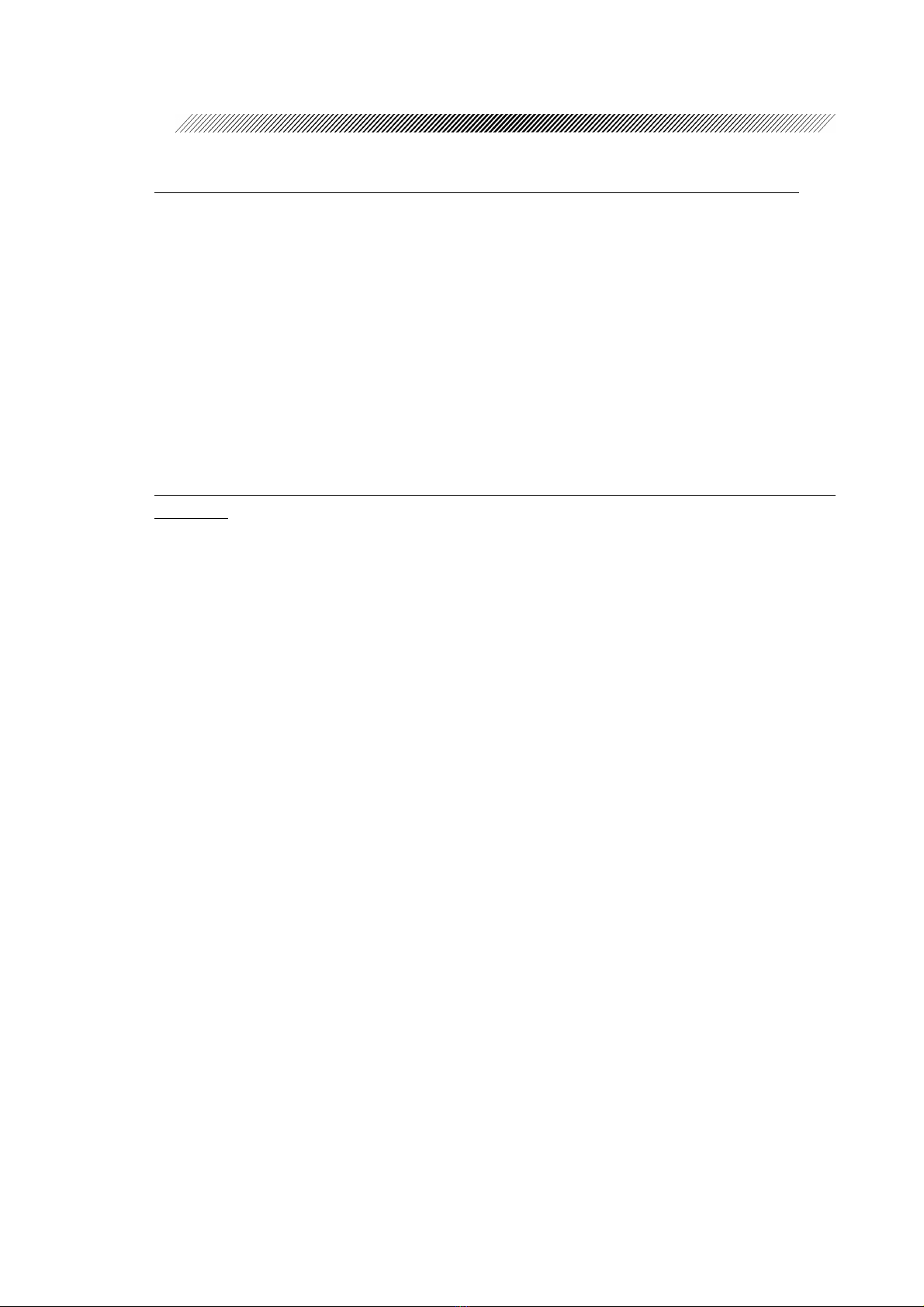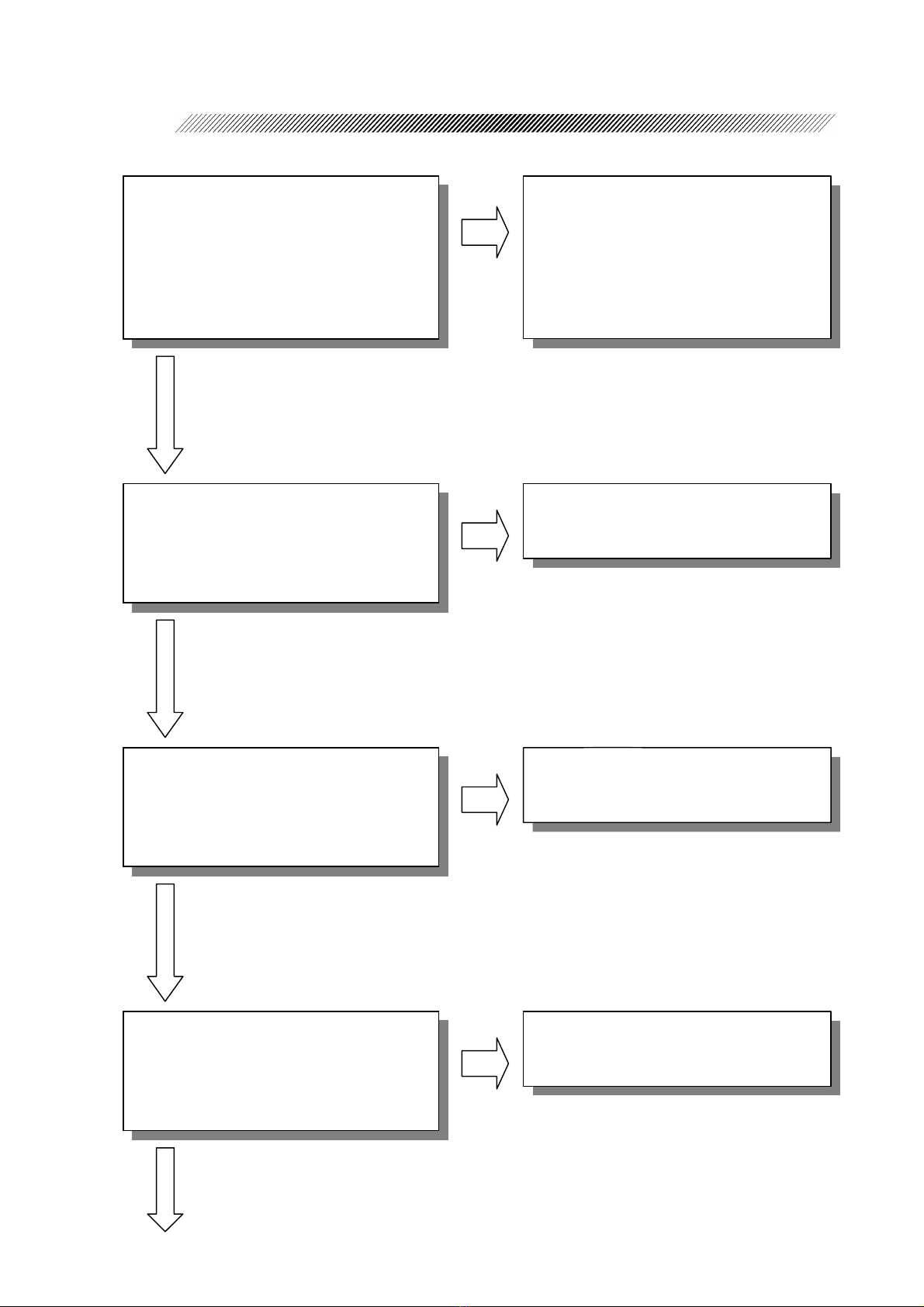I
T
Ta
ab
bl
le
e
o
of
f
C
Co
on
nt
te
en
nt
ts
s
§
1PRECAUTIONS ........................................................................................................... 1-1
§
2TROUBLESHOOTING ............................................................................................... 2-1
§
3SUB TROUBLESHOOTING ...................................................................................... 3-1
3.1 Can Not Perform the AR Measurement Normally....................................................3-1
3.2 Can Not Perform the KM Measurement Normally...................................................3-2
§
4ADJUSTMENT ............................................................................................................. 4-1
4.1 Optical Axis Adjustment of Phototransmitter /Photoreceptor ..................................4-1
4.2 Optical Axis Adjustment of Chart ............................................................................4-3
4.3 Three-Point Relation among SPD, Mask and LED ..................................................4-6
4.3.1 Check of three-point relation among SPD, mask and LED.............................4-6
4.3.2 Perpendicular adjustment of SPD and mask photoreceptors ...........................4-8
4.3.3 Tilt adjustment of LED lights and mask photoreceptor...................................4-9
4.3.4 LED adjustment in the middle.......................................................................4-10
4.3.5 Check after adjustment of three-point relation
among SPD, mask and LED..........................................................................4-11
4.4 Position Adjustment of Reticle and LED lights......................................................4-12
4.5 CYL Value Adjustment ..........................................................................................4-12
4.5.1 When the height of the side-by-side waveform is different...........................4-13
4.5.2 Optical axis adjustment of phototransmitter/ photoreceptor system
in horizontal direction ...................................................................................4-14
4.5.3 Optical axis adjustment of phototransmitter/ photoreceptor system
in vertical direction........................................................................................4-16
4.5.4 Check after waveform adjustment .................................................................4-17
4.6 Measurable Range Adjustment ...............................................................................4-18
4.7 SPH Value Calibration............................................................................................4-18
4.8 AR AXIS Adjustment .............................................................................................4-20
4.9 Microcoria Check....................................................................................................4-20
4.10 IOL Check.............................................................................................................4-21
4.11 Chart Calibration...................................................................................................4-21
4.12 Internal Reflection Check .....................................................................................4-22
Page