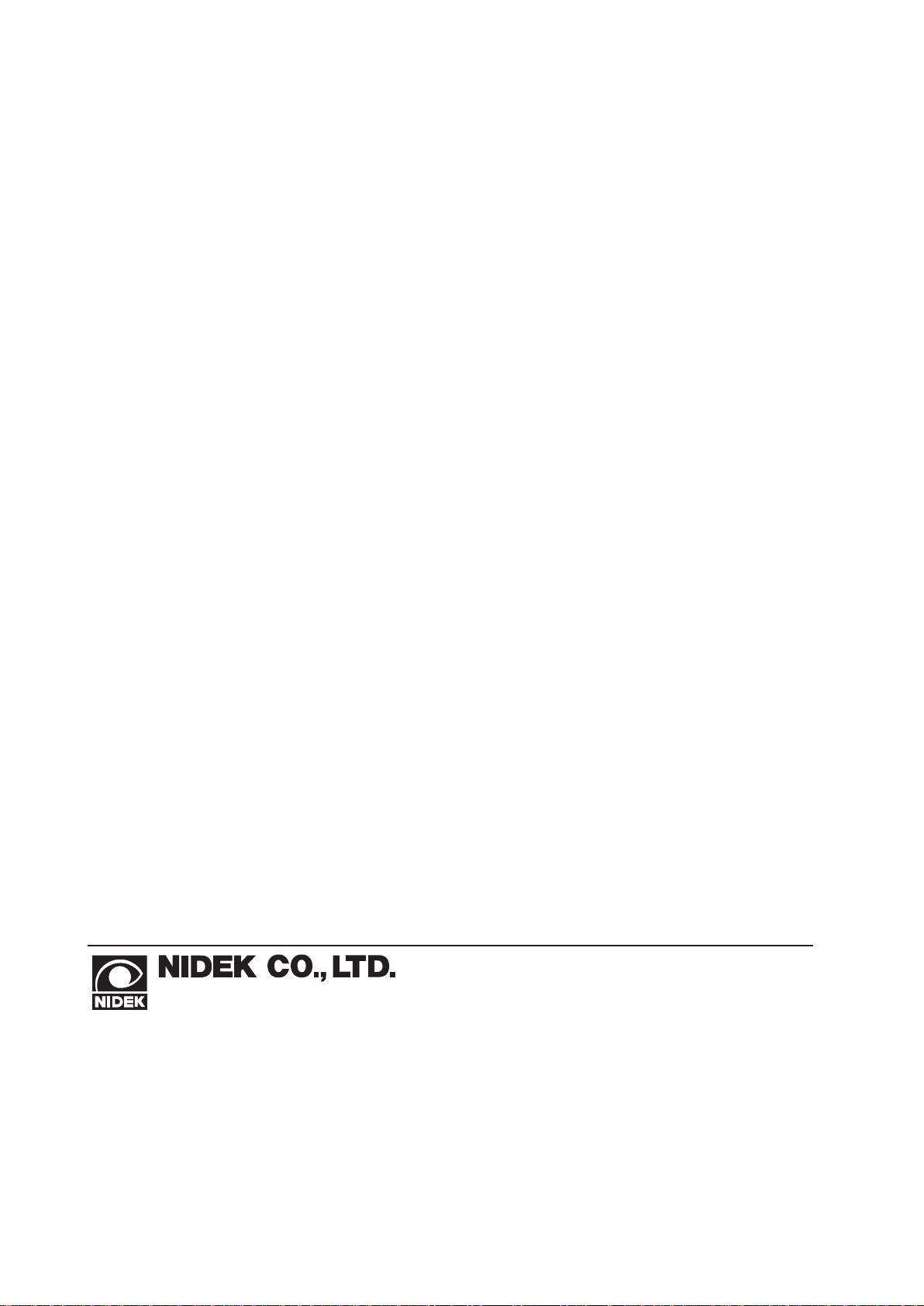4.7Thefocusingrodlooks likeshiftingwhenthePD isadjusted ......................................4-18
4.8Theilluminationlightisshiftedfromthecenterof
Microscopic visual field when the magnification is 10× ...................................... 4-18
4.9 The focusing rod cannot be seen clearly ................................................................ 4-18
4.10 There are some spots in the illumination light .....................................................4-19
4.11 The illumination light is not focused on the focusing rod.................................... 4-19
4.12 The position of illumination light on the focusing rod is not normal .................. 4-19
4.13 The illumination light does not go out even if the Brightness
control is turned fully counterclockwise............................................................. 4-19
4.14 The slit image tilts when turning it to the vertical position.................................. 4-20
4.15 The slit does not fully close or open.....................................................................4-20
4.16 The position where the slit closes is shifted from the center ...............................4-20
4.17 Coarse movement to back and forth is not smooth ..............................................4-21
4.18 Coarse movement to right and left is not smooth.................................................4-21
4.19 Fine movement to back and forth, and to right and left is not smooth.................4-22
4.20 Vertical movement is not smooth ......................................................................... 4-22
4.21 Aiming beam is not emitted .................................................................................4-23
4.22 The STATUS indicator for READY mode does not light ....................................4-23
4.23 The position of burnt pattern is not same to the projected position
of the aiming beam ............................................................................................. 4-23
4.24 There is an unevenness in the burnt pattern .........................................................4-24
4.25 Setting of the number of pulses cannot be changed .............................................4-25
4.26 Counter display cannot be reset to “0”.................................................................4-25
4.27 The measured energy of YAG laser beam is not normal ...................................... 4-26
4.28 The system does not stop with the Emergency stop switch ................................. 4-26
§5
REPAIR.........................................................................................................................5-1
5.1 Removing covers......................................................................................................5-1
5.1.1 Right cover .....................................................................................................5-1
5.1.2 Left cover.........................................................................................................5-2
5.1.3 Bottom cover of the microscope arm.................................................................5-2
5.1.4 Cover of the microscope arm ............................................................................5-2
5.1.5 Front cover ......................................................................................................5-3
5.1.6 SL cover B .......................................................................................................5-3
5.1.7 SLcover A .......................................................................................................5-3
5.1.8 Switch box .......................................................................................................5-4
5.1.9Right coverof thelamphousing .........................................................................5-4
5.1.10Leftcover ofthelamp housing.........................................................................5-5
5.1.11Coverof theaimingadjustment part.................................................................5-5
5.2 Check and replacement of fuses..................................................................................5-5
5.3Voltagecheckfor walloutlet .......................................................................................5-6
5.4Replacementofkeycontrolswitch..............................................................................5-6
5.5Replacementofthepilotlamp .....................................................................................5-6
5.6ReplacementoftheEmergencystopswitch .................................................................5-7
5.7Replacement ofthefixationlampASSY ......................................................................5-7
5.8Replacementoftheswitchingpowersupply.................................................................5-8
5.9 Replacement of the master board ................................................................................5-8
5.10 Replacement of the focusASSY ...............................................................................5-9