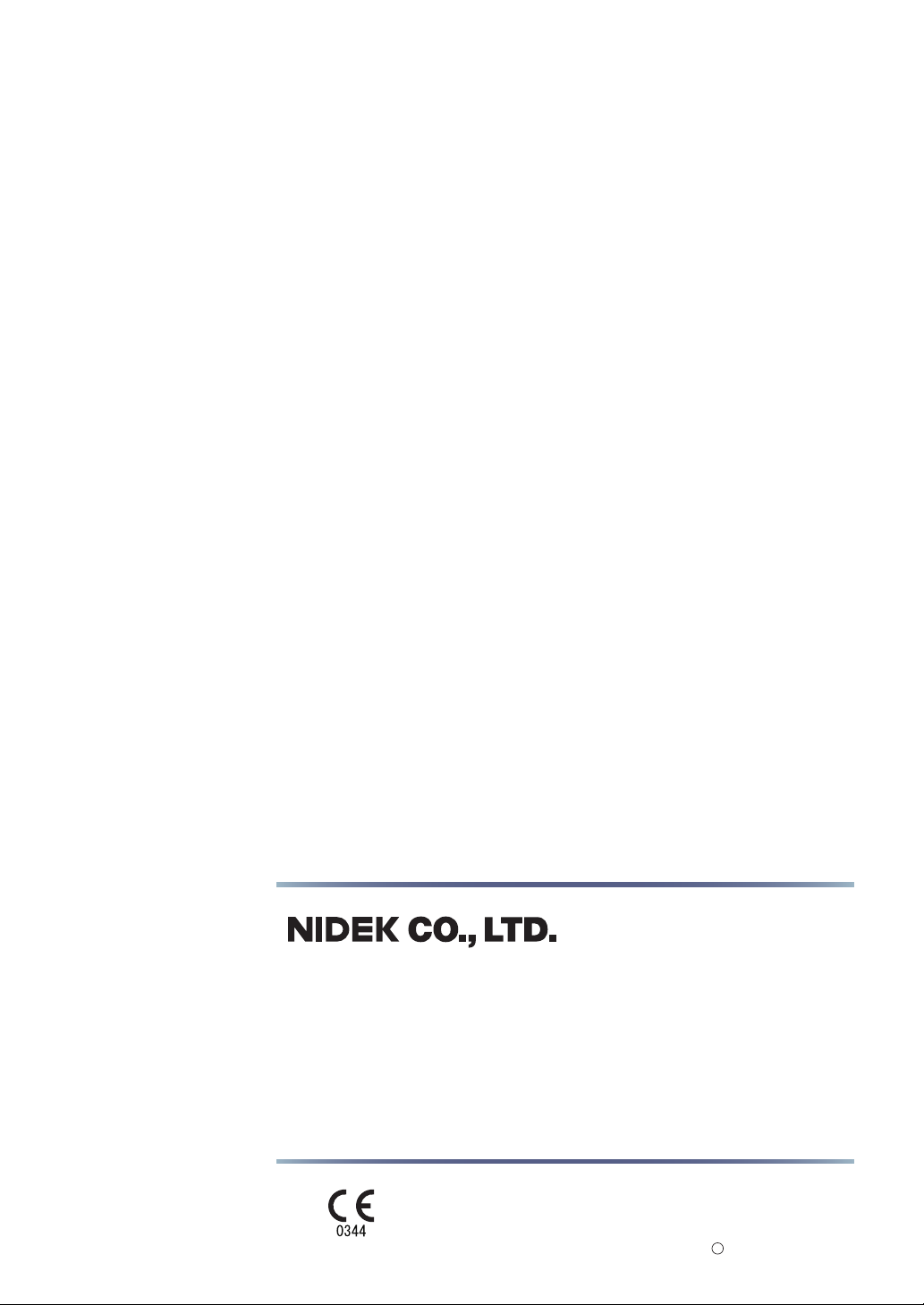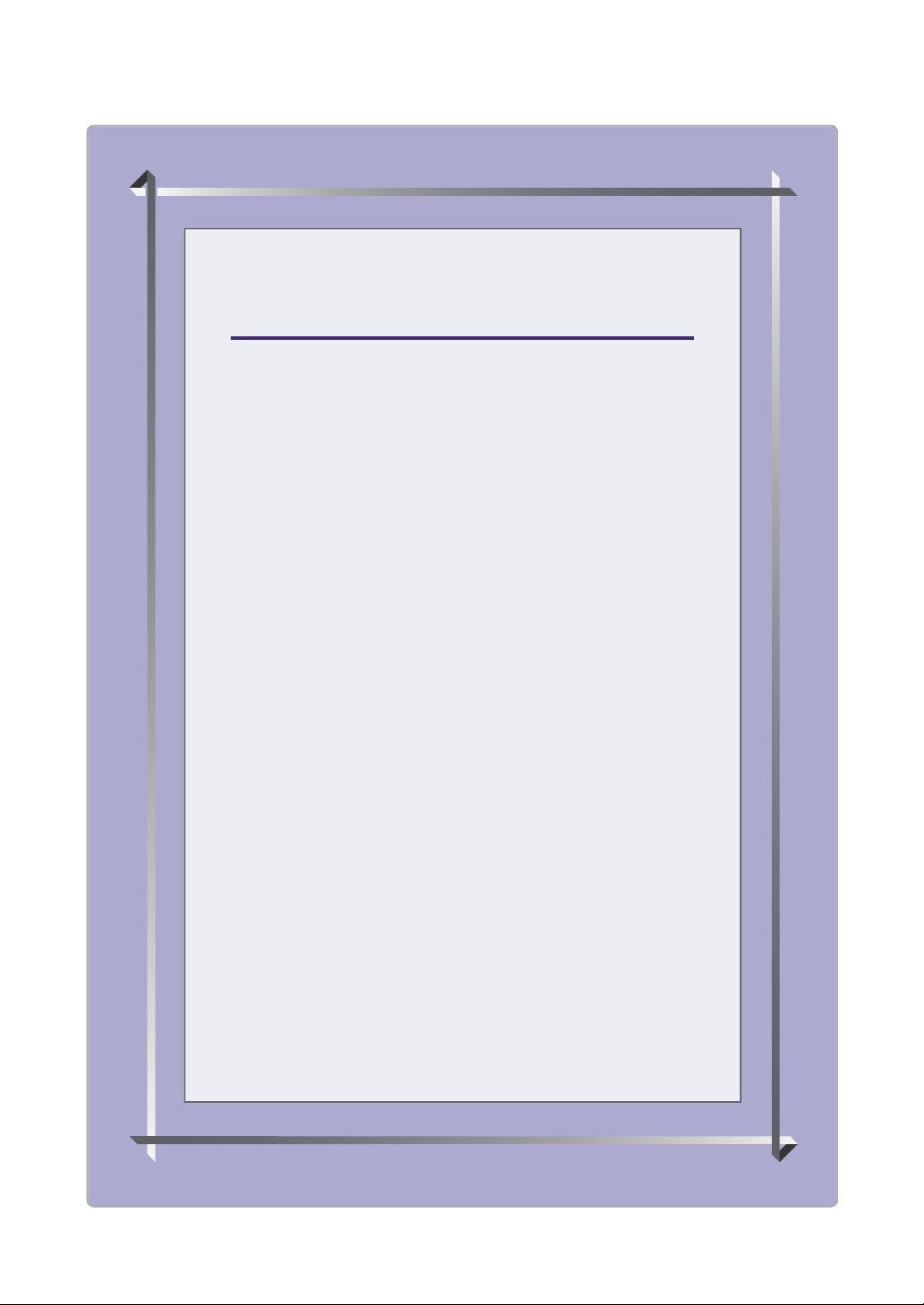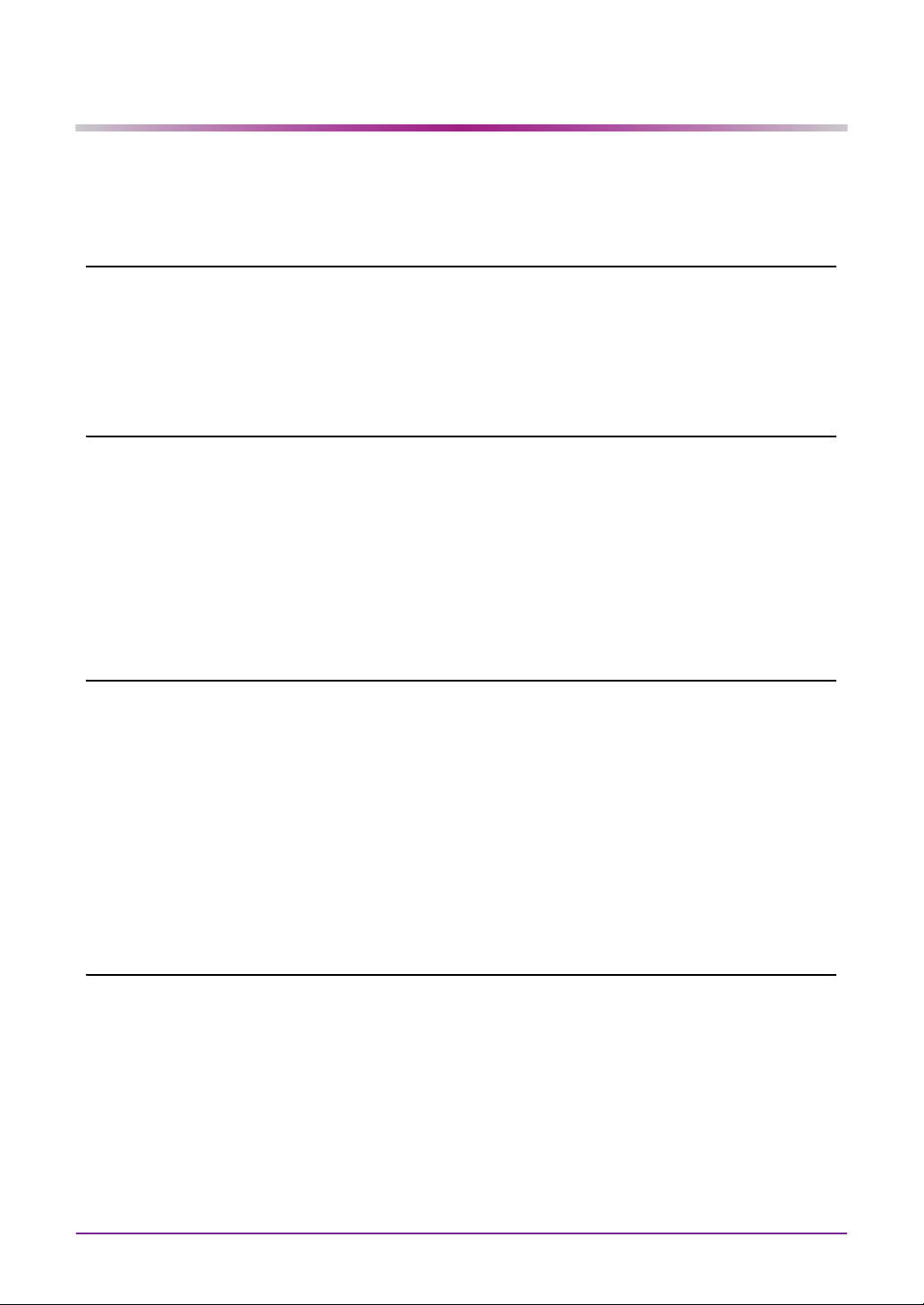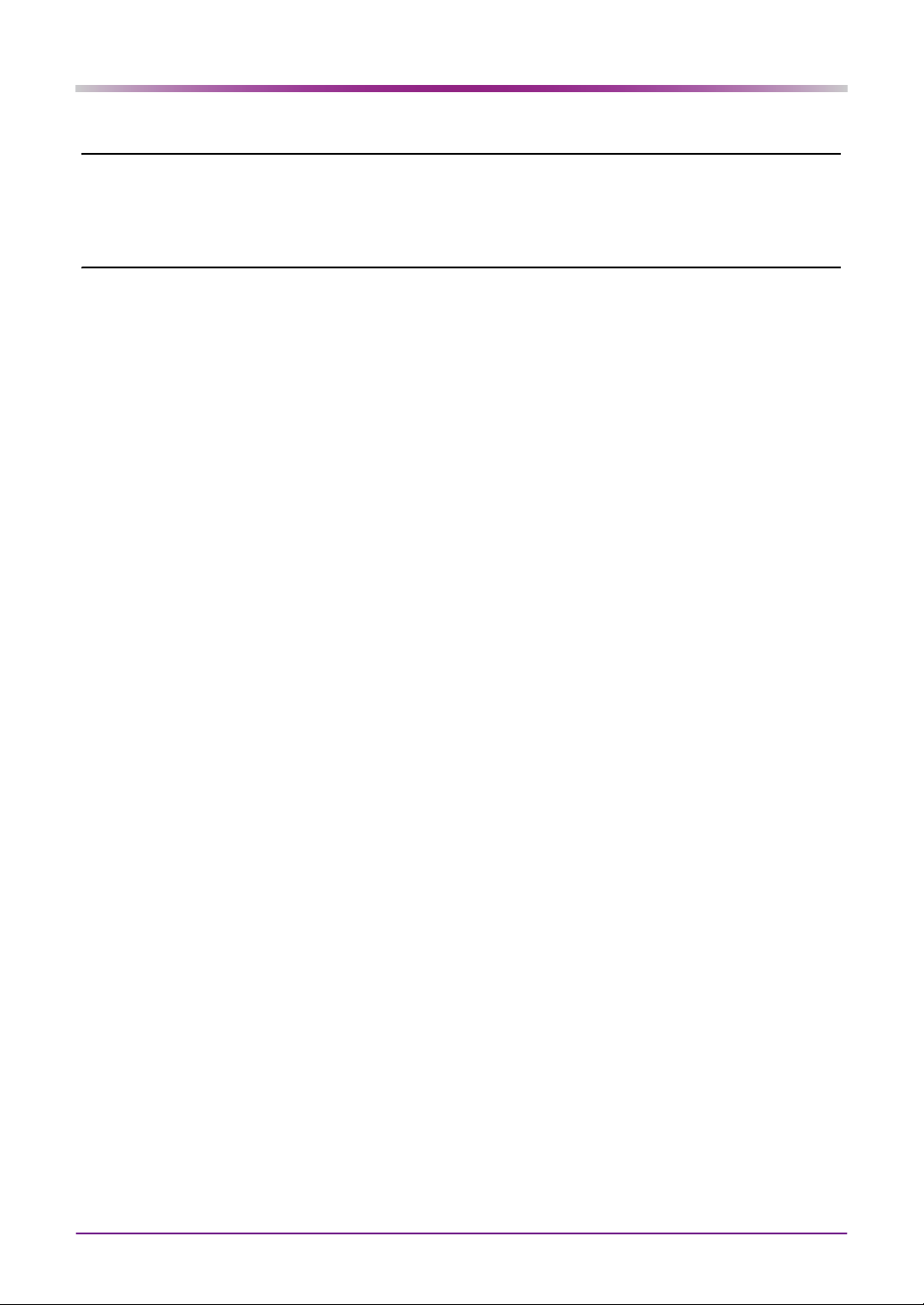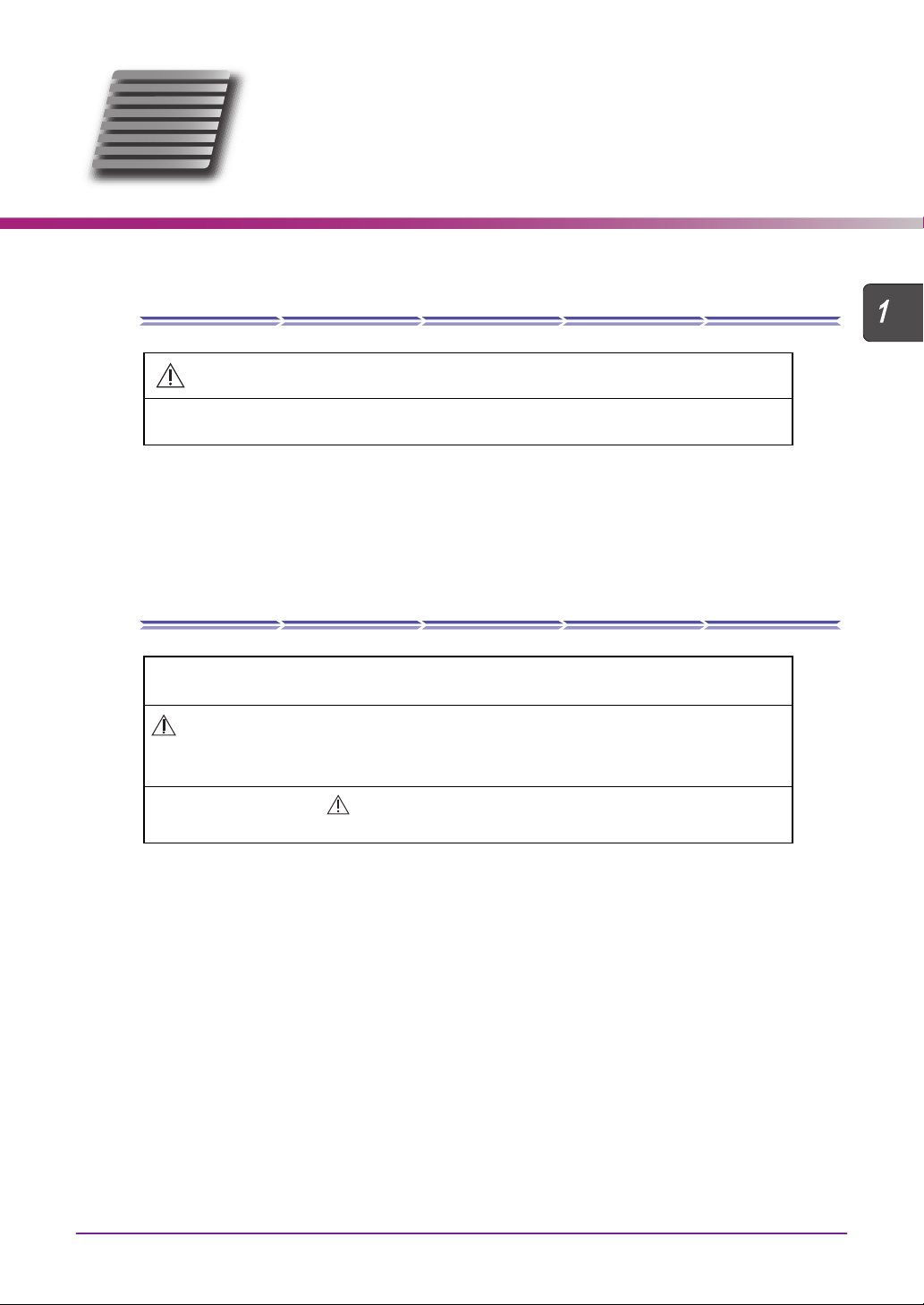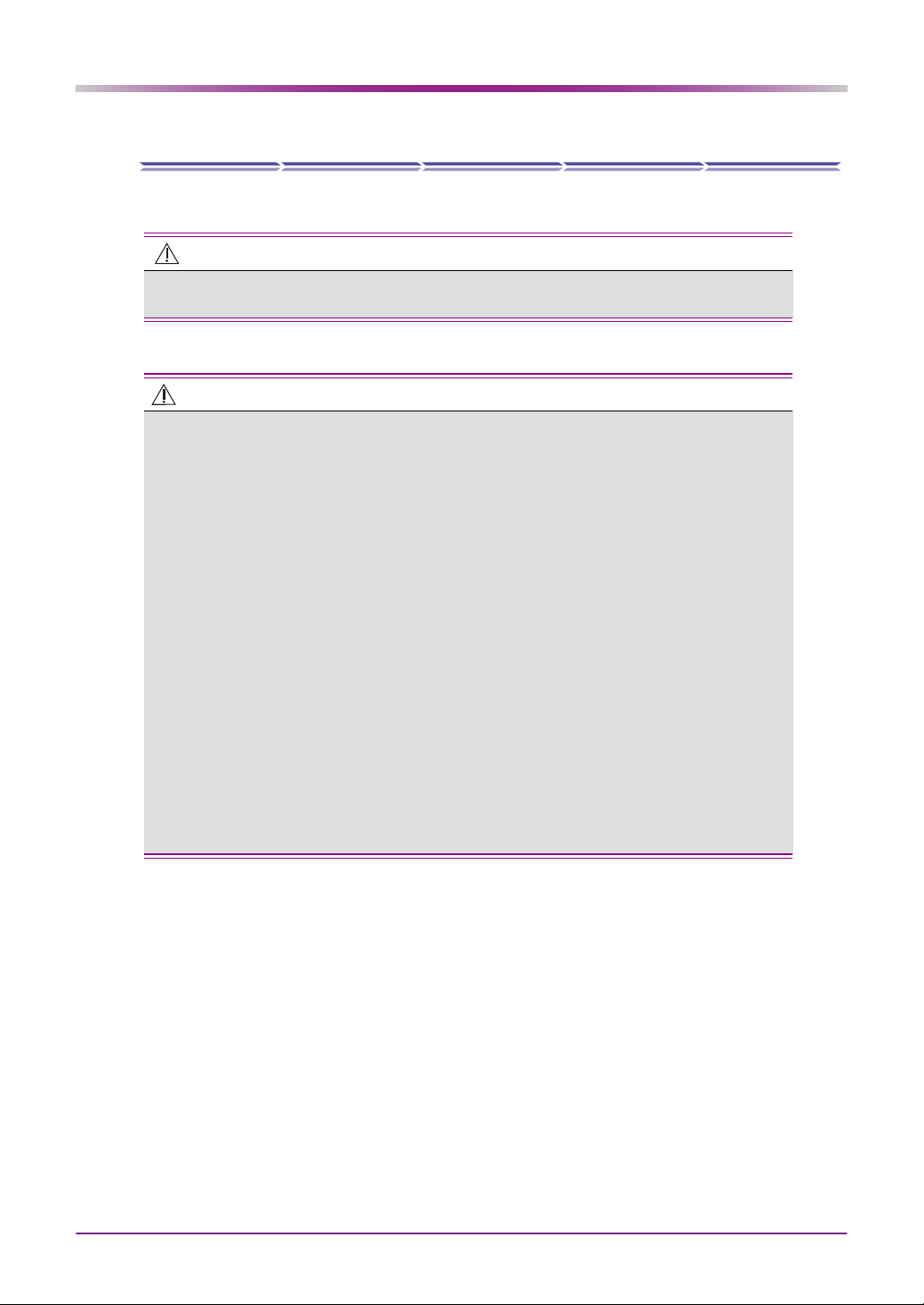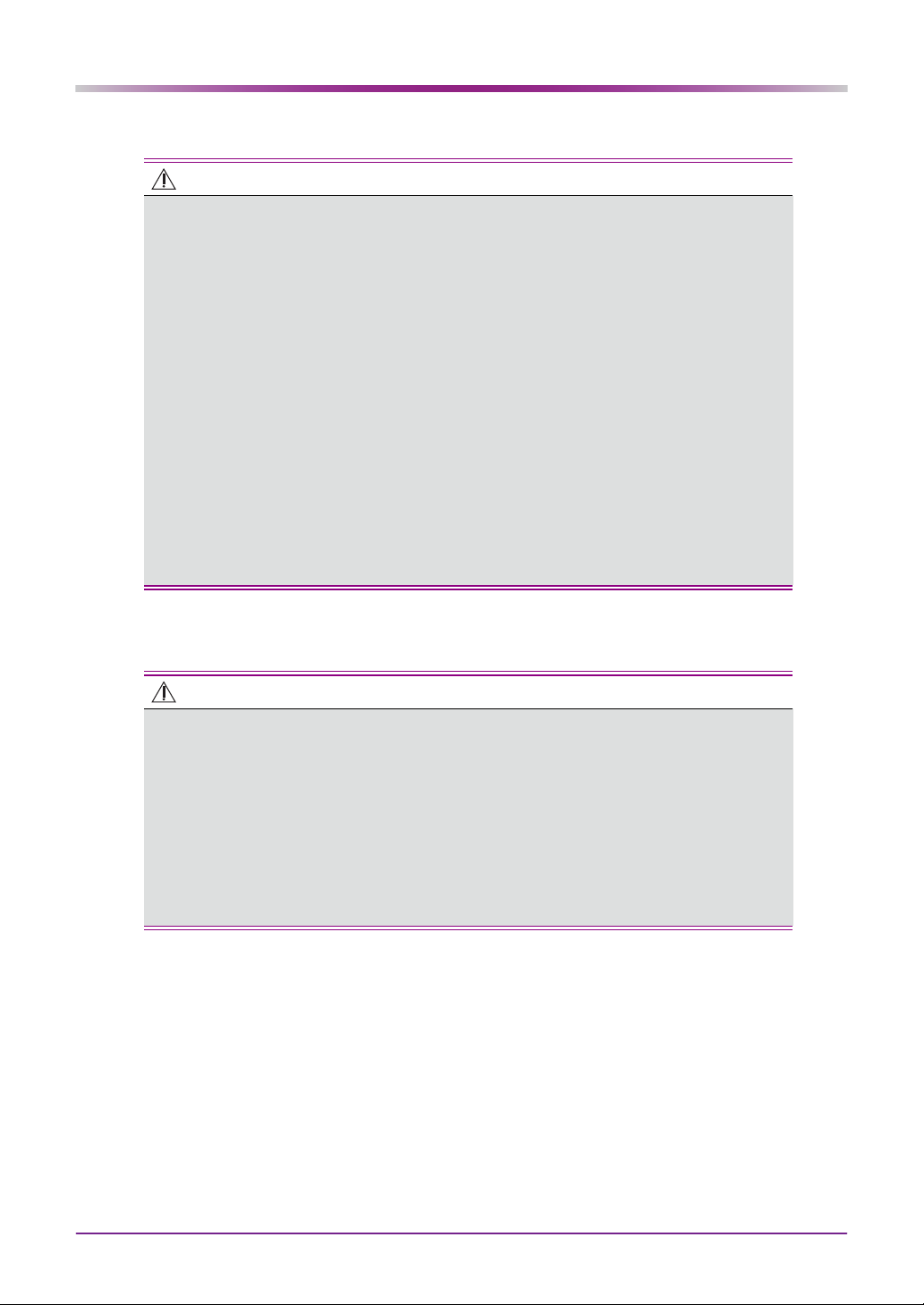II
Table of Contents
1. SAFETY PRECAUTIONS . . . . . . . . . . . . . . . . . . . . . . . . . . . . . . . 1
1.1 For Safe Use
- - - - - - - - - - - - - - - - - - - - - - - - - - - - - - - - - - - - - - - - - - - - - - - - - - -1
1.2 Safety Precautions
- - - - - - - - - - - - - - - - - - - - - - - - - - - - - - - - - - - - - - - - - - - - - -1
1.3 Usage Precautions
- - - - - - - - - - - - - - - - - - - - - - - - - - - - - - - - - - - - - - - - - - - - - -2
1.4 Labels and Symbols
- - - - - - - - - - - - - - - - - - - - - - - - - - - - - - - - - - - - - - - - - - - - -5
2. BEFORE USE . . . . . . . . . . . . . . . . . . . . . . . . . . . . . . . . . . . . . . . . 7
2.1 Device Outline
- - - - - - - - - - - - - - - - - - - - - - - - - - - - - - - - - - - - - - - - - - - - - - - - - -7
2.2 Device Configuration
- - - - - - - - - - - - - - - - - - - - - - - - - - - - - - - - - - - - - - - - - - - - -9
2.3 Packed Contents
- - - - - - - - - - - - - - - - - - - - - - - - - - - - - - - - - - - - - - - - - - - - - - - 12
2.4 Before First Use
- - - - - - - - - - - - - - - - - - - - - - - - - - - - - - - - - - - - - - - - - - - - - - -13
2.4.1 Attaching hand strap
- - - - - - - - - - - - - - - - - - - - - - - - - - - - - - - - - - - - - - - - -13
2.4.2 Attaching neck strap (optional)
- - - - - - - - - - - - - - - - - - - - - - - - - - - - - - - - - - 15
2.4.3 Setting measurement increments and indication switching
- - - - - - - - - - - - - - - -17
3. OPERATING PROCEDURES . . . . . . . . . . . . . . . . . . . . . . . . . . . 19
3.1 Button Operation
- - - - - - - - - - - - - - - - - - - - - - - - - - - - - - - - - - - - - - - - - - - - - - - 19
3.2 For Proper Measurement
- - - - - - - - - - - - - - - - - - - - - - - - - - - - - - - - - - - - - - - -21
3.3 Startup and Shutdown
- - - - - - - - - - - - - - - - - - - - - - - - - - - - - - - - - - - - - - - - - - - 22
3.3.1 Device startup and check before use
- - - - - - - - - - - - - - - - - - - - - - - - - - - - - - 22
3.3.2 After use
- - - - - - - - - - - - - - - - - - - - - - - - - - - - - - - - - - - - - - - - - - - - - - - - -22
3.3.3 Auto-off function
- - - - - - - - - - - - - - - - - - - - - - - - - - - - - - - - - - - - - - - - - - - -23
3.4 Measurement Method
- - - - - - - - - - - - - - - - - - - - - - - - - - - - - - - - - - - - - - - - - - - 24
3.4.1 Measurement without eye occlusion
- - - - - - - - - - - - - - - - - - - - - - - - - - - - - - -24
3.4.2 Measurement with one eye occluded
- - - - - - - - - - - - - - - - - - - - - - - - - - - - - - 27
4. MAINTENANCE . . . . . . . . . . . . . . . . . . . . . . . . . . . . . . . . . . . . . . 29
4.1 Troubleshooting
- - - - - - - - - - - - - - - - - - - - - - - - - - - - - - - - - - - - - - - - - - - - - - -29
4.2 Cleaning
- - - - - - - - - - - - - - - - - - - - - - - - - - - - - - - - - - - - - - - - - - - - - - - - - - - - -30
4.2.1 Cleaning the exterior
- - - - - - - - - - - - - - - - - - - - - - - - - - - - - - - - - - - - - - - - -30
4.2.2 Cleaning the nose pad
- - - - - - - - - - - - - - - - - - - - - - - - - - - - - - - - - - - - - - - - 30
4.2.3 Cleaning the forehead arm
- - - - - - - - - - - - - - - - - - - - - - - - - - - - - - - - - - - - -31
4.2.4 Cleaning the measuring window
- - - - - - - - - - - - - - - - - - - - - - - - - - - - - - - - - 31
4.3 Replacing Batteries
- - - - - - - - - - - - - - - - - - - - - - - - - - - - - - - - - - - - - - - - - - - - - 32
4.4 List of Consumables
- - - - - - - - - - - - - - - - - - - - - - - - - - - - - - - - - - - - - - - - - - - -34