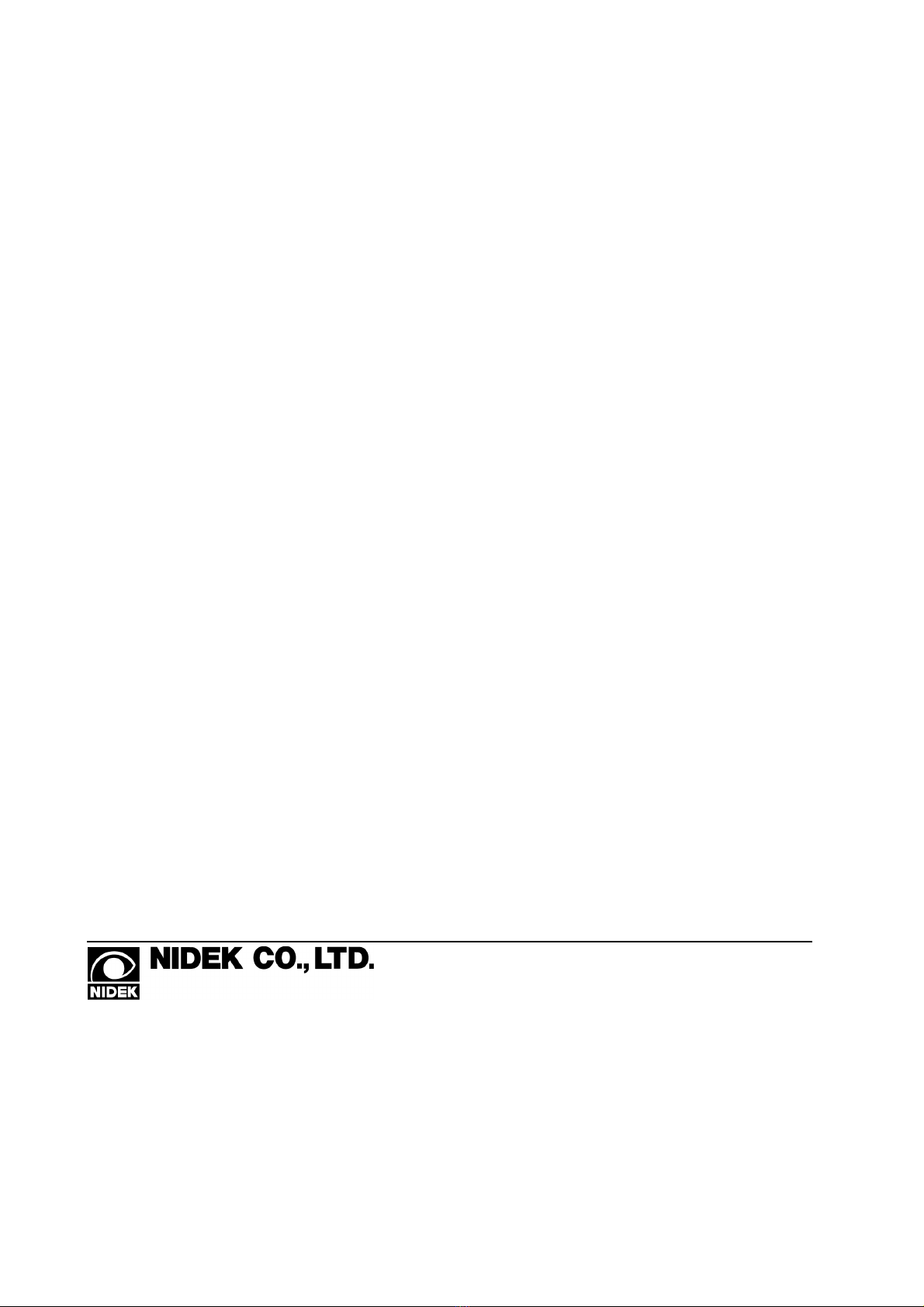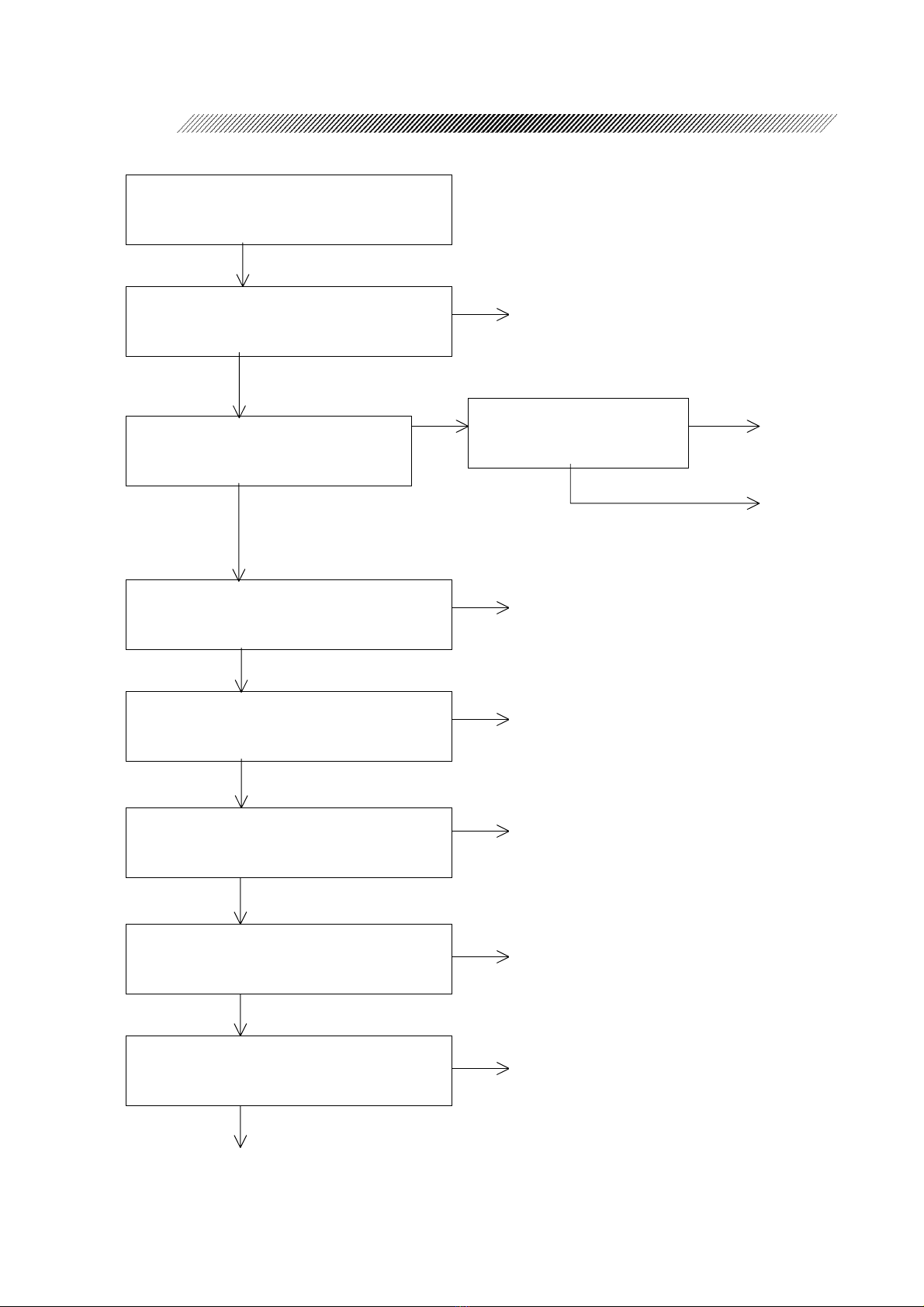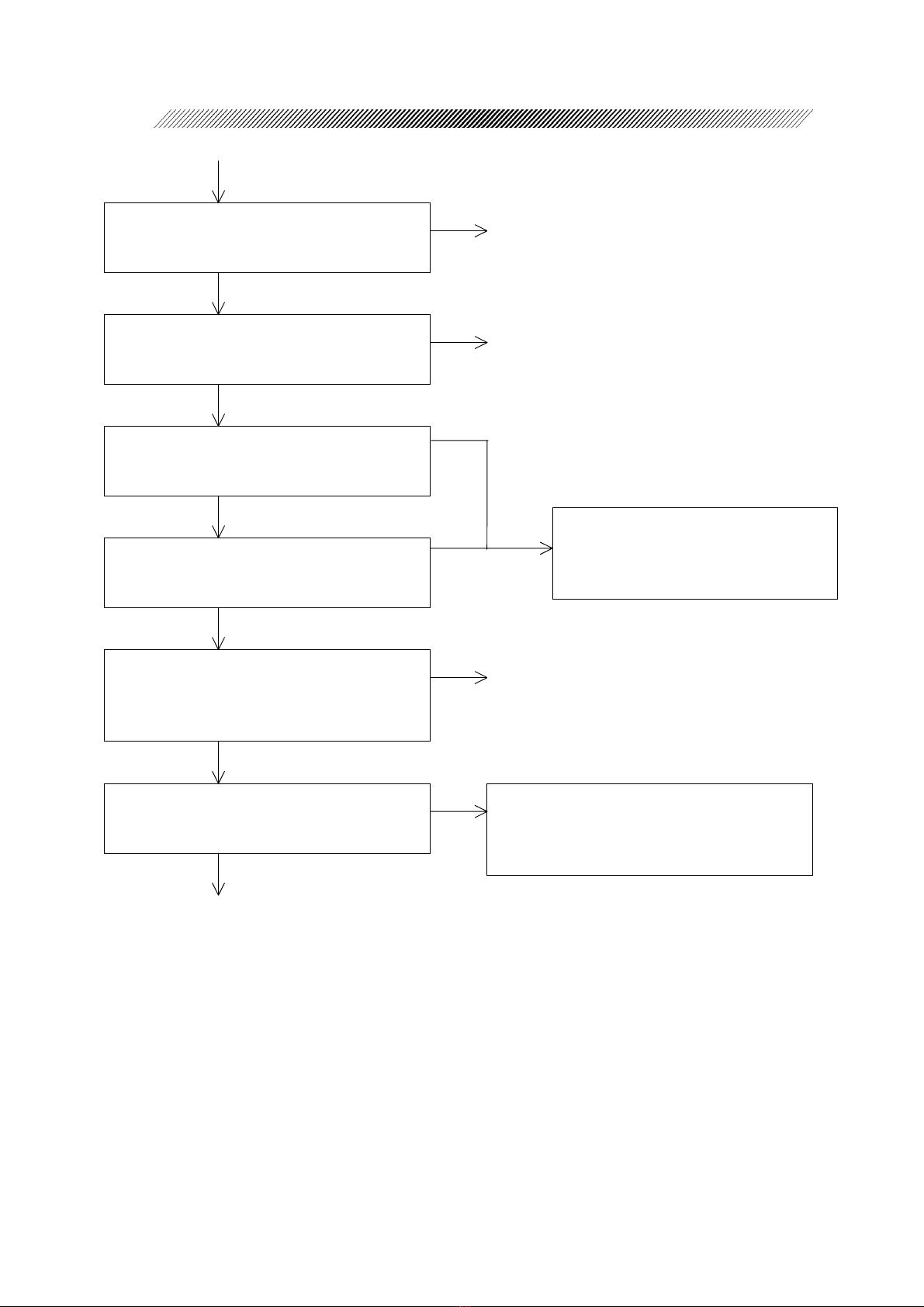I
T
Ta
ab
bl
le
e
o
of
f
C
Co
on
nt
te
en
nt
ts
s
§
1 INTRODUCTION.........................................................................................................1-1
§
2 CAUTIONS ...................................................................................................................2-1
§
3 TROUBLESHOOTING ...............................................................................................3-1
§
4 SUB TROUBLESHOOTING ......................................................................................4-1
4.1 The Initialization does not Start................................................................................4-1
4.2 The Motor does not Work.........................................................................................4-2
4.3 The Motors do not Stop. ...........................................................................................4-3
4.4 The Projection Lamp does not Go On. .....................................................................4-4
4.5 The Chart Image is Partly Blocked...........................................................................4-5
4.6 The Chart Brightness is Unsuitable. .........................................................................4-6
4.7 The Chart Brightness is Uneven. ..............................................................................4-8
4.8 The Chart Image is not Clear....................................................................................4-9
4.9 The Chart Image does not Change as Operated by the Remote Control. ...............4-10
4.10 The Polarized Chart does not Disappear...............................................................4-11
4.11 The LED does not Go On. ....................................................................................4-12
§
5REPLACEMENT .........................................................................................................5-1
5.1 How to Remove the Covers ......................................................................................5-1
5.2 Replacement of the Circuit Boards ...........................................................................5-3
5.2.1 Replacement of the BA01 board......................................................................5-3
5.2.2 Replacement of the BA02 board......................................................................5-4
5.2.3 Replacement of the BA14 board......................................................................5-4
5.3 Replacement of the Sensors......................................................................................5-5
5.3.1 Replacement of the chart sensor ......................................................................5-5
5.3.2 Replacement of the mask sensor......................................................................5-6
5.4 Replacement of the Chart Motor...............................................................................5-7
5.5 Replacement of the Chart ASSY ..............................................................................5-9
5.6 Replacement of the Mask Motor and Mask ASSY.................................................5-11
5.7 Replacement of the Bottom Cover ASSY (Power LED)........................................5-13
5.8 Replacement of the Power Switch ..........................................................................5-13
Page