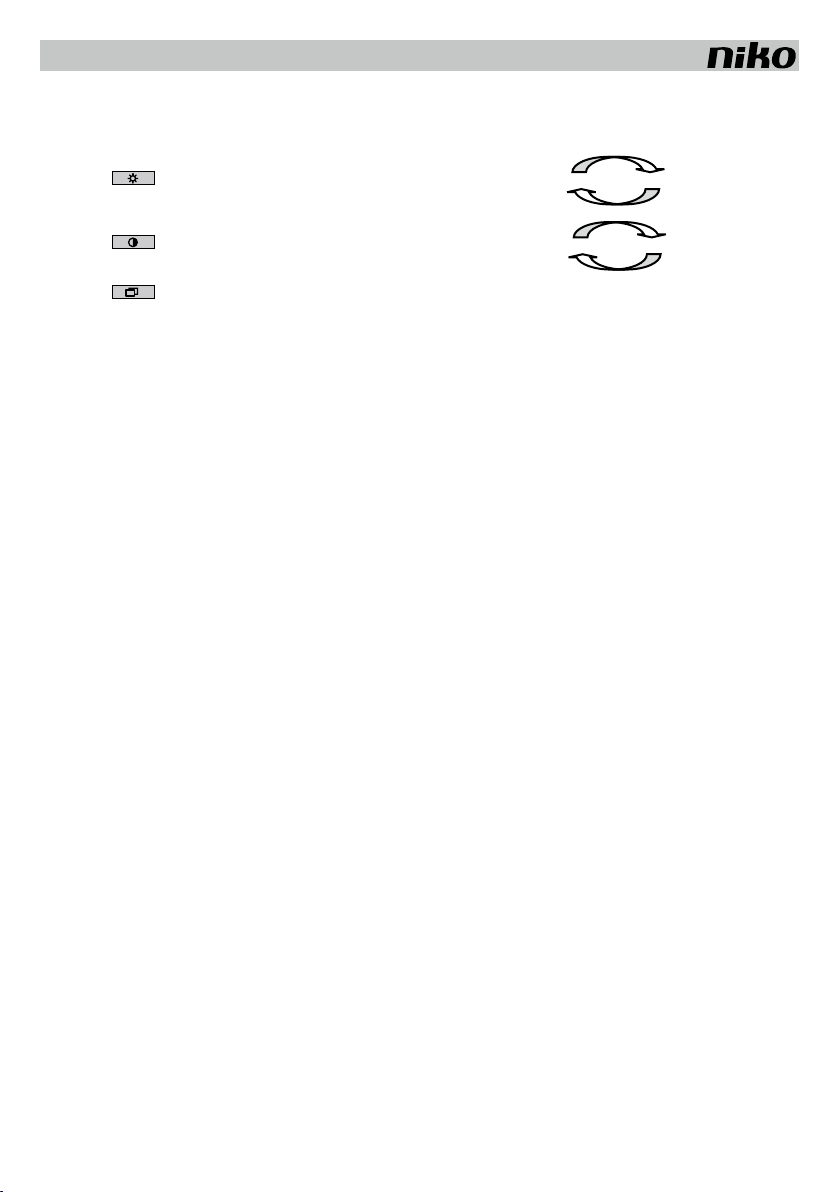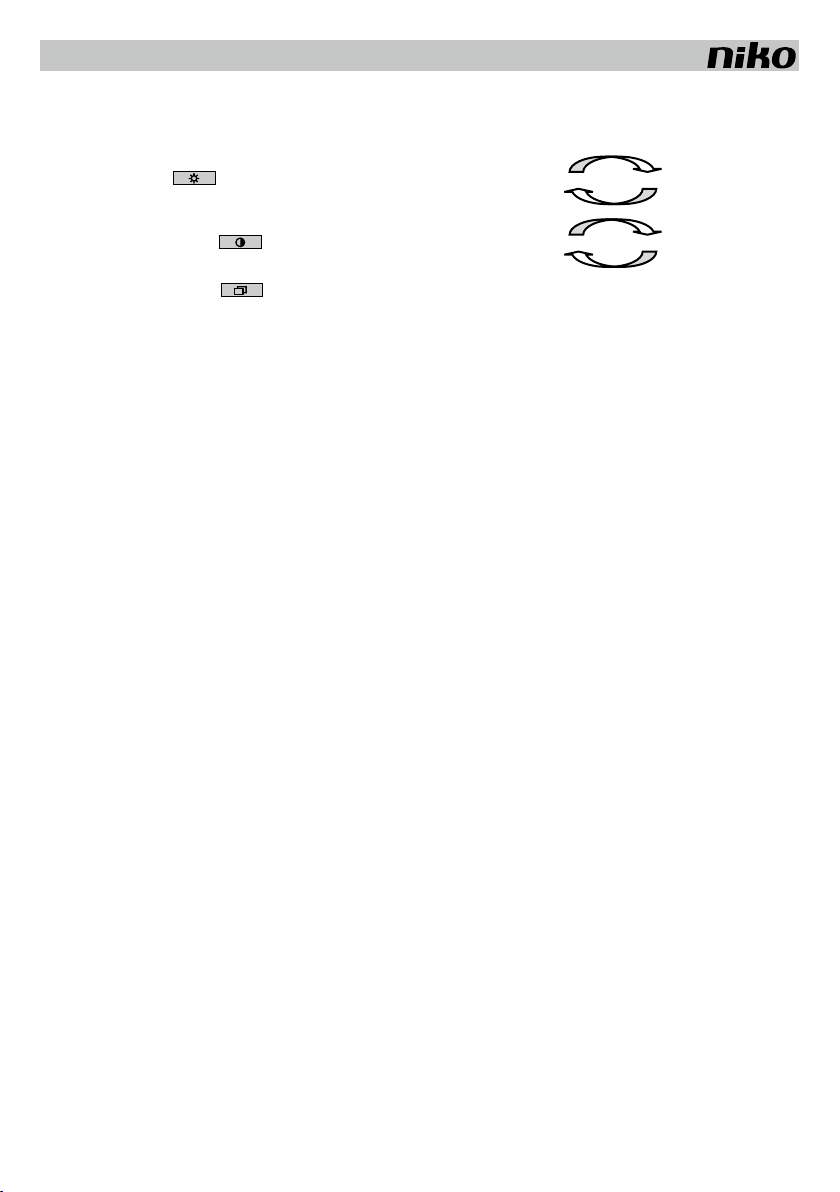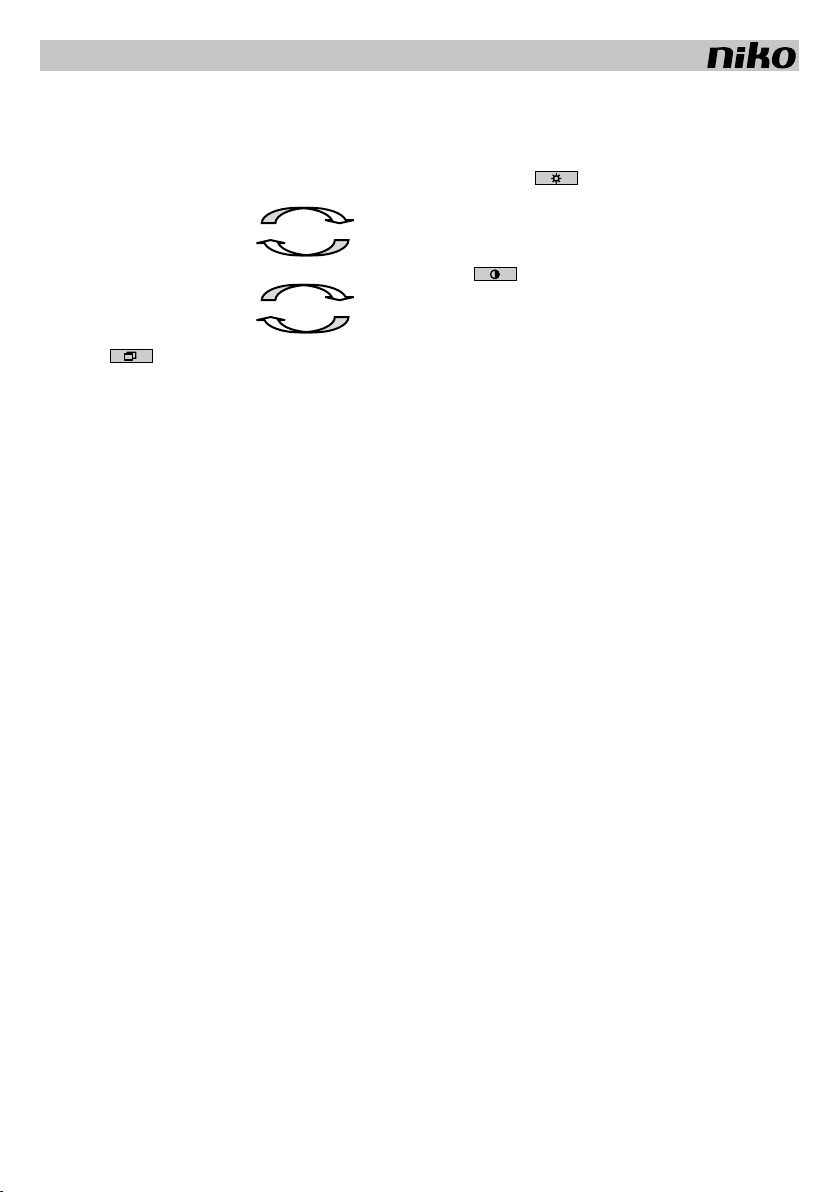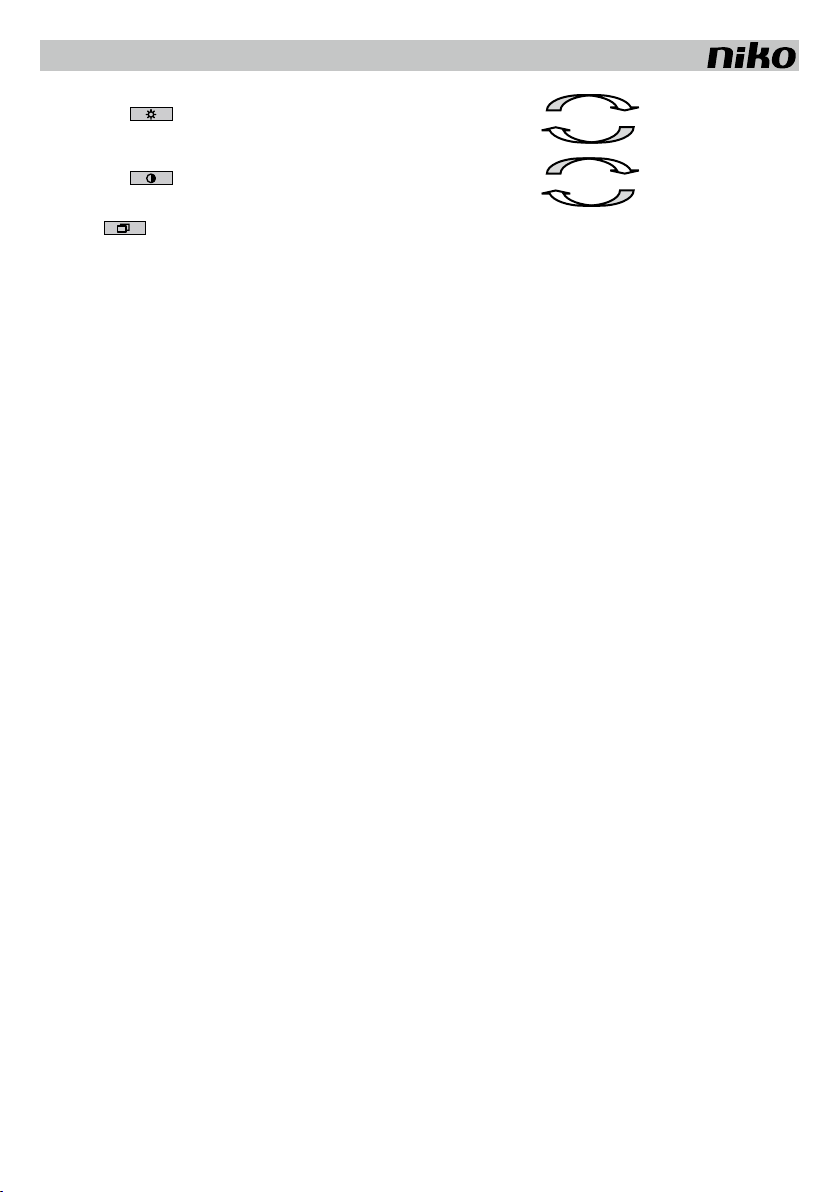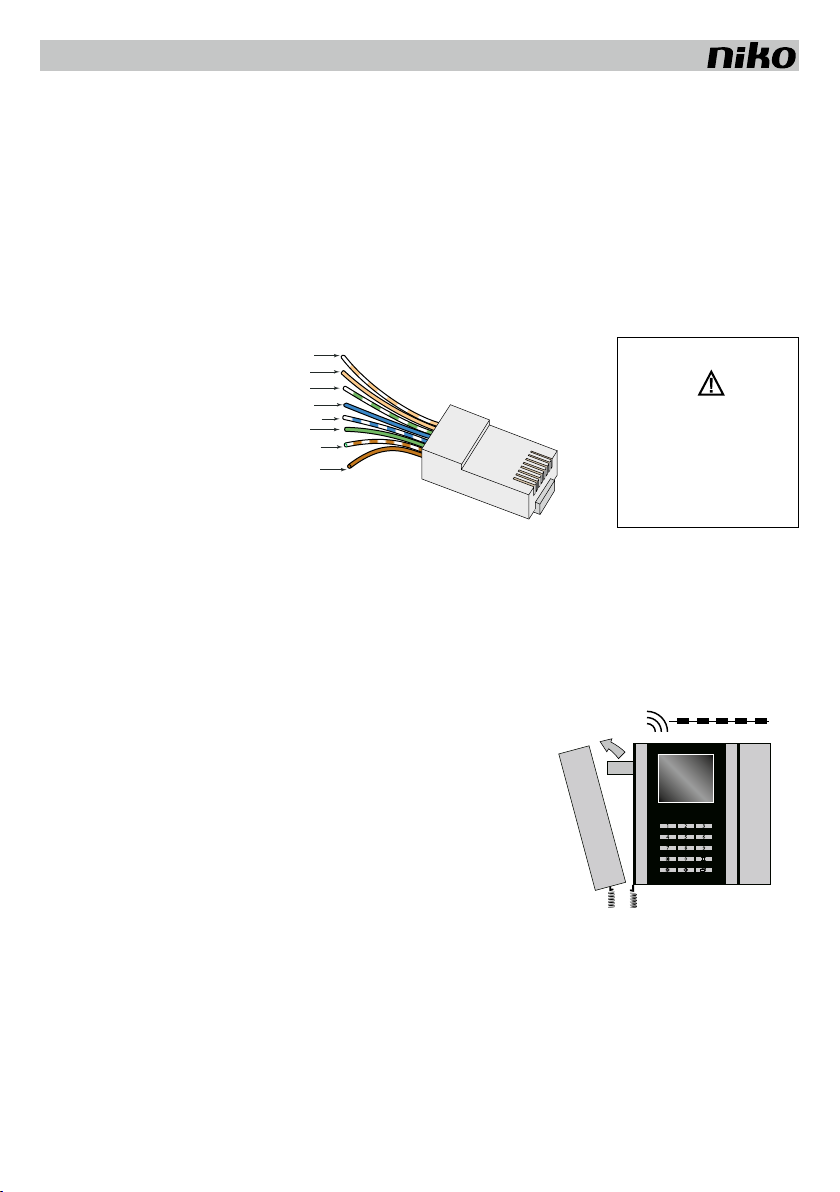16-661-01 / 16-660-01 / 16-660-02
4
4.3. Fonctions du téléphone
Vous pouvez utiliser l’appareil comme un appareil téléphonique analogique normal avec toutes les fonctions qu’autorise la ligne analogique du central télé-
phonique raccordé. Le téléphone est muni d’un contact de raccrochage magnétique qui est activé lorsque le combiné est tenu à proximité de l’appareil.
4.4. Régler la luminosité de l’image
Modifiez la luminosité de l’image lorsque l’écran est actif.
Gardez le bouton-poussoir enfoncé pour parcourir le cycle de luminosité. Cycle de luminosité: min. max.
4.5. Régler le contraste de l’image
Modifiez le contraste de l’image lorsque l’écran est actif.
Gardez le bouton-poussoir enfoncé pour parcourir le cycle du contraste. Cycle du contraste: min. max.
4.6. Appeler une image
En appuyant sur le bouton-poussoir , vous pouvez appeler l’image d’un poste extérieur ou d’une caméra externe. Si le système est composé de
plusieurs postes extérieurs/caméras, l’image* du poste extérieur/de la caméra suivant(e) peut être consultée en appuyant sur le bouton. Après avoir vu
l’image du dernier poste extérieur/caméra, vous pouvez couper l’image en appuyant sur le bouton.
(*)ATTENTION: seules sont visibles les images des postes extérieurs/caméras qui sont programmés sur le poste intérieur 16-661-01. Pour la programma-
tion, voir le manuel de l’unité de contrôle éléctronique 16-651.
5. CARACTERISTIQUES TECHNIQUES
Dimensions ................................L216 x l180 x H42mm
Poids.......................................... 1350g
Température de service...............de 0 à 40°C
Boîtier ........................................ aluminium (laqué)
Touches ..................................... aluminium anodisé
Connecteur:................................ RJ45
Alimentation: .............................. fournie via la connexion RJ45
Entrée vidéo:...............................câble torsadé 1Vpp composite
Résolution écran (pixels):............. 480 à l’horizontale, 234 à la verticale
Entrée téléphonique analogique: .. impédance de ligne 600Ω(uniquement pour raccordement à un central téléphonique privé)
Conçu selon les prescriptions de TBR 21
Tone dialing (DTMF)
6. ENTRETIEN DU PRODUIT
Les conseils d’entretien ci-dessous visent à éviter que la surface de ces produits ne soit endommagée par un traitement inadapté. Les dommages causés
par un traitement inadapté ne sont pas couverts par la garantie.
Conseils d’entretien
- Le nettoyage des produits avec un linge humide et un peu de savon suffit.
- L’utilisation des produits suivants est strictement déconseillée:
- éponges abrasives ou détergents abrasifs
- produits d’entretien contenant un solvant ou un acide ou à l’acide acétique.
7. PRESCRIPTIONS LEGALES
- L’installation doit être effectuée par un installateur agréé et dans le respect des prescriptions en vigueur.
- Ce mode d’emploi doit être remis à l’utilisateur. Il doit être joint au dossier de l’installation électrique et être remis à d’éventuels autres propriétaires. Des exemplaires
supplémentaires peuvent être obtenus sur le site web ou auprès du service ‘support Niko’.
- Il y a lieu de tenir compte des points suivants avant l’installation (liste non limitative):
- les lois, normes et réglementations en vigueur;
- l’état de la technique au moment de l’installation;
- ce mode d’emploi qui doit être lu dans le cadre de toute installation spécifique;
- les règles de l’art.
- En cas de doute, vous pouvez appeler le service ‘support Niko’ ou vous adresser à un organisme de contrôle reconnu.
Support Belgique: Support France:
+ 32 3 778 90 80 + 33 820 20 66 25
site web: http://www.niko.be site web: http://www.niko.fr
En cas de défaut de votre appareil, vous pouvez le retourner à un grossiste Niko agréé, accompagné d’une description détaillée de votre plainte (manière d’utilisation,
divergence constatée…).
8. CONDITIONS DE GARANTIE
- Délai de garantie: 2 ans à partir de la date de livraison. La date de la facture d’achat par le consommateur fait office de date de livraison. Sans facture disponible, la
date de fabrication est seule valable.
- Le consommateur est tenu de prévenir Niko par écrit de tout manquement à la concordance des produits dans un délai max. de 2 mois après constatation.
- Au cas ou pareil manquement serait constaté, le consommateur a droit à une réparation gratuite ou à un remplacement gratuit selon l’avis de Niko.
- Niko ne peut être tenu pour responsable pour un défaut ou des dégâts suite à une installation fautive, à une utilisation contraire ou inadaptée ou à une transformation
du produit.
- Les dispositions contraignantes des législations nationales ayant trait à la vente de biens de consommation et la protection des consommateurs des différents pays où
Niko procède à la vente directe ou par entreprises interposées, filiales, distributeurs, agents ou représentants fixes, prévalent sur les dispositions susmentionnées.
FR