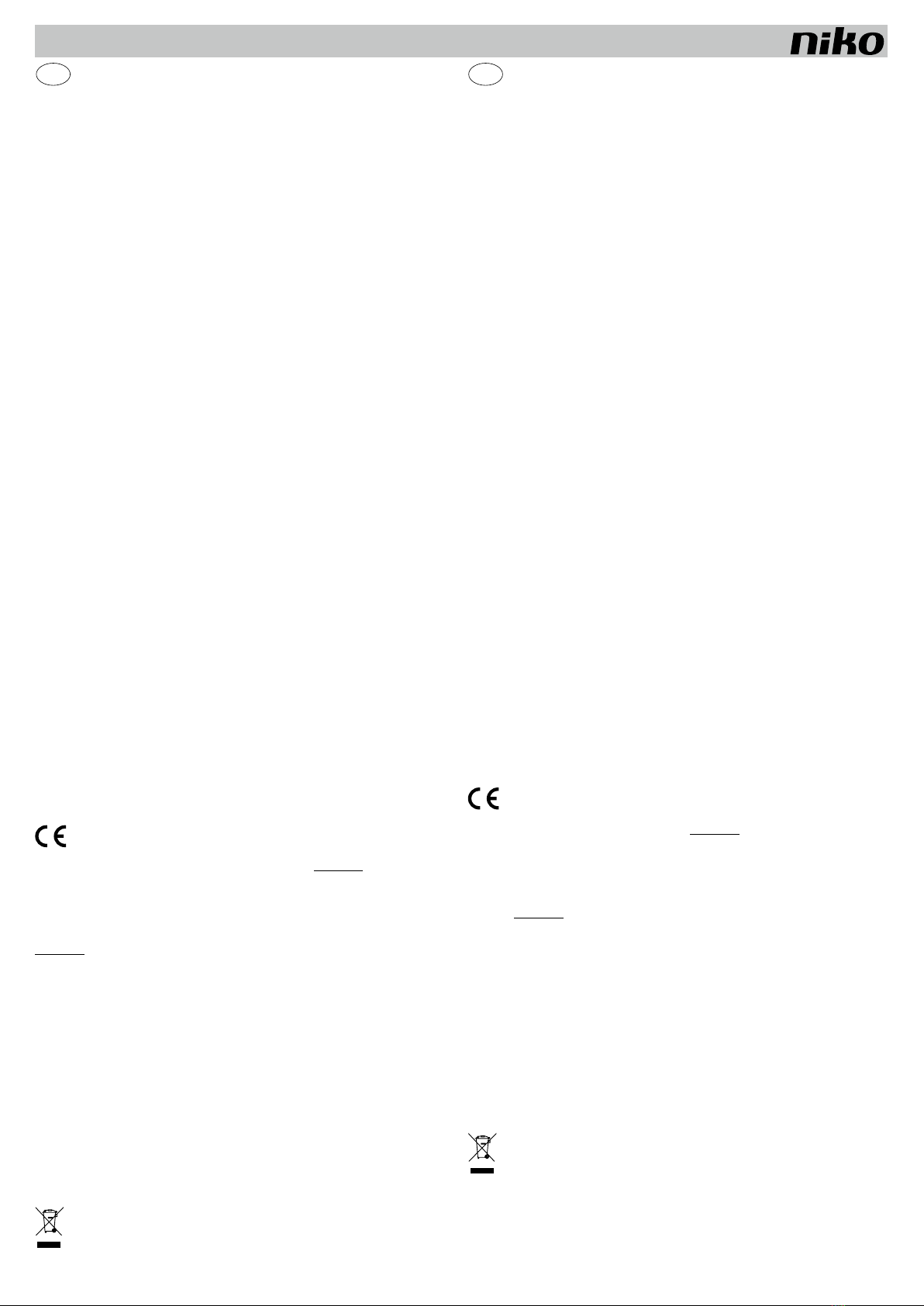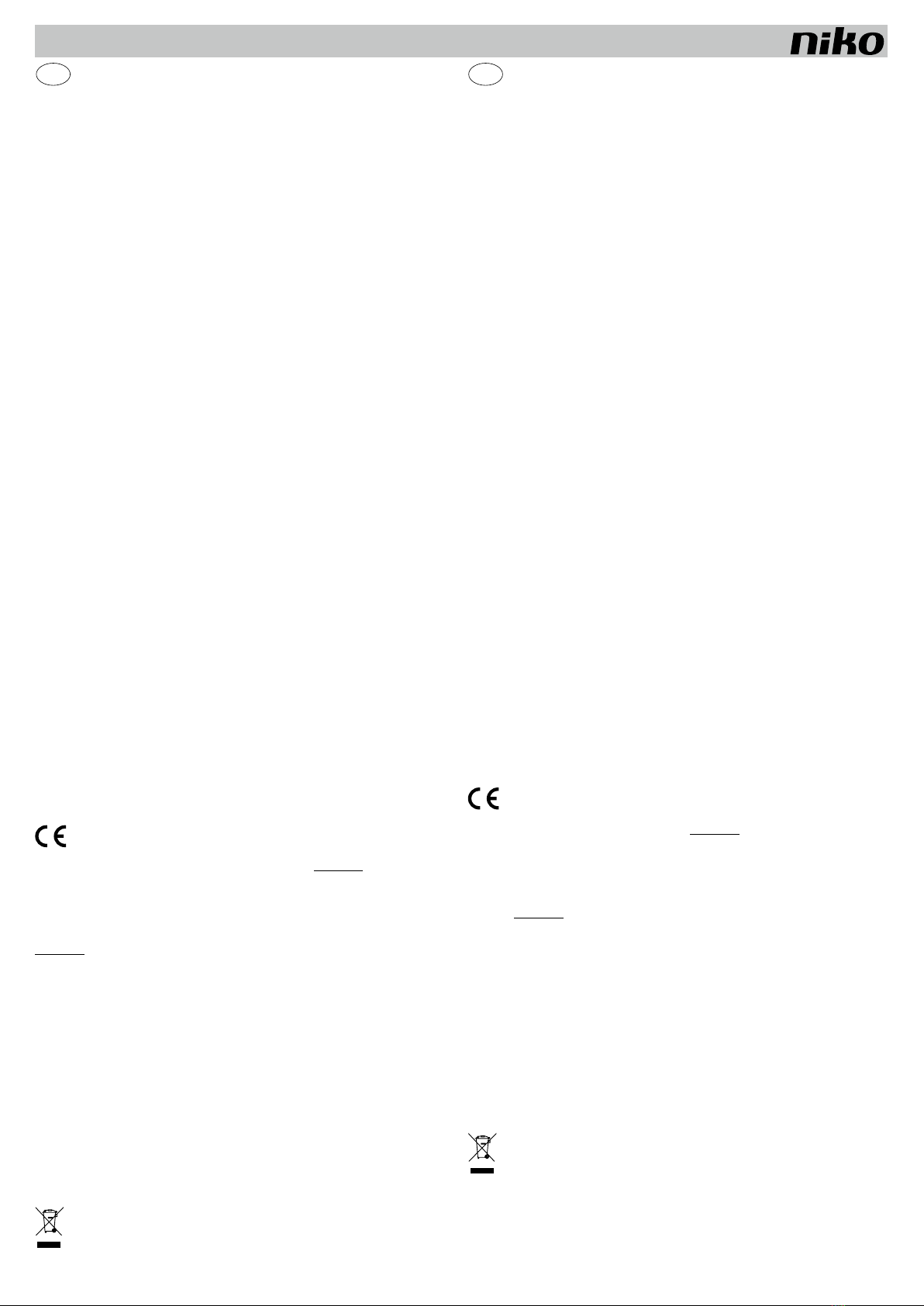
nv Niko sa Industriepark West 40, BE-9100 Sint-Niklaas, Belgium — tel. +32 3 778 90 00 — fax +32 3 777 71 20 — e-mail: support@niko.be — www.niko.eu PM350-41935R16115
350-41935
DE
Gebrauchsanleitung vor Montage und Inbetriebnahme vollständig durchlesen.Bewahren Sie dieses
Handbuch sorgfältig für einen späteren Gebrauch auf.
1. BESCHREIBUNG
Mit der IR-Fernbedienung für Benutzer (Abb. 1) können Sie die folgenden Detektoren bedienen:
350-41750, 350-41751, 350-41760, 350-41761, 350-41780 und 350-41781.
2. ANWENDUNG
2.1. Bedienung
Mit dieser IR-Fernbedienung für Benutzer können Sie die Beleuchtungsarmaturen in allen Zonen gleichzeitig oder
in einer spezifischen Zone bedienen. Die Tageslichtsteuerung des Detektors wird dadurch manuell umgangen.
Der Detektor wird den Betrieb automatisch wieder aufnehmen, entweder nachAblauf der Ausschaltverzögerung
(Zeit 1) oder nach der Betätigung der Taste AUTO.
2.2. Alle Zonen an- oder ausschalten
Sie schalten alle Zonen gleichzeitig an oder aus mit der ‘On/Off’-Taste.
2.3. Alle Zonen dimmen
Sie dimmen alle Zonen gleichzeitig auf mit der Taste „Dim+“ und ab mit der Taste „Dim-“. Je länger Sie die
Taste gedrückt halten, desto mehr wird die Beleuchtung auf- bzw. abgedimmt. Die grüne LED am Detektor
blinkt, bis die Taste losgelassen wird.
2.4. Spezifische Zonen dimmen oder an- oder ausschalten
Anstatt alle Zonen gleichzeitig zu bedienen, können Sie auch eine spezifische Zone auswählen:
1. Wählen Sie die gewünschte Zone (1 = Zone 1, 2= Zone 2, 3 = Zone 3, 4 = Zone 4).
2. Drücken Sie innerhalb von 4 s auf die „On/Off“-Taste oder die „Dim+“- oder „Dim-“-Taste.
Beispiel 1:
Zone 1 an- oder ausschalten:
1. Drücken Sie auf „1“.
2. Drücken Sie auf „On/Off“.
Der Detektor wird nicht länger tageslichtgesteuert arbeiten, sondern alle Beleuchtungsarmaturen in
Zone 1 an- oder ausschalten.
3. Drücken Sie, falls gewünscht, auf „Auto“, um die Tageslichtsteuerung erneut zu aktivieren.
Beispiel 2:
Die Beleuchtungsarmaturen in Zone 2 dimmen.
1. Drücken Sie auf „2“.
2. Drücken Sie auf „Dim-“ bis die Beleuchtung die gewünschte Beleuchtungsstärke erreicht hat.
Der Detektor wird nicht länger tageslichtgesteuert arbeiten, sondern alle Beleuchtungsarmaturen in
Zone 2 auf- oder abdimmen, bis die Taste „Dim-“ losgelassen wird.
3. Drücken Sie, falls gewünscht, auf „Auto“, um die Tageslichtsteuerung erneut zu aktivieren.
Achtung: Wenn Sie eine andere Zone gewählt haben (z. B. Zone 1) und anschließend eine Funktion (z. B. On/
Off), dann warten Sie am besten 4 Sekunden,bevor Sie eine weitere Funktion auswählen (z. B.„Dim-“). Die neue
gewählte Funktion wird dann ebenfalls in der ausgewählten Zone durchgeführt (z. B. Zone 1).
3. WARNHINWEISE FÜR DIE INSTALLATION
•
Die Installation darf ausschließlich von einer Elektrofachkraft unter Berücksichtigung der geltenden
Vorschriften ausgeführt werden.
•
DieseGebrauchsanleitung mussdem Benutzerausgehändigtwerden. DieGebrauchsanleitung istdenUnterlagen
der elektrischen Anlage beizufügen und muss auch eventuellen neuen Besitzern ausgehändigt werden.
Zusätzliche Exemplare erhalten Sie über die Internetseiten von Niko oder über den Kundendienst von Niko.
• Beachten und berücksichtigen Sie bei der Installation unter anderem folgende Punkte:
- die gültigen Gesetze, Normen und Richtlinien.
- den Stand der Technik zum Zeitpunkt der Installation.
-
die in dieser Gebrauchsanleitung aufgeführten Anweisungen, wobei diese Gebrauchsanleitung nur
allgemein gültige Bestimmungen enthält, die für jede Anlage spezifisch angewendet werden müssen.
- die allgemein anerkannten Regeln fachmännischer Arbeit.
Dieses Produkt erfüllt alle anwendbaren europäischen Richtlinien und Verordnungen. Die für dieses Produkt
zutreffende EG-Konformitätserklärung erhalten Sie gegebenenfalls unter www.niko.eu.
4. NIKO UNTERSTÜTZUNG
Bei Zweifel oder falls Sie bei einem eventuellen Defekt des Produkts noch Fragen bezüglich des Umtausches
haben, dann nehmen Sie bitte Kontakt auf mit dem Kundendienst von Niko (Belgien: +32 3 778 90 80) oder
wenden Sie sich an Ihren Großhändler. Kontaktdaten und weitere Informationen erhalten Sie im Internet unter
www.niko.eu in der Rubrik “Unterstützung und Beratung”.
5. GARANTIEBEDINGUNGEN
•
Der Garantiezeitraum beträgt vier Jahre ab Lieferdatum. Als Lieferdatum gilt das Rechnungsdatum
zum Zeitpunkt des Kaufs durch den Endverbraucher. Falls keine Rechnung mehr vorhanden ist, gilt das
Produktionsdatum.
• Der Endverbraucher ist verpflichtet, Niko schriftlich über einen Produktmangel innerhalb von zwei Monaten
nach dessen Feststellung zu informieren.
•
Im Falle eines Mangels hat der Endverbraucher nur Recht auf kostenlose Reparatur oder Ersatz des Produkts.
Eine Entscheidung darüber obliegt allein Niko.
•
Niko ist nicht für Mängel oder Schäden verantwortlich, die durch fehlerhafte Installation, nicht
bestimmungsgemäßen oder unsachgemäßen Gebrauch, durch falsche Bedienung, Anpassen/Ändern des
Produktes, infolge von unsachgemäßer Wartung entgegen den Wartungsvorschriften oder die sich aus
äußeren Umständen, wie beispielsweise infolge Feuchtigkeit oder Überspannung, ergeben.
•
Zwingende Vorschriften der nationalen Gesetzgebung bezüglich des Verkaufs von Konsumgütern und
zum Verbraucherschutz haben vor den obigen Bestimmungen Vorrang in den Ländern, in denen Niko
direkt oder über seine Neben- oder Tochtergesellschaften, Filialen, Vertriebsstellen, Agenten oder über
feste Vertreter verkauft.
Dieses Produkt darf nicht mit dem normalen Haus- bzw. Restmüll entsorgt werden. Das zu entsorgende Gerät muss zu
einer Mülldeponie oder einer Sondermüllsammelstelle gebracht werden. Neben den Herstellern und Importeuren haben
auch Sie alsVerbraucher eineVerantwortungbei der Mülltrennung,dem Recycling und derWiederverwertung von elektrischen
und elektronischen Geräten die entsorgt werden sollen. Um die Entsorgung und Verarbeitung finanzieren zu können, hat
die Regierung in bestimmten Fällen einen Recycling-Beitrag festgelegt, der im Kaufpreis dieses Produktes enthalten ist.
EN
Read the complete user manual before carrying out the installation and activating the system. Keep
this manual for future reference.
1. DESCRIPTION
Using the IR remote control for users (Fig. 1) the following detectors can be controlled:
350-41750, 350-41751, 350-41760, 350-41761, 350-41780 and 350-41781.
2. USE
2.1. Control
Using this IR remote control for users, the luminaires in all zones simultaneously or in one specific zone can
be controlled. The daylight control of the detector is overruled with this. The detector will resume its automatic
function either after termination of the switch-off delay (Time 1), or after pressing the AUTO button.
2.2. Switch all zones on/off
All zones are simultaneously switched on or off with the ‘On/Off’ button.
2.3. Dim all zones
All zones are simultaneously dimmed up with the button ‘Dim+’ and down with the button ‘Dim-’. The longer
the button is pressed, the more the lighting is dimmed up or down. The green LED on the detector will flash
until the button is released.
2.4. Switch on or off or dim specific zones
Instead of controlling all zones simultaneously, a specific zone can also be selected:
1. Select the desired zone (1 = zone 1, 2= zone 2, 3 = zone 3, 4 = zone 4).
2. Within 4 seconds, press the 'On/Off' button or the 'Dim+' or '‘Dim-' button.
Example 1:
Switch zone 1 on or off:
1. Press '1'.
2. Press 'On/Off'.
The detector will no longer function daylight controlled, but will switch on or off all luminaires in zone 1.
3. If desired, press 'Auto' to reactivate daylight control.
Example 2:
Dim the luminaires in zone 2.
1. Press '2'
2. Press 'Dim-' until the lighting is on the desired dimming level.
The detector will no longer function daylight controlled, but will dim all luminaires in zone 2 until the
'Dim-' button is released.
3. If desired, press 'Auto' to reactivate daylight control.
Warning:If first a zone is selected (e.g.zone 1) and then a function (e.g.On/Off), wait 4 seconds before selecting
another function (e.g. ‘Dim-’). The new function that is selected, will also be implemented in the selected zone
(e.g. zone 1).
3. WARNINGS REGARDING INSTALLATION
•
The installation should be carried out by a registered installer and in compliance with the statutory regulations.
• This user manual should be presented to the user. It should be included in the electrical installation file,
and it should be passed on to any new owners. Additional copies are available on the Niko website or via
the Niko support service.
• During installation, the following should be taken into account (non-exhaustive list):
- the statutory laws, standards and regulations.
- the technology currently available at the time of installation.
- this user manual, which only states general regulations and should therefore be read within the scope
of each specific installation.
- the rules of proper workmanship.
This product complies with all of the relevant European guidelines and regulations. If applicable, you can find
the EC declaration of conformity regarding this product at www.niko.eu.
4. NIKO SUPPORT
In case of doubt or for the specific exchange procedure in case of a possible defect, contact the Niko support
service in Belgium at +32 3 778 90 80 or your wholesaler/installer. Contact details and more information can
be found at www.niko.eu under the “Help and advice” section.
5. GUARANTEE PROVISIONS
• The period of guarantee is four years from the date of delivery. The delivery date is the invoice date of
purchase of the product by the consumer. If there is no invoice, the date of production applies.
•
The consumer is obliged to inform Niko in writing about the non-conformity, within two months after
stating the defect.
• In case of a non-conformity, the consumer only has the right to a product repair or replacement free of
charge, which shall be decided by Niko.
• Niko shall not be held liable for a defect or damage resulting from incorrect installation, improper or careless
use,incorrect operation, transformation of theproduct, maintenancethatdoesnotadhere tothemaintenance
instructions or an external cause, such as damage due to moisture or overvoltage.
• The compulsory regulations of the national legislation concerning the sale of consumer goods and the
protection of the consumer in the countries where Niko sells, directly or via sister companies, subsidiaries,
chainstores,distributors, agentsorpermanentsalesrepresentatives,takepriorityoverthe above-mentioned
rules and regulations.
Do not dump this product with the unsorted waste. Bring it to a recognised waste collection point.Together with producers
and importers, you have an important role to play in the advancement of sorting,recycling and reusing discarded electrical
and electronic appliances. In order to finance the waste collection and processing, the government levies a recycling
contribution in some cases (included in the purchase price of this product).