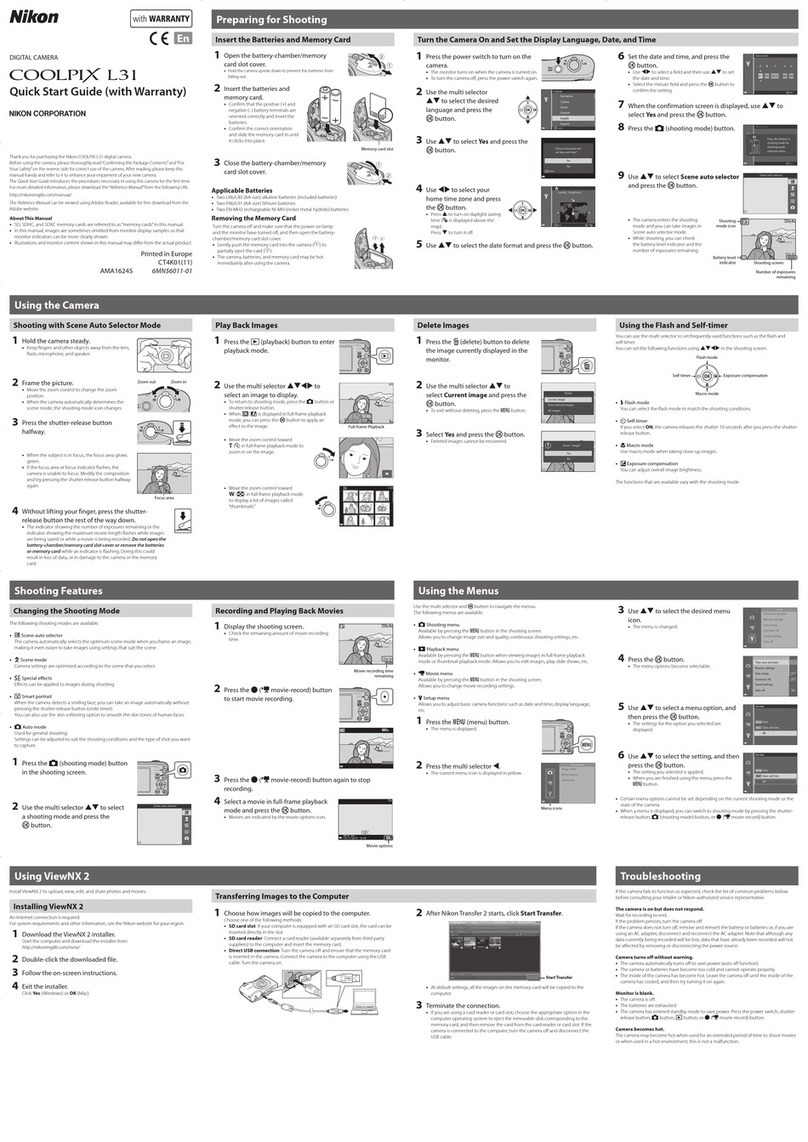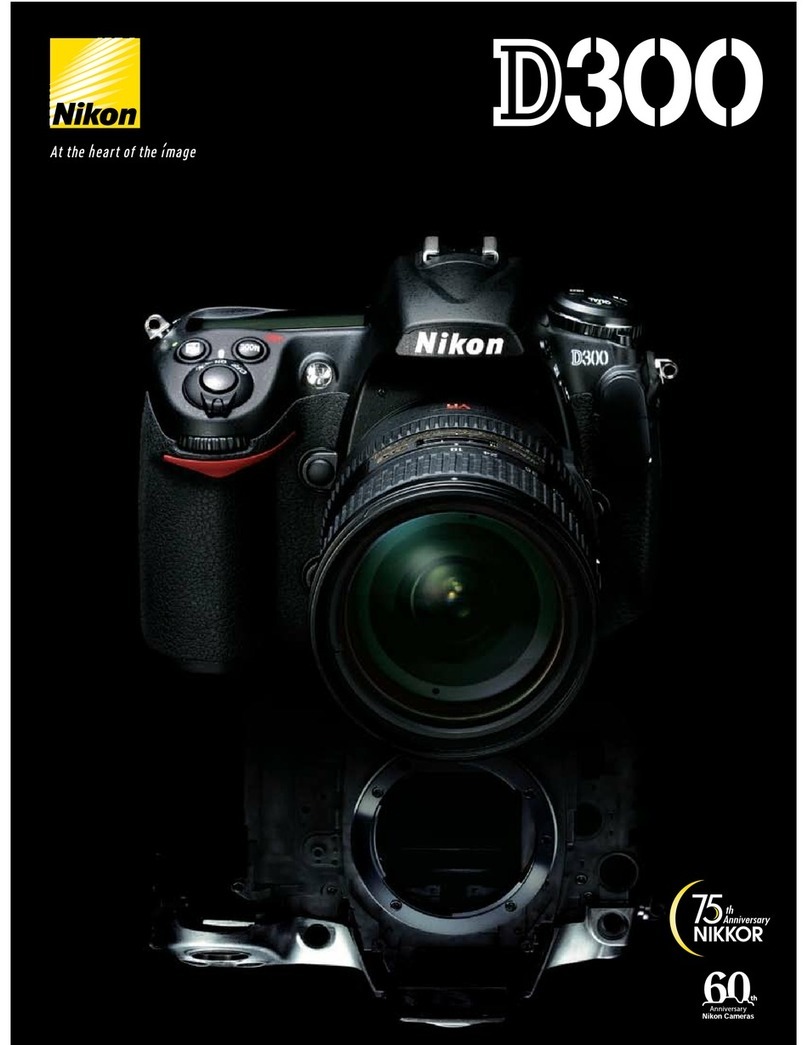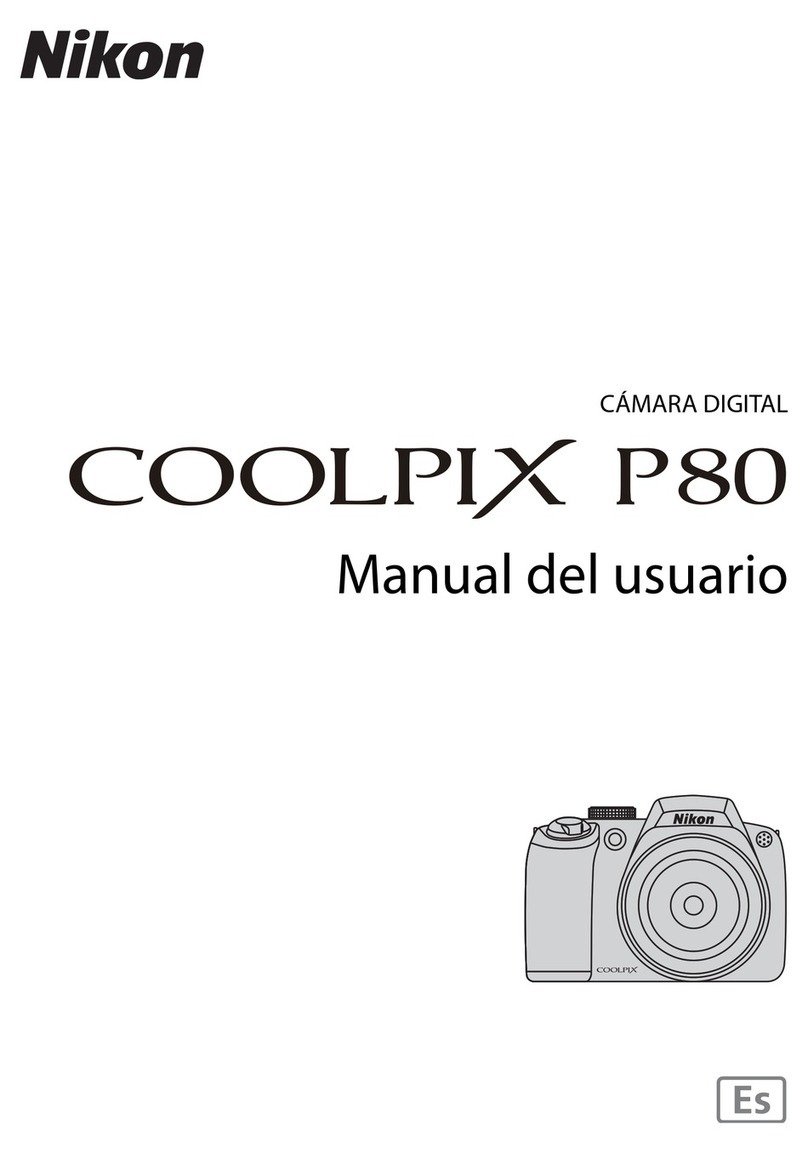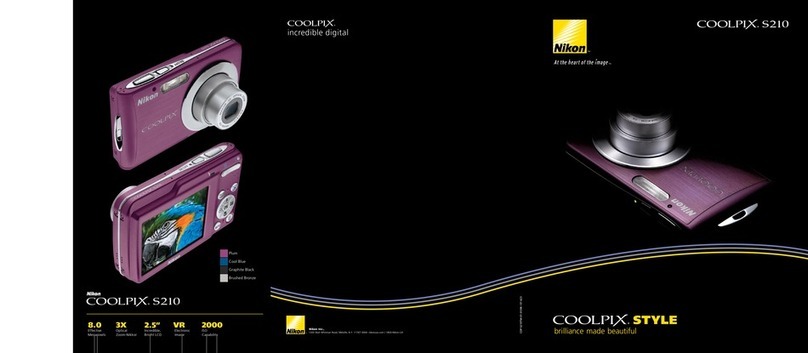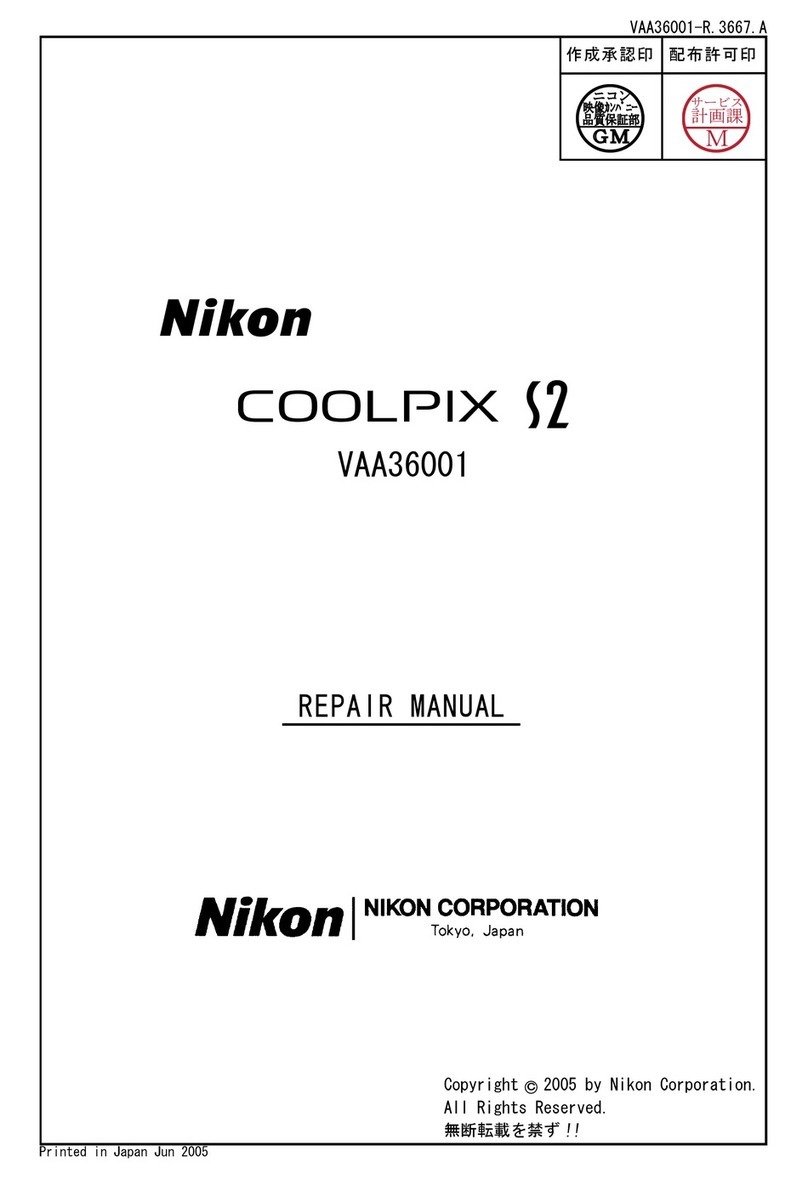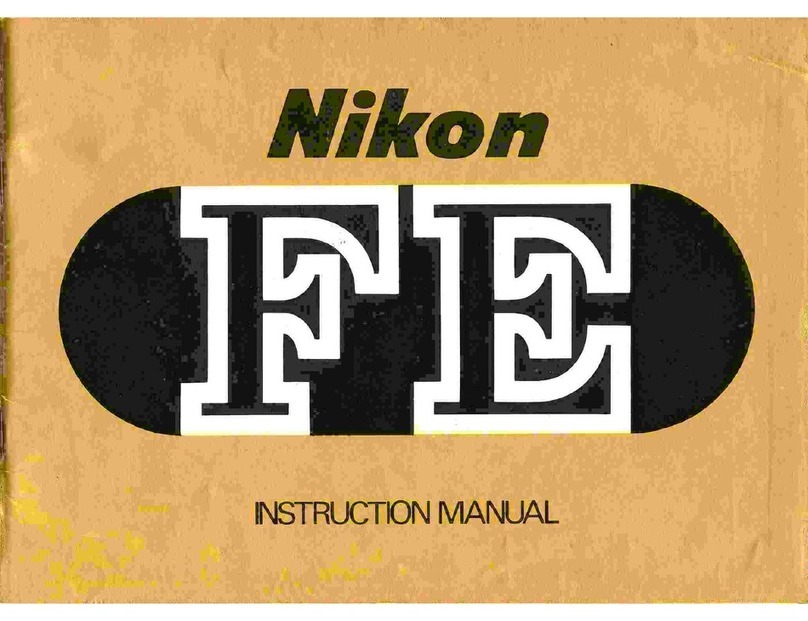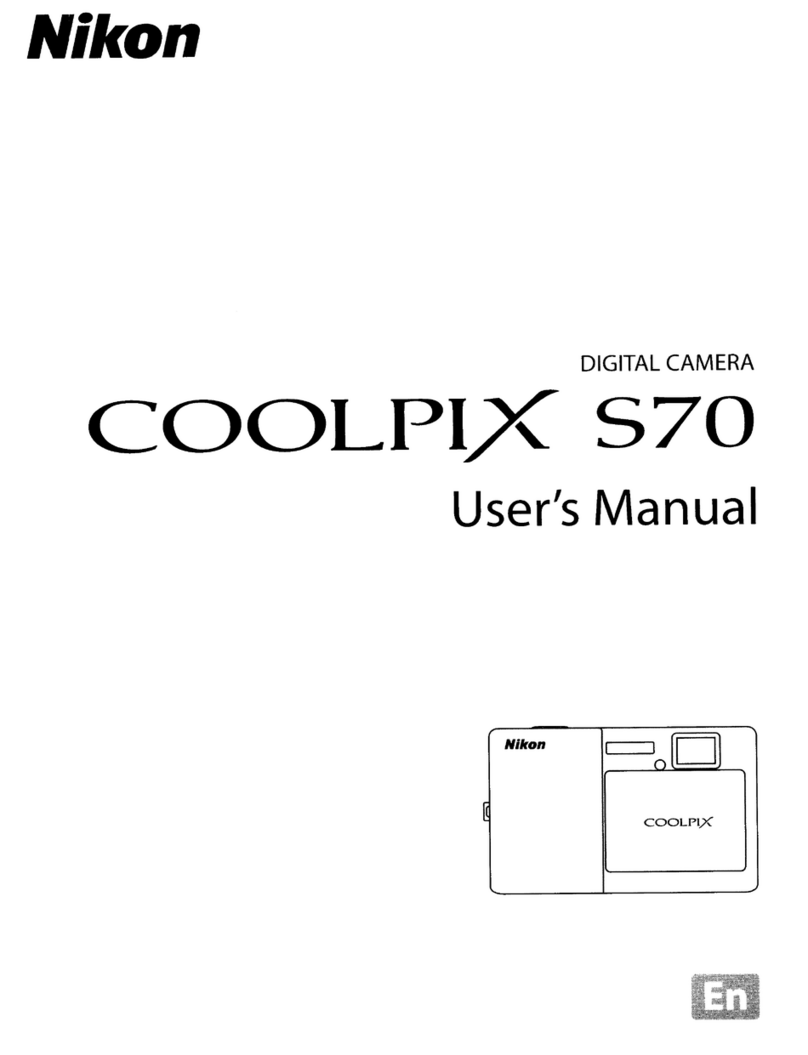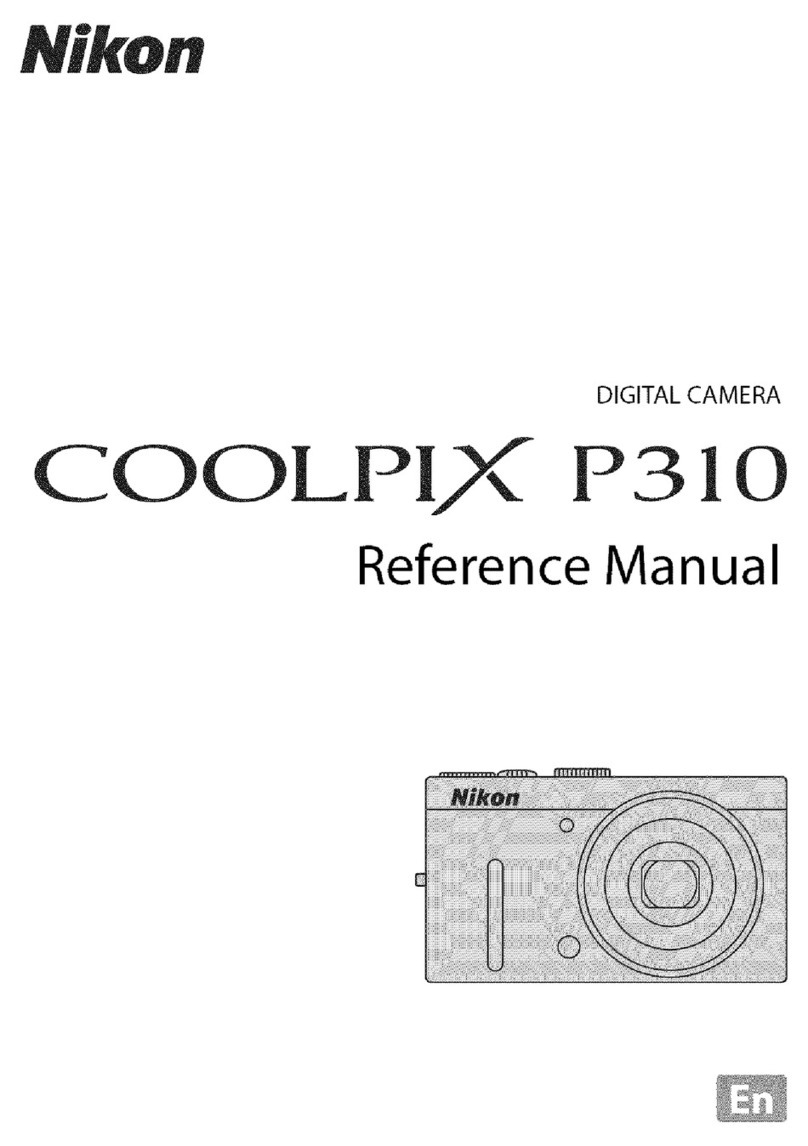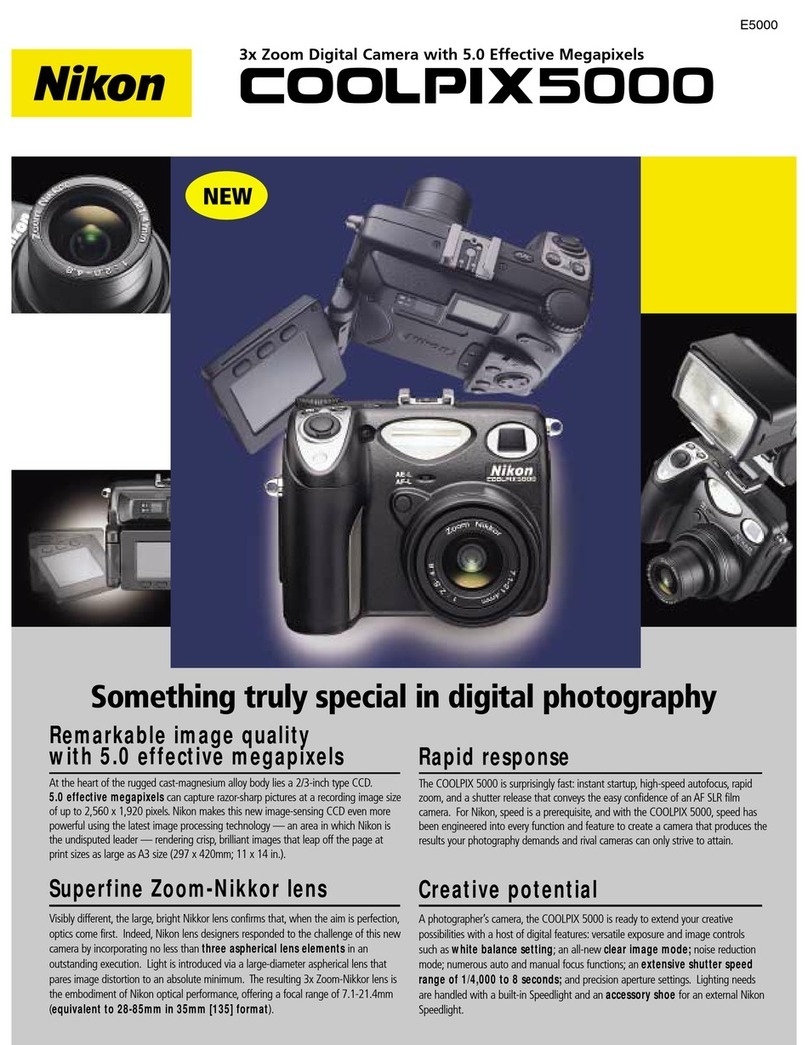Live View Focusing
The D7500 touch sensitive LCD screen is great for achieving critically sharp landscape images.
Using either the + magnifying button or the pinch to zoom feature on the LCD screen,
repeatedly magnify the image then move the focus box over the subject in your frame you
want to be critically sharp. Now switch your lens to manual focus and rotate the manual
focus ring until your subject on the LCD becomes sharp. Press the – magnification button or
pinch to zoom back out so you can see the image fully. Now you have a critically focused
image, often on a subject that you could not focus in through the viewfinder. Now take the
image by pressing the shutter or remote release
U1 / U2
The U1 / U2 options on the D7500 allow you to save your most used camera settings for easy
and swift recall, when you need them. First set your camera to the settings that you want to
save, for general travel photography this could be: Manual Mode, Picture Control Vivid, ISO
400 with Auto ISO enabled, f/4 and a Shutter Speed 1/125th with AF-A and single point
autofocus enabled. Now, in the setup menu on the camera (spanner symbol) go to Save User
settings, and you will be prompted save the settings to U1 or U2, confirm this to U1 by
pressing OK, which will now save the cameras current configuration. Going forward, every
time you now select U1, the camera will default to these settings, which you can also
customise while you are shooting just the same as if you are in Aperture Priority mode. You
could now save a camera setup to U2 which is now completely different
AF-P Lenses Vibration Reduction Control
If you are shooting Landscapes on a tripod with a D7500 and either the 18-55 AF-P or 10-20
AF-P you should ideally turn-off Vibration Reduction (VR) on the lens. With these AF-P lenses
this is done in the camera, not on the lens. Go to custom setting menu and select D9 which
will allow you to do this
© NIKON U.K.
2 of 2