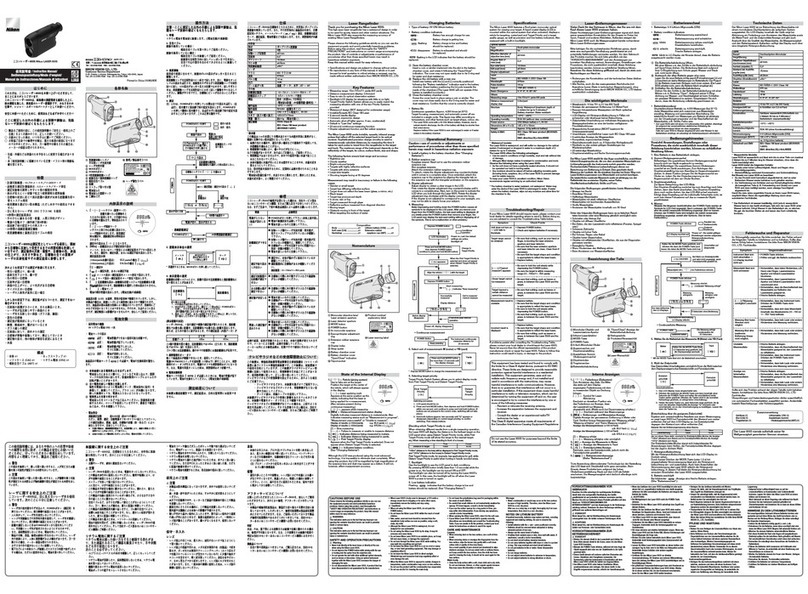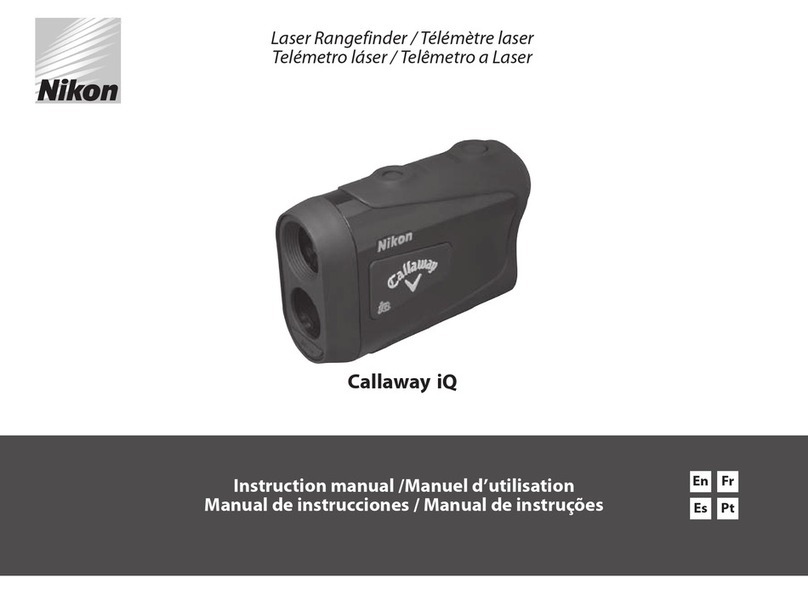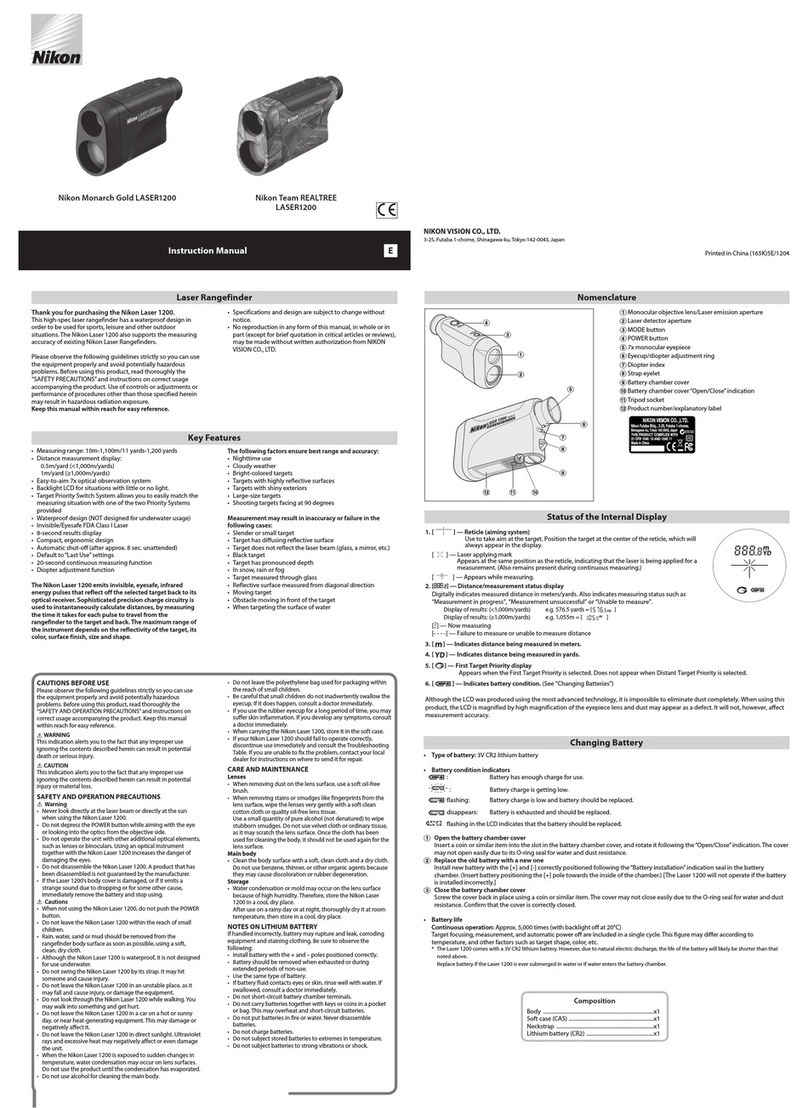6 7
En
Fr
Es
Pt
En
Fr
Es
Pt
Please observe the following
guidelines strictly so you can use
the equipment properly and
avoid potentially hazardous
problems. Before using this
product, read thoroughly the
“Cautions before use” and
instructions on correct usage
accompanying the product.
Keep this manual within reach
for easy reference.
WARNING
This indication alerts you to the fact
that any improper use ignoring the
contents described herein can result
in potential death or serious injury.
CAUTION
This indication alerts you to the fact
that any improper use ignoring the
contents described herein can result
in potential injury or material loss.
SAFETY PRECAUTIONS (Laser)
The Nikon Laser Rangefinder uses an
invisible laser beam. Be sure to
observe the following:
Warning
• DonotdepressthePOWERON/
Measurement button while
looking into the optics from the
objective side. Failure to do this may
negatively affect or damage your
eyes.
• Donotaimatthe eye.
• Donotpointthelaseratpeople.
• Donotlookatthelaserwithanother
optical instrument such as through
lenses or binoculars, nor with the
naked eye. This may result in damage
to the eyes.
• Whennotmeasuring,please keep
yourfingersawayfromthePOWER
ON/Measurement button to avoid
accidentally emitting the laser beam.
• Whennotinuseforanextended
period, please remove the battery
from the body.
• Donotdisassemble/remodel/repair
the Nikon Laser Rangefinder. The
emitting laser may be harmful to
your health. A product that has been
disassembled/remodeled/repaired is
not guaranteed by the manufacturer.
• KeeptheNikonLaserRangefinder
out of reach of children when
stored.
• IftheNikonLaserRangefinder’s
body cover is damaged, or if it
emits a strange sound due to
dropping or some other cause,
remove the battery immediately
and stop using.
SAFETY PRECAUTIONS
(lithium battery)
If handled incorrectly, the battery
may rupture and leak, corroding
equipment and staining clothing.
Be sure to observe the following:
• Installthebatterywiththe+and–
poles positioned correctly.
• Thebatteryshouldberemoved
when exhausted or during
extended periods of non-use.
• Donotshorttheendterminalofthe
battery chamber.
• Donotcarrytogether with keys
or coins in a pocket or bag, it may
short and cause overheating.
• Donotexposethebatterytowater,
or a flame. Never disassemble the
battery.
• Donotchargethelithiumbattery.
• Ifliquidfromadamagedbattery
comes into contact with clothing or
skin, rinse immediately with plenty
of water. If liquid from a damaged
battery enters the eyes, rinse
immediately with clean water, then
consult a doctor.
• Whendisposingofthebattery,
follow your local area regulations.
• Preventchildrenfromputting
rubber eyecup or small parts,
etc. into their mouths. If children
swallow such parts, consult a
doctor immediately.
• Ifusingtherubbereyecupfora
long period of time, some people
may suffer skin inflammation. If any
symptoms occur, stop using it and
consult a doctor immediately.
• WhencarryingtheNikonLaser
Rangefinder, store it in the soft
case.
• IfyourNikonLaserRangefinder
should fail to operate correctly,
discontinue use immediately and
consult with your local dealer for
instructions on where to send it for
repair.
Cautions before use
SAFETY PRECAUTIONS
(Monocular)
The Nikon Laser Rangefinder
employs a monocular in its optical
system in order to aim at the target.
Be sure to observe the following:
Warning
• Never look directly at the sun, an
intense light or the laser beam
when using the Nikon Laser
Rangefinder.
Cautions
• WhennotusingtheNikonLaser
Rangefinder, do not push the
POWERON/Measurementbutton.
• Donotusethisproductwhile
walking. Failure to observe this
may cause injury or malfunction
as a result of walking into
something, hitting others, falling
or other accidents.
• Donotswingaroundbythe
strap. This may result in hitting
others and cause injury.
• Donotplacethisproductin
an unstable place. Failure to
observe this may result in falling
or dropping and cause injury or
malfunction.
• Keeptheplasticbagusedtowrap
this product or other small parts
out of reach of children.