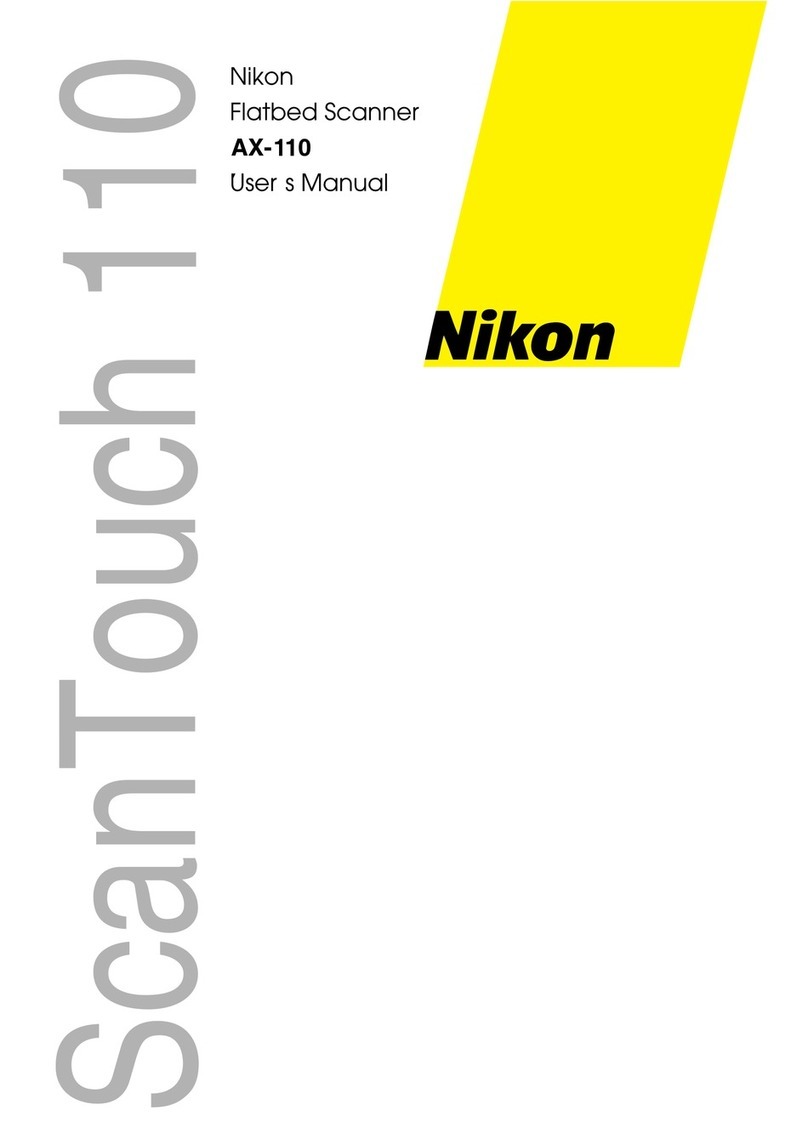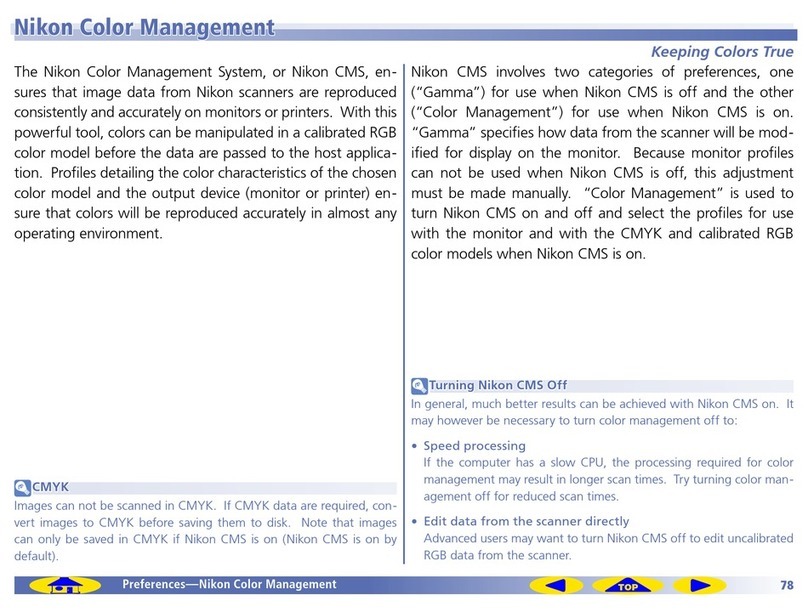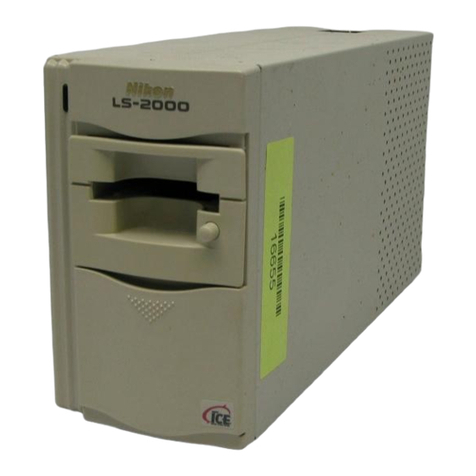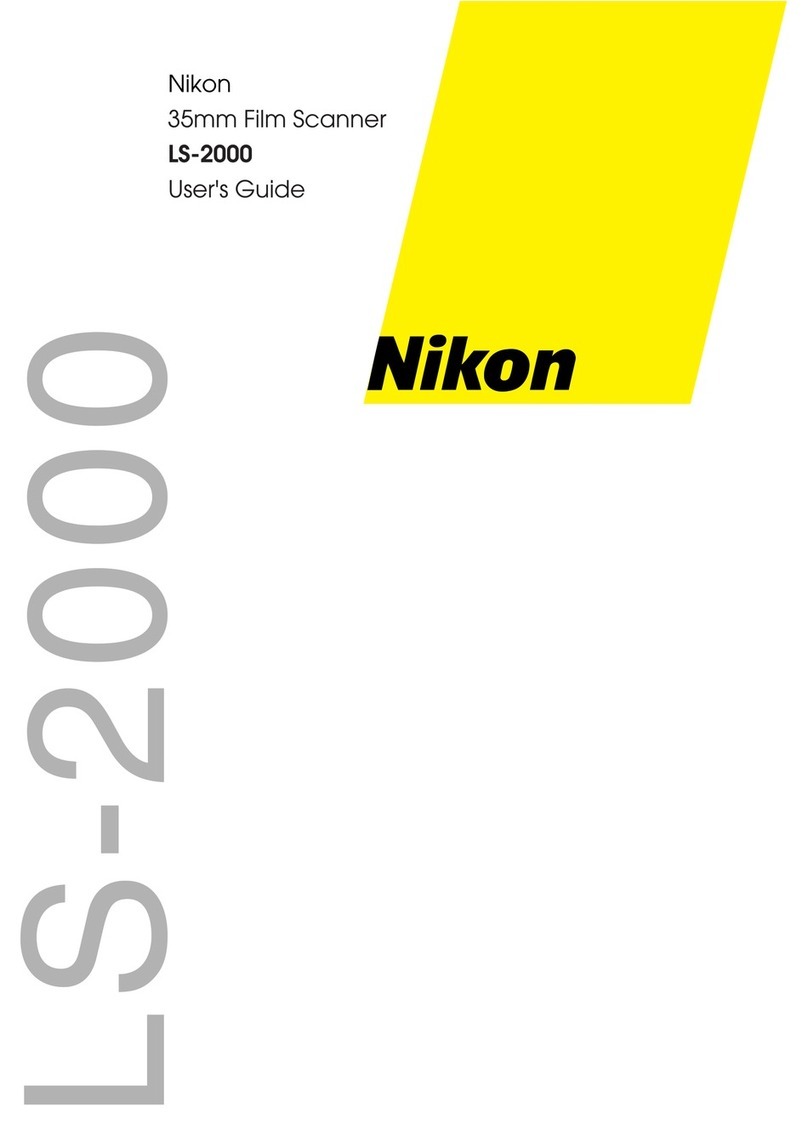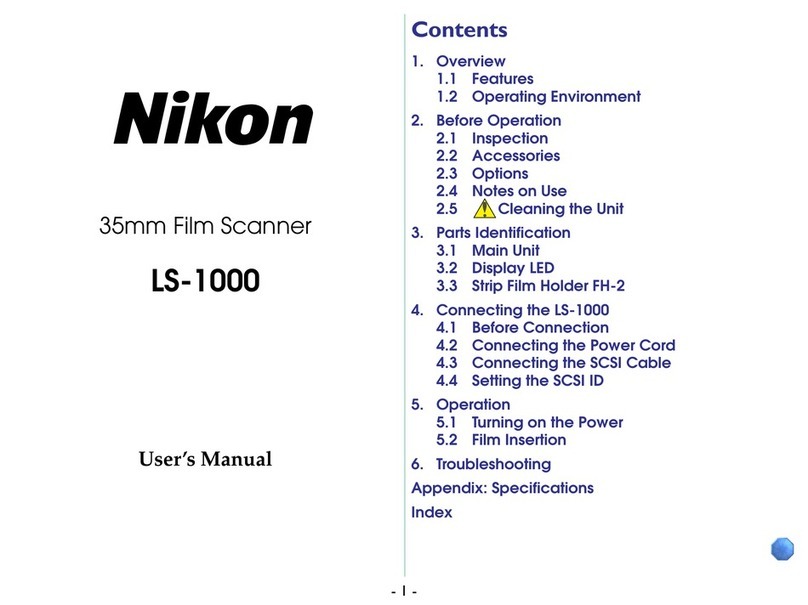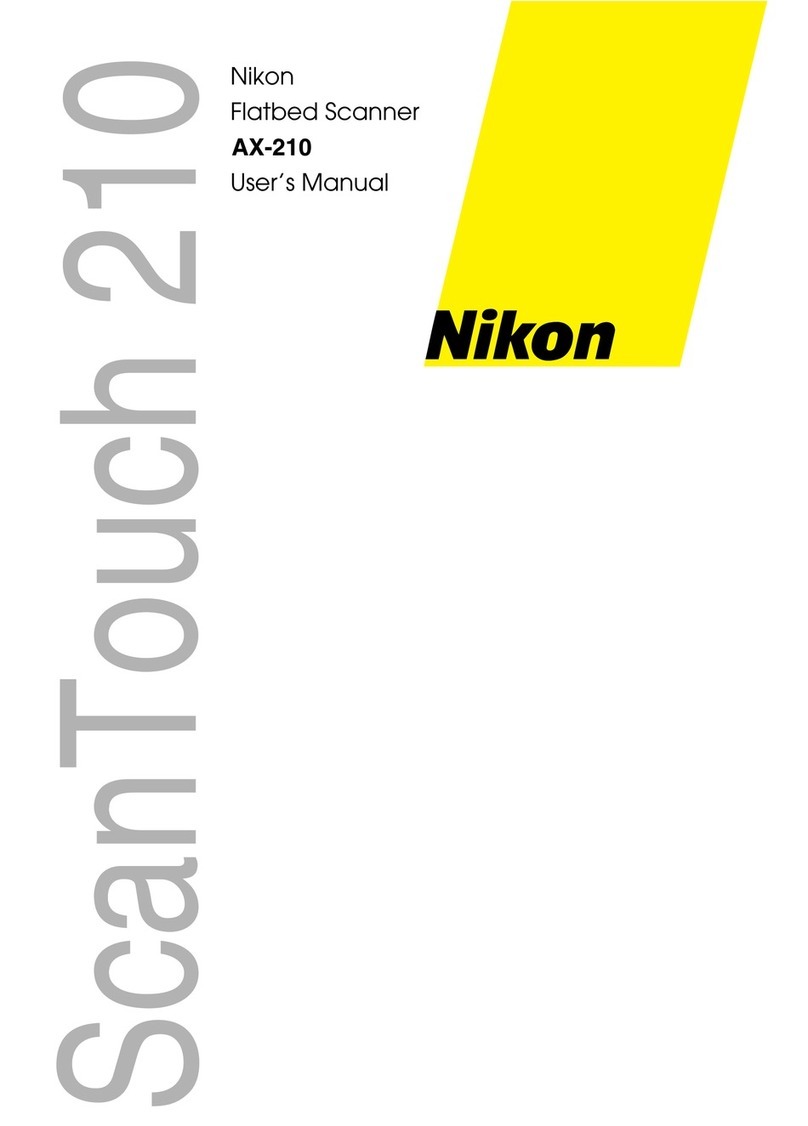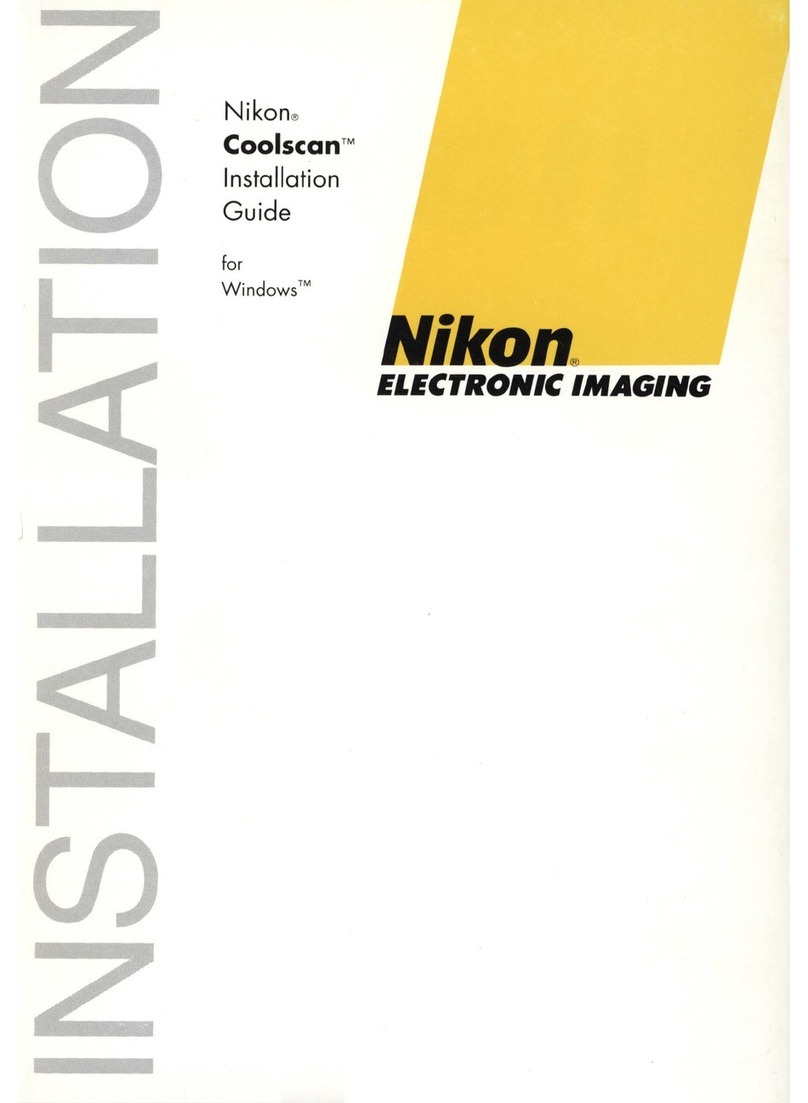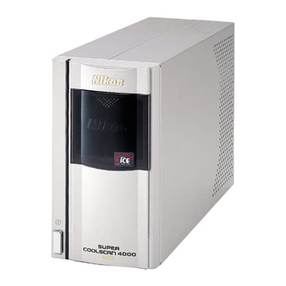Super Coolscan®8000 ED
The Nikon Super Coolscan 8000 ED is a revolutionary multi-format film scanner that produces large volume, high
speed scans that maximize workflow productivity, while a 4.2 dynamic range and 4,000 dpi optical resolution ensure
image quality equal to a drum scanner. Designed for imaging professionals and professional photographers, this
desktop film scanner utilizes a sophisticated imaging system that integrates Nikon’s large diameter Scanner Nikkor ED
glass lens with proprietary LED technology for consistent color and razor sharpness. In addition, the scanner
incorporates Applied Science Fiction’s Digital ICE3™technology into Nikon Scan®3 for automatic removal of surface
defects, restoration of color, exposure correction and minimization of film grain.
Film Type Medium format (120/220), 35mm (135), panorama,
16mm, Electron Microscope, glass slide (microscope).
Reading Resolution 4,000 dpi optical resolution
Film Holder 35mm Strip Film Holder FH-835S
35mm Mounted Film Holder FH-835M
120/220 Strip Film Holder FH-869S
120/220 Mounted Film Holder FH-869M (optional)
120/220 Strip Film Holder with Glass FH-869G (optional)
120/220 Film Rotated Holder with Glass FH-869GR (optional)
16mm Film Holder FH-816 (optional)
Medical Slide Holder FH-8G1 (optional)
Scanning Area 63.5 x 88mm (10,000 x 13,860 pixels)
Effective FH-835S: 25.4 x 37.5mm (4,000 x 5,904 pixels)
Scanning Area FH-835M: 37.5 x 25.6mm (5,095 x 5,032 pixels)
FH-869S/FH-869G
(6 x 4.5) 56.9 x 42.5mm (8,964 x 6,696 pixels)
(6 x 6) 56.9 x 56.9mm (8,964 x 8,964 pixels)
(6 x 7) 56.9 x 70.0mm (8,964 x 11,016 pixels)
(6 x 8) 56.9 x 77.5mm (8,964 x 12,204 pixels)
(6 x 9) 56.9 x 83.7mm (8,964 x 13,176 pixels)
(Elect Micro) 56.9 x 83.7mm (8,964 x 13,176 pixels)
FH-869GR:
(6 x 4.5) 56.0 x 41.5mm (8,818 x 6,535 pixels)
(6 x 6) 56.0 x 56.0mm (8,818 x 8,818 pixels)
(6 x 7) 56.0 x 69.0mm (8,818 x 10,866 pixels)
(6 x 8) 56.0 x 76.5mm (8,818 x 12,047 pixels)
(6 x 9) 56.0 x 82.6mm (8,818 x 13,007 pixels)
(Elect Micro) 56.9 x 83.7mm (8,964 x 13,176 pixels)
(35mm pan 24x58) 24.0 x 58.0mm (3,779 x 9,133 pixels)
(35mm pan 24x65) 24.0 x 65.0mm (3,779 x 10,236 pixels)
FH-869M:
(6x4.5, 6x6) 56.9 x 56.9mm (8,964 x 8,964 pixels)
(6x6, 6x7, 6x9) 56.9 x 83.7mm (8,964 x 13,176 pixels)
FH-816: 15.0 x 21.5mm (2,362 x 3,384 pixels)
FH-8G1: 46.0 x 24.0mm (7,248 x 3,780 pixels)
*Actual effective size depends on slide mount aperture size
Illumination Method R, G, B and D-LED Array
Color Separation RGB line sequential
Imaging Optics Scanner Nikkor ED lens (14 elements in 6 groups
including 6 ED glass elements)
Focusing Autofocus and Manual Focus
Scan Time 35mm film: approx. 47 seconds*
6x9: approx. 150 seconds*
* Positive film scanned at a resolution of 4,000 dpi with 8-bit output and Digital ICE3™off.
Does not include data transfer or display time.
Optical Density 4.2 dynamic range
Thumbnail 35mm (135) strip film; 1 to 12 frames (2 strips)
Scanning and 35mm (135) mount film: 1 to 5 frames
Batch Scanning 120/220 strip film (6 x 4.5 size): 1 to 4 frames
120/220 mount film: 1 to 2 frames
16mm film: 1 to 60 frames (3 strips)
A/D Conversion 14-bits
Output data 8-bits or 16-bits per color channel (user selectable)
Digital ICE3™Digital ICE™ - automatic removal of surface defects
Digital ROC™ - automatic restoration of lost color values
and exposure correction
Digital GEM™ - automatic minimization of film grain in
scanned images
Multi-sample scanning 2, 4, 8, 16 times (user selectable) for reduced noise
Color Management Built in; uses standard ICC profiles to color match across
System input devices.Apple ColorSync®and Microsoft®ICM compatible
Panel Indicators READY, BUSY and ERROR status indicated by front LED
Scanning Software Nikon Scan®3
Interface Macintosh: FireWire®Support 2.3.3 or later recommended.†Built-in ports
supported from FireWire®Support 2.0 If you are using an old-model (beige)
G3 desktop computer not equipped with an IEEE 1394 board, you can install
the board that is provided.
Windows: Only boards compliant with Open Host-Controller Interface (OHCI)
are supported.†If your computer has an empty PCI slot and is not equipped with
a suitable board, you can install the board that is provided.
†The scanner may not function as expected when connected to an IEEE 1394 hub
Firmware User downloadable from www.nikontechusa.com
Operating Systems Mac®OS 8.6 or later( Power Mac G3 or later - G4 or later recommended),
Windows®98 Second Edition, Windows®Me, and Windows®2000
(MMX Pentium 166 or better, Pentium II or better recommended)
Power Requirements 100-240 VAC, 0.3-0.2A, 50/60Hz
Environmental Temperature: 50-95° F (10-35° C)
Relative Humidity: 20-60% (non-condensing)
Dimensions (WxHxD) 9.6 x 19.1 x 7.9 in. (245 x 485 x 200mm)
Weight (approx.) 19.8 lbs (9kg)
Accessories included: Includes: IEEE 1394 cable (6 pin, 6 pin), IEEE 1394 Interface
card (works with Windows®& Macintosh®G3 or later computers)
35mm Strip Film Holder FH-835S, 35mm Mounted Film
Holder FH-835M, 120/220 Strip Film Holder FH-869S,
AC power cord, software manual, and user manual.
Bundled Software Nikon Scan®Driver software
Product Number: 9246 UPC 018208092468
1300 Walt Whitman Road, Melville, NY 11747
www.nikonusa.com / 1-800-NIKON-UX
LS-8000 ED Multi-format Desktop Film Scanner Specifications:
FH-869(S)
120/220
Strip Film Holder
FH-8G1
Medical Slide Holder
(optional accessory)
FH-816
16mm Film Holder
(optional accessory)
FH-869(G)
120/220 Strip
Film Holder with Glass
(optional accessory)
FH-869(M) 120/220
Mounted Film Holder
(optional accessory)
FH-869(GR)
120/220 Film Rotated Holder
with Glass
(optional accessory)
FH-835(S) 35mm
Strip Film Holder
FH-835(M) 35mm Mounted
Film Holder
All products indicated by trademark symbols are trademarked and/or registered by their respective companies. Specifications and equipment are subject to change without
any notice or obligation on the part of the manufacturer. 11/03 ©2003 NIKON INC.