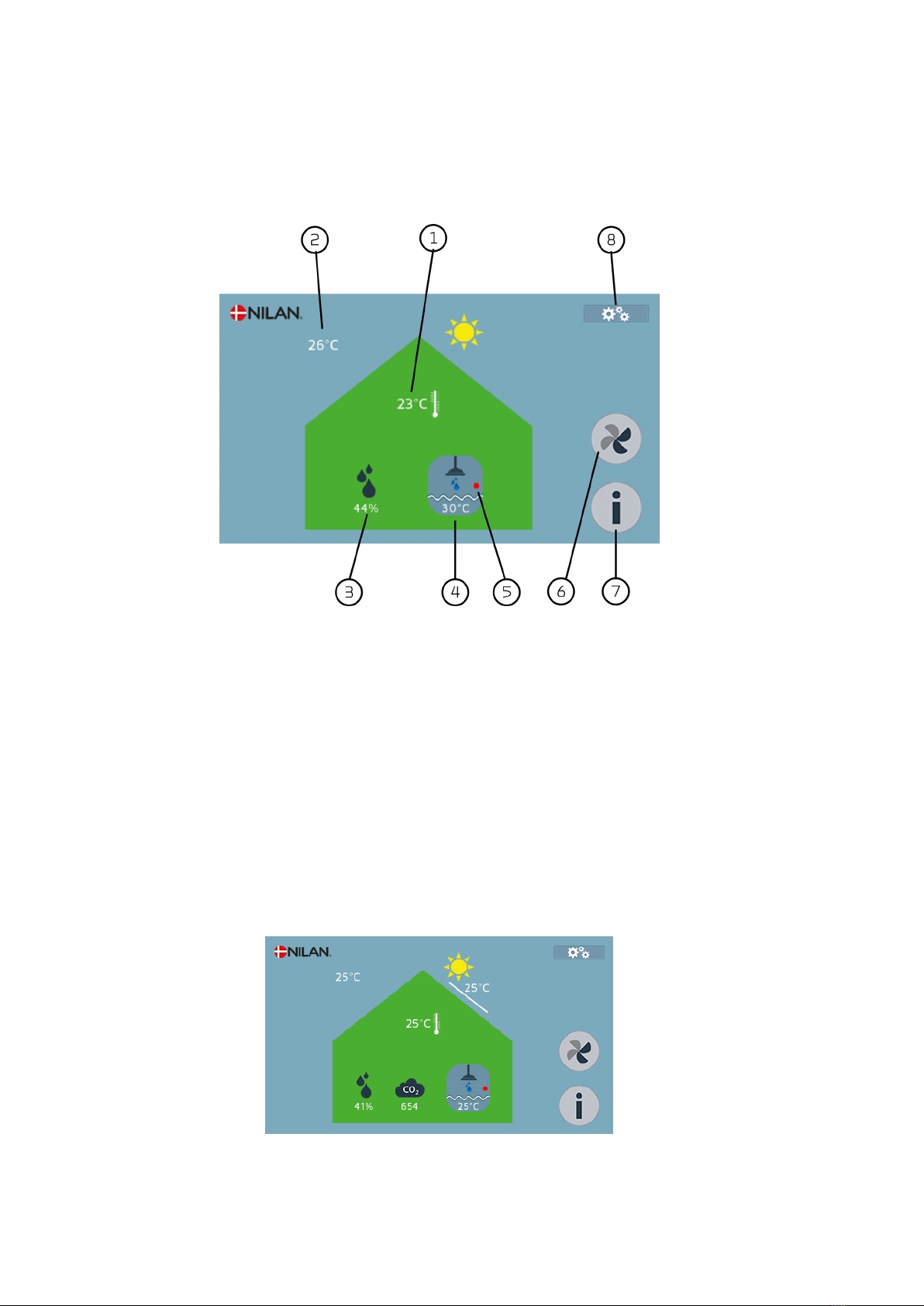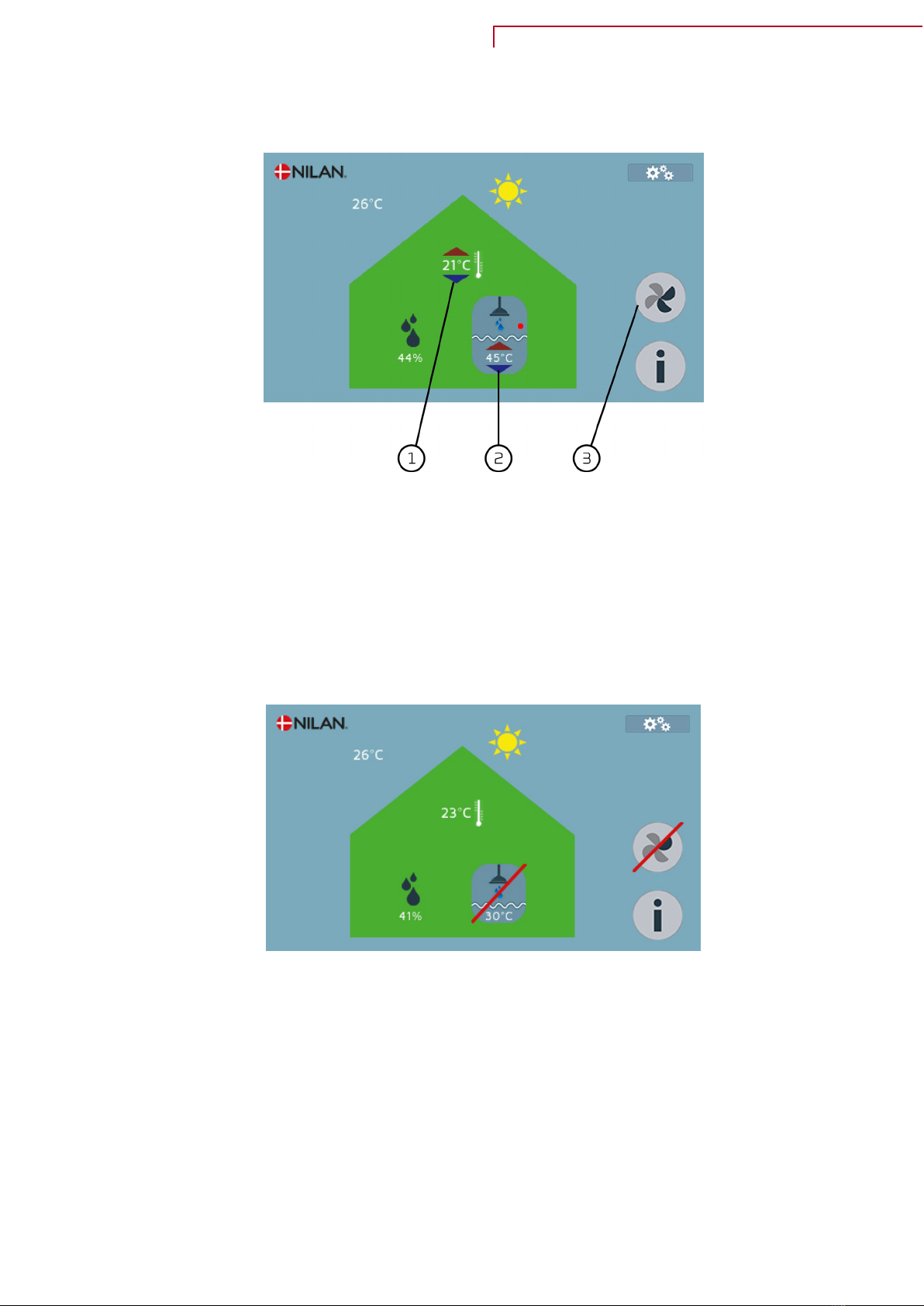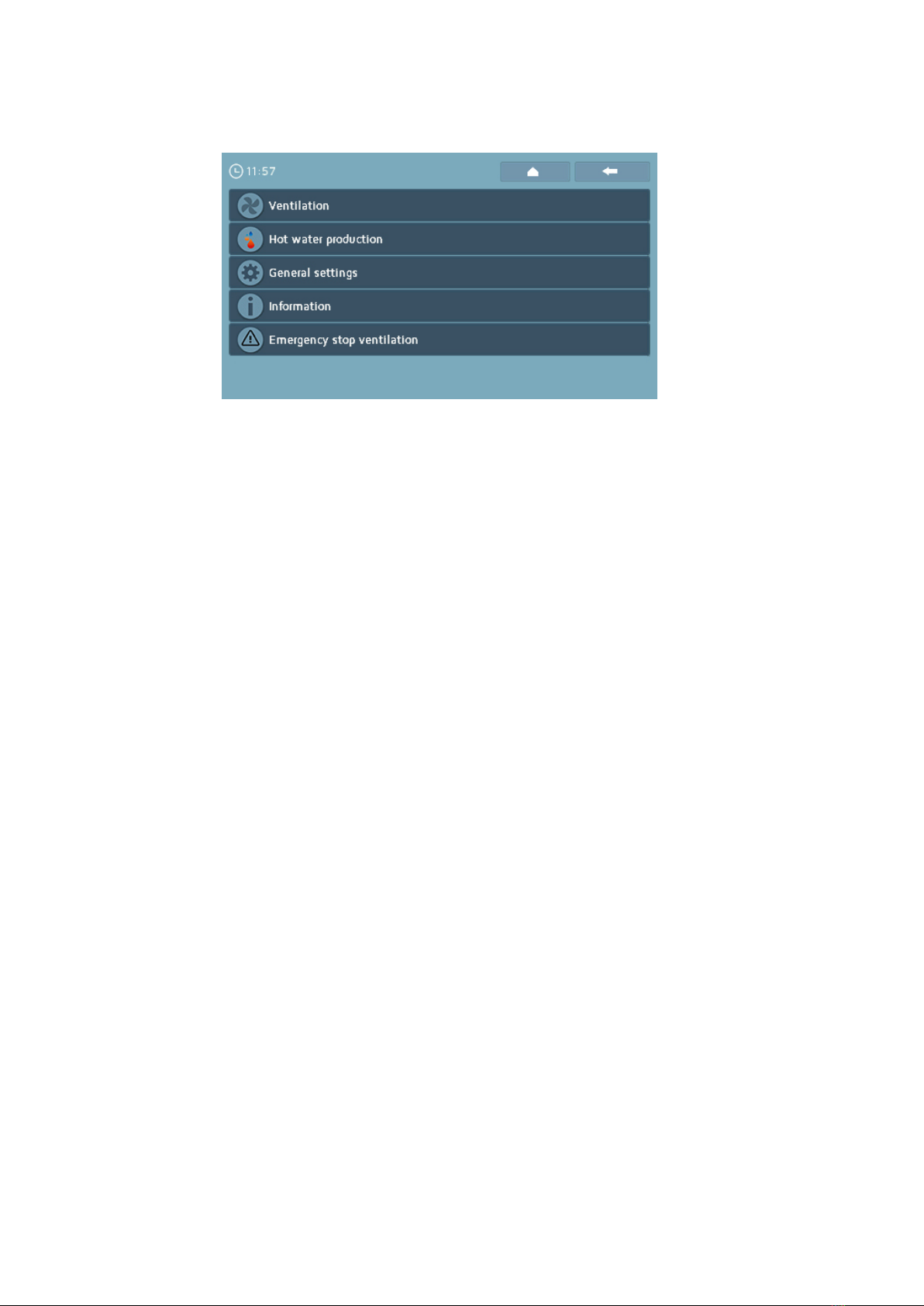TABLE OF CONTENTS
Safety
Important information......................................................................................................................................................................................................................................................4
Power supply................................................................................................................................................................................................................................................................... 4
Heat pump domestic hot water ................................................................................................................................................................................................................. 4
Disposal............................................................................................................................................................................................................................................................................................. 4
Ventilation unit............................................................................................................................................................................................................................................................. 4
Heatpump .......................................................................................................................................................................................................................................................................... 4
Quickguide
Safety switch...............................................................................................................................................................................................................................................................................5
Emergency stop ventilation .......................................................................................................................................................................................................................... 5
The control panel.................................................................................................................................................................................................................................................................... 6
Front page controls.................................................................................................................................................................................................................................................. 6
Front page setting options ..............................................................................................................................................................................................................................7
Information........................................................................................................................................................................................................................................................................8
Warnings and alarms.............................................................................................................................................................................................................................................. 9
Settings menu overview................................................................................................................................................................................................................................. 10
User and installer rights .................................................................................................................................................................................................................................11
Service and Maintanance
Maintenance.............................................................................................................................................................................................................................................................................12
Regular maintenance ........................................................................................................................................................................................................................................ 12
External cleaning ....................................................................................................................................................................................................................................................12
Changing the filters............................................................................................................................................................................................................................................. 12
Illustration of filter change ......................................................................................................................................................................................................................... 13
Water trap ......................................................................................................................................................................................................................................................................14
Safety valves ..............................................................................................................................................................................................................................................................14
Service............................................................................................................................................................................................................................................................................................ 15
Annual service .......................................................................................................................................................................................................................................................... 15
Visual inspection......................................................................................................................................................................................................................................................15
Checking the sacrificial anode .................................................................................................................................................................................................................15
Checking the safety valve.............................................................................................................................................................................................................................15
Internal cleaning ..................................................................................................................................................................................................................................................... 15
Check the air intake and outlet .............................................................................................................................................................................................................. 15
Check ventilation ducts .................................................................................................................................................................................................................................. 16
The heat pump .......................................................................................................................................................................................................................................................... 16
User settings
Ventilation.................................................................................................................................................................................................................................................................................. 17
Filter settings .............................................................................................................................................................................................................................................................17
Operating mode ....................................................................................................................................................................................................................................................... 18
Humidity control .....................................................................................................................................................................................................................................................19
Settings active cooling......................................................................................................................................................................................................................................20
Ventilation at times of low outdoor air temperature ....................................................................................................................................................22
CO 2 control ..................................................................................................................................................................................................................................................................23
Reading off temperatures............................................................................................................................................................................................................................ 24
Domestic hot water.......................................................................................................................................................................................................................................................... 25
DHW standby function ..................................................................................................................................................................................................................................... 25
DHW settings domestic hot water production ...................................................................................................................................................................... 26
DHW anti-legionella..............................................................................................................................................................................................................................................27
DHW reading of temperatures ................................................................................................................................................................................................................27
General settings................................................................................................................................................................................................................................................................... 28
Display settings ....................................................................................................................................................................................................................................................... 28
Week program............................................................................................................................................................................................................................................................ 29
Information................................................................................................................................................................................................................................................................................30
Event log........................................................................................................................................................................................................................................................................... 30
Read data for ventilation and domestic hot water............................................................................................................................................................31
2