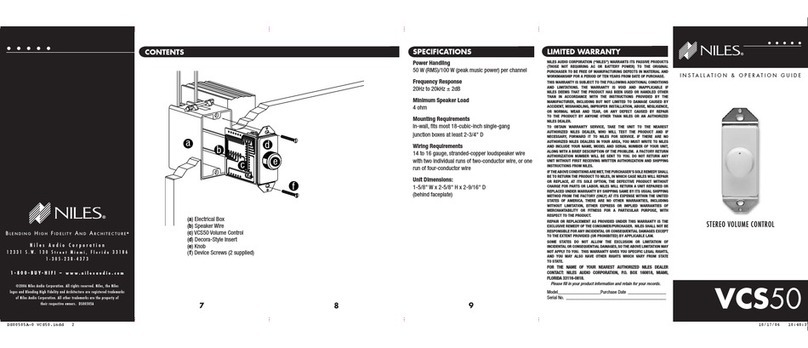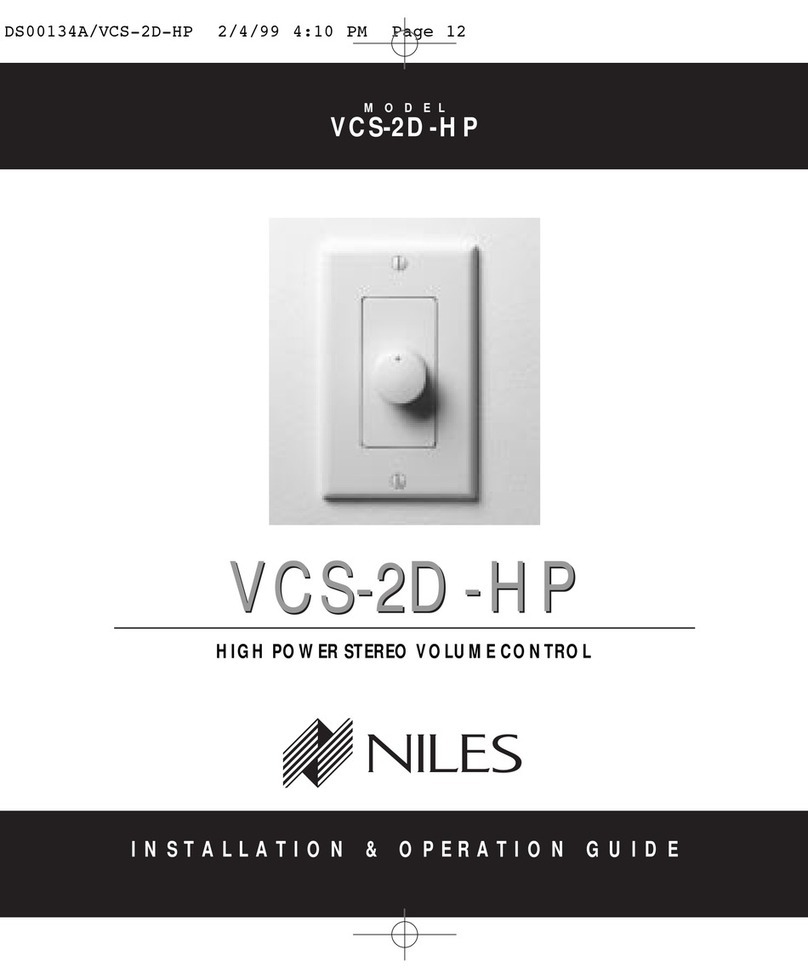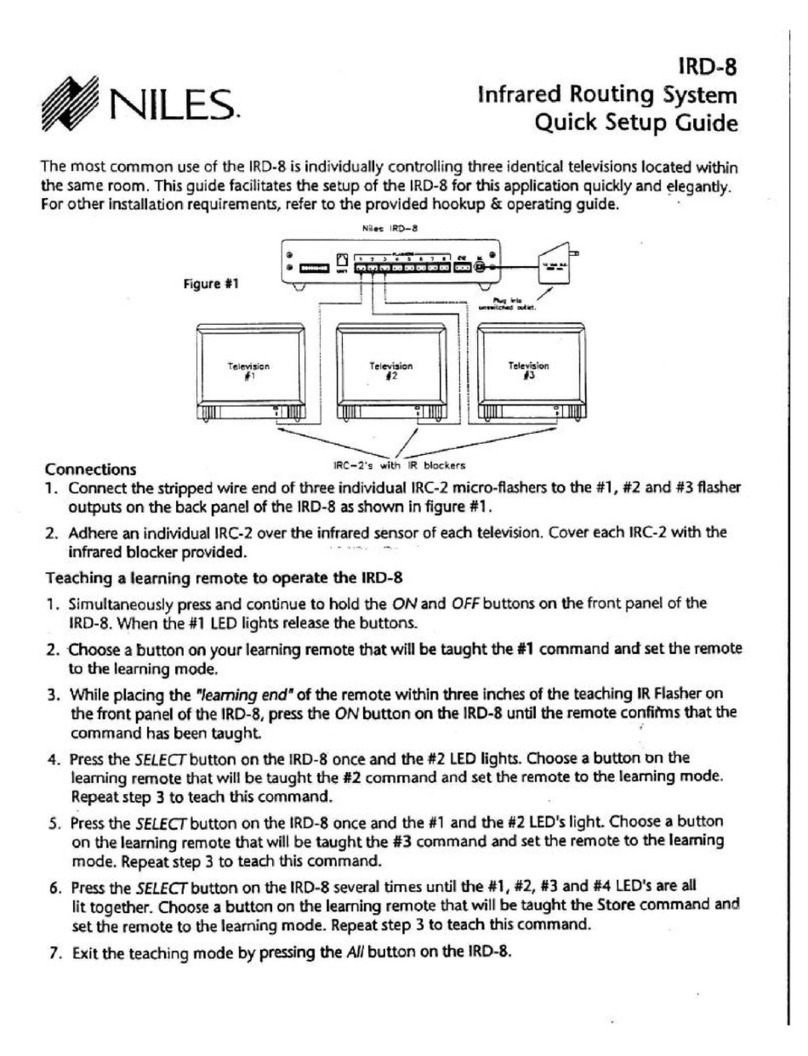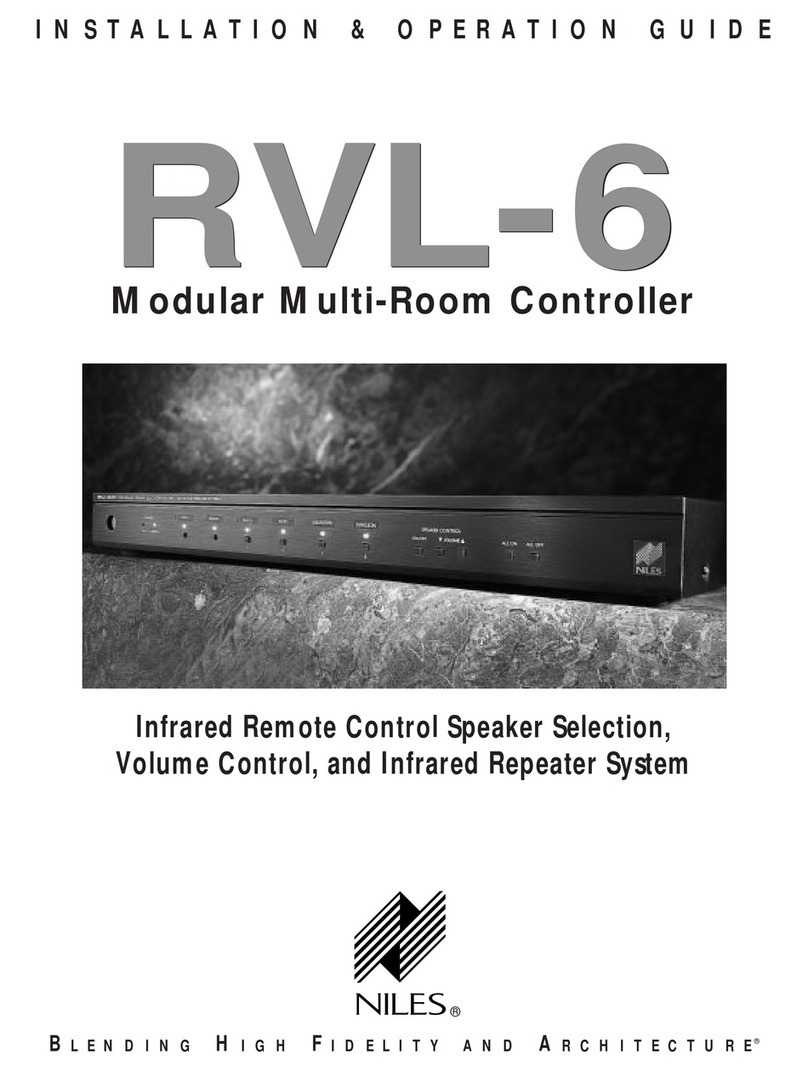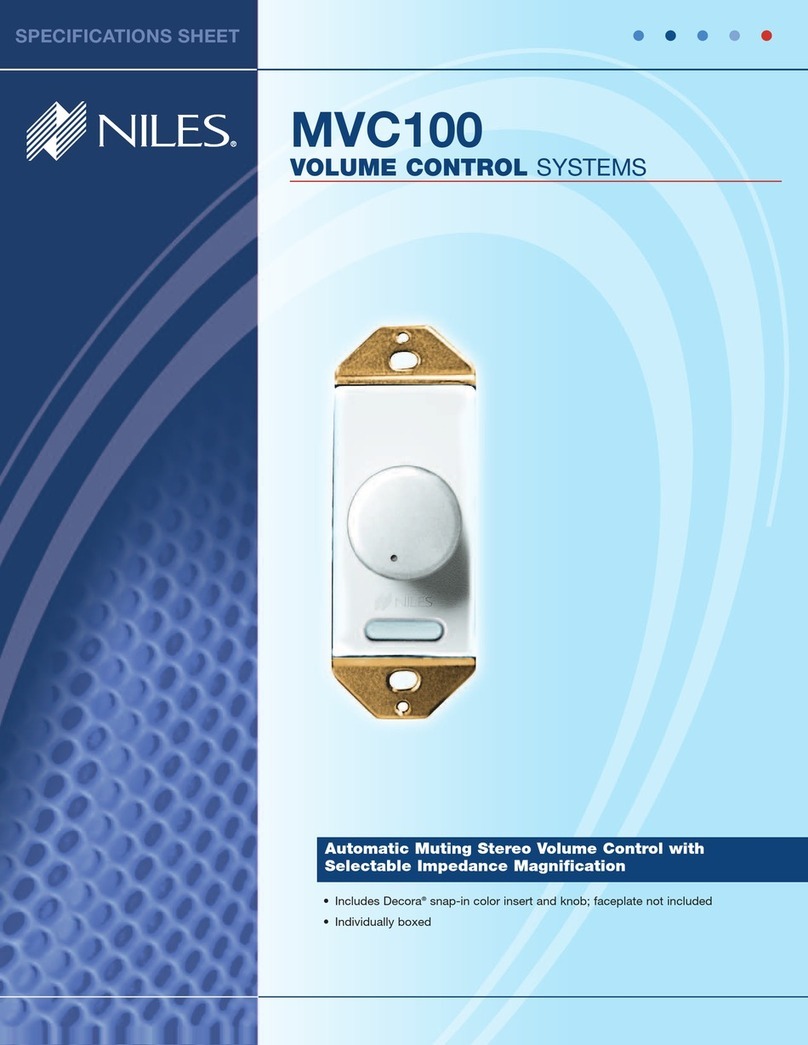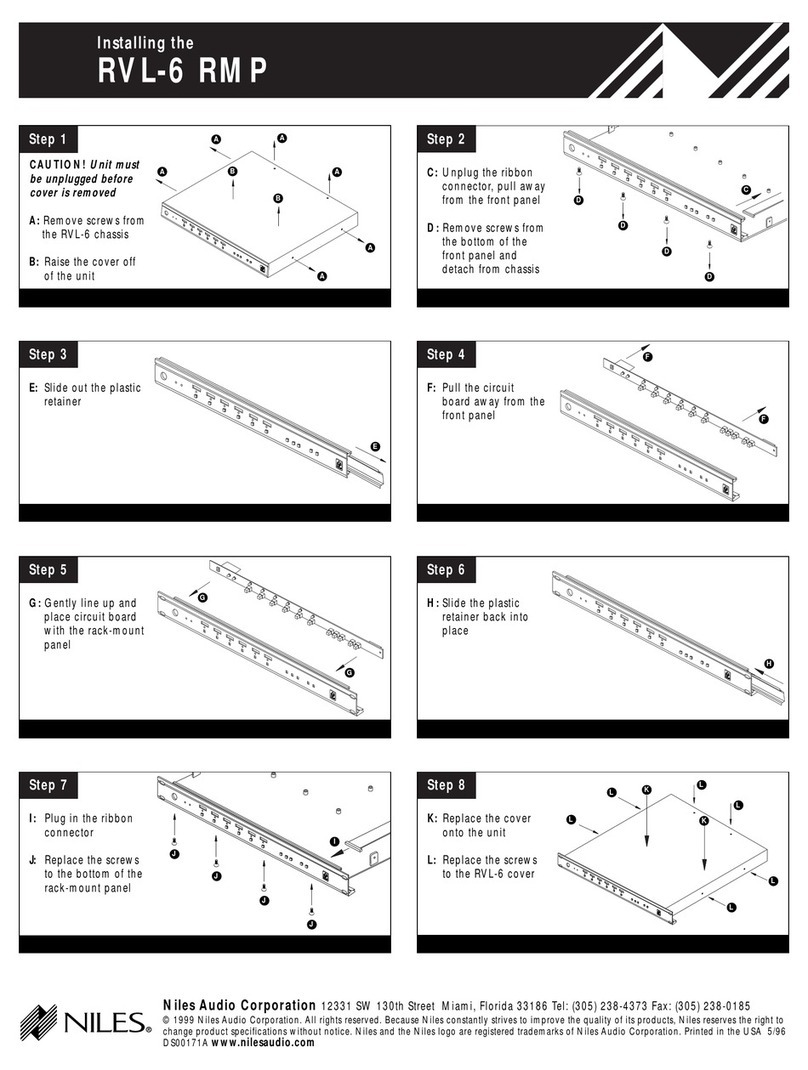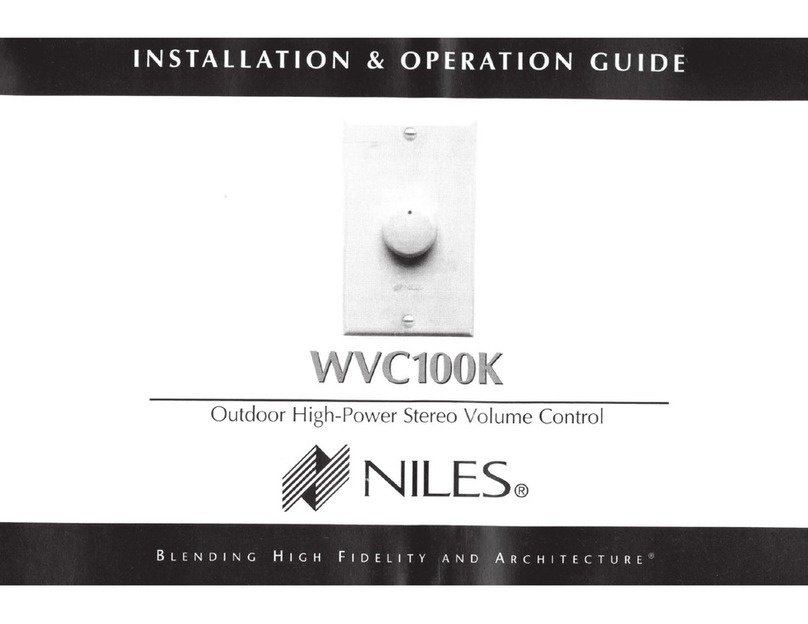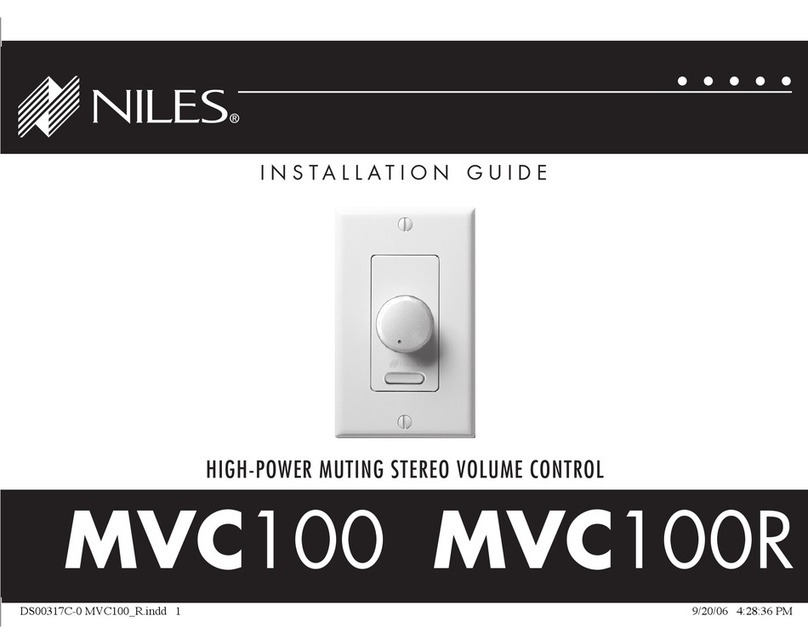AURIEL MULTI-ROOM SYSTEM DESIGN GUIDE
5
OVERVIEW: MRC-6430 Features
Leading Features:
Chassis Control: Six unique zones with six distinct input sources. The Niles MRC-6430 is the leading solution for multi-room audio
integrating automation and A/V control.
Home Control: Two-way metadata and control of popular lighting and climate devices.
Source Control: Two-way metadata*, IP and IR control of a variety of popular devices. Auriel™ includes an extensive pre-defined
IR database.
Built-In Streaming Audio: In addition to the 6 source inputs the built-in streaming source provides streaming services such as
Spotify, Pandora, Tidal, SiriusXM, TuneIn Radio, and more!
Home Theater Control: Manage audio and video components effortlessly and turn any home into an enviable oasis.
Easy Configuration: Tablet-based configuration eliminates hours of complicated programming. The Niles MRC-6430 wizard easily
configures macros, user interfaces and end user favorites in just minutes.
Mobile App: iOS and Android applications control the Niles MRC-6430 to queue up soothing sounds at a moment’s notice.
Remote Access: Access your Niles Auriel system anywhere with the Niles Auriel Mobile App.
Best-in-Class Software Platform: Niles Auriel software platform scales for feature expansion including lighting control and climate/
thermostat control.
TCP/IP: A simple backbone for control with no proprietary wiring.
Meta Data: When connected to compatible devices*, Niles Auriel delivers metadata to the industry’s widest selection of user
interfaces.
Preamp Outputs: Connect an external amplifier to provide more power for a large area such as a patio, or for a zone where higher
than normal volume levels are desired. The preamp outputs can be switched for fixed or variable levels.
Paging Inputs: Connect a telephone system and/or doorbell to provide paging throughout the home. Overrides all other inputs and
can be configured to work in any number of zones.
Whole House Mode: The Whole House Mode turns on all zones (or a pre-configured number of zones) to play the same source
of music, instantly filling the house with music.
Extended Features:
Expandable to 12 Zones: Simply add another Niles Auriel MRC-6430 Controller to create a system with twelve zones.
8-CH High-Performance Digital Amplifier: The advanced digital amplifiers deliver 30 watts per channel to each zone. Low
impedance capability (4Ω stable) provides speaker connection flexibility.
Custom Tailored Sound: Independent bass, treble, and loudness controls enable the customization of each zone to optimize
performance.
*The level of Metadata feedback is limited to the source and service.