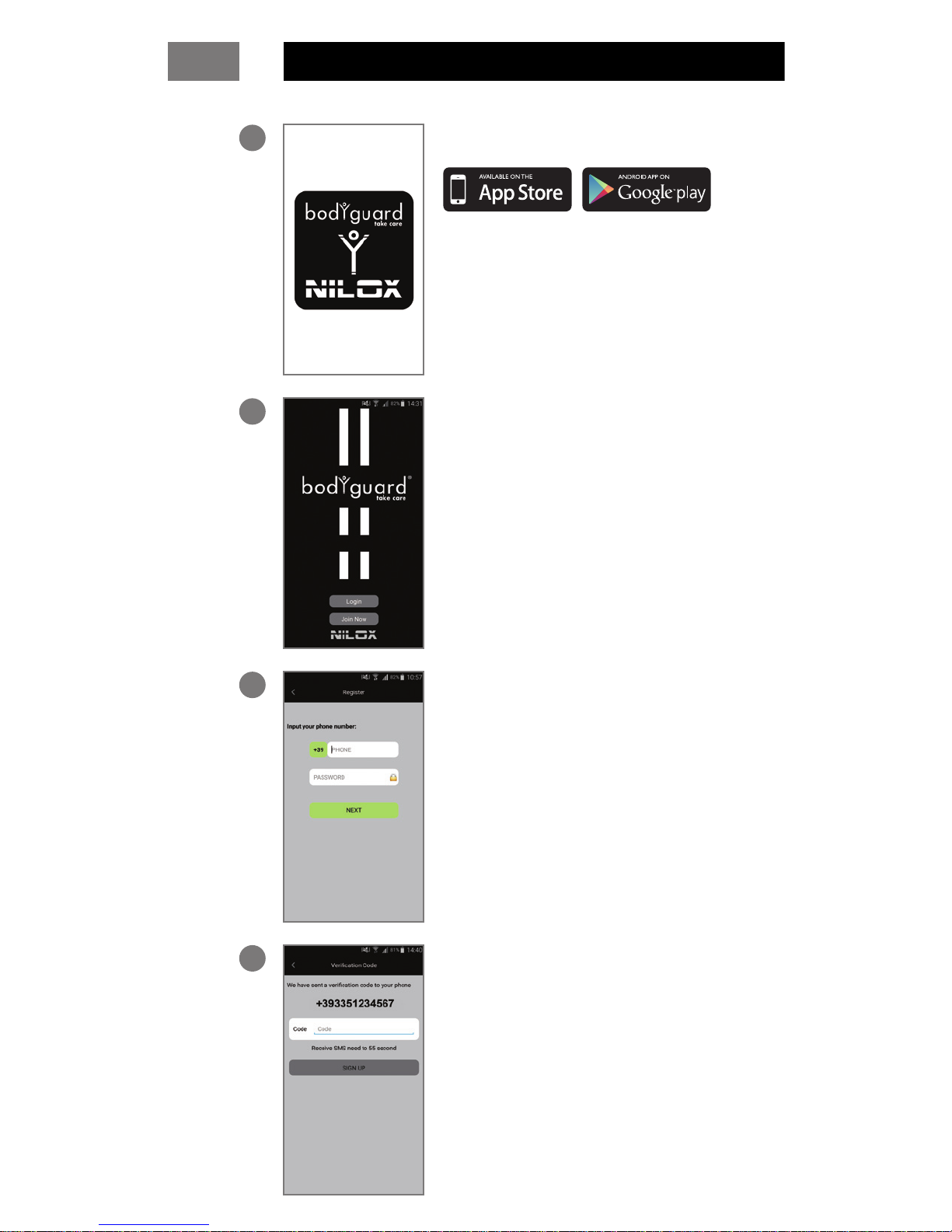3
INSTRUCTIONS FOR THE ENVIRONMENT EN
Thanks for choosing bodyguard®.
The electronic bodyguard® manual can be downloaded from the
Nilox website at www.nilox.com. Enter the bodyguard® code in the
search eld at the top right: 2NXBOTRGP001 (bodyguard® black),
32NXBOTRGP002 (bodyguard® lime green), 32NXBOTRGP003
(bodyguard® purple), search for the technical sheet and download
the complete manual.
This product is warranted in accordance with the applicable law;
therefore the need for technical assistance and/or warranty, contact
your dealer.
INSTRUCTIONS FOR THE ENVIRONMENT
This product may contain substances that can be
harmful to the environment and to the human
health, if not disposed of properly. We therefore
provide you the following information in order to
prevent the release of such substances and to
improve the use of natural resources.
The electrical and electronic products should not
be disposed of in the normal household waste, but should be
properly collected in order to be correctly treated. The symbol of
the crossed bin shown on the product and in this page reminds
the need to properly dispose of the product at the end of its life. In
this way you can avoid that a non-specic treatment of the
substances contained in these products, or an improper use of
parts of them can lead to harmful consequences for the
environment and human health. Moreover, you can contribute to
the recovery, recycling and reuse of many of the materials
composing these products. That is why the manufacturers and
distributors of electrical and electronic systems organize the
proper collection and disposal of the equipment themselves. At
the end of the product life please contact your dealer for
instructions regarding the collection. When purchasing this
product your distributor will inform you of the possibility to
replace your old device with a new one, on condition that the type
of product and its functions are the same or, if the dimensions do
not exceed 25 cm, EEE (Electrical and Electronic Equipment) can
be returned without any equivalent product purchase obligation.
Any disposal of the product dierent from what described above
will be liable to the penalties foreseen by the laws in force in the
country where the product is disposed of. Moreover we suggest to
adopt additional measures favourable to the environment:
recycling the inner and outer packaging and properly dispose of
used batteries (if any). With your help we can reduce the amount
of natural resources used for the realization of electrical and
electronic equipment, minimizing the use of landlls for the
disposal of products and improving the quality of life by
preventing to release into the environment potentially dangerous
substances.