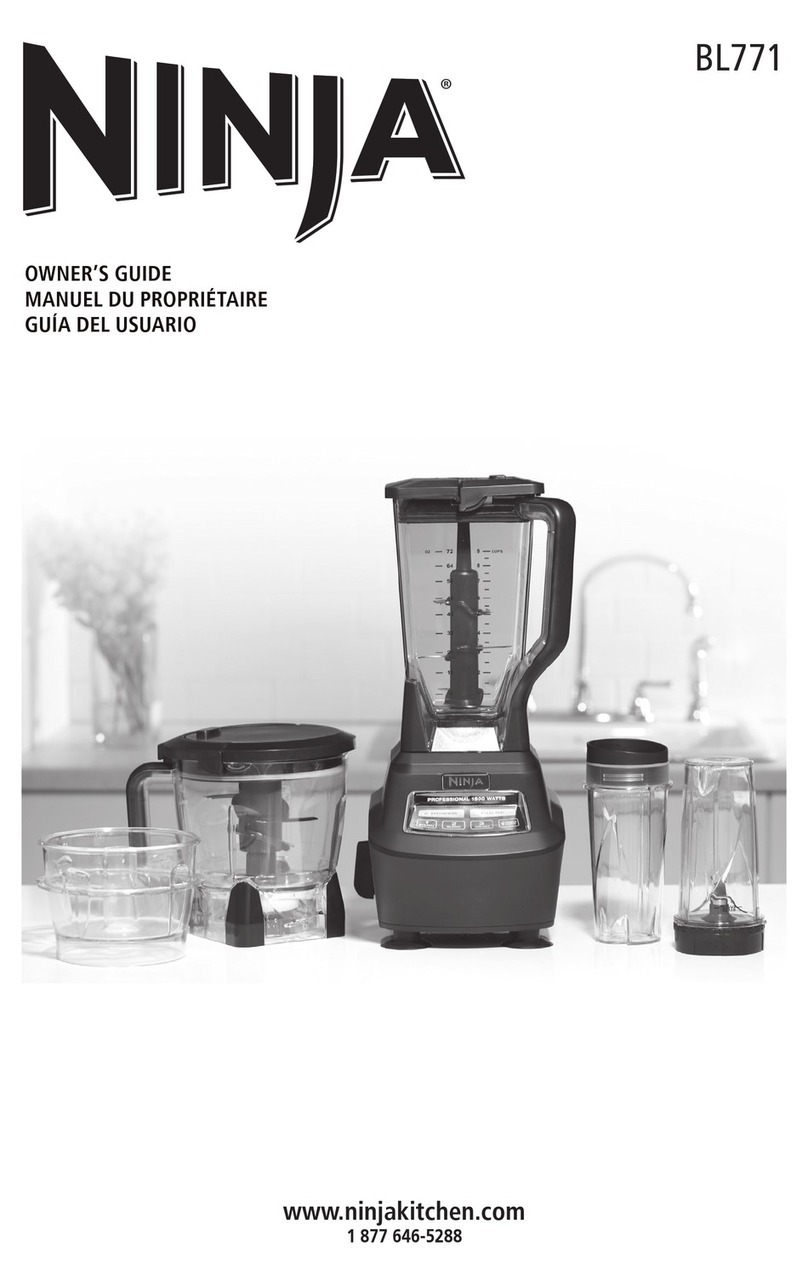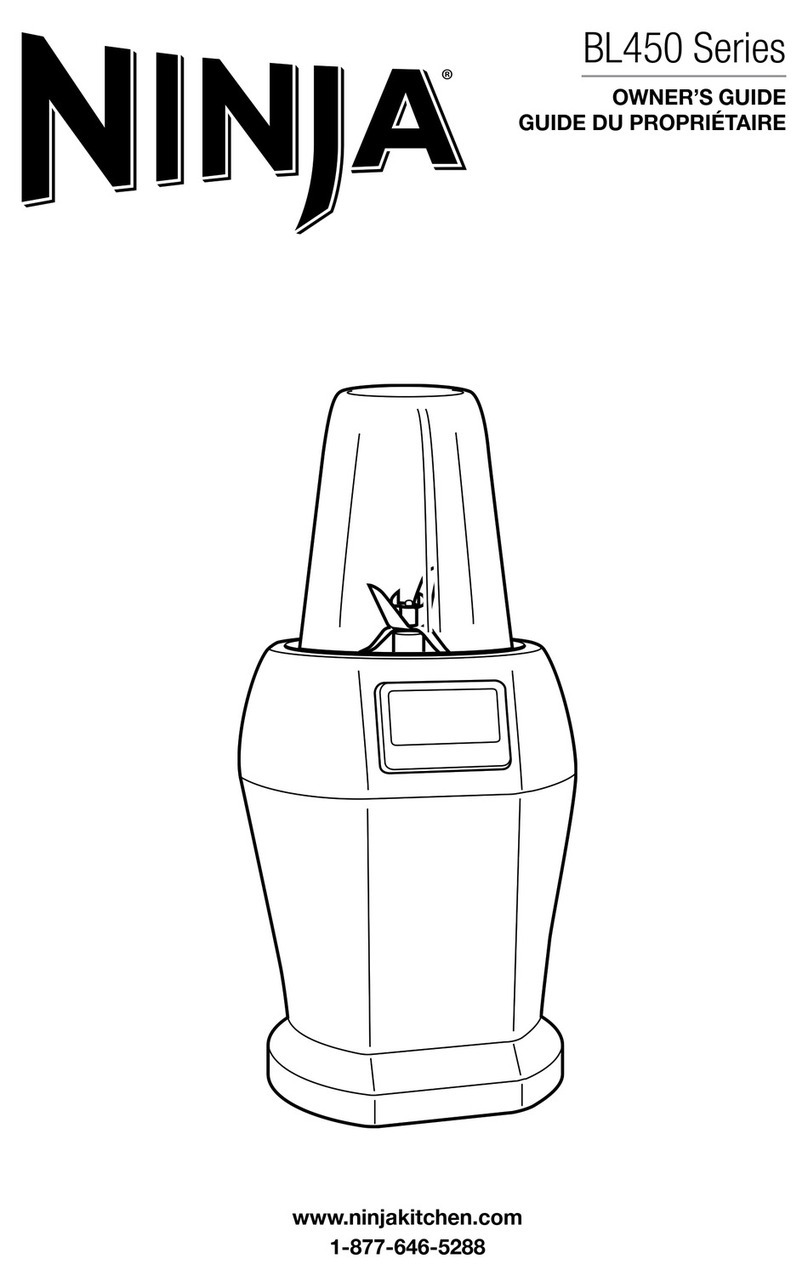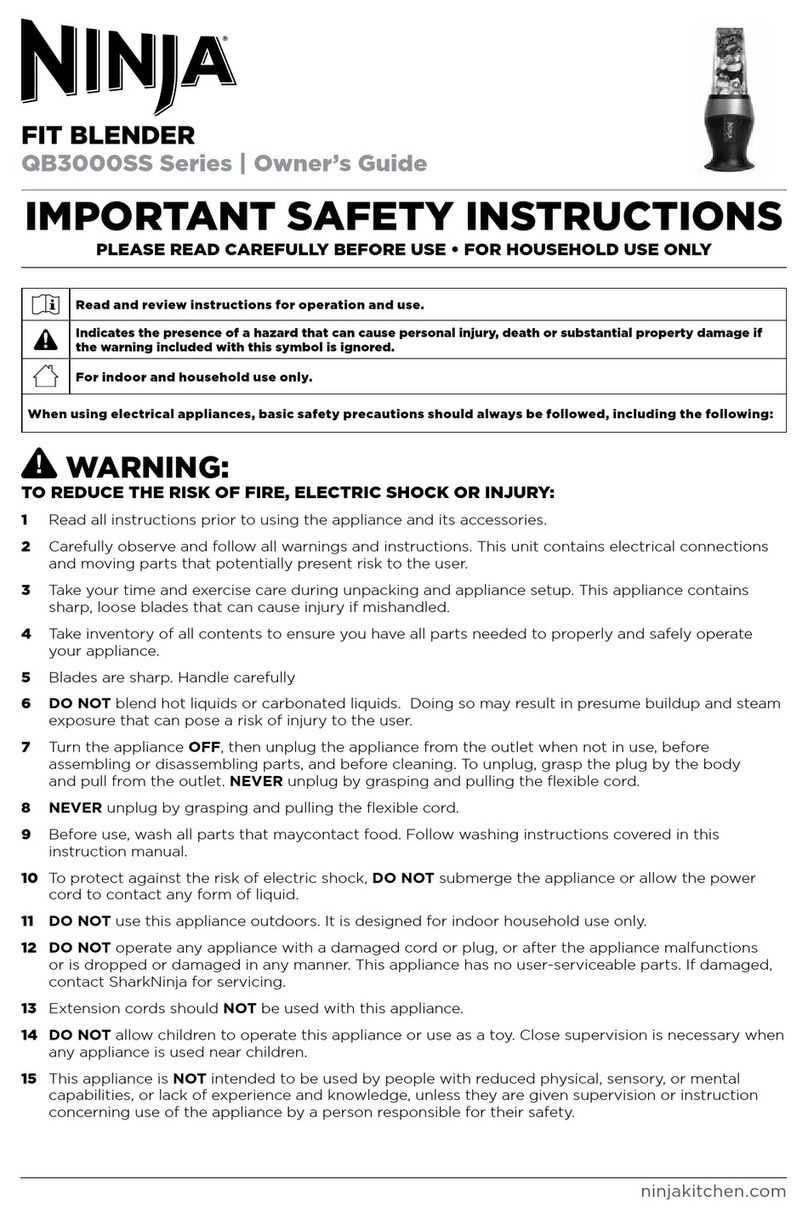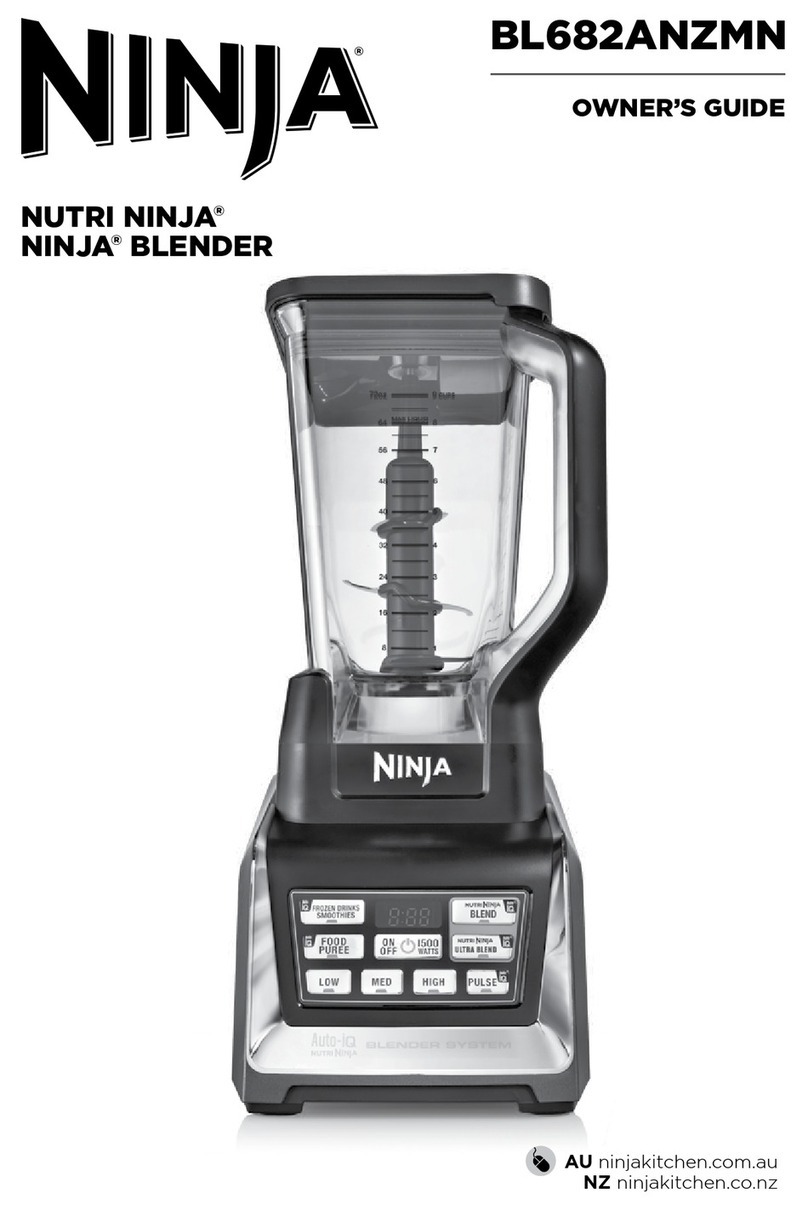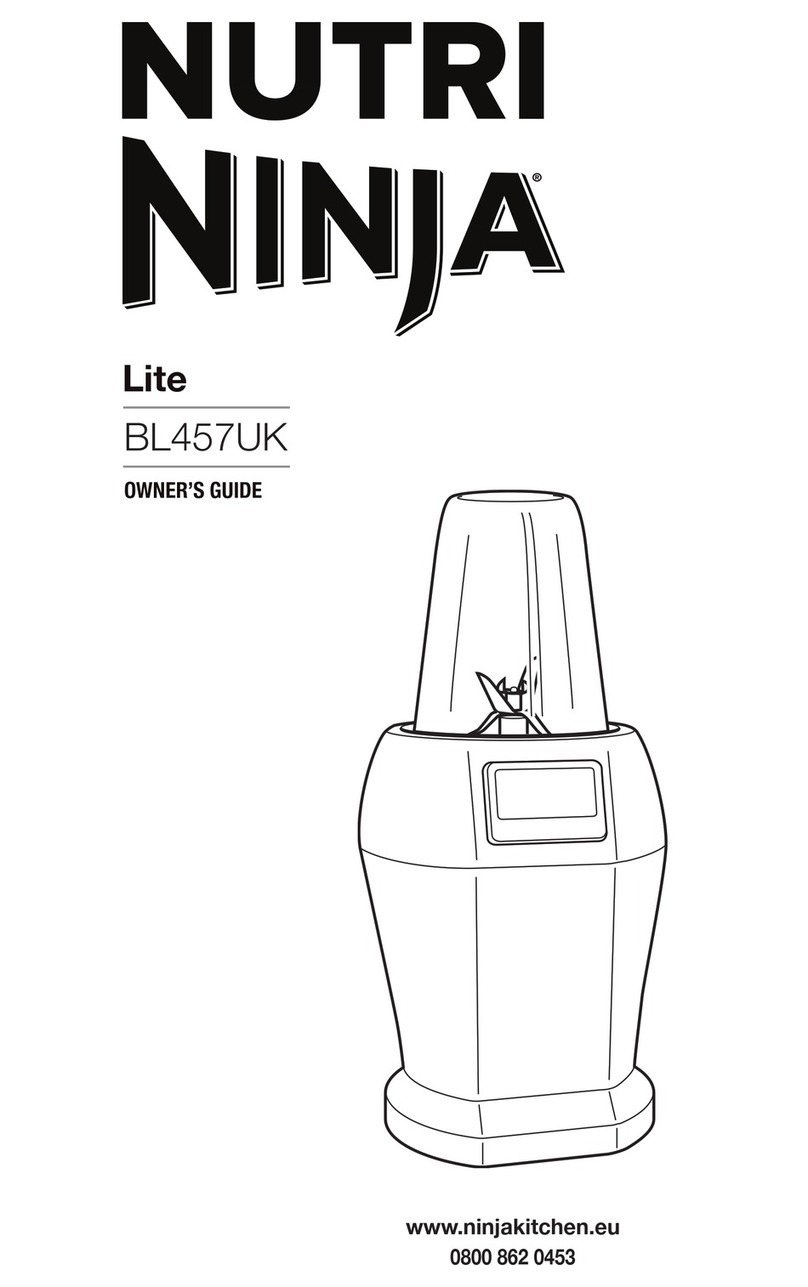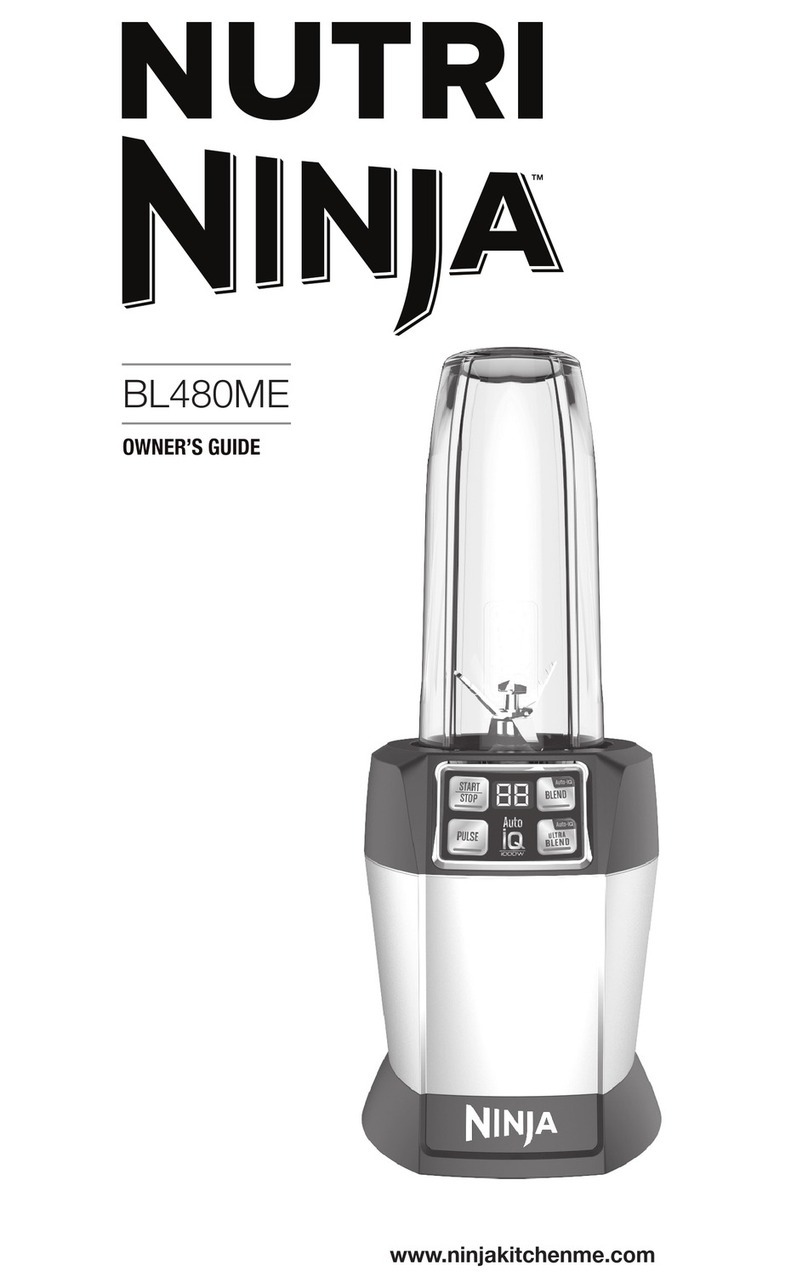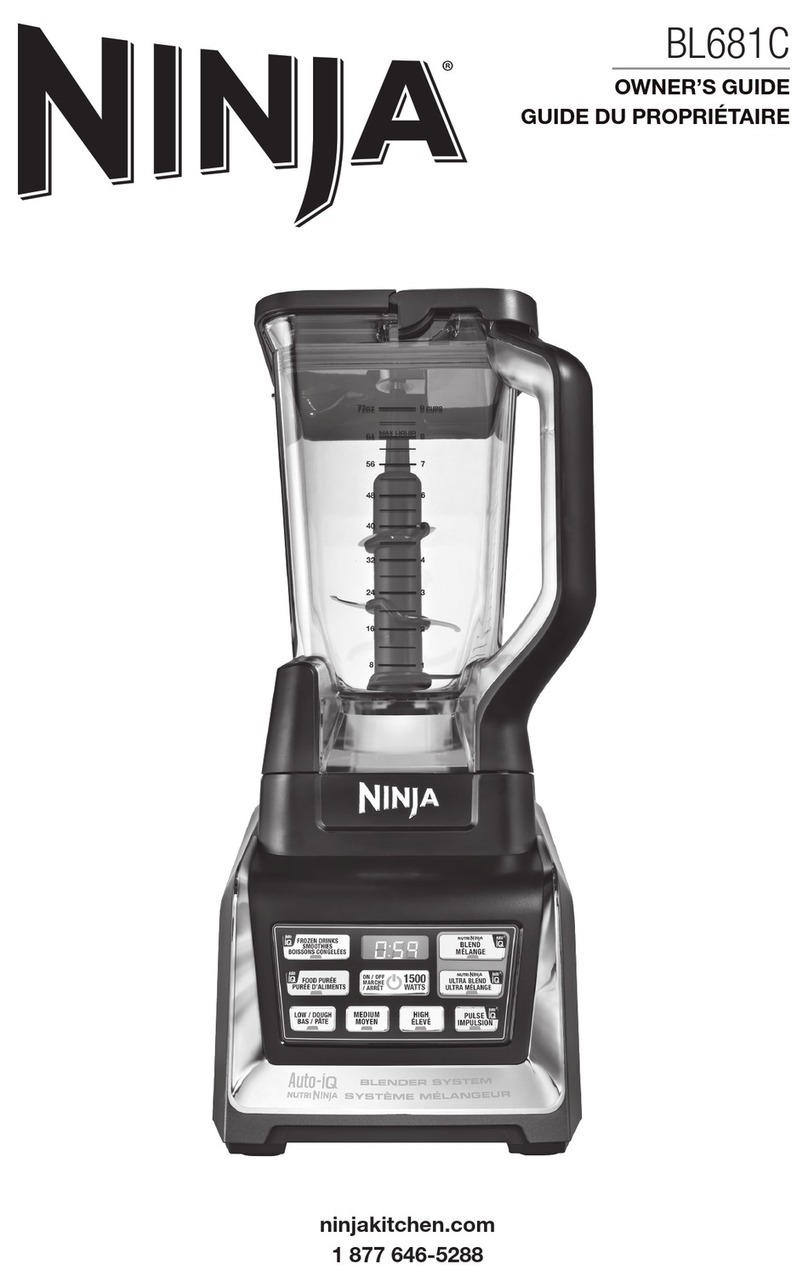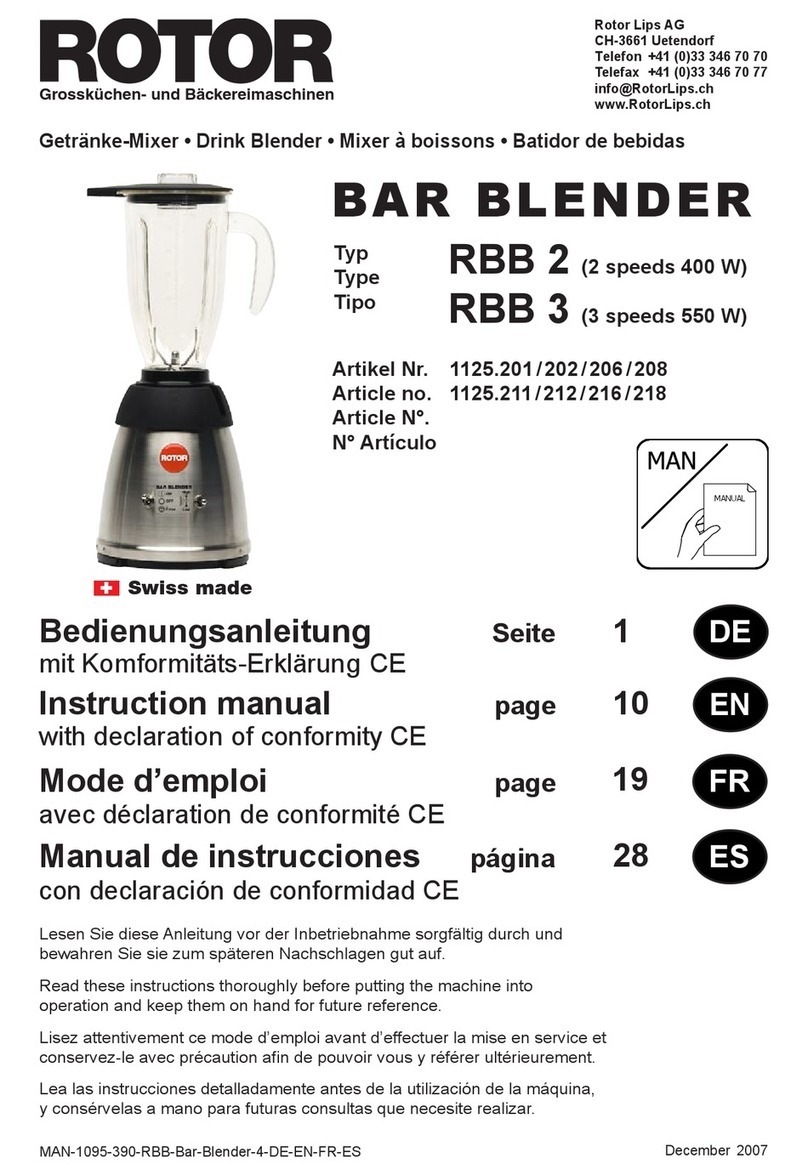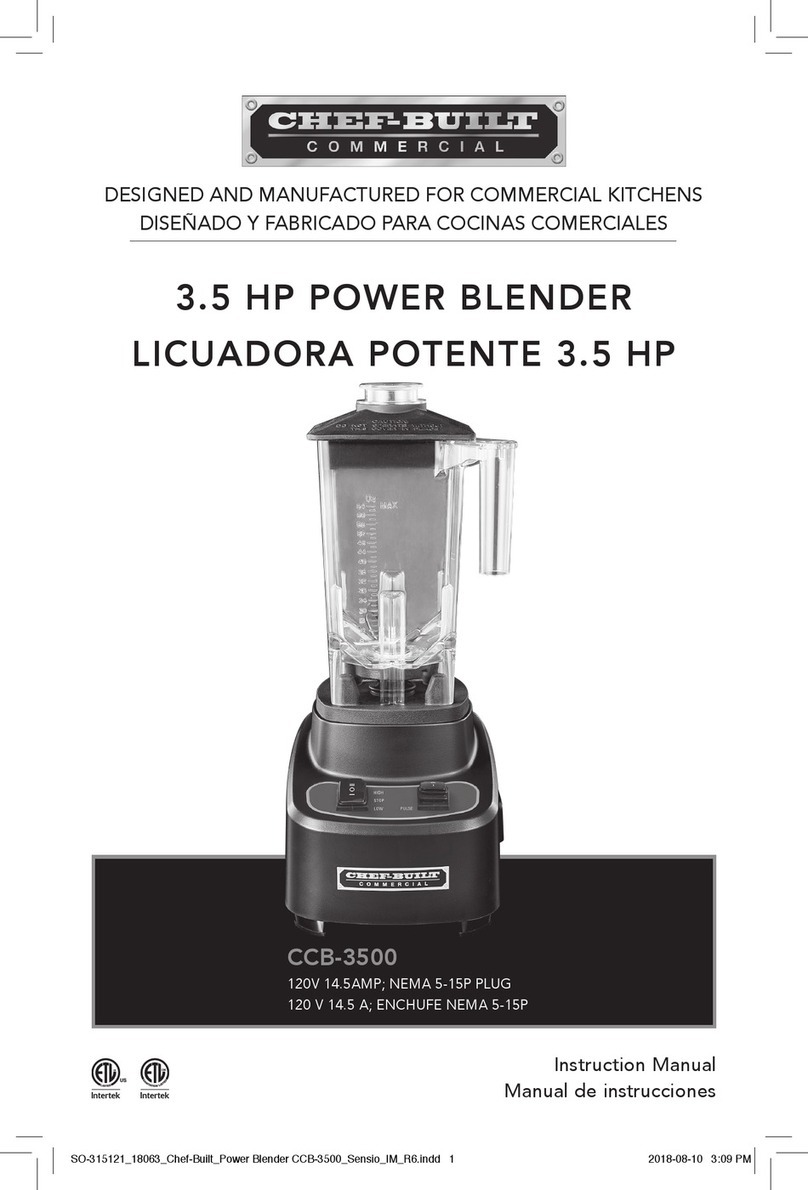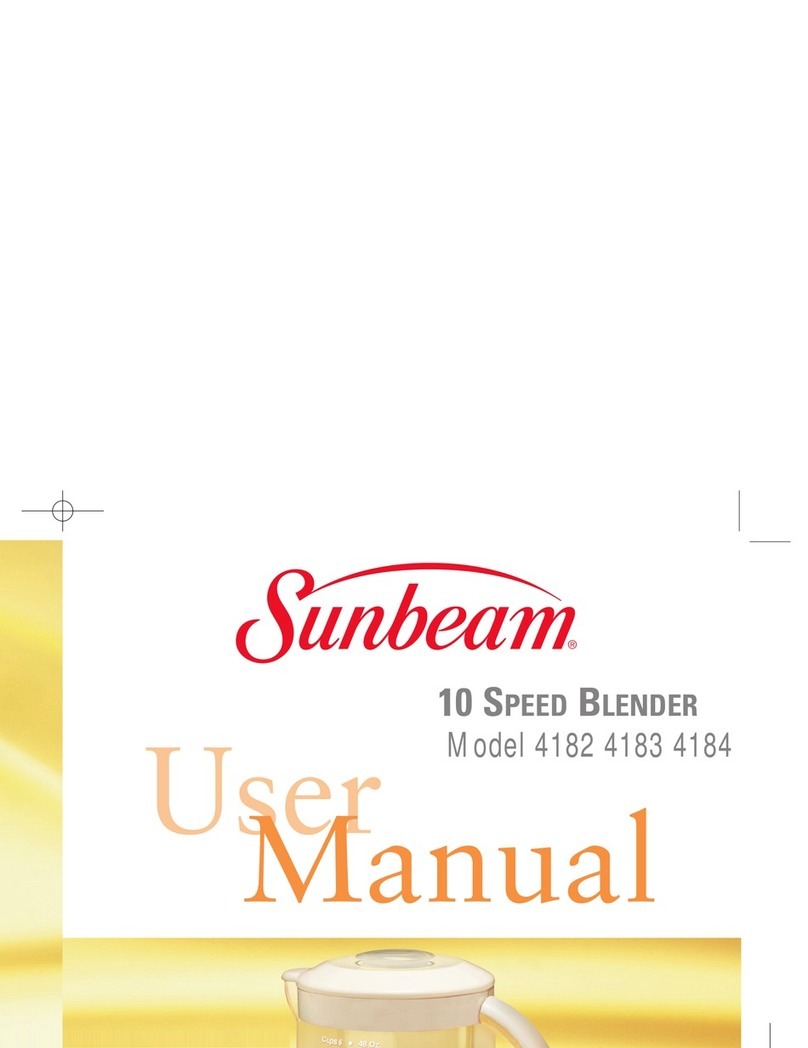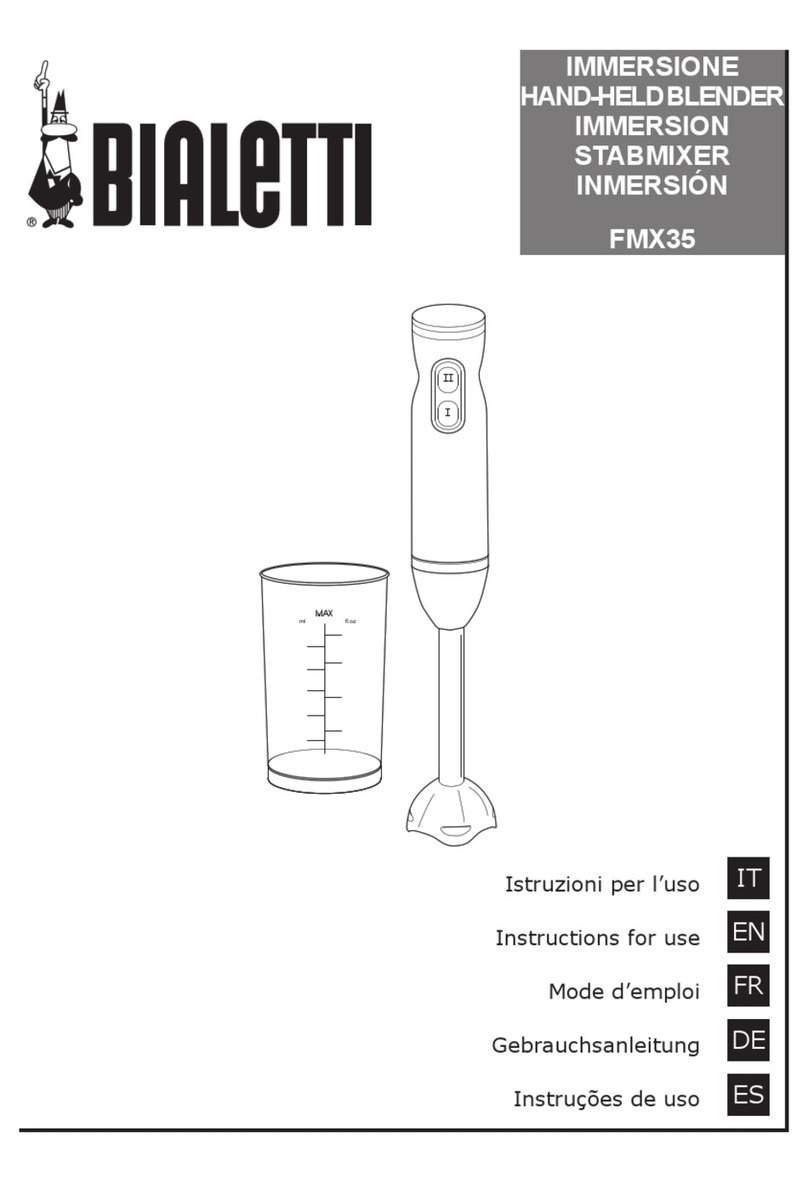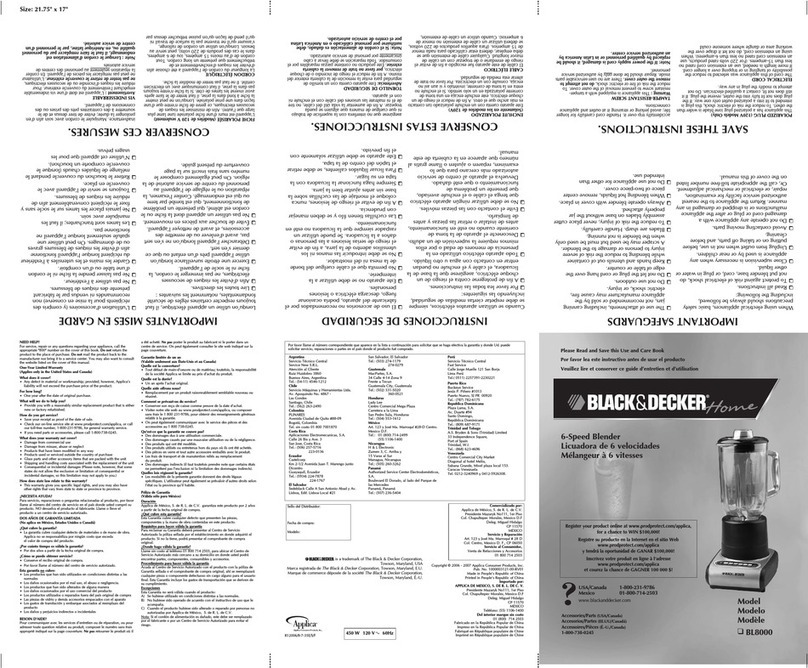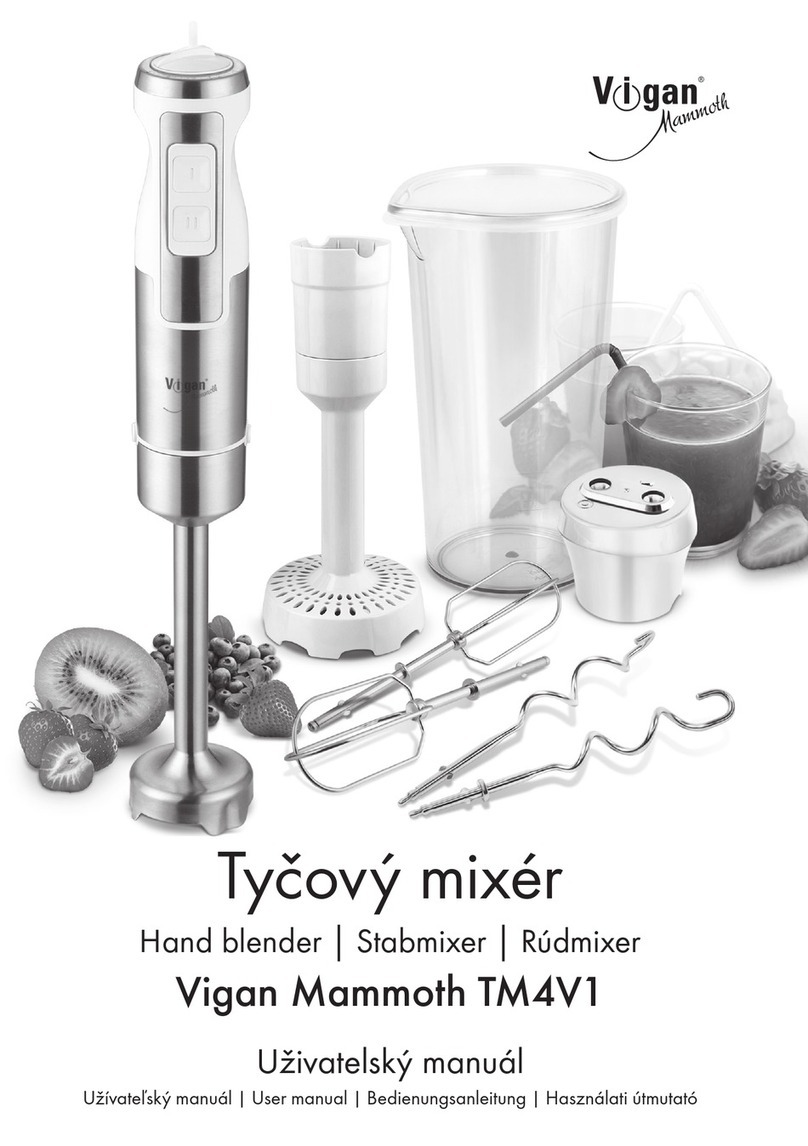Thanks to smart settings with unique variable blending patterns, you can expect
smooth, consistent, professional-quality results every time—no guesswork required.
CLEANING
WARNING: Handle the Blades Assemblies with care when washing, as the blades are sharp. Contact with the blades’ edges
can result in laceration.
Hand washing: Wash containers, lids and Blades Assemblies in warm, soapy water. When washing Blades Assemblies , use
a dishwashing utensil with a handle to avoid direct hand contact with blades. Handle the Blade Assembly with care to avoid
contact with sharp edges. Rinse and air-dry thoroughly.
Dishwasher: The Containers, lids and Blades Assemblies are all dishwasher safe. The lids and Blades Assemblies are top-rack
dishwasher safe. Ensure the Blades Assemblies is removed from the container before placing in the dishwasher.
The Auto-iQ Smooth Boost button controls the level of smoothness for all types of drinks.
AUTO-IQ
®
SMOOTH BOOST™
EXTRACT
For deliciously drinkable nutrient
juices*, ensure SMOOTH BOOST
“YES” is selected, then press
EXTRACT.
BLEND
To whip up perfect, smooth drinks
and smoothies, ensure SMOOTH
BOOST “YES” is selected, then
press BLEND.
TIP
If you’d like your drink to
have more texture and fullness,
press SMOOTH BOOST “NO”.
* Extract a nutritious drink containing vitamins and nutrients from fruits and vegetables.
AUTO-IQ
EXTRACT
AUTO-IQ
BLEND
• Great for: Leafy greens, fibrous fruits and
vegetables, seeds, and ice.
• Auto-iQ Nutrient Extraction* is specially designed
to work only with your Nutri Ninja Cups.
• Great for: Milkshakes, frozen drinks, smoothies,
and sauces.
• Use the Auto-iQ Blend setting with your
Blender Pitcher or Nutri Ninja cup.
* Extract a nutritious drink containing vitamins and nutrients from fruits and vegetables.
Please make sure to read the enclosed Ninja® Owner’s Guide prior to using your unit.
BL490EU2_QSG_160909
QUICK ASSEMBLY
COMPACT BLENDER DUO
®
QUESTIONS? We’re here to help. Visit us at www.ninjakitchen.eu