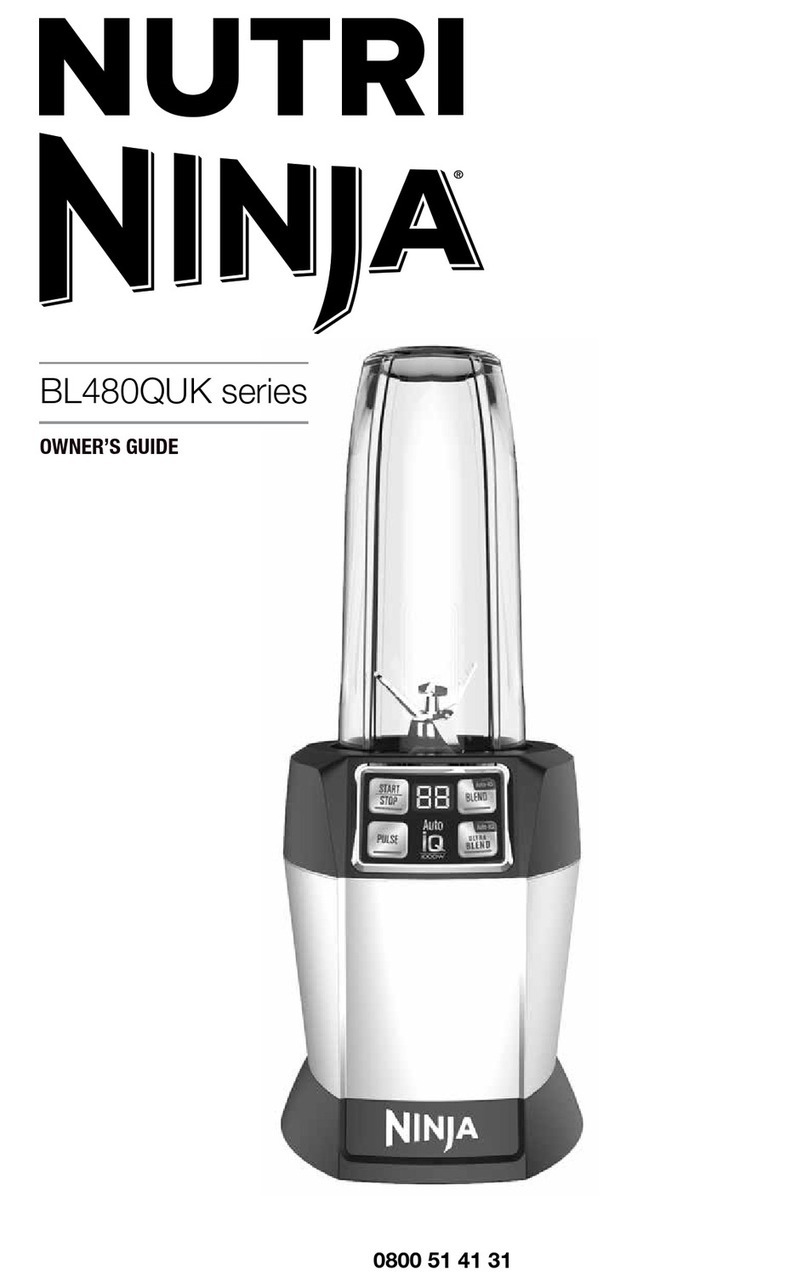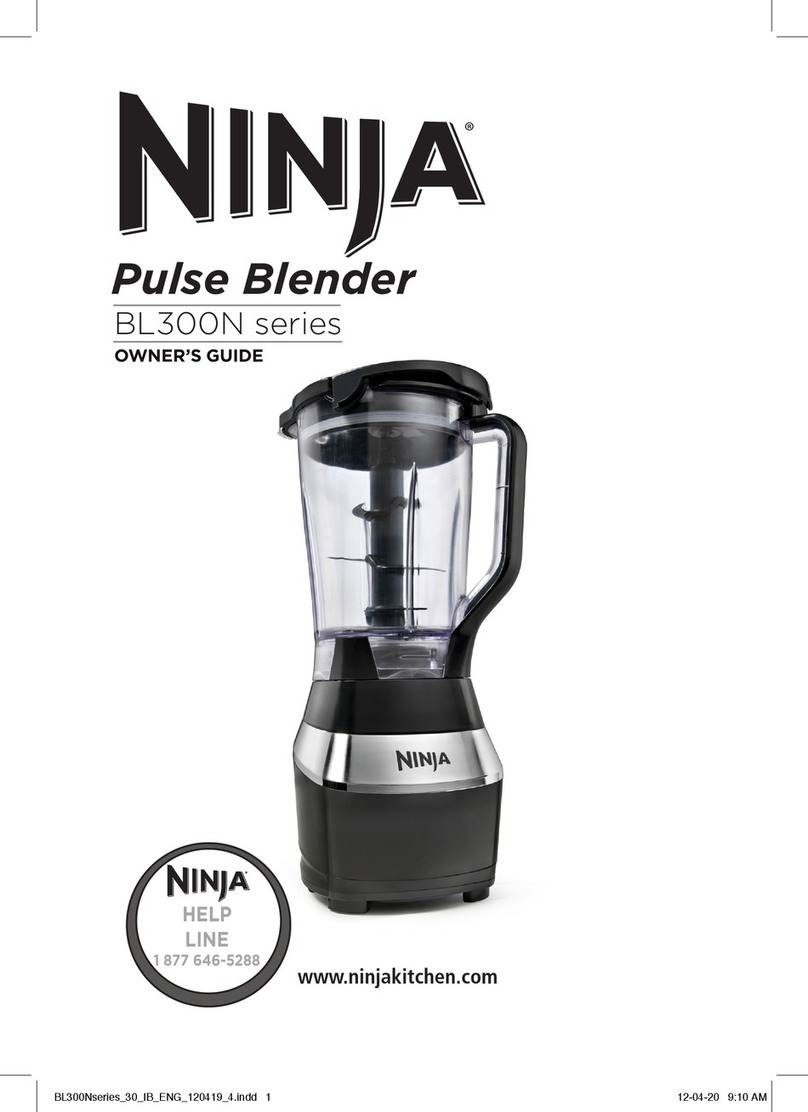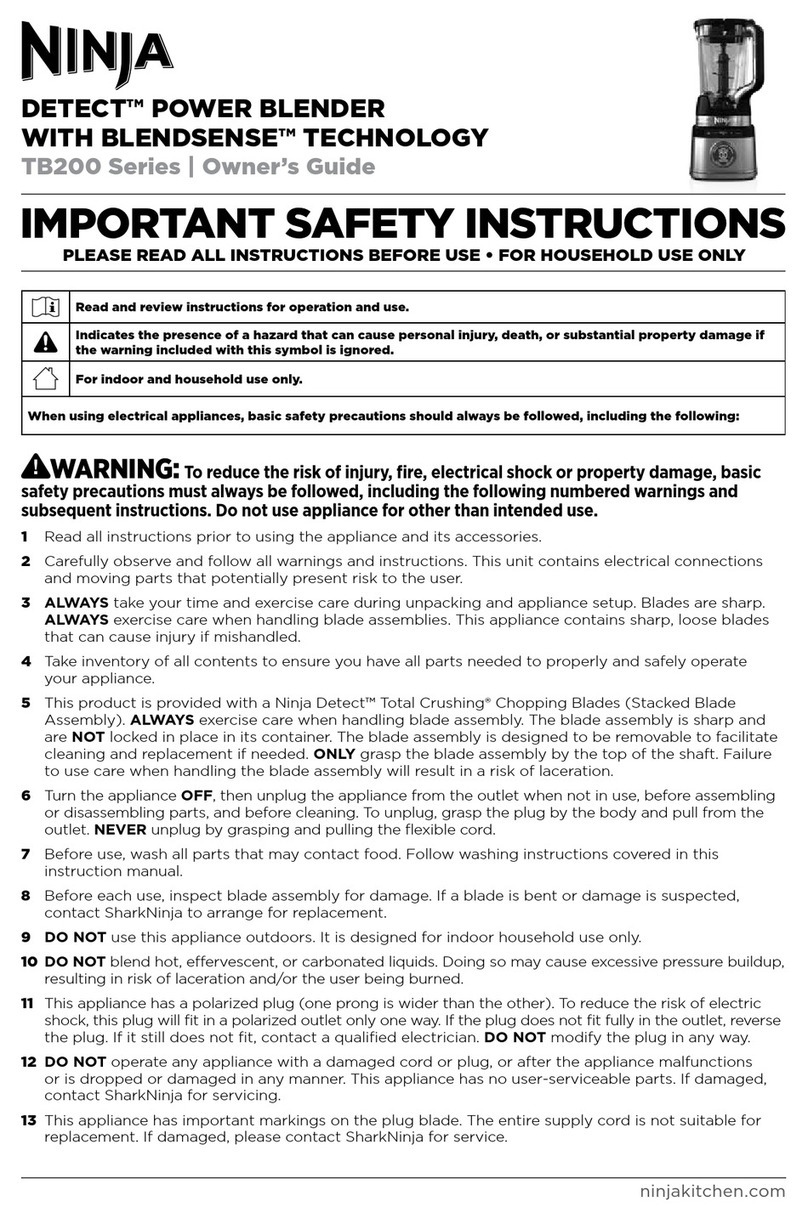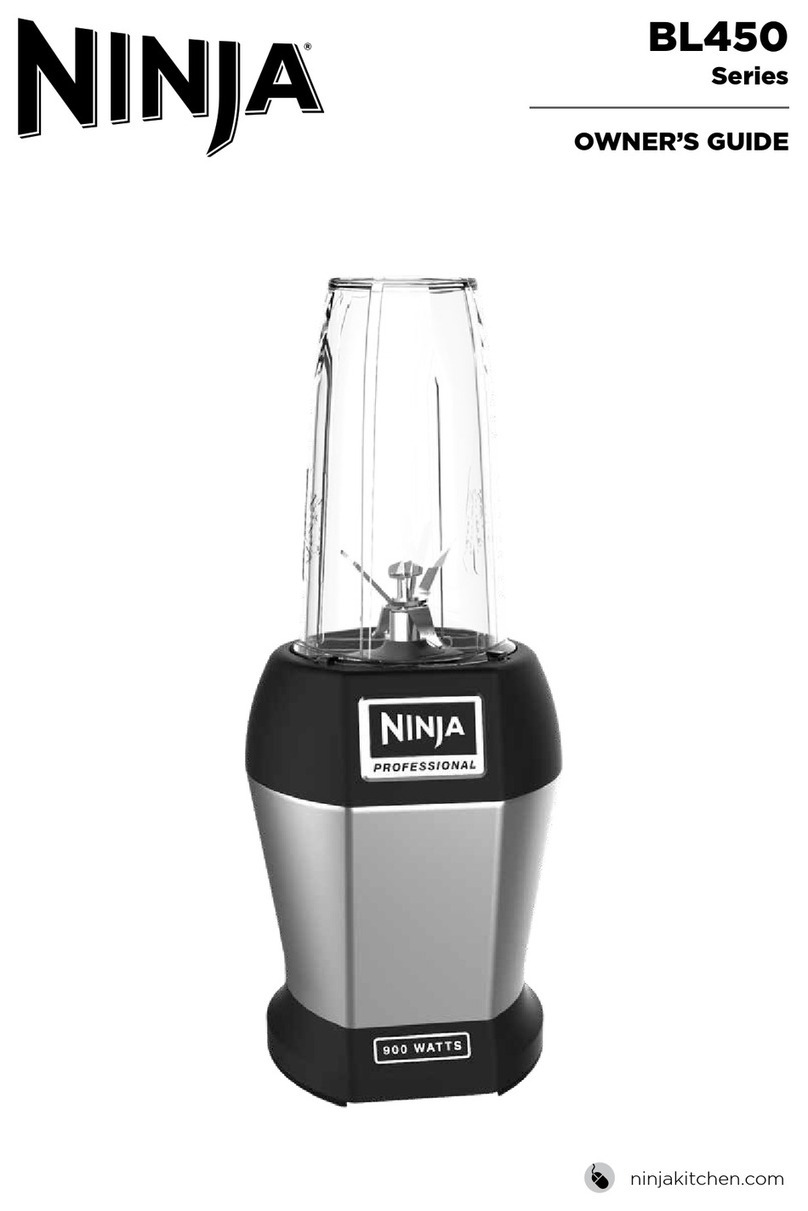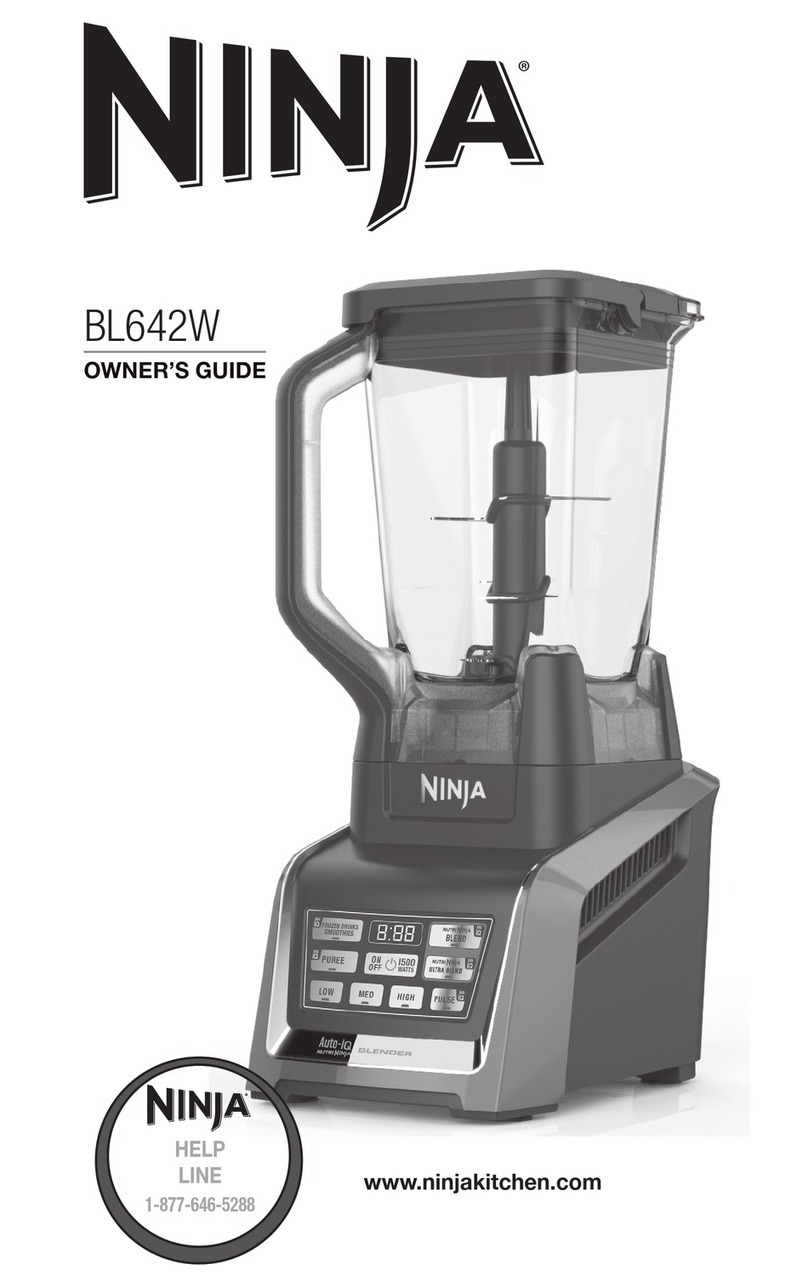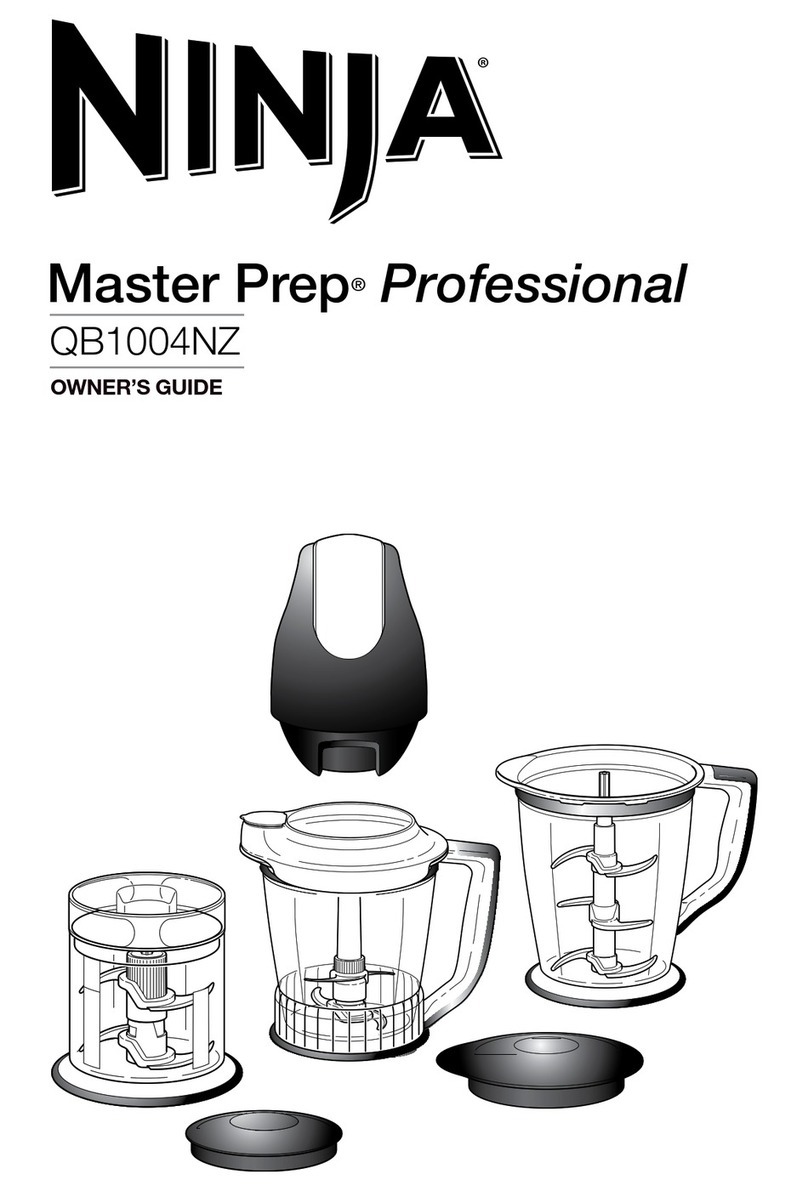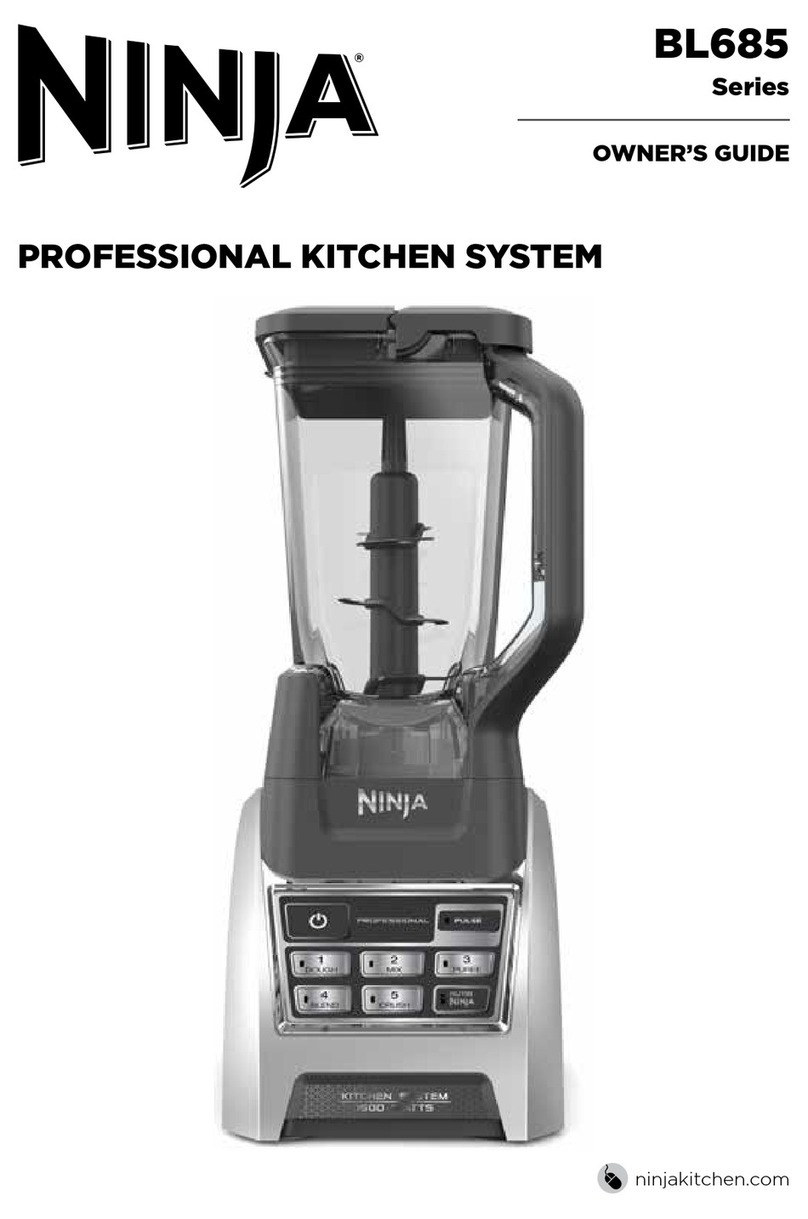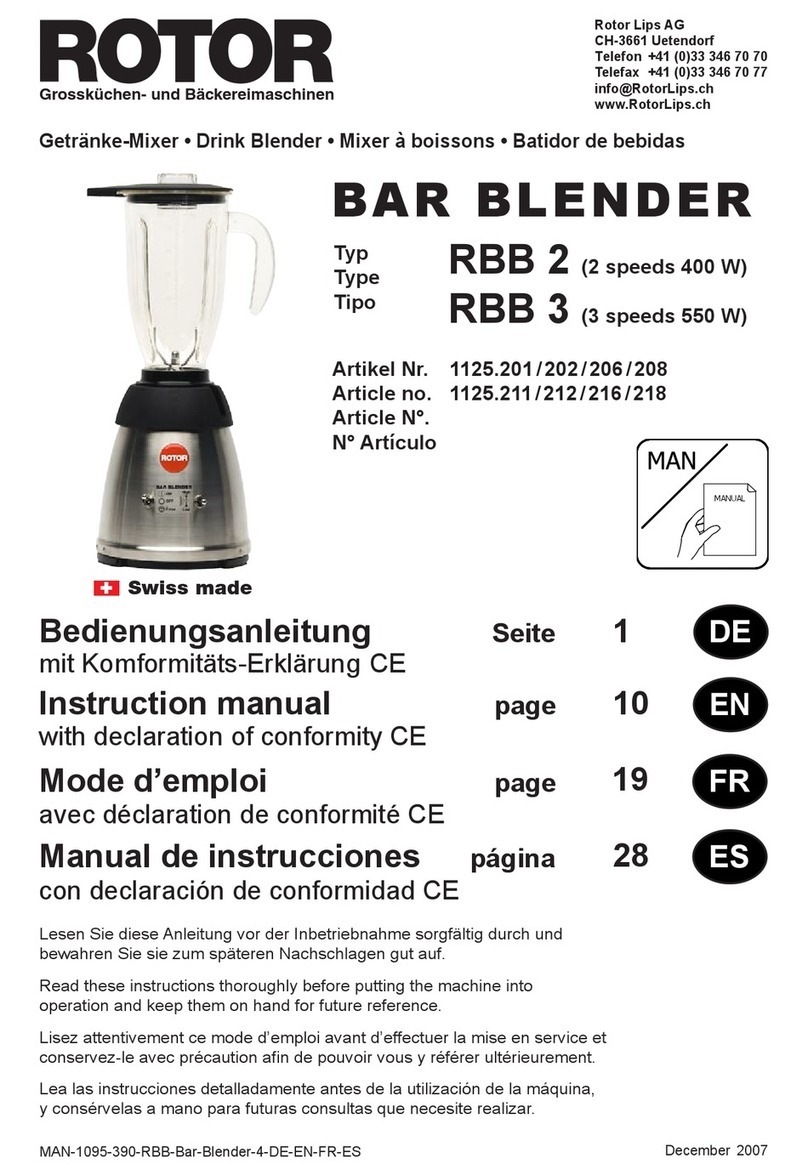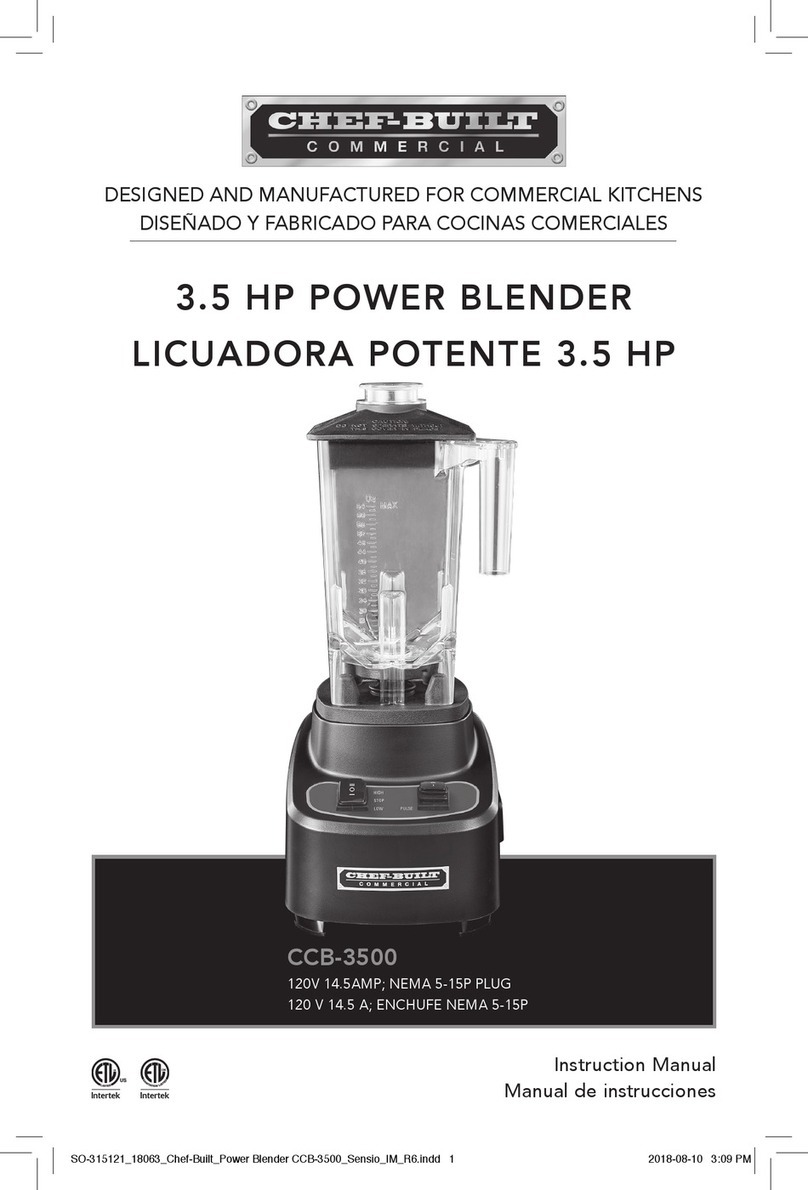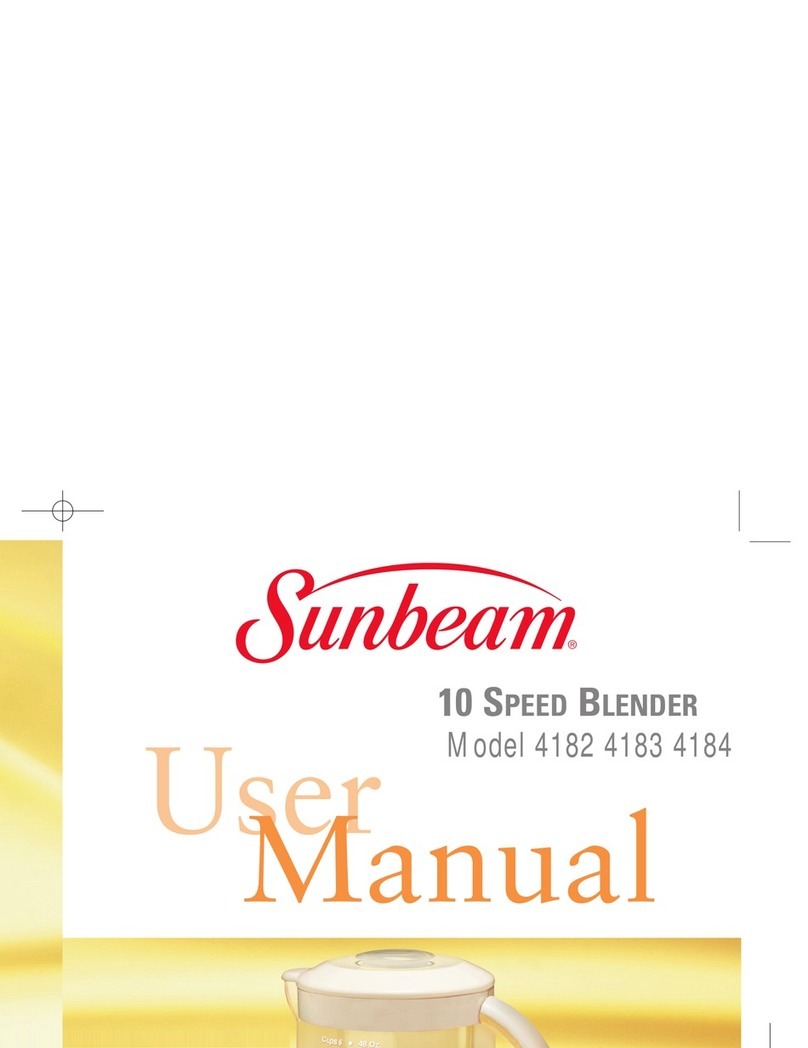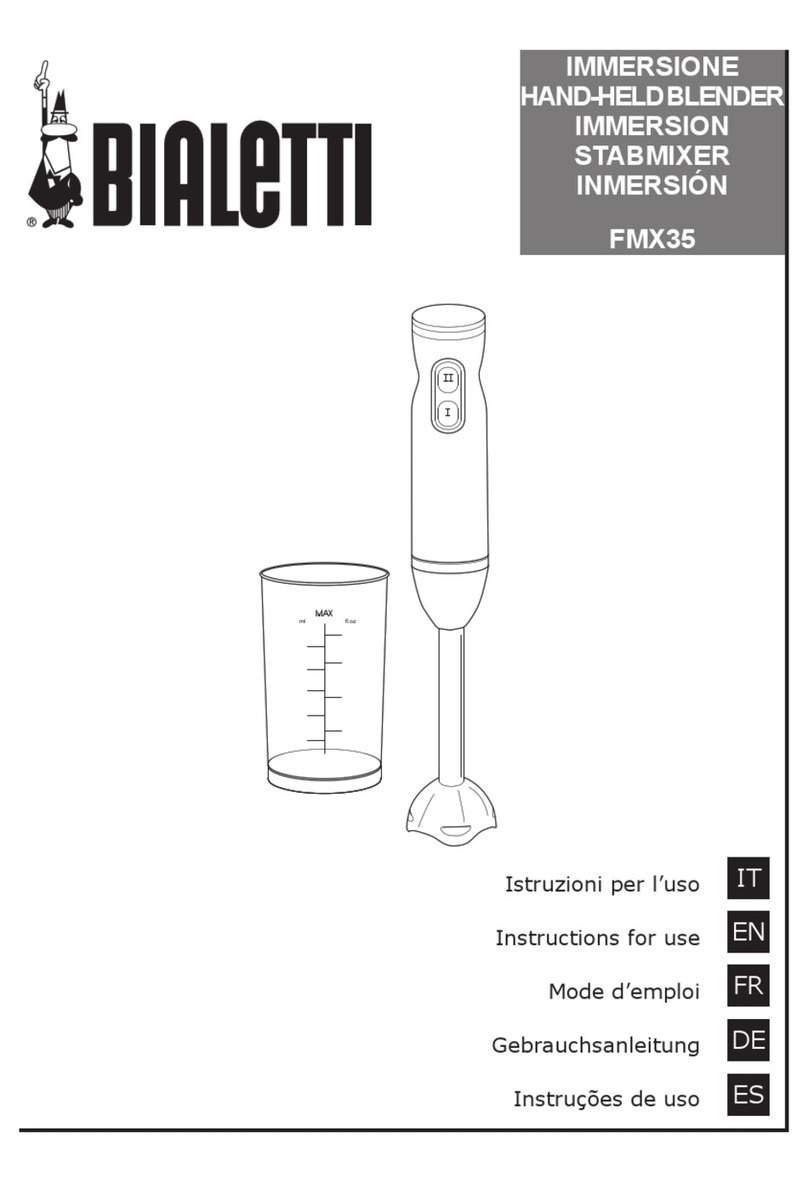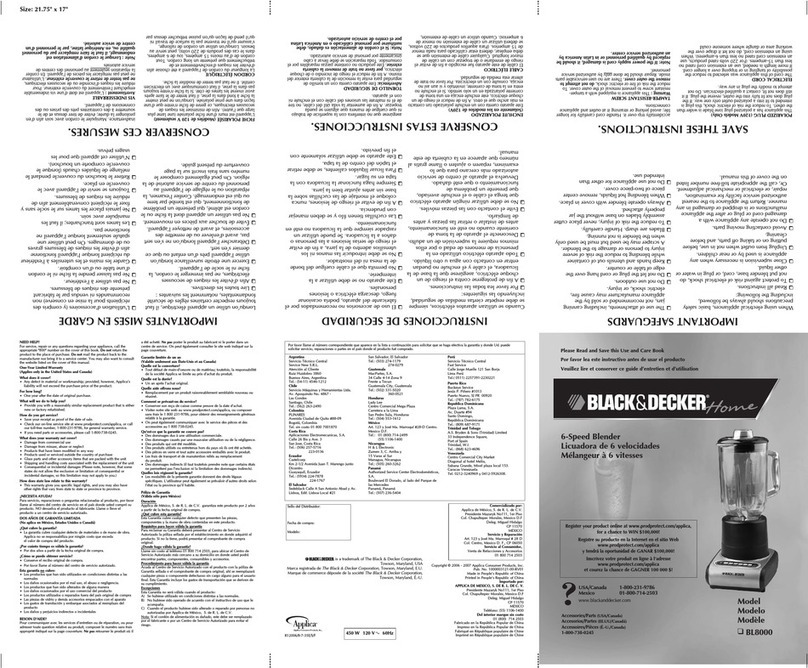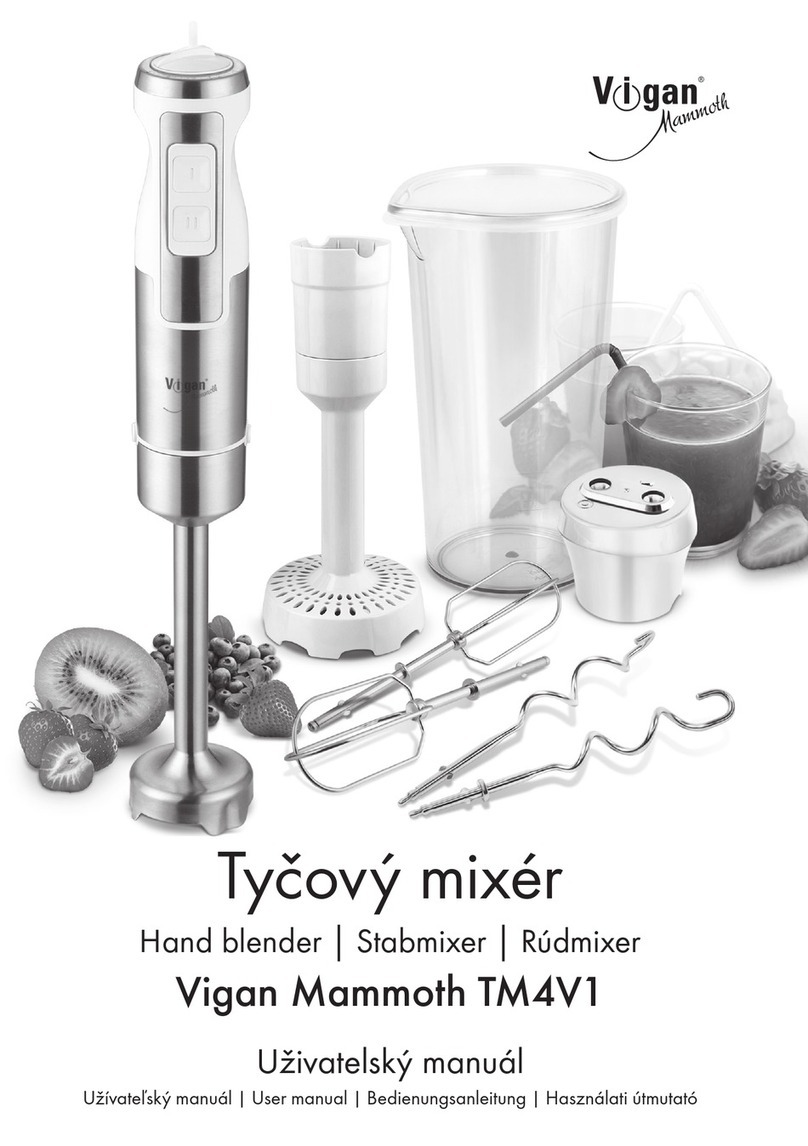Please make sure to read the enclosed Ninja® Owner’s Guide prior to using your unit.
CT815 SERIES
PITCHER
WARNING: Handle the Pro Extractor Blades Assembly and the pitcher’s bottom blades
with care, as they are sharp. Contact with the blades’ edges can result in laceration.
MANUAL MODE
CLEANING
Dishwasher: All attachments are dishwasher safe.
It is recommended that the tamper, lid, and cap be
placed on the top rack of the dishwasher. Exercise
care when washing Pro-Extractor Blades Assembly
and pitcher, as the blade assemblies are sharp.
Hand-washing: Wash pitcher in warm, soapy
water using a dishwashing utensil with a handle
to avoid direct contact with the blades. Exercise
care when washing Pro-Extractor Blades
Assembly and pitcher, as the blade assemblies
are sharp. Thoroughly rinse and air-dry all parts.
OTHER MODES
CLEAN
• Pitcher: To run the self-cleaning program with the pitcher, first add warm water to the MAX CLEAN
line and two drops of dishwashing soap to the pitcher. Secure pitcher lid and lid cap in place. Select
CLEAN mode, then press START/STOP to begin. The unit will shut down when the self-cleaning cycle
is complete. Make sure to thoroughly rinse and air-dry the pitcher.
• Cup: When using CLEAN mode for the blender cup, fill the cup halfway with warm water and add one
drop of dishwashing soap. Secure the Pro Extractor Blades® Assembly to the blender cup, then install
cup onto motor base. Select CLEAN mode, then press START/STOP to begin. The unit will shut down
when the self-cleaning cycle is complete. Make sure to thoroughly rinse and air-dry the cup.
TIMER+
Use TIMER+ mode to set a countdown timer. Select TIMER+ and add blend time in 10-second intervals
by repeatedly pressing the TIMER+ button. Set the speed by rotating the dial to the desired setting.
Press START/STOP to activate the unit. Blending will stop automatically when countdown is complete.
PULSE
Select PULSE and turn dial to desired speed. Press the START/STOP button in short bursts to pulse.
The unit will blend only while button is pressed.
Turn the dial from 1 to 10 for total control of blending speed. Press START/STOP to begin
and end blending.
1.
Lower pitcher
onto motor
base, then rotate
clockwise until it
clicks into place.
TAMPER
If unmixed ingredients are sticking
to the pitcher, remove lid cap and
use tamper to push ingredients
closer to the blades.
BLENDING
Press the power button.
The base defaults to
Auto-iQ® Mode. Select the
desired program and press
START/STOP, or press
MANUAL to switch modes
and use the dial to select
blending speed.
2.
Add ingredients to pitcher,
making sure not to exceed
Max Liquid line. Hot ingredients
cannot exceed the Max Hot
Liquid line.
4.
Insert lid cap
into lid and
turn clockwise
to lock.
PITCHER PITCHER LID LID CAP TAMPER
PARTS
ASSEMBLY
IN USE
WARNING: Pitcher’s bottom blades are sharp. Contact with the blades can result in laceration.
3.
Place lid onto pitcher,
then press down firmly,
making sure that both
side clips on lid fully
snap onto lip of pitcher.
MAX
MAX
HOT
DUO™
QUICK ASSEMBLY
QUESTIONS? We’re here to help. Call 1-877-646-5288 or visit ninjakitchen.comQUESTIONS? We’re here to help. Call 1-877-646-5288 or visit ninjakitchen.com