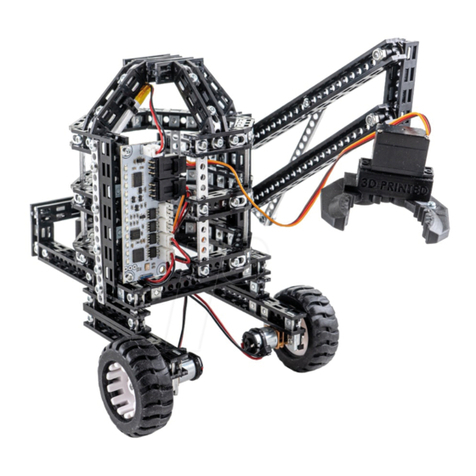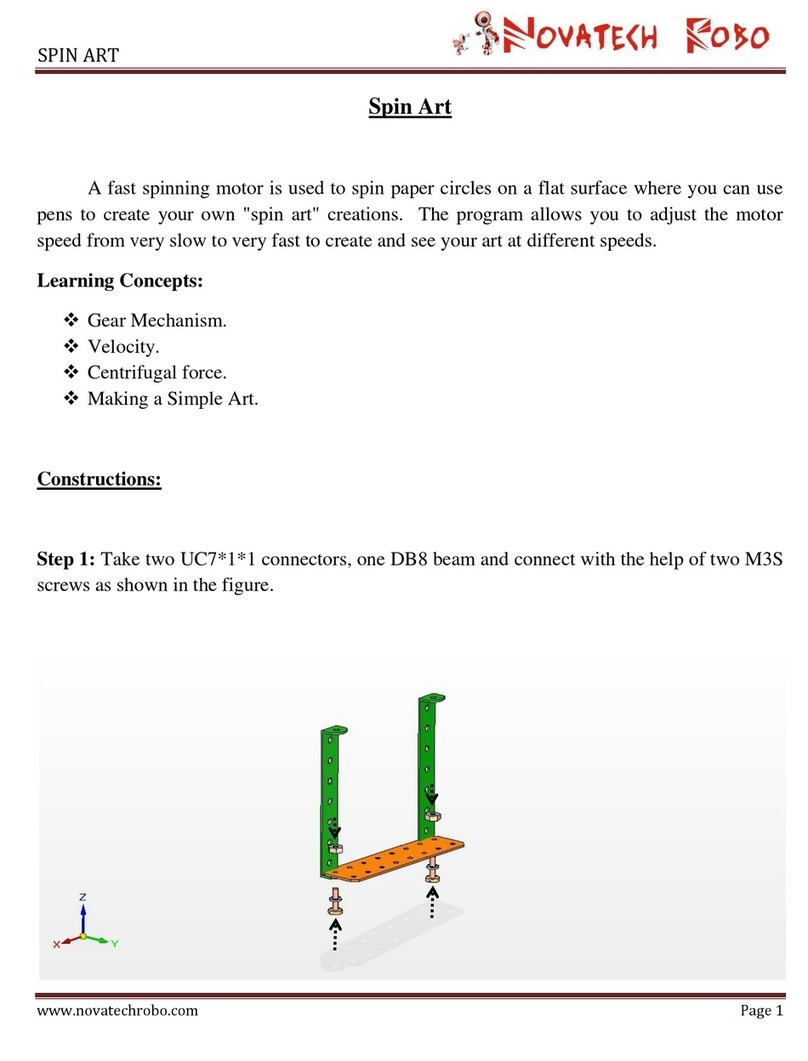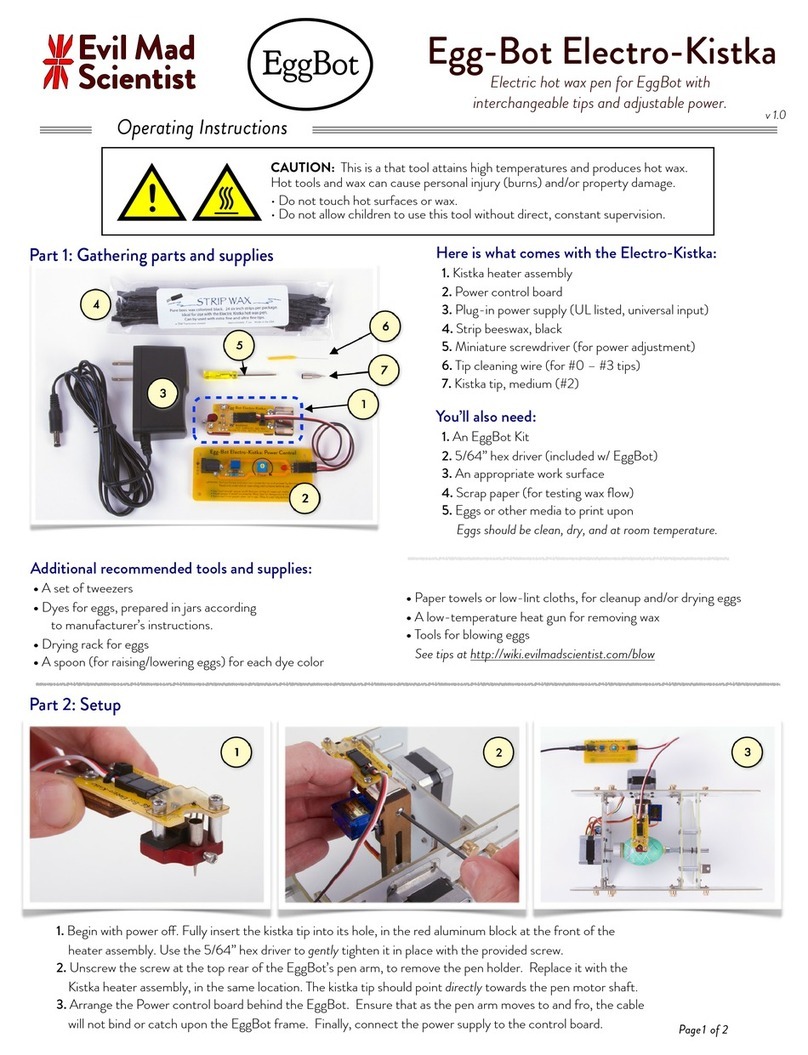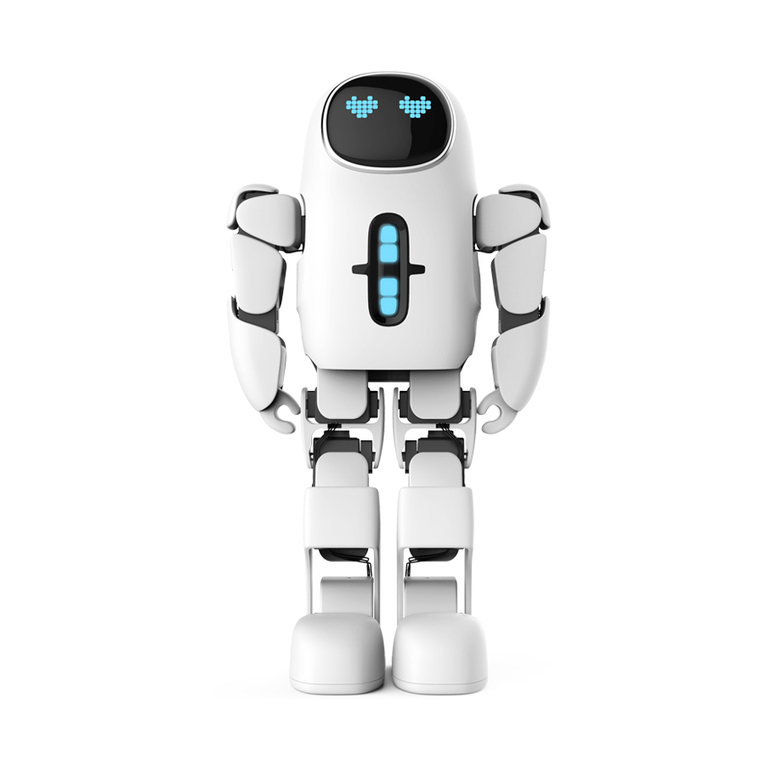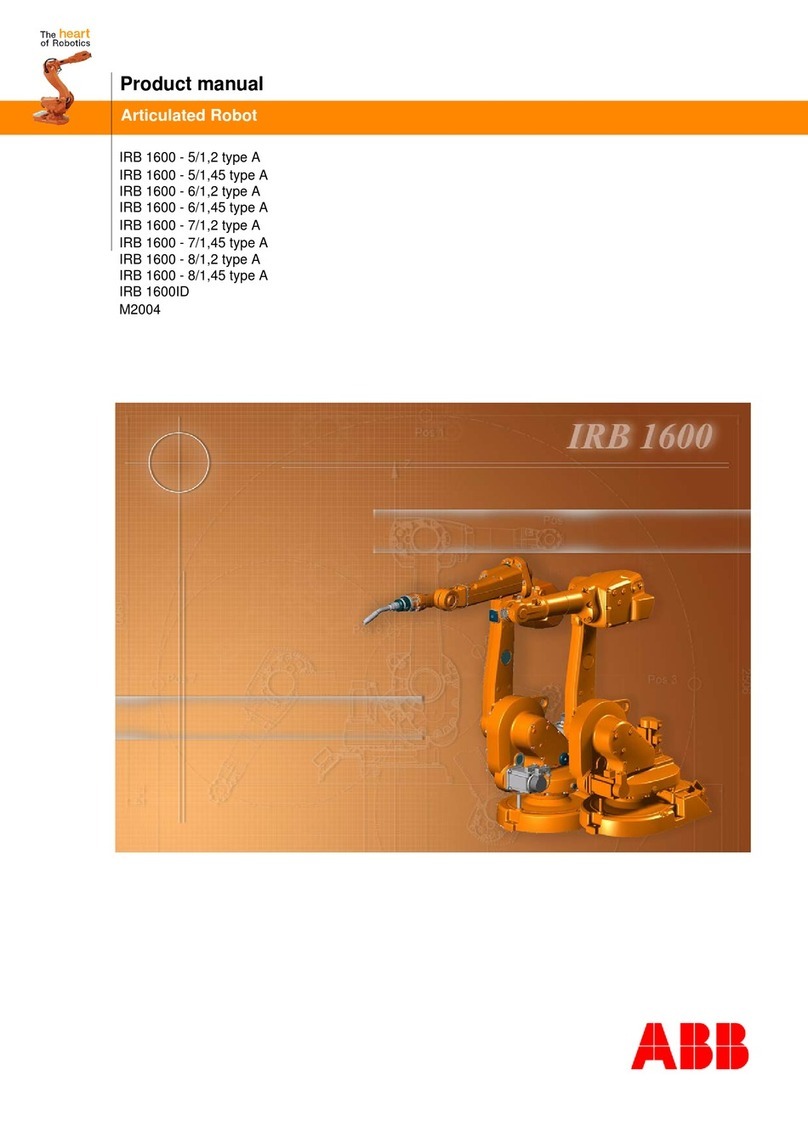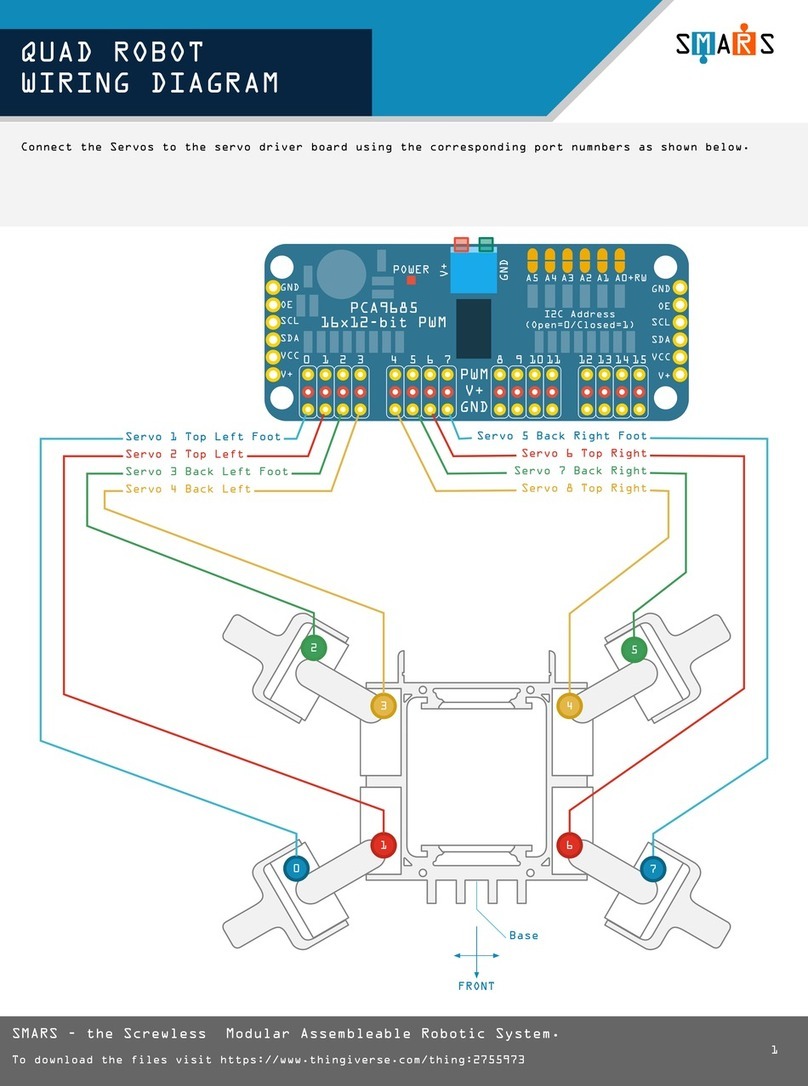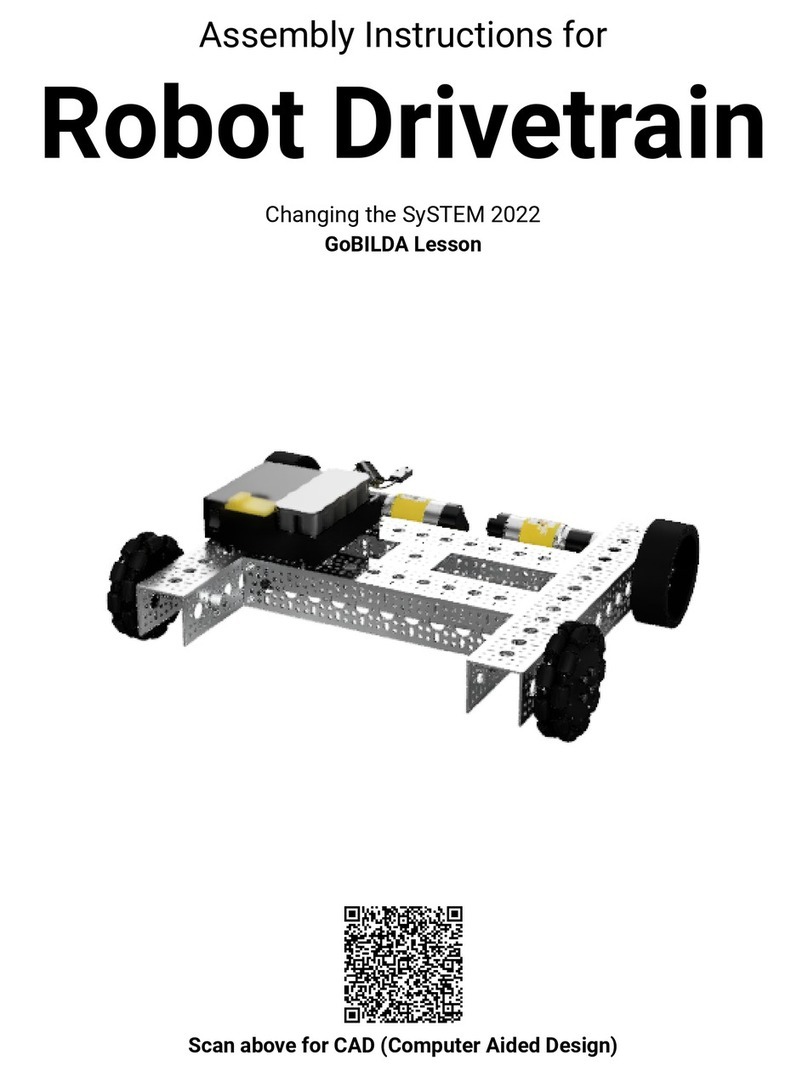Niryo Ned2 User manual

Ned2 User ManualNed2 User Manual
Ned2Ned2
RobotRobot
Ned2 is a six-axis collaborative robot, based on open-source technologies. It is intended for
education, research and Industry 4.0.
Ned2 User Manual (v1.0.0)Ned2 User Manual (v1.0.0)
2022, Niryo All rights reserved. No part of this document may be reproduced or transmitted in any form or by any means without prior written consent of Niryo SAS

With the same aluminum structure as Ned, Ned2 will continue to meet your requirements in terms of
robustness, precision (0.5 mm) and repeatability (0.5 mm).
Ned2 is based on Ubuntu 18.04 and ROS Melodic and benets from the capabilities of the Raspberry PI
4, a high performance 64-bit ARM V8 processor and 4gb of RAM.
Discover a robot with increased performances, thanks to new servo motors featuring Silent Stepper
Technology, significantly reduces the noise level of the robot.
Ned2 is a collaborative robot based on Ubuntu 18.04 and ROS (Robot Operating System) Melodic, an
open-source solution created for robotics. Through ROS, Ned2 has multiple libraries allowing you to
conceive many programs, from the most simple to the most complex ones, responding then, in a exible
way, to your needs.
Ned2 tools technical specificationsNed2 tools technical specifications
Mounting a tool on Ned2 is made easy with our brand new EasyConnect system. Simply plug your tool,
connect its cable to the control panel, and it is ready to use.
Ned2’s package includes a Custom Gripper. Its standard jaws can manipulate small objects, and you can
3D print your own custom jaws.
Ned2 can also be used with:
Ned2 User Manual (v1.0.0)Ned2 User Manual (v1.0.0)
2022, Niryo All rights reserved. No part of this document may be reproduced or transmitted in any form or by any means without prior written consent of Niryo SAS

The Large Gripper (index.html#large-gripper) which has the ability to grab larger objects while keeping
the ability to close entirely;
The Adaptive Gripper (index.html#adaptive-gripper) which allow Ned2 to grab non-standard objects
with complex shapes (eg. an egg);
The Vacuum Pump (index.html#vacuum-pump) to grab objects with plane and non-porous surfaces;
The Electromagnet (index.html#electromagnet) that is useful to manipulate metallic objects, from one
to many (eg. screws, bolts…).
Ned2’s Ecosystem is designed to let you reproduce advanced use cases of industry 4.0.
Vision SetVision Set
The Vision Set gives Ned2 the ability to detect objects and select the ones you want to interact with. It
comes with a camera and objects of dierent shapes and colors to allow you to study topics such as image
processing, machine learning and Articial Intelligence thanks to the contribution of vision. This set
includes:
A camera;
A workspace which is designed around a specific repositionnable material;
6 objects (3 rounds, 3 squares) of dierent colors to use our built-in recognition system based on colors
and shapes. The squares are designed to be able to act as containers for the circles. Easily create an
industry 4.0 pick & pack application with no particular knowledge of programming;
A calibration tip to set your workspace up.
Conveyor Belt (v2)Conveyor Belt (v2)
The Conveyor Belt (v2) is the key add-on to prototype industry 4.0 production lines.
Ned2 User Manual (v1.0.0)Ned2 User Manual (v1.0.0)
2022, Niryo All rights reserved. No part of this document may be reproduced or transmitted in any form or by any means without prior written consent of Niryo SAS

The Conveyor Belt (v2) is composed of:
A mountable workspace to use vision functions directly on the Conveyor Belt;
A slope that can help to create complex or multi-robot processes;
An end-stop to stop the objects when they reach the end of the Conveyor Belt;
The 6 objects of the Vision Set to extend the quantity of objects you can use on your production line.
With Ned2’s ecosystem, you have the optimal solution to discover, learn and prototype industry 4.0
processes.
Overview of this manualOverview of this manual
This manual contains instructions for:
Safety Information about Ned2;
Mechanical and electrical installation of the robot;
Software of the robot;
Maintenance and troubleshooting.
This manual should be read before:
Installation and electrical connections;
First usage of the robot;
Maintenance and repair.
Safety noticeSafety notice
Warning
You must read, understand, and follow all safety information in this manual.
It is important that the safety instruction on this manual and the electrical and the mechanical instructions
are followed. The robot specications should be respected to avoid all damage to the machine or to the
user.
Ned2 User Manual (v1.0.0)Ned2 User Manual (v1.0.0)
2022, Niryo All rights reserved. No part of this document may be reproduced or transmitted in any form or by any means without prior written consent of Niryo SAS

Additional contentAdditional content
You can find additional content by clicking on the link here (https://docs.niryo.com/).
Hardware introductionHardware introduction
This document contains a description of the Ned2 product, including details of the following:
Mechanical and electrical installation instructions;
precautions for safe use;
technical characteristics of the robot;
product warranty details.
Please refer to software documentation (index.html#advanced-programming) for programming details.
Important safety noticeImportant safety notice
Warning
The robot is assessed as a partly completed machinery. A risk assessement in accordance
with the safety regulations applicable in your country is necessary prior to each installation
and use of the robot. Be sure to follow the safety instructions in this manual.
Please note that:
The robot can only be used under the proper technical conditions, for its intended uses, while
taking into consideration potential hazards;
the robot must be used in accordance with the instructions in this manual;
Niryo is not liable for any modication made to the software or physical characteristics of the
robot by the user.
We shall not be liable for any damage caused if it is used in a way that does not comply with the
instructions given in this manual.
Safety instructionsSafety instructions
User responsibilityUser responsibility
Make sure that the aforementioned risk assessment is performed before each use of the robot.
Make sure that the incorporation of the robot into other applications or ecosystems does not aect the
robot’s safety aspects.
Hardware and/or software modificationsHardware and/or software modifications
Any modification of the equipment is prohibited.
Niryo relies on the open-source philosophy. Software modications are permitted. However, the
modification of the software elements indicated below is prohibited:
Low-level programming files (stack hardware).
Configuration of the Raspberry Pi.
Robot configuration file (speed and acceleration limits, position axes and torque limits).
Ned2 User Manual (v1.0.0)Ned2 User Manual (v1.0.0)
2022, Niryo All rights reserved. No part of this document may be reproduced or transmitted in any form or by any means without prior written consent of Niryo SAS

Embedded software and configuration of the motor parameters.
Niryo disclaims all liability for any damage caused to and by the robot as a result of these modifications.
Safety symbolsSafety symbols
This section species all dangers that can arise when doing the work described in the User Manual. Each
danger consists of:
A caption specifying the danger level (DANGER, WARNING, or CAUTION) and the type of danger;
A brief description of the danger;
Instruction about how to eliminate danger.
Symbol Designation Description
DANGER Warns that if instructions are not followed, an accident will occur
resulting in personal injury.
WARNING Warns that if instructions are not followed, an accident will occur
which could lead to personal injury or damage to the product.
CAUTION Warns of possible damage to the product.
NOTE Describes an important fact or condition.
ADVICE Describes additional information or an easy way to use the function.
ELECTROSTATIC
DISCHARGE Warns of a possible electrostatic discharge which could damage the
robot.
ELECTRICAL
SHOCK Warns of an electrical hazard.
CHRUSHING OF
HANDS Warns of the risk of crushing hands between two mechanical parts.
General safety informationGeneral safety information
Danger
Before installing, using or programming Ned2, you must read the specications and the
product manual.
Install Ned2 and all the electrical equipment in accordance with the specications and
warnings in the Installation, Mechanical interface and Electrical interface chapters.
It is important to ensure that any modication to the robot’s software will not cause any danger or
damage to the user and the product.
Children are not permitted to handle the robot.
Ned2 User Manual (v1.0.0)Ned2 User Manual (v1.0.0)
2022, Niryo All rights reserved. No part of this document may be reproduced or transmitted in any form or by any means without prior written consent of Niryo SAS

Warning
Make sure that the robot is properly installed on a rm surface with enough clearance to
avoid shocks and collisions. (Refer to part 12.3. Range of motion of the robot).
Cutting the power or activating the emergency stop button can cause the arm to drop. This
drop is cushioned. Do not touch the robot when activating the emergency stop in order to avoid
any collision.
Be careful not to use the robot in unsuitable environments (e.g. outdoors).
Do not put or install Ned2 in a damp environment or near water.
Do not install or use Ned2 in hazardous environments (e.g. in a strong magnetic eld, hazardous
gas, re or near ammable products) to prevent the hazards that can occur as a result of outdoor
conditions.
Make sure that external modications to the motor parameters or robot software do not damage
the product.
The robot and motors generate heat when they are running. Do not touch or handle the robot
during operation or after prolonged use, the high temperature may cause pain.
Regularly monitor the motor and arm temperature in Niryo Studio.
When the Ned2 is activated, keep away from the areas labeled with the pinch warning sticker, to
avoid any injury.
Make sure to move to robot to home position before:
powering Off;
powering On;
reboot motors with Niryo Studio.
Caution
Do not turn o the robot during a sequence or movement, except when absolutely
necessary, as this can shorten the lifetime of the robot.
Preferably switch o the robot using the push button. Avoid using the emergency stop
button except in case of danger.
Failure to follow the connection instructions could damage the tool or robot.
Voltage related risks, robotVoltage related risks, robot
A danger of high voltage is associated with the robot in:
The power supply of the motors (12V , 11.4V, 5V);
Ned2’s grippers are powered by 5V. A risk of short circuit and sparks exists. Be sure to make the
installations with the power disconnected.
Safety actionsSafety actions
Fire extinguishing
Note
Use a CARBON DIOXIDE (CO2) extinguisher in the event of a fire in Ned2’s system.
Ned2 User Manual (v1.0.0)Ned2 User Manual (v1.0.0)
2022, Niryo All rights reserved. No part of this document may be reproduced or transmitted in any form or by any means without prior written consent of Niryo SAS

Manually stopping or overriding the arm: if needed, Ned2 arm can be stopped manually. This is
possible since Ned2 arm is light, the arm force is limited, and the drivetrain power is limited.
To prevent unnecessary damage and wear of Ned2 arm, it is recommended to use the normal stopping
functions of Ned2 (by the software or the top button).
Note
Ned2 is not equipped with brakes since its weight and design do not require a holding brake.
Installation and commissioningInstallation and commissioning
This section specifies the procedures to follow during unpacking and transportation.
TransportTransport
Be sure to transport the robot in its original box to avoid damage.
Ned2 User Manual (v1.0.0)Ned2 User Manual (v1.0.0)
2022, Niryo All rights reserved. No part of this document may be reproduced or transmitted in any form or by any means without prior written consent of Niryo SAS

Warning
Maintain good posture when handling the arm or arm cartons to avoid back injuries.
What the box containsWhat the box contains
When you order Ned2 you receive a box with the following items:
1x Ned2 Robot
1x Custom Gripper
1x Power supply
1x Safety box
2x Analog I/O connector
2x Digital I/O connector
1x Universal travel plug adapter
1x SD card reader
1x manual instruction
1x Quickstart
Intended useIntended use
The Ned2 robot is intended for educational, and research and development purposes, i.e.:
learning robotics;
research and development in robotics;
simulation and prototyping of complete industrial scenarios such as “Pick & Place” (take an object to
move it), “Pick & Pack” (take an object to insert it into a packaging);
hardware application: connect and control the robot with sensors and external actuators in order to
simulate an application, while respecting the conditions defined in this instruction manual.
The operations below do not comply with the uses set by Niryo. They include:
Ned2 User Manual (v1.0.0)Ned2 User Manual (v1.0.0)
2022, Niryo All rights reserved. No part of this document may be reproduced or transmitted in any form or by any means without prior written consent of Niryo SAS

use as a children’s toy;
use for industrial tasks;
use for handling inappropriate objects (with unsuitable grippers, objects whose mass is greater than
the maximum authorized load);
use that exceeds the stated specifications.
Any use of the robot and its ecosystem that does not comply with the uses initially intended by Niryo must
be expressly authorized by Niryo.
Unpacking and installationUnpacking and installation
1. Inspect Ned2’s packaging to make sure that nothing is damaged;
2. Remove the packaging and make sure that the product has not been damaged in any way and that
nothing has been mislaid during transport;
3. Put Ned2 in a location that has been specifically allocated to its use;
4. Pay attention to the commissioning and safety instructions.
Warning
Maintain good posture when handling the arm or arm cartons to avoid back injuries.
Make sure the robot is handled correctly so that the arm cannot fall during packing, loading,
unloading or unpacking. Handling areas are provided to facilitate the transport of the robot
(see below).
Make sure that the robot is handled correctly so that hands cannot get caught in the joints. To do
this, respect the handling zones specified below.
Robot handling area
Ned2 User Manual (v1.0.0)Ned2 User Manual (v1.0.0)
2022, Niryo All rights reserved. No part of this document may be reproduced or transmitted in any form or by any means without prior written consent of Niryo SAS

Technical specificationsTechnical specifications
This section describes the technical specifications of Ned2.
Parameters Value
Weight (kg) 7
Payload (g) 300
Reach (mm) 440
Degree of freedom 6 rotating joints
Joints range (rad)
-2,949 ≤ Joint 1 ≤ 2,949
-2,09 ≤ Joint 2 ≤ 0,61
-1.34 ≤ Joint 3 ≤ 1,57
-2,089 ≤ Joint 4 ≤ 2,089
-1,919 ≤ Joint 5 ≤ 1.922
-2,53 ≤ Joint 6 ≤ -2,53
Joints speed limit (rad/s)
Joint 1 ≤ 0.785
Joint 2 ≤ 0.5235
Joint 3 ≤ 0.785
Joint 4 ≤ 1.57
Joint 5 ≤ 1.57
Joint 6 ≤ 1.775
TCP max speed (mm/s) 468
Repeatability (mm) +/- 0,5
Footprint (mm) 200x200
Mounting Table
Temperature (°C) 5 - 45
Human-Machine
interface
3 control buttons (‘‘FreeMotion’’ button, button to save a pose and
‘‘Custom’’ button)
LED Ring
Speakers
Microphone
Power supply Input: AC100-240V / 50-60Hz, 2,5A
Output: DC 12V - 7A ; 5V - 7A
I/O power supply 5V
Ned2 User Manual (v1.0.0)Ned2 User Manual (v1.0.0)
2022, Niryo All rights reserved. No part of this document may be reproduced or transmitted in any form or by any means without prior written consent of Niryo SAS

Inputs/ Outputs Back
panel
Digital inputs x3
Digital outputs x3
Analog outputs x2
Analog inputs x2
Inputs/ Outputs Control
panel Digital inputs x1
Digital outputs x1
Robot interface 2 x USB2.0
2 x USB3.0
1 x ETHERNET GIGABIT
Communication Modbus TCP (master)
TCP/IP
Materials Aluminum
ABS-PC (injection moulding)
Programming
Environment
Niryo Studio
C++
PyNiryoRos
PyNiryo
ROS
Collision detection Accelerometer and gyroscope in the control panel
Certification CE Conformity
Parameters Value
Tools technical specificationsTools technical specifications
Tools OverviewTools Overview
Ned2 is compatible with 5 different sorts of tools:
3 x Grippers
1 x Electromagnet
1 x Vacuum Pump
SpecificationsSpecifications
Custom Gripper
Ned2 User Manual (v1.0.0)Ned2 User Manual (v1.0.0)
2022, Niryo All rights reserved. No part of this document may be reproduced or transmitted in any form or by any means without prior written consent of Niryo SAS

(_images/GRIPPER12.png)
(_images/GRIPPER1.png)
Parameter Description
Max operating width 43 mm
Picking distance from end effector
base 85 mm
Motor XL330 Servo Motor
Weight 87 g
Power Supply 5 V
Operating temperature 5-45°C
Large Gripper
Ned2 User Manual (v1.0.0)Ned2 User Manual (v1.0.0)
2022, Niryo All rights reserved. No part of this document may be reproduced or transmitted in any form or by any means without prior written consent of Niryo SAS

(_images/GRIPPER2.png)
(_images/GRIPPER23.png)
(_images/GRIPPER22.png)
Parameter Description
Max operating width 79.2 mm
Ned2 User Manual (v1.0.0)Ned2 User Manual (v1.0.0)
2022, Niryo All rights reserved. No part of this document may be reproduced or transmitted in any form or by any means without prior written consent of Niryo SAS

Picking distance from end effector
base 109.35 mm
Motor XL330 Servo Motor
Weight 72.5 g
Power Supply 5 V
Operating temperature 5-45°C
Parameter Description
Adaptive Gripper
(_images/GRIPPER3.png)
(_images/GRIPPER32.png)
Ned2 User Manual (v1.0.0)Ned2 User Manual (v1.0.0)
2022, Niryo All rights reserved. No part of this document may be reproduced or transmitted in any form or by any means without prior written consent of Niryo SAS

(_images/GRIPPER33.png)
Parameter Description
Max operating width 97.49 mm
Picking distance from end effector
base 113.79 mm
Motor XL330 Servo Motor
Weight 83 g
Power Supply 5 V
Operating temperature 5-45°C
Electromagnet
(_images/ELECTROAIMANT1.png)
(_images/ELECTROAIMANT2.png)
(_images/ELECTROAIMANT3.png)
Ned2 User Manual (v1.0.0)Ned2 User Manual (v1.0.0)
2022, Niryo All rights reserved. No part of this document may be reproduced or transmitted in any form or by any means without prior written consent of Niryo SAS

Parameter Description
Max operating width 20 mm
Picking surface 20 mm
Picking distance from end effector
base 27 mm
Control interface Digital
output
Weight 44.5 g
Power Supply 5 V
Operating temperature 5-45°C
Vacuum Pump
(_images/VP.png) (_images/VP2.png)
(_images/VP3.jpg)
Parameter Description
Vacuum Pump control Integrated XL330 servo
motor
Weight 18 g
Total weight 183 g
Payload 300 g
Power Supply 5 V
Operating temperature 5-45°C
Vacuum Tube dimension 20 mm
Picking distance from end effector
base 47.5 mm
Ned2 User Manual (v1.0.0)Ned2 User Manual (v1.0.0)
2022, Niryo All rights reserved. No part of this document may be reproduced or transmitted in any form or by any means without prior written consent of Niryo SAS

Advice
In order to program the dierent tools, please refer to Software documentation
(index.html#advanced-programming).
Robot operating modeRobot operating mode
Ne2 Robot comes with 3 diffrent operating modes.
Current mode can be determined visually via the color of the Led Ring (index.html#led-ring-indications) on
the robot’s base.
The different modes are listed in the table below
Operating Mode Description
Manual mode - Robot calibration The robot automatically defines the Zero positions of each
axis.
Collaborative mode -
Programming Programming, editing, loading and execution of the
programs
Manual mode - FreeMotion The axes of the robot can be moved by hand.
Robot calibrationRobot calibration
Ned2 does not have a mechanical calibration. The calibration phase is fully automatic and must be
completed in order to control the robot. This matches up the position of each motor with its controller.
The procedure is as follows for the first 3 axes:
1. the axis rotates in the direction as shown in the photo below until it stops;
2. the axis stops when the limit is detected;
3. the axis moves back in the opposite direction;
4. the axis rotates in the direction up to the limit stop;
5. the axis stops when the limit stop is detected, and the Zero position is set at this point.
Ned2 User Manual (v1.0.0)Ned2 User Manual (v1.0.0)
2022, Niryo All rights reserved. No part of this document may be reproduced or transmitted in any form or by any means without prior written consent of Niryo SAS

Warning
Make sure that the robot is properly installed on a rm surface with enough clearance to
avoid shocks and collisions. (Refer to Range of motion of the robot (index.html#robot-
workspace))
It is strictly forbidden to put your fingers and hands in the joints of the robot when it is in motion.
Manual mode- FreeMotionManual mode- FreeMotion
This mode is used to move the joints of the robot by hand in order to put the robot back in the required
position. This mode is activated either by pressing and holding the FreeMotion button located on the
control panel (index.html#control-panel) or by pressing and holding the button available on the Niryo
Studio programming interface (index.html#advanced-programming) .
Warning
Be careful not to put your ngers and hands in the joints or openings of the robot during
FreeMotion mode.
Take great care when moving the robot by hand.
Be mindful of the gripping zones for the learning mode (see diagram below) and do not touch the
motors.
Collaborative mode - ProgrammingCollaborative mode - Programming
This mode can be used to program, edit, load and run the robot’s programs. The robot automatically
switches to this mode once it has been calibrated.
Warning
Ned2 User Manual (v1.0.0)Ned2 User Manual (v1.0.0)
2022, Niryo All rights reserved. No part of this document may be reproduced or transmitted in any form or by any means without prior written consent of Niryo SAS

Be careful not to enter the robot’s working area to avoid any collision.
Watch the robot’s movements while using Niryo Studio.
Activate the emergency stop button in emergency or abnormal situations.
Operating conditionsOperating conditions
Parameters Value
Minimum Ambient Temperature +5°C
Maximum Ambient Temperature +45°C
Mechanical interfaceMechanical interface
Mechanical OverviewMechanical Overview
This chapter introduces the mechanical and the electrical interfaces of Ned2.
Ned2 is a 6-axis collaborative robotic arm. It consists mainly of six robot joints of aluminum with plastic
covers. Ned2 consists of 7 parts :
3D view of the robot3D view of the robot
Ned2 User Manual (v1.0.0)Ned2 User Manual (v1.0.0)
2022, Niryo All rights reserved. No part of this document may be reproduced or transmitted in any form or by any means without prior written consent of Niryo SAS
Table of contents
Other Niryo Robotics manuals