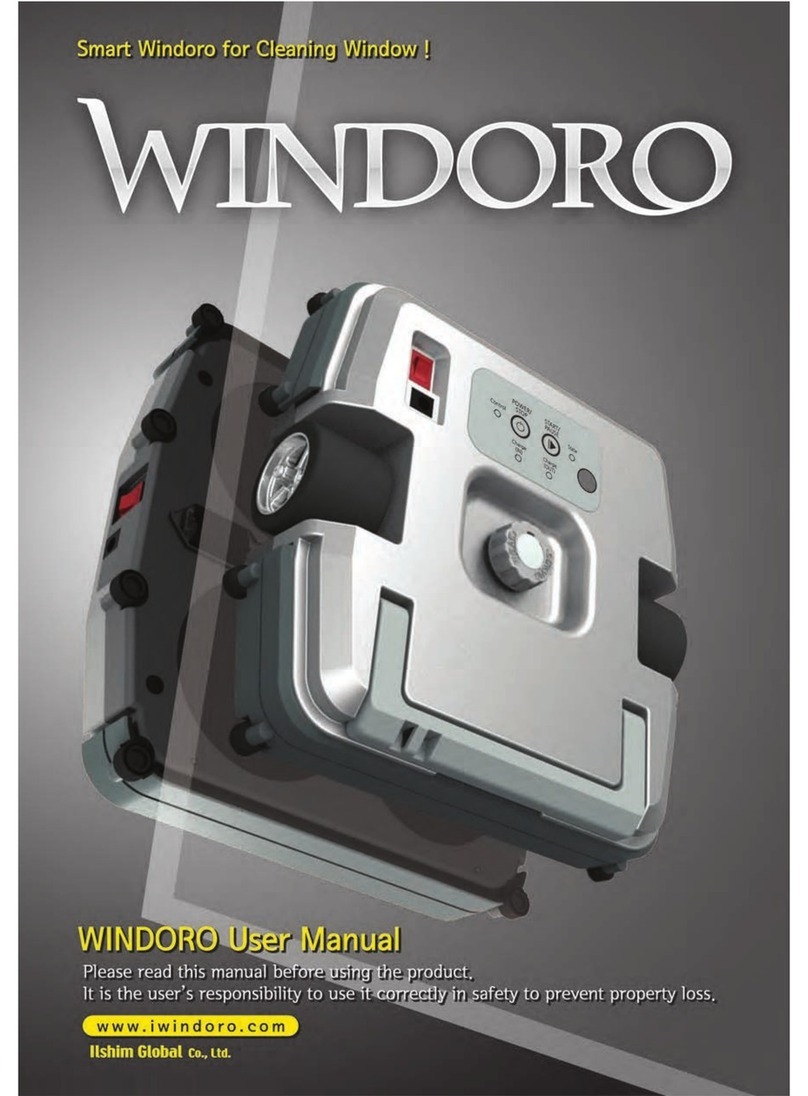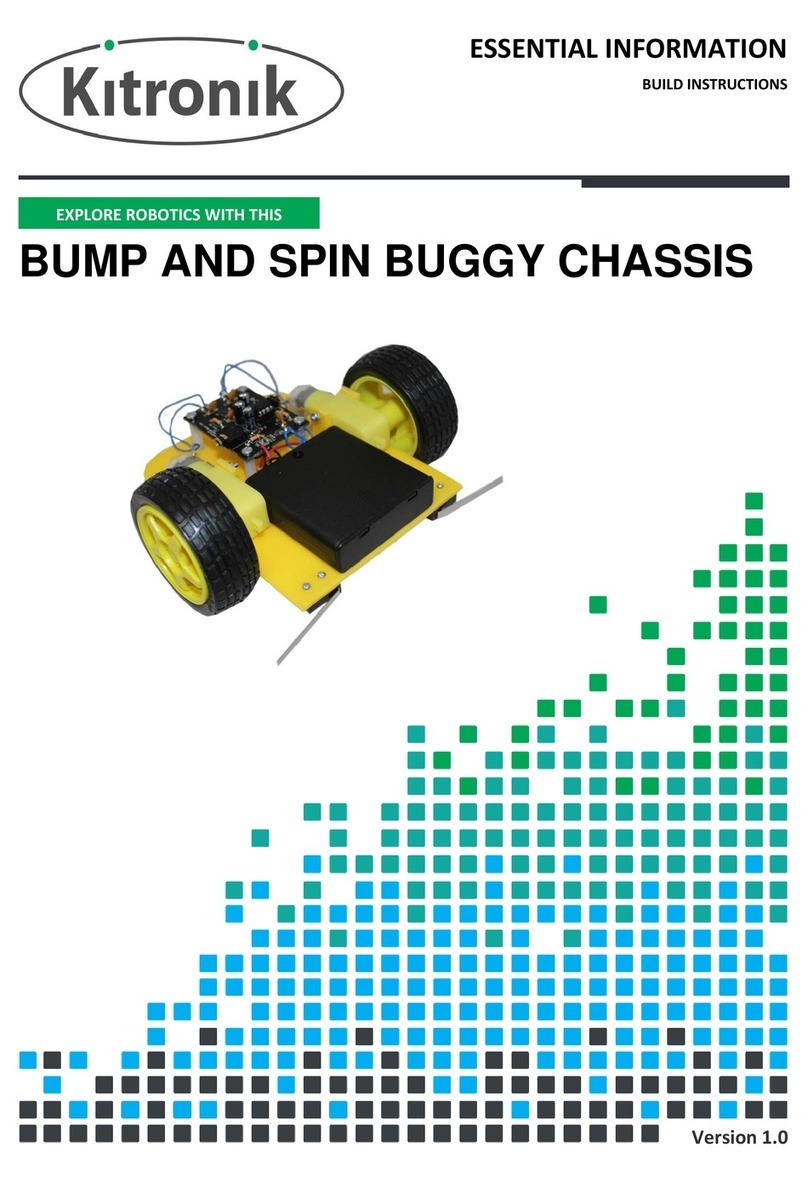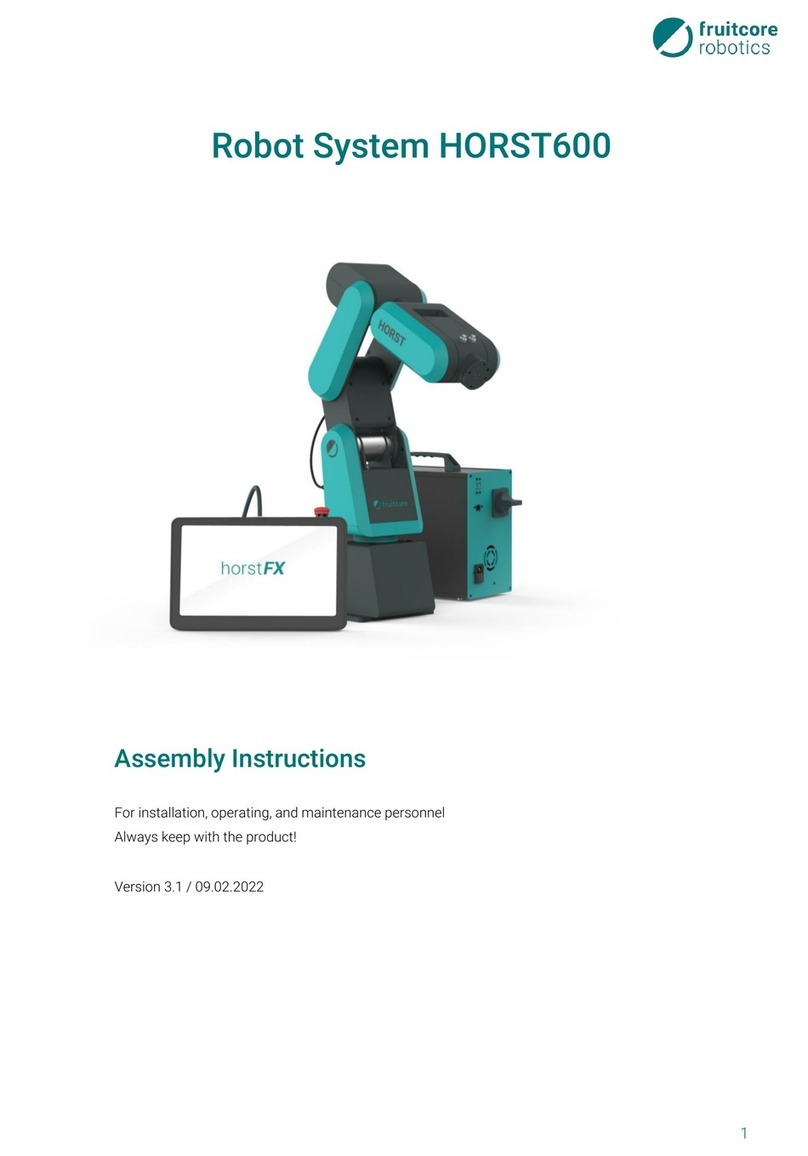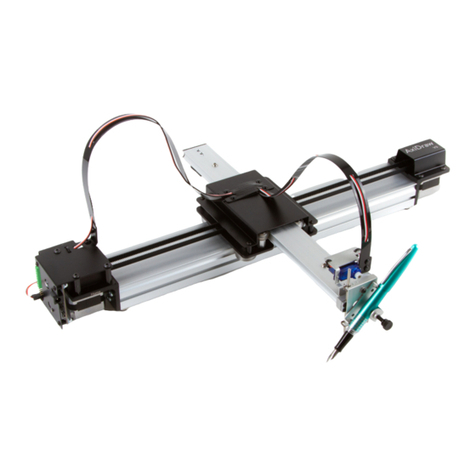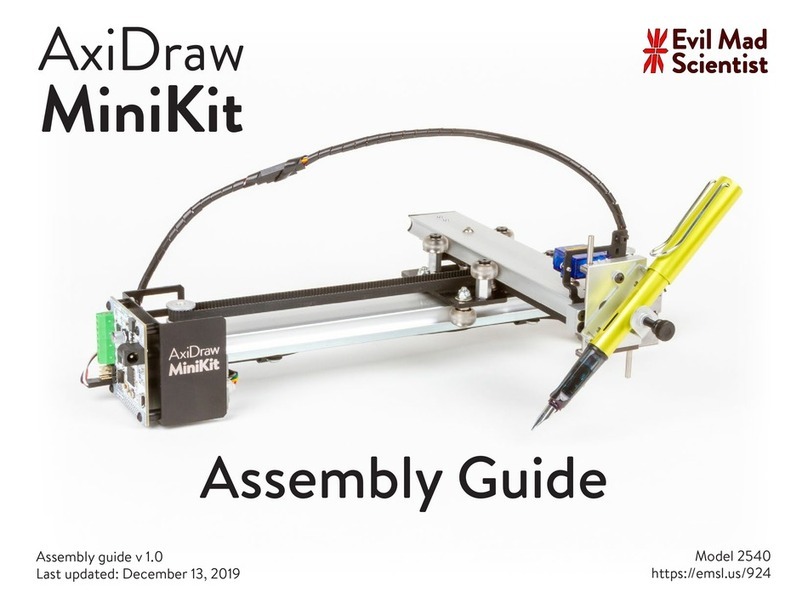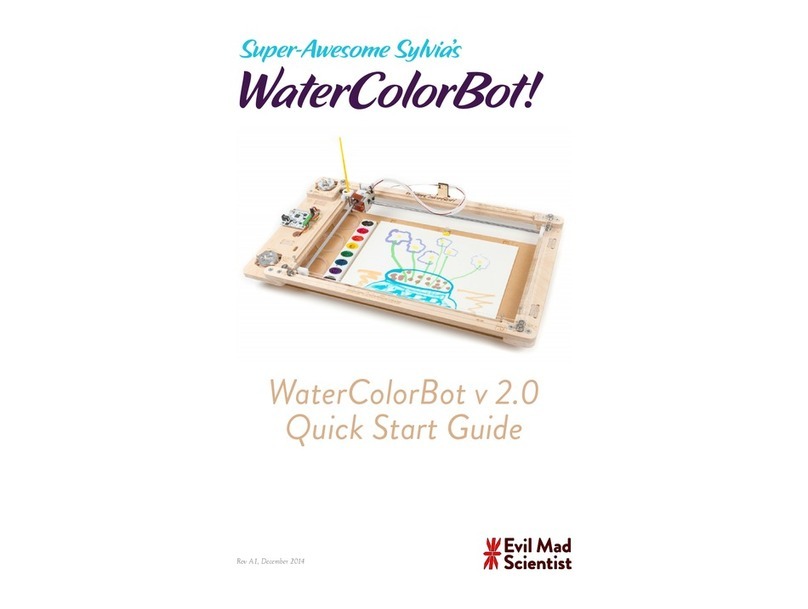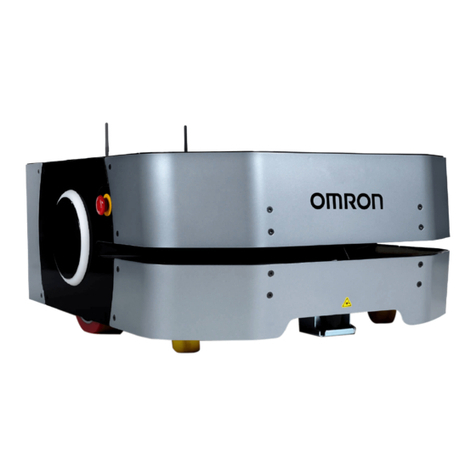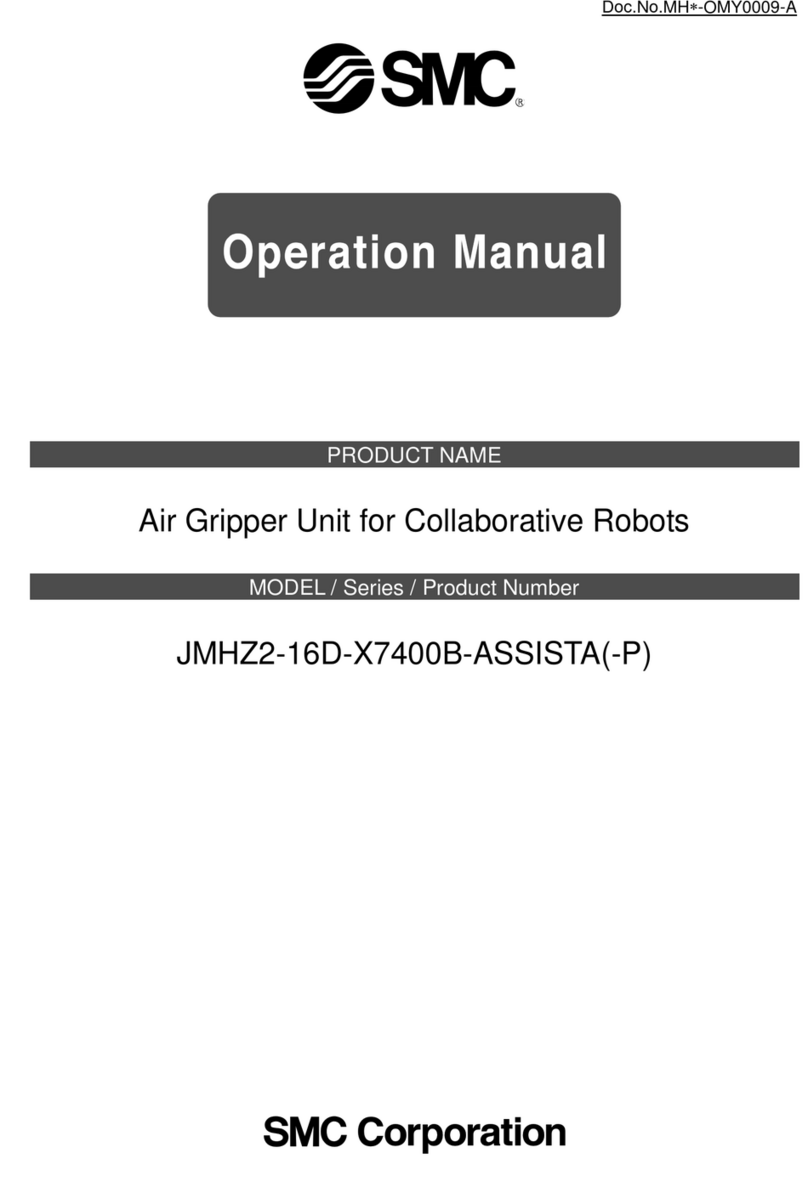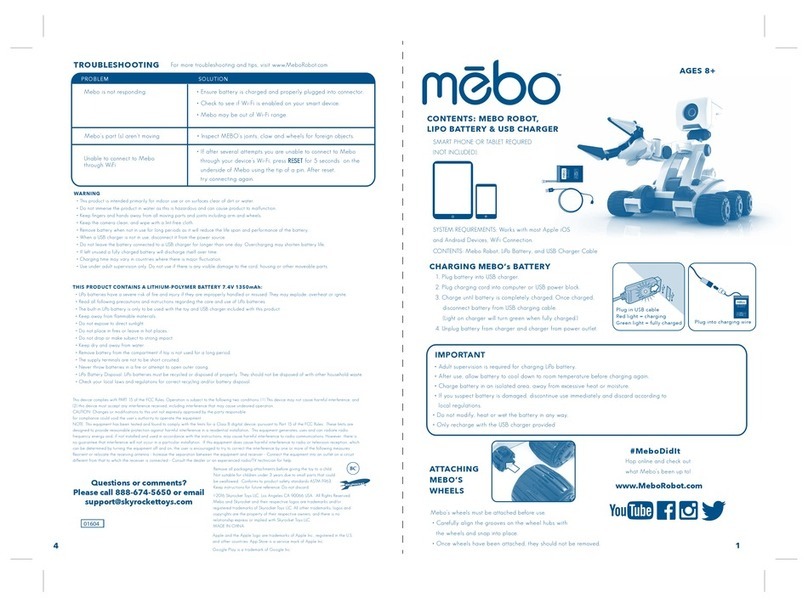Page 2 of 2
Blog: www.evilmadscientist.com
Store: shop.evilmadscientist.com
Support: forum.evilmadscientist.com
Docs: wiki.evilmadscientist.com
Part 3: Using the Electro-Kistka
1. Plug in the power supply. Allow 5-10 minutes for the kistka to warm up.
2. Fill the small reservoir in the kistka tip with wax. Take great care to avoid touching the hot surfaces, which include
the red aluminum block and areas of the heater assembly directly above it. For best results, roll the strip wax thinner,
so that it easily fits into the reservoir top. You may wish to use tweezers to insert small pieces of wax into the reservoir.
3. Drag a piece of scratch paper against the kistka tip, to make sure that wax is flowing freely.
If it is not, see the next section below.
4. Plot your design using the EggBot, just the same way that you would when drawing with pens. Add wax to reservoir when needed.
5. Unplug the power supply when not in use. Allow 10 minutes for the kistka to cool before touching.
Part 4: If wax does not flow freely...
When things are working properly, the wax will write as easily as ink from a felt-tip marker. If it does not, then:
(A) If the wax at the top of the reservoir is melted:
1. DO NOT increase the power to the kistka. It is hot enough; increasing the power will not help.
2. Use the provided cleaning wire to clear the tip, while holding over a piece of scrap paper.
(B) If the wax at the top of the reservoir is not melted after 10 minutes: increase the power to the kistka by an increment or two.
Changing tips: The Egg-Bot Electro-Kistka is compatible with interchangeable kistka tips from Folk Impressions,
available in sizes #000 - #4. Some tips (like the one shown to the left) have a “charger pin” that should be left in
place while writing. The charger pin can serve as a cleaning wire when necessary. To change tips, loosen the
retaining screw by 1/2 turn, replace the tip, and gently tighten the new one in place.
Adjusting the power level: The control board has an adjustment dial that you can use to vary the power level of the
kistka heater. The little arrow points to tick marks (that you might mentally number as 0-10). The initial setpoint,
~ 6 on the dial, is a good starting point for most applications. If it is necessary to adjust the power, do so in small
increments, and allow time for the temperature to change. If wax drips from the tip, lower the temperature.
Disconnecting the cable: The cable between the kistka heater assembly and control board can be disconnected if
necessary (for example, to add an extension cable). CAUTION: If you disconnect the two, use the correct
polarity when re-attaching. (Black wire towards the side that says “black.”) Connect the heater assembly and
control board only to each other, not to anything else.
010
Making multicolor eggs:
We recommend working with whole, raw eggs for plotting and dying, and
blowing the eggs only once complete.
1. Begin with a white (or light-colored) egg.
2. Plot the first layer of your design, covering with wax everything that
you wish to remain white. Remove the egg from the EggBot.
3. Dip the egg in the first dye color, until the desired color is reached,
remove, and allow to dry.
4. Mount the egg back in the EggBot and apply the next layer of wax,
which will cover design elements that should remain the present color.
5. Repeat as desired, until the final layer of dye that you wish to apply.
When possible, work from lightest to darkest in your dye order.
6. Remove the wax with gentle heat (from a heat gun or in a
conventional oven on the lowest setting), followed by gentle wiping
with a paper towel or lint-free cloth. You may wish to blow the egg
before removing the wax.
•The most challenging part of the process is mounting your egg in
precisely the same way for multiple layers of wax. Adding index marks
(e.g., dots at various locations) to your design can help greatly.
Additional kistka tips:
•Use high-purity beeswax, free of debris. Dust fibers can easily clog
the tip. Leave strip wax in its container until ready for use; do not
leave it lying around.
•If you need to pause the EggBot in the middle of a plot to add
additional wax, press the “PRG” button on the EBB (EggBot control
board). Use the “Resume” tab in EggBot Control to continue.
•There is an available Wax Reservoir Extender accessory that can
increase the amount of time between refilling the reservoir. When
using the extender, it is usually necessary to use a higher temperature.
•The Egg-Bot Electro-Kistka is not suitable for handheld use. For
handheld work, we highly recommend the Electric Kistka by Folk
Impressions, which uses the same tips and other accessories.
•Additional supplies (e.g., wax and tips) are available from
Evil Mad Scientist and Wax Art Supply ( www.waxartsupply.com )
•A good site for learning more about pysanky in general is:
www.learnpysanky.com
•Additional documentation about the Egg-Bot Electro-Kistka is
available online. Please visit wiki.evilmadscientist.com/kistka