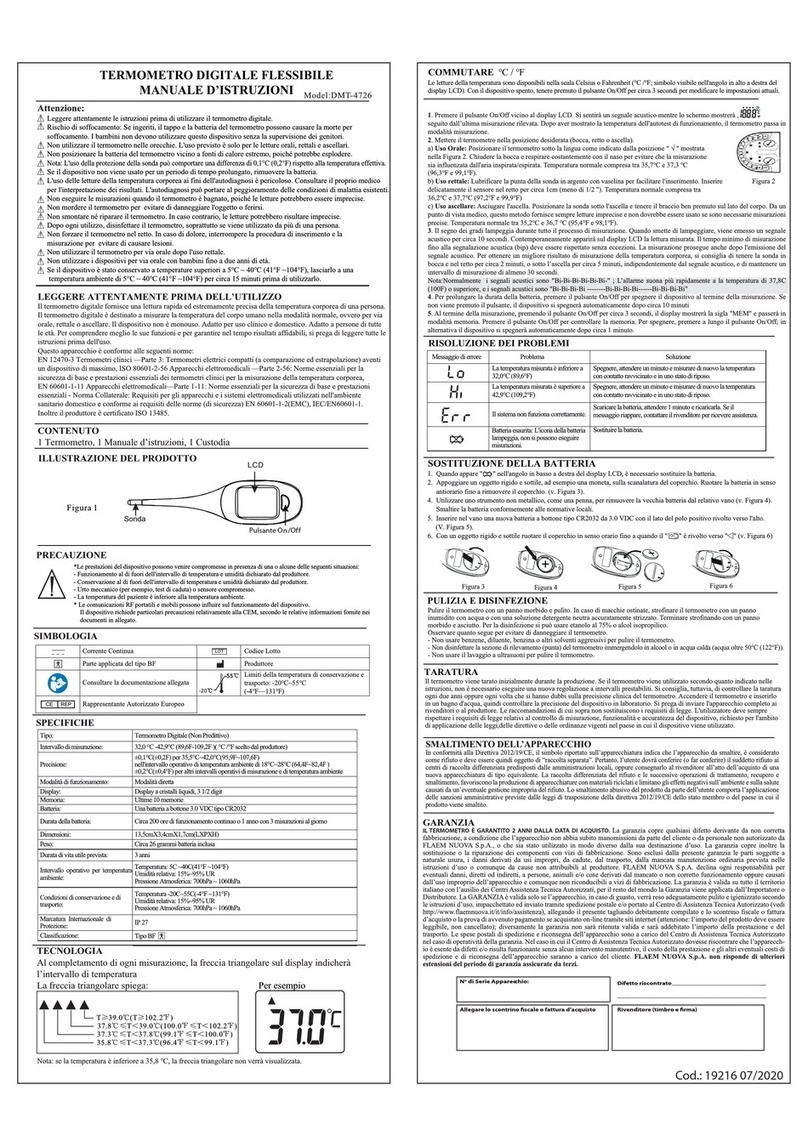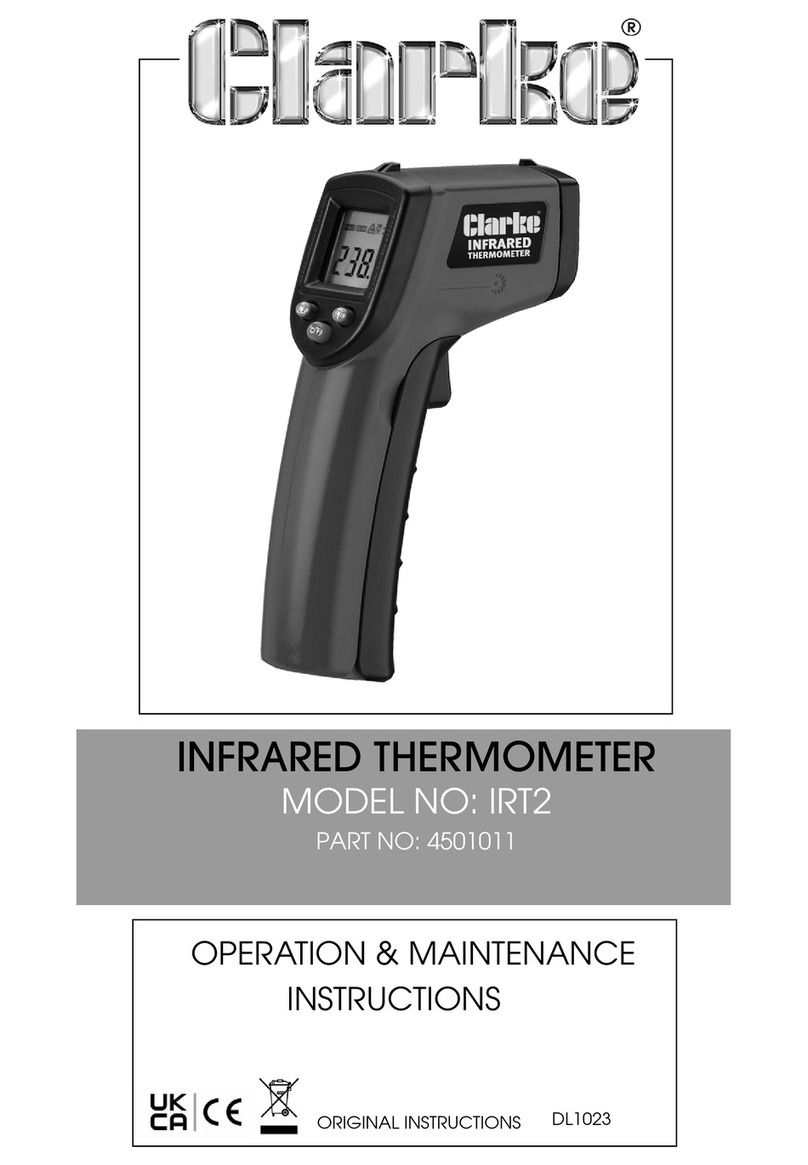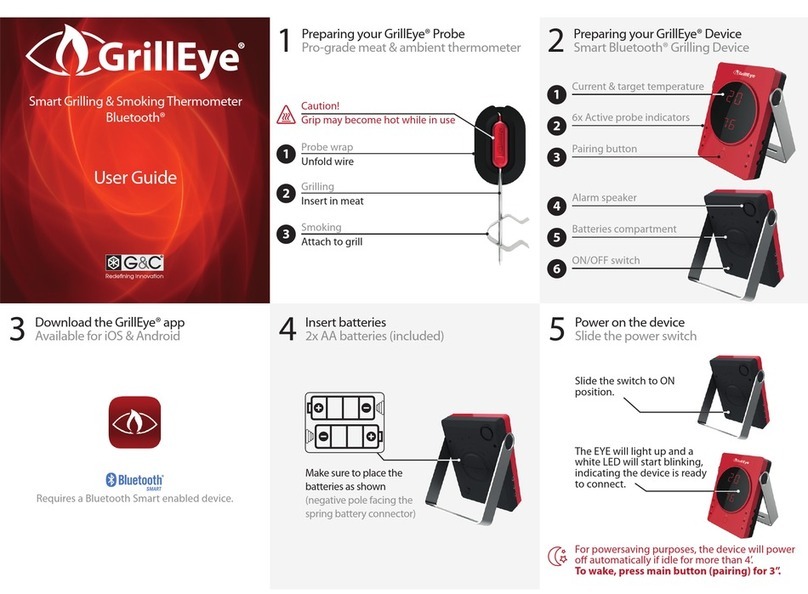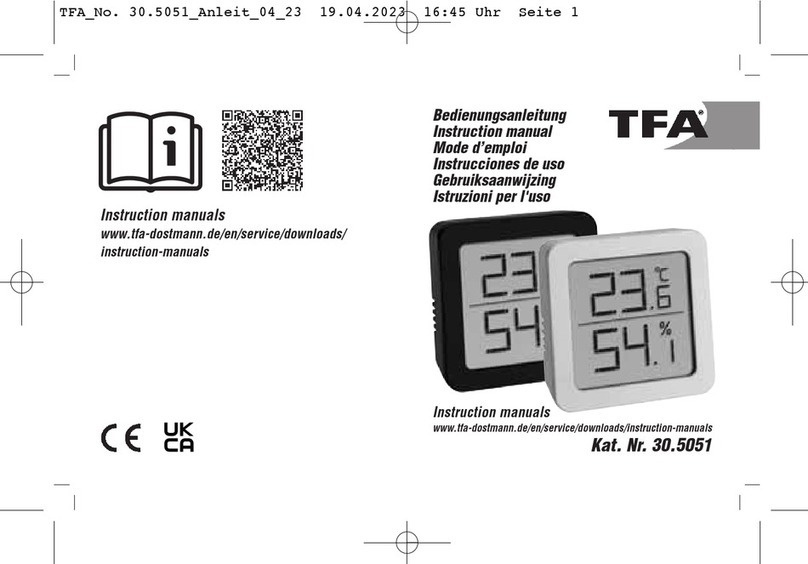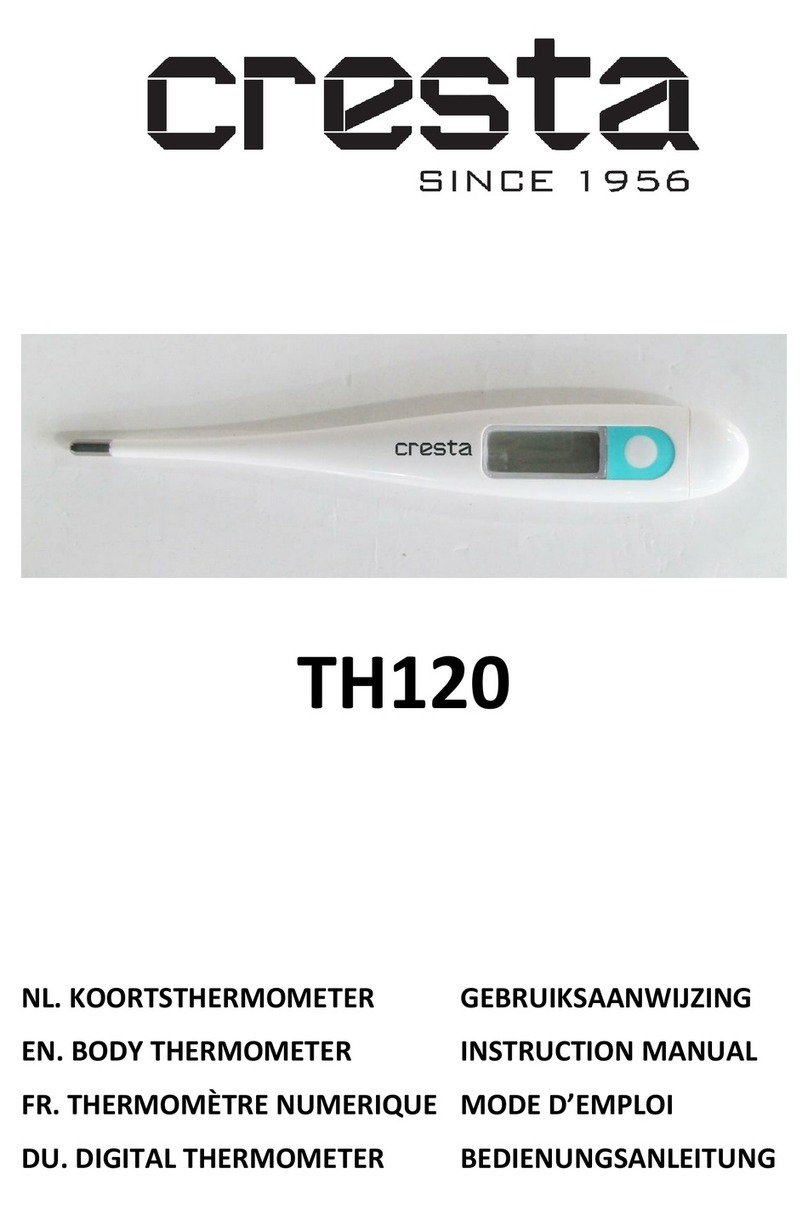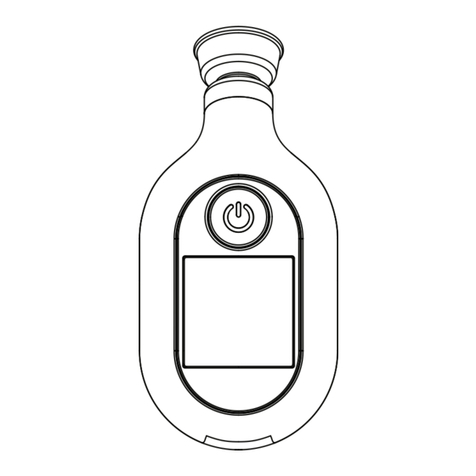Nissei MT-500 User manual

Non-Contact Thermometer
User manual
English
Thank you for purchasing this product.
Please read the manual thoroughly and use the product correctly.
Operating Principles and Intended Use
The product measures body temperature by measuring the peak wavelength of the infrared rays
emitted from the forehead to measure forehead temperature without touching the forehead.
It then calculates body temperature (armpit temperature) using the correction value calculated
from the relationship between forehead and body temperature. It converts the amount of
infrared radiation detected to body surface temperature. The product can also measure the
surface temperature of other objects and room air temperature.
triControl technology used in the product provides high accuracy. Three
sensorsautomaticallycontrol:thedistancetothebody(object),thetemperature
of the ambient to adjust the results and the temperature of the measured body (object).
MT-500 is a clinical thermometer designed for the professional use in medical institutions , and it is
intended to be used for patients with all ages except for pre-term infants and small for gestational
age (SGA) newborns.The product is also intended to be used during professional transportation of
a patient outside the healthcare facility and home healthcare environment.
Safety Precautions
[ Usage Conditions ]
Do not use the product near flammable gas, such as anesthetic gas in hospitals, or in•
locations with high oxygen concentration such as hyperbaric oxygen chambers or
oxygen tents.
Otherwise this may cause combustion or ignition.
Do not use in combination with the electrical medical equipment below.•
MRI (magnetic resonance imaging) equipment−
Hyperbaric oxygen treatment equipment−
Otherwise this may cause an accident or malfunction.
Do not make any diagnoses or treat yourself based on your own measurement•
results.
Measure the temperature under direction from the doctor, receive a professional diagnosis,
and follow their directions on taking medicine.
Do not use the product near devices that roduce electromagnetic waves (microwaves,•
electromagnetic cookers, etc.) or near devices that generate radio waves (cell phones,
PHS, etc.).
Otherwise this may cause product malfunction.
The correct temperature may not be displayed in the following situations.•
When measured in an area near an air conditioner or in windy areas−
When the forehead is in direct sunlight−
When the forehead is wet due to sweat or similar−
When the subject was in a different location with a different temperature just before−
measuring
When the product was in a different location with a different temperature just before−
measuring
When there is hair, foundation, or anything that interrupts measurement between the−
forehead and the sensor
Do not use outside of the specified operating temperature range.•
Otherwise the accuracy of the measurement cannot be guaranteed.
Do not use the product at the environment with dust, lint and direct sunlight.•
Since the product includes precision parts, they may cause the malfunction of the product.
[ Measuring ]
Use the forehead to measure body temperature.•
If used on another body site the measurement will not be accurate.
When taking a measurement for an infant, please make sure that he/she is in calm state.•
Emotional states of infants may affect the measurement results.
[ Handling the Product ]
Check that the product is not dirty or wet.•
Refer to the instructions on cleaning the product.
Remove the battery when not using the product for a long period of time.•
Leaving the battery in for a long time may cause battery fluid to leak and damage the
product.
When replacing the battery do not touch the battery or battery terminal and•
another person at the same time.
A conductive connection may be formed.
Do not allow children to handle the product alone or leave the product in a place•
children or pets can reach.
Otherwise this may cause injury.
Do not drop or apply strong impacts to the product.•
We recommend taking the product to the store to be inspected if it is dropped from a height
of 1 m or more, or is impacted strongly in any other way.
Do not disassemble, repair or modify the product.•
Otherwise this may cause product malfunction.
If the product stops functioning properly, stop using it• .
Ask for it to be inspected or repaired.
Stop using the product immediately and contact your dealer or the manufacturer•
in case any visible damage is found on the product.
Follow the regulations of your local area when disposing of the product or used•
batteries.
Part Names and Product Components
Check that following items are included.
If any of the parts are missing, contact the store where the product was purchased.
Display
Measurement sensor
English
Battery cover
MODEtMEMORY button
POWER button
Main unit
Storage case
User manual
Polish
AAA alkaline battery (LR03)
(for test use)
* The battery included is for test use.
It may have a shorter life than
commercially sold batteries.
Inserting the Battery
Push the battery cover on the back of the device in the direction of the arrow to open it.1.
Insert an AAA alkaline battery (LR03) as shown on the device.2.
Press the negative end (-) of the battery against the spring when inserting and removing3.
the battery.
Insert the battery cover in the direction of the arrow to close it.4.
12 3
Replace the battery when the battery mark (• ) is displayed. When the mark stops
flashing and remains indicated no measurements can be taken.
Follow the regulations of your local area when disposing of used batteries.•
Check the expiration date of the battery. If an expired battery is used the device may•
malfunction or break.
Remove the battery if the device is not used for a long period of time. Otherwise battery•
fluid may leak and damage the device.
Do not use a battery other than the one with designated type. The specified•
performance of the product may not be retained if such battery is used.
Measuring Body Temperature
Press the POWER button to turn the device on.1
Full display will appear for one second for functional test of LCD segments.
*The battery mark indication at full display doesn’t mean the depletion of battery.
Check that it is in body temperature mode.2
Body temperature mode
Press the POWER button. The device will beep, and the distance sensor will start3
monitoring the distance.
If the device is too close to the measurement site, a warning beep will sound repeatedly.
Move the device away until the beeping stops.
The bars on the screen keep moving while the distance is monitored.
Hold the device perpendicular to the forehead, hold it more than 4 cm away, and4
slowly move it closer. When the forehead and the device are about 4 cm away, a
long beep will sound and the measurement result will be displayed.
The measurement results are automatically saved.
4 cm or more
Move closer slowly
*In body temperature mode the measurement result will not be displayed unless the sensor
and forehead are about 4 cm of each other.
*To stop the measurement, press POWER button.
Press and hold the POWER button for 2 seconds or longer to turn off the device.5
If the device remains turned on, the backlight will automatically turn off after 15 seconds,
and the device will automatically turn off after 1 minute.
Cautions when measuring body temperature
The device calculates internal body temperature (armpit temperature) from the•
forehead and room air temperature. Forehead temperature will be affected in the
following situations and it may not be possible to accurately calculate internal body
temperature.
When measured in an area near an air conditioner or in windy areas−
When the forehead is in direct sunlight−
When the forehead is wet due to sweat or similar−
When the subject was in a different location with a different temperature just before−
measuring
When the device was in a different location with a different temperature just before−
measuring
When there is hair, foundation, or anything that interrupts measurement between−
the forehead and the sensor
When the forehead was covered with a hat or similar just before measuring.−
When measuring, do not put the hand or similar near the forehead. The measurement•
sensor will measure the temperature of other site than the forehead.
Slowly move the device closer to the forehead. If it is moved quickly, accurate•
measurement may not be possible.
Take measurements in an environment with a room air temperature of 10˚C to 40˚C.•
Measuring Object Temperature
Press the POWER button to turn the device on.1
Full display will appear for one second for functional test of LCD segments.
*The battery mark indication at full display doesn’t mean the depletion of battery.
Press and hold the MODE·MEMORY button to switch to object mode.2
Press and hold
Body temperature mode Object mode
Hold the device perpendicular to the measuring surface and press the POWER button when3
the measurement sensor is around 2 - 3 cm away, facing the object. The device will beep and
start measuring.
If the device is too far away it may not measure the temperature accurately.
Take measurements in an environment with a room air temperature of 10˚C to 40˚C.
A long beep will sound and the measurement result will be displayed.4
The measurement results are automatically saved.
Press and hold the POWER button for 2 seconds or longer to turn off the device.5
If the device remains turned on, the backlight will automatically turn off after 15 seconds,
and the device will automatically turn off after 1 minute.
Cautions when measuring object temperature
Steam or vapor may condensate on the measurement sensor when directly•
measuring hot liquids, making it impossible to measure accurately.
Measuring Room Air Temperature
Press the POWER button to turn the device on.1
Full display will appear for one second for functional test of LCD segments.
*The battery mark indication at full display doesn’t mean the depletion of battery.
Press and hold the MODE·MEMORY button to switch to room air temperature mode.2
The room air temperature is displayed.3
Room air temperature measurement results are not saved.
Press and hold the POWER button for 2 seconds or longer to turn off the device.4
If the device remains turned on, the backlight will automatically turn off after 15 seconds,
and the device will automatically turn off after 1 minute.
Checking Measurement Results (Memory)
Up to 10 body temperature and 10 object temperature measurements can be saved on the device.
The stored measurement results are cleared when the battery is removed.
Checking body temperature measurements•
Press the POWER button to turn the device on.1
Full display will appear for one second.
Press the MODE·MEMORY button.2
The device will indicate the memory display, and the most recent measurement will be
displayed.
Memory mark
Memory number
The higher the number the older the reading.
The next measurement (in order from newest to oldest) will be displayed each3
time the MODE·MEMORY button is pressed.
Press and hold the POWER button for 2 seconds or longer to turn off the device.4
If the device remains turned on, the backlight will automatically turn off after 15 seconds,
and the device will automatically turn off after 1 minute.
Checking object temperature measurements•
Press the POWER button to turn the device on.1
Press the MODE·MEMORY button.2
The device will indicate the memory display.
Press and hold the MODE·MEMORY button to switch to object mode.3
The most recent measurement will be displayed.
Press and hold
Body temperature mode Object mode
Memory mark
Memory number
The higher the number
the older the reading.
МТ-500
Issued on Jul. 22. 2020
Press
and hold
Press
and hold
Body temperature mode Object mode Room air temperature mode
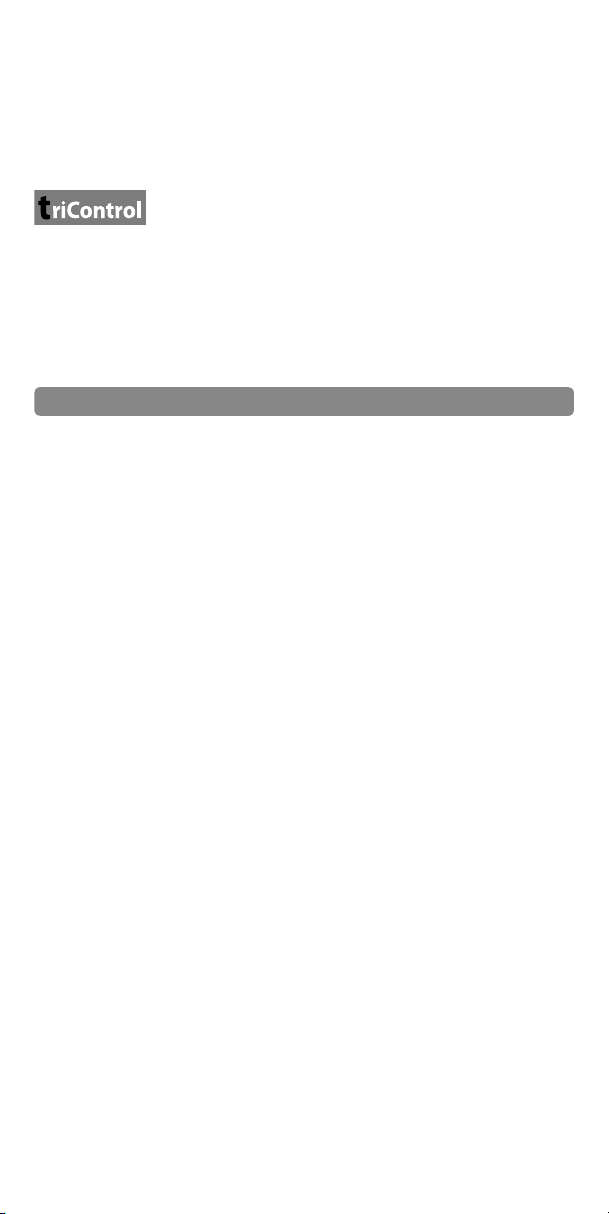
Non-Contact Thermometer
User manual
English
Thank you for purchasing this product.
Please read the manual thoroughly and use the product correctly.
Operating Principles and Intended Use
The product measures body temperature by measuring the peak wavelength of the infrared rays
emitted from the forehead to measure forehead temperature without touching the forehead.
It then calculates body temperature (armpit temperature) using the correction value calculated
from the relationship between forehead and body temperature. It converts the amount of
infrared radiation detected to body surface temperature. The product can also measure the
surface temperature of other objects and room air temperature.
triControl technology used in the product provides high accuracy. Three
sensorsautomaticallycontrol:thedistancetothebody(object),thetemperature
of the ambient to adjust the results and the temperature of the measured body (object).
MT-500 is a clinical thermometer designed for the professional use in medical institutions , and it is
intended to be used for patients with all ages except for pre-term infants and small for gestational
age (SGA) newborns.The product is also intended to be used during professional transportation of
a patient outside the healthcare facility and home healthcare environment.
Safety Precautions
[ Usage Conditions ]
Do not use the product near flammable gas, such as anesthetic gas in hospitals, or in•
locations with high oxygen concentration such as hyperbaric oxygen chambers or
oxygen tents.
Otherwise this may cause combustion or ignition.
Do not use in combination with the electrical medical equipment below.•
MRI (magnetic resonance imaging) equipment−
Hyperbaric oxygen treatment equipment−
Otherwise this may cause an accident or malfunction.
Do not make any diagnoses or treat yourself based on your own measurement•
results.
Measure the temperature under direction from the doctor, receive a professional diagnosis,
and follow their directions on taking medicine.
Do not use the product near devices that roduce electromagnetic waves (microwaves,•
electromagnetic cookers, etc.) or near devices that generate radio waves (cell phones,
PHS, etc.).
Otherwise this may cause product malfunction.
The correct temperature may not be displayed in the following situations.•
When measured in an area near an air conditioner or in windy areas−
When the forehead is in direct sunlight−
When the forehead is wet due to sweat or similar−
When the subject was in a different location with a different temperature just before−
measuring
When the product was in a different location with a different temperature just before−
measuring
When there is hair, foundation, or anything that interrupts measurement between the−
forehead and the sensor
Do not use outside of the specified operating temperature range.•
Otherwise the accuracy of the measurement cannot be guaranteed.
Do not use the product at the environment with dust, lint and direct sunlight.•
Since the product includes precision parts, they may cause the malfunction of the product.
[ Measuring ]
Use the forehead to measure body temperature.•
If used on another body site the measurement will not be accurate.
When taking a measurement for an infant, please make sure that he/she is in calm state.•
Emotional states of infants may affect the measurement results.
[ Handling the Product ]
Check that the product is not dirty or wet.•
Refer to the instructions on cleaning the product.
Remove the battery when not using the product for a long period of time.•
Leaving the battery in for a long time may cause battery fluid to leak and damage the
product.
When replacing the battery do not touch the battery or battery terminal and•
another person at the same time.
A conductive connection may be formed.
Do not allow children to handle the product alone or leave the product in a place•
children or pets can reach.
Otherwise this may cause injury.
Do not drop or apply strong impacts to the product.•
We recommend taking the product to the store to be inspected if it is dropped from a height
of 1 m or more, or is impacted strongly in any other way.
Do not disassemble, repair or modify the product.•
Otherwise this may cause product malfunction.
If the product stops functioning properly, stop using it• .
Ask for it to be inspected or repaired.
Stop using the product immediately and contact your dealer or the manufacturer•
in case any visible damage is found on the product.
Follow the regulations of your local area when disposing of the product or used•
batteries.
Part Names and Product Components
Check that following items are included.
If any of the parts are missing, contact the store where the product was purchased.
Display
Measurement sensor
English
Battery cover
MODEtMEMORY button
POWER button
Main unit
Storage case
User manual
Polish
AAA alkaline battery (LR03)
(for test use)
* The battery included is for test use.
It may have a shorter life than
commercially sold batteries.
Inserting the Battery
Push the battery cover on the back of the device in the direction of the arrow to open it.1.
Insert an AAA alkaline battery (LR03) as shown on the device.2.
Press the negative end (-) of the battery against the spring when inserting and removing3.
the battery.
Insert the battery cover in the direction of the arrow to close it.4.
12 3
Replace the battery when the battery mark (• ) is displayed. When the mark stops
flashing and remains indicated no measurements can be taken.
Follow the regulations of your local area when disposing of used batteries.•
Check the expiration date of the battery. If an expired battery is used the device may•
malfunction or break.
Remove the battery if the device is not used for a long period of time. Otherwise battery•
fluid may leak and damage the device.
Do not use a battery other than the one with designated type. The specified•
performance of the product may not be retained if such battery is used.
Measuring Body Temperature
Press the POWER button to turn the device on.1
Full display will appear for one second for functional test of LCD segments.
*The battery mark indication at full display doesn’t mean the depletion of battery.
Check that it is in body temperature mode.2
Body temperature mode
Press the POWER button. The device will beep, and the distance sensor will start3
monitoring the distance.
If the device is too close to the measurement site, a warning beep will sound repeatedly.
Move the device away until the beeping stops.
The bars on the screen keep moving while the distance is monitored.
Hold the device perpendicular to the forehead, hold it more than 4 cm away, and4
slowly move it closer. When the forehead and the device are about 4 cm away, a
long beep will sound and the measurement result will be displayed.
The measurement results are automatically saved.
4 cm or more
Move closer slowly
*In body temperature mode the measurement result will not be displayed unless the sensor
and forehead are about 4 cm of each other.
*To stop the measurement, press POWER button.
Press and hold the POWER button for 2 seconds or longer to turn off the device.5
If the device remains turned on, the backlight will automatically turn off after 15 seconds,
and the device will automatically turn off after 1 minute.
Cautions when measuring body temperature
The device calculates internal body temperature (armpit temperature) from the•
forehead and room air temperature. Forehead temperature will be affected in the
following situations and it may not be possible to accurately calculate internal body
temperature.
When measured in an area near an air conditioner or in windy areas−
When the forehead is in direct sunlight−
When the forehead is wet due to sweat or similar−
When the subject was in a different location with a different temperature just before−
measuring
When the device was in a different location with a different temperature just before−
measuring
When there is hair, foundation, or anything that interrupts measurement between−
the forehead and the sensor
When the forehead was covered with a hat or similar just before measuring.−
When measuring, do not put the hand or similar near the forehead. The measurement•
sensor will measure the temperature of other site than the forehead.
Slowly move the device closer to the forehead. If it is moved quickly, accurate•
measurement may not be possible.
Take measurements in an environment with a room air temperature of 10˚C to 40˚C.•
Measuring Object Temperature
Press the POWER button to turn the device on.1
Full display will appear for one second for functional test of LCD segments.
*The battery mark indication at full display doesn’t mean the depletion of battery.
Press and hold the MODE·MEMORY button to switch to object mode.2
Press and hold
Body temperature mode Object mode
Hold the device perpendicular to the measuring surface and press the POWER button when3
the measurement sensor is around 2 - 3 cm away, facing the object. The device will beep and
start measuring.
If the device is too far away it may not measure the temperature accurately.
Take measurements in an environment with a room air temperature of 10˚C to 40˚C.
A long beep will sound and the measurement result will be displayed.4
The measurement results are automatically saved.
Press and hold the POWER button for 2 seconds or longer to turn off the device.5
If the device remains turned on, the backlight will automatically turn off after 15 seconds,
and the device will automatically turn off after 1 minute.
Cautions when measuring object temperature
Steam or vapor may condensate on the measurement sensor when directly•
measuring hot liquids, making it impossible to measure accurately.
Measuring Room Air Temperature
Press the POWER button to turn the device on.1
Full display will appear for one second for functional test of LCD segments.
*The battery mark indication at full display doesn’t mean the depletion of battery.
Press and hold the MODE·MEMORY button to switch to room air temperature mode.2
The room air temperature is displayed.3
Room air temperature measurement results are not saved.
Press and hold the POWER button for 2 seconds or longer to turn off the device.4
If the device remains turned on, the backlight will automatically turn off after 15 seconds,
and the device will automatically turn off after 1 minute.
Checking Measurement Results (Memory)
Up to 10 body temperature and 10 object temperature measurements can be saved on the device.
The stored measurement results are cleared when the battery is removed.
Checking body temperature measurements•
Press the POWER button to turn the device on.1
Full display will appear for one second.
Press the MODE·MEMORY button.2
The device will indicate the memory display, and the most recent measurement will be
displayed.
Memory mark
Memory number
The higher the number the older the reading.
The next measurement (in order from newest to oldest) will be displayed each3
time the MODE·MEMORY button is pressed.
Press and hold the POWER button for 2 seconds or longer to turn off the device.4
If the device remains turned on, the backlight will automatically turn off after 15 seconds,
and the device will automatically turn off after 1 minute.
Checking object temperature measurements•
Press the POWER button to turn the device on.1
Press the MODE·MEMORY button.2
The device will indicate the memory display.
Press and hold the MODE·MEMORY button to switch to object mode.3
The most recent measurement will be displayed.
Press and hold
Body temperature mode Object mode
Memory mark
Memory number
The higher the number
the older the reading.
МТ-500
Issued on Jul. 22. 2020
Press
and hold
Press
and hold
Body temperature mode Object mode Room air temperature mode
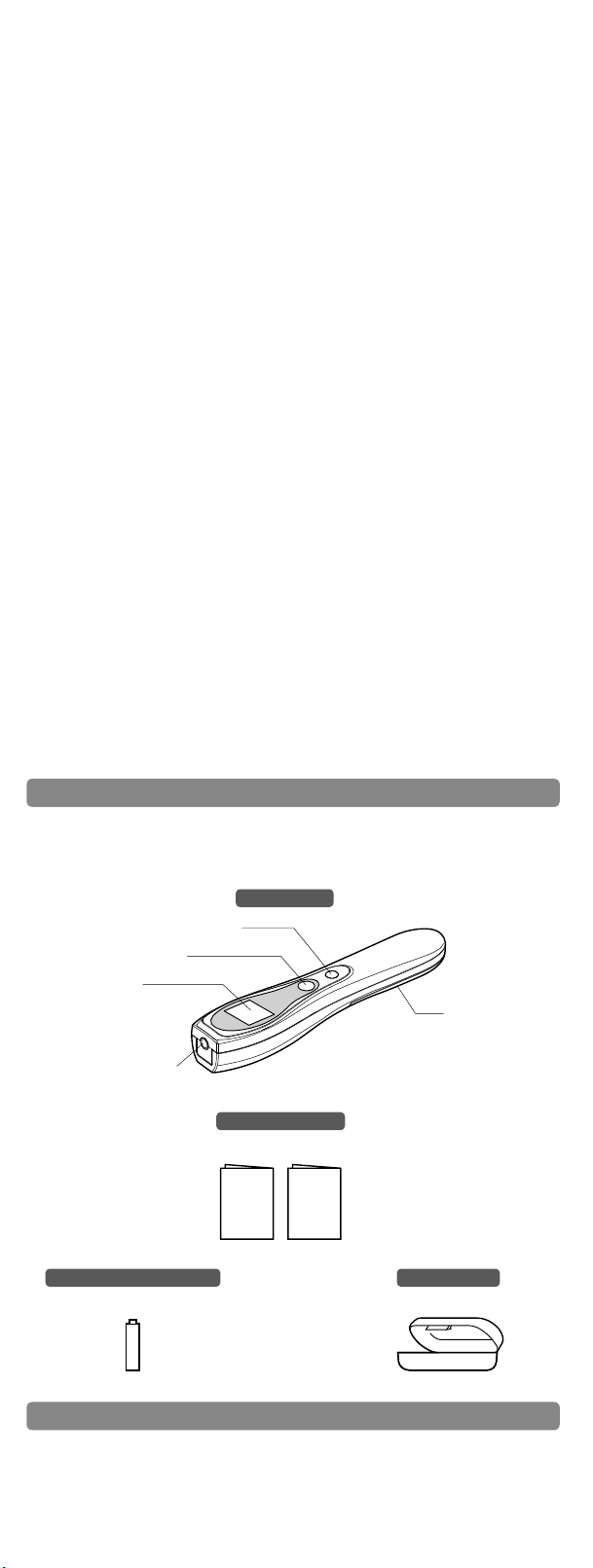
Non-Contact Thermometer
User manual
English
Thank you for purchasing this product.
Please read the manual thoroughly and use the product correctly.
Operating Principles and Intended Use
The product measures body temperature by measuring the peak wavelength of the infrared rays
emitted from the forehead to measure forehead temperature without touching the forehead.
It then calculates body temperature (armpit temperature) using the correction value calculated
from the relationship between forehead and body temperature. It converts the amount of
infrared radiation detected to body surface temperature. The product can also measure the
surface temperature of other objects and room air temperature.
triControl technology used in the product provides high accuracy. Three
sensorsautomaticallycontrol:thedistancetothebody(object),thetemperature
of the ambient to adjust the results and the temperature of the measured body (object).
MT-500 is a clinical thermometer designed for the professional use in medical institutions , and it is
intended to be used for patients with all ages except for pre-term infants and small for gestational
age (SGA) newborns.The product is also intended to be used during professional transportation of
a patient outside the healthcare facility and home healthcare environment.
Safety Precautions
[ Usage Conditions ]
Do not use the product near flammable gas, such as anesthetic gas in hospitals, or in•
locations with high oxygen concentration such as hyperbaric oxygen chambers or
oxygen tents.
Otherwise this may cause combustion or ignition.
Do not use in combination with the electrical medical equipment below.•
MRI (magnetic resonance imaging) equipment−
Hyperbaric oxygen treatment equipment−
Otherwise this may cause an accident or malfunction.
Do not make any diagnoses or treat yourself based on your own measurement•
results.
Measure the temperature under direction from the doctor, receive a professional diagnosis,
and follow their directions on taking medicine.
Do not use the product near devices that roduce electromagnetic waves (microwaves,•
electromagnetic cookers, etc.) or near devices that generate radio waves (cell phones,
PHS, etc.).
Otherwise this may cause product malfunction.
The correct temperature may not be displayed in the following situations.•
When measured in an area near an air conditioner or in windy areas−
When the forehead is in direct sunlight−
When the forehead is wet due to sweat or similar−
When the subject was in a different location with a different temperature just before−
measuring
When the product was in a different location with a different temperature just before−
measuring
When there is hair, foundation, or anything that interrupts measurement between the−
forehead and the sensor
Do not use outside of the specified operating temperature range.•
Otherwise the accuracy of the measurement cannot be guaranteed.
Do not use the product at the environment with dust, lint and direct sunlight.•
Since the product includes precision parts, they may cause the malfunction of the product.
[ Measuring ]
Use the forehead to measure body temperature.•
If used on another body site the measurement will not be accurate.
When taking a measurement for an infant, please make sure that he/she is in calm state.•
Emotional states of infants may affect the measurement results.
[ Handling the Product ]
Check that the product is not dirty or wet.•
Refer to the instructions on cleaning the product.
Remove the battery when not using the product for a long period of time.•
Leaving the battery in for a long time may cause battery fluid to leak and damage the
product.
When replacing the battery do not touch the battery or battery terminal and•
another person at the same time.
A conductive connection may be formed.
Do not allow children to handle the product alone or leave the product in a place•
children or pets can reach.
Otherwise this may cause injury.
Do not drop or apply strong impacts to the product.•
We recommend taking the product to the store to be inspected if it is dropped from a height
of 1 m or more, or is impacted strongly in any other way.
Do not disassemble, repair or modify the product.•
Otherwise this may cause product malfunction.
If the product stops functioning properly, stop using it• .
Ask for it to be inspected or repaired.
Stop using the product immediately and contact your dealer or the manufacturer•
in case any visible damage is found on the product.
Follow the regulations of your local area when disposing of the product or used•
batteries.
Part Names and Product Components
Check that following items are included.
If any of the parts are missing, contact the store where the product was purchased.
Display
Measurement sensor
English
Battery cover
MODEtMEMORY button
POWER button
Main unit
Storage case
User manual
Polish
AAA alkaline battery (LR03)
(for test use)
* The battery included is for test use.
It may have a shorter life than
commercially sold batteries.
Inserting the Battery
Push the battery cover on the back of the device in the direction of the arrow to open it.1.
Insert an AAA alkaline battery (LR03) as shown on the device.2.
Press the negative end (-) of the battery against the spring when inserting and removing3.
the battery.
Insert the battery cover in the direction of the arrow to close it.4.
12 3
Replace the battery when the battery mark (• ) is displayed. When the mark stops
flashing and remains indicated no measurements can be taken.
Follow the regulations of your local area when disposing of used batteries.•
Check the expiration date of the battery. If an expired battery is used the device may•
malfunction or break.
Remove the battery if the device is not used for a long period of time. Otherwise battery•
fluid may leak and damage the device.
Do not use a battery other than the one with designated type. The specified•
performance of the product may not be retained if such battery is used.
Measuring Body Temperature
Press the POWER button to turn the device on.1
Full display will appear for one second for functional test of LCD segments.
*The battery mark indication at full display doesn’t mean the depletion of battery.
Check that it is in body temperature mode.2
Body temperature mode
Press the POWER button. The device will beep, and the distance sensor will start3
monitoring the distance.
If the device is too close to the measurement site, a warning beep will sound repeatedly.
Move the device away until the beeping stops.
The bars on the screen keep moving while the distance is monitored.
Hold the device perpendicular to the forehead, hold it more than 4 cm away, and4
slowly move it closer. When the forehead and the device are about 4 cm away, a
long beep will sound and the measurement result will be displayed.
The measurement results are automatically saved.
4 cm or more
Move closer slowly
*In body temperature mode the measurement result will not be displayed unless the sensor
and forehead are about 4 cm of each other.
*To stop the measurement, press POWER button.
Press and hold the POWER button for 2 seconds or longer to turn off the device.5
If the device remains turned on, the backlight will automatically turn off after 15 seconds,
and the device will automatically turn off after 1 minute.
Cautions when measuring body temperature
The device calculates internal body temperature (armpit temperature) from the•
forehead and room air temperature. Forehead temperature will be affected in the
following situations and it may not be possible to accurately calculate internal body
temperature.
When measured in an area near an air conditioner or in windy areas−
When the forehead is in direct sunlight−
When the forehead is wet due to sweat or similar−
When the subject was in a different location with a different temperature just before−
measuring
When the device was in a different location with a different temperature just before−
measuring
When there is hair, foundation, or anything that interrupts measurement between−
the forehead and the sensor
When the forehead was covered with a hat or similar just before measuring.−
When measuring, do not put the hand or similar near the forehead. The measurement•
sensor will measure the temperature of other site than the forehead.
Slowly move the device closer to the forehead. If it is moved quickly, accurate•
measurement may not be possible.
Take measurements in an environment with a room air temperature of 10˚C to 40˚C.•
Measuring Object Temperature
Press the POWER button to turn the device on.1
Full display will appear for one second for functional test of LCD segments.
*The battery mark indication at full display doesn’t mean the depletion of battery.
Press and hold the MODE·MEMORY button to switch to object mode.2
Press and hold
Body temperature mode Object mode
Hold the device perpendicular to the measuring surface and press the POWER button when3
the measurement sensor is around 2 - 3 cm away, facing the object. The device will beep and
start measuring.
If the device is too far away it may not measure the temperature accurately.
Take measurements in an environment with a room air temperature of 10˚C to 40˚C.
A long beep will sound and the measurement result will be displayed.4
The measurement results are automatically saved.
Press and hold the POWER button for 2 seconds or longer to turn off the device.5
If the device remains turned on, the backlight will automatically turn off after 15 seconds,
and the device will automatically turn off after 1 minute.
Cautions when measuring object temperature
Steam or vapor may condensate on the measurement sensor when directly•
measuring hot liquids, making it impossible to measure accurately.
Measuring Room Air Temperature
Press the POWER button to turn the device on.1
Full display will appear for one second for functional test of LCD segments.
*The battery mark indication at full display doesn’t mean the depletion of battery.
Press and hold the MODE·MEMORY button to switch to room air temperature mode.2
The room air temperature is displayed.3
Room air temperature measurement results are not saved.
Press and hold the POWER button for 2 seconds or longer to turn off the device.4
If the device remains turned on, the backlight will automatically turn off after 15 seconds,
and the device will automatically turn off after 1 minute.
Checking Measurement Results (Memory)
Up to 10 body temperature and 10 object temperature measurements can be saved on the device.
The stored measurement results are cleared when the battery is removed.
Checking body temperature measurements•
Press the POWER button to turn the device on.1
Full display will appear for one second.
Press the MODE·MEMORY button.2
The device will indicate the memory display, and the most recent measurement will be
displayed.
Memory mark
Memory number
The higher the number the older the reading.
The next measurement (in order from newest to oldest) will be displayed each3
time the MODE·MEMORY button is pressed.
Press and hold the POWER button for 2 seconds or longer to turn off the device.4
If the device remains turned on, the backlight will automatically turn off after 15 seconds,
and the device will automatically turn off after 1 minute.
Checking object temperature measurements•
Press the POWER button to turn the device on.1
Press the MODE·MEMORY button.2
The device will indicate the memory display.
Press and hold the MODE·MEMORY button to switch to object mode.3
The most recent measurement will be displayed.
Press and hold
Body temperature mode Object mode
Memory mark
Memory number
The higher the number
the older the reading.
МТ-500
Issued on Jul. 22. 2020
Press
and hold
Press
and hold
Body temperature mode Object mode Room air temperature mode
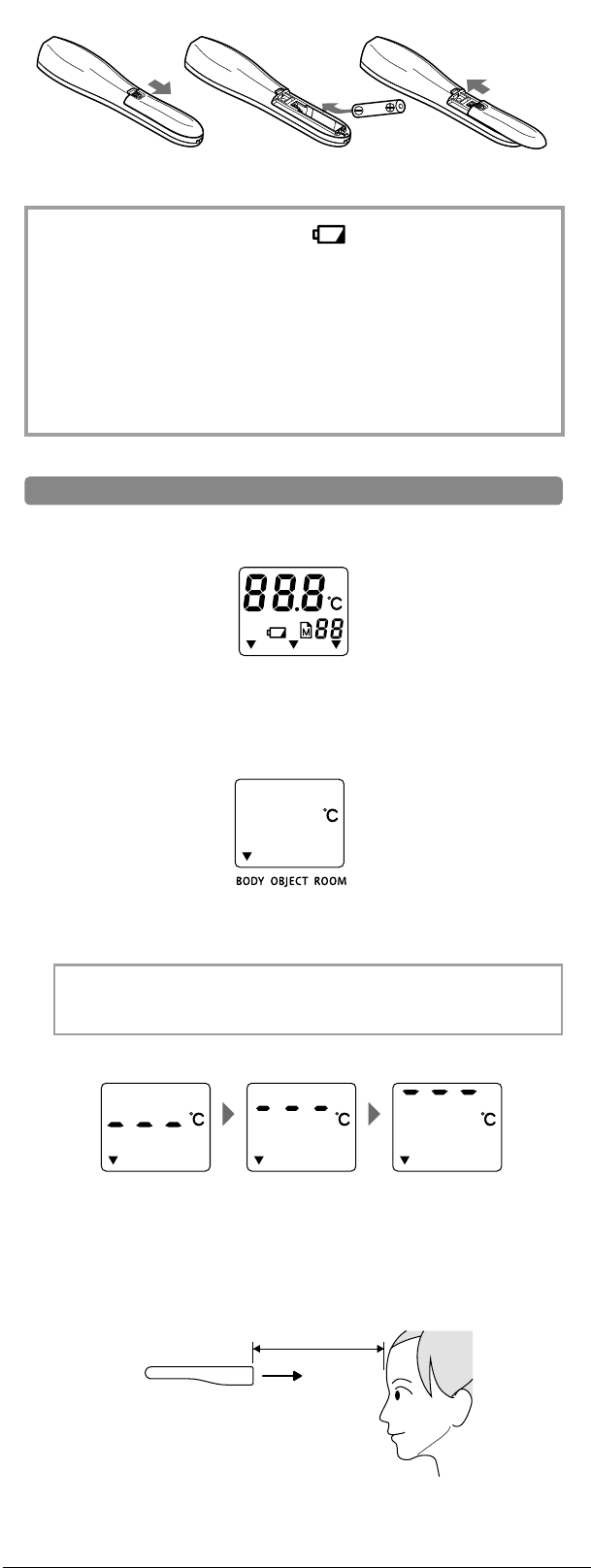
Non-Contact Thermometer
User manual
English
Thank you for purchasing this product.
Please read the manual thoroughly and use the product correctly.
Operating Principles and Intended Use
The product measures body temperature by measuring the peak wavelength of the infrared rays
emitted from the forehead to measure forehead temperature without touching the forehead.
It then calculates body temperature (armpit temperature) using the correction value calculated
from the relationship between forehead and body temperature. It converts the amount of
infrared radiation detected to body surface temperature. The product can also measure the
surface temperature of other objects and room air temperature.
triControl technology used in the product provides high accuracy. Three
sensorsautomaticallycontrol:thedistancetothebody(object),thetemperature
of the ambient to adjust the results and the temperature of the measured body (object).
MT-500 is a clinical thermometer designed for the professional use in medical institutions , and it is
intended to be used for patients with all ages except for pre-term infants and small for gestational
age (SGA) newborns.The product is also intended to be used during professional transportation of
a patient outside the healthcare facility and home healthcare environment.
Safety Precautions
[ Usage Conditions ]
Do not use the product near flammable gas, such as anesthetic gas in hospitals, or in•
locations with high oxygen concentration such as hyperbaric oxygen chambers or
oxygen tents.
Otherwise this may cause combustion or ignition.
Do not use in combination with the electrical medical equipment below.•
MRI (magnetic resonance imaging) equipment−
Hyperbaric oxygen treatment equipment−
Otherwise this may cause an accident or malfunction.
Do not make any diagnoses or treat yourself based on your own measurement•
results.
Measure the temperature under direction from the doctor, receive a professional diagnosis,
and follow their directions on taking medicine.
Do not use the product near devices that roduce electromagnetic waves (microwaves,•
electromagnetic cookers, etc.) or near devices that generate radio waves (cell phones,
PHS, etc.).
Otherwise this may cause product malfunction.
The correct temperature may not be displayed in the following situations.•
When measured in an area near an air conditioner or in windy areas−
When the forehead is in direct sunlight−
When the forehead is wet due to sweat or similar−
When the subject was in a different location with a different temperature just before−
measuring
When the product was in a different location with a different temperature just before−
measuring
When there is hair, foundation, or anything that interrupts measurement between the−
forehead and the sensor
Do not use outside of the specified operating temperature range.•
Otherwise the accuracy of the measurement cannot be guaranteed.
Do not use the product at the environment with dust, lint and direct sunlight.•
Since the product includes precision parts, they may cause the malfunction of the product.
[ Measuring ]
Use the forehead to measure body temperature.•
If used on another body site the measurement will not be accurate.
When taking a measurement for an infant, please make sure that he/she is in calm state.•
Emotional states of infants may affect the measurement results.
[ Handling the Product ]
Check that the product is not dirty or wet.•
Refer to the instructions on cleaning the product.
Remove the battery when not using the product for a long period of time.•
Leaving the battery in for a long time may cause battery fluid to leak and damage the
product.
When replacing the battery do not touch the battery or battery terminal and•
another person at the same time.
A conductive connection may be formed.
Do not allow children to handle the product alone or leave the product in a place•
children or pets can reach.
Otherwise this may cause injury.
Do not drop or apply strong impacts to the product.•
We recommend taking the product to the store to be inspected if it is dropped from a height
of 1 m or more, or is impacted strongly in any other way.
Do not disassemble, repair or modify the product.•
Otherwise this may cause product malfunction.
If the product stops functioning properly, stop using it• .
Ask for it to be inspected or repaired.
Stop using the product immediately and contact your dealer or the manufacturer•
in case any visible damage is found on the product.
Follow the regulations of your local area when disposing of the product or used•
batteries.
Part Names and Product Components
Check that following items are included.
If any of the parts are missing, contact the store where the product was purchased.
Display
Measurement sensor
English
Battery cover
MODEtMEMORY button
POWER button
Main unit
Storage case
User manual
Polish
AAA alkaline battery (LR03)
(for test use)
* The battery included is for test use.
It may have a shorter life than
commercially sold batteries.
Inserting the Battery
Push the battery cover on the back of the device in the direction of the arrow to open it.1.
Insert an AAA alkaline battery (LR03) as shown on the device.2.
Press the negative end (-) of the battery against the spring when inserting and removing3.
the battery.
Insert the battery cover in the direction of the arrow to close it.4.
12 3
Replace the battery when the battery mark (• ) is displayed. When the mark stops
flashing and remains indicated no measurements can be taken.
Follow the regulations of your local area when disposing of used batteries.•
Check the expiration date of the battery. If an expired battery is used the device may•
malfunction or break.
Remove the battery if the device is not used for a long period of time. Otherwise battery•
fluid may leak and damage the device.
Do not use a battery other than the one with designated type. The specified•
performance of the product may not be retained if such battery is used.
Measuring Body Temperature
Press the POWER button to turn the device on.1
Full display will appear for one second for functional test of LCD segments.
*The battery mark indication at full display doesn’t mean the depletion of battery.
Check that it is in body temperature mode.2
Body temperature mode
Press the POWER button. The device will beep, and the distance sensor will start3
monitoring the distance.
If the device is too close to the measurement site, a warning beep will sound repeatedly.
Move the device away until the beeping stops.
The bars on the screen keep moving while the distance is monitored.
Hold the device perpendicular to the forehead, hold it more than 4 cm away, and4
slowly move it closer. When the forehead and the device are about 4 cm away, a
long beep will sound and the measurement result will be displayed.
The measurement results are automatically saved.
4 cm or more
Move closer slowly
*In body temperature mode the measurement result will not be displayed unless the sensor
and forehead are about 4 cm of each other.
*To stop the measurement, press POWER button.
Press and hold the POWER button for 2 seconds or longer to turn off the device.5
If the device remains turned on, the backlight will automatically turn off after 15 seconds,
and the device will automatically turn off after 1 minute.
Cautions when measuring body temperature
The device calculates internal body temperature (armpit temperature) from the•
forehead and room air temperature. Forehead temperature will be affected in the
following situations and it may not be possible to accurately calculate internal body
temperature.
When measured in an area near an air conditioner or in windy areas−
When the forehead is in direct sunlight−
When the forehead is wet due to sweat or similar−
When the subject was in a different location with a different temperature just before−
measuring
When the device was in a different location with a different temperature just before−
measuring
When there is hair, foundation, or anything that interrupts measurement between−
the forehead and the sensor
When the forehead was covered with a hat or similar just before measuring.−
When measuring, do not put the hand or similar near the forehead. The measurement•
sensor will measure the temperature of other site than the forehead.
Slowly move the device closer to the forehead. If it is moved quickly, accurate•
measurement may not be possible.
Take measurements in an environment with a room air temperature of 10˚C to 40˚C.•
Measuring Object Temperature
Press the POWER button to turn the device on.1
Full display will appear for one second for functional test of LCD segments.
*The battery mark indication at full display doesn’t mean the depletion of battery.
Press and hold the MODE·MEMORY button to switch to object mode.2
Press and hold
Body temperature mode Object mode
Hold the device perpendicular to the measuring surface and press the POWER button when3
the measurement sensor is around 2 - 3 cm away, facing the object. The device will beep and
start measuring.
If the device is too far away it may not measure the temperature accurately.
Take measurements in an environment with a room air temperature of 10˚C to 40˚C.
A long beep will sound and the measurement result will be displayed.4
The measurement results are automatically saved.
Press and hold the POWER button for 2 seconds or longer to turn off the device.5
If the device remains turned on, the backlight will automatically turn off after 15 seconds,
and the device will automatically turn off after 1 minute.
Cautions when measuring object temperature
Steam or vapor may condensate on the measurement sensor when directly•
measuring hot liquids, making it impossible to measure accurately.
Measuring Room Air Temperature
Press the POWER button to turn the device on.1
Full display will appear for one second for functional test of LCD segments.
*The battery mark indication at full display doesn’t mean the depletion of battery.
Press and hold the MODE·MEMORY button to switch to room air temperature mode.2
The room air temperature is displayed.3
Room air temperature measurement results are not saved.
Press and hold the POWER button for 2 seconds or longer to turn off the device.4
If the device remains turned on, the backlight will automatically turn off after 15 seconds,
and the device will automatically turn off after 1 minute.
Checking Measurement Results (Memory)
Up to 10 body temperature and 10 object temperature measurements can be saved on the device.
The stored measurement results are cleared when the battery is removed.
Checking body temperature measurements•
Press the POWER button to turn the device on.1
Full display will appear for one second.
Press the MODE·MEMORY button.2
The device will indicate the memory display, and the most recent measurement will be
displayed.
Memory mark
Memory number
The higher the number the older the reading.
The next measurement (in order from newest to oldest) will be displayed each3
time the MODE·MEMORY button is pressed.
Press and hold the POWER button for 2 seconds or longer to turn off the device.4
If the device remains turned on, the backlight will automatically turn off after 15 seconds,
and the device will automatically turn off after 1 minute.
Checking object temperature measurements•
Press the POWER button to turn the device on.1
Press the MODE·MEMORY button.2
The device will indicate the memory display.
Press and hold the MODE·MEMORY button to switch to object mode.3
The most recent measurement will be displayed.
Press and hold
Body temperature mode Object mode
Memory mark
Memory number
The higher the number
the older the reading.
МТ-500
Issued on Jul. 22. 2020
Press
and hold
Press
and hold
Body temperature mode Object mode Room air temperature mode
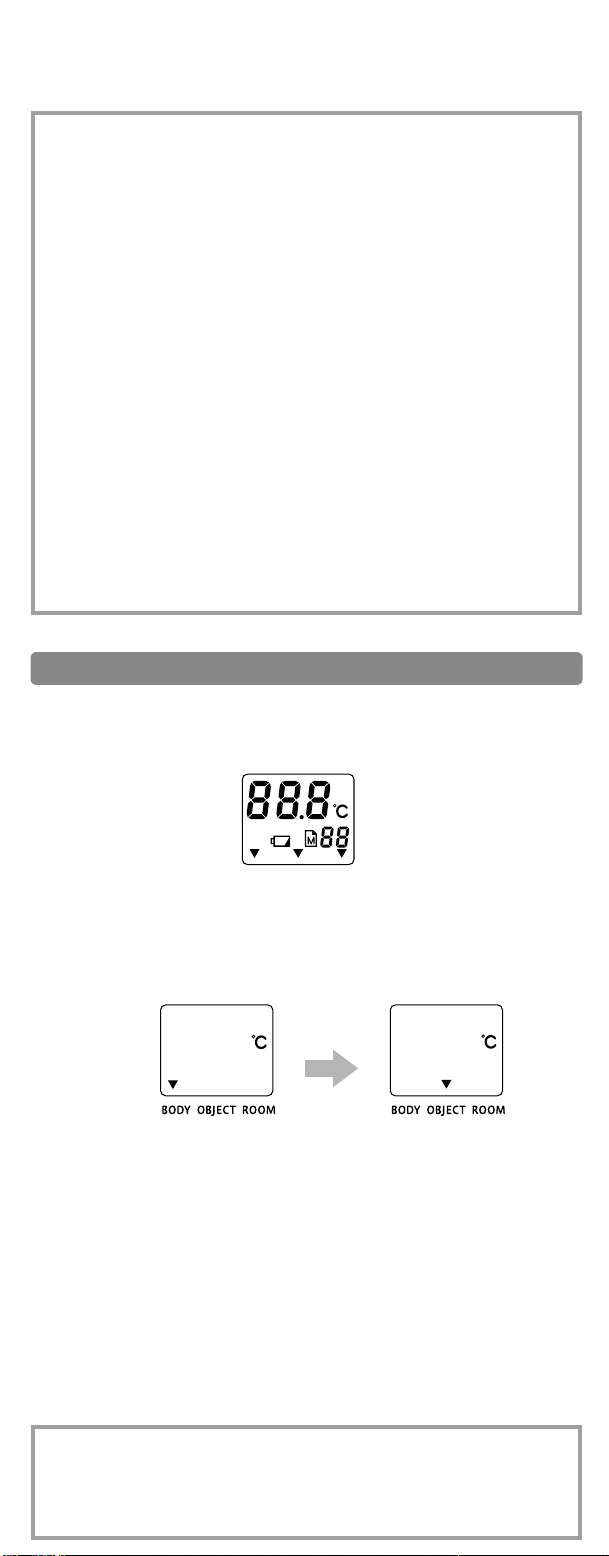
Non-Contact Thermometer
User manual
English
Thank you for purchasing this product.
Please read the manual thoroughly and use the product correctly.
Operating Principles and Intended Use
The product measures body temperature by measuring the peak wavelength of the infrared rays
emitted from the forehead to measure forehead temperature without touching the forehead.
It then calculates body temperature (armpit temperature) using the correction value calculated
from the relationship between forehead and body temperature. It converts the amount of
infrared radiation detected to body surface temperature. The product can also measure the
surface temperature of other objects and room air temperature.
triControl technology used in the product provides high accuracy. Three
sensorsautomaticallycontrol:thedistancetothebody(object),thetemperature
of the ambient to adjust the results and the temperature of the measured body (object).
MT-500 is a clinical thermometer designed for the professional use in medical institutions , and it is
intended to be used for patients with all ages except for pre-term infants and small for gestational
age (SGA) newborns.The product is also intended to be used during professional transportation of
a patient outside the healthcare facility and home healthcare environment.
Safety Precautions
[ Usage Conditions ]
Do not use the product near flammable gas, such as anesthetic gas in hospitals, or in•
locations with high oxygen concentration such as hyperbaric oxygen chambers or
oxygen tents.
Otherwise this may cause combustion or ignition.
Do not use in combination with the electrical medical equipment below.•
MRI (magnetic resonance imaging) equipment−
Hyperbaric oxygen treatment equipment−
Otherwise this may cause an accident or malfunction.
Do not make any diagnoses or treat yourself based on your own measurement•
results.
Measure the temperature under direction from the doctor, receive a professional diagnosis,
and follow their directions on taking medicine.
Do not use the product near devices that roduce electromagnetic waves (microwaves,•
electromagnetic cookers, etc.) or near devices that generate radio waves (cell phones,
PHS, etc.).
Otherwise this may cause product malfunction.
The correct temperature may not be displayed in the following situations.•
When measured in an area near an air conditioner or in windy areas−
When the forehead is in direct sunlight−
When the forehead is wet due to sweat or similar−
When the subject was in a different location with a different temperature just before−
measuring
When the product was in a different location with a different temperature just before−
measuring
When there is hair, foundation, or anything that interrupts measurement between the−
forehead and the sensor
Do not use outside of the specified operating temperature range.•
Otherwise the accuracy of the measurement cannot be guaranteed.
Do not use the product at the environment with dust, lint and direct sunlight.•
Since the product includes precision parts, they may cause the malfunction of the product.
[ Measuring ]
Use the forehead to measure body temperature.•
If used on another body site the measurement will not be accurate.
When taking a measurement for an infant, please make sure that he/she is in calm state.•
Emotional states of infants may affect the measurement results.
[ Handling the Product ]
Check that the product is not dirty or wet.•
Refer to the instructions on cleaning the product.
Remove the battery when not using the product for a long period of time.•
Leaving the battery in for a long time may cause battery fluid to leak and damage the
product.
When replacing the battery do not touch the battery or battery terminal and•
another person at the same time.
A conductive connection may be formed.
Do not allow children to handle the product alone or leave the product in a place•
children or pets can reach.
Otherwise this may cause injury.
Do not drop or apply strong impacts to the product.•
We recommend taking the product to the store to be inspected if it is dropped from a height
of 1 m or more, or is impacted strongly in any other way.
Do not disassemble, repair or modify the product.•
Otherwise this may cause product malfunction.
If the product stops functioning properly, stop using it• .
Ask for it to be inspected or repaired.
Stop using the product immediately and contact your dealer or the manufacturer•
in case any visible damage is found on the product.
Follow the regulations of your local area when disposing of the product or used•
batteries.
Part Names and Product Components
Check that following items are included.
If any of the parts are missing, contact the store where the product was purchased.
Display
Measurement sensor
English
Battery cover
MODEtMEMORY button
POWER button
Main unit
Storage case
User manual
Polish
AAA alkaline battery (LR03)
(for test use)
* The battery included is for test use.
It may have a shorter life than
commercially sold batteries.
Inserting the Battery
Push the battery cover on the back of the device in the direction of the arrow to open it.1.
Insert an AAA alkaline battery (LR03) as shown on the device.2.
Press the negative end (-) of the battery against the spring when inserting and removing3.
the battery.
Insert the battery cover in the direction of the arrow to close it.4.
12 3
Replace the battery when the battery mark (• ) is displayed. When the mark stops
flashing and remains indicated no measurements can be taken.
Follow the regulations of your local area when disposing of used batteries.•
Check the expiration date of the battery. If an expired battery is used the device may•
malfunction or break.
Remove the battery if the device is not used for a long period of time. Otherwise battery•
fluid may leak and damage the device.
Do not use a battery other than the one with designated type. The specified•
performance of the product may not be retained if such battery is used.
Measuring Body Temperature
Press the POWER button to turn the device on.1
Full display will appear for one second for functional test of LCD segments.
*The battery mark indication at full display doesn’t mean the depletion of battery.
Check that it is in body temperature mode.2
Body temperature mode
Press the POWER button. The device will beep, and the distance sensor will start3
monitoring the distance.
If the device is too close to the measurement site, a warning beep will sound repeatedly.
Move the device away until the beeping stops.
The bars on the screen keep moving while the distance is monitored.
Hold the device perpendicular to the forehead, hold it more than 4 cm away, and4
slowly move it closer. When the forehead and the device are about 4 cm away, a
long beep will sound and the measurement result will be displayed.
The measurement results are automatically saved.
4 cm or more
Move closer slowly
*In body temperature mode the measurement result will not be displayed unless the sensor
and forehead are about 4 cm of each other.
*To stop the measurement, press POWER button.
Press and hold the POWER button for 2 seconds or longer to turn off the device.5
If the device remains turned on, the backlight will automatically turn off after 15 seconds,
and the device will automatically turn off after 1 minute.
Cautions when measuring body temperature
The device calculates internal body temperature (armpit temperature) from the•
forehead and room air temperature. Forehead temperature will be affected in the
following situations and it may not be possible to accurately calculate internal body
temperature.
When measured in an area near an air conditioner or in windy areas−
When the forehead is in direct sunlight−
When the forehead is wet due to sweat or similar−
When the subject was in a different location with a different temperature just before−
measuring
When the device was in a different location with a different temperature just before−
measuring
When there is hair, foundation, or anything that interrupts measurement between−
the forehead and the sensor
When the forehead was covered with a hat or similar just before measuring.−
When measuring, do not put the hand or similar near the forehead. The measurement•
sensor will measure the temperature of other site than the forehead.
Slowly move the device closer to the forehead. If it is moved quickly, accurate•
measurement may not be possible.
Take measurements in an environment with a room air temperature of 10˚C to 40˚C.•
Measuring Object Temperature
Press the POWER button to turn the device on.1
Full display will appear for one second for functional test of LCD segments.
*The battery mark indication at full display doesn’t mean the depletion of battery.
Press and hold the MODE·MEMORY button to switch to object mode.2
Press and hold
Body temperature mode Object mode
Hold the device perpendicular to the measuring surface and press the POWER button when3
the measurement sensor is around 2 - 3 cm away, facing the object. The device will beep and
start measuring.
If the device is too far away it may not measure the temperature accurately.
Take measurements in an environment with a room air temperature of 10˚C to 40˚C.
A long beep will sound and the measurement result will be displayed.4
The measurement results are automatically saved.
Press and hold the POWER button for 2 seconds or longer to turn off the device.5
If the device remains turned on, the backlight will automatically turn off after 15 seconds,
and the device will automatically turn off after 1 minute.
Cautions when measuring object temperature
Steam or vapor may condensate on the measurement sensor when directly•
measuring hot liquids, making it impossible to measure accurately.
Measuring Room Air Temperature
Press the POWER button to turn the device on.1
Full display will appear for one second for functional test of LCD segments.
*The battery mark indication at full display doesn’t mean the depletion of battery.
Press and hold the MODE·MEMORY button to switch to room air temperature mode.2
The room air temperature is displayed.3
Room air temperature measurement results are not saved.
Press and hold the POWER button for 2 seconds or longer to turn off the device.4
If the device remains turned on, the backlight will automatically turn off after 15 seconds,
and the device will automatically turn off after 1 minute.
Checking Measurement Results (Memory)
Up to 10 body temperature and 10 object temperature measurements can be saved on the device.
The stored measurement results are cleared when the battery is removed.
Checking body temperature measurements•
Press the POWER button to turn the device on.1
Full display will appear for one second.
Press the MODE·MEMORY button.2
The device will indicate the memory display, and the most recent measurement will be
displayed.
Memory mark
Memory number
The higher the number the older the reading.
The next measurement (in order from newest to oldest) will be displayed each3
time the MODE·MEMORY button is pressed.
Press and hold the POWER button for 2 seconds or longer to turn off the device.4
If the device remains turned on, the backlight will automatically turn off after 15 seconds,
and the device will automatically turn off after 1 minute.
Checking object temperature measurements•
Press the POWER button to turn the device on.1
Press the MODE·MEMORY button.2
The device will indicate the memory display.
Press and hold the MODE·MEMORY button to switch to object mode.3
The most recent measurement will be displayed.
Press and hold
Body temperature mode Object mode
Memory mark
Memory number
The higher the number
the older the reading.
МТ-500
Issued on Jul. 22. 2020
Press
and hold
Press
and hold
Body temperature mode Object mode Room air temperature mode
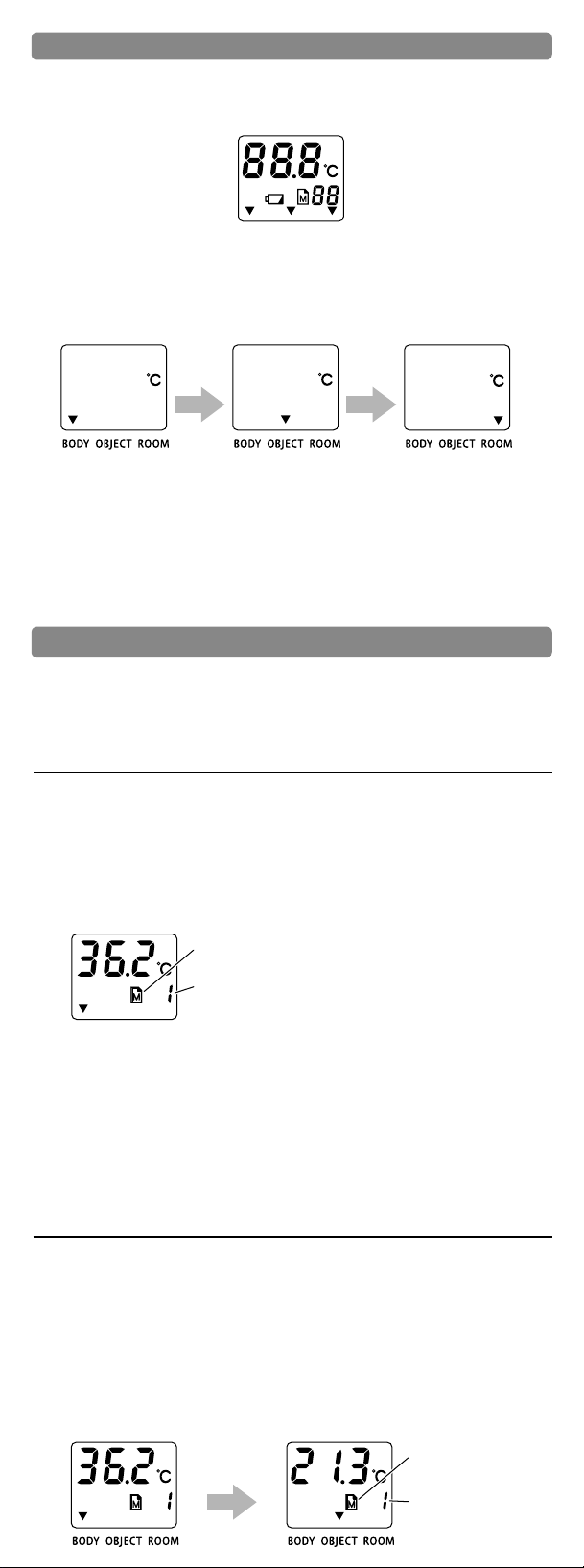
Non-Contact Thermometer
User manual
English
Thank you for purchasing this product.
Please read the manual thoroughly and use the product correctly.
Operating Principles and Intended Use
The product measures body temperature by measuring the peak wavelength of the infrared rays
emitted from the forehead to measure forehead temperature without touching the forehead.
It then calculates body temperature (armpit temperature) using the correction value calculated
from the relationship between forehead and body temperature. It converts the amount of
infrared radiation detected to body surface temperature. The product can also measure the
surface temperature of other objects and room air temperature.
triControl technology used in the product provides high accuracy. Three
sensorsautomaticallycontrol:thedistancetothebody(object),thetemperature
of the ambient to adjust the results and the temperature of the measured body (object).
MT-500 is a clinical thermometer designed for the professional use in medical institutions , and it is
intended to be used for patients with all ages except for pre-term infants and small for gestational
age (SGA) newborns.The product is also intended to be used during professional transportation of
a patient outside the healthcare facility and home healthcare environment.
Safety Precautions
[ Usage Conditions ]
Do not use the product near flammable gas, such as anesthetic gas in hospitals, or in•
locations with high oxygen concentration such as hyperbaric oxygen chambers or
oxygen tents.
Otherwise this may cause combustion or ignition.
Do not use in combination with the electrical medical equipment below.•
MRI (magnetic resonance imaging) equipment−
Hyperbaric oxygen treatment equipment−
Otherwise this may cause an accident or malfunction.
Do not make any diagnoses or treat yourself based on your own measurement•
results.
Measure the temperature under direction from the doctor, receive a professional diagnosis,
and follow their directions on taking medicine.
Do not use the product near devices that roduce electromagnetic waves (microwaves,•
electromagnetic cookers, etc.) or near devices that generate radio waves (cell phones,
PHS, etc.).
Otherwise this may cause product malfunction.
The correct temperature may not be displayed in the following situations.•
When measured in an area near an air conditioner or in windy areas−
When the forehead is in direct sunlight−
When the forehead is wet due to sweat or similar−
When the subject was in a different location with a different temperature just before−
measuring
When the product was in a different location with a different temperature just before−
measuring
When there is hair, foundation, or anything that interrupts measurement between the−
forehead and the sensor
Do not use outside of the specified operating temperature range.•
Otherwise the accuracy of the measurement cannot be guaranteed.
Do not use the product at the environment with dust, lint and direct sunlight.•
Since the product includes precision parts, they may cause the malfunction of the product.
[ Measuring ]
Use the forehead to measure body temperature.•
If used on another body site the measurement will not be accurate.
When taking a measurement for an infant, please make sure that he/she is in calm state.•
Emotional states of infants may affect the measurement results.
[ Handling the Product ]
Check that the product is not dirty or wet.•
Refer to the instructions on cleaning the product.
Remove the battery when not using the product for a long period of time.•
Leaving the battery in for a long time may cause battery fluid to leak and damage the
product.
When replacing the battery do not touch the battery or battery terminal and•
another person at the same time.
A conductive connection may be formed.
Do not allow children to handle the product alone or leave the product in a place•
children or pets can reach.
Otherwise this may cause injury.
Do not drop or apply strong impacts to the product.•
We recommend taking the product to the store to be inspected if it is dropped from a height
of 1 m or more, or is impacted strongly in any other way.
Do not disassemble, repair or modify the product.•
Otherwise this may cause product malfunction.
If the product stops functioning properly, stop using it• .
Ask for it to be inspected or repaired.
Stop using the product immediately and contact your dealer or the manufacturer•
in case any visible damage is found on the product.
Follow the regulations of your local area when disposing of the product or used•
batteries.
Part Names and Product Components
Check that following items are included.
If any of the parts are missing, contact the store where the product was purchased.
Display
Measurement sensor
English
Battery cover
MODEtMEMORY button
POWER button
Main unit
Storage case
User manual
Polish
AAA alkaline battery (LR03)
(for test use)
* The battery included is for test use.
It may have a shorter life than
commercially sold batteries.
Inserting the Battery
Push the battery cover on the back of the device in the direction of the arrow to open it.1.
Insert an AAA alkaline battery (LR03) as shown on the device.2.
Press the negative end (-) of the battery against the spring when inserting and removing3.
the battery.
Insert the battery cover in the direction of the arrow to close it.4.
12 3
Replace the battery when the battery mark (• ) is displayed. When the mark stops
flashing and remains indicated no measurements can be taken.
Follow the regulations of your local area when disposing of used batteries.•
Check the expiration date of the battery. If an expired battery is used the device may•
malfunction or break.
Remove the battery if the device is not used for a long period of time. Otherwise battery•
fluid may leak and damage the device.
Do not use a battery other than the one with designated type. The specified•
performance of the product may not be retained if such battery is used.
Measuring Body Temperature
Press the POWER button to turn the device on.1
Full display will appear for one second for functional test of LCD segments.
*The battery mark indication at full display doesn’t mean the depletion of battery.
Check that it is in body temperature mode.2
Body temperature mode
Press the POWER button. The device will beep, and the distance sensor will start3
monitoring the distance.
If the device is too close to the measurement site, a warning beep will sound repeatedly.
Move the device away until the beeping stops.
The bars on the screen keep moving while the distance is monitored.
Hold the device perpendicular to the forehead, hold it more than 4 cm away, and4
slowly move it closer. When the forehead and the device are about 4 cm away, a
long beep will sound and the measurement result will be displayed.
The measurement results are automatically saved.
4 cm or more
Move closer slowly
*In body temperature mode the measurement result will not be displayed unless the sensor
and forehead are about 4 cm of each other.
*To stop the measurement, press POWER button.
Press and hold the POWER button for 2 seconds or longer to turn off the device.5
If the device remains turned on, the backlight will automatically turn off after 15 seconds,
and the device will automatically turn off after 1 minute.
Cautions when measuring body temperature
The device calculates internal body temperature (armpit temperature) from the•
forehead and room air temperature. Forehead temperature will be affected in the
following situations and it may not be possible to accurately calculate internal body
temperature.
When measured in an area near an air conditioner or in windy areas−
When the forehead is in direct sunlight−
When the forehead is wet due to sweat or similar−
When the subject was in a different location with a different temperature just before−
measuring
When the device was in a different location with a different temperature just before−
measuring
When there is hair, foundation, or anything that interrupts measurement between−
the forehead and the sensor
When the forehead was covered with a hat or similar just before measuring.−
When measuring, do not put the hand or similar near the forehead. The measurement•
sensor will measure the temperature of other site than the forehead.
Slowly move the device closer to the forehead. If it is moved quickly, accurate•
measurement may not be possible.
Take measurements in an environment with a room air temperature of 10˚C to 40˚C.•
Measuring Object Temperature
Press the POWER button to turn the device on.1
Full display will appear for one second for functional test of LCD segments.
*The battery mark indication at full display doesn’t mean the depletion of battery.
Press and hold the MODE·MEMORY button to switch to object mode.2
Press and hold
Body temperature mode Object mode
Hold the device perpendicular to the measuring surface and press the POWER button when3
the measurement sensor is around 2 - 3 cm away, facing the object. The device will beep and
start measuring.
If the device is too far away it may not measure the temperature accurately.
Take measurements in an environment with a room air temperature of 10˚C to 40˚C.
A long beep will sound and the measurement result will be displayed.4
The measurement results are automatically saved.
Press and hold the POWER button for 2 seconds or longer to turn off the device.5
If the device remains turned on, the backlight will automatically turn off after 15 seconds,
and the device will automatically turn off after 1 minute.
Cautions when measuring object temperature
Steam or vapor may condensate on the measurement sensor when directly•
measuring hot liquids, making it impossible to measure accurately.
Measuring Room Air Temperature
Press the POWER button to turn the device on.1
Full display will appear for one second for functional test of LCD segments.
*The battery mark indication at full display doesn’t mean the depletion of battery.
Press and hold the MODE·MEMORY button to switch to room air temperature mode.2
The room air temperature is displayed.3
Room air temperature measurement results are not saved.
Press and hold the POWER button for 2 seconds or longer to turn off the device.4
If the device remains turned on, the backlight will automatically turn off after 15 seconds,
and the device will automatically turn off after 1 minute.
Checking Measurement Results (Memory)
Up to 10 body temperature and 10 object temperature measurements can be saved on the device.
The stored measurement results are cleared when the battery is removed.
Checking body temperature measurements•
Press the POWER button to turn the device on.1
Full display will appear for one second.
Press the MODE·MEMORY button.2
The device will indicate the memory display, and the most recent measurement will be
displayed.
Memory mark
Memory number
The higher the number the older the reading.
The next measurement (in order from newest to oldest) will be displayed each3
time the MODE·MEMORY button is pressed.
Press and hold the POWER button for 2 seconds or longer to turn off the device.4
If the device remains turned on, the backlight will automatically turn off after 15 seconds,
and the device will automatically turn off after 1 minute.
Checking object temperature measurements•
Press the POWER button to turn the device on.1
Press the MODE·MEMORY button.2
The device will indicate the memory display.
Press and hold the MODE·MEMORY button to switch to object mode.3
The most recent measurement will be displayed.
Press and hold
Body temperature mode Object mode
Memory mark
Memory number
The higher the number
the older the reading.
МТ-500
Issued on Jul. 22. 2020
Press
and hold
Press
and hold
Body temperature mode Object mode Room air temperature mode
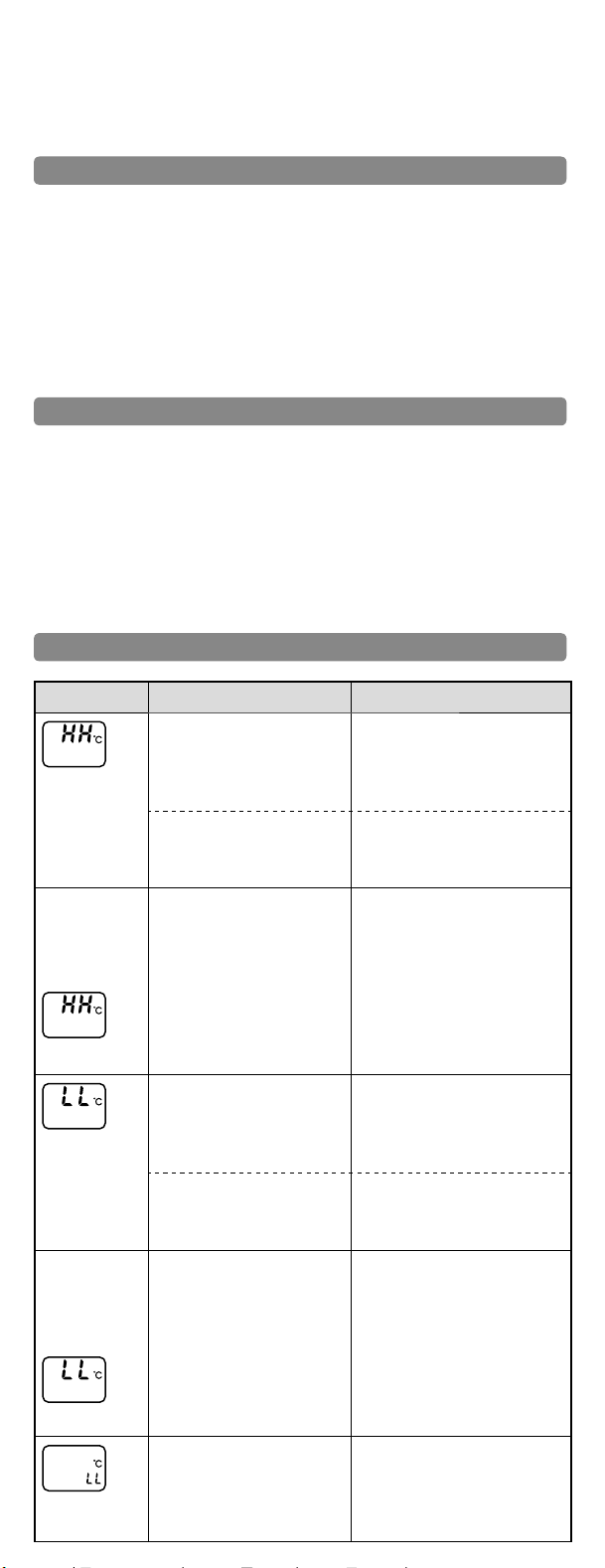
E604/2007/03_eng
The next measurement (in order from newest to oldest) will be displayed each4
time the MODE·MEMORY button is pressed.
Press and hold the POWER button for 2 seconds or longer to turn off the device.5
If the device remains turned on, the backlight will automatically turn off after 15 seconds,
and the device will automatically turn off after 1 minute.
Cleaning
Check that the product is clean after using it. Wipe away dirt on the surface of the product with
a cloth soaked in lukewarm or soapy water. Do not use solvents such as benzine, paint thinner or
gasoline. Otherwise this may damage the product. In case a risk of cross infection is suspected,
use the alcohol cotton and gently wipe the housing of the device for disinfection.
After cleaning the product dry it thoroughly with a soft cloth. Do not use a hairdryer or similar.
Use a cotton bud or soft cloth to lightly wipe away dirt inside the measurement sensor.
Do not forcefully rub the inside of the measurement sensor. If the inside of the measurement
sensor is scratched correct measurement will not be ensured.
Storing
Do not store the product or leave it for a long period of time in the following locations. Otherwise
the product may malfunction or deteriorate.
Locations exposed to direct sunlight
Locations with extreme fluctuation of temperature or high temperature and humidity
Dusty locations
Cabinets where insecticide is used
Remove the battery if the product is not used for a long period of time. If the battery is left in the
product battery fluid may leak and damage the product.
Troubleshooting
Problem Cause Solution
was displayed
Body temperature mode,
object mode
The room air temperature is over
40˚C.
Measure at a room air temperature of
10˚C to 40˚C.
Room air temperature mode
The room air temperature was over
45˚C.
Measure at a room air temperature of
10˚C to 40˚C.
Even though
the room air
temperature is at
or below 40˚C
was displayed
The device was moved from
a location with a room air
temperature of over 40˚C.
The device may not have adjusted to
the current room air temperature.
Wait for a few minutes, and then try
measuring again.*
was displayed
Body temperature mode,
object mode
The room air temperature is below
5˚C.
Measure at a room air temperature of
10˚C to 40˚C.
Room air temperature mode
The room air temperature was
below -10˚C.
Measure at a room air temperature of
10˚C to 40˚C.
Even though
the room air
temperature is at
or above 10˚C.
was displayed
The device was moved from
a location with a room air
temperature below 5˚C.
The device may not have adjusted to
the current room air temperature.
Wait for a few minutes, and then try
measuring again.*
was displayed
Measurement was made in an
environment with a room air
temperature of 5˚C to 10˚C.
It may not be possible to measure
accurately. Measure at a room air
temperature of 10˚C to 40˚C.
Problem Cause Solution
was displayed
Body temperature mode
The measured body temperature
was over 42.5˚C.
Use the device to measure body
temperatures between 34.0˚C and
42.5˚C.
Object mode
The measured temperature was
over 100˚C.
Use the device to measure
temperatures between 0˚C and
100.0˚C.
was displayed
Body temperature mode
The measured body temperature
was below 32.0˚C.
Use the device to measure body
temperatures between 34.0˚C and
42.5˚C.
Object mode
The measured temperature was
below 0˚C.
Use the device to measure
temperatures between 0˚C and
100.0˚C.
was displayed
The measurement in body
temperature mode was between
32.0˚C and 33.9˚C.
Measurements may not be accurate
below 34.0˚C.
was displayed
The battery has run out.
Measurements cannot be taken when
the battery mark stops flashing and
remains indicated.
Replace the battery with a new one.
Nothing is
displayed. The battery is inserted incorrectly. Insert the battery correctly.
Repeated beeps
sound.
Body temperature mode
The device is too close to the
measuring site.
Move the device away until the beeps
stop.
* Depending on the ambient temperature at usage or storage beforehand, it may take for
a while for the thermal adaptation. If “HH” or “LL” is indicated after leaving the device for a few
minutes, please wait for longer time and take a measurement again.
If measurements cannot be taken normally after using the solutions above or in case of any
unexpected events other than the ones described in Troubleshooting, contact the manufacturer,
dealer or store where the product was purchased.
Product Specifications
Model Non-Contact Thermometer MT-500
Sensor Thermopile
Measuring body site Forehead
Measurement
range
Body temperature +34.0 to +42.5˚C
Object
temperature 0 to +100.0˚C
Room air
temperature* 10.0 to +40.0˚C
Measuring
accuracy
Body
temperature**
Within ±0.2
˚C
for temperatures between +36.0 and
+39.0
˚C
Within ±0.3˚C for other temperatures
Object
temperature
Within ±2.0˚C for temperatures between +10.0 and
+40.0˚C
Within ±2.0˚C or ±4% (whichever is highest) for other
temperatures
Room air
temperature ±2.0˚C for temperatures between +10.0 and +40.0˚C
Armpit
temperature
conversion
range
Forehead
temperature +31.6 to +40.5˚C
Operating conditions +10.0 to +40.0˚C, 15 to 90% RH (no condensation)
Storage temperature/humidity -20.0 to +50.0˚C, 95% RH or below (no condensation)
Mechanical shock Must not exceed the temperature measuring accuracy
range
Effect on long-term stability Must not exceed the temperature measuring accuracy
range
Smallest display unit 0.1˚C
Power supply 1 x AAA alkaline battery (LR03)
Electrical rating 1.5 VDC, 0.09 W
No. of measurements with a new
battery Approx. 4,000 (under NISSEI measurement conditions)
Product dimensions 34.4 mm (L) x 161.0 mm (W) x 25.2 mm (H)
Product weight Approx. 50 g (excluding accessories)
Electric shock protection Internal power supply, Type BF applied part
Protection against harmful ingress
of water and particles
IP22: Protected against solid foreign particles with a
diameter of more than 12.5 mm, and dripping water
when tilted up to 15 degrees.
Classification of safety level when
used in air/flammable anesthetic gas,
oxygen, nitrous oxide/flammable
anesthetic gas.
Not suitable for use in these environments
Classification by operation mode Continuous operation equipment
Expected service life 3 years (based on manufacturer’s verification)
Key to symbols Type BF applied part
Read the attached documentation
Keep dry
The used electrical and electronic products are not
household waste. Follow your national/local recycling
rules to dispose of them properly. In the EU countries,
please refer to waste management symbol(s) marked
on the package or the instrument.
CE marking is declared by conformity to Medical Devices Directive 93/42/EEC including
amendments by 2007/47/EC and EMC Directive 2014/30/EU.
These specifications are subject to change without notice.
* Measurement result of room air temperature is also indicated for the ranges “-10.0 to +9.9°C”
& “+40.1 to +45.0°C”, but the result within these ranges is for reference only with no specied
accuracy.
** When measuring a blackbody furnace at a standard room air temperature of 23˚C at one
atmospheric pressure.
This product is intended for use in the environment with one atmospheric pressure.
Technical description
MT-500 complies with the EMD, electromagnetic disturbance, standard, IEC60601-1-2:2014.
Please refer to the following tables for specific information regarding the compliance to the
standard.
MT-500, as a medical electrical equipment, needs special precautions regarding EMD and needs to
be installed and put into service according to the information provided below.
The device is not intended for use in environments where the intensity of electromagnetic
disturbance is high, such as near active HF surgical equipment and MRI (magnetic resonance
imaging) equipment etc.
Use of the device adjacent to or stacked with other equipment must be avoided because it could
result in improper operation.
Use of accessories other than those specified or provided by the manufacturer could result in
increased electromagnetic emissions or decreased electromagnetic immunity of this equipment
and result in improper operation.
Portable RF communications equipment (including peripherals such as antenna cables and
external antennas) should be used no closer than 30cm to any part of the device. Otherwise,
degradation of the performance of this equipment could result.
Electromagnetic emissions
Emissions test Compliance Electromagnetic environment - guidance
RF emissions CISPR 11 Group 1
MT-500 uses RF energy only for its internal
function. Therefore, its RF emissions are very
low and are not likely to cause any interference
in nearby electronic equipment.
RF emissions CISPR 11 Class B
Harmonic emissions IEC
61000-3-2 Not applicable
Voltage fluctuations/flicker
emissions IEC 61000-3-3 Not applicable
Electromagnetic immunity
ENCLOSURE PORT
Phenomenon Basic EMC standard or test
method IMMUNITY TEST LEVELS
ELECTROSTATIC DISCHARGE IEC 61000-4-2
± 8 kV contact
± 2 kV, ± 4 kV, ± 8 kV,
± 15 kV air
Radiated RF EM fields IEC 61000-4-3
10 V/m
80 MHz – 2,7 GHz
80 % AM at 1 kHz
RATED power frequency
magnetic fields IEC 61000-4-8 30 A/m
50 Hz or 60 Hz
Test specifications for ENCLOSURE PORT IMMUNITY to RF wireless communications equipment
Test
frequency
(MHz)
Band (MHz) Service Modulation IMMUNITY
TEST LEVEL
(V/m)
385 380 –390 TETRA 400 Pulse modulation 18 Hz 27
450 430 – 470 GMRS 460, FRS 460 FM ± 5 kHz deviation
1 kHz sine 28
710
704 – 787 LTE Band 13, 17 Pulse modulation 217 Hz 9745
780
810
800 – 960
GSM 800/900, TETRA
800, iDEN 820, CDMA
850, LTE Band 5
Pulse modulation 18 Hz 28870
930
1720
1700 – 1990
GSM 1800; CDMA 1900;
GSM 1900; DECT; LTE
Band 1, 3, 4, 25; UMTS
Pulse modulation 217 Hz 281845
1970
2450 2400 – 2570
Bluetooth, WLAN,
802.11 b/g/n, RFID
2450, LTE Band 7
Pulse modulation 217 Hz 28
5240
5100 – 5800 WLAN 802.11 a/n Pulse modulation 217 Hz 95500
5785
Adjustment of temperature
MT-500 is an adjusted mode clinical thermometer which calculates internal body temperature
(armpit temperature) with its special algorithm according to the skin surface temperature at
forehead and the ambient temperature. Following graph shows the example of the calculation at
ambient temperature of 23°C.
The black line in the graph below shows the correlation between the measured surface
temperature at forehead and internal body temperature. The grey dotted line shows the
calculated temperature based on the surface temperature at forehead.
34.0
36.0
38.0
40.0
32.036.0 36.5 37.0 37.5 38.0 38.5 39.0 39.5 40.0
calculation of internal body temperature according to
forehead temperature (at ambient temperature of 23°C)
internal body temperature (°C)
forehead temperature (°C)
calculated temperature
(equivalent to armpit temperature) (°C)
surface temperature at forehead (°C)
Clinical accuracy verification
Clinical accuracy of MT-500 was verified by comparison with reference clinical thermometer in the
market as stipulated in ISO 80601-2-56, the international standard of clinical thermometers for
body temperature measurement. The clinical verification was conducted for 210 subjects covering
the age distribution from newborns to adults.
Since the calculated internal body temperature by the measurement at forehead may vary due to
the influences of various factors such as sweating, wind or skin conditions at/before measurement
etc., it is important for users of clinical thermometers to be aware of the possible bias with the
body temperature measurements of other methods. Following results were obtained from the
clinical verification and they would be useful indications for possible variation of measurement
values to be considered for the use of MT-500.
Age group Clinical bias*1 Limits of agreement*2
0 up to 3 months*3 -0.14 +0.213 / -0.493
3 months up to 1 year*3 -0.04 +0.264 / -0.334
older than 1 year and younger than 5 years -0.05 +0.364 / -0.473
older than 5 years -0.03 +0.833 / -0.884
*1 mean difference of measurement values against the reference clinical thermometer.
*2 the statistical range within which the greatest differences against reference clinical
thermometer supposedly lie.
*3 pre-term infants or small for gestational age (SGA) newborns are not included in the subjects.
Please consult a doctor for taking a measurement on such patient.
At the clinical verification, the consistency of the repeated measurements amongst all age
distribution was also checked as clinical repeatability. It is calculated as the difference of values
within three consecutive measurements. MT-500 achieved the clinical repeatability of 0.113°C
which confirms its considerable stability at repeated measurements.
Warranty and service
NISSEI warrants the product for 2 years from the date of purchase for functionality and accuracy
without charge for inspection, adjustment, repair and labour. Evidence of date of purchase is
required for warranty. However, this warranty does not cover defects resulting from, damage
caused by wear or misuse, damage caused by unauthorised repair or modification or damage
caused by natural disaster, violent action or war. Purchaser shall bear transport or shipping related
costs. NISSEI is not liable for any consequential damages caused by MT-500, direct or indirect,
economically or biologically.
For the proper and safe operation of the device, the regular maintenance is recommended. If the
maintenance or calibration is necessary, please contact the manufacturer or dealer.
Quality claims are recieved at the following address:
EU: Little Doctor Europe Sp. z o.o.
57G Zawila Street, 30-390, Krakow, Poland
Service phone: +48 12 2684748, 2684749
Manufacturer: NIHON SEIMITSU SOKKI CO., LTD.
2508-13 Nakago Shibukawa Gunma 377-0293 Japan
website: www.nissei-kk.co.jp/english
www.nissei.pl
EC-Representative: MDSS GmbH
Schiffgraben 41, 30175 Hannover, Germany
Warranty card
MT-500
Model MT-500 Date of sale
Serial number
Buyer’s name
Seal (stamp) of the selling company
Seller's signature
To be filled out by the representative of the authorized service center
Date Notes on servicing

E604/2007/03_eng
The next measurement (in order from newest to oldest) will be displayed each4
time the MODE·MEMORY button is pressed.
Press and hold the POWER button for 2 seconds or longer to turn off the device.5
If the device remains turned on, the backlight will automatically turn off after 15 seconds,
and the device will automatically turn off after 1 minute.
Cleaning
Check that the product is clean after using it. Wipe away dirt on the surface of the product with
a cloth soaked in lukewarm or soapy water. Do not use solvents such as benzine, paint thinner or
gasoline. Otherwise this may damage the product. In case a risk of cross infection is suspected,
use the alcohol cotton and gently wipe the housing of the device for disinfection.
After cleaning the product dry it thoroughly with a soft cloth. Do not use a hairdryer or similar.
Use a cotton bud or soft cloth to lightly wipe away dirt inside the measurement sensor.
Do not forcefully rub the inside of the measurement sensor. If the inside of the measurement
sensor is scratched correct measurement will not be ensured.
Storing
Do not store the product or leave it for a long period of time in the following locations. Otherwise
the product may malfunction or deteriorate.
Locations exposed to direct sunlight
Locations with extreme fluctuation of temperature or high temperature and humidity
Dusty locations
Cabinets where insecticide is used
Remove the battery if the product is not used for a long period of time. If the battery is left in the
product battery fluid may leak and damage the product.
Troubleshooting
Problem Cause Solution
was displayed
Body temperature mode,
object mode
The room air temperature is over
40˚C.
Measure at a room air temperature of
10˚C to 40˚C.
Room air temperature mode
The room air temperature was over
45˚C.
Measure at a room air temperature of
10˚C to 40˚C.
Even though
the room air
temperature is at
or below 40˚C
was displayed
The device was moved from
a location with a room air
temperature of over 40˚C.
The device may not have adjusted to
the current room air temperature.
Wait for a few minutes, and then try
measuring again.*
was displayed
Body temperature mode,
object mode
The room air temperature is below
5˚C.
Measure at a room air temperature of
10˚C to 40˚C.
Room air temperature mode
The room air temperature was
below -10˚C.
Measure at a room air temperature of
10˚C to 40˚C.
Even though
the room air
temperature is at
or above 10˚C.
was displayed
The device was moved from
a location with a room air
temperature below 5˚C.
The device may not have adjusted to
the current room air temperature.
Wait for a few minutes, and then try
measuring again.*
was displayed
Measurement was made in an
environment with a room air
temperature of 5˚C to 10˚C.
It may not be possible to measure
accurately. Measure at a room air
temperature of 10˚C to 40˚C.
Problem Cause Solution
was displayed
Body temperature mode
The measured body temperature
was over 42.5˚C.
Use the device to measure body
temperatures between 34.0˚C and
42.5˚C.
Object mode
The measured temperature was
over 100˚C.
Use the device to measure
temperatures between 0˚C and
100.0˚C.
was displayed
Body temperature mode
The measured body temperature
was below 32.0˚C.
Use the device to measure body
temperatures between 34.0˚C and
42.5˚C.
Object mode
The measured temperature was
below 0˚C.
Use the device to measure
temperatures between 0˚C and
100.0˚C.
was displayed
The measurement in body
temperature mode was between
32.0˚C and 33.9˚C.
Measurements may not be accurate
below 34.0˚C.
was displayed
The battery has run out.
Measurements cannot be taken when
the battery mark stops flashing and
remains indicated.
Replace the battery with a new one.
Nothing is
displayed. The battery is inserted incorrectly. Insert the battery correctly.
Repeated beeps
sound.
Body temperature mode
The device is too close to the
measuring site.
Move the device away until the beeps
stop.
* Depending on the ambient temperature at usage or storage beforehand, it may take for
a while for the thermal adaptation. If “HH” or “LL” is indicated after leaving the device for a few
minutes, please wait for longer time and take a measurement again.
If measurements cannot be taken normally after using the solutions above or in case of any
unexpected events other than the ones described in Troubleshooting, contact the manufacturer,
dealer or store where the product was purchased.
Product Specifications
Model Non-Contact Thermometer MT-500
Sensor Thermopile
Measuring body site Forehead
Measurement
range
Body temperature +34.0 to +42.5˚C
Object
temperature 0 to +100.0˚C
Room air
temperature* 10.0 to +40.0˚C
Measuring
accuracy
Body
temperature**
Within ±0.2
˚C
for temperatures between +36.0 and
+39.0
˚C
Within ±0.3˚C for other temperatures
Object
temperature
Within ±2.0˚C for temperatures between +10.0 and
+40.0˚C
Within ±2.0˚C or ±4% (whichever is highest) for other
temperatures
Room air
temperature ±2.0˚C for temperatures between +10.0 and +40.0˚C
Armpit
temperature
conversion
range
Forehead
temperature +31.6 to +40.5˚C
Operating conditions +10.0 to +40.0˚C, 15 to 90% RH (no condensation)
Storage temperature/humidity -20.0 to +50.0˚C, 95% RH or below (no condensation)
Mechanical shock Must not exceed the temperature measuring accuracy
range
Effect on long-term stability Must not exceed the temperature measuring accuracy
range
Smallest display unit 0.1˚C
Power supply 1 x AAA alkaline battery (LR03)
Electrical rating 1.5 VDC, 0.09 W
No. of measurements with a new
battery Approx. 4,000 (under NISSEI measurement conditions)
Product dimensions 34.4 mm (L) x 161.0 mm (W) x 25.2 mm (H)
Product weight Approx. 50 g (excluding accessories)
Electric shock protection Internal power supply,Type BF applied part
Protection against harmful ingress
of water and particles
IP22: Protected against solid foreign particles with a
diameter of more than 12.5 mm, and dripping water
when tilted up to 15 degrees.
Classification of safety level when
used in air/flammable anesthetic gas,
oxygen, nitrous oxide/flammable
anesthetic gas.
Not suitable for use in these environments
Classification by operation mode Continuous operation equipment
Expected service life 3 years (based on manufacturer’s verification)
Key to symbols Type BF applied part
Read the attached documentation
Keep dry
The used electrical and electronic products are not
household waste. Follow your national/local recycling
rules to dispose of them properly. In the EU countries,
please refer to waste management symbol(s) marked
on the package or the instrument.
CE marking is declared by conformity to Medical Devices Directive 93/42/EEC including
amendments by 2007/47/EC and EMC Directive 2014/30/EU.
These specifications are subject to change without notice.
* Measurement result of room air temperature is also indicated for the ranges “-10.0 to +9.9°C”
& “+40.1 to +45.0°C”, but the result within these ranges is for reference only with no specied
accuracy.
** When measuring a blackbody furnace at a standard room air temperature of 23˚C at one
atmospheric pressure.
This product is intended for use in the environment with one atmospheric pressure.
Technical description
MT-500 complies with the EMD, electromagnetic disturbance, standard, IEC60601-1-2:2014.
Please refer to the following tables for specific information regarding the compliance to the
standard.
MT-500, as a medical electrical equipment, needs special precautions regarding EMD and needs to
be installed and put into service according to the information provided below.
The device is not intended for use in environments where the intensity of electromagnetic
disturbance is high, such as near active HF surgical equipment and MRI (magnetic resonance
imaging) equipment etc.
Use of the device adjacent to or stacked with other equipment must be avoided because it could
result in improper operation.
Use of accessories other than those specified or provided by the manufacturer could result in
increased electromagnetic emissions or decreased electromagnetic immunity of this equipment
and result in improper operation.
Portable RF communications equipment (including peripherals such as antenna cables and
external antennas) should be used no closer than 30cm to any part of the device. Otherwise,
degradation of the performance of this equipment could result.
Electromagnetic emissions
Emissions test Compliance Electromagnetic environment - guidance
RF emissions CISPR 11 Group 1
MT-500 uses RF energy only for its internal
function. Therefore, its RF emissions are very
low and are not likely to cause any interference
in nearby electronic equipment.
RF emissions CISPR 11 Class B
Harmonic emissions IEC
61000-3-2 Not applicable
Voltage fluctuations/flicker
emissions IEC 61000-3-3 Not applicable
Electromagnetic immunity
ENCLOSURE PORT
Phenomenon Basic EMC standard or test
method IMMUNITY TEST LEVELS
ELECTROSTATIC DISCHARGE IEC 61000-4-2
± 8 kV contact
± 2 kV, ± 4 kV, ± 8 kV,
± 15 kV air
Radiated RF EM fields IEC 61000-4-3
10 V/m
80 MHz – 2,7 GHz
80 % AM at 1 kHz
RATED power frequency
magnetic fields IEC 61000-4-8 30 A/m
50 Hz or 60 Hz
Test specifications for ENCLOSURE PORT IMMUNITY to RF wireless communications equipment
Test
frequency
(MHz)
Band (MHz) Service Modulation IMMUNITY
TEST LEVEL
(V/m)
385 380 –390 TETRA 400 Pulse modulation 18 Hz 27
450 430 – 470 GMRS 460, FRS 460 FM ± 5 kHz deviation
1 kHz sine 28
710
704 – 787 LTE Band 13, 17 Pulse modulation 217 Hz 9745
780
810
800 – 960
GSM 800/900, TETRA
800, iDEN 820, CDMA
850, LTE Band 5
Pulse modulation 18 Hz 28870
930
1720
1700 – 1990
GSM 1800; CDMA 1900;
GSM 1900; DECT; LTE
Band 1, 3, 4, 25; UMTS
Pulse modulation 217 Hz 281845
1970
2450 2400 – 2570
Bluetooth, WLAN,
802.11 b/g/n, RFID
2450, LTE Band 7
Pulse modulation 217 Hz 28
5240
5100 – 5800 WLAN 802.11 a/n Pulse modulation 217 Hz 95500
5785
Adjustment of temperature
MT-500 is an adjusted mode clinical thermometer which calculates internal body temperature
(armpit temperature) with its special algorithm according to the skin surface temperature at
forehead and the ambient temperature. Following graph shows the example of the calculation at
ambient temperature of 23°C.
The black line in the graph below shows the correlation between the measured surface
temperature at forehead and internal body temperature. The grey dotted line shows the
calculated temperature based on the surface temperature at forehead.
34.0
36.0
38.0
40.0
32.036.0 36.5 37.0 37.5 38.0 38.5 39.0 39.5 40.0
calculation of internal body temperature according to
forehead temperature (at ambient temperature of 23°C)
internal body temperature (°C)
forehead temperature (°C)
calculated temperature
(equivalent to armpit temperature) (°C)
surface temperature at forehead (°C)
Clinical accuracy verification
Clinical accuracy of MT-500 was verified by comparison with reference clinical thermometer in the
market as stipulated in ISO 80601-2-56, the international standard of clinical thermometers for
body temperature measurement. The clinical verification was conducted for 210 subjects covering
the age distribution from newborns to adults.
Since the calculated internal body temperature by the measurement at forehead may vary due to
the influences of various factors such as sweating, wind or skin conditions at/before measurement
etc., it is important for users of clinical thermometers to be aware of the possible bias with the
body temperature measurements of other methods. Following results were obtained from the
clinical verification and they would be useful indications for possible variation of measurement
values to be considered for the use of MT-500.
Age group Clinical bias*1 Limits of agreement*2
0 up to 3 months*3 -0.14 +0.213 / -0.493
3 months up to 1 year*3 -0.04 +0.264 / -0.334
older than 1 year and younger than 5 years -0.05 +0.364 / -0.473
older than 5 years -0.03 +0.833 / -0.884
*1 mean difference of measurement values against the reference clinical thermometer.
*2 the statistical range within which the greatest differences against reference clinical
thermometer supposedly lie.
*3 pre-term infants or small for gestational age (SGA) newborns are not included in the subjects.
Please consult a doctor for taking a measurement on such patient.
At the clinical verification, the consistency of the repeated measurements amongst all age
distribution was also checked as clinical repeatability. It is calculated as the difference of values
within three consecutive measurements. MT-500 achieved the clinical repeatability of 0.113°C
which confirms its considerable stability at repeated measurements.
Warranty and service
NISSEI warrants the product for 2 years from the date of purchase for functionality and accuracy
without charge for inspection, adjustment, repair and labour. Evidence of date of purchase is
required for warranty. However, this warranty does not cover defects resulting from, damage
caused by wear or misuse, damage caused by unauthorised repair or modification or damage
caused by natural disaster, violent action or war. Purchaser shall bear transport or shipping related
costs. NISSEI is not liable for any consequential damages caused by MT-500, direct or indirect,
economically or biologically.
For the proper and safe operation of the device, the regular maintenance is recommended. If the
maintenance or calibration is necessary, please contact the manufacturer or dealer.
Quality claims are recieved at the following address:
EU: Little Doctor Europe Sp. z o.o.
57G Zawila Street, 30-390, Krakow, Poland
Service phone: +48 12 2684748, 2684749
Manufacturer: NIHON SEIMITSU SOKKI CO., LTD.
2508-13 Nakago Shibukawa Gunma 377-0293 Japan
website: www.nissei-kk.co.jp/english
www.nissei.pl
EC-Representative: MDSS GmbH
Schiffgraben 41, 30175 Hannover, Germany
Warranty card
MT-500
Model MT-500 Date of sale
Serial number
Buyer’s name
Seal (stamp) of the selling company
Seller's signature
To be filled out by the representative of the authorized service center
Date Notes on servicing

E604/2007/03_eng
The next measurement (in order from newest to oldest) will be displayed each4
time the MODE·MEMORY button is pressed.
Press and hold the POWER button for 2 seconds or longer to turn off the device.5
If the device remains turned on, the backlight will automatically turn off after 15 seconds,
and the device will automatically turn off after 1 minute.
Cleaning
Check that the product is clean after using it. Wipe away dirt on the surface of the product with
a cloth soaked in lukewarm or soapy water. Do not use solvents such as benzine, paint thinner or
gasoline. Otherwise this may damage the product. In case a risk of cross infection is suspected,
use the alcohol cotton and gently wipe the housing of the device for disinfection.
After cleaning the product dry it thoroughly with a soft cloth. Do not use a hairdryer or similar.
Use a cotton bud or soft cloth to lightly wipe away dirt inside the measurement sensor.
Do not forcefully rub the inside of the measurement sensor. If the inside of the measurement
sensor is scratched correct measurement will not be ensured.
Storing
Do not store the product or leave it for a long period of time in the following locations. Otherwise
the product may malfunction or deteriorate.
Locations exposed to direct sunlight
Locations with extreme fluctuation of temperature or high temperature and humidity
Dusty locations
Cabinets where insecticide is used
Remove the battery if the product is not used for a long period of time. If the battery is left in the
product battery fluid may leak and damage the product.
Troubleshooting
Problem Cause Solution
was displayed
Body temperature mode,
object mode
The room air temperature is over
40˚C.
Measure at a room air temperature of
10˚C to 40˚C.
Room air temperature mode
The room air temperature was over
45˚C.
Measure at a room air temperature of
10˚C to 40˚C.
Even though
the room air
temperature is at
or below 40˚C
was displayed
The device was moved from
a location with a room air
temperature of over 40˚C.
The device may not have adjusted to
the current room air temperature.
Wait for a few minutes, and then try
measuring again.*
was displayed
Body temperature mode,
object mode
The room air temperature is below
5˚C.
Measure at a room air temperature of
10˚C to 40˚C.
Room air temperature mode
The room air temperature was
below -10˚C.
Measure at a room air temperature of
10˚C to 40˚C.
Even though
the room air
temperature is at
or above 10˚C.
was displayed
The device was moved from
a location with a room air
temperature below 5˚C.
The device may not have adjusted to
the current room air temperature.
Wait for a few minutes, and then try
measuring again.*
was displayed
Measurement was made in an
environment with a room air
temperature of 5˚C to 10˚C.
It may not be possible to measure
accurately. Measure at a room air
temperature of 10˚C to 40˚C.
Problem Cause Solution
was displayed
Body temperature mode
The measured body temperature
was over 42.5˚C.
Use the device to measure body
temperatures between 34.0˚C and
42.5˚C.
Object mode
The measured temperature was
over 100˚C.
Use the device to measure
temperatures between 0˚C and
100.0˚C.
was displayed
Body temperature mode
The measured body temperature
was below 32.0˚C.
Use the device to measure body
temperatures between 34.0˚C and
42.5˚C.
Object mode
The measured temperature was
below 0˚C.
Use the device to measure
temperatures between 0˚C and
100.0˚C.
was displayed
The measurement in body
temperature mode was between
32.0˚C and 33.9˚C.
Measurements may not be accurate
below 34.0˚C.
was displayed
The battery has run out.
Measurements cannot be taken when
the battery mark stops flashing and
remains indicated.
Replace the battery with a new one.
Nothing is
displayed. The battery is inserted incorrectly. Insert the battery correctly.
Repeated beeps
sound.
Body temperature mode
The device is too close to the
measuring site.
Move the device away until the beeps
stop.
* Depending on the ambient temperature at usage or storage beforehand, it may take for
a while for the thermal adaptation. If “HH” or “LL” is indicated after leaving the device for a few
minutes, please wait for longer time and take a measurement again.
If measurements cannot be taken normally after using the solutions above or in case of any
unexpected events other than the ones described in Troubleshooting, contact the manufacturer,
dealer or store where the product was purchased.
Product Specifications
Model Non-Contact Thermometer MT-500
Sensor Thermopile
Measuring body site Forehead
Measurement
range
Body temperature +34.0 to +42.5˚C
Object
temperature 0 to +100.0˚C
Room air
temperature* 10.0 to +40.0˚C
Measuring
accuracy
Body
temperature**
Within ±0.2
˚C
for temperatures between +36.0 and
+39.0
˚C
Within ±0.3˚C for other temperatures
Object
temperature
Within ±2.0˚C for temperatures between +10.0 and
+40.0˚C
Within ±2.0˚C or ±4% (whichever is highest) for other
temperatures
Room air
temperature ±2.0˚C for temperatures between +10.0 and +40.0˚C
Armpit
temperature
conversion
range
Forehead
temperature +31.6 to +40.5˚C
Operating conditions +10.0 to +40.0˚C, 15 to 90% RH (no condensation)
Storage temperature/humidity -20.0 to +50.0˚C, 95% RH or below (no condensation)
Mechanical shock Must not exceed the temperature measuring accuracy
range
Effect on long-term stability Must not exceed the temperature measuring accuracy
range
Smallest display unit 0.1˚C
Power supply 1 x AAA alkaline battery (LR03)
Electrical rating 1.5 VDC, 0.09 W
No. of measurements with a new
battery Approx. 4,000 (under NISSEI measurement conditions)
Product dimensions 34.4 mm (L) x 161.0 mm (W) x 25.2 mm (H)
Product weight Approx. 50 g (excluding accessories)
Electric shock protection Internal power supply,Type BF applied part
Protection against harmful ingress
of water and particles
IP22: Protected against solid foreign particles with a
diameter of more than 12.5 mm, and dripping water
when tilted up to 15 degrees.
Classification of safety level when
used in air/flammable anesthetic gas,
oxygen, nitrous oxide/flammable
anesthetic gas.
Not suitable for use in these environments
Classification by operation mode Continuous operation equipment
Expected service life 3 years (based on manufacturer’s verification)
Key to symbols Type BF applied part
Read the attached documentation
Keep dry
The used electrical and electronic products are not
household waste. Follow your national/local recycling
rules to dispose of them properly. In the EU countries,
please refer to waste management symbol(s) marked
on the package or the instrument.
CE marking is declared by conformity to Medical Devices Directive 93/42/EEC including
amendments by 2007/47/EC and EMC Directive 2014/30/EU.
These specifications are subject to change without notice.
* Measurement result of room air temperature is also indicated for the ranges “-10.0 to +9.9°C”
& “+40.1 to +45.0°C”, but the result within these ranges is for reference only with no specied
accuracy.
** When measuring a blackbody furnace at a standard room air temperature of 23˚C at one
atmospheric pressure.
This product is intended for use in the environment with one atmospheric pressure.
Technical description
MT-500 complies with the EMD, electromagnetic disturbance, standard, IEC60601-1-2:2014.
Please refer to the following tables for specific information regarding the compliance to the
standard.
MT-500, as a medical electrical equipment, needs special precautions regarding EMD and needs to
be installed and put into service according to the information provided below.
The device is not intended for use in environments where the intensity of electromagnetic
disturbance is high, such as near active HF surgical equipment and MRI (magnetic resonance
imaging) equipment etc.
Use of the device adjacent to or stacked with other equipment must be avoided because it could
result in improper operation.
Use of accessories other than those specified or provided by the manufacturer could result in
increased electromagnetic emissions or decreased electromagnetic immunity of this equipment
and result in improper operation.
Portable RF communications equipment (including peripherals such as antenna cables and
external antennas) should be used no closer than 30cm to any part of the device. Otherwise,
degradation of the performance of this equipment could result.
Electromagnetic emissions
Emissions test Compliance Electromagnetic environment - guidance
RF emissions CISPR 11 Group 1
MT-500 uses RF energy only for its internal
function. Therefore, its RF emissions are very
low and are not likely to cause any interference
in nearby electronic equipment.
RF emissions CISPR 11 Class B
Harmonic emissions IEC
61000-3-2 Not applicable
Voltage fluctuations/flicker
emissions IEC 61000-3-3 Not applicable
Electromagnetic immunity
ENCLOSURE PORT
Phenomenon Basic EMC standard or test
method IMMUNITY TEST LEVELS
ELECTROSTATIC DISCHARGE IEC 61000-4-2
± 8 kV contact
± 2 kV, ± 4 kV, ± 8 kV,
± 15 kV air
Radiated RF EM fields IEC 61000-4-3
10 V/m
80 MHz – 2,7 GHz
80 % AM at 1 kHz
RATED power frequency
magnetic fields IEC 61000-4-8 30 A/m
50 Hz or 60 Hz
Test specifications for ENCLOSURE PORT IMMUNITY to RF wireless communications equipment
Test
frequency
(MHz)
Band (MHz) Service Modulation IMMUNITY
TEST LEVEL
(V/m)
385 380 –390 TETRA 400 Pulse modulation 18 Hz 27
450 430 – 470 GMRS 460, FRS 460 FM ± 5 kHz deviation
1 kHz sine 28
710
704 – 787 LTE Band 13, 17 Pulse modulation 217 Hz 9745
780
810
800 – 960
GSM 800/900, TETRA
800, iDEN 820, CDMA
850, LTE Band 5
Pulse modulation 18 Hz 28870
930
1720
1700 – 1990
GSM 1800; CDMA 1900;
GSM 1900; DECT; LTE
Band 1, 3, 4, 25; UMTS
Pulse modulation 217 Hz 281845
1970
2450 2400 – 2570
Bluetooth, WLAN,
802.11 b/g/n, RFID
2450, LTE Band 7
Pulse modulation 217 Hz 28
5240
5100 – 5800 WLAN 802.11 a/n Pulse modulation 217 Hz 95500
5785
Adjustment of temperature
MT-500 is an adjusted mode clinical thermometer which calculates internal body temperature
(armpit temperature) with its special algorithm according to the skin surface temperature at
forehead and the ambient temperature. Following graph shows the example of the calculation at
ambient temperature of 23°C.
The black line in the graph below shows the correlation between the measured surface
temperature at forehead and internal body temperature. The grey dotted line shows the
calculated temperature based on the surface temperature at forehead.
34.0
36.0
38.0
40.0
32.036.0 36.5 37.0 37.5 38.0 38.5 39.0 39.5 40.0
calculation of internal body temperature according to
forehead temperature (at ambient temperature of 23°C)
internal body temperature (°C)
forehead temperature (°C)
calculated temperature
(equivalent to armpit temperature) (°C)
surface temperature at forehead (°C)
Clinical accuracy verification
Clinical accuracy of MT-500 was verified by comparison with reference clinical thermometer in the
market as stipulated in ISO 80601-2-56, the international standard of clinical thermometers for
body temperature measurement. The clinical verification was conducted for 210 subjects covering
the age distribution from newborns to adults.
Since the calculated internal body temperature by the measurement at forehead may vary due to
the influences of various factors such as sweating, wind or skin conditions at/before measurement
etc., it is important for users of clinical thermometers to be aware of the possible bias with the
body temperature measurements of other methods. Following results were obtained from the
clinical verification and they would be useful indications for possible variation of measurement
values to be considered for the use of MT-500.
Age group Clinical bias*1 Limits of agreement*2
0 up to 3 months*3 -0.14 +0.213 / -0.493
3 months up to 1 year*3 -0.04 +0.264 / -0.334
older than 1 year and younger than 5 years -0.05 +0.364 / -0.473
older than 5 years -0.03 +0.833 / -0.884
*1 mean difference of measurement values against the reference clinical thermometer.
*2 the statistical range within which the greatest differences against reference clinical
thermometer supposedly lie.
*3 pre-term infants or small for gestational age (SGA) newborns are not included in the subjects.
Please consult a doctor for taking a measurement on such patient.
At the clinical verification, the consistency of the repeated measurements amongst all age
distribution was also checked as clinical repeatability. It is calculated as the difference of values
within three consecutive measurements. MT-500 achieved the clinical repeatability of 0.113°C
which confirms its considerable stability at repeated measurements.
Warranty and service
NISSEI warrants the product for 2 years from the date of purchase for functionality and accuracy
without charge for inspection, adjustment, repair and labour. Evidence of date of purchase is
required for warranty. However, this warranty does not cover defects resulting from, damage
caused by wear or misuse, damage caused by unauthorised repair or modification or damage
caused by natural disaster, violent action or war. Purchaser shall bear transport or shipping related
costs. NISSEI is not liable for any consequential damages caused by MT-500, direct or indirect,
economically or biologically.
For the proper and safe operation of the device, the regular maintenance is recommended. If the
maintenance or calibration is necessary, please contact the manufacturer or dealer.
Quality claims are recieved at the following address:
EU: Little Doctor Europe Sp. z o.o.
57G Zawila Street, 30-390, Krakow, Poland
Service phone: +48 12 2684748, 2684749
Manufacturer: NIHON SEIMITSU SOKKI CO., LTD.
2508-13 Nakago Shibukawa Gunma 377-0293 Japan
website: www.nissei-kk.co.jp/english
www.nissei.pl
EC-Representative: MDSS GmbH
Schiffgraben 41, 30175 Hannover, Germany
Warranty card
MT-500
Model MT-500 Date of sale
Serial number
Buyer’s name
Seal (stamp) of the selling company
Seller's signature
To be filled out by the representative of the authorized service center
Date Notes on servicing
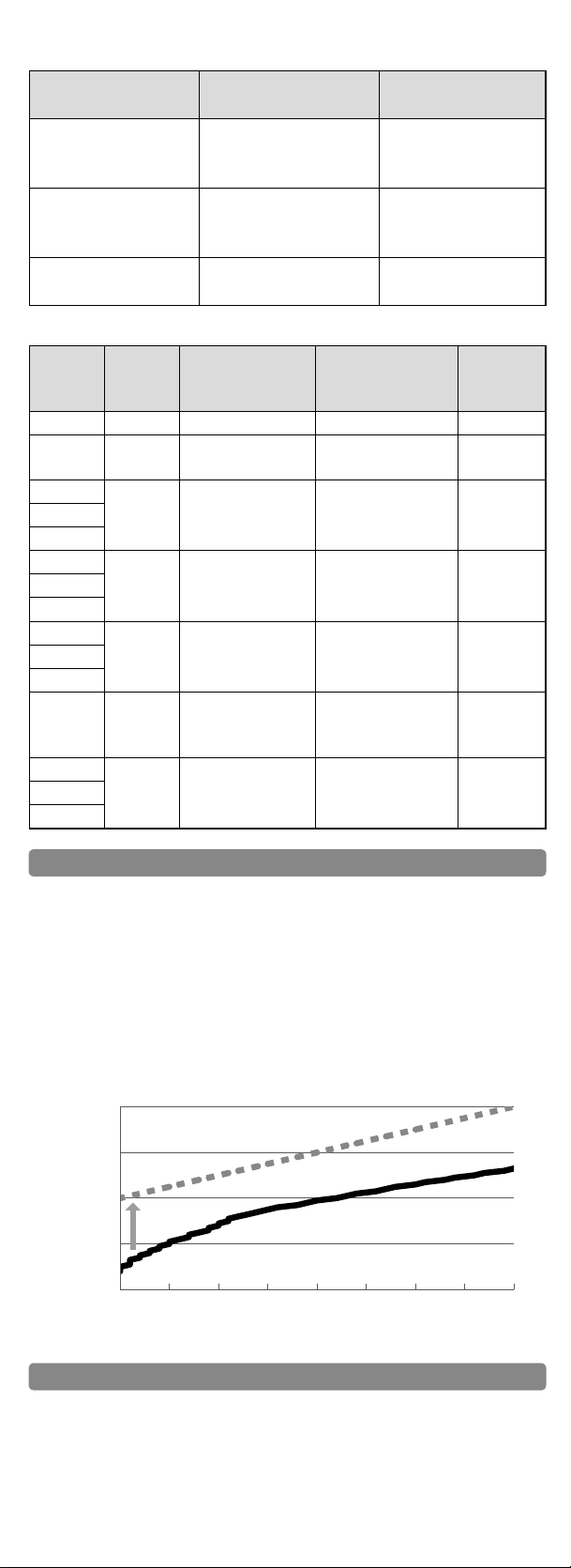
E604/2007/03_eng
The next measurement (in order from newest to oldest) will be displayed each4
time the MODE·MEMORY button is pressed.
Press and hold the POWER button for 2 seconds or longer to turn off the device.5
If the device remains turned on, the backlight will automatically turn off after 15 seconds,
and the device will automatically turn off after 1 minute.
Cleaning
Check that the product is clean after using it. Wipe away dirt on the surface of the product with
a cloth soaked in lukewarm or soapy water. Do not use solvents such as benzine, paint thinner or
gasoline. Otherwise this may damage the product. In case a risk of cross infection is suspected,
use the alcohol cotton and gently wipe the housing of the device for disinfection.
After cleaning the product dry it thoroughly with a soft cloth. Do not use a hairdryer or similar.
Use a cotton bud or soft cloth to lightly wipe away dirt inside the measurement sensor.
Do not forcefully rub the inside of the measurement sensor. If the inside of the measurement
sensor is scratched correct measurement will not be ensured.
Storing
Do not store the product or leave it for a long period of time in the following locations. Otherwise
the product may malfunction or deteriorate.
Locations exposed to direct sunlight
Locations with extreme fluctuation of temperature or high temperature and humidity
Dusty locations
Cabinets where insecticide is used
Remove the battery if the product is not used for a long period of time. If the battery is left in the
product battery fluid may leak and damage the product.
Troubleshooting
Problem Cause Solution
was displayed
Body temperature mode,
object mode
The room air temperature is over
40˚C.
Measure at a room air temperature of
10˚C to 40˚C.
Room air temperature mode
The room air temperature was over
45˚C.
Measure at a room air temperature of
10˚C to 40˚C.
Even though
the room air
temperature is at
or below 40˚C
was displayed
The device was moved from
a location with a room air
temperature of over 40˚C.
The device may not have adjusted to
the current room air temperature.
Wait for a few minutes, and then try
measuring again.*
was displayed
Body temperature mode,
object mode
The room air temperature is below
5˚C.
Measure at a room air temperature of
10˚C to 40˚C.
Room air temperature mode
The room air temperature was
below -10˚C.
Measure at a room air temperature of
10˚C to 40˚C.
Even though
the room air
temperature is at
or above 10˚C.
was displayed
The device was moved from
a location with a room air
temperature below 5˚C.
The device may not have adjusted to
the current room air temperature.
Wait for a few minutes, and then try
measuring again.*
was displayed
Measurement was made in an
environment with a room air
temperature of 5˚C to 10˚C.
It may not be possible to measure
accurately. Measure at a room air
temperature of 10˚C to 40˚C.
Problem Cause Solution
was displayed
Body temperature mode
The measured body temperature
was over 42.5˚C.
Use the device to measure body
temperatures between 34.0˚C and
42.5˚C.
Object mode
The measured temperature was
over 100˚C.
Use the device to measure
temperatures between 0˚C and
100.0˚C.
was displayed
Body temperature mode
The measured body temperature
was below 32.0˚C.
Use the device to measure body
temperatures between 34.0˚C and
42.5˚C.
Object mode
The measured temperature was
below 0˚C.
Use the device to measure
temperatures between 0˚C and
100.0˚C.
was displayed
The measurement in body
temperature mode was between
32.0˚C and 33.9˚C.
Measurements may not be accurate
below 34.0˚C.
was displayed
The battery has run out.
Measurements cannot be taken when
the battery mark stops flashing and
remains indicated.
Replace the battery with a new one.
Nothing is
displayed. The battery is inserted incorrectly. Insert the battery correctly.
Repeated beeps
sound.
Body temperature mode
The device is too close to the
measuring site.
Move the device away until the beeps
stop.
* Depending on the ambient temperature at usage or storage beforehand, it may take for
a while for the thermal adaptation. If “HH” or “LL” is indicated after leaving the device for a few
minutes, please wait for longer time and take a measurement again.
If measurements cannot be taken normally after using the solutions above or in case of any
unexpected events other than the ones described in Troubleshooting, contact the manufacturer,
dealer or store where the product was purchased.
Product Specifications
Model Non-Contact Thermometer MT-500
Sensor Thermopile
Measuring body site Forehead
Measurement
range
Body temperature +34.0 to +42.5˚C
Object
temperature 0 to +100.0˚C
Room air
temperature* 10.0 to +40.0˚C
Measuring
accuracy
Body
temperature**
Within ±0.2
˚C
for temperatures between +36.0 and
+39.0
˚C
Within ±0.3˚C for other temperatures
Object
temperature
Within ±2.0˚C for temperatures between +10.0 and
+40.0˚C
Within ±2.0˚C or ±4% (whichever is highest) for other
temperatures
Room air
temperature ±2.0˚C for temperatures between +10.0 and +40.0˚C
Armpit
temperature
conversion
range
Forehead
temperature +31.6 to +40.5˚C
Operating conditions +10.0 to +40.0˚C, 15 to 90% RH (no condensation)
Storage temperature/humidity -20.0 to +50.0˚C, 95% RH or below (no condensation)
Mechanical shock Must not exceed the temperature measuring accuracy
range
Effect on long-term stability Must not exceed the temperature measuring accuracy
range
Smallest display unit 0.1˚C
Power supply 1 x AAA alkaline battery (LR03)
Electrical rating 1.5 VDC, 0.09 W
No. of measurements with a new
battery Approx. 4,000 (under NISSEI measurement conditions)
Product dimensions 34.4 mm (L) x 161.0 mm (W) x 25.2 mm (H)
Product weight Approx. 50 g (excluding accessories)
Electric shock protection Internal power supply,Type BF applied part
Protection against harmful ingress
of water and particles
IP22: Protected against solid foreign particles with a
diameter of more than 12.5 mm, and dripping water
when tilted up to 15 degrees.
Classification of safety level when
used in air/flammable anesthetic gas,
oxygen, nitrous oxide/flammable
anesthetic gas.
Not suitable for use in these environments
Classification by operation mode Continuous operation equipment
Expected service life 3 years (based on manufacturer’s verification)
Key to symbols Type BF applied part
Read the attached documentation
Keep dry
The used electrical and electronic products are not
household waste. Follow your national/local recycling
rules to dispose of them properly. In the EU countries,
please refer to waste management symbol(s) marked
on the package or the instrument.
CE marking is declared by conformity to Medical Devices Directive 93/42/EEC including
amendments by 2007/47/EC and EMC Directive 2014/30/EU.
These specifications are subject to change without notice.
* Measurement result of room air temperature is also indicated for the ranges “-10.0 to +9.9°C”
& “+40.1 to +45.0°C”, but the result within these ranges is for reference only with no specied
accuracy.
** When measuring a blackbody furnace at a standard room air temperature of 23˚C at one
atmospheric pressure.
This product is intended for use in the environment with one atmospheric pressure.
Technical description
MT-500 complies with the EMD, electromagnetic disturbance, standard, IEC60601-1-2:2014.
Please refer to the following tables for specific information regarding the compliance to the
standard.
MT-500, as a medical electrical equipment, needs special precautions regarding EMD and needs to
be installed and put into service according to the information provided below.
The device is not intended for use in environments where the intensity of electromagnetic
disturbance is high, such as near active HF surgical equipment and MRI (magnetic resonance
imaging) equipment etc.
Use of the device adjacent to or stacked with other equipment must be avoided because it could
result in improper operation.
Use of accessories other than those specified or provided by the manufacturer could result in
increased electromagnetic emissions or decreased electromagnetic immunity of this equipment
and result in improper operation.
Portable RF communications equipment (including peripherals such as antenna cables and
external antennas) should be used no closer than 30cm to any part of the device. Otherwise,
degradation of the performance of this equipment could result.
Electromagnetic emissions
Emissions test Compliance Electromagnetic environment - guidance
RF emissions CISPR 11 Group 1
MT-500 uses RF energy only for its internal
function. Therefore, its RF emissions are very
low and are not likely to cause any interference
in nearby electronic equipment.
RF emissions CISPR 11 Class B
Harmonic emissions IEC
61000-3-2 Not applicable
Voltage fluctuations/flicker
emissions IEC 61000-3-3 Not applicable
Electromagnetic immunity
ENCLOSURE PORT
Phenomenon Basic EMC standard or test
method IMMUNITY TEST LEVELS
ELECTROSTATIC DISCHARGE IEC 61000-4-2
± 8 kV contact
± 2 kV, ± 4 kV, ± 8 kV,
± 15 kV air
Radiated RF EM fields IEC 61000-4-3
10 V/m
80 MHz – 2,7 GHz
80 % AM at 1 kHz
RATED power frequency
magnetic fields IEC 61000-4-8 30 A/m
50 Hz or 60 Hz
Test specifications for ENCLOSURE PORT IMMUNITY to RF wireless communications equipment
Test
frequency
(MHz)
Band (MHz) Service Modulation IMMUNITY
TEST LEVEL
(V/m)
385 380 –390 TETRA 400 Pulse modulation 18 Hz 27
450 430 – 470 GMRS 460, FRS 460 FM ± 5 kHz deviation
1 kHz sine 28
710
704 – 787 LTE Band 13, 17 Pulse modulation 217 Hz 9745
780
810
800 – 960
GSM 800/900, TETRA
800, iDEN 820, CDMA
850, LTE Band 5
Pulse modulation 18 Hz 28870
930
1720
1700 – 1990
GSM 1800; CDMA 1900;
GSM 1900; DECT; LTE
Band 1, 3, 4, 25; UMTS
Pulse modulation 217 Hz 281845
1970
2450 2400 – 2570
Bluetooth, WLAN,
802.11 b/g/n, RFID
2450, LTE Band 7
Pulse modulation 217 Hz 28
5240
5100 – 5800 WLAN 802.11 a/n Pulse modulation 217 Hz 95500
5785
Adjustment of temperature
MT-500 is an adjusted mode clinical thermometer which calculates internal body temperature
(armpit temperature) with its special algorithm according to the skin surface temperature at
forehead and the ambient temperature. Following graph shows the example of the calculation at
ambient temperature of 23°C.
The black line in the graph below shows the correlation between the measured surface
temperature at forehead and internal body temperature. The grey dotted line shows the
calculated temperature based on the surface temperature at forehead.
34.0
36.0
38.0
40.0
32.036.0 36.5 37.0 37.5 38.0 38.5 39.0 39.5 40.0
calculation of internal body temperature according to
forehead temperature (at ambient temperature of 23°C)
internal body temperature (°C)
forehead temperature (°C)
calculated temperature
(equivalent to armpit temperature) (°C)
surface temperature at forehead (°C)
Clinical accuracy verification
Clinical accuracy of MT-500 was verified by comparison with reference clinical thermometer in the
market as stipulated in ISO 80601-2-56, the international standard of clinical thermometers for
body temperature measurement. The clinical verification was conducted for 210 subjects covering
the age distribution from newborns to adults.
Since the calculated internal body temperature by the measurement at forehead may vary due to
the influences of various factors such as sweating, wind or skin conditions at/before measurement
etc., it is important for users of clinical thermometers to be aware of the possible bias with the
body temperature measurements of other methods. Following results were obtained from the
clinical verification and they would be useful indications for possible variation of measurement
values to be considered for the use of MT-500.
Age group Clinical bias*1 Limits of agreement*2
0 up to 3 months*3 -0.14 +0.213 / -0.493
3 months up to 1 year*3 -0.04 +0.264 / -0.334
older than 1 year and younger than 5 years -0.05 +0.364 / -0.473
older than 5 years -0.03 +0.833 / -0.884
*1 mean difference of measurement values against the reference clinical thermometer.
*2 the statistical range within which the greatest differences against reference clinical
thermometer supposedly lie.
*3 pre-term infants or small for gestational age (SGA) newborns are not included in the subjects.
Please consult a doctor for taking a measurement on such patient.
At the clinical verification, the consistency of the repeated measurements amongst all age
distribution was also checked as clinical repeatability. It is calculated as the difference of values
within three consecutive measurements. MT-500 achieved the clinical repeatability of 0.113°C
which confirms its considerable stability at repeated measurements.
Warranty and service
NISSEI warrants the product for 2 years from the date of purchase for functionality and accuracy
without charge for inspection, adjustment, repair and labour. Evidence of date of purchase is
required for warranty. However, this warranty does not cover defects resulting from, damage
caused by wear or misuse, damage caused by unauthorised repair or modification or damage
caused by natural disaster, violent action or war. Purchaser shall bear transport or shipping related
costs. NISSEI is not liable for any consequential damages caused by MT-500, direct or indirect,
economically or biologically.
For the proper and safe operation of the device, the regular maintenance is recommended. If the
maintenance or calibration is necessary, please contact the manufacturer or dealer.
Quality claims are recieved at the following address:
EU: Little Doctor Europe Sp. z o.o.
57G Zawila Street, 30-390, Krakow, Poland
Service phone: +48 12 2684748, 2684749
Manufacturer: NIHON SEIMITSU SOKKI CO., LTD.
2508-13 Nakago Shibukawa Gunma 377-0293 Japan
website: www.nissei-kk.co.jp/english
www.nissei.pl
EC-Representative: MDSS GmbH
Schiffgraben 41, 30175 Hannover, Germany
Warranty card
MT-500
Model MT-500 Date of sale
Serial number
Buyer’s name
Seal (stamp) of the selling company
Seller's signature
To be filled out by the representative of the authorized service center
Date Notes on servicing

E604/2007/03_eng
The next measurement (in order from newest to oldest) will be displayed each4
time the MODE·MEMORY button is pressed.
Press and hold the POWER button for 2 seconds or longer to turn off the device.5
If the device remains turned on, the backlight will automatically turn off after 15 seconds,
and the device will automatically turn off after 1 minute.
Cleaning
Check that the product is clean after using it. Wipe away dirt on the surface of the product with
a cloth soaked in lukewarm or soapy water. Do not use solvents such as benzine, paint thinner or
gasoline. Otherwise this may damage the product. In case a risk of cross infection is suspected,
use the alcohol cotton and gently wipe the housing of the device for disinfection.
After cleaning the product dry it thoroughly with a soft cloth. Do not use a hairdryer or similar.
Use a cotton bud or soft cloth to lightly wipe away dirt inside the measurement sensor.
Do not forcefully rub the inside of the measurement sensor. If the inside of the measurement
sensor is scratched correct measurement will not be ensured.
Storing
Do not store the product or leave it for a long period of time in the following locations. Otherwise
the product may malfunction or deteriorate.
Locations exposed to direct sunlight
Locations with extreme fluctuation of temperature or high temperature and humidity
Dusty locations
Cabinets where insecticide is used
Remove the battery if the product is not used for a long period of time. If the battery is left in the
product battery fluid may leak and damage the product.
Troubleshooting
Problem Cause Solution
was displayed
Body temperature mode,
object mode
The room air temperature is over
40˚C.
Measure at a room air temperature of
10˚C to 40˚C.
Room air temperature mode
The room air temperature was over
45˚C.
Measure at a room air temperature of
10˚C to 40˚C.
Even though
the room air
temperature is at
or below 40˚C
was displayed
The device was moved from
a location with a room air
temperature of over 40˚C.
The device may not have adjusted to
the current room air temperature.
Wait for a few minutes, and then try
measuring again.*
was displayed
Body temperature mode,
object mode
The room air temperature is below
5˚C.
Measure at a room air temperature of
10˚C to 40˚C.
Room air temperature mode
The room air temperature was
below -10˚C.
Measure at a room air temperature of
10˚C to 40˚C.
Even though
the room air
temperature is at
or above 10˚C.
was displayed
The device was moved from
a location with a room air
temperature below 5˚C.
The device may not have adjusted to
the current room air temperature.
Wait for a few minutes, and then try
measuring again.*
was displayed
Measurement was made in an
environment with a room air
temperature of 5˚C to 10˚C.
It may not be possible to measure
accurately. Measure at a room air
temperature of 10˚C to 40˚C.
Problem Cause Solution
was displayed
Body temperature mode
The measured body temperature
was over 42.5˚C.
Use the device to measure body
temperatures between 34.0˚C and
42.5˚C.
Object mode
The measured temperature was
over 100˚C.
Use the device to measure
temperatures between 0˚C and
100.0˚C.
was displayed
Body temperature mode
The measured body temperature
was below 32.0˚C.
Use the device to measure body
temperatures between 34.0˚C and
42.5˚C.
Object mode
The measured temperature was
below 0˚C.
Use the device to measure
temperatures between 0˚C and
100.0˚C.
was displayed
The measurement in body
temperature mode was between
32.0˚C and 33.9˚C.
Measurements may not be accurate
below 34.0˚C.
was displayed
The battery has run out.
Measurements cannot be taken when
the battery mark stops flashing and
remains indicated.
Replace the battery with a new one.
Nothing is
displayed. The battery is inserted incorrectly. Insert the battery correctly.
Repeated beeps
sound.
Body temperature mode
The device is too close to the
measuring site.
Move the device away until the beeps
stop.
* Depending on the ambient temperature at usage or storage beforehand, it may take for
a while for the thermal adaptation. If “HH” or “LL” is indicated after leaving the device for a few
minutes, please wait for longer time and take a measurement again.
If measurements cannot be taken normally after using the solutions above or in case of any
unexpected events other than the ones described in Troubleshooting, contact the manufacturer,
dealer or store where the product was purchased.
Product Specifications
Model Non-Contact Thermometer MT-500
Sensor Thermopile
Measuring body site Forehead
Measurement
range
Body temperature +34.0 to +42.5˚C
Object
temperature 0 to +100.0˚C
Room air
temperature* 10.0 to +40.0˚C
Measuring
accuracy
Body
temperature**
Within ±0.2
˚C
for temperatures between +36.0 and
+39.0
˚C
Within ±0.3˚C for other temperatures
Object
temperature
Within ±2.0˚C for temperatures between +10.0 and
+40.0˚C
Within ±2.0˚C or ±4% (whichever is highest) for other
temperatures
Room air
temperature ±2.0˚C for temperatures between +10.0 and +40.0˚C
Armpit
temperature
conversion
range
Forehead
temperature +31.6 to +40.5˚C
Operating conditions +10.0 to +40.0˚C, 15 to 90% RH (no condensation)
Storage temperature/humidity -20.0 to +50.0˚C, 95% RH or below (no condensation)
Mechanical shock Must not exceed the temperature measuring accuracy
range
Effect on long-term stability Must not exceed the temperature measuring accuracy
range
Smallest display unit 0.1˚C
Power supply 1 x AAA alkaline battery (LR03)
Electrical rating 1.5 VDC, 0.09 W
No. of measurements with a new
battery Approx. 4,000 (under NISSEI measurement conditions)
Product dimensions 34.4 mm (L) x 161.0 mm (W) x 25.2 mm (H)
Product weight Approx. 50 g (excluding accessories)
Electric shock protection Internal power supply, Type BF applied part
Protection against harmful ingress
of water and particles
IP22: Protected against solid foreign particles with a
diameter of more than 12.5 mm, and dripping water
when tilted up to 15 degrees.
Classification of safety level when
used in air/flammable anesthetic gas,
oxygen, nitrous oxide/flammable
anesthetic gas.
Not suitable for use in these environments
Classification by operation mode Continuous operation equipment
Expected service life 3 years (based on manufacturer’s verification)
Key to symbols Type BF applied part
Read the attached documentation
Keep dry
The used electrical and electronic products are not
household waste. Follow your national/local recycling
rules to dispose of them properly. In the EU countries,
please refer to waste management symbol(s) marked
on the package or the instrument.
CE marking is declared by conformity to Medical Devices Directive 93/42/EEC including
amendments by 2007/47/EC and EMC Directive 2014/30/EU.
These specifications are subject to change without notice.
* Measurement result of room air temperature is also indicated for the ranges “-10.0 to +9.9°C”
& “+40.1 to +45.0°C”, but the result within these ranges is for reference only with no specied
accuracy.
** When measuring a blackbody furnace at a standard room air temperature of 23˚C at one
atmospheric pressure.
This product is intended for use in the environment with one atmospheric pressure.
Technical description
MT-500 complies with the EMD, electromagnetic disturbance, standard, IEC60601-1-2:2014.
Please refer to the following tables for specific information regarding the compliance to the
standard.
MT-500, as a medical electrical equipment, needs special precautions regarding EMD and needs to
be installed and put into service according to the information provided below.
The device is not intended for use in environments where the intensity of electromagnetic
disturbance is high, such as near active HF surgical equipment and MRI (magnetic resonance
imaging) equipment etc.
Use of the device adjacent to or stacked with other equipment must be avoided because it could
result in improper operation.
Use of accessories other than those specified or provided by the manufacturer could result in
increased electromagnetic emissions or decreased electromagnetic immunity of this equipment
and result in improper operation.
Portable RF communications equipment (including peripherals such as antenna cables and
external antennas) should be used no closer than 30cm to any part of the device. Otherwise,
degradation of the performance of this equipment could result.
Electromagnetic emissions
Emissions test Compliance Electromagnetic environment - guidance
RF emissions CISPR 11 Group 1
MT-500 uses RF energy only for its internal
function. Therefore, its RF emissions are very
low and are not likely to cause any interference
in nearby electronic equipment.
RF emissions CISPR 11 Class B
Harmonic emissions IEC
61000-3-2 Not applicable
Voltage fluctuations/flicker
emissions IEC 61000-3-3 Not applicable
Electromagnetic immunity
ENCLOSURE PORT
Phenomenon Basic EMC standard or test
method IMMUNITY TEST LEVELS
ELECTROSTATIC DISCHARGE IEC 61000-4-2
± 8 kV contact
± 2 kV, ± 4 kV, ± 8 kV,
± 15 kV air
Radiated RF EM fields IEC 61000-4-3
10 V/m
80 MHz – 2,7 GHz
80 % AM at 1 kHz
RATED power frequency
magnetic fields IEC 61000-4-8 30 A/m
50 Hz or 60 Hz
Test specifications for ENCLOSURE PORT IMMUNITY to RF wireless communications equipment
Test
frequency
(MHz)
Band (MHz) Service Modulation IMMUNITY
TEST LEVEL
(V/m)
385 380 –390 TETRA 400 Pulse modulation 18 Hz 27
450 430 – 470 GMRS 460, FRS 460 FM ± 5 kHz deviation
1 kHz sine 28
710
704 – 787 LTE Band 13, 17 Pulse modulation 217 Hz 9745
780
810
800 – 960
GSM 800/900, TETRA
800, iDEN 820, CDMA
850, LTE Band 5
Pulse modulation 18 Hz 28870
930
1720
1700 – 1990
GSM 1800; CDMA 1900;
GSM 1900; DECT; LTE
Band 1, 3, 4, 25; UMTS
Pulse modulation 217 Hz 281845
1970
2450 2400 – 2570
Bluetooth, WLAN,
802.11 b/g/n, RFID
2450, LTE Band 7
Pulse modulation 217 Hz 28
5240
5100 – 5800 WLAN 802.11 a/n Pulse modulation 217 Hz 95500
5785
Adjustment of temperature
MT-500 is an adjusted mode clinical thermometer which calculates internal body temperature
(armpit temperature) with its special algorithm according to the skin surface temperature at
forehead and the ambient temperature. Following graph shows the example of the calculation at
ambient temperature of 23°C.
The black line in the graph below shows the correlation between the measured surface
temperature at forehead and internal body temperature. The grey dotted line shows the
calculated temperature based on the surface temperature at forehead.
34.0
36.0
38.0
40.0
32.036.0 36.5 37.0 37.5 38.0 38.5 39.0 39.5 40.0
calculation of internal body temperature according to
forehead temperature (at ambient temperature of 23°C)
internal body temperature (°C)
forehead temperature (°C)
calculated temperature
(equivalent to armpit temperature) (°C)
surface temperature at forehead (°C)
Clinical accuracy verification
Clinical accuracy of MT-500 was verified by comparison with reference clinical thermometer in the
market as stipulated in ISO 80601-2-56, the international standard of clinical thermometers for
body temperature measurement. The clinical verification was conducted for 210 subjects covering
the age distribution from newborns to adults.
Since the calculated internal body temperature by the measurement at forehead may vary due to
the influences of various factors such as sweating, wind or skin conditions at/before measurement
etc., it is important for users of clinical thermometers to be aware of the possible bias with the
body temperature measurements of other methods. Following results were obtained from the
clinical verification and they would be useful indications for possible variation of measurement
values to be considered for the use of MT-500.
Age group Clinical bias*1 Limits of agreement*2
0 up to 3 months*3 -0.14 +0.213 / -0.493
3 months up to 1 year*3 -0.04 +0.264 / -0.334
older than 1 year and younger than 5 years -0.05 +0.364 / -0.473
older than 5 years -0.03 +0.833 / -0.884
*1 mean difference of measurement values against the reference clinical thermometer.
*2 the statistical range within which the greatest differences against reference clinical
thermometer supposedly lie.
*3 pre-term infants or small for gestational age (SGA) newborns are not included in the subjects.
Please consult a doctor for taking a measurement on such patient.
At the clinical verification, the consistency of the repeated measurements amongst all age
distribution was also checked as clinical repeatability. It is calculated as the difference of values
within three consecutive measurements. MT-500 achieved the clinical repeatability of 0.113°C
which confirms its considerable stability at repeated measurements.
Warranty and service
NISSEI warrants the product for 2 years from the date of purchase for functionality and accuracy
without charge for inspection, adjustment, repair and labour. Evidence of date of purchase is
required for warranty. However, this warranty does not cover defects resulting from, damage
caused by wear or misuse, damage caused by unauthorised repair or modification or damage
caused by natural disaster, violent action or war. Purchaser shall bear transport or shipping related
costs. NISSEI is not liable for any consequential damages caused by MT-500, direct or indirect,
economically or biologically.
For the proper and safe operation of the device, the regular maintenance is recommended. If the
maintenance or calibration is necessary, please contact the manufacturer or dealer.
Quality claims are recieved at the following address:
EU: Little Doctor Europe Sp. z o.o.
57G Zawila Street, 30-390, Krakow, Poland
Service phone: +48 12 2684748, 2684749
Manufacturer: NIHON SEIMITSU SOKKI CO., LTD.
2508-13 Nakago Shibukawa Gunma 377-0293 Japan
website: www.nissei-kk.co.jp/english
www.nissei.pl
EC-Representative: MDSS GmbH
Schiffgraben 41, 30175 Hannover, Germany
Warranty card
MT-500
Model MT-500 Date of sale
Serial number
Buyer’s name
Seal (stamp) of the selling company
Seller's signature
To be filled out by the representative of the authorized service center
Date Notes on servicing
Table of contents