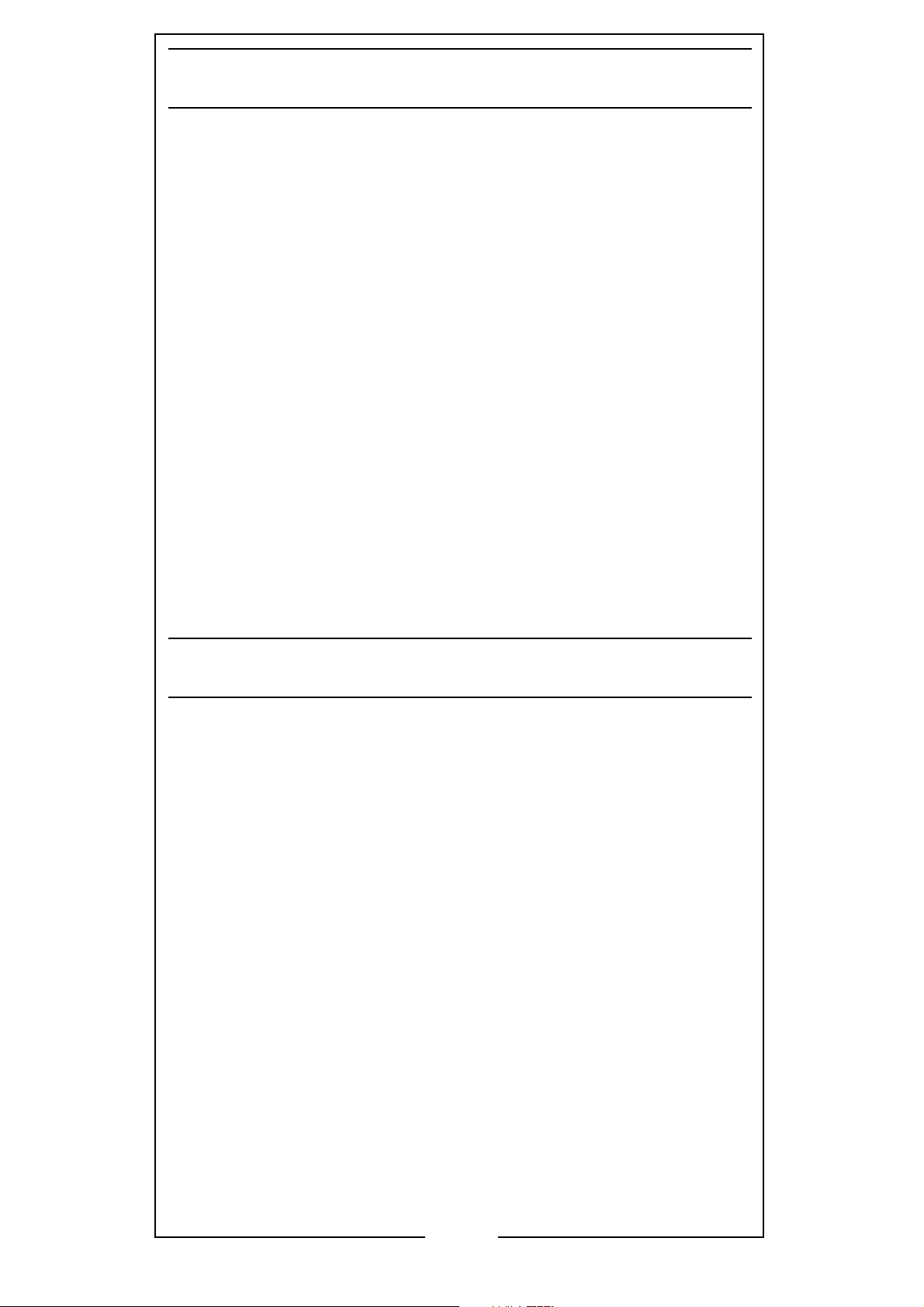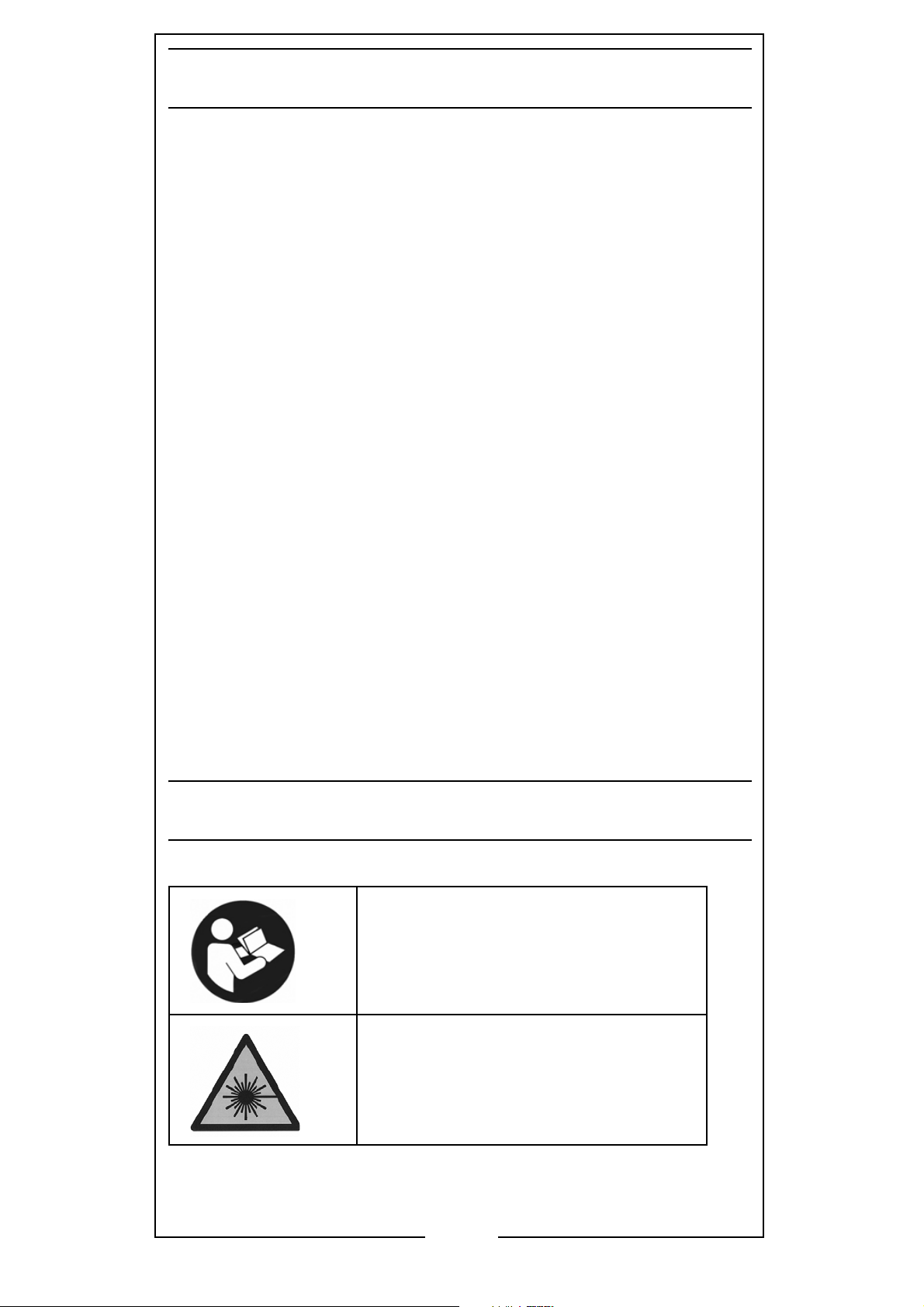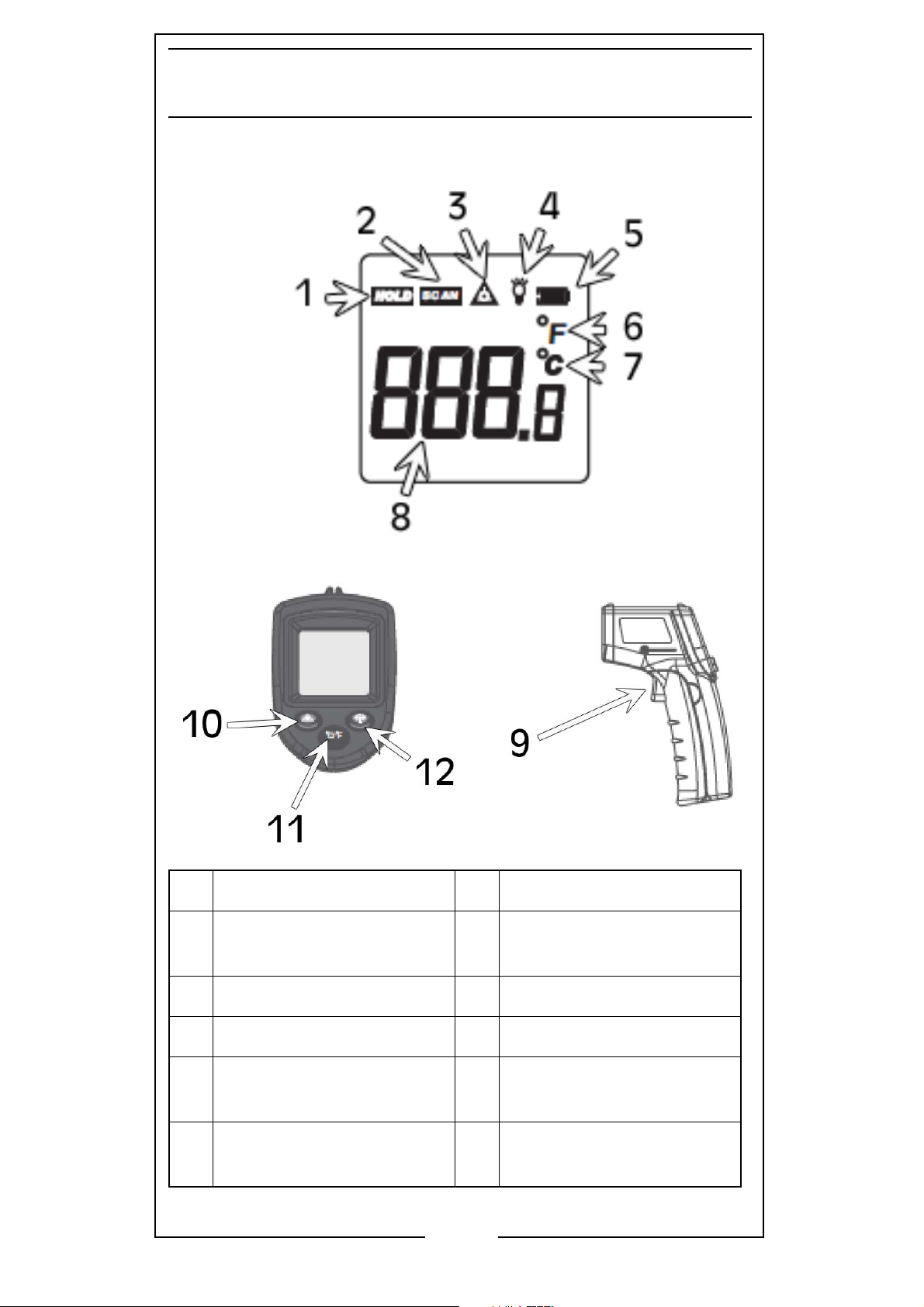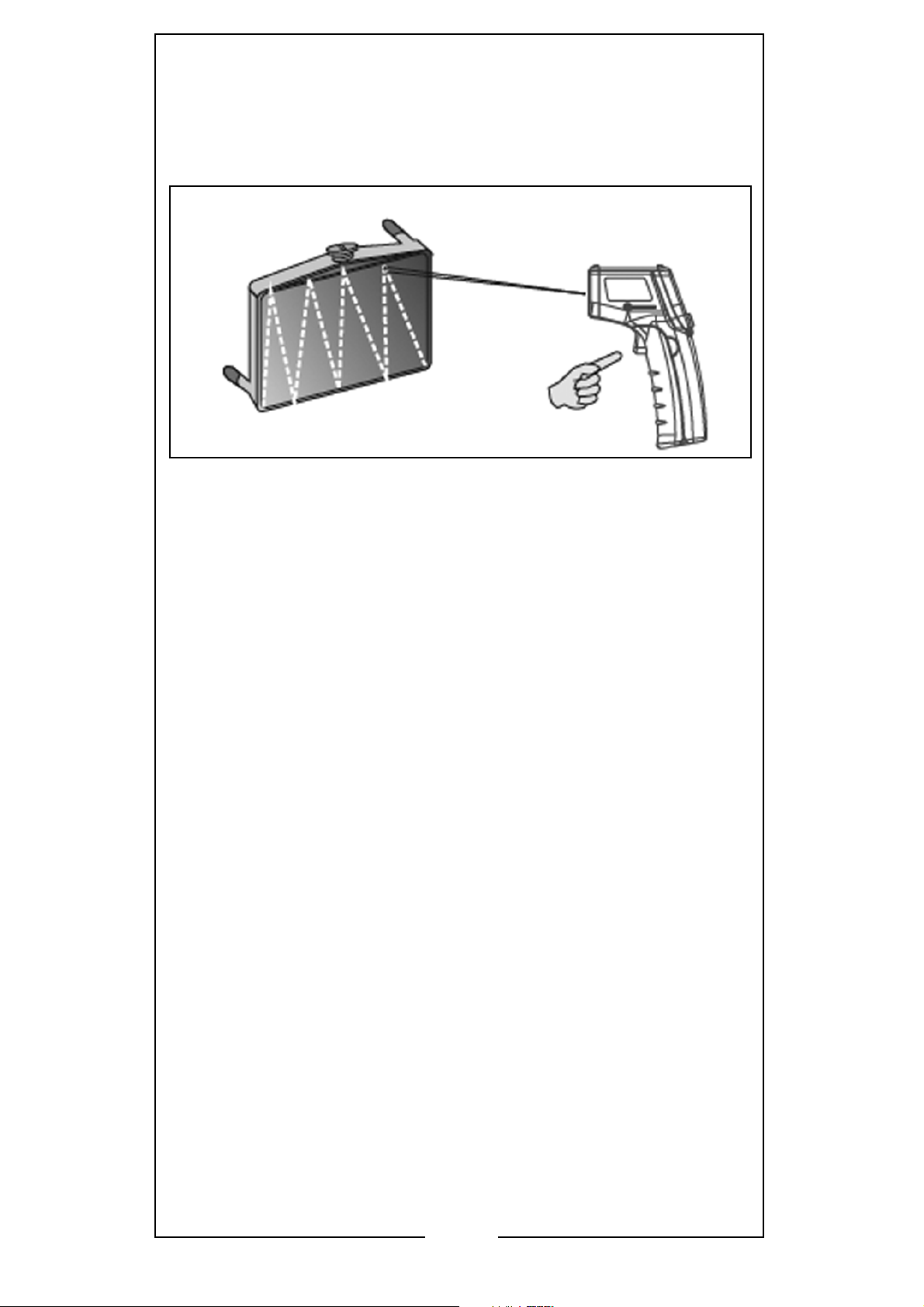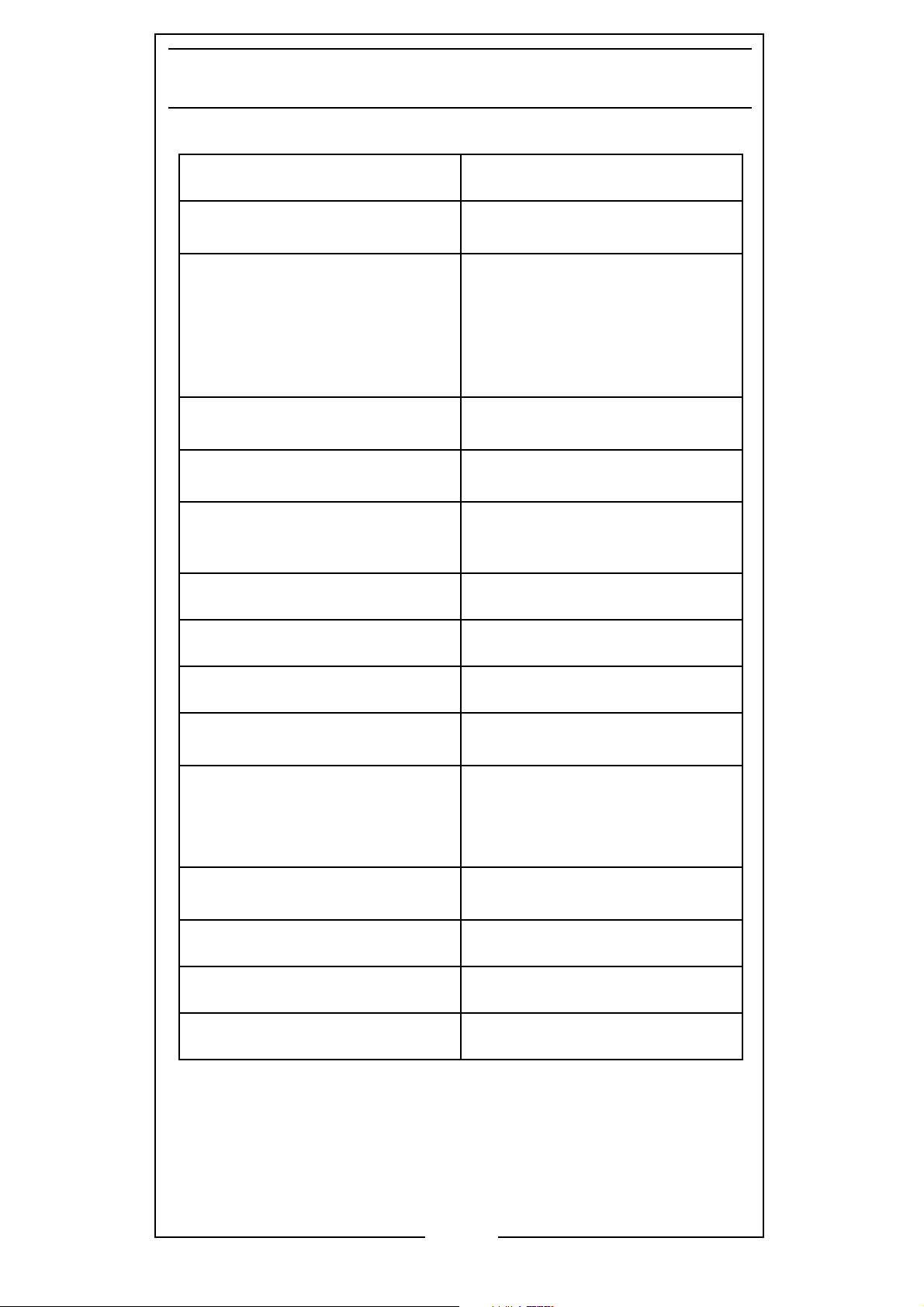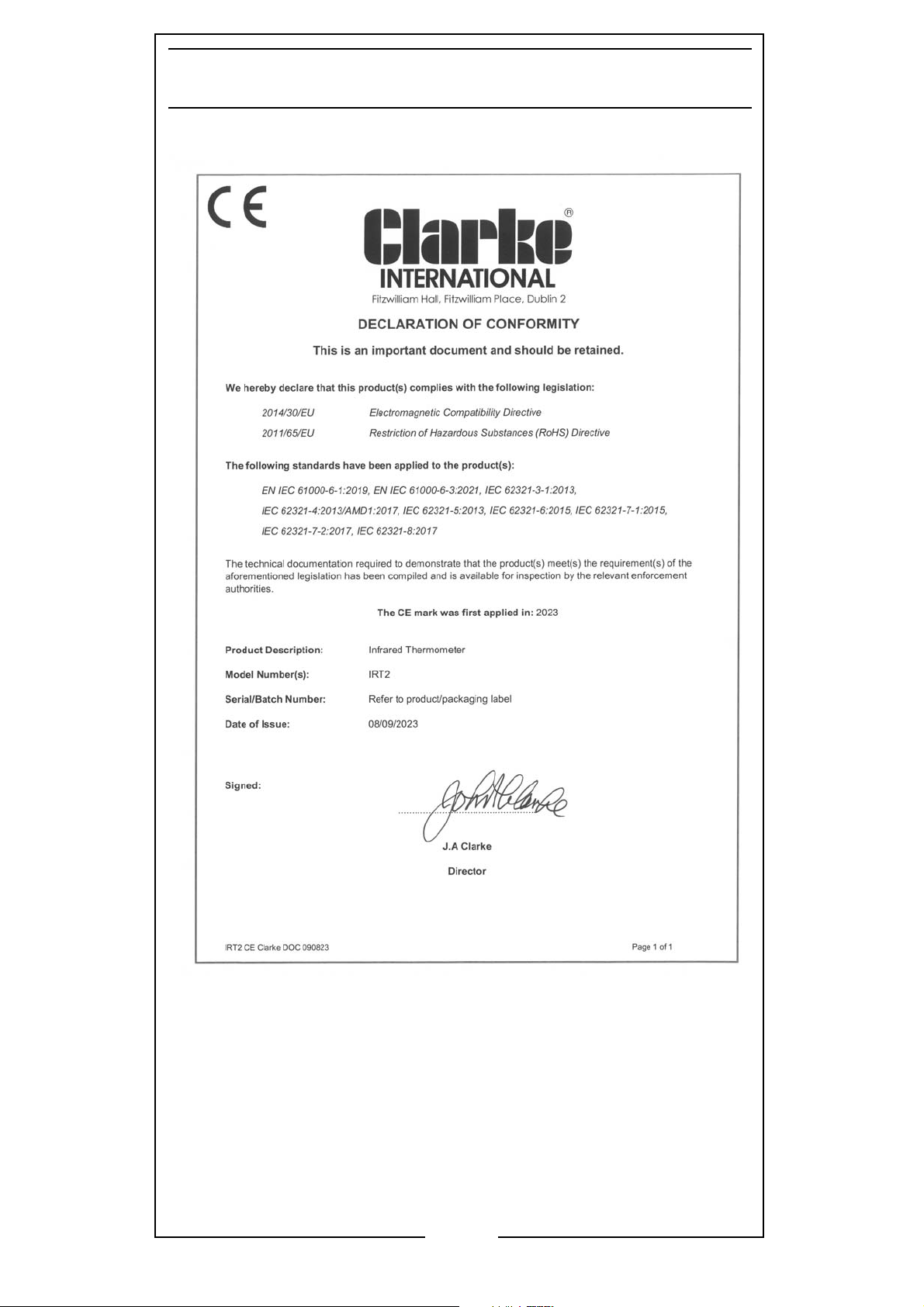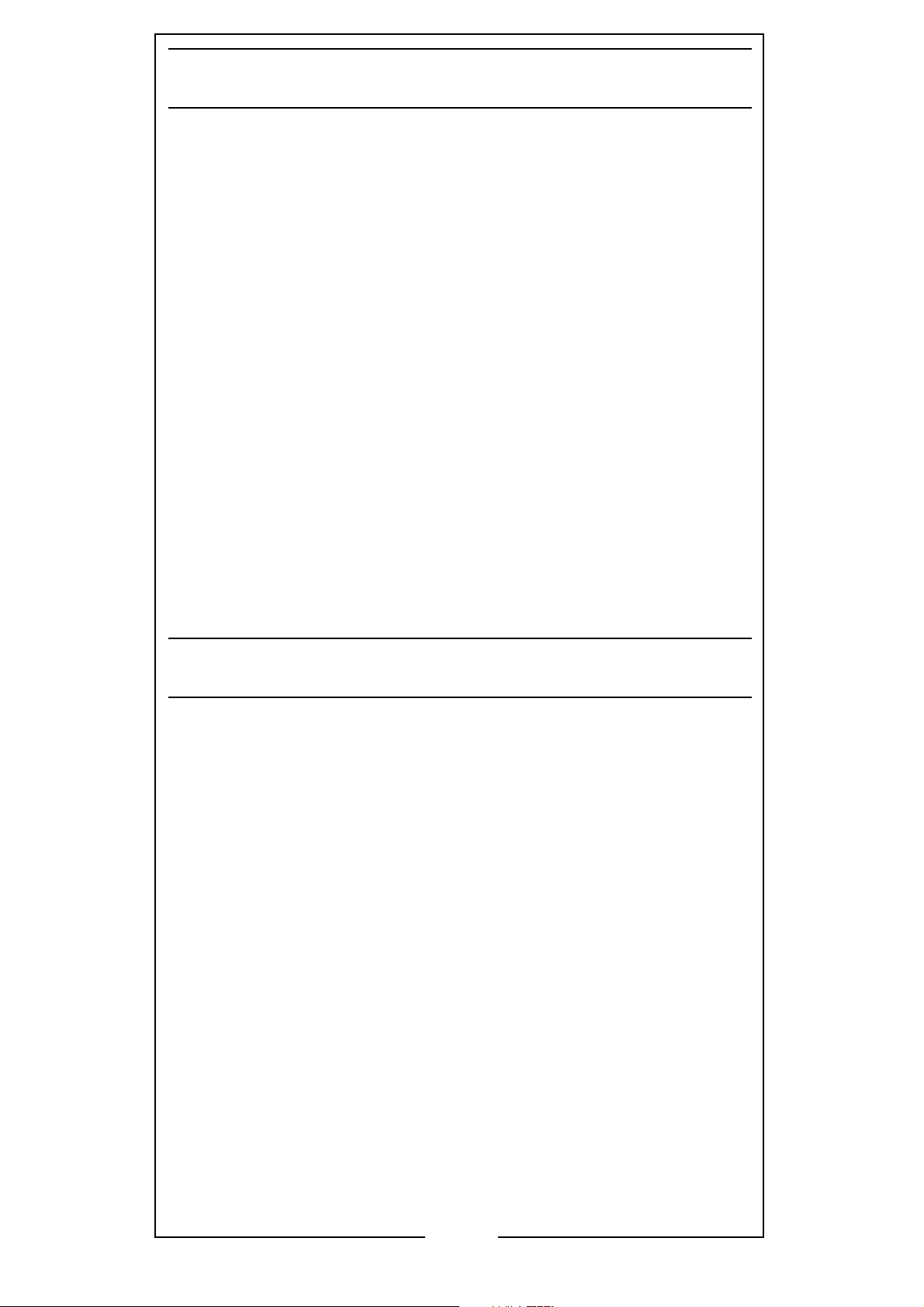
2
Parts & Service: 020 8988 7400
INTRODUCTION
Thank you for purchasing this CLARKE Infrared
Thermometer.
Please read this instruction leaflet thoroughly and
follow the instructions carefully, to ensure that the
instrument will give you long and satisfactory service.
Please keep these instructions in a safe place for
future reference.
This infrared thermometer can be used for measuring
the temperature of an objects surface, which is
applicable for various hot, hazardous or hard to
reach objects without contact.
This unit consists of optics, temperature sensor, laser
guide, signal amplifier, processing circuit and LCD
display. The optics collect the infrared energy
emitted by an object and focuses it onto the sensor.
Then the sensor translates the energy into an
electrical signal and temperature display.
GUARANTEE
This CLARKE product is guaranteed against faulty
manufacture for a period of 12 months from the date
of purchase. Please keep your receipt as proof of
purchase.
This guarantee is invalid if the product is found to
have been abused or tampered with in any way, or
not used for the purpose for which is was intended.
Faulty goods should be returned to their place of
purchase, no product can be returned to us without
prior permission.
This guarantee does not effect your statutory rights.