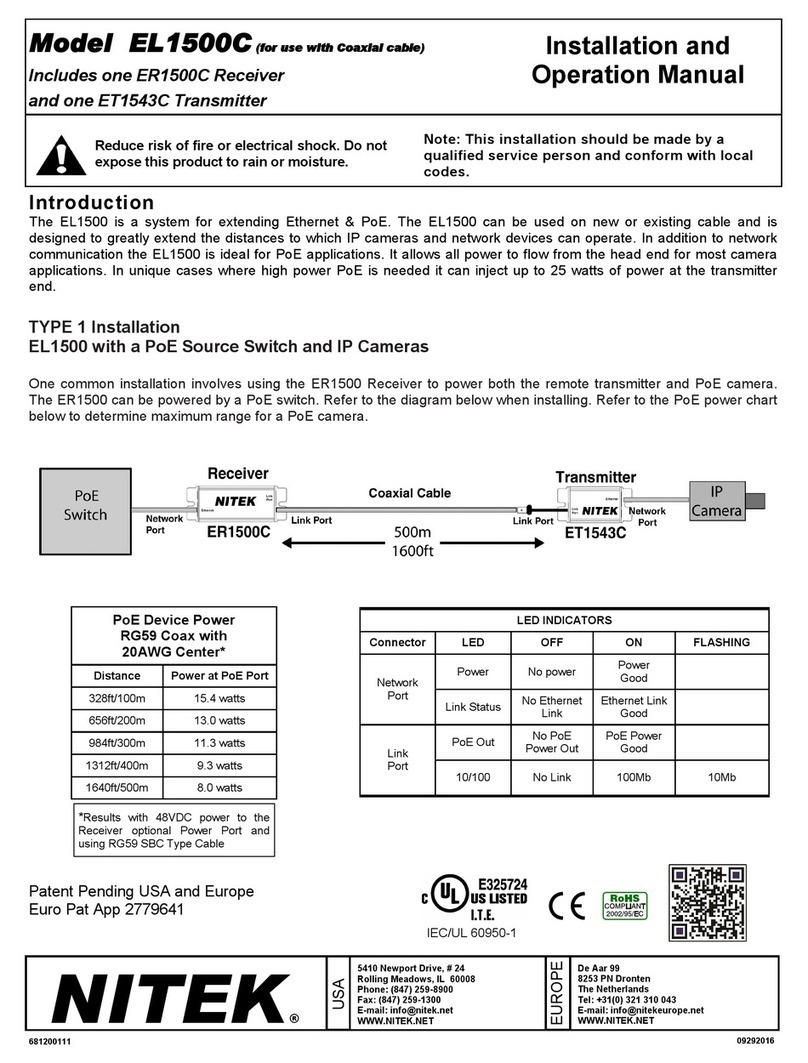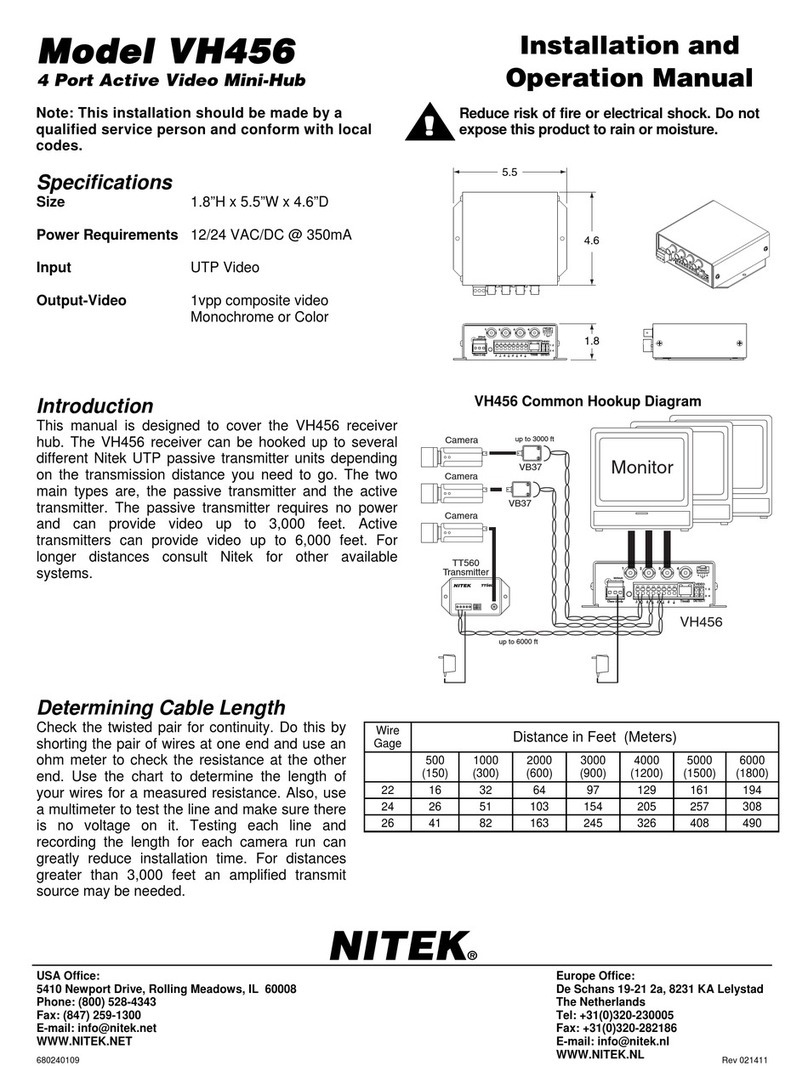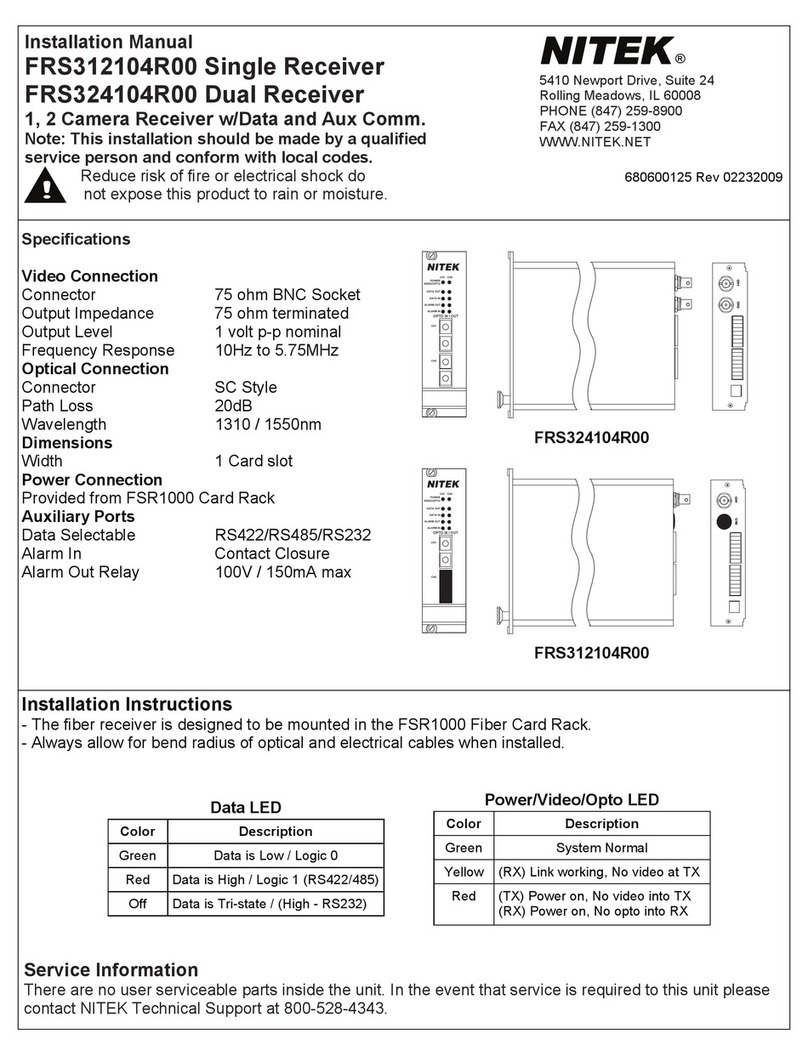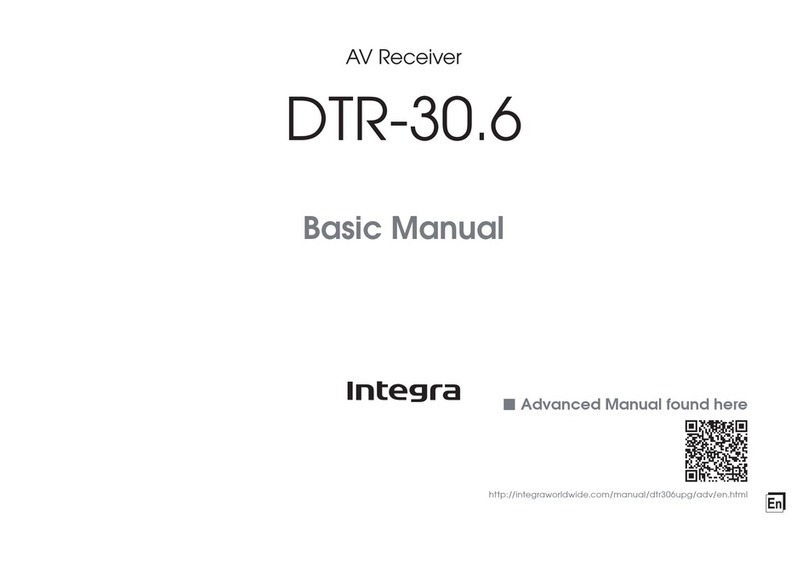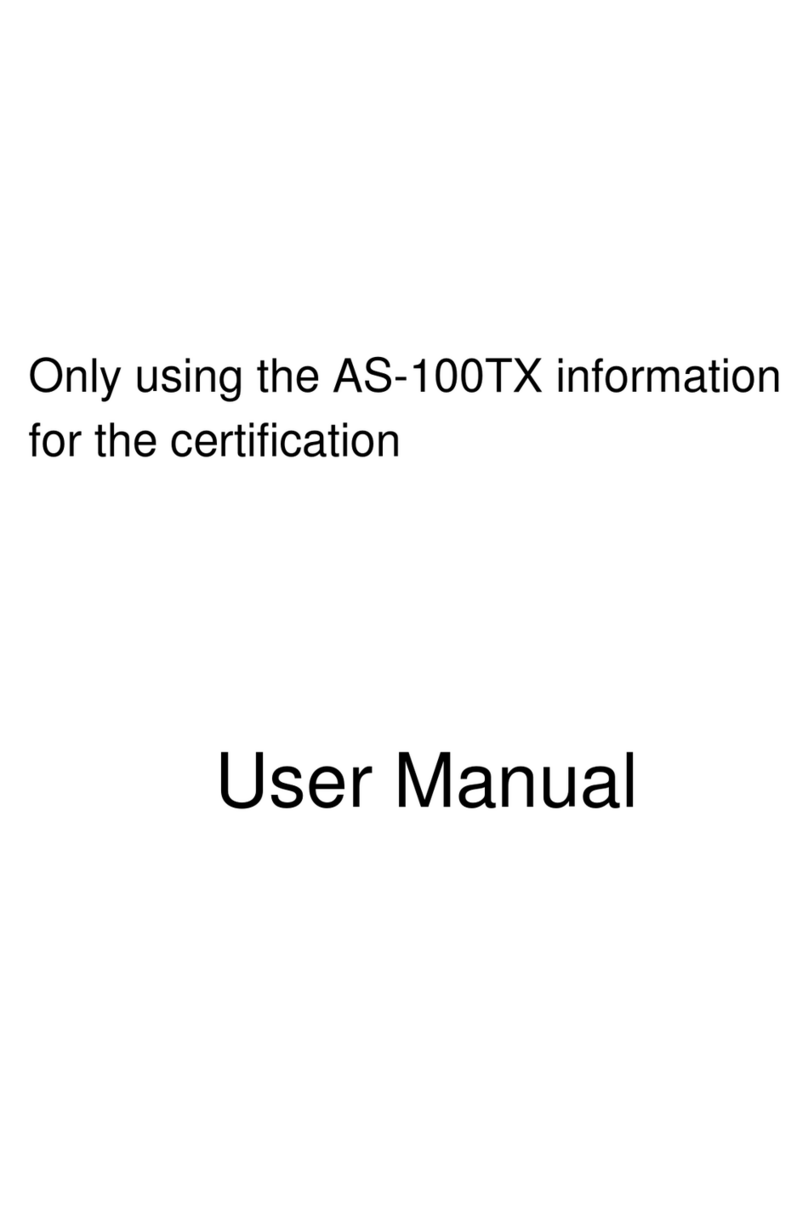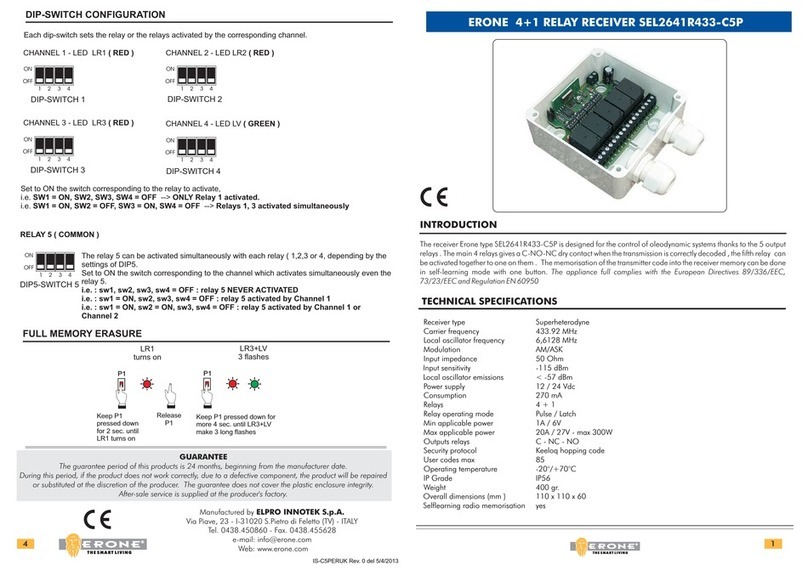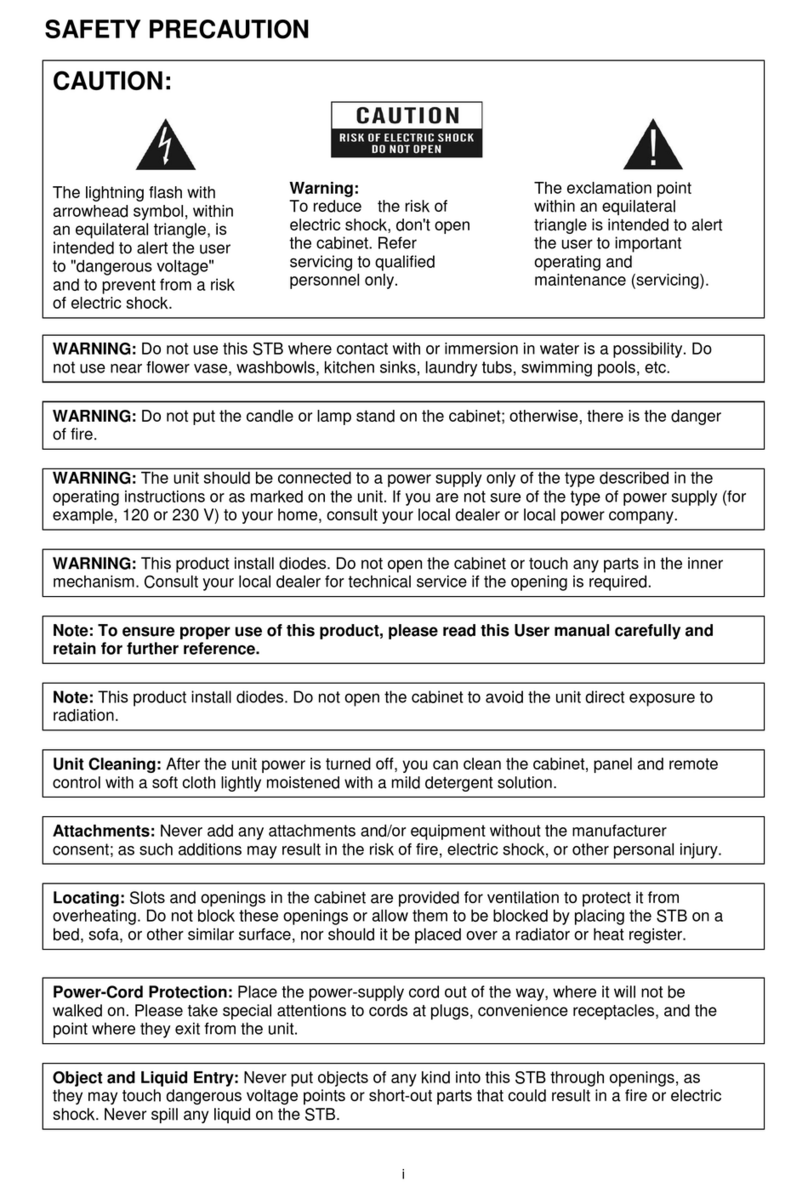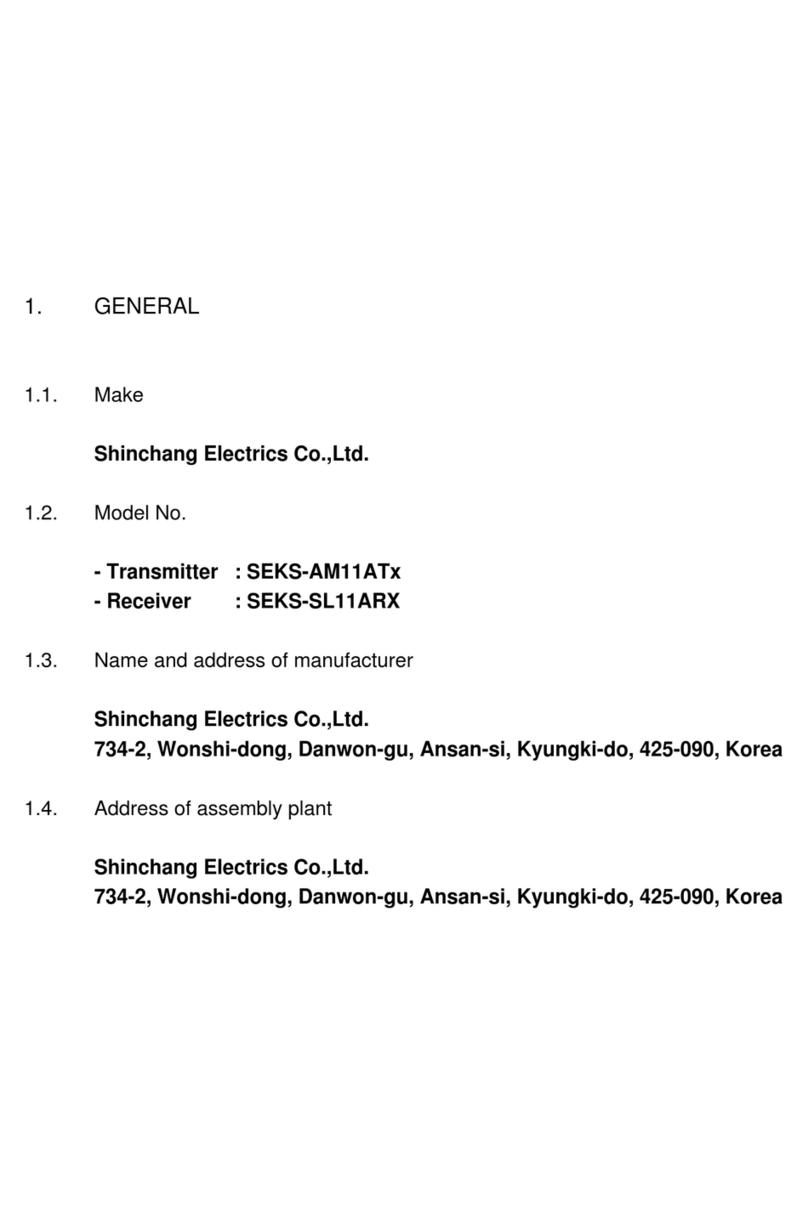Nitek EtherStretch Lyte ER8200C User manual

Installation and Operation Manual
For Models ER8200C, ER16200C and ER24200C
IMPORTANT SAFETY INSTRUCTIONS
ƔRead all safety instructions.
ƔKeep these instructions.
ƔHeed all warnings.
ƔFollow all instructions.
ƔDo not use this apparatus near water.
ƔClean only with a dry cloth.
ƔRefer all servicing to qualified service personnel.
ƔInstall in accordance with the manufacturer’s instructions.
ƔDo not install near any heat sources such as radiators, heat registers, stoves or other appara-
tus that produce heat.
Patent Pending USA and Europe
Euro Pat App 2779641
NITEK®
De Aar 99
8253 PN Dronten
The Netherlands
Tel: +31(0) 321 310 043
WWW.NITEK.NET
USA
5410 Newport Drive, # 24
Rolling Meadows, IL 60008
Phone: (847) 259-8900
Fax: (847) 259-1300
WWW.NITEK.NET
EUROPE
11152016
681200160
Reduce risk of fire or electrical shock. Do not expose this product
to rain or moisture.
This installation should be made by a qualified service person and
conform with local codes.

2) The EtherStretch Lyte system is designed to be used with an external network switch. The network switch can be
POE or a standard non-POE switch. With a POE switch the transmitter and camera must be connected for the POE
voltage to operate and power the transmitter and camera. The EtherStretch Lyte receiver and transmitter are shipped
configured to be used with a POE switch. If a non-POE switch is used the camera must be powered directly and the
receiver and transmitter units must be configured properly. For non-POE applications, look at the rear panel of the
receiver unit and turn “ON” the matching Power Selection DIP switch for a port. On the transmitter the POE Out
jumper must be in the “OFF” position. When the DIP switch is turned “ON” power is sent to the transmitter and an
LED below the BNC port will light.
Head-end Installation
ER8200C, ER16200C and ER24200C
1) The ER8200C / ER16200C / ER24200C can be rack mounted, wall mounted or used as desk top unit. Use the in-
cluded mounting ears in the front or back of the unit depending on your needs. The mounting ears can also be
turned to the bottom of the unit for wall mounting if needed. When mounting the unit, be sure to follow these guide
lines.
a. Operating Ambient - Do not install the unit in an assembly where the ambient temperature could exceed 52°C
(125°F). NOTE: the ambient temperature in a closed or multi-unit rack assembly could greatly exceed the ambi-
ent temperature outside that assembly.
b. Air-Flow – Leave space on the sides of the unit for airflow into the cooling fans and some space on top of the
unit for air to exit the unit. Adequate air flow is required for safe operation.
c. Mechanical Loading – The mounting ears were designed for two ears to support one unit. Other configurations,
such as mounting other equipment directly on top of the unit or using only one mounting ear, could cause a haz-
ardous condition due to uneven or excessive mechanical loading.
d. Circuit Loading - Do not connect the unit to an electrical supply if the wiring or over current protection of the sup-
ply could be overloaded when the ratings listed on the unit are considered.
e. Grounding (Earthing) - Reliable earth grounding of rack-mounted equipment should be maintained, use only 3
conductor equipment power cords. If the unit is plugged into a power strip or extension cord, that strip or cord
should have a ground (third) pin on its plug.
Network Ports
NITEK
®
Model ER24200C RECEIVER
ETHERSTRETCH LYTE
5 6 7 8
17 18 19 20
1234
13 14 15 16
PORTS 1-24
Coax Activity:
Power Out:
Green (right)
Orange (left)
POWER
9 10 11 12
21 22 23 24
FRONT VIEW
Activity LED Power LED
Coaxial Ports Power Jack
23 19
20
Power
Selection
17
DOWN/OFF
UP/ON
PoE Out
Normal
12 11 10 9
24 22 21
876 5
18
4321
16 15 14 13
Transmitter
Power Only
BNC LED On
Power
Selection
Power
Selection
Power Selection
MADE IN U.S.A.
RoHS
COMPLIANT
115 / 230 VAC
3/1.5 A
50/60 Hz
5A 250V
RISK OF FIRE -
REPLACE FUSE
AS MARKED
CAUTION
BACK VIEW
Power
Selection
Wall Mounting
Options
Rack Mounting
Options

3) Connect up the coaxial outputs of the unit. The coaxial ports are designed for connection with 75 ohm solid copper
coaxial cable, commonly RG-59 or RG-6. The coaxial port is a 100Mb network port. It is important that the coaxial
connectors be in good condition. The speed of the connection and power status is indicated on the front panel of the
unit. A transmitter must be connected to the other end of the coaxial cable for the connection to be indicated and for
the POE to turn ON.
4) A main power outlet shall be installed near to the equipment and easily accessible. Connect main power to the
ER8200 / ER16200 / ER24200C using a proper IEC power cord. A power cord is supplied in the box with your re-
ceiver unit. Disconnect main power before removing cover.
5) After completing the installation of the Head-end equipment, the transmitter units must be installed at the camera/
remote end.
115/230
VAC
Up to 1150ft / 350m
of coax cable
NITEK
®
Model ER24200C RECEIVER
ETHERSTRETCH LYTE
5 6 7 8
17 18 19 20
1 2 3 4
13 14 15 16
PORTS 1-24
Coax Activity:
Power Out:
Green (right)
Orange (left)
POWER
9 10 11 12
21 22 23 24
23 19
20
Power
Selection
17
DOWN/OFF
UP/ON
PoE Out
Normal
12 11 10 9
24 22 21
876 5
18
4321
16 15 14 13
Transmitter
Power Only
BNC LED On
Power
Selection
Power
Selection
Power Selection
MADE IN U.S.A.
RoHS
COMPLIANT
115 / 230 VAC
3/1.5 A
50/60 Hz
5A 250V
RISK OF FIRE -
REPLACE FUSE
AS MARKED
CAUTION
Front and back of same unit
Network Switch,
NVR or Server
IP Camera
ET1243
IP Camera
ET1243
Receiver LED Indicators
LED OFF ON Flashing
Power No power Power ON
RJ45 Amber No Power to
Transmitter
Transmitter
Powered
RJ45 Green No Data
Traffic
Data Traffic
on Coax
Coax Port POE out
selected
Power to
transmitter only

IP Camera
ET1243
Transmitter-end Installation
ET1243C Units
6) At the camera location securely mount the transmitter.
7) Find the coaxial cable from the head-end and make sure it is properly terminated RG59 or RG6 (75 ohm type) solid
copper cable. Connect coaxial cable to the BNC jack of the transmitter. If the camera is to be powered directly then
you must move the POE Out jumper to the “OFF” position.
8) Finally, connect an Ethernet device to the transmitter “Network Port”. For POE powered cameras, all connection must
be completed for the camera to power up.
9) If all connections are completed and the camera is properly configured you should now be able to ping the camera
and receive video.
ET1243C LED INDICATORS
Connector LED OFF ON
Network
Port
Power No power Power
Good
Link No Ethernet
Link
Ethernet Link
Good
Rear
Panel
PoE Out No PoE
Power Out
PoE Power
Good
Coax Link No Link 100Mb
Transmitter Hookup Diagram
Coax to
Head-end
Network Port
Troubleshooting the System
1) Check the power LED on the receiver front panel.
2) Check that a network switch is connected to the front network port of the receiver unit and that there is a link indica-
tion on your network switch.
3) You must have the transmitter and the camera connected.
With a POE Switch - The Orange LED on the front of the receiver should be on. If not check your connections in
the system.
Non POE Switch - The Orange LED on the front of the receiver should be on. If not check the DIP switch on
the back panel of the receiver. Also remember that the Jumper on the transmitter must be
moved to the PoE OFF position. The yellow LED below the rear panel BNC jack will also
be “ON”.
4) Check the green LED on the receiver network port. It should be “Flashing” when data is flowing over that port. This
shows you have a transmitter and camera are connected and data is moving over the port.
Nitek Technical Support is (800)528-4343 or 847-259-8900. International calls 001-847-259-8900
PoE Device Power
RG59 Coax *
Distance Power at PoE Port
328ft/100m 25.2 watts
656ft/200m 19.0 watts
984ft/300m 15.2 watts
1312ft/350m 13.6 watts
*Results with ER16200C Receiver
52VDC PoE switch and using
RG59 SBC Type Cable with
20AWG Center
This manual suits for next models
2
Table of contents
Other Nitek Receiver manuals