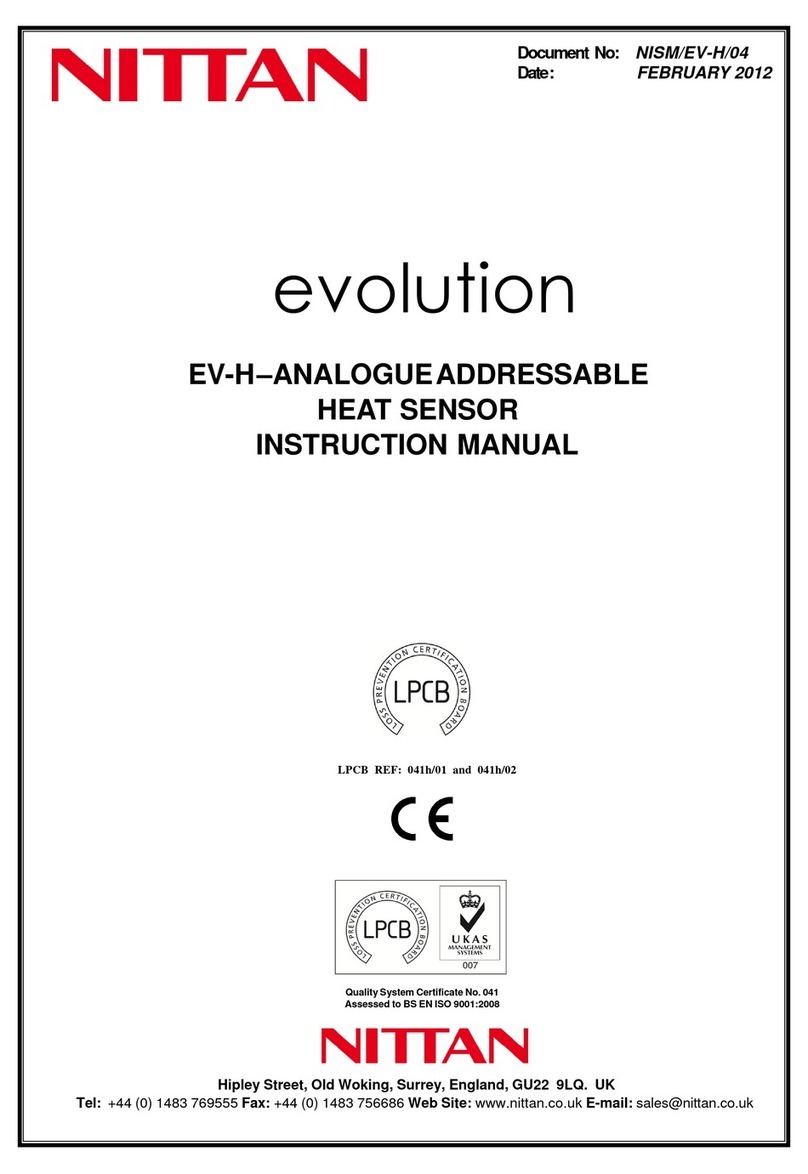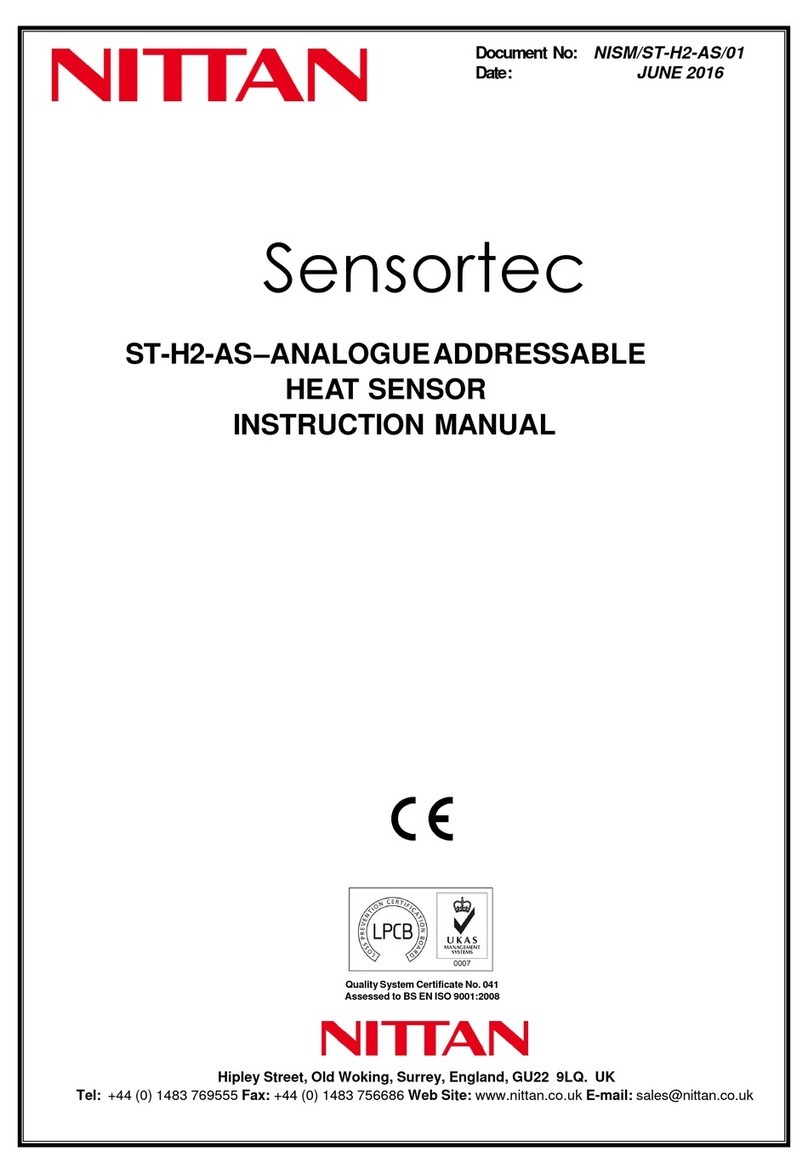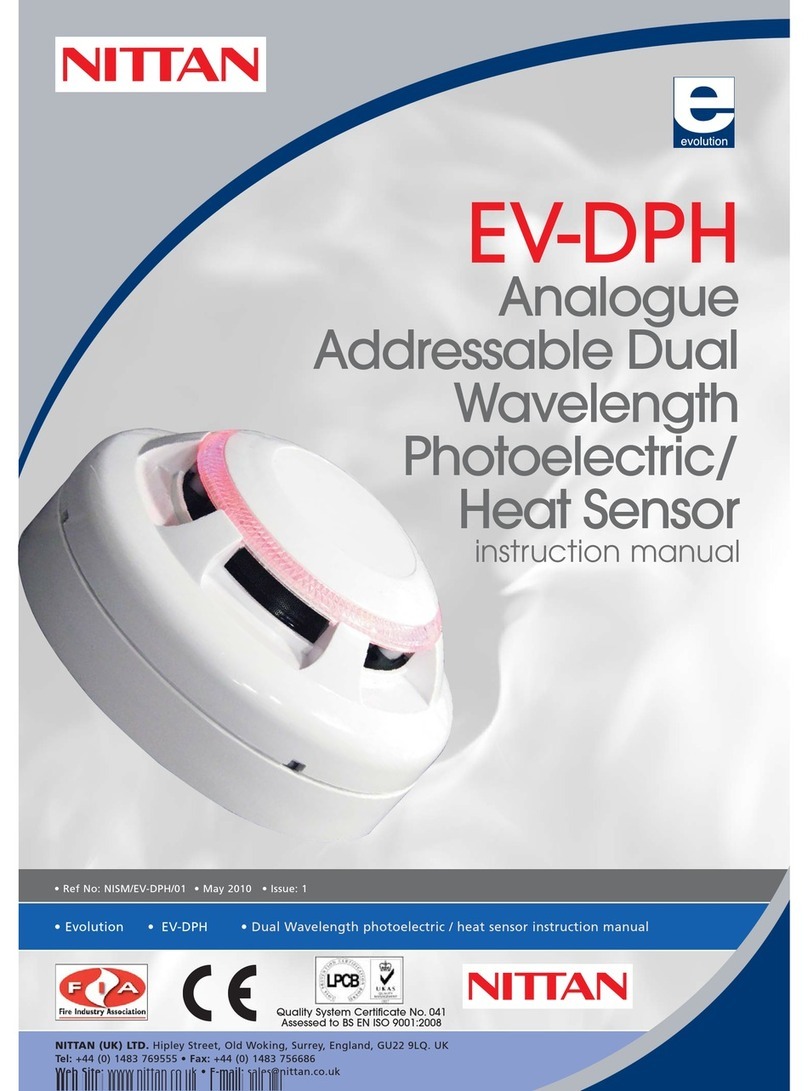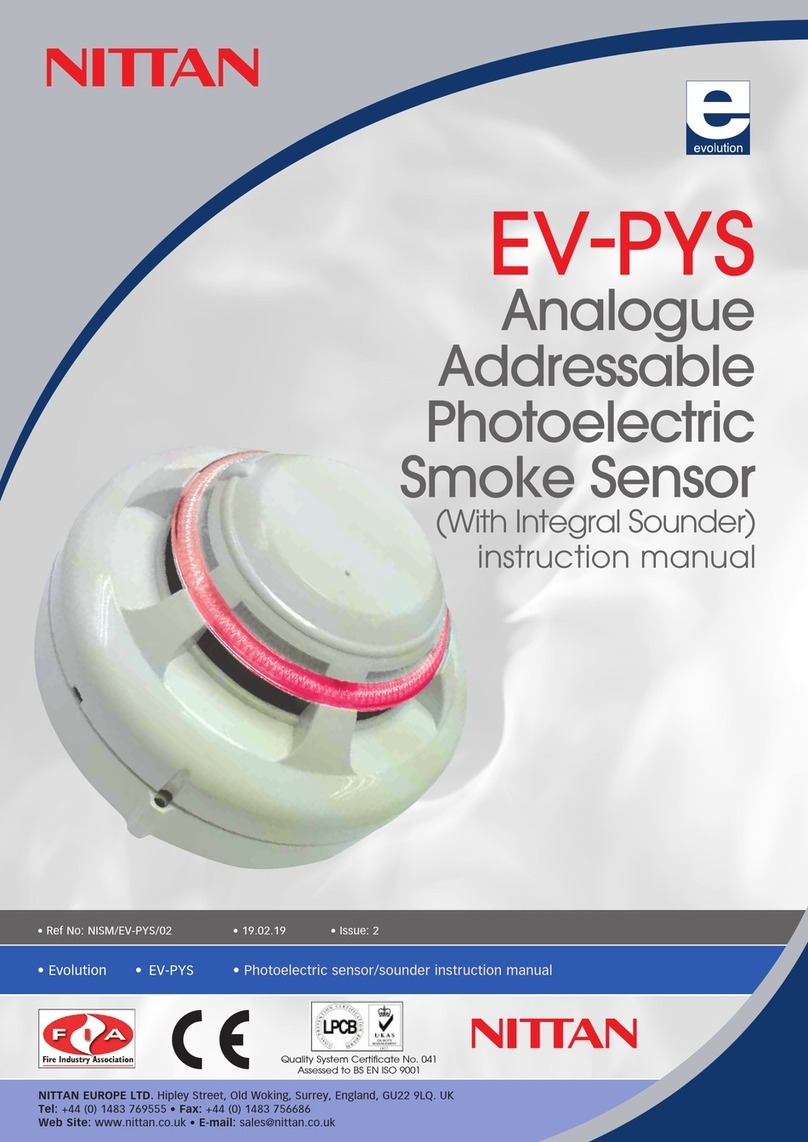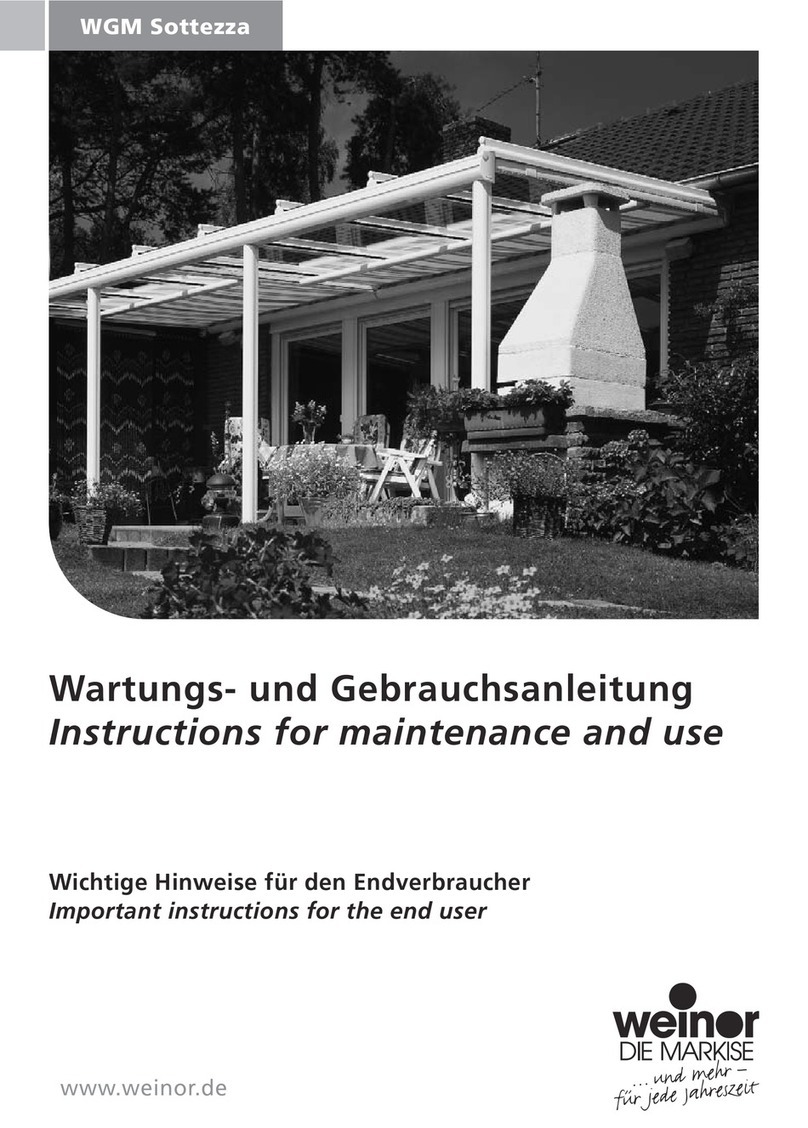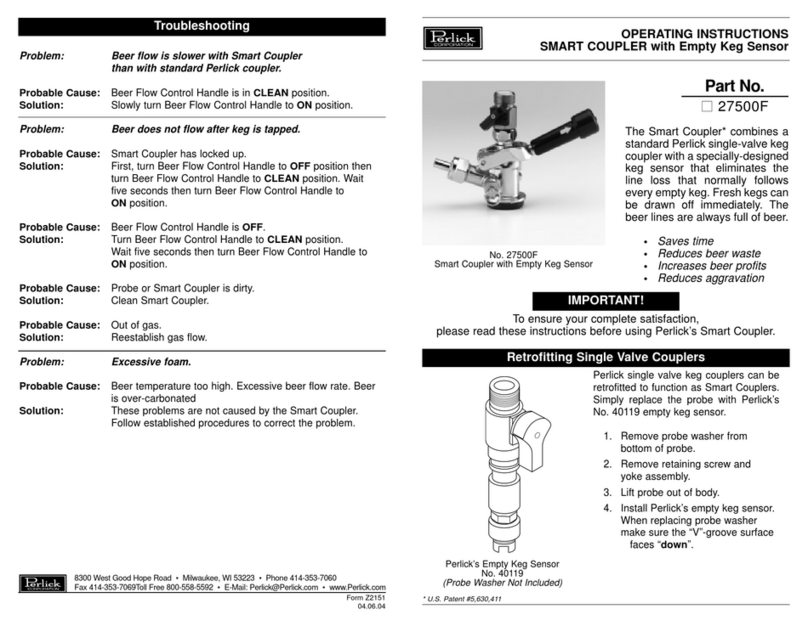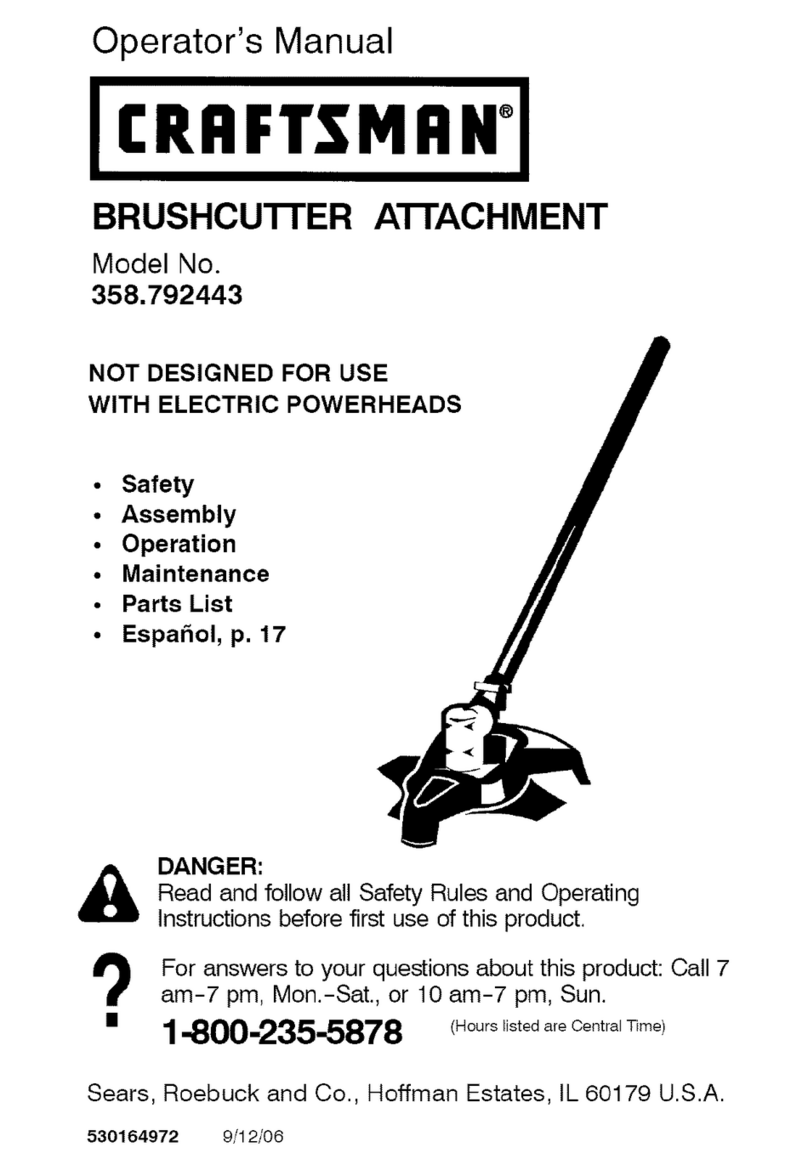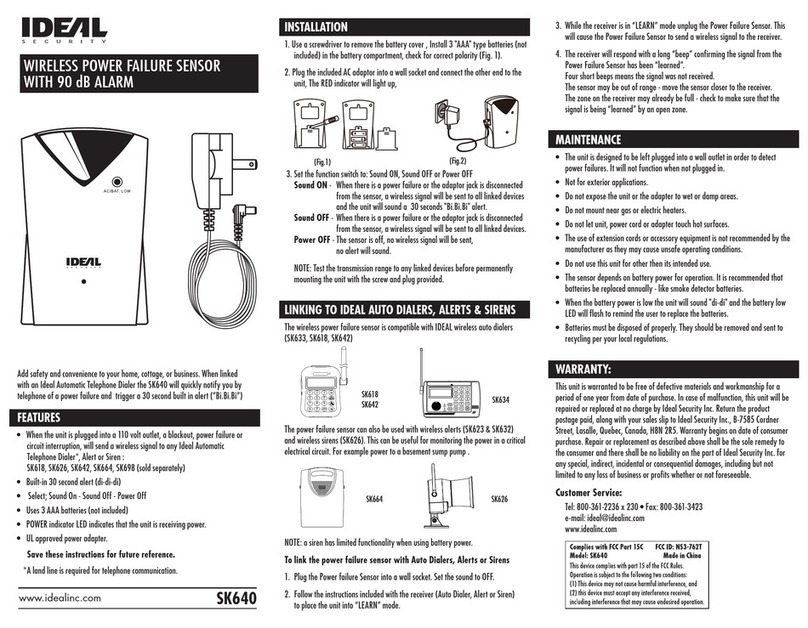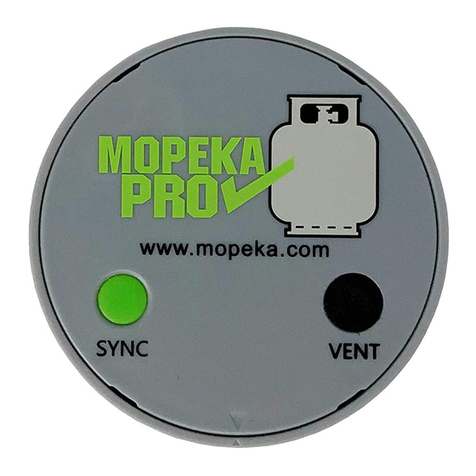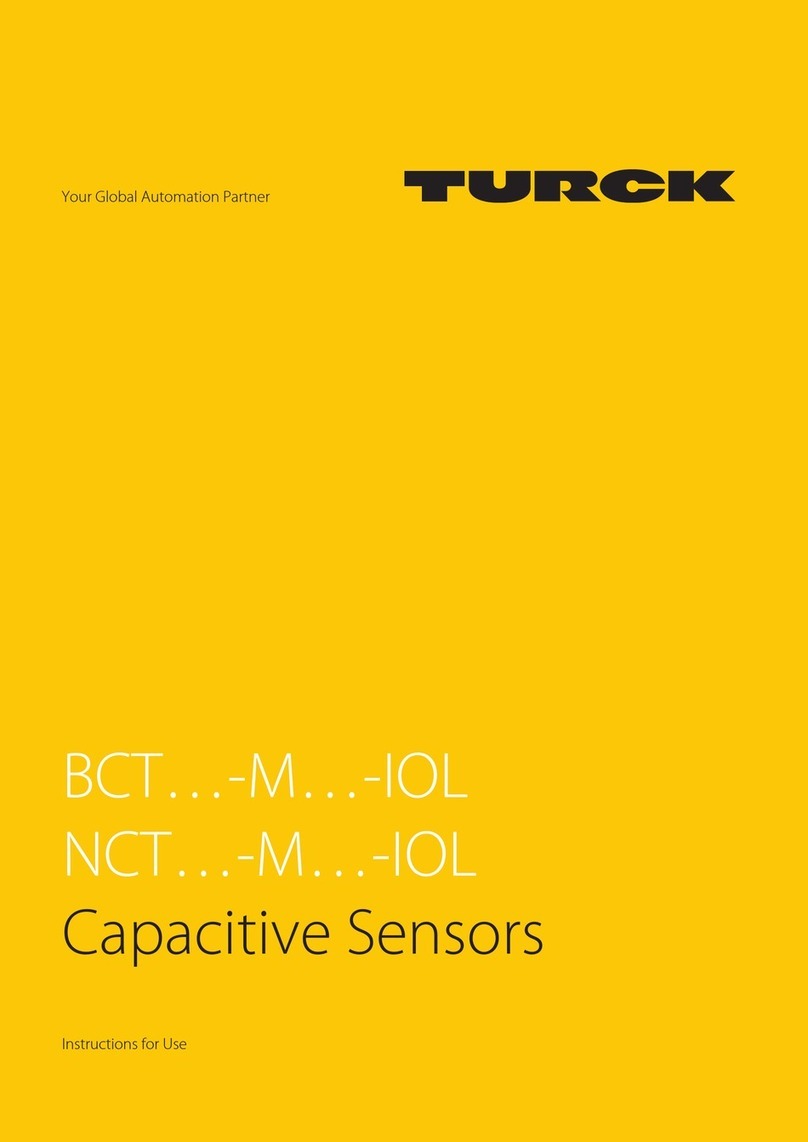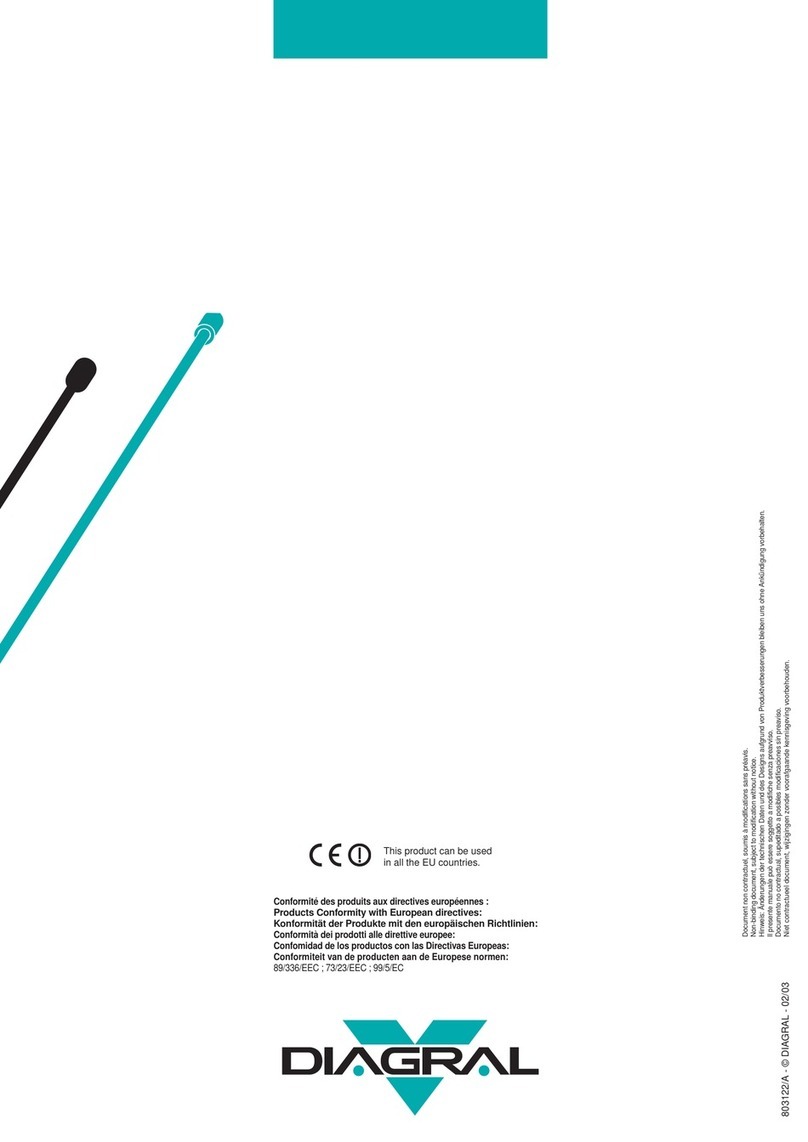Nittan EV-DP User manual

NITTAN (UK) LTD. Hipley Street, Old Woking, Surrey, England, GU22 9LQ. UK
Tel: +44 (0) 1483 769555 • Fax: +44 (0) 1483 756686
• Ref No: NISM/EV-DP/03 • Date: 16.04.09 • Issue: 3
• Evolution • EV-DP • Dual Wavelength photoelectric sensor instruction manual
EV-DP
Analogue
Addressable Dual
Wavelength
Photoelectric
Smoke Sensor
instruction manual
Quality System Certificate No. 041
Assessed to BS EN ISO 9001:2000

Manual: EV-DP Manual 000016 (Changes are subject to DCRN)
evolution.....
The EV-DP analogue addressable smoke sensor forms part of a
range of analogue addressable fire sensors from Nittan (UK) Ltd
called
evolution
.
The EV-DP together with the EV-PH, EV-H, EV-P and EV-UV are all
elegantly designed, low profile fire sensors which are aesthetically
pleasing, thus enabling them to blend unobtrusively into modern
working environments.
The evolution analogue addressable range all feature the very latest
technological advancements such as ASIC design, increasing
reliability and performance.
evolution...........
2
• Ref No: NISM/EV-DP/03 • Date: 16.04.09 • Issue: 3
• Evolution • EV-DP • analogue addressable photoelectric sensor
instruction manual

Manual: EV-DP Manual 000016 (Changes are subject to DCRN)
Section 1 - INTRODUCTION
The EV-DP is an attractively-styled, low profile photoelectric smoke
sensor for use with Nittan 'evolution' protocol control panels.
The EV-DP has a chemically etched, stainless steel insect
screen therefore reducing the ingress of insects and
airborne contaminants.
EV-DP features:
* Optical detector, using dual wavelength LEDs and
supporting a uniform response in any EN-54 Test Fire
* Resistance to false alarms caused by steam
* EEPROM addressable (hand held programmer)
* Low profile, stylish appearance
* Supplied with protective dust cover,
(remove during commissioning)
* Low monitoring current
* OMNIVIEW™ 360º LED fire alarm indicator
* Remote indicator output
* 'Base Control' auxilary ouput
* Non-polarised terminals
* Compatible with UB-4-EV and STB-4SE-EV bases
Section 2 - SENSOR MODELS
The EV-DP dual wavelenth photoelectric smoke sensor has two
terminals for connection onto the two wire loop. The remaining
terminals provide a switched current sink function which operates
when the detector goes into alarm condition, suitable for the
operation of an auxiliary function such as a remote indicator.
Terminal 3 (RIL) is limited to 3mA. Terminal 2 (Base Control) is
not current limited.
Section 3 - BASE MODELS
A variety of bases are available for use with the EV-DP sensors. It is
important to use the correct base for each application. The available
base models are:
i) UB-4-EV base: For standard use with EV-DP series
photoelectric sensor.
ii) STB-4SE-EV base: Similar to UB-4-EV but deeper.
CONTENTS:-
Section 1
Introduction Page 3
Section 2
Sensor models Page 3
Section 3
Base Models Page 3
Section 4
Installation Page 4
Section 5
Maintenance & Page 4-5-6
Cleaning
Section 6
Specifications Page 7
Section 7
Environmental
Parameters: Page 7
- Temperature Page 7
- Humidity Page 7
Section 8
EMC Page 7
Section 9
Address Settings Page 8
Section 10
Connections Page 9
Section 11
Dimensions Page 9
Section 12
Disposal Page 10
Section 13
ROHS Compliance
Statement Page 10
3
• Ref No: NISM/EV-DP/03 • Date: 16.04.09 • Issue: 3
• Evolution • EV-DP • analogue addressable photoelectric sensor
instruction manual

Manual: EV-DP Manual 000016 (Changes are subject to DCRN)
4
• Ref No: NISM/EV-DP/03 • Date: 16.04.09 • Issue: 3
• Evolution • EV-DP • analogue addressable photoelectric sensor
instruction manual
Section 4 - INSTALLATION
In normal use, the
EV-DP
sensor will be installed at ceiling level. Pass
the field wiring through the cable hole in the centre and from the rear
of the base. Offer up and affix the base to the ceiling or conduit
fitting with screws via the base mounting holes. Connect the field
wiring to the base terminals, as detailed on page 9 making sure the
wiring does not obstruct fitting of the detector head. Fit the sensor
head by inserting it into the base and turning clockwise until the notch
in the detector rim aligns with base locking screw. The OMNIVIEW™
360º alarm indicator permits visibility from any angle.
Note: The address must be set before the sensor is fitted into place
Fit the plastic dust cover supplied over the sensor to keep out dust etc,
until the system is commissioned. If the dust cover is not fitted and the
environment is slightly dusty, such as when building work is being
completed, for example, problems of false alarms are likely to occur
after commissioning unless cleaning of the sensor is undertaken. At
commissioning, the dust cover should be removed and discarded.
NOTE: THE PLASTIC DUST COVER MUST BE REMOVED FROM THE
SENSOR IN ORDER FOR THE SENSOR TO FUNCTION CORRECTLY.
Section 5 - MAINTENANCE
AND CLEANING
Maintenance:
The EV-DP sensor is a high quality product engineered for reliability.
If proper preventative maintenance is not carried out, there is a
likelihood of malfunction, including false alarms.
Servicing:
Servicing of the system should be carried out in accordance with
the requirements of BS 5839 Part 1, Fire Detection and Alarm
Systems for Buildings: Code of Practice for System Design,
Installation and Servicing.

Manual: EV-DP Manual 000016 (Changes are subject to DCRN)
The maintenance procedures described below should be
conducted with the following frequency:
One month after installation: Routine Inspection and every 3
months after.
Every 6 months: Operational Test.
Every 12 months: Functional Test and Clean.
All above frequencies of maintenance are dependent on
ambient conditions.
Routine Inspection
i) Ensure the sensor head is secure and undamaged.
ii) Check the smoke entry apertures are in no way obstructed.
iii)Ensure the surface of the sensor’s outer cover is clean. If
there are deposits due to the presence of oil vapour, dust
etc, then the sensor should be cleaned in accordance with
the cleaning instructions detailed later in this manual. It
may be advisable to ensure that such cleaning is conducted
regularly in the future.
iv)Ensure no equipment which may generate combustion products
has been installed in the vicinity of the detector since the last
routine inspection. If such equipment has been installed,
then you should notify the Fire Safety Officer or other
competent authority that its presence may cause false alarms.
Operational Test
The purpose of the Operational Test is to confirm the sensor’s
correct operation in response to a smoke condition.
Note: When carrying out site testing of Analogue Addressable
Evolution detectors, the CIE shall be set to test mode prior to
beginning the tests.
i) Take any necessary precautions at the control panel to limit the
sounding of the alarm sounders/bells and any fire service
summoning device.
5
• Ref No: NISM/EV-DP/03 • Date: 16.04.09 • Issue: 3
• Evolution • EV-DP • analogue addressable photoelectric sensor
instruction manual

Manual: EV-DP Manual 000016 (Changes are subject to DCRN)
6
ii) Introduce a discrete amount of smoke into the sensor head, e.g.
using a 'Detector Testers - Solo' smoke test head, alternatively
Detector Testers “Testifire” smoke test equipment maybe used.
Check that the sensor gives an alarm condition within 15 seconds.
Check the LED indicator on the EV-DP sensor illuminates and any
remote indicator LED fitted also illuminates.
Warning:
When the device is not in test mode, aerosols will be ignored - as
part of the false alarm reduction design.
iii)After the sensor has given the alarm condition, reset the sensor
from the control panel. It may be necessary to allow a short
time to elapse before resetting the sensor, to allow any residual
smoke from the test to disperse.
iv)Before proceeding to the next sensor, ensure that the sensor
previously tested does not re-operate due to the presence of
residual smoke.
Functional Tests:
The functional test checks the sensor operation. These sensors may
be returned to our factory for Functional Testing.
Cleaning:
Note: The sensor head should NOT be disassembled.
i) Carefully remove the sensor head from its base.
ii) Use a soft, lint-free cloth, moistened with alcohol for sticky
deposits, to clean the plastic casing.
iii)Using a soft bristle brush (e.g. an artist's paint- brush) carefully
brush between the vanes in a linear motion away from the
smoke entry apertures
iv)It is permissible to blow dust from the chamber,without removing
the cover, using a clean air line.
v) If the unit needs further cleaning, or is damaged or corroded,
please return the complete sensor to Nittan
(UK) Ltd. for service.
• Ref No: NISM/EV-DP/03 • Date: 16.04.09 • Issue: 3
• Evolution • EV-DP • analogue addressable photoelectric sensor
instruction manual

Manual: EV-DP Manual 000016 (Changes are subject to DCRN)
Section 6 - SPECIFICATIONS
Model Reference: - EV-DP
Computer Reference: - F14N82105
Sensor Type: - Dual wavelength
photoelectric smoke
sensor
Sensitivity: - Uniform response in all
EN-54 Fire Tests
Operating Current: - 200 microamps
fire alarm (LED on)
5.2mA
Standard: - EN54 Part 7:2001
Mass: - 118g (excluding base)
Charging Time: - 20 seconds
Ambient Temperature
Range: - -10 ºC to +55 ºC
IP Rating: - 41
Certified to standard:
CE certificate: - 0832-CPD-0219
LPCB certificate: - 041f/02
Section 7 - ENVIRONMENTAL
PARAMETERS
Temperature Considerations:
Over the range from -10 ºC to +55 ºC
Humidity:
Relative Humidity of up to 95%, measured at 50 ºC,
non condensing.
Section 8 - EMC
Installation
The installation shall be in accordance with the regulations either of
the approval body for an approved system, or otherwise, to the
national code of practice/ regulations for the installation of the fire
alarm system, e.g. BS 5839 part 1.
Electromagnetic Compatibility (EMC)
On a site where there is an unusually high level of potential electrical
interference, e.g. where heavy currents are being switched or where
high levels of R.F. are prevalent, care then must be taken in the type
and routing of cables. Particular care should be given to the
separation of zone wiring from the cable carrying the interference.
7
• Ref No: NISM/EV-DP/03 • Date: 16.04.09 • Issue: 3
• Evolution • EV-DP • analogue addressable photoelectric sensor
instruction manual

Manual: EV-DP Manual 000016 (Changes are subject to DCRN)
Section 9 - ADDRESS SETTING
(EV-AD)
• Insert sensor to be programmed into the base.
• Press any key on the keypad to bring the programmer
out of ‘Sleep’ mode, then enter the password
(default is 4466), then press ‘OK’.
• The menu now shows ‘Enter’ (selected) and
'New.Pwd.' Use the Right Arrow button (6) to change
the selected operation then press ‘OK’.
• If 'New.Pwd' is selected then entry of a new password,
followed by confirmation of the new password will
be prompted.
• If the current password is not to be changed, press
‘OK’ with ‘Enter’ selected. The address programmer
will then scan for the attached sensor.
• If a sensor is fitted the programmer will report the
sensor’s current address and its group, then prompt
for the next address to be programmed. The current
address can be changed by simply entering a new 3
digit address, then pressing ‘OK’.
• Once the sensor address has been programmed, the
programmer will automatically increment the address
to be programmed by one (1), and prompt for the
next sensor to be fitted.
• If no detector is fitted, the programmer will report
'No Unit Found, Comm Error 1'. Fit a new sensor and
press ‘OK’.
• At any time there has been no key pressed for 30
seconds, or no programming operation is being
carried out, the backlight will switch OFF and the
programmer will revert to its ‘Sleep’ mode in order to
preserve battery life.
• The programmer has an automatic 'Low Battery'
warning, which will appear on the LCD when the unit
powers up. When this appears there is still sufficient
charge left in the batteries to program a significant
number of Evolution devices, however the
programmer should be recharged as soon as possible.
• The batteries should be removed from the
Programmer battery compartment, and placed in a
stand-alone external charger , which is suitable for
charging NiMh batteries.
Follow charging instructions supplied with the
external charger unit.
Do not overcharge the batteries since this will shorten
their working life.
8
• Ref No: NISM/EV-DP/03 • Date: 16.04.09 • Issue: 3
• Evolution • EV-DP • analogue addressable photoelectric sensor
instruction manual

15mm
33mm
104mm
Manual: EV-DP Manual 000016 (Changes are subject to DCRN)
Section 10 - CONNECTIONS
9
+
RIL must be LED
type
RIL Max.current through
3 =3mA @ 24V d.c.
Base
3Control 3
22
1
+
6
16
UB-4-EV base STB-4SE-EV base
-
1
• Ref No: NISM/EV-DP/03 • Date: 16.04.09 • Issue: 3
• Evolution • EV-DP • analogue addressable photoelectric sensor
instruction manual
Auxiliary terminal RIL current limited to 3mA. Base control is not current
limited as the auxiliary equipment provides the limiting. If the +ve supply for
the auxiliary equipment is taken from the EV loop, care must be taken to not
cause corruption of the EV protocol by excessive current draw.
Section 11 - DIMENSIONS
27 mm
43 mm
20 mm
41 mm
4.5 mm
9 mm
2.8 x 6mm
GRUB SCREW
15 mm
104.5 mm

Technical Manual:
EV-UV
- 000023 (Changes are subject to DCRN)
10
Section 12 - DISPOSAL
This symbol on the EV-DP indicates that this product must not be
disposed of with household waste. Instead, it is your responsibility to
dispose of your waste equipment by handing it over to a designated
collection point for the recycling of waste electrical and electronic
equipment. The separate collection and recycling of your waste
equipment at the time of disposal will help to conserve natural
resources and ensure that it is recycled in a manner that protects
human health and the environment. For more information about
where you can drop off your waste equipment for recycling, please
contact your local city office or your household waste disposal service.
Section 13 - ROHS COMPLIANCE
STATEMENT
(RoHS compliant and lead-free)
This product complies with the RoHS (Restriction of Hazardous
Substances) directive.
This product complies with the RoHS (Restriction of Hazardous
Substances) directive which restricts the use of six hazardous
materials in the manufacture of electronic and electrical equipment.
This product complies with the European Union RoHS (Restriction of
Hazardous Substances) directive 2002/95/EC which restricts the use
of the following six hazardous materials in the manufacture of
electronic and electrical equipment.
• Lead (Pb)
• Hexavalant Chromium
• Mercury (Hg)
• Cadmium (Cd)
• Polybrominated biphenyls (PBB’s)
• Polybrominated diphenyl ethers (PBDE’s)
• Ref No: NISM/EV-DP/03 • Date: 16.04.09 • Issue: 3
• Evolution • EV-DP • analogue addressable photoelectric sensor
instruction manual
Table of contents
Other Nittan Accessories manuals