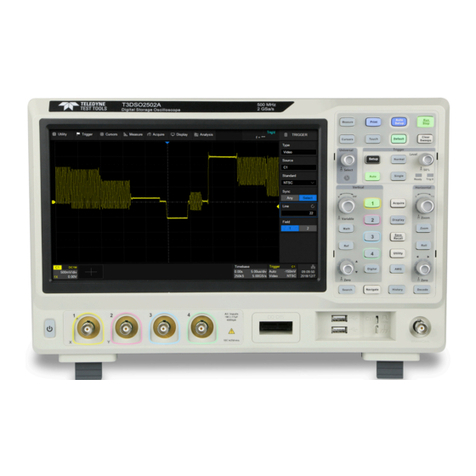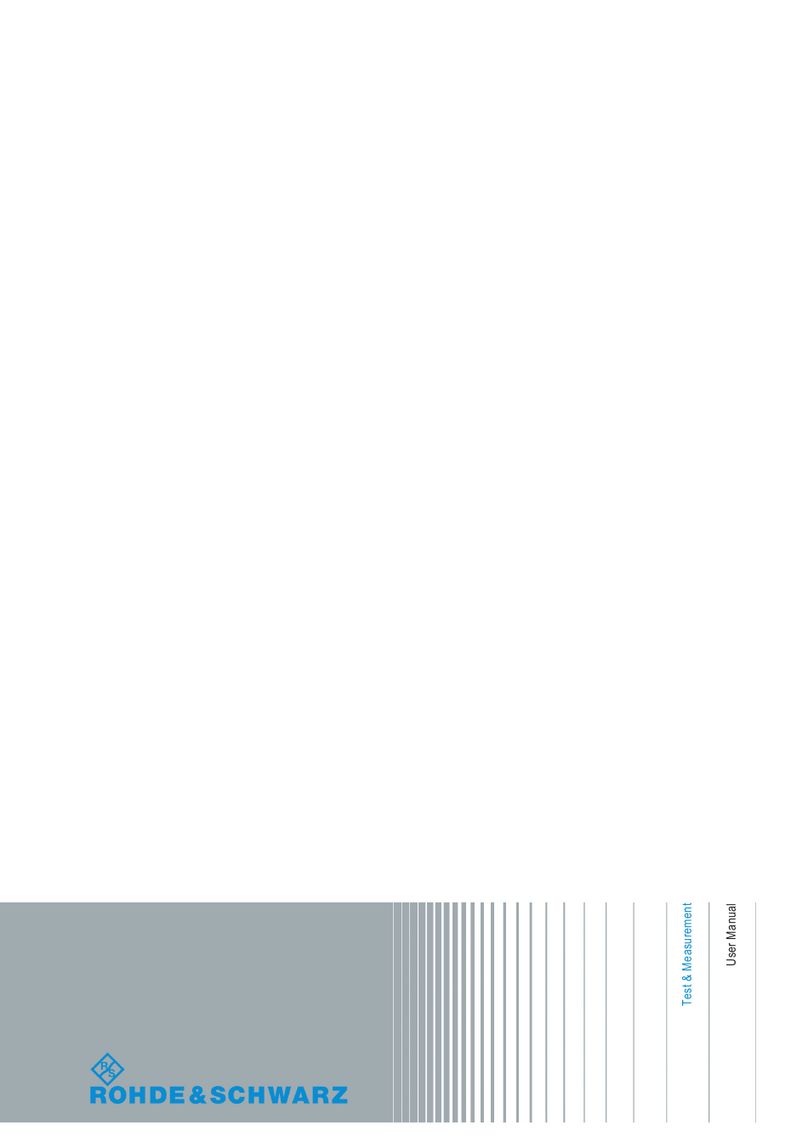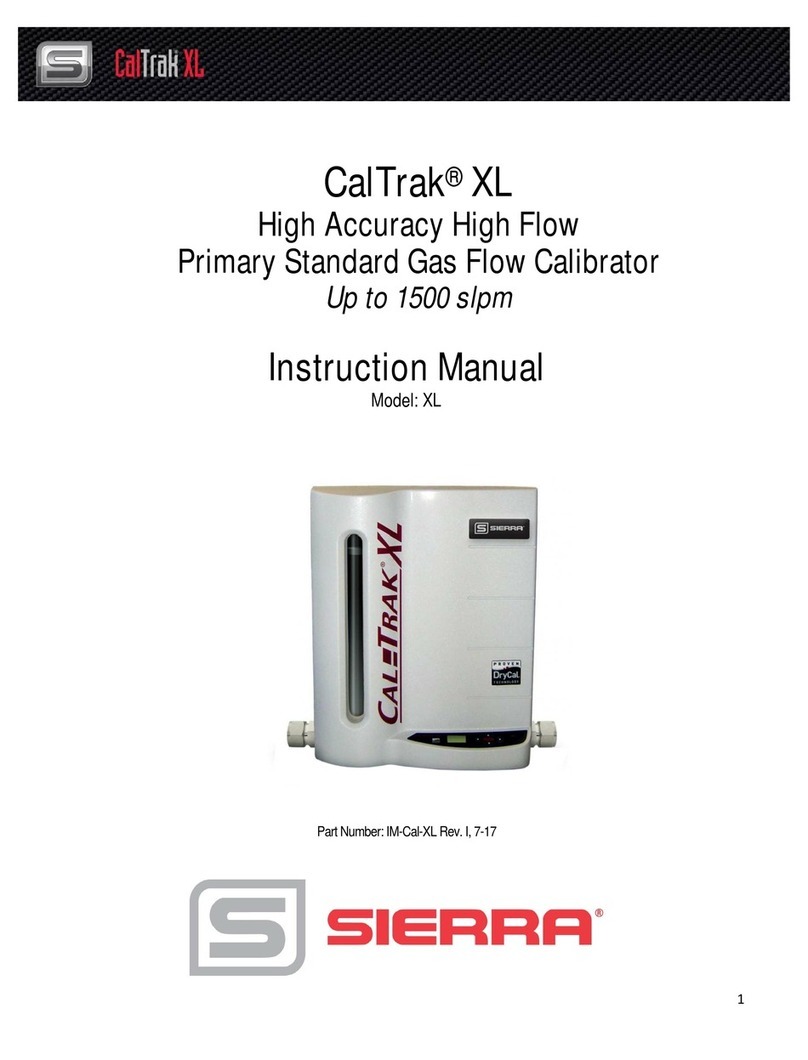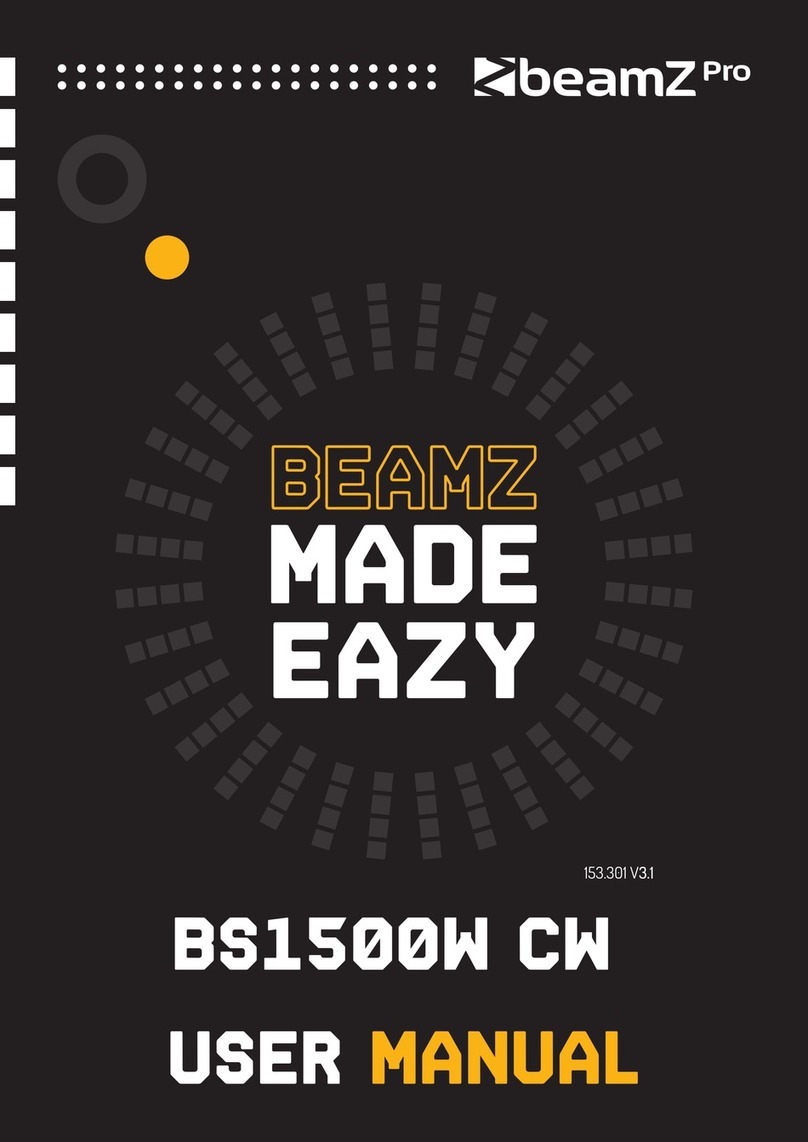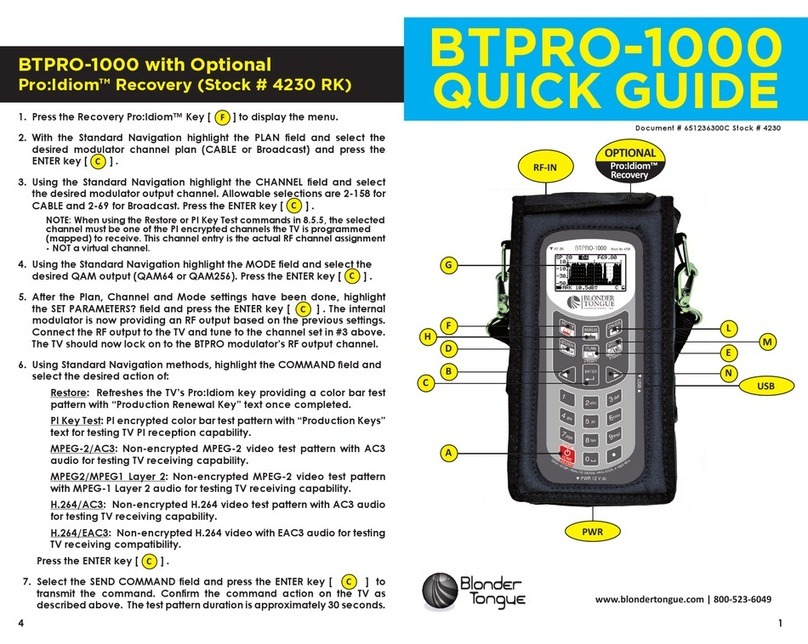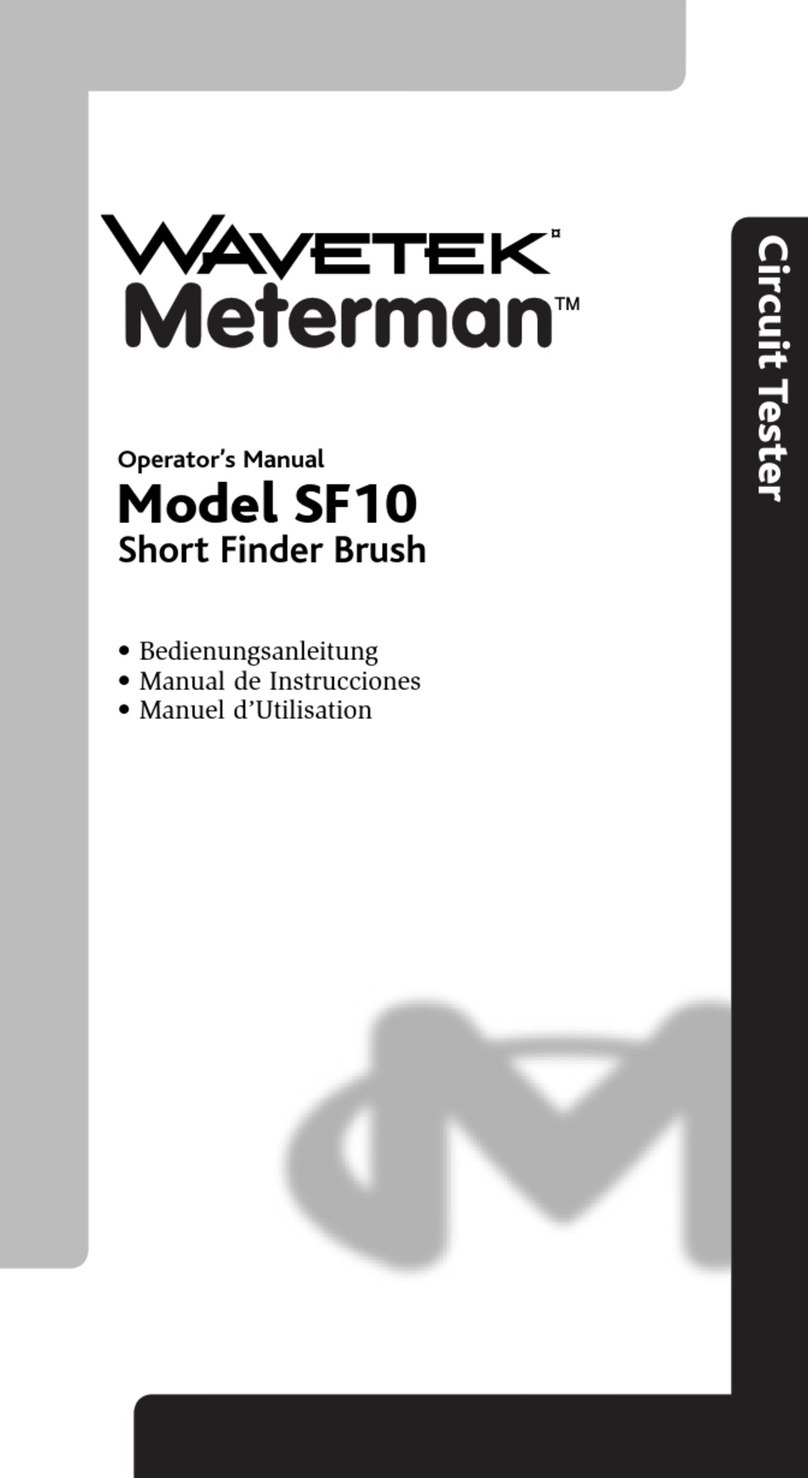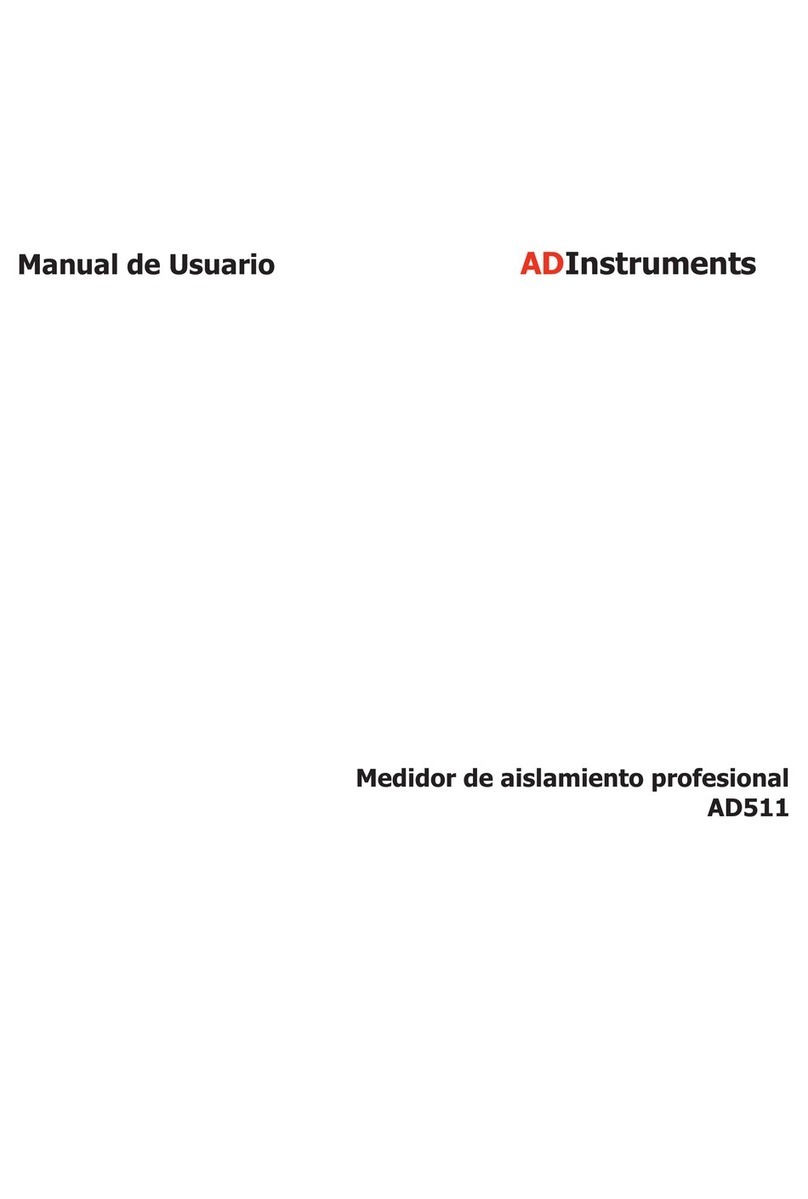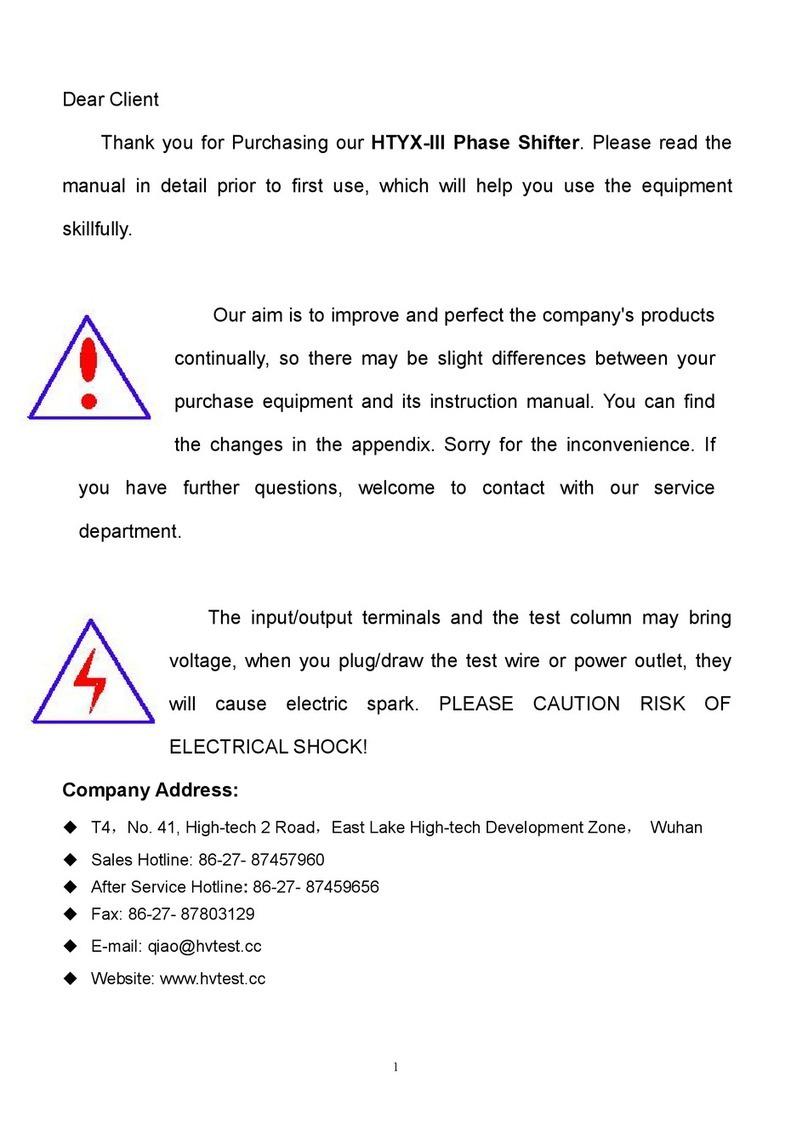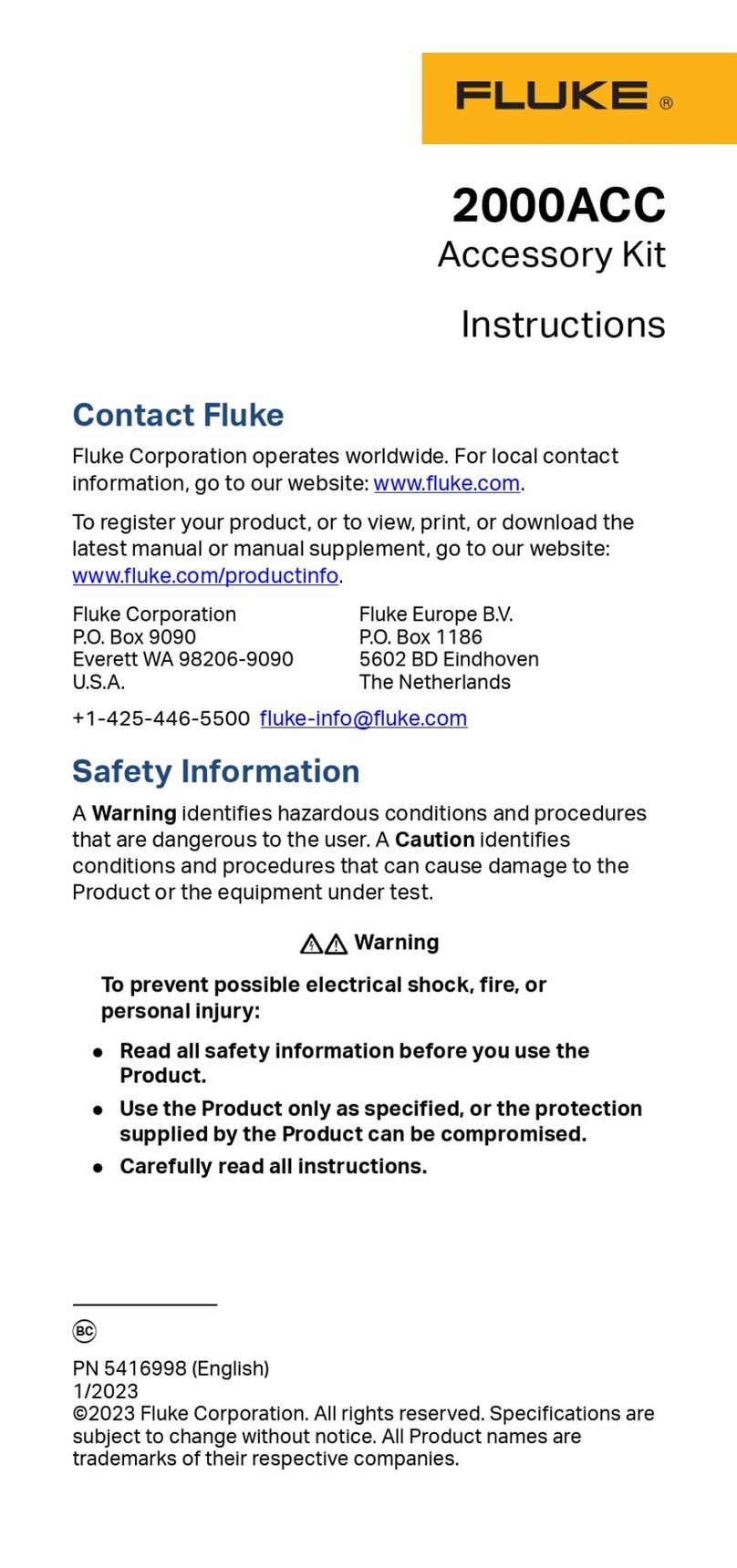Nitto CTS-02V4 User manual

CTS-02V4 User Manual
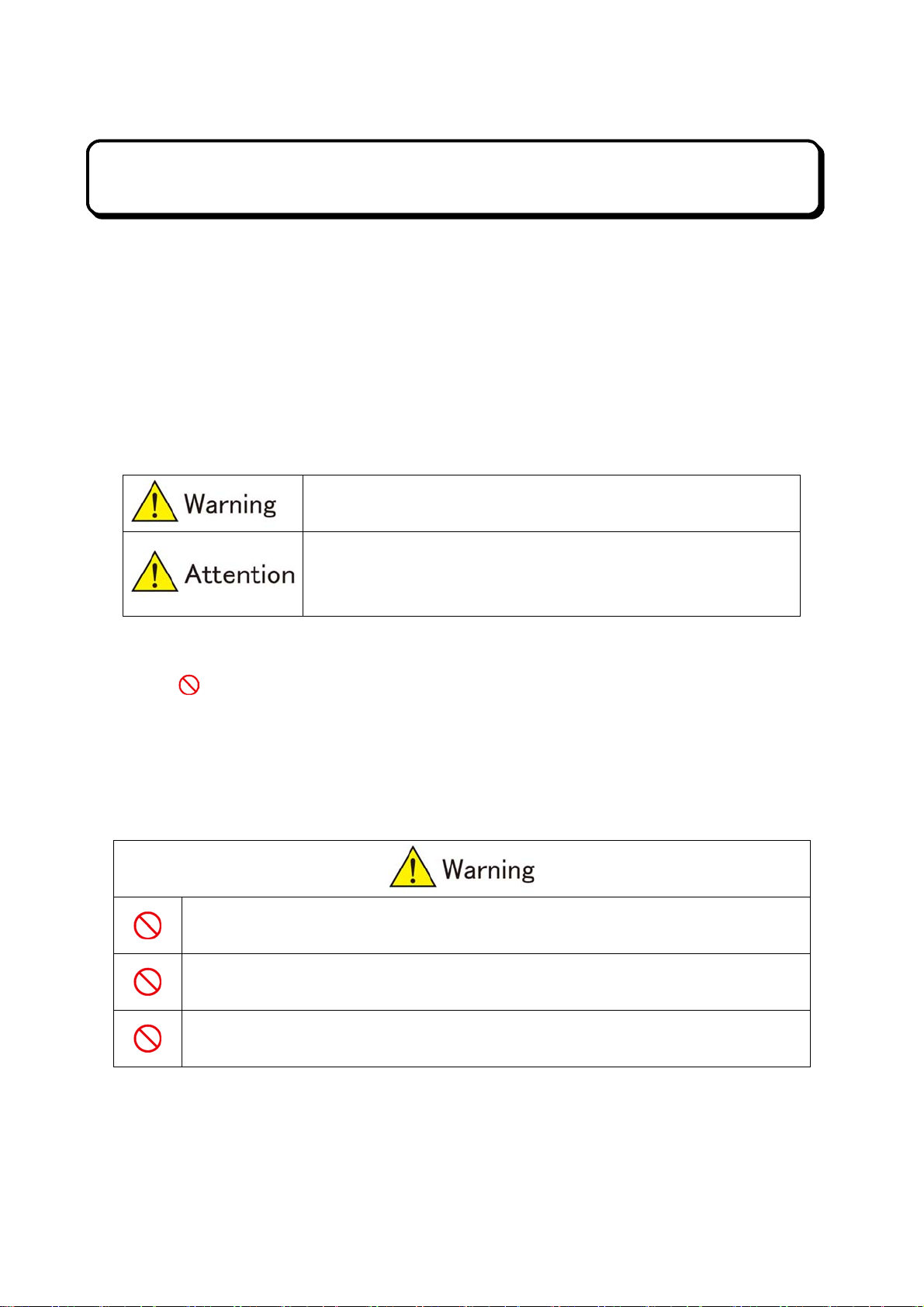
Nitto Construction
CTS-02V4 User Manual
Thank you very much for purchasing CTS-02V4. Before using the product, please read this
user manual carefully to use CTS-02V4 properly.
Regarding Symbols
This user manual shows following symbols to prevent harm and damages for the users and
the other persons. Please read the text of this user manual after understanding the
definitions of the symbols.
Disregarding this symbol and improper usage may cause
death, serious injury or wounds.
Disregarding this symbol and improper usage may cause
injury or wounds and also cause physical damages to the
person.
Examples of Symbols
Symbol demonstrates prohibited acts. In some cases, a specific content of prohibition
is written in or near Figures.
●
Handling of the measurement instrument
Do not put CTS-02V4 close to fire. It may cause a fire or damages because
heat-sensitive material such as polyvinyl chloride is used for CTS-02V4.
Do not put CTS-02V4 at any places that are at risk of spilling water, oil,
chemicals etc. It may cause a fire or failure of the instrument.
Do not throw CTS-02V4 into a fire. It may cause a fire or injuries from
explosion.
Safety Precautions
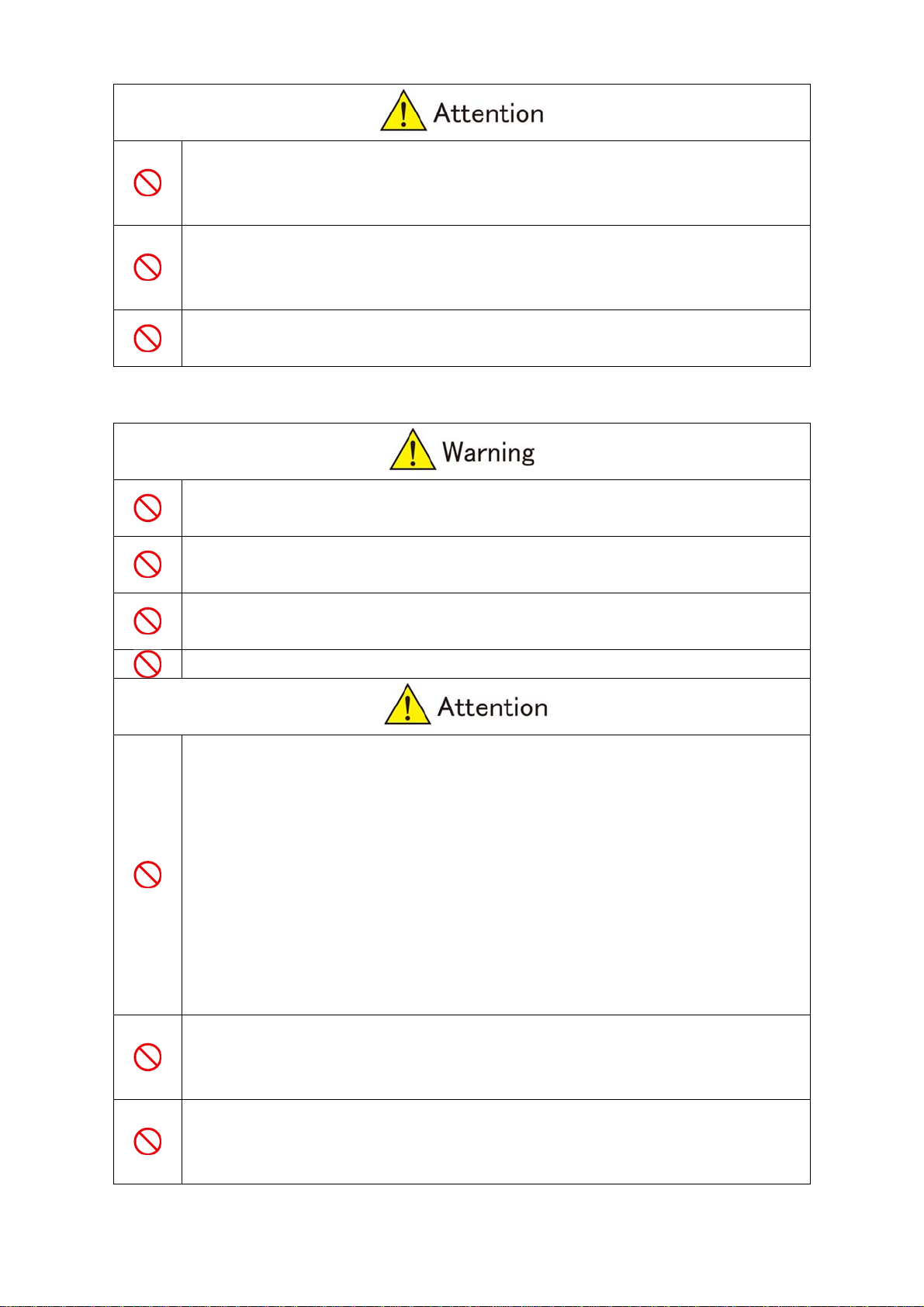
Nitto Construction
A strap is to put the instrument around shoulder in order to prevent the
instrument from dropping. An allowable load is 1 kg. Do not use to put
anything else around shoulder. It may cause injury.
Do not remove the screw attaching a strap. It may cause injury by dropping
the instrument and also cause failure of the instrument by dropping the
screw inside of the instrument.
Do not put the instrument on unstable place. It may cause injury by
dropping.
●
Usage
The hammer unit is made of metal and is a “hammer” object. Improper
usage such as brandishing may cause injury and damages.
Do not disassemble the instrument. It may cause injury and failure of the
instrument. Disassembling will void the warranty of the instrument.
Do not use the instrument at any places that are at risk of spilling water,
chemicals etc. It may cause a fire or other disasters.
Do not use anywhere gas is ignited. It may cause fire or explosion.
Misuse of the batteries may cause contamination around a case by leakage of
battery fluids and a fire or injuries by explosion. The following restrictions
are extremely important.
1. Do not use the combination of different types of batteries such as
manganese and alkaline batteries.
2. Please refrain from combining old and new batteries.
3. Please install the batteries in the right direction in terms of positive and
negative electrodes.
4. Please remove the batteries from the instrument when left unused for a
long period of time.
Stop immediately using the instrument if it starts to smoke or smell oddly.
Turn the power of the instrument off, remove the batteries and contact our
company.
The hook of the instrument attached to the strap can only support the mass
of the instrument itself. Do not carry heavy goods on the hook. It may cause
injury or failure of the instrument by dropping the instrumrnt.
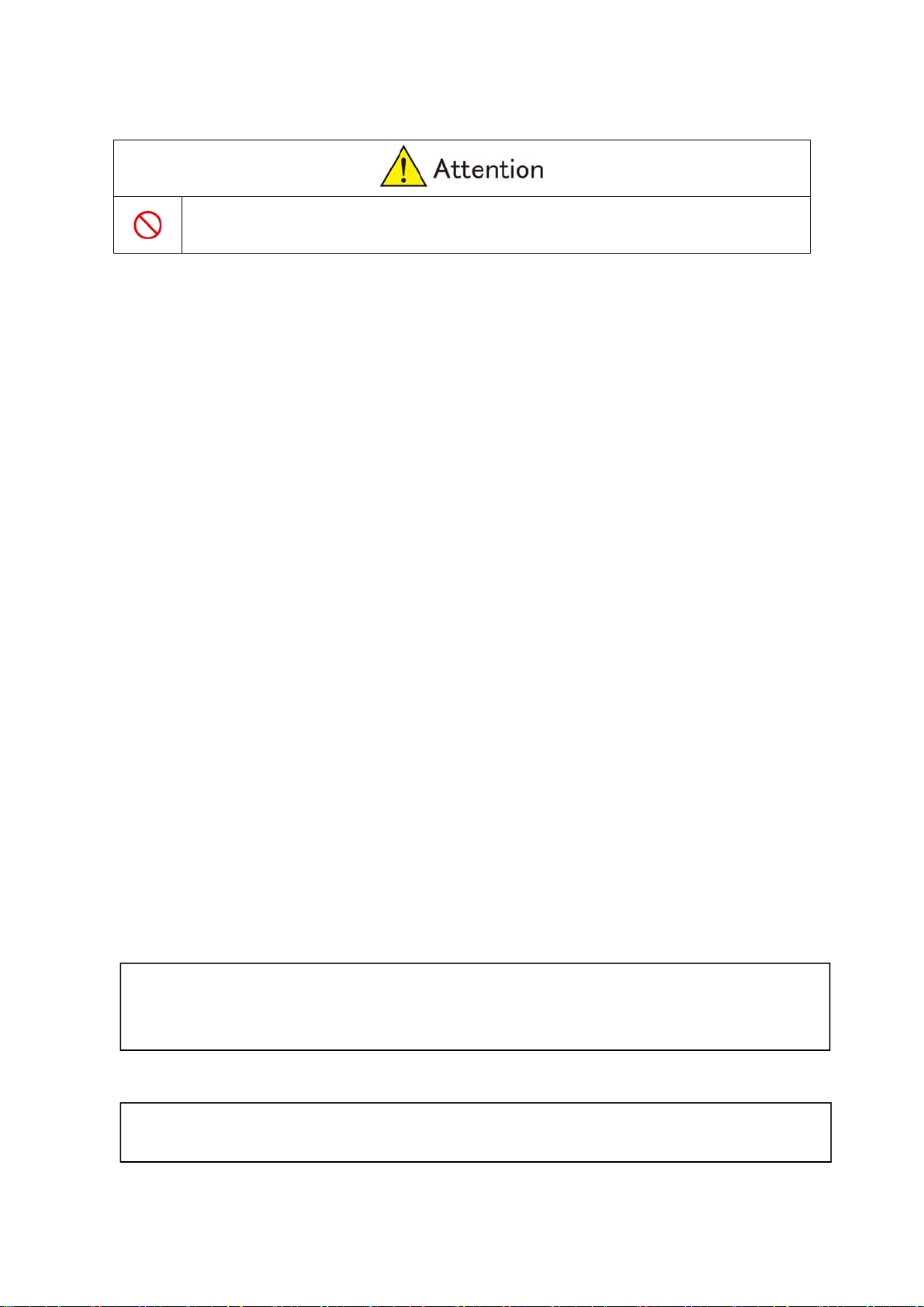
Nitto Construction
●
Maintenance
Do not wipe exterior parts with the liquid containing benzin or
thinner. It may be hurmful to the surface of the instrument.
●
Miscellaneous
1. The Contents of specifications of the instrument and the user manual may change
without prior notice.
2. Reproduction of any parts or entirety of the measurement instrument and user manual is
strictly prohibited.
3. The contents of the user manual were prepared carefully to give accurate information. If
you have any questions or suspicions, however, please contact the distribution agent.
4. Our company is not responsible for any loss of profits or estimated lost earnings by using
the measurement instrument, regardless of what is written above. Please consent to this
in advance.
5. This measurement instrument is not designed for use on the equipments or instruments
that involve human lives or that require a high reliability. Our company cannot take any
responsibilities for damages to property, accidents, or physical injuries caused by using
the equipments or instruments.
6. In the case that the instrument and software are eligible for strategic materials (or
services) under the provisions of Foreign Exchange and Foreign Trade Control Law,
export of the instrument or software outside of Japan must be authorized by the Japanese
government.
Ⓒ2010 Nitto Construction All rights reserved.
Without approval from Nitto Construction, reproduction and making changes of this
user manual is prohibited.
Microsoft, Windows Vista, Windows 7, Windows 8, are registered trademarks of
Microsoft Corporations in U.S. and worldwide.

Nitto Construction
Contents
1. Name of Various Parts ................................................................................................................ - 6 -
1.1 Measurement Instrument Body (Table 1.1-1) ...................................................................... - 6 -
1.2 Hammer Unit (Table 1.2-1) ................................................................................................... - 7 -
2. Outline......................................................................................................................................... - 8 -
2.1 Outline of Instrument............................................................................................................ - 8 -
2.2 Specifications of CTS-02V4 (Table 2.2-1).............................................................................. - 8 -
2.3 Precautions for use ................................................................................................................ - 9 -
3. Index Values .............................................................................................................................. - 10 -
3.1 Fundamental Principles ...................................................................................................... - 10 -
3.2 Calculation from Waveform................................................................................................. - 12 -
3.3 Examples of Measured Waveform....................................................................................... - 14 -
3.4 Measured Value ................................................................................................................... - 16 -
3.5 Allowable range for Each Index Value................................................................................ - 18 -
4 Installing of Driver..................................................................................................................... - 20 -
5 Start-up CTS-02V4-PCprogrum ................................................................................................ - 21 -
5.1 Startup CTS-02V4-PC program .......................................................................................... - 21 -
5.2 Set-up and Writing-in of Measurement Parameters.......................................................... - 23 -
5.3 Browsing of Parameters ...................................................................................................... - 27 -
5.4 Set-up for Timer................................................................................................................... - 27 -
5.5 Processing of Measurement Data........................................................................................ - 28 -
5.5.1 Read-in of Data.............................................................................................................. - 28 -
5.5.2 Confirmation of Parameters ......................................................................................... - 28 -
5.5.3 Displaying of Waveforms .............................................................................................. - 29 -
5.5.4 Copy of Data .................................................................................................................. - 30 -
5.5.5 Deletion of Data............................................................................................................. - 31 -
6. Operating Instruction for CTS-02V4 Body............................................................................... - 32 -
6.1 Installing of Batteries.......................................................................................................... - 32 -
6.2 Connection of Hammer Unit ............................................................................................... - 32 -
6.3 Power On and Off ................................................................................................................ - 33 -
7. Method of Measurement ........................................................................................................... - 34 -
7.1 Selection of SITE Number................................................................................................... - 34 -
7.2 Selection of Coordinate Number and Confirmation of Data.............................................. - 34 -
7.3 Measurement ....................................................................................................................... - 35 -
7.4 Deletion of Data ................................................................................................................... - 36 -

Nitto Construction
- 6 -
Thank you very much for purchasing CTS-02V4. Before usage of the product, please read
this user manual carefully first in order to deliver superior performance of CTS-02V4 and to
continue to use it for many years. After reading, please keep the user manual and the
certificate close to the area of first use if needed.
1. Name of Various Parts
1.1 Measurement Instrument Body (Table 1.1-1)
Table 1.1-1 Name of Various Parts of Measurement Instrument Body
No. Name Contents
①Receptor for
Connection To be used for connecting CTS-02V4 body to hammer unit.
②USB Port To be used for transferring data from CTS-02V4 body to PC.
③Display To display the measurement modes and measurement results.
④Control Panel
Power: To be used to power on/off for CTS-02V4.
Decide: To be used when you decide for various purposes.
Arrows: To be used to select SITE number and coordinate
number.
⑤Battery Pack To install 4 pcs Size AA batteries. Battery pack employs a slide
gate system.
※Please carefully read below prior to use CTS-02V4
③
② ④⑤
①

Nitto Construction
- 7 -
1.2 Hammer Unit (Table 1.2-1)
Table1.2-1 Name of Various Parts of Hammer Unit
No. Name Contents
⑥Hammerhead To make contact with a target object.
⑦Hammer Cap To protect the sensor.
Do not use the cap side to make contact.
⑧Grip To protect the sensor.
Do not use the cap side to make contact.
⑨Connecting
Code
To connect CTS-02V4 body.
It is connected in advance when delivered the instrument.
⑨
⑧
⑥
⑦

Nitto Construction
- 8 -
2. Outline
2.1 Outline of Instrument
The concrete tester, Concrete Test and Surveyor Type 2 Version 4, is a non-destructive
testing instrument that estimates the compressive strength of concrete without causing any
damage. This instrument applies to estimation of the compressive strength of concrete
structures and integrity assessment such as detection of delamination near concrete surface.
In this user manual the instrument will be referred to as the CTS-02V4.
2.2 Specifications of CTS-02V4 (Table 2.2-1)
Table 2.2-1 Specifications of CTS-02V4
Name Concrete Test and Surveyor Type 2 Version 4
(CTS-02V4)
Body Size 108mm×169mm×42mm
(Outshoot is not included)
Hammer Weight 380g
Sampling Clock 0.5μs
Measuring Time 2ms
Power Supply 4 Pcs Size AA Batteries
(About 12 hours of Continual Usage)
Connection to PC USB is used to connect to PC.
It is workable as USB device.
Record Maximum data to be recorded: 128×128×128×100

Nitto Construction
- 9 -
2.3 Precautions for use
The hammer unit is precision measuring equipment. It is not a real “hammer.” Please
handle it with care. The instrument is made for concrete testing. Do not use it to hammer
nails or other “hammering” uses. It may lead to damages to the sensor.
The hammer-side of the hammerhead is used for making contact. The hammerhead will
eventually flaw the surface after many hits. If the flaws are not major, however, it will
have no effect on the measurements. Usually it is enough to use light impact force. Do
not hammer too strong. It may lead to damages to the sensor.
The opposite side of the hammer-side is the safety cap (yellow-colored plastics) of the
sensor. Do not use the cap side to make contact. It may lead to damages to the sensor.
The CTS-02V4 is not waterproof or water resistant. Please do not use it during rainfall or
areas of extreme high humidity. It may lead to damages to the instrument.
When hammering, please use while lightly holding onto the grip. The instrument cannot
produce accurate results if hammered while holding the shaft or hammerhead.
Please contact at a right angle when hammering the concrete. Diagonally hammering the
concrete will not produce accurate results. There is no problem if hammering within 10
from the right angle.
The possible measurement time of CTS-02V4 is approximately twelve (12) hours. This
possible measurement time is affected by the brands and types of batteries or the climate
that it is used. If using the instrument for an extended period of time, please prepare
spare batteries.
Do not energize over DC6V for the power supply. It will lead damages of the electronic
circuit.
Do not bend or pull the cable connecting with the hammer and the measurement
instrument. It may cause cable disconnection or short-circuit.
CTS-02V4 and the hammer unit are precision instruments.Please handle it with care.
Please avoid storing under the high humidity or extremely high or low temperature.
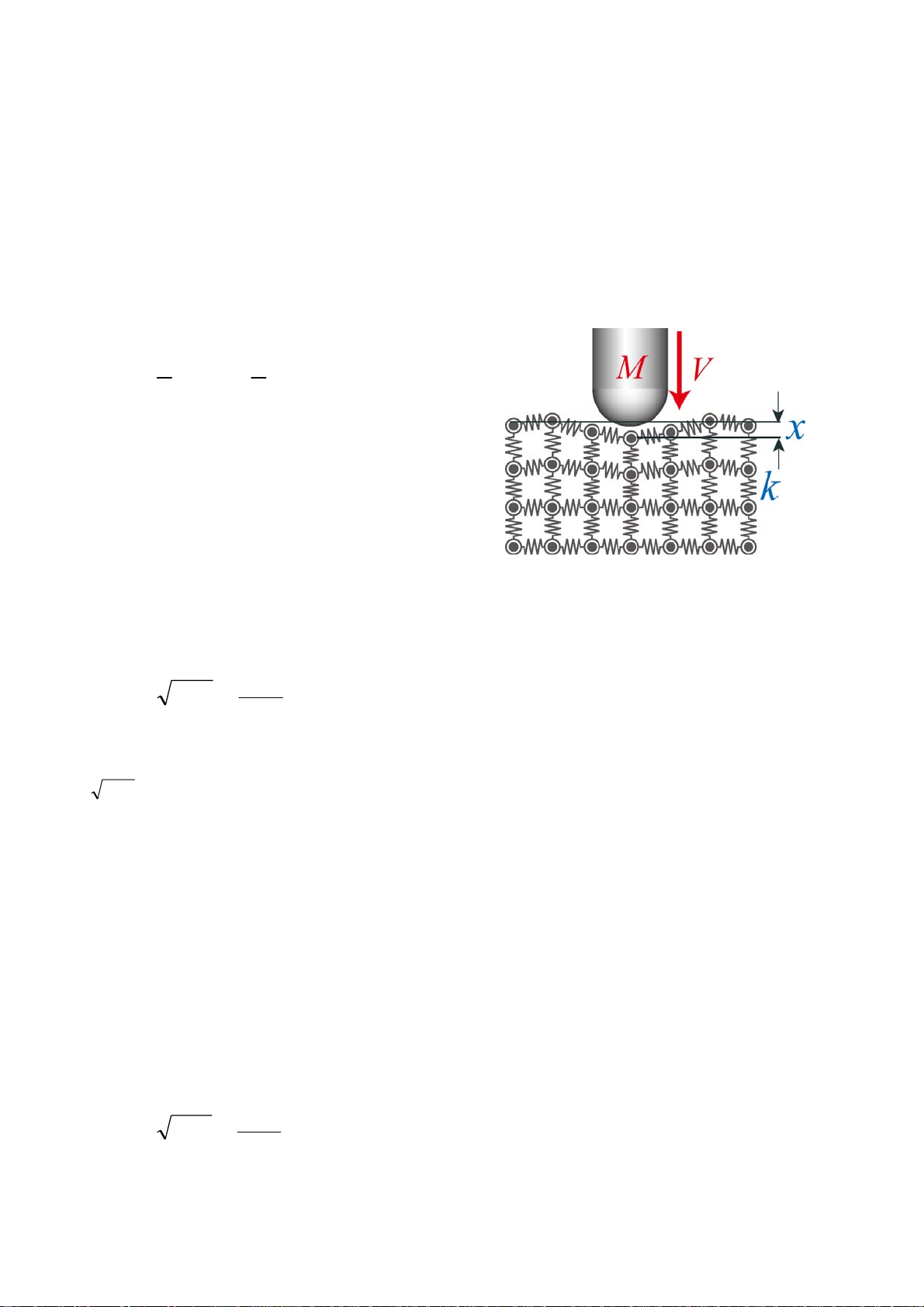
Nitto Construction
- 10 -
3. Index Values
3.1 Fundamental Principles
The concrete structure is considered as the ideal elastic body and the hammer whose mass
is
M
collides against the concrete surface with the initial velocity
V
and the spring coefficient
of the concrete
K
(See Fig 3.1-1). In such case the elastic deformation of the concrete surface
is generated by the kinetic energy of the hammer. When displacement of the concrete surface
generated by collision of the hammer is denoted by
x
, it can be shown in Equation (3.1) from
the law of energy equilibrium.
2
max
2
02
1
2
1KxMV (3.1)
According the Hooke’s law, force F can be shown
in Equation (3.2).
maxmax KxF (3.2)
The
x
max is solved by Equation (3.2) and
substituted into Equation (3.1). Thus, Equation (3.3) can be obtained.
0
max
V
F
MK (3.3)
MK means mechanical impedance and can be obtained by dividing the maximum force
generated by the initial velocity of the hammer (the initial velocity at the time of impact). The
spring coefficient K is the index that corresponds to the elastic coefficient on the concrete
surface. It is known about the correlation between the elastic coefficient and the compressive
strength. By taking advantage of this fact, the compressive strength can be estimated by the
concrete tester, CTS-02V4.
In practice, when hammering the maximum impact force is proportional to the 1. 2 power of
the impact velocity. Therefore, the impact velocity can be corrected as shown in Equation
(3.4) when the mechanical impedance is calculated.
2.1
0
max
V
F
MK (3.4)
Fi
g
3.3-1 Model of concrete

Nitto Construction
- 11 -
Regarding estimation of strength, the relationship between the mechanical impedance index
value and the elastic coefficient of the concrete is shown in the following Equation (3.5).
N
aZE (3.5)
Here, a is a constant number and N is used as 4 if the elastic coefficient is unchanged at NDT
range of strain and at the end (breaking time) or 3 in the case of the normal concrete in
taking account the reducing rate of the elastic coefficient. The constant number a depends on
the maximum strain amount of the concrete. In the case of the concrete that is led the
compressive breakdown at 2250μstrain, the calibration value in the parameter will be about
10-12.

Nitto Construction
- 12 -
3.2 Calculation from Waveform
The waveform of impact force is measured by the accelerometer built-in to CTS-02V4. Fig.
3.2-1 shows the waveform of impact force when hammering the concrete. The acceleration
generated by impact of hammer on the surface of the concrete is actually the decelerated
acceleration. In other words, as shown in Equation (3.6), the impact velocity is given by time
integration until the acceleration reaches the maximum and the maximum impact force can
be computed by multiplying the mass of hammer by the maximum acceleration based on the
law of inertia,.
3
2
2
1
max
max
maxmax
T
T
R
T
T
A
dttAV
dttAV
MAF
(3.6)
Here,
A
is the acceleration and
T
2
is the time that acceleration reaches the maximum.
Fig. 3.2-1 Waveform
In the actual concrete, the time until the impact force becomes the maximum is the process
that the hammer is pushing onto the concrete surface and the elastic deformation is resulting
(active phase). On the other hand, the time after the impact force reaches the maximum is
the process that the hammer is pushed back by recovering the elastic deformation of the
concrete surface (reactive phase). CTS-02V4 focuses on the reactive phase and used the
following Equation (3.7) as an index. Here, number of a power of velocity can be corrected
according the impact velocity.

Nitto Construction
- 13 -
2.1
max
R
RV
F
Z(3.7)
The active phase has negative effects on measuring the elastic character such as plasticity of
the concrete surface due to the deterioration. The degree of deterioration on the surface can
be calculated from the ratio of the velocity in the active phase
V
A
to the velocity in the
reactive phase
V
R
.
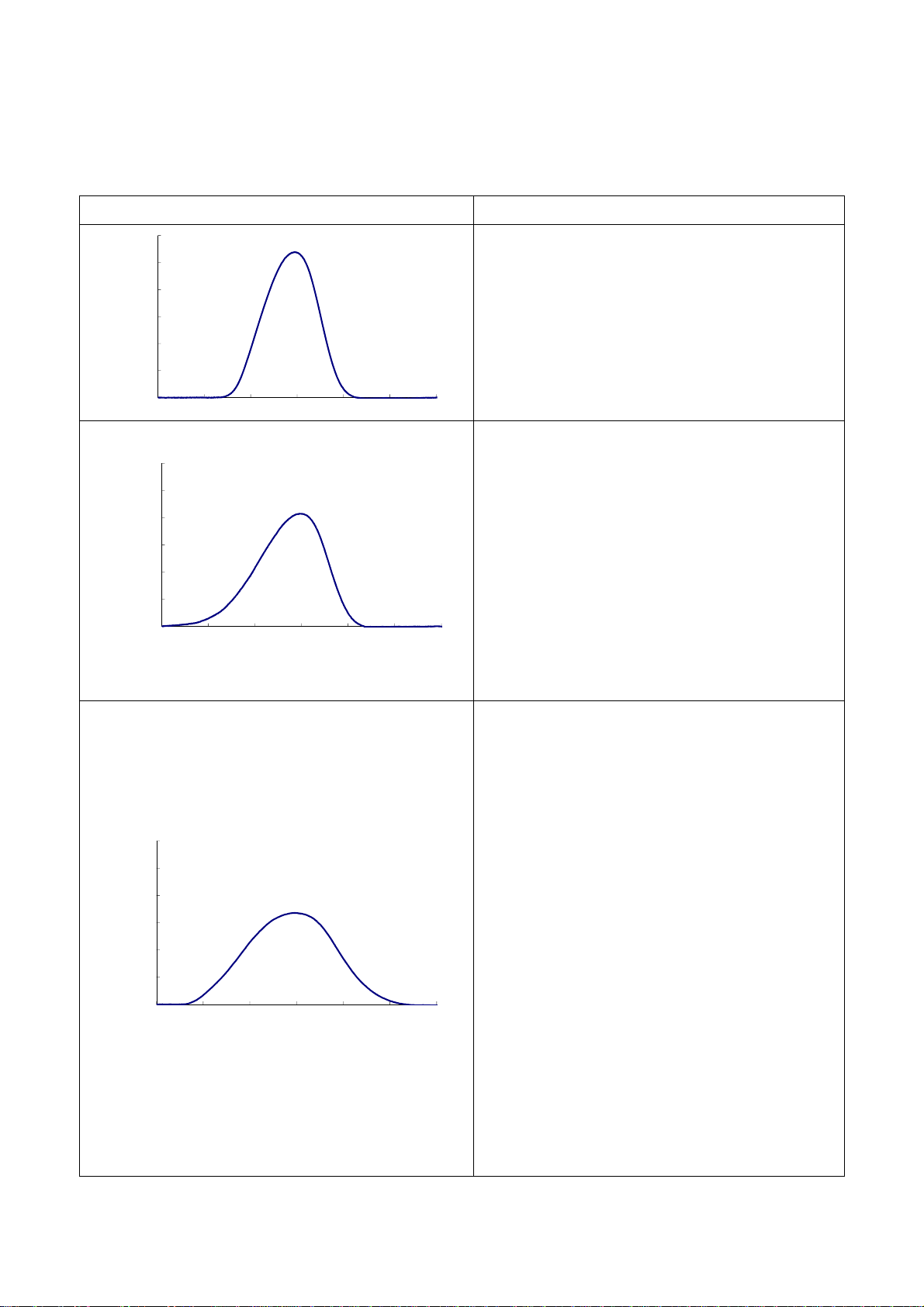
Nitto Construction
- 14 -
3.3 Examples of Measured Waveform
NOTE: The waveforms shown in Table 3.3-1 are typical examples. Various waveforms are
measured depending on conditions of the concrete.
Table 3.3-1 Examples of Measured Waveform
Examples of Measured Waveform Comments
Waveform of impact force when
hammering on healthy concrete
It can be obtained as nearly bilaterally
symmetric waveform at the peak.
Waveform of impact force when
hammering on deteriorated surface of
concrete
The rising time in the active phase is longer
in comparison to the healthy concrete. The
reason is that the time for the penetration of
hammer with plastic deformation in the
deteriorated surface is included. In contrast
influence of the deteriorated surface is small
in reactive phase.
Waveform of impact force when
hammering on the surface of concrete
with delamination: Case 1
This is the typical waveform that
delamination is clearly observed in the
relatively shallow site. The waveform is
bilaterally symmetric in common with
healthy surface, but there are some
characteristics such as relatively small
maximum value of the impact force and long
contact time with hammer. It can be
observed that the impact position shows the
same behavior as the leaf spring. The
waveform shows the fine bell shape but the
duration time of the impact force becomes
longer because of the low rigidity in
comparison to the healthy concrete.
0
200
400
600
800
1000
1200
0 100 200 300 400 500 600
Force
Time(μs)
0
200
400
600
800
1000
1200
0 100 200 300 400 500 600
Force
Time(μs)
0
200
400
600
800
1000
1200
0 100 200 300 400 500 600
Force
Time(μs)
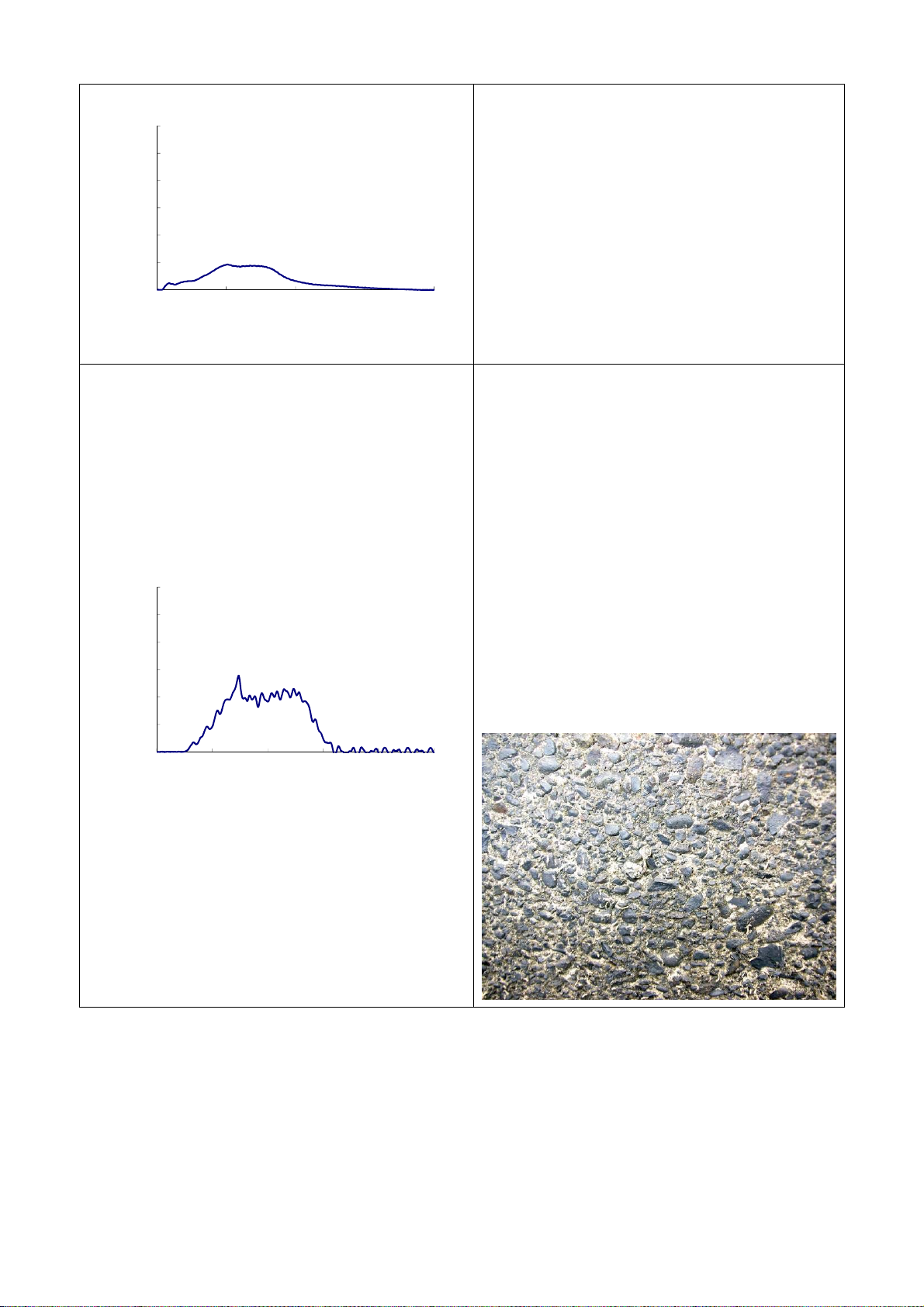
Nitto Construction
- 15 -
Waveform of impact force when
hammering on the surface of concrete
with delamination: Case 2
This waveform can be observed when the
concrete is about to detach when
hammering. The normal waveform cannot be
obtained because the reactive force is not
generated when hammering. Note that the
horizontal axis (time axis) is totally different
from the other waveforms.
Waveform of impact force when
hammering on the concrete with the
aggregate delamination
This waveform can be obtained when
hammering the concrete surface with the
aggregate delamination caused by freezing
and thawing action or running water action.
Many local peaks are observed and cause a
jagged waveform pattern. It is thought to be
due to repeat the phenomena that the
hammer impacts on the aggregate and the
aggregate breaks down. The concrete surface
for obtaining such waveform is shown below.
0
200
400
600
800
1000
1200
0 500 1000 1500 2000
Force
Time(μs)
0
200
400
600
800
1000
1200
0 200 400 600 800 1000
Force
Time(μs)
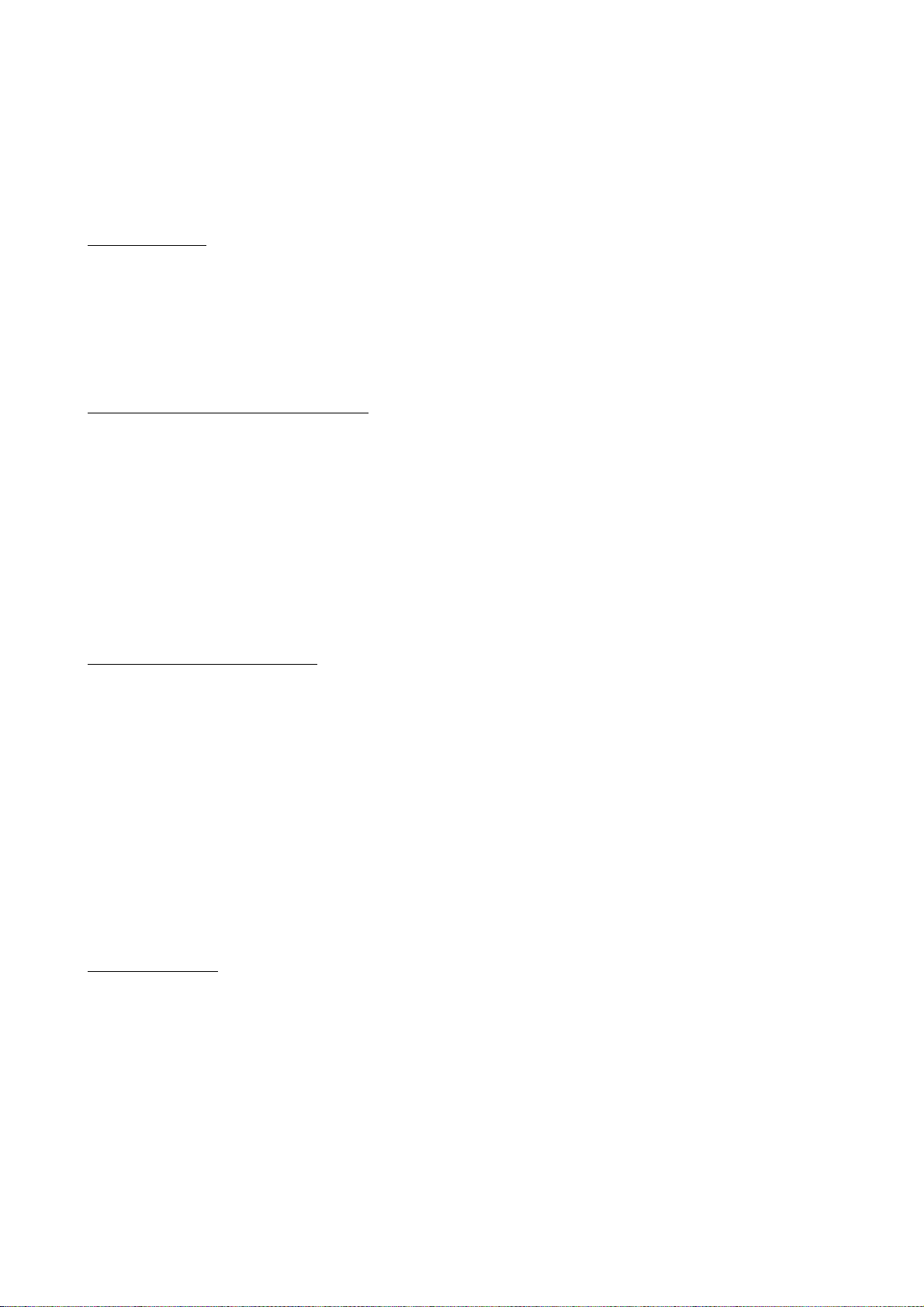
Nitto Construction
- 16 -
3.4 Measured Value
Three index values, STR Value (Strength), INDX Value (Index), STAT Value (Status), can
be calculated based on a waveforms of impact force in CTS-02V4. The calculated values can
be seen in the display.
<STR Value>
・STR value is an index value of strength of the concrete.
・Both of the mechanical impedance index value and the spring constant index value can be
used to estimate the compressive strength of the concrete.
・By means of set-up of parameters, you can select for which value should be used.
*Difference between Mechanical Impedance Index Value and Spring Constant Index Value
Mechanical Impedance Index Value
・The strength calibration chart should be used to estimate the compressive strength of the
concrete based from the measured STR value.
・Even if the variance of STR values was small, the variance of estimated compressive
strength of the concrete may be significantly large by the calibration chart.
Example: When the STR value is less than 1.37, change of 0.01 units in STR value results
in a change of an average of 0.67 N/mm2.
When the STR value is 1.37 and more, change of 0.01 units in STR value
results in a change of an average 2.09 N/mm2.
Spring Constant Index Value
・Spring constant index value is an index value of spring constant per unit area of the
concrete surface and of an estimated strength of concrete.
・The value corresponds to the cube of mechanical impedance index value (in case of high
compressive concrete, the value corresponds to the fourth power of mechanical impedance
index value).
・The measured STR value can be read directly as the estimated compressive strength
(N/mm2).
・Each of measured values will be varied widely if compared to mechanical impedance index
value.
<INDX Value>
・INDX value is an index value of surface deterioration.
・The value shows the rate between the initial velocity when the hammer contacts the
concrete and the velocity of rebound.
・If the measured body is ideally elastic, the value becomes 1; if the surface is deteriorated,
the INDX value will increase.
・When the INDX value is over than 1.5 at any time, the strength may be underestimated.
・In such case, it is necessary to polish the concrete surface.

Nitto Construction
- 17 -
<STAT Value>
・The STAT value is an index value of the
delamination.
・The value shows the number of local peaks in
the first and second halves of the waveform
measured (See Figure 3.4-1).
・The intended delamination is an aggregated
delamination that is exposed by freezing and
thawing of concrete or running water.
・If aggregated delamination exists around the
concrete surface, several local peaks will appear in measured impact waveforms.
・When estimating the strength of the concrete, the data that STAT value appeared cannot calculate the index
value accurately.
Fi
g
. 3.4-1 Occurrences of Local
Time
Forc
Local peak Local peak

Nitto Construction
- 18 -
3.5 Allowable range for Each Index Value
Note: Each index value shown below is the experimental value and only the reference value.
It is possible to change significantly depending on the types and conditions of the concrete. It
does not guarantee the condition or strength of the concrete.
Table 3.5-1 shows the examples of handling of each index value on the strength estimation.
To estimate the strength, the best waveform for the strength estimation is the STR value
calculated from the waveform when INDX value is within the range of 0.9 to 1.3 and STAT
value is 0
Strength Estimation
Table 3.5-1 Examples of Handling of Each Index Value on Strength Estimation
INDX Assessment STAT Value Assessment
IDX < 0.90 × Active Phase Reactive Phase
0.90 ≦IDX ≦1.30 ◎ 0 0
◎
1.30 <IDX ≦1.50 ○ >1 0
△
1.50 <IDX <2.00 △ 0 1<
×
2.00 ≦IDX × 1< 1<
×
◎:Very suitable ○:Suitable
△:Not really suitable ×:Not suitable
Surface Deterioration
1. If INDX value ranges between 0.9-1.30, it is judged as unlikely surface
deterioration.
2. If INDX value ranges between 1.31-1.49, it is judged as possible surface
deterioration.
3. If INDX value is more than 1.50, it is judged as likely surface deterioration.
Estimation of Degree of Surface Delamination
1. If STAT value is 0, it is judged as unlikely surface delamination.
2. If STAT value is 1, it is judged as possible surface delamination.
3. If STAT value is more than 2 in the active phase, it is judged as possible
aggregate delamination (slight injury) caused by freezing and thawing etc.
4. If STAT value is more than 2 in the reactive phase, it is judged as possible
aggregate delamination or void (severe injury) caused by freezing and thawing etc.
Note: There are various types of delamination. The delamination that CTS focuses is
the aggregate delamination caused by freezing and thawing. In case of the

Nitto Construction
- 19 -
delamination caused by corrosion of reinforcing bar, the waveform will be a clear
bell shape and changes of STAT value and INDX value may not be observed. In such
case, planar measurement is carried out and location of the delamination may be
identified by extraction of location that the STR value is relatively declining. Even in
this case, however, it would appear that the detectable depth for delamination is
within 50 mm.
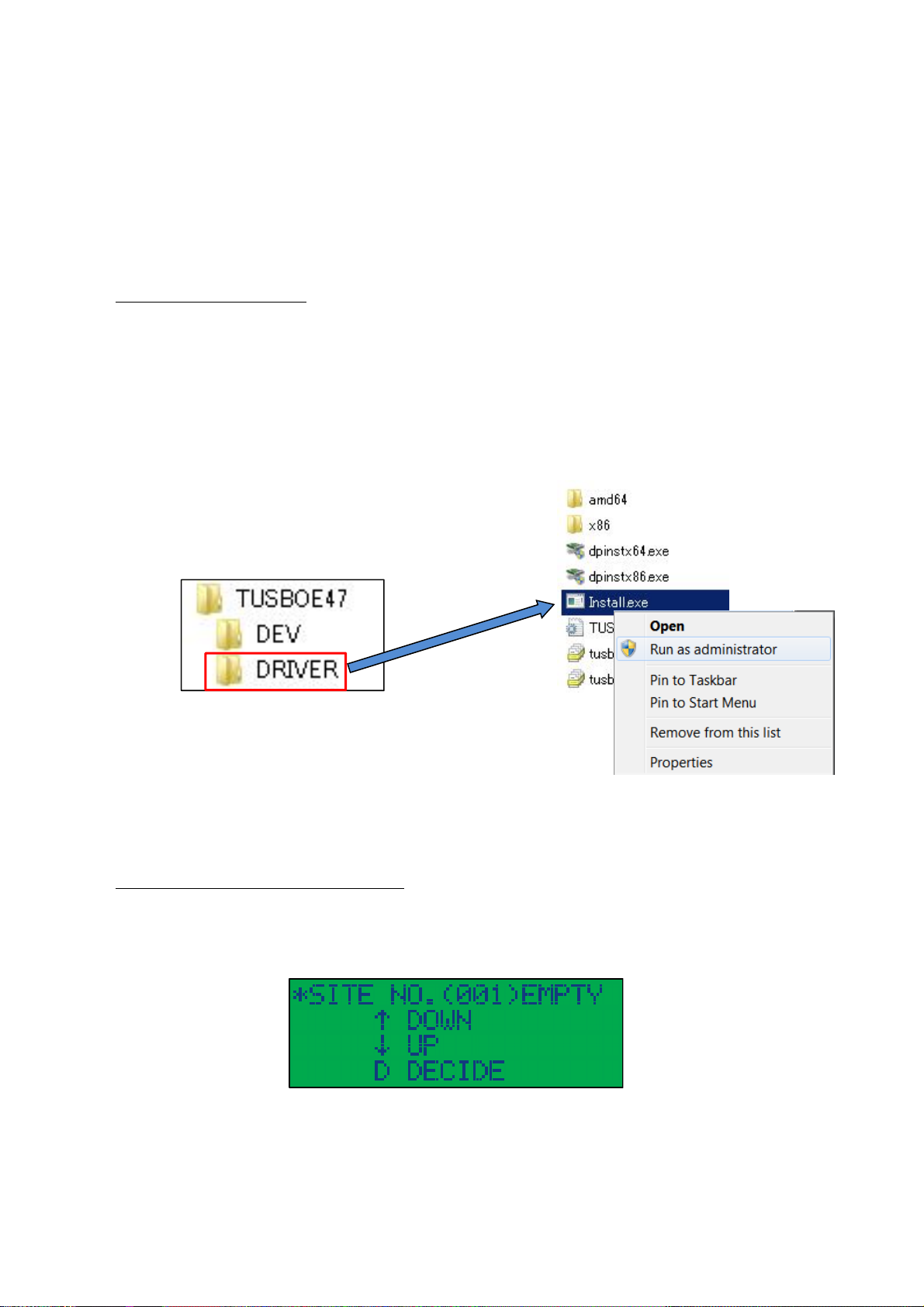
Nitto Construction
- 20 -
4 Installing of Driver
・The device driver for CTS-02V4 should be installed prior to connecting CTS-02V4 to the PC.
・After connected to the PC, CTS-02V4 is recognized as a controllable device.
・The device driver is compatible with Windows Vista, Windows 7, Windows 8, and Windows
10.
*Procedure for Installing
①Installing Device Driver
・Insert the accompanying CD-ROM into the PC.
・Run the [Install.exe] as administrator in [DRIVER] folder with right click. [DRIVER] folder
is in [TUSBOE47].
・Although several dialog boxes will be displayed during the installation, please chose accept
to continue installation.
Fig.4-1 Execution Screen
②Connection CTS-02V4 Body with PC
・Check that CTS-02V4 body is in the initial screen as shown in Fig.4-2.
・Connect CTS-02V4 body to the PC using an accompanying USB cable.
Fig.4-2 Initial screen
Table of contents